


Help catalog made using the wonderfull help resources done by Discrepancy
Description
This is a specific variation of what may be reported as a “black screen at start” issue. It does not result in Skyrim Crashing. The game will even load to the menu, but when clicking New Game, the screen will fade to black and then stay that way. In the background, you can hear the sounds of the Unbound room (like items being added to your inventory, etc) but the screen never fades in again.
Known Cause(s):
Troubleshooting
Disabling the Upscaler
Uncheck these 2 plugins (In mo2, left panel under 1.1 SKSE PLUGINS)

Then open MO2 and click on this
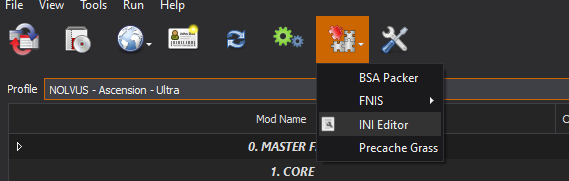
Set bUseTAA to 1 and click on Save

Description
The menu to assign skill points is not appearing after sleeping when a player expects to level up.
Known Cause(s):
Troubleshooting
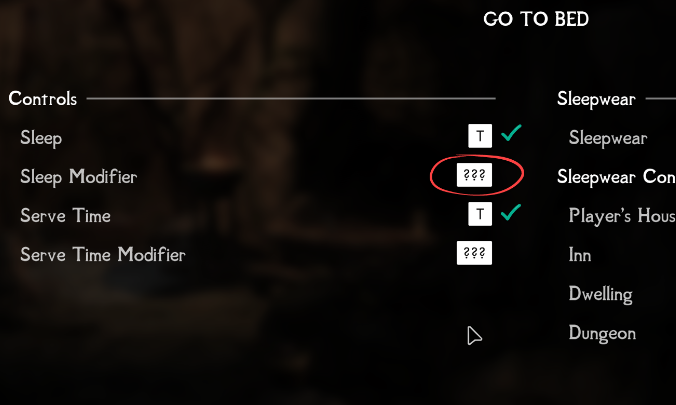
Description
The menu to assign skill points appears when it is supposed to, but even though it seems to let you assign them, the skill increases are not actually applied to the character. Those skills points simply become lost and are not restored on the next level up.
Known Cause(s):
Troubleshooting
Description
Dodge no longer works even when locked on, weapons drawn, and pressing left shift
Known Cause(s):
Troubleshooting
Description
The quest to follow Arinel Gane is not working properly. Infinite following & no quest update. Author is aware of that and we are waiting for a fix.
Known Cause(s):
Troubleshooting
Description
You see your level as 0 (some othe gameplay mechanics seem to be broken
Known Cause(s):
Troubleshooting
Description
This can happen if your Windows Scale is set higher than 100%. If you don't want to reduce it to 100% (affecting all applications), you can make an exception just for Skyrim
Known Cause(s):
Troubleshooting
Description
Your game is rendered in a small window
Known Cause(s):
Troubleshooting
Known Cause(s):
Troubleshooting
Known Cause(s):
Troubleshooting
