


Help catalog made using the wonderfull help resources done by Discrepancy
A : Alternate leveling method: Respec all skills by crafting a Scroll of legends with 5 Daedra Hearts at a cook station or using AddItemMenu to instantly add said item to your character.
Vanilla leveling method: Respec by increasing the desired skill tree to level 100 and then making it legendary, completing the LoTD quest line, or completing the Dragonborn DLC main quest after which you'll have the option to spend a dragon soul to reset one skill tree.
Note: Custom skill trees often have their own rules, so you should check the specific associated mod pages for details on how to reset those trees
A : It can take a lot of getting used to, but yes arrows and other projectile speeds (including some magic) are decreased on purpose, to make them more dodge-able by you and your enemies.
What mod is doing this?
his is from the mod Action Based Projectiles, which does not have config options. This does mean you will spend a lot less time sniping your enemies from a distance as an archer - you might get a shot or two off that way, but your bread-and-butter is going to come from Bow Rapid Combo. Lock on to your target and start using the alt-fire combos to rain death upon your foes! The same is true for magic casting - lock on and fire away.
Why do it this way?
Nolvus is clear about having very different combat than vanilla, and this is one of those ways for sure. I definitely understand how this particular change is jarring for those old-school archers and mages (it sure was for me!), but keep in mind Vektor balanced Nolvus gameplay and difficulty around the speeds from ABP, so try to embrace them.
What about poise?
As for the poise mechanic, it's my understanding that the default configuration only has power attacks able to stagger opponents - I think there is a setting somewhere to allow light attacks to affect poise, but I forget where. But yes, you will definitely get perma-staggered if you don't timed-block or side-step in time, and that can be the end of your fight, Elden Ring style. Hope that helps!
A : Most elements on the screen in Nolvus are managed by different mods, so adjusting sizes happens in multiple places:
A : To show undiscovered map markers in your Compass (disabled by default in Nolvus):
NOTE: The on-screen quest log is also handled by this mod; to change its position or details, scroll down in this same file to the [QuestList] section.
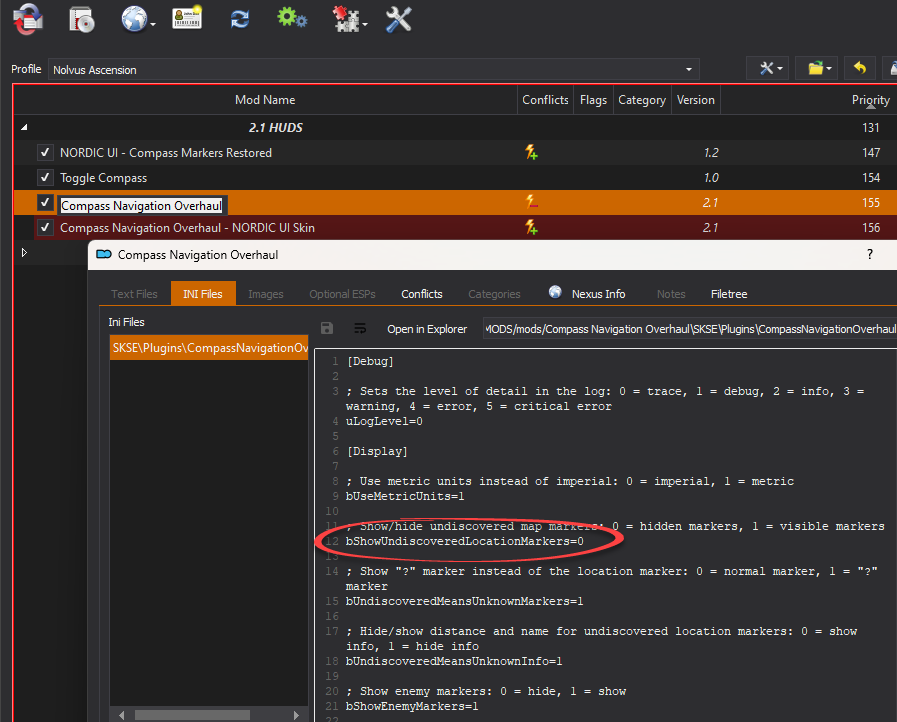
Move the A Matter of Time widget to the right
A : Install this like a mod. When you load your game (or start a new one), go into the A Matter of Time MCM and Load Settings. Clock will move to the right.
Move the Widget Mod widgets to the right
A : Install this like a mod also. It just replaces the widget mod json file, and the gold/weight/level will be on the right without having to load any settings.
A : Just install this settings file like any other mod in MO2 and make sure it loads after CBPC Equipment Physics (section 6.1)
A : Open MO2 and expand section 6.4 COMMON ANIMATIONS
Double-click on Underdog Animations, go to file tree tab and hide only these folders in MO2 then re-run Nemesis
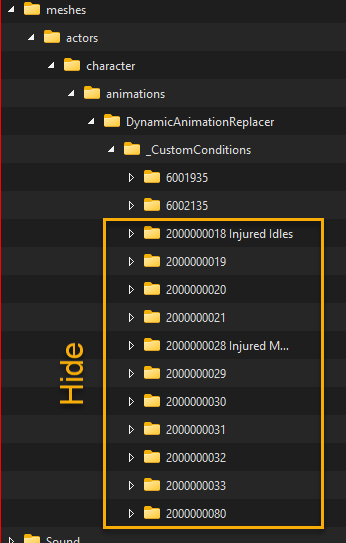
A : In MO2, expand section 5.10.1 NPC's RESOURCES
A : Check in your installer folder under Instances/Nolvus ascension/MODS/profiles/Nolvus Ascension/saves.
WARNING!!!
Your saves will not work if you reinstall the list using different options!!!
A : Character head sculpts are stored in Overwrite\SKSE\Plugins\CharGen\
A : Character presets are stored in Overwrite\SKSE\Plugins\CharGen\Presets
Presets and head sculpts you make yourself will be in the Overwrite folder by default.
A : First thing first, Nolvus is a heavy graphic list. Why? Because to me if i have to play Skyrim in 2023, it's not to play an outdated 2011 game graphic wise. Absolutely no sense to me (but it's only my opinion).
So the list contains pretty much all the latest graphic improvements the modding community has made and as the engine is old, it costs a lot of FPS even on modern CPU/GPU to have all these new ENB effects, parallax, dlaa, ... on such an old engine.
Don't blame me for that, it's like that when you push up so many things and still manage to get it work even tho the game is old.
Don't forget i use mods developped by other passionate ppl, sometimes it's buggy or could be improved and most of the time authors do their best to improve things over time. I know it's frustrating sometimes when you have a monster gpu and can't even achieve 60 fps at 4K (or even less) with a 2011 game, but it's like that with skyrim as soon as you push lot of graphic and script heavy mods. You have to get used to it.
However this is a list of things you can do to improve FPS assuming you are not way under the minimal specs.
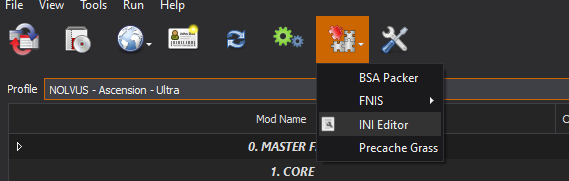 Set this to 1
Set this to 1
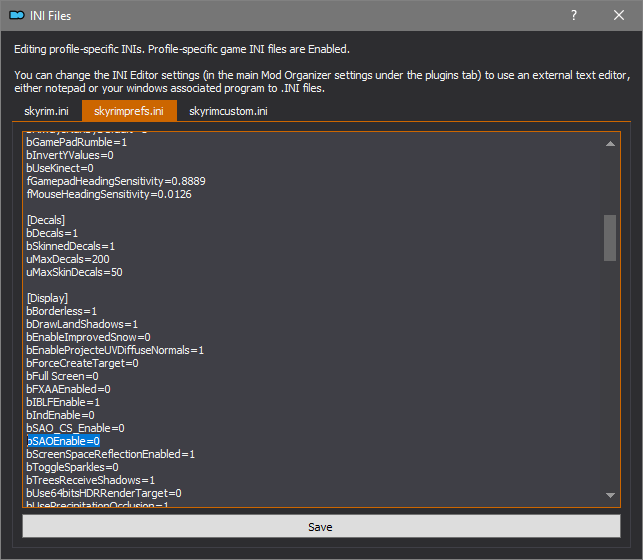 Disable ambient occlusion in the ENB UI (shift+enter ingame) left panel
Disable ambient occlusion in the ENB UI (shift+enter ingame) left panel
A : When updating from 5.1 to 5.2, a new game is required (the save files will not be removed though).
PLEASE DON'T TRY your 5.1 save on the 5.2, you will have tons of crashes, bugs and lods will go crazy. YOU ARE WARNED!!!
From 5.2.0 to 5.2.1, you can keep your current save (unless stated).
The installer will also warn you about that before you update.