


Scroll down to the bottom of MO2, right click on overwrite -> All Mods and create separator above
Type 6. ANIMATIONS and click OK
Repeat the same step and Type 6.1 CORE ANIMATIONS & FRAMEWORK

XP32 Maximum Skeleton Special Extended is the update of XP32 Maximum Skeleton Extended for Skyrim Special Edition.
Click here to manually download the mod OR here to automatically download the mod through Mod Organizer 2.
When downloaded go to the folder where the file has been downloaded, cut the file XP32 Maximum Skeleton Special Extended-1988-4-81-1660739371.7z and copy it to your NOLVUS\ARCHIVE\6. ANIMATIONS\6.1 CORE ANIMATIONS & FRAMEWORK directoryClick here to get more details for XP32 Maximum Skeleton Special Extended
Nexus mod page here
In Mod Organizer 2 click on add mod button

Browse to NOLVUS\ARCHIVE\6. ANIMATIONS\6.1 CORE ANIMATIONS & FRAMEWORK\XP32 Maximum Skeleton Special Extended-1988-4-81-1660739371.7z and select OK
Let Mod Organizer 2 install the mod
When the mod is installed, enable it by clicking on the checkbox

Direct upload of the XPMSSE scripts fixed following cskriffin's instructions.
Click here to manually download the mod OR here to automatically download the mod through Mod Organizer 2.
When downloaded go to the folder where the file has been downloaded, cut the file XP32 Maximum Skeleton Special Extended - Fixed Scripts-44252-1-0-1610402131.rar and copy it to your NOLVUS\ARCHIVE\6. ANIMATIONS\6.1 CORE ANIMATIONS & FRAMEWORK directoryClick here to get more details for XP32 Maximum Skeleton Special Extended - Fixed Scripts
Nexus mod page here
In Mod Organizer 2 click on add mod button

Browse to NOLVUS\ARCHIVE\6. ANIMATIONS\6.1 CORE ANIMATIONS & FRAMEWORK\XP32 Maximum Skeleton Special Extended - Fixed Scripts-44252-1-0-1610402131.rar and select OK
When the box is opened, type XP32 Maximum Skeleton Special Extended - Fixed Scripts and click OK
Let Mod Organizer 2 install the mod
When the mod is installed, enable it by clicking on the checkbox
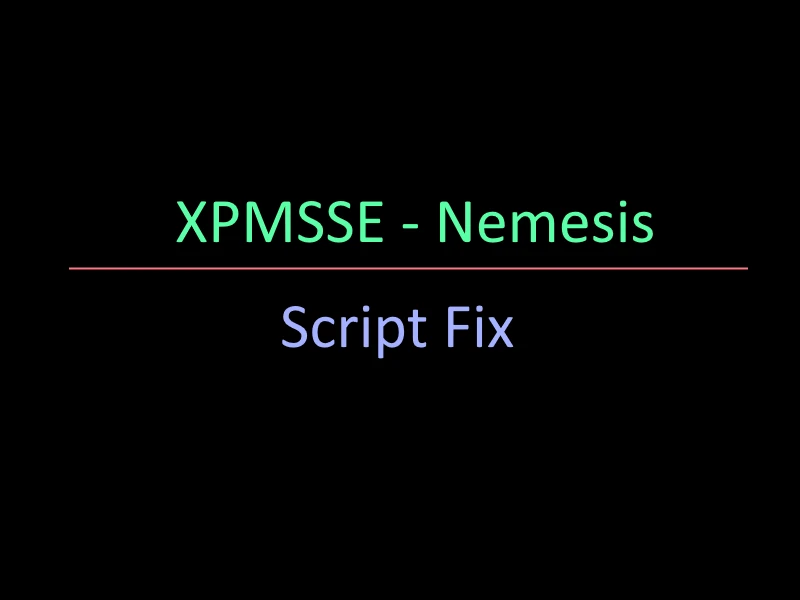
Fixes XPMSSE script where it can't find the correct animation groups causing Papyrus Stack errors, when using Nemesis.
Click here to manually download the mod OR here to automatically download the mod through Mod Organizer 2.
When downloaded go to the folder where the file has been downloaded, cut the file XPMSSE - Nemesis - Script Fix - SE-60363-4-8-4-1645765745.7z and copy it to your NOLVUS\ARCHIVE\6. ANIMATIONS\6.1 CORE ANIMATIONS & FRAMEWORK directoryClick here to get more details for XP32 Maximum Skeleton Special Extended - Nemesis Fix
Nexus mod page here
In Mod Organizer 2 click on add mod button

Browse to NOLVUS\ARCHIVE\6. ANIMATIONS\6.1 CORE ANIMATIONS & FRAMEWORK\XPMSSE - Nemesis - Script Fix - SE-60363-4-8-4-1645765745.7z and select OK
When the box is opened, type XP32 Maximum Skeleton Special Extended - Nemesis Fix and click OK
Let Mod Organizer 2 install the mod
When the mod is installed, enable it by clicking on the checkbox

This mod makes Undeaths skeleton compatible with XPMSSE and Strange Runes while still having access to all its new bones and nodes
Click here to manually download the mod OR here to automatically download the mod through Mod Organizer 2.
When downloaded go to the folder where the file has been downloaded, cut the file Undeath - XPMSSE - Strange Runes - Skeleton Patch-50694-1-1-1629206618.zip and copy it to your NOLVUS\ARCHIVE\6. ANIMATIONS\6.1 CORE ANIMATIONS & FRAMEWORK directoryClick here to get more details for XP32 Maximum Skeleton Special Extended - Undeath Skeleton Patch
Nexus mod page here
In Mod Organizer 2 click on add mod button

Browse to NOLVUS\ARCHIVE\6. ANIMATIONS\6.1 CORE ANIMATIONS & FRAMEWORK\Undeath - XPMSSE - Strange Runes - Skeleton Patch-50694-1-1-1629206618.zip and select OK
When the box is opened, type XP32 Maximum Skeleton Special Extended - Undeath Skeleton Patch and click OK
Let Mod Organizer 2 install the mod
When the mod is installed, enable it by clicking on the checkbox
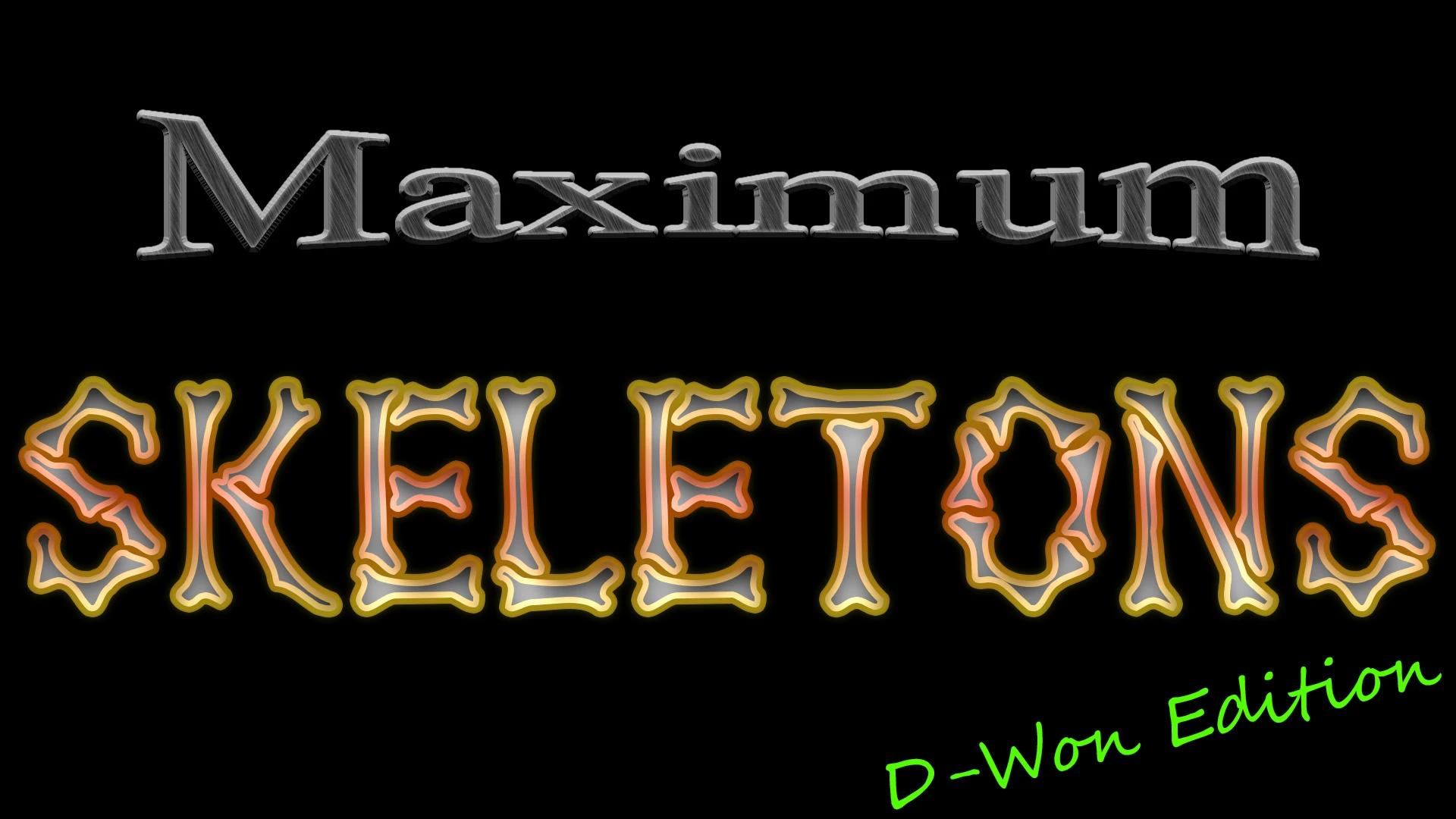
XPMSEE based skeletons to be used with Maximum Carnage and Maximum Destruction.
Click here to manually download the mod OR here to automatically download the mod through Mod Organizer 2.
When downloaded go to the folder where the file has been downloaded, cut the file Maximum Skeletons-75307-1-3-1682800543.7z and copy it to your NOLVUS\ARCHIVE\6. ANIMATIONS\6.1 CORE ANIMATIONS & FRAMEWORK directoryClick here to get more details for Maximum Skeletons
Nexus mod page here
In Mod Organizer 2 click on add mod button

Browse to NOLVUS\ARCHIVE\6. ANIMATIONS\6.1 CORE ANIMATIONS & FRAMEWORK\Maximum Skeletons-75307-1-3-1682800543.7z and select OK
When the box is opened, type Maximum Skeletons and click OK
Let Mod Organizer 2 install the mod
When the mod is installed, enable it by clicking on the checkbox
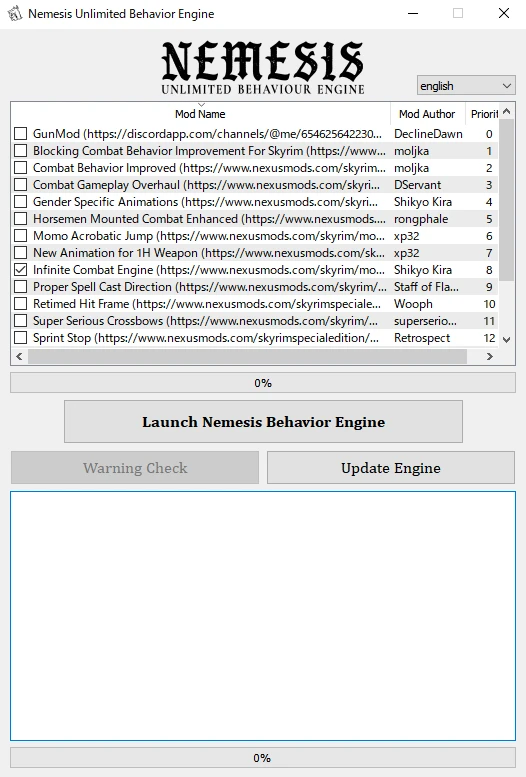
Your all in 1 skyrim behavior framework. Automated behavior modification extraction, behavior patching and more. Currently still in beta stage
Click here to manually download the mod OR here to automatically download the mod through Mod Organizer 2.
When downloaded go to the folder where the file has been downloaded, cut the file Nemesis Unlimited Behavior Engine-60033-v0-84-beta-1639426722.rar and copy it to your NOLVUS\ARCHIVE\6. ANIMATIONS\6.1 CORE ANIMATIONS & FRAMEWORK directoryClick here to get more details for Nemesis Unlimited Behavior Engine
Nexus mod page here
In Mod Organizer 2 click on add mod button

Browse to NOLVUS\ARCHIVE\6. ANIMATIONS\6.1 CORE ANIMATIONS & FRAMEWORK\Nemesis Unlimited Behavior Engine-60033-v0-84-beta-1639426722.rar and select OK
When the box is opened, type Nemesis Unlimited Behavior Engine and click OK
Let Mod Organizer 2 install the mod
When the mod is installed, enable it by clicking on the checkbox
Double click on the mod, select Ini Files and set your stock game folder path.
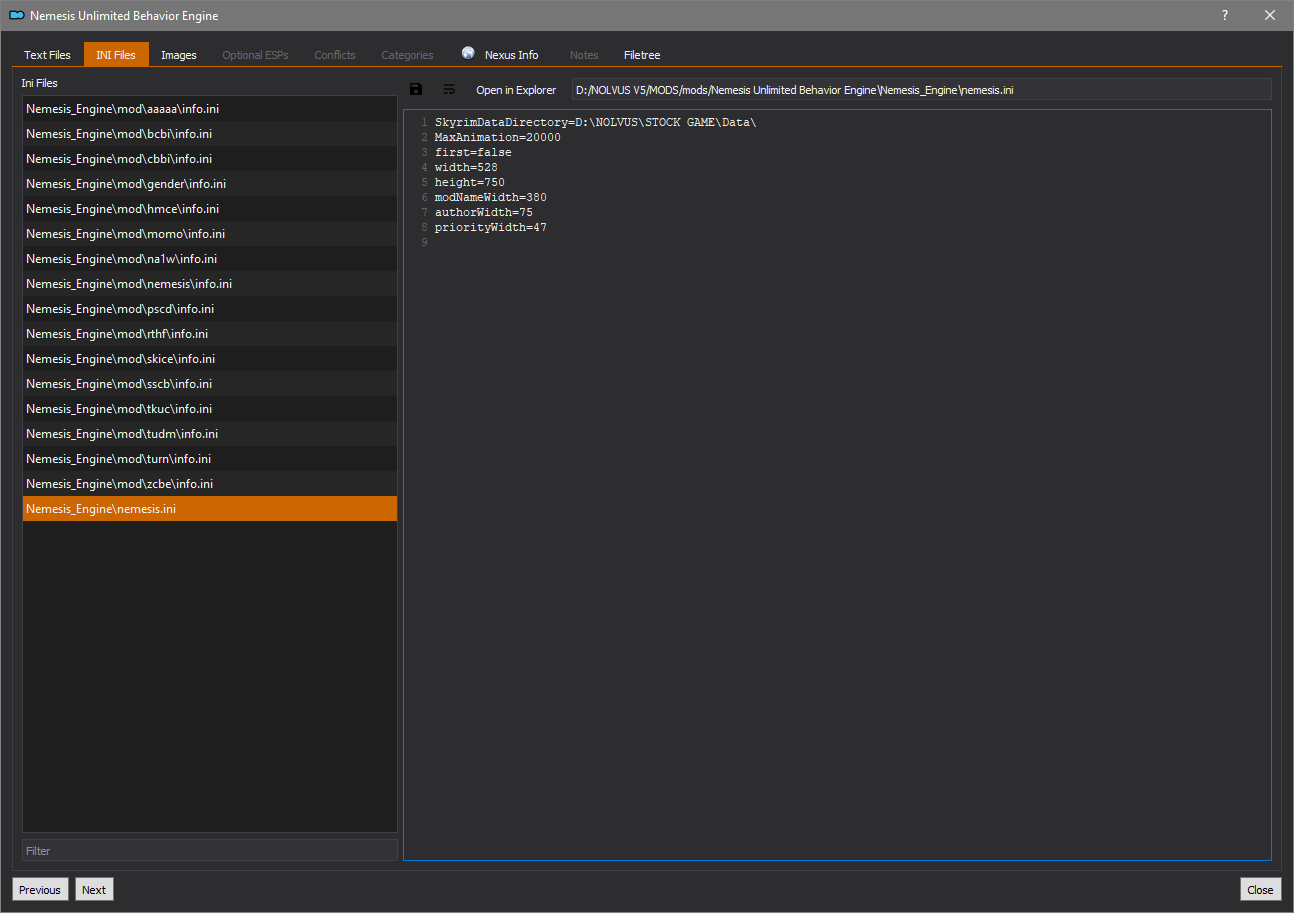

Formally Ultimate Combat and Creatures Behaviour compatibility for Nemesis
NEMESIS IS NOT FULLY COMPATIBLE WITH CREATURES! This don't make Creature sex/FNIS animations work with Nemesis, this only allows behaviour modders to do creature behaviour edits
Click here to manually download the mod OR here to automatically download the mod through Mod Organizer 2.
When downloaded go to the folder where the file has been downloaded, cut the file Nemesis Creature Behaivour Compatiblity-45966-1-32-1662637084.7z and copy it to your NOLVUS\ARCHIVE\6. ANIMATIONS\6.1 CORE ANIMATIONS & FRAMEWORK directoryClick here to get more details for Nemesis - Creatures Behaviour
Nexus mod page here
In Mod Organizer 2 click on add mod button

Browse to NOLVUS\ARCHIVE\6. ANIMATIONS\6.1 CORE ANIMATIONS & FRAMEWORK\Nemesis Creature Behaivour Compatiblity-45966-1-32-1662637084.7z and select OK
Let Mod Organizer 2 install the mod
When the mod is installed, enable it by clicking on the checkbox

Faster physics for capes, clothes, hair, etc!
Warning!!!
Install this mod ONLY if you want Advanced Physics.
Click here to manually download the mod OR here to automatically download the mod through Mod Organizer 2.
When downloaded go to the folder where the file has been downloaded, cut the file Faster HDT-SMP-57339-1-50-9-rc1-1682435301.7z and copy it to your NOLVUS\ARCHIVE\6. ANIMATIONS\6.1 CORE ANIMATIONS & FRAMEWORK directoryClick here to get more details for Faster HDT-SMP
Nexus mod page here
In Mod Organizer 2 click on add mod button

Browse to NOLVUS\ARCHIVE\6. ANIMATIONS\6.1 CORE ANIMATIONS & FRAMEWORK\Faster HDT-SMP-57339-1-50-9-rc1-1682435301.7z and select OK
Let Mod Organizer 2 install the mod
When the mod is installed, enable it by clicking on the checkbox

This mod comes with female hairstyles from the KS Hairdos pack with added HDT SMP physics.
It is standalone and does not require the main KS Hairdos mod.
Warning!!!
Install this mod ONLY if you want Advanced Physics.
Click here to manually download the mod OR here to automatically download the mod through Mod Organizer 2.
When downloaded go to the folder where the file has been downloaded, cut the file KS Hairdos SMP-31300-1-4-3-1596895272.7z and copy it to your NOLVUS\ARCHIVE\6. ANIMATIONS\6.1 CORE ANIMATIONS & FRAMEWORK directoryClick here to get more details for Faster HDT-SMP - KS Hairdos
Nexus mod page here
In Mod Organizer 2 click on add mod button

Browse to NOLVUS\ARCHIVE\6. ANIMATIONS\6.1 CORE ANIMATIONS & FRAMEWORK\KS Hairdos SMP-31300-1-4-3-1596895272.7z and select OK
Select options as shown and click on Install.
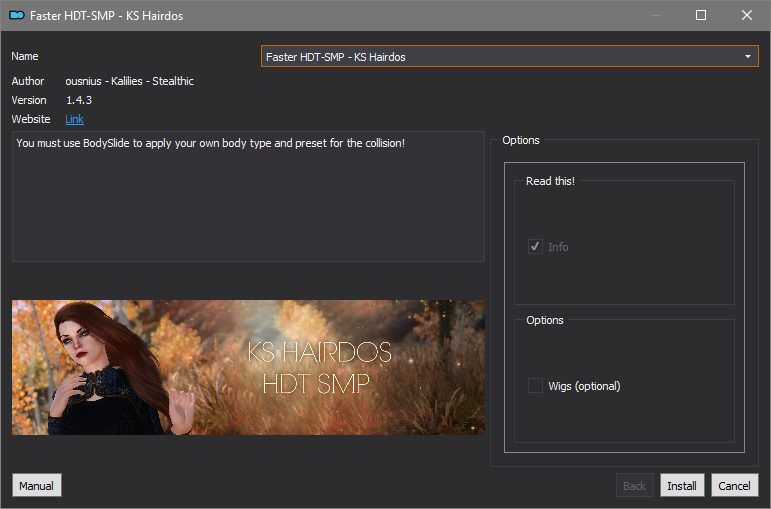
Let Mod Organizer 2 install the mod
When the mod is installed, enable it by clicking on the checkbox

This mod provides config for Faster HDT-SMP, tweaked to prioritize perfomance over physics calculation quality.
Warning!!!
Install this mod ONLY if you want Advanced Physics.
Click here to manually download the mod OR here to automatically download the mod through Mod Organizer 2.
When downloaded go to the folder where the file has been downloaded, cut the file Faster HDT-SMP - Perfomance Config-88234-1-0-1680354112.7z and copy it to your NOLVUS\ARCHIVE\6. ANIMATIONS\6.1 CORE ANIMATIONS & FRAMEWORK directoryClick here to get more details for Faster HDT-SMP - Perfomance Config
Nexus mod page here
In Mod Organizer 2 click on add mod button

Browse to NOLVUS\ARCHIVE\6. ANIMATIONS\6.1 CORE ANIMATIONS & FRAMEWORK\Faster HDT-SMP - Perfomance Config-88234-1-0-1680354112.7z and select OK
Click on Install.
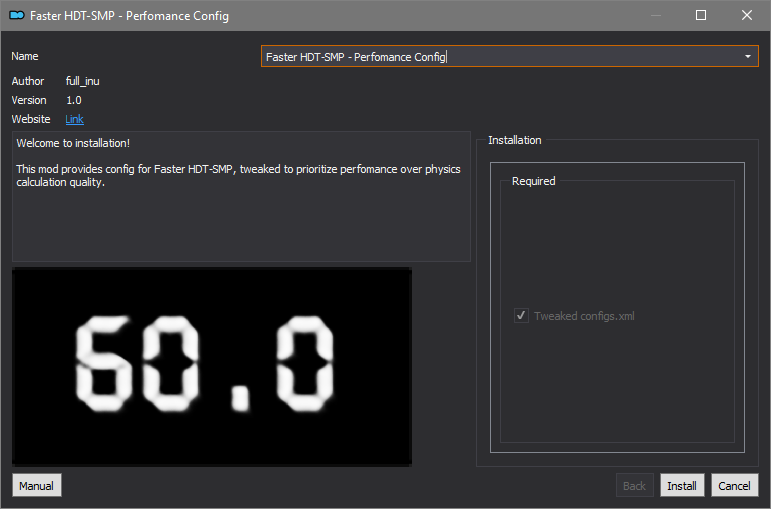
Let Mod Organizer 2 install the mod
When the mod is installed, enable it by clicking on the checkbox

Allows bouncy CBPC physics to equipments
Click here to manually download the mod OR here to automatically download the mod through Mod Organizer 2.
When downloaded go to the folder where the file has been downloaded, cut the file CBPC Equipment Physics SE and AE-58990-1-3-0-1639863663.7z and copy it to your NOLVUS\ARCHIVE\6. ANIMATIONS\6.1 CORE ANIMATIONS & FRAMEWORK directoryClick here to get more details for CBPC Equipment Physics
Nexus mod page here
In Mod Organizer 2 click on add mod button

Browse to NOLVUS\ARCHIVE\6. ANIMATIONS\6.1 CORE ANIMATIONS & FRAMEWORK\CBPC Equipment Physics SE and AE-58990-1-3-0-1639863663.7z and select OK
Let Mod Organizer 2 install the mod
When the mod is installed, enable it by clicking on the checkbox

This mod dynamically replaces the actors' animations depending on various conditions. Supports most actors, including creatures. Actors and animations added by mods are also supported. No ESP file.
Click here to manually download the mod OR here to automatically download the mod through Mod Organizer 2.
When downloaded go to the folder where the file has been downloaded, cut the file DynamicAnimationReplacer v1.1.0 for SkyrimSE-33746-1-1-0-1590317391.7z and copy it to your NOLVUS\ARCHIVE\6. ANIMATIONS\6.1 CORE ANIMATIONS & FRAMEWORK directoryClick here to get more details for Dynamic Animation Replacer
Nexus mod page here
In Mod Organizer 2 click on add mod button

Browse to NOLVUS\ARCHIVE\6. ANIMATIONS\6.1 CORE ANIMATIONS & FRAMEWORK\DynamicAnimationReplacer v1.1.0 for SkyrimSE-33746-1-1-0-1590317391.7z and select OK
When the box is opened, type Dynamic Animation Replacer and click OK
Let Mod Organizer 2 install the mod
When the mod is installed, enable it by clicking on the checkbox
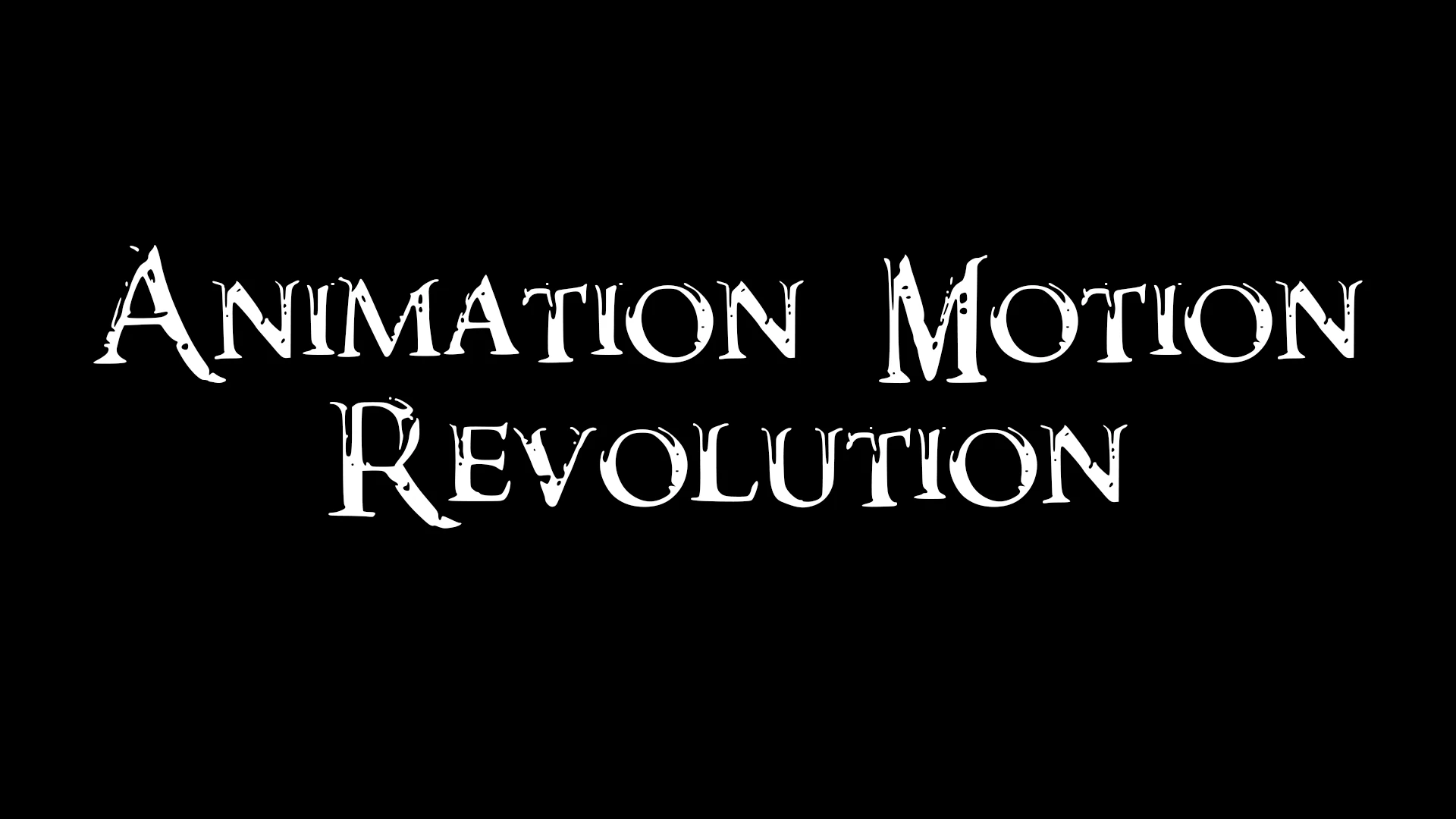
This SKSE plugin removes the mismatch between displacement and custom animations caused by limitations in the engine. Welcome to next-gen gaming guys.
Click here to manually download the mod OR here to automatically download the mod through Mod Organizer 2.
When downloaded go to the folder where the file has been downloaded, cut the file Animation Motion Revolution-50258-1-5-3-1664395662.rar and copy it to your NOLVUS\ARCHIVE\6. ANIMATIONS\6.1 CORE ANIMATIONS & FRAMEWORK directoryClick here to get more details for Animation Motion Revolution
Nexus mod page here
In Mod Organizer 2 click on add mod button

Browse to NOLVUS\ARCHIVE\6. ANIMATIONS\6.1 CORE ANIMATIONS & FRAMEWORK\Animation Motion Revolution-50258-1-5-3-1664395662.rar and select OK
When the box is opened, type Animation Motion Revolution and click OK
Let Mod Organizer 2 install the mod
When the mod is installed, enable it by clicking on the checkbox
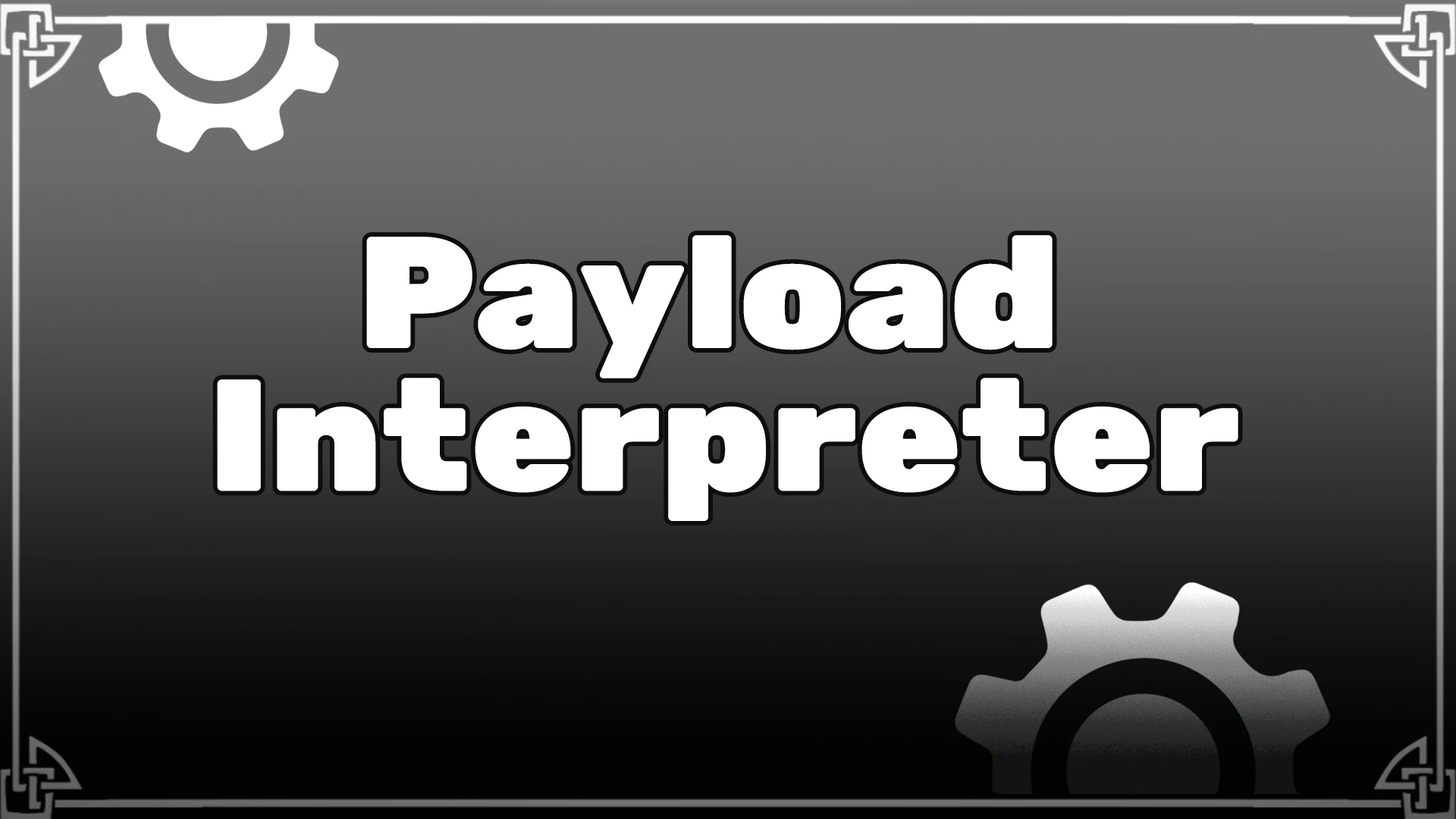
SKSE plugin that allows runtime interpretation of animation payloads.
Click here to manually download the mod OR here to automatically download the mod through Mod Organizer 2.
When downloaded go to the folder where the file has been downloaded, cut the file Payload Interpreter-65089-1-1-0-1685672813.zip and copy it to your NOLVUS\ARCHIVE\6. ANIMATIONS\6.1 CORE ANIMATIONS & FRAMEWORK directoryClick here to get more details for Payload Interpreter
Nexus mod page here
In Mod Organizer 2 click on add mod button

Browse to NOLVUS\ARCHIVE\6. ANIMATIONS\6.1 CORE ANIMATIONS & FRAMEWORK\Payload Interpreter-65089-1-1-0-1685672813.zip and select OK
When the box is opened, type Payload Interpreter and click OK
Let Mod Organizer 2 install the mod
When the mod is installed, enable it by clicking on the checkbox
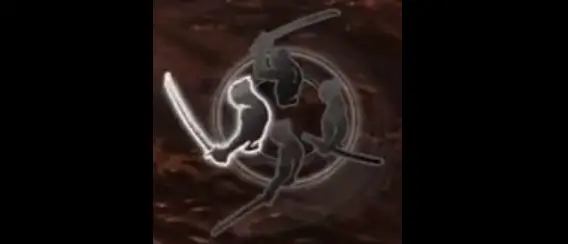
Ever wished you could just switch between different sets of animations for your character in-game, at the press of a button?
Click here to manually download the mod OR here to automatically download the mod through Mod Organizer 2.
When downloaded go to the folder where the file has been downloaded, cut the file Stances - Dynamic Animation Sets-40484-1-4-1629158053.7z and copy it to your NOLVUS\ARCHIVE\6. ANIMATIONS\6.1 CORE ANIMATIONS & FRAMEWORK directoryClick here to get more details for Stances - Dynamic Animation Sets
Nexus mod page here
In Mod Organizer 2 click on add mod button

Browse to NOLVUS\ARCHIVE\6. ANIMATIONS\6.1 CORE ANIMATIONS & FRAMEWORK\Stances - Dynamic Animation Sets-40484-1-4-1629158053.7z and select OK
When the box is opened, type Stances - Dynamic Animation Sets and click OK
Let Mod Organizer 2 install the mod
When the mod is installed, enable it by clicking on the checkbox
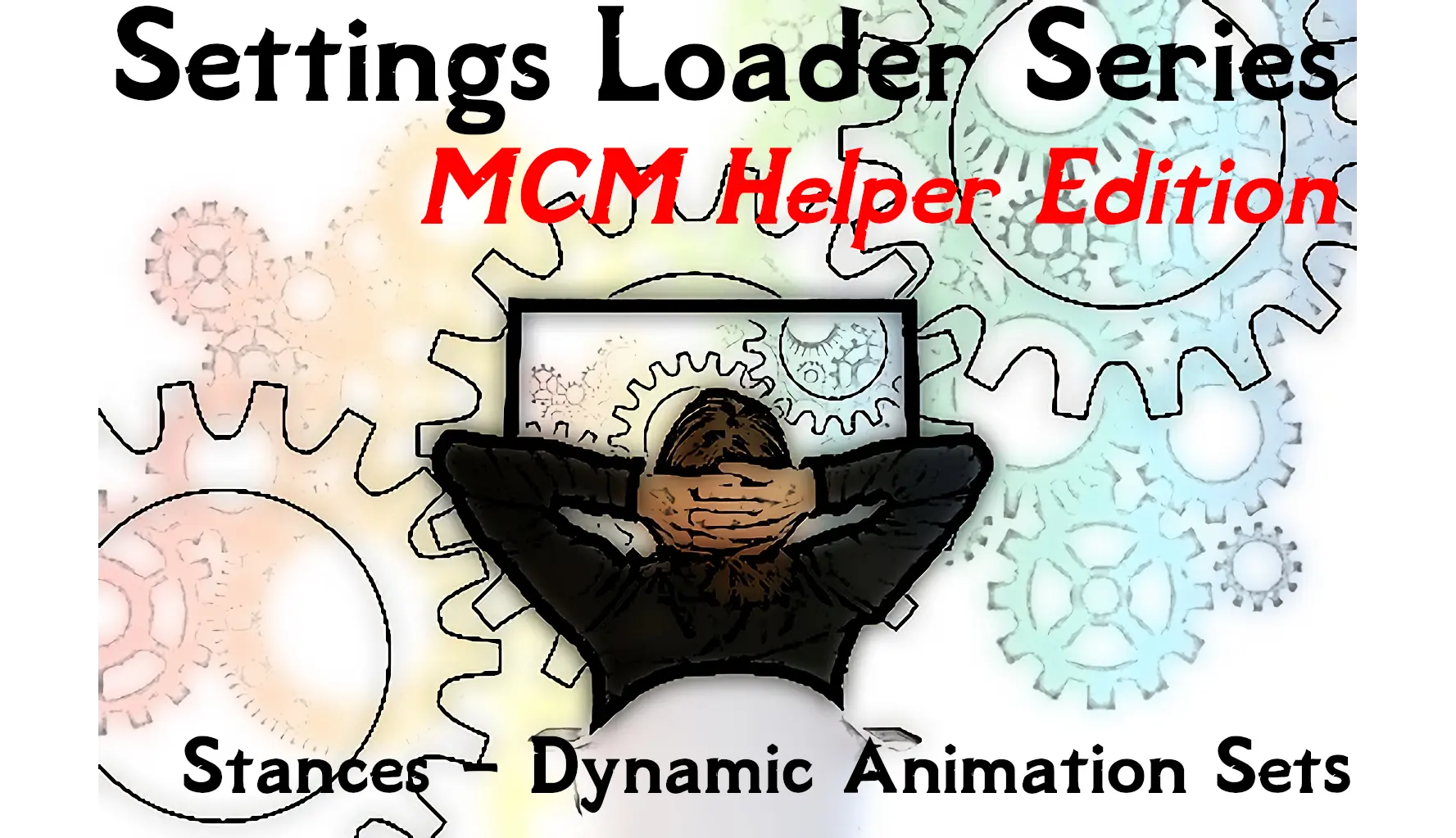
Created from scratch MCM for Stances - Dynamic Animation Sets by OmecaOne to support MCM Helper. Saves settings as you change them, automatically loads settings on startup or game load, so you don't have to spend time in MCM again with each game. Localization support. No plugin.
Click here to manually download the mod OR here to automatically download the mod through Mod Organizer 2.
When downloaded go to the folder where the file has been downloaded, cut the file Stances - Dynamic Animation Sets - Settings Loader-59368-1-0-1-1638406128.7z and copy it to your NOLVUS\ARCHIVE\6. ANIMATIONS\6.1 CORE ANIMATIONS & FRAMEWORK directoryClick here to get more details for Stances - Dynamic Animation Sets - Settings Loader
Nexus mod page here
In Mod Organizer 2 click on add mod button

Browse to NOLVUS\ARCHIVE\6. ANIMATIONS\6.1 CORE ANIMATIONS & FRAMEWORK\Stances - Dynamic Animation Sets - Settings Loader-59368-1-0-1-1638406128.7z and select OK
When the box is opened, type Stances - Dynamic Animation Sets - Settings Loader and click OK
Let Mod Organizer 2 install the mod
When the mod is installed, enable it by clicking on the checkbox
Settings for stances
Click here to manually download the mod
When downloaded go to the folder where the file has been downloaded, cut the file Stances - Dynamic Animation Sets - Nolvus Settings-v1.0.7z and copy it to your NOLVUS\ARCHIVE\6. ANIMATIONS\6.1 CORE ANIMATIONS & FRAMEWORK directoryClick here to get more details for Stances - Dynamic Animation Sets - Nolvus Settings
In Mod Organizer 2 click on add mod button

Browse to NOLVUS\ARCHIVE\6. ANIMATIONS\6.1 CORE ANIMATIONS & FRAMEWORK\Stances - Dynamic Animation Sets - Nolvus Settings-v1.0.7z and select OK
When the box is opened, type Stances - Dynamic Animation Sets - Nolvus Settings and click OK
Let Mod Organizer 2 install the mod
When the mod is installed, enable it by clicking on the checkbox
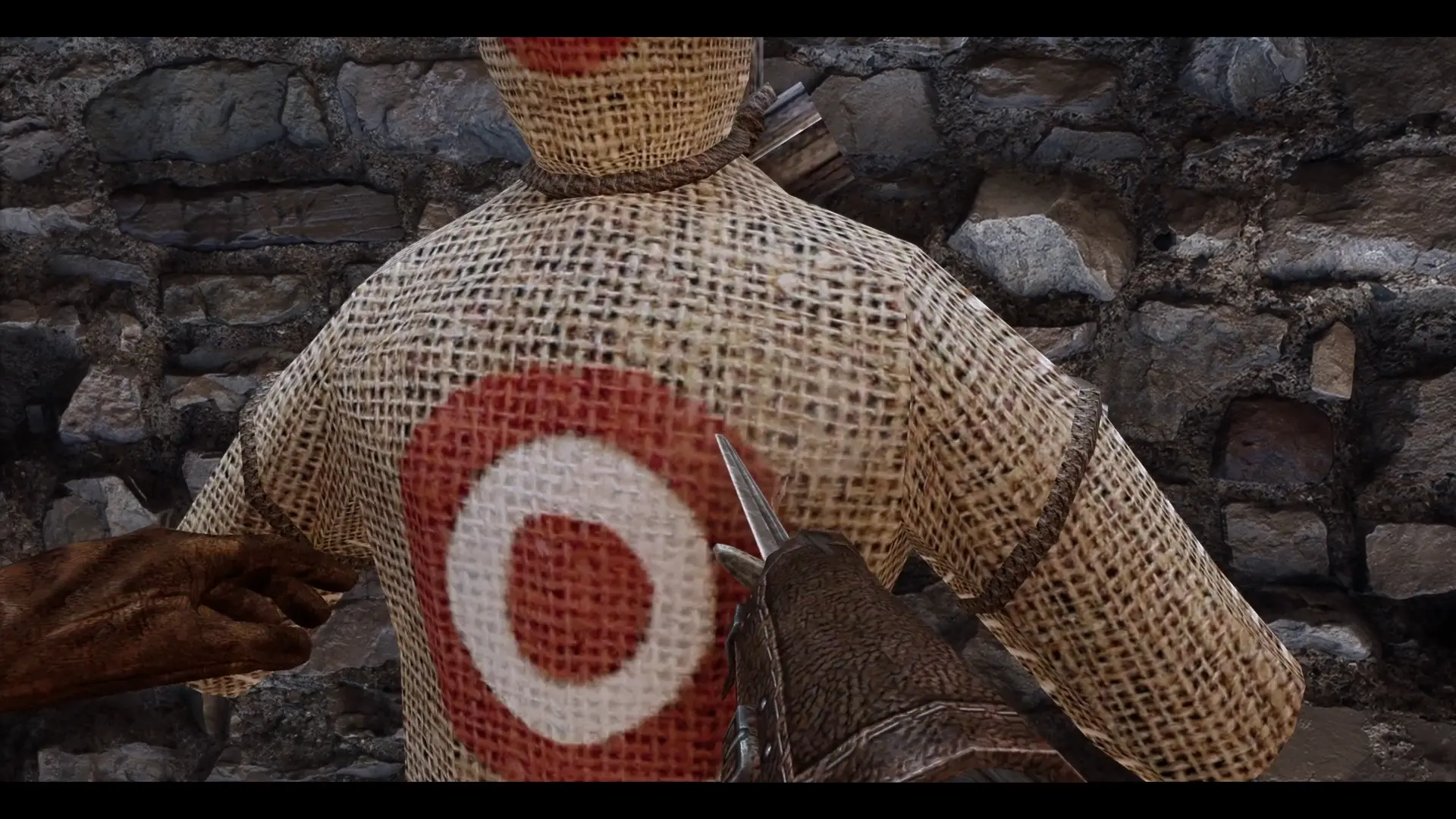
This mod changes your 1st person weapon animations based on which Stance you use (like swings above head in high stance and thrusting moves in low stance). CGO compatible!
Click here to manually download the mod OR here to automatically download the mod through Mod Organizer 2.
When downloaded go to the folder where the file has been downloaded, cut the file Stances based animations-65309-1-0-1647855576.7z and copy it to your NOLVUS\ARCHIVE\6. ANIMATIONS\6.1 CORE ANIMATIONS & FRAMEWORK directoryClick here to get more details for Stances - Based Animations for1st Person Combat
Nexus mod page here
In Mod Organizer 2 click on add mod button

Browse to NOLVUS\ARCHIVE\6. ANIMATIONS\6.1 CORE ANIMATIONS & FRAMEWORK\Stances based animations-65309-1-0-1647855576.7z and select OK
When the box is opened, type Stances - Based Animations for1st Person Combat and click OK
Let Mod Organizer 2 install the mod
When the mod is installed, enable it by clicking on the checkbox

Switch stances on the fly, channeling the ferocious aspects of Skyrim's native creatures as you weave the unique animations of The Bear, The Cat, The Stag and The Wolf seamlessly into combat.
Click here to manually download the mod OR here to automatically download the mod through Mod Organizer 2.
When downloaded go to the folder where the file has been downloaded, cut the file Animal Stance Icons-58494-1-0-1636986528.rar and copy it to your NOLVUS\ARCHIVE\6. ANIMATIONS\6.1 CORE ANIMATIONS & FRAMEWORK directoryClick here to get more details for Stances - Animal Themed Combat Icons
Nexus mod page here
In Mod Organizer 2 click on add mod button

Browse to NOLVUS\ARCHIVE\6. ANIMATIONS\6.1 CORE ANIMATIONS & FRAMEWORK\Animal Stance Icons-58494-1-0-1636986528.rar and select OK
When the box is opened, type Stances - Animal Themed Combat Icons and click OK
Let Mod Organizer 2 install the mod
When the mod is installed, enable it by clicking on the checkbox

Overhauls the third person gameplay similarly to modern action RPGs, entirely through SKSE. Move and attack in any direction. Includes a custom target lock component and an animated target reticle widget, target headtracking, projectile aim support during target lock, mount support and more! Modular and customizable through MCM.
Click here to manually download the mod OR here to automatically download the mod through Mod Organizer 2.
When downloaded go to the folder where the file has been downloaded, cut the file True Directional Movement-51614-2-2-3-1664411938.7z and copy it to your NOLVUS\ARCHIVE\6. ANIMATIONS\6.1 CORE ANIMATIONS & FRAMEWORK directoryClick here to get more details for True Directional Movement
Nexus mod page here
In Mod Organizer 2 click on add mod button

Browse to NOLVUS\ARCHIVE\6. ANIMATIONS\6.1 CORE ANIMATIONS & FRAMEWORK\True Directional Movement-51614-2-2-3-1664411938.7z and select OK
When the box is opened, type True Directional Movement and click OK
Let Mod Organizer 2 install the mod
When the mod is installed, enable it by clicking on the checkbox
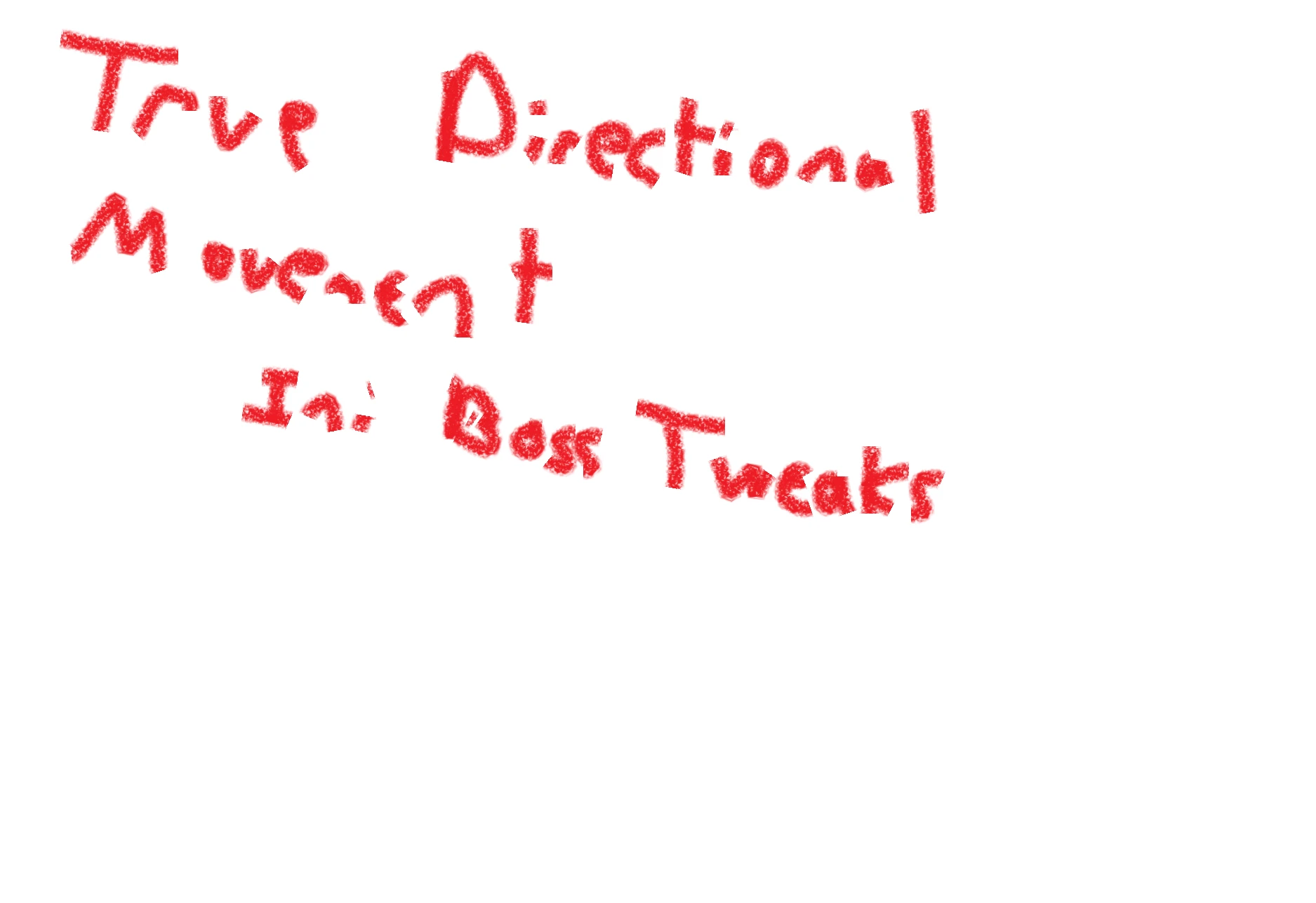
Fully expands the NPC blacklist used in True Directional Movement to prevent citizen npcs from being boss battles. Probably will do more in the future.
Click here to manually download the mod OR here to automatically download the mod through Mod Organizer 2.
When downloaded go to the folder where the file has been downloaded, cut the file True HUD Boss Ini Tweaks-53238-1-4-1656876805.zip and copy it to your NOLVUS\ARCHIVE\6. ANIMATIONS\6.1 CORE ANIMATIONS & FRAMEWORK directoryClick here to get more details for True Directional Movement - Boss Ini Tweaks
Nexus mod page here
In Mod Organizer 2 click on add mod button

Browse to NOLVUS\ARCHIVE\6. ANIMATIONS\6.1 CORE ANIMATIONS & FRAMEWORK\True HUD Boss Ini Tweaks-53238-1-4-1656876805.zip and select OK
When the box is opened, type True Directional Movement - Boss Ini Tweaks and click OK
Let Mod Organizer 2 install the mod
When the mod is installed, enable it by clicking on the checkbox
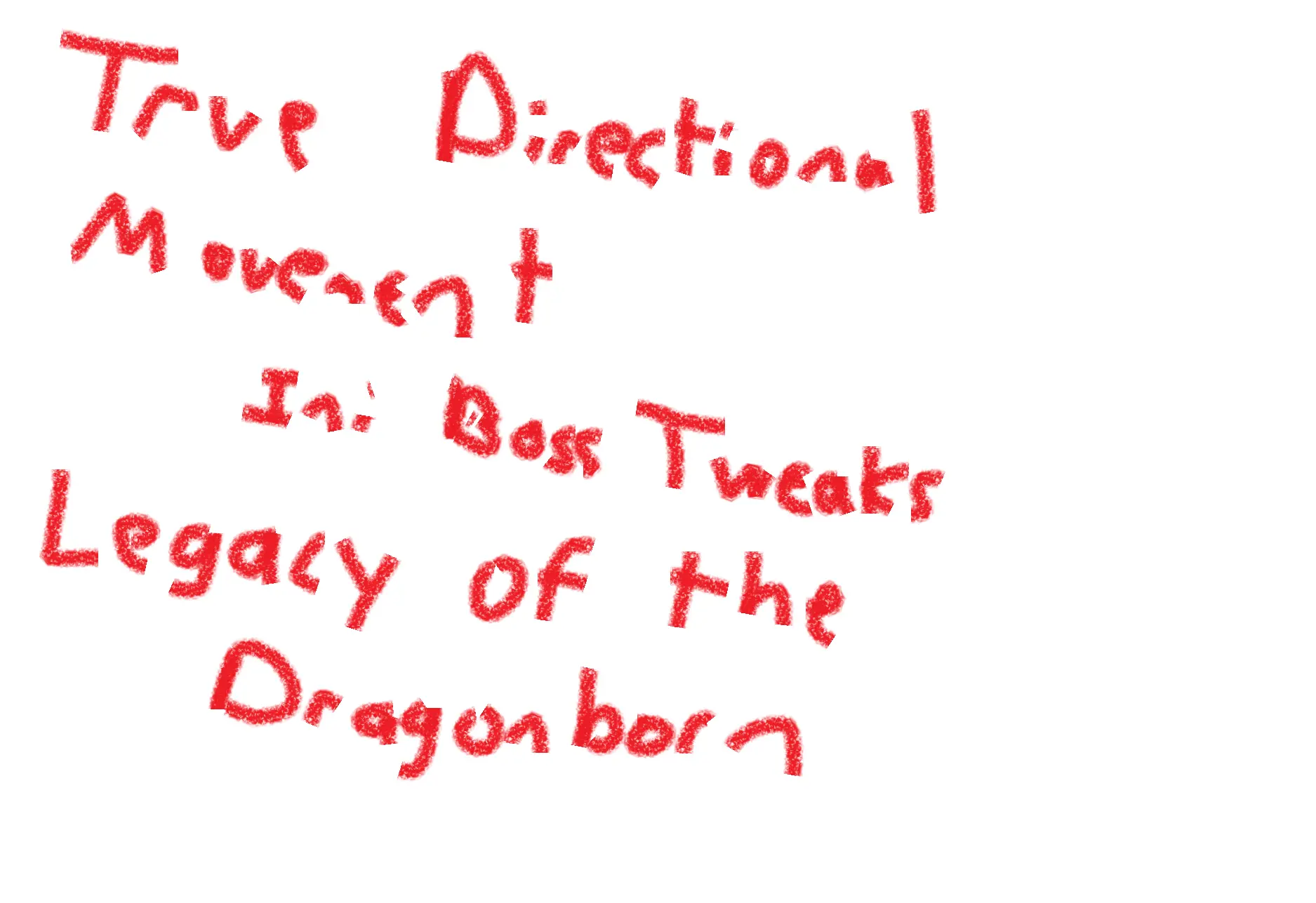
Blacklists citizen NPCs who are set as "bosses" of their homes and whitelists the mod's bosses for use with True Directional Movement's Boss health bars.
Click here to manually download the mod OR here to automatically download the mod through Mod Organizer 2.
When downloaded go to the folder where the file has been downloaded, cut the file True Directional Movement - LotD Boss Init Tweaks-53545-1-1-1628557447.zip and copy it to your NOLVUS\ARCHIVE\6. ANIMATIONS\6.1 CORE ANIMATIONS & FRAMEWORK directoryClick here to get more details for True Directional Movement - LotD Boss Init Tweaks
Nexus mod page here
In Mod Organizer 2 click on add mod button

Browse to NOLVUS\ARCHIVE\6. ANIMATIONS\6.1 CORE ANIMATIONS & FRAMEWORK\True Directional Movement - LotD Boss Init Tweaks-53545-1-1-1628557447.zip and select OK
When the box is opened, type True Directional Movement - LotD Boss Init Tweaks and click OK
Let Mod Organizer 2 install the mod
When the mod is installed, enable it by clicking on the checkbox

ini for Boss Bars from TDM to be used in Vigilant
Click here to manually download the mod OR here to automatically download the mod through Mod Organizer 2.
When downloaded go to the folder where the file has been downloaded, cut the file TDM Vigilant Boss ini-53708-1-2-1628793098.zip and copy it to your NOLVUS\ARCHIVE\6. ANIMATIONS\6.1 CORE ANIMATIONS & FRAMEWORK directoryClick here to get more details for True Directional Movement - Vigilant
Nexus mod page here
In Mod Organizer 2 click on add mod button

Browse to NOLVUS\ARCHIVE\6. ANIMATIONS\6.1 CORE ANIMATIONS & FRAMEWORK\TDM Vigilant Boss ini-53708-1-2-1628793098.zip and select OK
When the box is opened, type True Directional Movement - Vigilant and click OK
Let Mod Organizer 2 install the mod
When the mod is installed, enable it by clicking on the checkbox

A configuration file for True Directional Movement to recognize bosses in Wheels of Lull
Click here to manually download the mod OR here to automatically download the mod through Mod Organizer 2.
When downloaded go to the folder where the file has been downloaded, cut the file TDM - WoL-54119-1-0-1629351504.7z and copy it to your NOLVUS\ARCHIVE\6. ANIMATIONS\6.1 CORE ANIMATIONS & FRAMEWORK directoryClick here to get more details for True Directional Movement - Wheels of Lull
Nexus mod page here
In Mod Organizer 2 click on add mod button

Browse to NOLVUS\ARCHIVE\6. ANIMATIONS\6.1 CORE ANIMATIONS & FRAMEWORK\TDM - WoL-54119-1-0-1629351504.7z and select OK
When the box is opened, type True Directional Movement - Wheels of Lull and click OK
Let Mod Organizer 2 install the mod
When the mod is installed, enable it by clicking on the checkbox
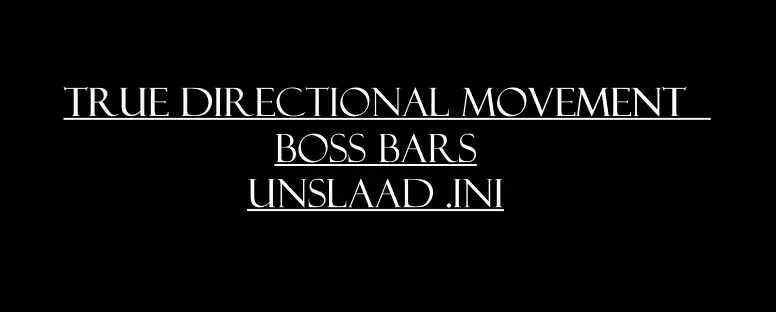
By request, .ini made for True directional movement boss bars and Unslaad
Click here to manually download the mod OR here to automatically download the mod through Mod Organizer 2.
When downloaded go to the folder where the file has been downloaded, cut the file True Directional Movement - Unslaad Boss Bars ini-54400-V1-1629747797.zip and copy it to your NOLVUS\ARCHIVE\6. ANIMATIONS\6.1 CORE ANIMATIONS & FRAMEWORK directoryClick here to get more details for True Directional Movement - Unslaad Boss Bars
Nexus mod page here
In Mod Organizer 2 click on add mod button

Browse to NOLVUS\ARCHIVE\6. ANIMATIONS\6.1 CORE ANIMATIONS & FRAMEWORK\True Directional Movement - Unslaad Boss Bars ini-54400-V1-1629747797.zip and select OK
When the box is opened, type True Directional Movement - Unslaad Boss Bars and click OK
Let Mod Organizer 2 install the mod
When the mod is installed, enable it by clicking on the checkbox
Settings for TDM
Click here to manually download the mod
When downloaded go to the folder where the file has been downloaded, cut the file True Directional Movement - Nolvus Settings-v1.0.7z and copy it to your NOLVUS\ARCHIVE\6. ANIMATIONS\6.1 CORE ANIMATIONS & FRAMEWORK directoryClick here to get more details for True Directional Movement - Nolvus Settings
In Mod Organizer 2 click on add mod button

Browse to NOLVUS\ARCHIVE\6. ANIMATIONS\6.1 CORE ANIMATIONS & FRAMEWORK\True Directional Movement - Nolvus Settings-v1.0.7z and select OK
When the box is opened, type True Directional Movement - Nolvus Settings and click OK
Let Mod Organizer 2 install the mod
When the mod is installed, enable it by clicking on the checkbox

A skse plugin that fix the character's wrong stagger direction bug when the stagger triggered by spell, shout and range weapon.
Click here to manually download the mod OR here to automatically download the mod through Mod Organizer 2.
When downloaded go to the folder where the file has been downloaded, cut the file Stagger Direction Fix-SSE V2.02b-43339-v2-02b-1667534071.7z and copy it to your NOLVUS\ARCHIVE\6. ANIMATIONS\6.1 CORE ANIMATIONS & FRAMEWORK directoryClick here to get more details for Stagger Direction Fix
Nexus mod page here
In Mod Organizer 2 click on add mod button

Browse to NOLVUS\ARCHIVE\6. ANIMATIONS\6.1 CORE ANIMATIONS & FRAMEWORK\Stagger Direction Fix-SSE V2.02b-43339-v2-02b-1667534071.7z and select OK
When the box is opened, type Stagger Direction Fix and click OK
Let Mod Organizer 2 install the mod
When the mod is installed, enable it by clicking on the checkbox
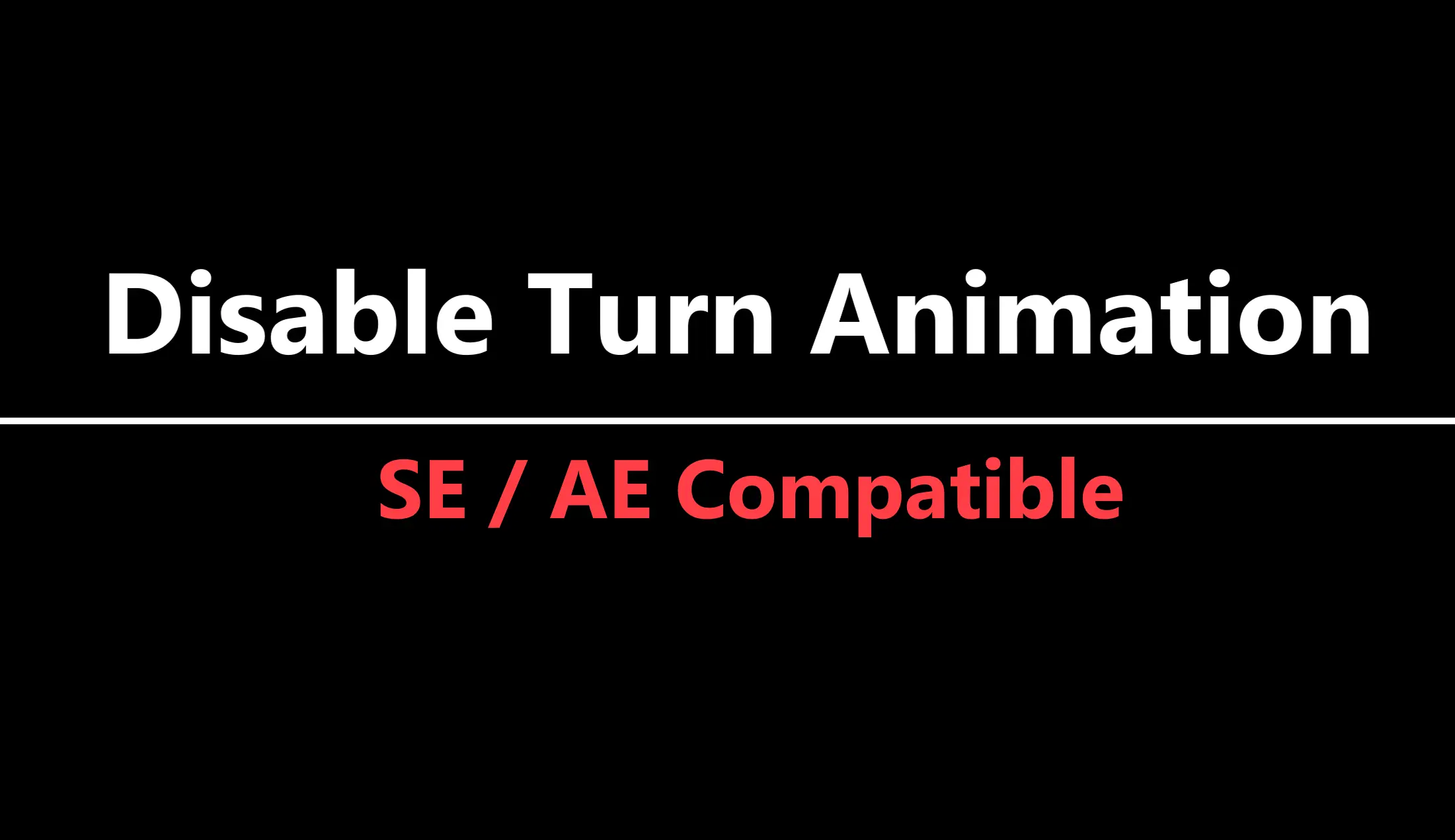
Remove turn animation. SE / AE support
Click here to manually download the mod OR here to automatically download the mod through Mod Organizer 2.
When downloaded go to the folder where the file has been downloaded, cut the file Disable Turn Animation SE I AE-78106-1-0-1667484020.zip and copy it to your NOLVUS\ARCHIVE\6. ANIMATIONS\6.1 CORE ANIMATIONS & FRAMEWORK directoryClick here to get more details for Disable Turn Animation
Nexus mod page here
In Mod Organizer 2 click on add mod button

Browse to NOLVUS\ARCHIVE\6. ANIMATIONS\6.1 CORE ANIMATIONS & FRAMEWORK\Disable Turn Animation SE I AE-78106-1-0-1667484020.zip and select OK
When the box is opened, type Disable Turn Animation and click OK
Let Mod Organizer 2 install the mod
When the mod is installed, enable it by clicking on the checkbox
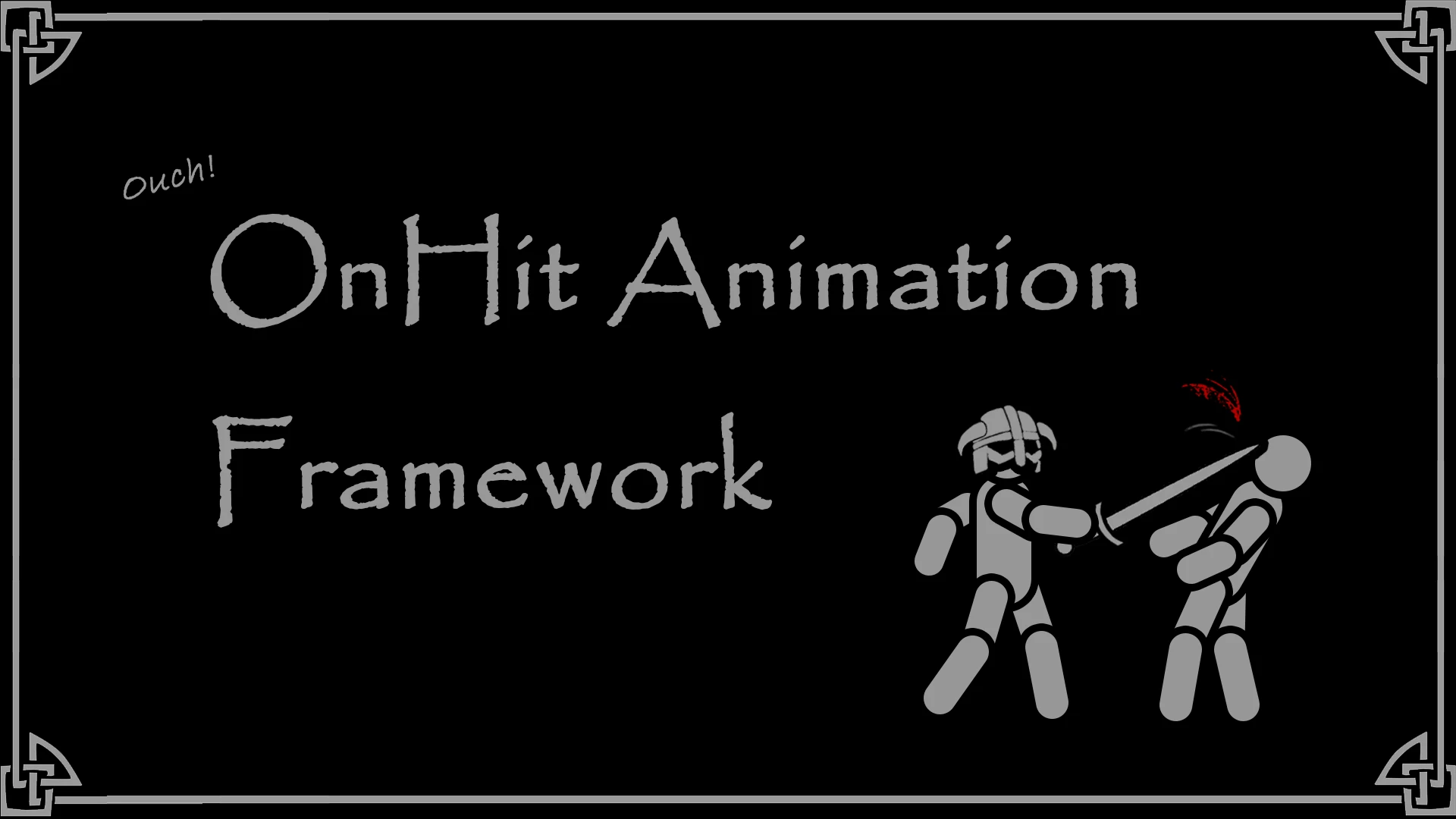
A skse plugin framework that allow "nemesis-behaviour" developers to execute their Onhit behaviour animations into the game.
Click here to manually download the mod OR here to automatically download the mod through Mod Organizer 2.
When downloaded go to the folder where the file has been downloaded, cut the file OnHit Animations Framework SSE- v1.16-42574-v1-16-1632630724.7z and copy it to your NOLVUS\ARCHIVE\6. ANIMATIONS\6.1 CORE ANIMATIONS & FRAMEWORK directoryClick here to get more details for OnHit Animations Framework
Nexus mod page here
In Mod Organizer 2 click on add mod button

Browse to NOLVUS\ARCHIVE\6. ANIMATIONS\6.1 CORE ANIMATIONS & FRAMEWORK\OnHit Animations Framework SSE- v1.16-42574-v1-16-1632630724.7z and select OK
When the box is opened, type OnHit Animations Framework and click OK
Let Mod Organizer 2 install the mod
When the mod is installed, enable it by clicking on the checkbox

A little mod that allows the player and npcs to flinch when hit
This version uses the OnHitFramework for hit detection
Click here to manually download the mod OR here to automatically download the mod through Mod Organizer 2.
When downloaded go to the folder where the file has been downloaded, cut the file Script free Flinching-42550-1-4-1637414528.zip and copy it to your NOLVUS\ARCHIVE\6. ANIMATIONS\6.1 CORE ANIMATIONS & FRAMEWORK directoryClick here to get more details for Flinching
Nexus mod page here
In Mod Organizer 2 click on add mod button

Browse to NOLVUS\ARCHIVE\6. ANIMATIONS\6.1 CORE ANIMATIONS & FRAMEWORK\Script free Flinching-42550-1-4-1637414528.zip and select OK
Let Mod Organizer 2 install the mod
When the mod is installed, enable it by clicking on the checkbox
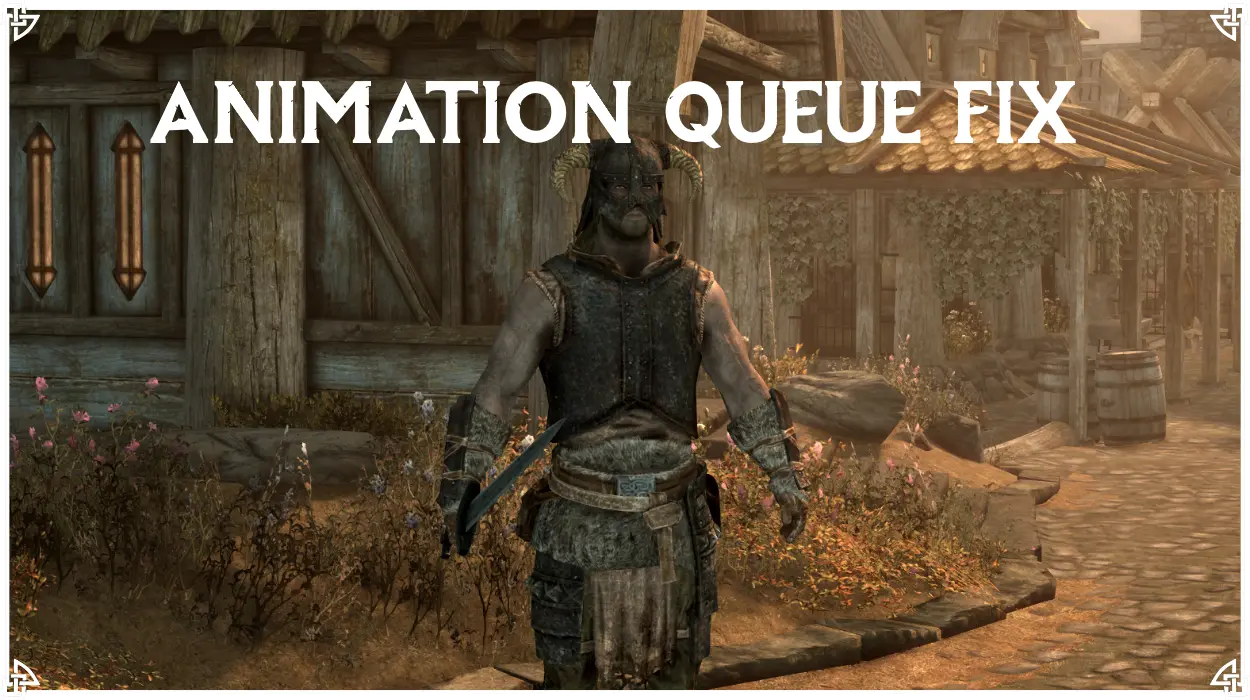
Fixes the queue getting overloaded when a lot of animations are queued for loading at the same time
Click here to manually download the mod OR here to automatically download the mod through Mod Organizer 2.
When downloaded go to the folder where the file has been downloaded, cut the file Animation Queue Fix-82395-1-0-0-1673285495.7z and copy it to your NOLVUS\ARCHIVE\6. ANIMATIONS\6.1 CORE ANIMATIONS & FRAMEWORK directoryClick here to get more details for Animation Queue Fix
Nexus mod page here
In Mod Organizer 2 click on add mod button

Browse to NOLVUS\ARCHIVE\6. ANIMATIONS\6.1 CORE ANIMATIONS & FRAMEWORK\Animation Queue Fix-82395-1-0-0-1673285495.7z and select OK
When the box is opened, type Animation Queue Fix and click OK
Let Mod Organizer 2 install the mod
When the mod is installed, enable it by clicking on the checkbox
Select LOOT from the right combobox and click on Run button (Always run it from Mod Organizer)
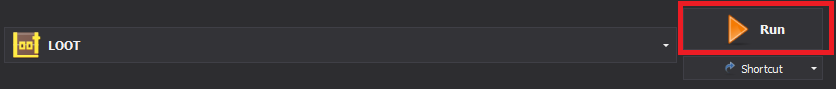
Click on the Sort Plugins button
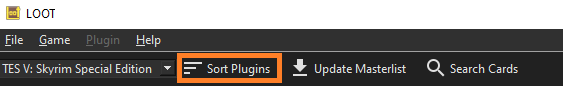
When done click on Apply Sorted Load Order
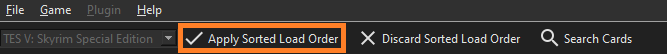
If there is no load order change to make, you will get this screen
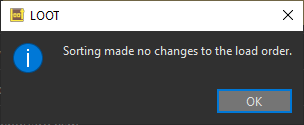
You can close LOOT
If you like my work please subscribe to my Youtube chanel, it helps a lot!
If you want to actively support Nolvus, you can become a Patreon and get more benefits!
PatreonIf you want to give some support to help keep this web site running and constantly updated click on the button below.
Donations are not mandatory but highly appreciated
DONATEVMP Corporation 200,00 EUR
SebCain 181,44 EUR
Ragnar the Red 153,39 EUR
Jerilith 130,00 EUR
Dark Dominion 110,00 USD
aMasTerMiiNd 100,00 USD
werwin1 100,00 EUR
Bazhruul 100,00 EUR
TheGeorge1980 100,00 EUR
lxlmongooselxl 100,00 USD
Kevin K 88,00 EUR
Corrupt Bliss 80,67 EUR
Halo 80,00 EUR
CYRIL888 60,00 EUR
Illusive Bro 60,00 EUR
renekunisz 50,00 EUR
Discrepancy 50,00 EUR
Lodreyon 50,00 EUR
Daskard 50,00 EUR
GarbrielWithoutWings 50,00 USD
Vonk 50,00 USD
Bryan W 50,00 USD
Thanks a lot to all of them!
Subscribe to our News letter if you want to be noticed for guide updates.