


Scroll down to the bottom of MO2, right click on overwrite -> All Mods and create separator above
Type 5.11.2 TOWNS & VILLAGES and click OK
Expands upon existing towns. So far includes: Darkwater Crossing, Dawnstar, Kynesgrove, Morthal, Riverwood and Rorikstead. Available in "Complete" - All the towns packed together; and, "Modular" - Individual towns à la carte versions. (Karthwasten and Morthal are currently in progress.)
Warning!!!
Install this mod ONLY if you want the Ultra version.
Click here to manually download the mod OR here to automatically download the mod through Mod Organizer 2.
When downloaded go to the folder where the file has been downloaded, cut the file ETaC SE v0.7-13552-0-7-1644786269.7z and copy it to your NOLVUS\ARCHIVE\5 VISUALS\5.11 SETTLEMENTS\5.11.2 TOWNS & VILLAGES directoryClick here to get more details for Expanded Towns and Cities
Nexus mod page here
In Mod Organizer 2 click on add mod button

Browse to NOLVUS\ARCHIVE\5 VISUALS\5.11 SETTLEMENTS\5.11.2 TOWNS & VILLAGES\ETaC SE v0.7-13552-0-7-1644786269.7z and select OK
Let Mod Organizer 2 install the mod
When the mod is installed, enable it by clicking on the checkbox
On MO2 right panel (plugins), uncheck the following plugin.
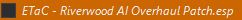

Makes Shor's Stone the town it was always meant to be!
Click here to manually download the mod OR here to automatically download the mod through Mod Organizer 2.
When downloaded go to the folder where the file has been downloaded, cut the file The Great Town of Shor's Stone 1.04-35977-1-04-1601933835.rar and copy it to your NOLVUS\ARCHIVE\5 VISUALS\5.11 SETTLEMENTS\5.11.2 TOWNS & VILLAGES directoryClick here to get more details for The Great Town of Shor's Stone
Nexus mod page here
In Mod Organizer 2 click on add mod button

Browse to NOLVUS\ARCHIVE\5 VISUALS\5.11 SETTLEMENTS\5.11.2 TOWNS & VILLAGES\The Great Town of Shor's Stone 1.04-35977-1-04-1601933835.rar and select OK
When the box is opened, type The Great Town of Shor\'s Stone and click OK
Let Mod Organizer 2 install the mod
When the mod is installed, enable it by clicking on the checkbox

As per Archinatic's blessing, now presenting a simple .esp replacer for The Great Town of Shor's Stone it includes a cleaned plugin, a few improved navmeshes, and some forwarded USSEP changes. Please take a look at the changelog for the specific details — future updates for patches may be needed, so stay tuned for any new additions.
Click here to manually download the mod OR here to automatically download the mod through Mod Organizer 2.
When downloaded go to the folder where the file has been downloaded, cut the file Rob's Bug Fixes - TGC Shor's Stone-70502-1-0-1656585748.rar and copy it to your NOLVUS\ARCHIVE\5 VISUALS\5.11 SETTLEMENTS\5.11.2 TOWNS & VILLAGES directoryClick here to get more details for The Great Town of Shor's Stone - Rob's Bug Fixes
Nexus mod page here
In Mod Organizer 2 click on add mod button

Browse to NOLVUS\ARCHIVE\5 VISUALS\5.11 SETTLEMENTS\5.11.2 TOWNS & VILLAGES\Rob's Bug Fixes - TGC Shor's Stone-70502-1-0-1656585748.rar and select OK
Click on Install.
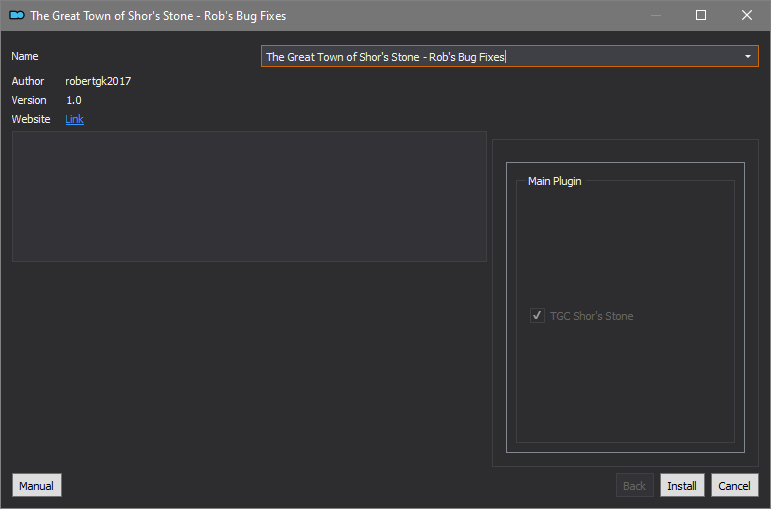
Let Mod Organizer 2 install the mod
When the mod is installed, enable it by clicking on the checkbox

This is an appearance overhaul for the new NPCs added by the mod "The Great Town of Shor's Stone SSE".
Click here to manually download the mod OR here to automatically download the mod through Mod Organizer 2.
When downloaded go to the folder where the file has been downloaded, cut the file Modpocalypse NPCs (v3) The Great Town of Shor's Stone-56701-1-0-1633571018.7z and copy it to your NOLVUS\ARCHIVE\5 VISUALS\5.11 SETTLEMENTS\5.11.2 TOWNS & VILLAGES directoryClick here to get more details for The Great Town of Shor's Stone - Modpocalypse NPCs
Nexus mod page here
In Mod Organizer 2 click on add mod button

Browse to NOLVUS\ARCHIVE\5 VISUALS\5.11 SETTLEMENTS\5.11.2 TOWNS & VILLAGES\Modpocalypse NPCs (v3) The Great Town of Shor's Stone-56701-1-0-1633571018.7z and select OK
When the box is opened, type The Great Town of Shor\'s Stone - Modpocalypse NPCs and click OK
Let Mod Organizer 2 install the mod
When the mod is installed, enable it by clicking on the checkbox

A collection of compatibility patches for The Great Town of Shor's Stone
Click here to manually download the mod OR here to automatically download the mod through Mod Organizer 2.
When downloaded go to the folder where the file has been downloaded, cut the file Great Town of Shor's Stone Patch Collection-36462-2-3-1-1670218869.7z and copy it to your NOLVUS\ARCHIVE\5 VISUALS\5.11 SETTLEMENTS\5.11.2 TOWNS & VILLAGES directoryClick here to get more details for The Great Town of Shor's Stone Patch Collection
Nexus mod page here
In Mod Organizer 2 click on add mod button

Browse to NOLVUS\ARCHIVE\5 VISUALS\5.11 SETTLEMENTS\5.11.2 TOWNS & VILLAGES\Great Town of Shor's Stone Patch Collection-36462-2-3-1-1670218869.7z and select OK
Select options as shown and click on Install.
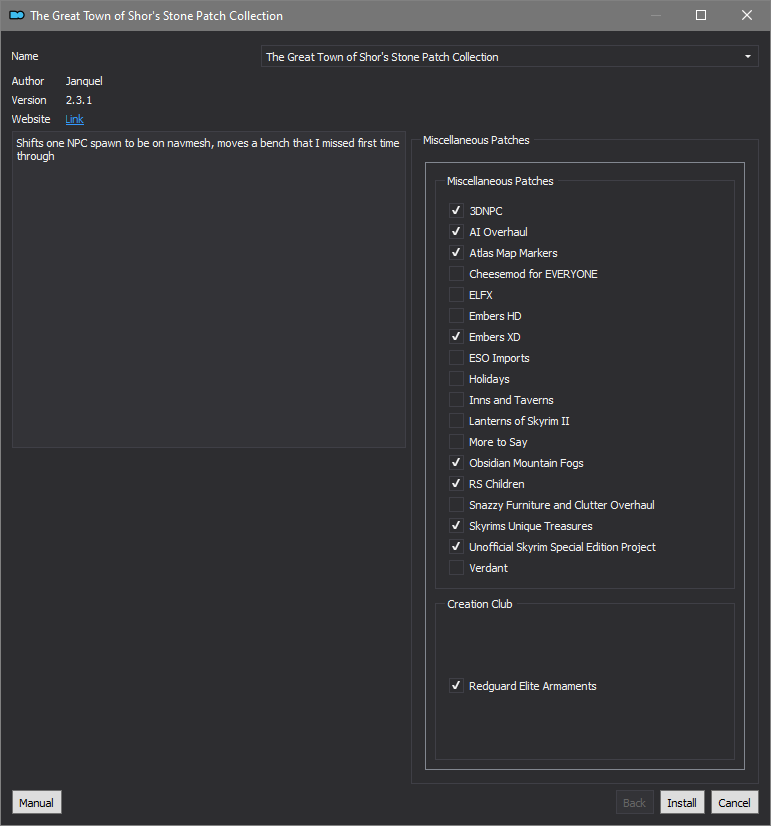
Let Mod Organizer 2 install the mod
When the mod is installed, enable it by clicking on the checkbox
On MO2 right panel (plugins), uncheck the following plugin.
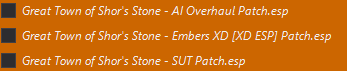

Makes Ivarstead the town it was always meant to be!
Click here to manually download the mod OR here to automatically download the mod through Mod Organizer 2.
When downloaded go to the folder where the file has been downloaded, cut the file The Great Town of Ivarstead SSE 1.2-34505-1-2-1601933566.rar and copy it to your NOLVUS\ARCHIVE\5 VISUALS\5.11 SETTLEMENTS\5.11.2 TOWNS & VILLAGES directoryClick here to get more details for The Great Town of Ivarstead
Nexus mod page here
In Mod Organizer 2 click on add mod button

Browse to NOLVUS\ARCHIVE\5 VISUALS\5.11 SETTLEMENTS\5.11.2 TOWNS & VILLAGES\The Great Town of Ivarstead SSE 1.2-34505-1-2-1601933566.rar and select OK
When the box is opened, type The Great Town of Ivarstead and click OK
Let Mod Organizer 2 install the mod
When the mod is installed, enable it by clicking on the checkbox

Simple .esp Replacer for Archinatic's The Great Town of Ivarstead mod. Cleaned up the navmesh, and corrected a few other things. Also forwarded some ussep changes and reviewed the JKs Skyrim patch from Janquels patch hub. See changelog for full details.
Click here to manually download the mod OR here to automatically download the mod through Mod Organizer 2.
When downloaded go to the folder where the file has been downloaded, cut the file Rob's Bug Fixes - TGC Ivarstead-70070-1-1-1663619073.rar and copy it to your NOLVUS\ARCHIVE\5 VISUALS\5.11 SETTLEMENTS\5.11.2 TOWNS & VILLAGES directoryClick here to get more details for The Great Town of Ivarstead - Rob's Bug Fixes
Nexus mod page here
In Mod Organizer 2 click on add mod button

Browse to NOLVUS\ARCHIVE\5 VISUALS\5.11 SETTLEMENTS\5.11.2 TOWNS & VILLAGES\Rob's Bug Fixes - TGC Ivarstead-70070-1-1-1663619073.rar and select OK
Select options as shown and click on Install.
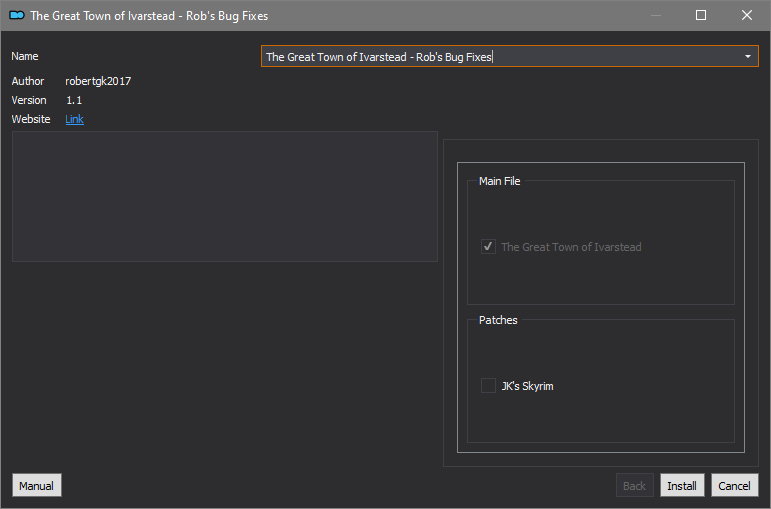
Let Mod Organizer 2 install the mod
When the mod is installed, enable it by clicking on the checkbox

This is an appearance overhaul for the new NPCs added by the mod "The Great Town of Ivarstead".
Click here to manually download the mod OR here to automatically download the mod through Mod Organizer 2.
When downloaded go to the folder where the file has been downloaded, cut the file Modpocalypse NPCs (v3) The Great Town of Ivarstead-56694-1-0-1633569054.7z and copy it to your NOLVUS\ARCHIVE\5 VISUALS\5.11 SETTLEMENTS\5.11.2 TOWNS & VILLAGES directoryClick here to get more details for The Great Town of Ivarstead - Modpocalypse NPCs
Nexus mod page here
In Mod Organizer 2 click on add mod button

Browse to NOLVUS\ARCHIVE\5 VISUALS\5.11 SETTLEMENTS\5.11.2 TOWNS & VILLAGES\Modpocalypse NPCs (v3) The Great Town of Ivarstead-56694-1-0-1633569054.7z and select OK
When the box is opened, type The Great Town of Ivarstead - Modpocalypse NPCs and click OK
Let Mod Organizer 2 install the mod
When the mod is installed, enable it by clicking on the checkbox

A collection of compatibility patches for The Great Town of Ivarstead
Click here to manually download the mod OR here to automatically download the mod through Mod Organizer 2.
When downloaded go to the folder where the file has been downloaded, cut the file Great Town of Ivarstead Patch Collection-36380-2-8-1670216386.7z and copy it to your NOLVUS\ARCHIVE\5 VISUALS\5.11 SETTLEMENTS\5.11.2 TOWNS & VILLAGES directoryClick here to get more details for The Great Town of Ivarstead Patch Collection
Nexus mod page here
In Mod Organizer 2 click on add mod button

Browse to NOLVUS\ARCHIVE\5 VISUALS\5.11 SETTLEMENTS\5.11.2 TOWNS & VILLAGES\Great Town of Ivarstead Patch Collection-36380-2-8-1670216386.7z and select OK
Select options as shown and click on Install.
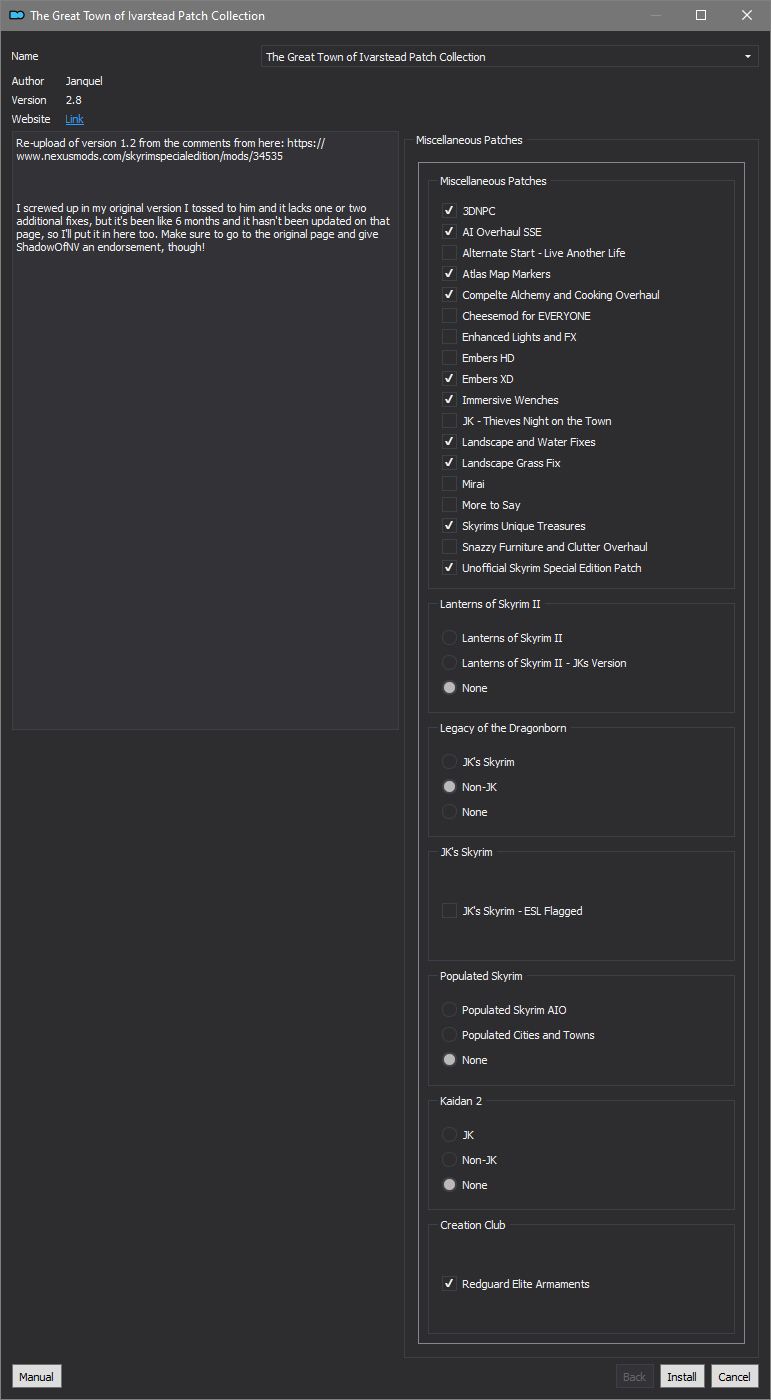
Let Mod Organizer 2 install the mod
When the mod is installed, enable it by clicking on the checkbox
On MO2 right panel (plugins), uncheck the following plugin.
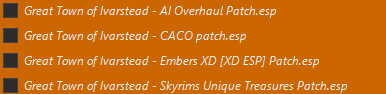

Makes Kynesgrove the grove it was always meant to be!
Click here to manually download the mod OR here to automatically download the mod through Mod Organizer 2.
When downloaded go to the folder where the file has been downloaded, cut the file The Great Village of Kynesgrove 1.1-42639-1-1-1625779275.zip and copy it to your NOLVUS\ARCHIVE\5 VISUALS\5.11 SETTLEMENTS\5.11.2 TOWNS & VILLAGES directoryClick here to get more details for The Great Village of Kynesgrove
Nexus mod page here
In Mod Organizer 2 click on add mod button

Browse to NOLVUS\ARCHIVE\5 VISUALS\5.11 SETTLEMENTS\5.11.2 TOWNS & VILLAGES\The Great Village of Kynesgrove 1.1-42639-1-1-1625779275.zip and select OK
When the box is opened, type The Great Village of Kynesgrove and click OK
Let Mod Organizer 2 install the mod
When the mod is installed, enable it by clicking on the checkbox

As per Archinatic's blessing, now presenting a simple .esp replacer for The Great Village of Kynesgrove. It includes a cleaned plugin, a few improved navmeshes, and some forwarded USSEP changes. Please take a look at the changelog for the specific details — future updates for patches may be needed, so stay tuned for any new additions.
Click here to manually download the mod OR here to automatically download the mod through Mod Organizer 2.
When downloaded go to the folder where the file has been downloaded, cut the file Rob's Bug Fixes - TGC Kynesgrove-70694-1-3-1663619327.rar and copy it to your NOLVUS\ARCHIVE\5 VISUALS\5.11 SETTLEMENTS\5.11.2 TOWNS & VILLAGES directoryClick here to get more details for The Great Village of Kynesgrove - Rob's Bug Fixes
Nexus mod page here
In Mod Organizer 2 click on add mod button

Browse to NOLVUS\ARCHIVE\5 VISUALS\5.11 SETTLEMENTS\5.11.2 TOWNS & VILLAGES\Rob's Bug Fixes - TGC Kynesgrove-70694-1-3-1663619327.rar and select OK
Select options as shown and click on Install.

Let Mod Organizer 2 install the mod
When the mod is installed, enable it by clicking on the checkbox

This is an appearance overhaul for the new NPCs added by the mod "The Great Village of Kynesgrove".
Click here to manually download the mod OR here to automatically download the mod through Mod Organizer 2.
When downloaded go to the folder where the file has been downloaded, cut the file Modpocalypse NPCs (v3) The Great Village of Kynesgrove-56697-1-0-1633569854.7z and copy it to your NOLVUS\ARCHIVE\5 VISUALS\5.11 SETTLEMENTS\5.11.2 TOWNS & VILLAGES directoryClick here to get more details for The Great Village of Kynesgrove - Modpocalypse NPCs
Nexus mod page here
In Mod Organizer 2 click on add mod button

Browse to NOLVUS\ARCHIVE\5 VISUALS\5.11 SETTLEMENTS\5.11.2 TOWNS & VILLAGES\Modpocalypse NPCs (v3) The Great Village of Kynesgrove-56697-1-0-1633569854.7z and select OK
When the box is opened, type The Great Village of Kynesgrove - Modpocalypse NPCs and click OK
Let Mod Organizer 2 install the mod
When the mod is installed, enable it by clicking on the checkbox

A collection of patches for The Great Village of Kynesgrove
Click here to manually download the mod OR here to automatically download the mod through Mod Organizer 2.
When downloaded go to the folder where the file has been downloaded, cut the file The Great Village of Kynesgrove Patch Collection-42957-1-7-1652414823.7z and copy it to your NOLVUS\ARCHIVE\5 VISUALS\5.11 SETTLEMENTS\5.11.2 TOWNS & VILLAGES directoryClick here to get more details for The Great Village of Kynesgrove Patch Collection
Nexus mod page here
In Mod Organizer 2 click on add mod button

Browse to NOLVUS\ARCHIVE\5 VISUALS\5.11 SETTLEMENTS\5.11.2 TOWNS & VILLAGES\The Great Village of Kynesgrove Patch Collection-42957-1-7-1652414823.7z and select OK
Select options as shown and click on Install.
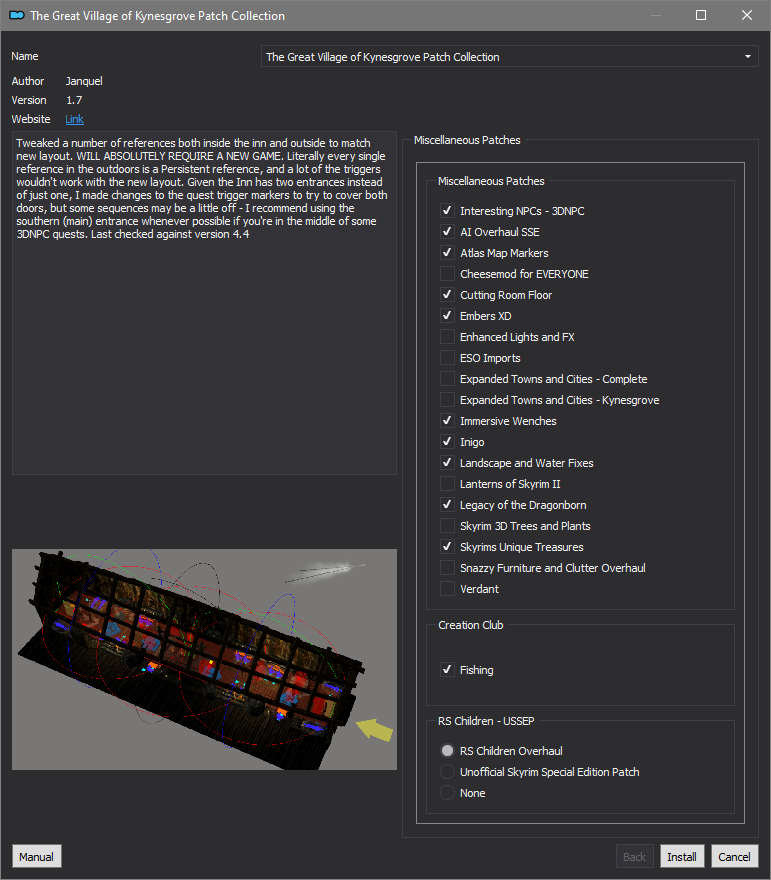
Let Mod Organizer 2 install the mod
When the mod is installed, enable it by clicking on the checkbox
On MO2 right panel (plugins), uncheck the following plugin.


Makes Karthwasten the mining community it always should have been!
Click here to manually download the mod OR here to automatically download the mod through Mod Organizer 2.
When downloaded go to the folder where the file has been downloaded, cut the file The Great Town of Karthwasten 1.2-33032-1-2-1625781153.zip and copy it to your NOLVUS\ARCHIVE\5 VISUALS\5.11 SETTLEMENTS\5.11.2 TOWNS & VILLAGES directoryClick here to get more details for The Great Town of Karthwasten
Nexus mod page here
In Mod Organizer 2 click on add mod button

Browse to NOLVUS\ARCHIVE\5 VISUALS\5.11 SETTLEMENTS\5.11.2 TOWNS & VILLAGES\The Great Town of Karthwasten 1.2-33032-1-2-1625781153.zip and select OK
When the box is opened, type The Great Town of Karthwasten and click OK
Let Mod Organizer 2 install the mod
When the mod is installed, enable it by clicking on the checkbox

Simple .esp replacer for Archinatic's The Great Town of Karthwasten mod. Cleans up the navmeshes and fixes a decent list of other issues. Also forwarded a few misc ussep changes. See changelog for full details.
Click here to manually download the mod OR here to automatically download the mod through Mod Organizer 2.
When downloaded go to the folder where the file has been downloaded, cut the file Rob's Bug Fixes - TGC Karthwasten-70185-1-0-1656042542.rar and copy it to your NOLVUS\ARCHIVE\5 VISUALS\5.11 SETTLEMENTS\5.11.2 TOWNS & VILLAGES directoryClick here to get more details for The Great Town of Karthwasten - Rob's Bug Fixes
Nexus mod page here
In Mod Organizer 2 click on add mod button

Browse to NOLVUS\ARCHIVE\5 VISUALS\5.11 SETTLEMENTS\5.11.2 TOWNS & VILLAGES\Rob's Bug Fixes - TGC Karthwasten-70185-1-0-1656042542.rar and select OK
Click on Install.
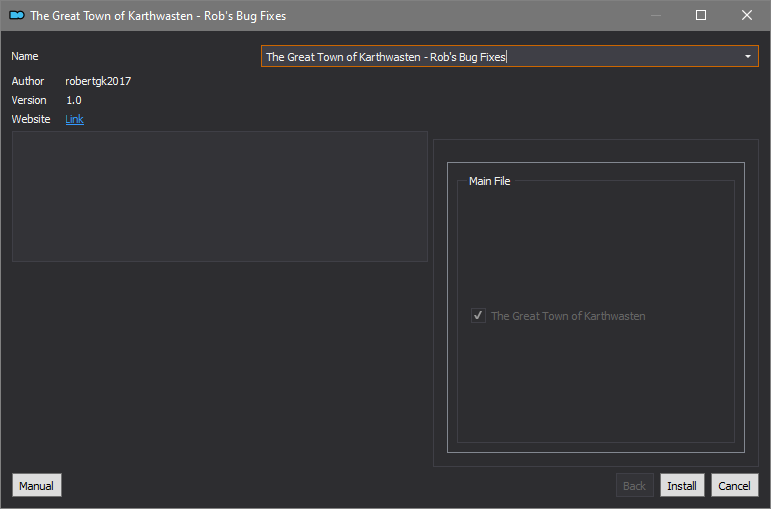
Let Mod Organizer 2 install the mod
When the mod is installed, enable it by clicking on the checkbox

This is an appearance overhaul for the new NPCs added by the mod "The Great Town of Karthwasten".
Click here to manually download the mod OR here to automatically download the mod through Mod Organizer 2.
When downloaded go to the folder where the file has been downloaded, cut the file Modpocalypse NPCs (v3) The Great Town of Karthwasten-56695-1-0-1633569506.7z and copy it to your NOLVUS\ARCHIVE\5 VISUALS\5.11 SETTLEMENTS\5.11.2 TOWNS & VILLAGES directoryClick here to get more details for The Great Town of Karthwasten - Modpocalypse NPCs
Nexus mod page here
In Mod Organizer 2 click on add mod button

Browse to NOLVUS\ARCHIVE\5 VISUALS\5.11 SETTLEMENTS\5.11.2 TOWNS & VILLAGES\Modpocalypse NPCs (v3) The Great Town of Karthwasten-56695-1-0-1633569506.7z and select OK
When the box is opened, type The Great Town of Karthwasten - Modpocalypse NPCs and click OK
Let Mod Organizer 2 install the mod
When the mod is installed, enable it by clicking on the checkbox

A collection of patches for The Great Town of Karthwasten
Click here to manually download the mod OR here to automatically download the mod through Mod Organizer 2.
When downloaded go to the folder where the file has been downloaded, cut the file The Great Town of Karthwasten Patch Collection-37471-2-5-1-1644945295.7z and copy it to your NOLVUS\ARCHIVE\5 VISUALS\5.11 SETTLEMENTS\5.11.2 TOWNS & VILLAGES directoryClick here to get more details for The Great Town of Karthwasten Patch Collection
Nexus mod page here
In Mod Organizer 2 click on add mod button

Browse to NOLVUS\ARCHIVE\5 VISUALS\5.11 SETTLEMENTS\5.11.2 TOWNS & VILLAGES\The Great Town of Karthwasten Patch Collection-37471-2-5-1-1644945295.7z and select OK
Select options as shown and click on Install.
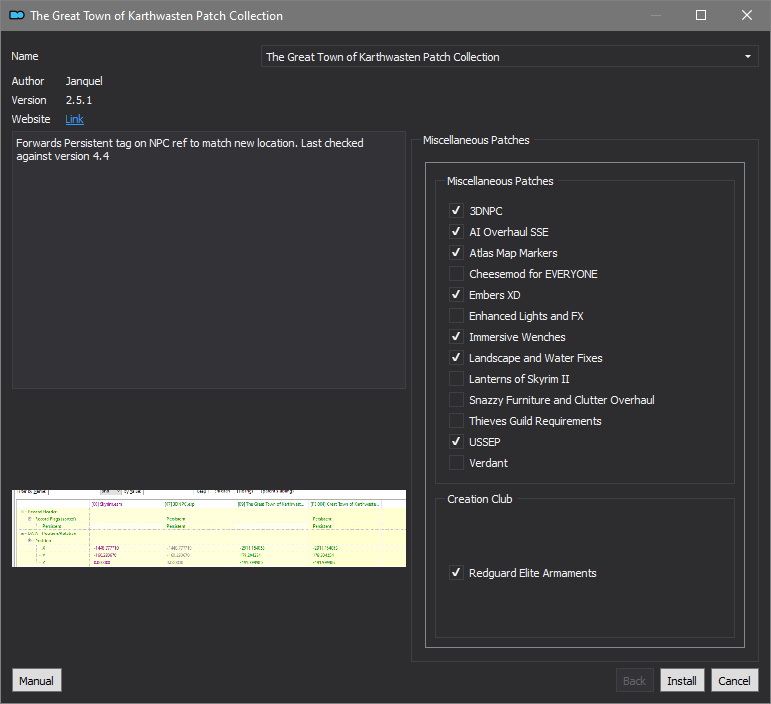
Let Mod Organizer 2 install the mod
When the mod is installed, enable it by clicking on the checkbox
On MO2 right panel (plugins), uncheck the following plugin.
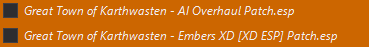

Makes Old Hroldan the village it always should have been!
Click here to manually download the mod OR here to automatically download the mod through Mod Organizer 2.
When downloaded go to the folder where the file has been downloaded, cut the file The Great Village of Old Hroldan 1.03-33189-1-03-1583084144.rar and copy it to your NOLVUS\ARCHIVE\5 VISUALS\5.11 SETTLEMENTS\5.11.2 TOWNS & VILLAGES directoryClick here to get more details for The Great Village of Old Hroldan
Nexus mod page here
In Mod Organizer 2 click on add mod button

Browse to NOLVUS\ARCHIVE\5 VISUALS\5.11 SETTLEMENTS\5.11.2 TOWNS & VILLAGES\The Great Village of Old Hroldan 1.03-33189-1-03-1583084144.rar and select OK
When the box is opened, type The Great Village of Old Hroldan and click OK
Let Mod Organizer 2 install the mod
When the mod is installed, enable it by clicking on the checkbox

As per Archinatic's blessing, now presenting a simple .esp replacer for The Great Village of Old Hroldan. It includes a cleaned plugin, a few improved navmeshes, and some forwarded USSEP changes. Please take a look at the changelog for the specific details — future updates for patches may be needed, so stay tuned for any new additions.
Click here to manually download the mod OR here to automatically download the mod through Mod Organizer 2.
When downloaded go to the folder where the file has been downloaded, cut the file Rob's Bug Fixes - TGC Old Hroldan-70764-1-0-1656986695.rar and copy it to your NOLVUS\ARCHIVE\5 VISUALS\5.11 SETTLEMENTS\5.11.2 TOWNS & VILLAGES directoryClick here to get more details for The Great Village of Old Hroldan - Rob's Bug Fixes
Nexus mod page here
In Mod Organizer 2 click on add mod button

Browse to NOLVUS\ARCHIVE\5 VISUALS\5.11 SETTLEMENTS\5.11.2 TOWNS & VILLAGES\Rob's Bug Fixes - TGC Old Hroldan-70764-1-0-1656986695.rar and select OK
Click on Install.
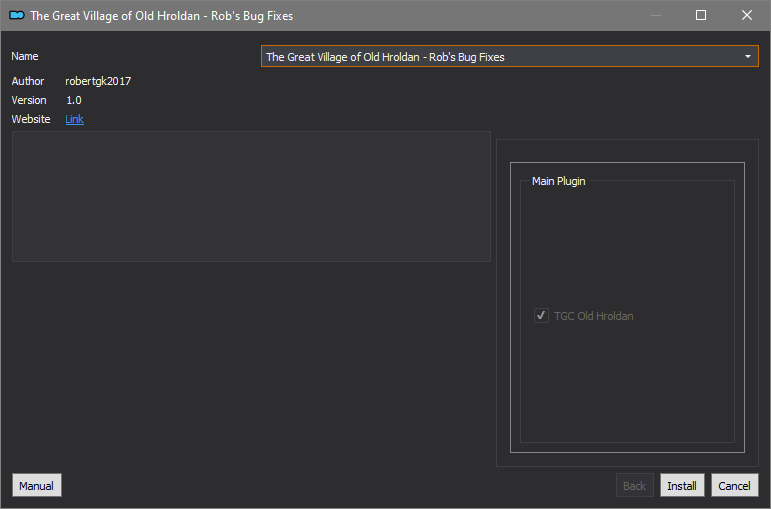
Let Mod Organizer 2 install the mod
When the mod is installed, enable it by clicking on the checkbox

This is an appearance overhaul for the new NPCs added by the mod "The Great Village of Old Hroldan".
Click here to manually download the mod OR here to automatically download the mod through Mod Organizer 2.
When downloaded go to the folder where the file has been downloaded, cut the file Modpocalypse NPCs (v3) The Great Village of Old Hroldan-56700-1-0-1633570622.7z and copy it to your NOLVUS\ARCHIVE\5 VISUALS\5.11 SETTLEMENTS\5.11.2 TOWNS & VILLAGES directoryClick here to get more details for The Great Village of Old Hroldan - Modpocalypse NPCs
Nexus mod page here
In Mod Organizer 2 click on add mod button

Browse to NOLVUS\ARCHIVE\5 VISUALS\5.11 SETTLEMENTS\5.11.2 TOWNS & VILLAGES\Modpocalypse NPCs (v3) The Great Village of Old Hroldan-56700-1-0-1633570622.7z and select OK
When the box is opened, type The Great Village of Old Hroldan - Modpocalypse NPCs and click OK
Let Mod Organizer 2 install the mod
When the mod is installed, enable it by clicking on the checkbox

A collection of patches for The Great Village of Old Hroldan
Click here to manually download the mod OR here to automatically download the mod through Mod Organizer 2.
When downloaded go to the folder where the file has been downloaded, cut the file The Great Village of Old Hroldan Patch Collection-37650-2-3-3-1650060899.7z and copy it to your NOLVUS\ARCHIVE\5 VISUALS\5.11 SETTLEMENTS\5.11.2 TOWNS & VILLAGES directoryClick here to get more details for The Great Village of Old Hroldan Patch Collection
Nexus mod page here
In Mod Organizer 2 click on add mod button

Browse to NOLVUS\ARCHIVE\5 VISUALS\5.11 SETTLEMENTS\5.11.2 TOWNS & VILLAGES\The Great Village of Old Hroldan Patch Collection-37650-2-3-3-1650060899.7z and select OK
Select options as shown and click on Install.

Let Mod Organizer 2 install the mod
When the mod is installed, enable it by clicking on the checkbox
On MO2 right panel (plugins), uncheck the following plugin.


Turns Mixwater Mill into the lumber mill it was always meant to be!
Click here to manually download the mod OR here to automatically download the mod through Mod Organizer 2.
When downloaded go to the folder where the file has been downloaded, cut the file The Great Village of Mixwater Mill 1.1-36350-1-1-1625778204.zip and copy it to your NOLVUS\ARCHIVE\5 VISUALS\5.11 SETTLEMENTS\5.11.2 TOWNS & VILLAGES directoryClick here to get more details for The Great Village of Mixwater Mill
Nexus mod page here
In Mod Organizer 2 click on add mod button

Browse to NOLVUS\ARCHIVE\5 VISUALS\5.11 SETTLEMENTS\5.11.2 TOWNS & VILLAGES\The Great Village of Mixwater Mill 1.1-36350-1-1-1625778204.zip and select OK
When the box is opened, type The Great Village of Mixwater Mill and click OK
Let Mod Organizer 2 install the mod
When the mod is installed, enable it by clicking on the checkbox

As per Archinatic's blessing, now presenting a simple .esp replacer for The Great Village of Mixwater Mill. It includes a cleaned plugin, a few improved navmeshes, and some forwarded USSEP changes. Please take a look at the changelog for the specific details — future updates for patches may be needed, so stay tuned for any new additions.
Click here to manually download the mod OR here to automatically download the mod through Mod Organizer 2.
When downloaded go to the folder where the file has been downloaded, cut the file Rob's Bug Fixes - TGC Mixwater Mill-70567-1-0-1656700579.rar and copy it to your NOLVUS\ARCHIVE\5 VISUALS\5.11 SETTLEMENTS\5.11.2 TOWNS & VILLAGES directoryClick here to get more details for The Great Village of Mixwater Mill - Rob's Bug Fixes
Nexus mod page here
In Mod Organizer 2 click on add mod button

Browse to NOLVUS\ARCHIVE\5 VISUALS\5.11 SETTLEMENTS\5.11.2 TOWNS & VILLAGES\Rob's Bug Fixes - TGC Mixwater Mill-70567-1-0-1656700579.rar and select OK
Click on Install.
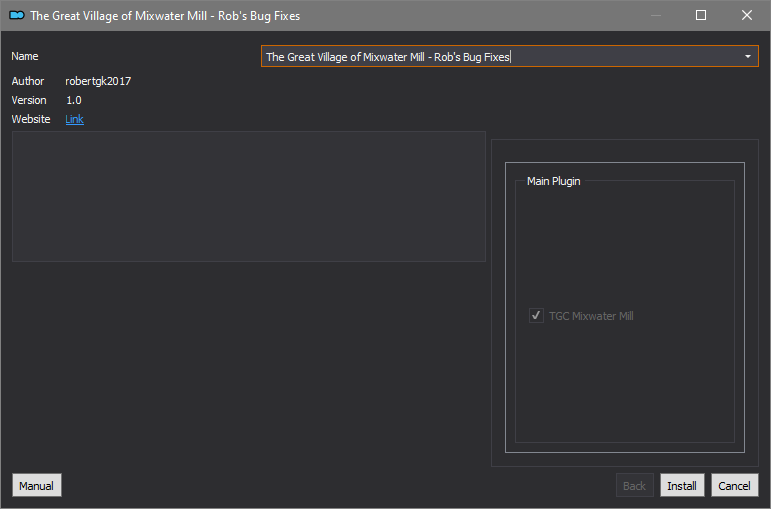
Let Mod Organizer 2 install the mod
When the mod is installed, enable it by clicking on the checkbox

This is an appearance overhaul for the new NPCs added by the mod "The Great Village of Mixwater Mill".
Click here to manually download the mod OR here to automatically download the mod through Mod Organizer 2.
When downloaded go to the folder where the file has been downloaded, cut the file Modpocalypse NPCs (v3) The Great Village of Mixwater Mill-56698-1-0-1633570261.7z and copy it to your NOLVUS\ARCHIVE\5 VISUALS\5.11 SETTLEMENTS\5.11.2 TOWNS & VILLAGES directoryClick here to get more details for The Great Village of Mixwater Mill - Modpocalypse NPCs
Nexus mod page here
In Mod Organizer 2 click on add mod button

Browse to NOLVUS\ARCHIVE\5 VISUALS\5.11 SETTLEMENTS\5.11.2 TOWNS & VILLAGES\Modpocalypse NPCs (v3) The Great Village of Mixwater Mill-56698-1-0-1633570261.7z and select OK
When the box is opened, type The Great Village of Mixwater Mill - Modpocalypse NPCs and click OK
Let Mod Organizer 2 install the mod
When the mod is installed, enable it by clicking on the checkbox

Turns Mixwater Mill into the lumber mill it was always meant to be!
Click here to manually download the mod OR here to automatically download the mod through Mod Organizer 2.
When downloaded go to the folder where the file has been downloaded, cut the file 3DNPC-TGCoMM Patch by WiZkiD-36350-1-0-1591299024.7z and copy it to your NOLVUS\ARCHIVE\5 VISUALS\5.11 SETTLEMENTS\5.11.2 TOWNS & VILLAGES directoryClick here to get more details for The Great Village of Mixwater Mill - 3DNPC Patch
Nexus mod page here
In Mod Organizer 2 click on add mod button

Browse to NOLVUS\ARCHIVE\5 VISUALS\5.11 SETTLEMENTS\5.11.2 TOWNS & VILLAGES\3DNPC-TGCoMM Patch by WiZkiD-36350-1-0-1591299024.7z and select OK
When the box is opened, type The Great Village of Mixwater Mill - 3DNPC Patch and click OK
Let Mod Organizer 2 install the mod
When the mod is installed, enable it by clicking on the checkbox

A collection of patches for The Great Village of Mixwater Mill
Click here to manually download the mod OR here to automatically download the mod through Mod Organizer 2.
When downloaded go to the folder where the file has been downloaded, cut the file The Great Village of Mixwater Mill Patch Collection-37414-2-5-1653066727.7z and copy it to your NOLVUS\ARCHIVE\5 VISUALS\5.11 SETTLEMENTS\5.11.2 TOWNS & VILLAGES directoryClick here to get more details for The Great Village of Mixwater Mill Patch Collection
Nexus mod page here
In Mod Organizer 2 click on add mod button

Browse to NOLVUS\ARCHIVE\5 VISUALS\5.11 SETTLEMENTS\5.11.2 TOWNS & VILLAGES\The Great Village of Mixwater Mill Patch Collection-37414-2-5-1653066727.7z and select OK
Select options as shown and click on Install.
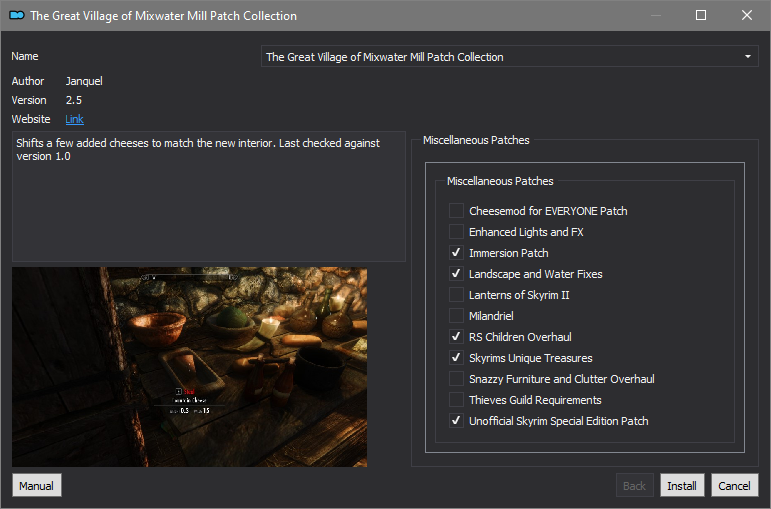
Let Mod Organizer 2 install the mod
When the mod is installed, enable it by clicking on the checkbox
On MO2 right panel (plugins), uncheck the following plugin.
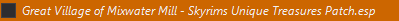

Makes Rorikstead the farming community it always should have been!
Click here to manually download the mod OR here to automatically download the mod through Mod Organizer 2.
When downloaded go to the folder where the file has been downloaded, cut the file The Great City of Rorikstead 1.2-20151-1-2-1551470732.rar and copy it to your NOLVUS\ARCHIVE\5 VISUALS\5.11 SETTLEMENTS\5.11.2 TOWNS & VILLAGES directoryClick here to get more details for The Great City of Rorikstead
Nexus mod page here
In Mod Organizer 2 click on add mod button

Browse to NOLVUS\ARCHIVE\5 VISUALS\5.11 SETTLEMENTS\5.11.2 TOWNS & VILLAGES\The Great City of Rorikstead 1.2-20151-1-2-1551470732.rar and select OK
When the box is opened, type The Great City of Rorikstead and click OK
Let Mod Organizer 2 install the mod
When the mod is installed, enable it by clicking on the checkbox

Simple .esp replacer for Archinatic's The Great City of Rorikstead mod. Cleans up the navmeshes and forwards ussep changes where needed among a couple other misc fixes. Also created a full JK's Skyrim patch from the ashes of ripping apart Gardden's TGCoJKN. See changelog for full details.
Click here to manually download the mod OR here to automatically download the mod through Mod Organizer 2.
When downloaded go to the folder where the file has been downloaded, cut the file Rob's Bug Fixes - TGC Rorikstead-68559-1-2-1653432686.rar and copy it to your NOLVUS\ARCHIVE\5 VISUALS\5.11 SETTLEMENTS\5.11.2 TOWNS & VILLAGES directoryClick here to get more details for The Great City of Rorikstead - Rob's Bug Fixes
Nexus mod page here
In Mod Organizer 2 click on add mod button

Browse to NOLVUS\ARCHIVE\5 VISUALS\5.11 SETTLEMENTS\5.11.2 TOWNS & VILLAGES\Rob's Bug Fixes - TGC Rorikstead-68559-1-2-1653432686.rar and select OK
Select options as shown and click on Install.

Let Mod Organizer 2 install the mod
When the mod is installed, enable it by clicking on the checkbox

Adds basalt cliffs around Rorikstead, giving the town a unique atmosphere. Compatible with most Rorikstead overhauls.
Click here to manually download the mod OR here to automatically download the mod through Mod Organizer 2.
When downloaded go to the folder where the file has been downloaded, cut the file Rorikstead Basalt Cliffs-25718-1-2-1638472168.7z and copy it to your NOLVUS\ARCHIVE\5 VISUALS\5.11 SETTLEMENTS\5.11.2 TOWNS & VILLAGES directoryClick here to get more details for Rorikstead Basalt Cliffs
Nexus mod page here
In Mod Organizer 2 click on add mod button

Browse to NOLVUS\ARCHIVE\5 VISUALS\5.11 SETTLEMENTS\5.11.2 TOWNS & VILLAGES\Rorikstead Basalt Cliffs-25718-1-2-1638472168.7z and select OK
When the box is opened, type Rorikstead Basalt Cliffs and click OK
Let Mod Organizer 2 install the mod
When the mod is installed, enable it by clicking on the checkbox

A new set of unique buildings for the capital of the Pale.
Click here to manually download the mod OR here to automatically download the mod through Mod Organizer 2.
When downloaded go to the folder where the file has been downloaded, cut the file Cities of the North - Dawnstar-28952-1-3-1671573615.7z and copy it to your NOLVUS\ARCHIVE\5 VISUALS\5.11 SETTLEMENTS\5.11.2 TOWNS & VILLAGES directoryClick here to get more details for Cities of the North - Dawnstar
Nexus mod page here
In Mod Organizer 2 click on add mod button

Browse to NOLVUS\ARCHIVE\5 VISUALS\5.11 SETTLEMENTS\5.11.2 TOWNS & VILLAGES\Cities of the North - Dawnstar-28952-1-3-1671573615.7z and select OK
When the box is opened, type Cities of the North - Dawnstar and click OK
Let Mod Organizer 2 install the mod
When the mod is installed, enable it by clicking on the checkbox
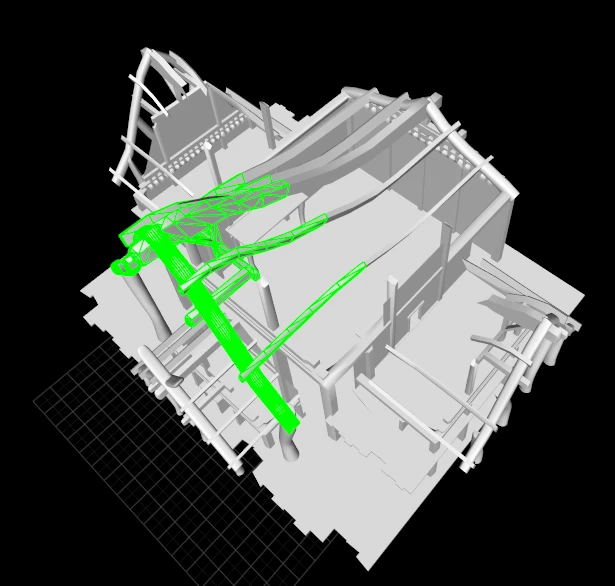
Versions of the COTN - Dawnstar Inn and Jarl's Keep with BSTriShapes subdivided into multiple parts, thereby allowing significantly improved interior lighting
Click here to manually download the mod OR here to automatically download the mod through Mod Organizer 2.
When downloaded go to the folder where the file has been downloaded, cut the file Cities of the North - Dawnstar - Partitioned Meshes for Lighting-47101-2-0-1639812133.7z and copy it to your NOLVUS\ARCHIVE\5 VISUALS\5.11 SETTLEMENTS\5.11.2 TOWNS & VILLAGES directoryClick here to get more details for Cities of the North - Dawnstar - Partitioned Meshes for Lighting
Nexus mod page here
In Mod Organizer 2 click on add mod button

Browse to NOLVUS\ARCHIVE\5 VISUALS\5.11 SETTLEMENTS\5.11.2 TOWNS & VILLAGES\Cities of the North - Dawnstar - Partitioned Meshes for Lighting-47101-2-0-1639812133.7z and select OK
When the box is opened, type Cities of the North - Dawnstar - Partitioned Meshes for Lighting and click OK
Let Mod Organizer 2 install the mod
When the mod is installed, enable it by clicking on the checkbox

A set of patches to ensure you start the game in the correct version of the inns changed by Cities of the North.
Warning!!!
Install this mod ONLY if you want the Alternate Start
Click here to manually download the mod OR here to automatically download the mod through Mod Organizer 2.
When downloaded go to the folder where the file has been downloaded, cut the file Skyrim Unbound Reborn - COTN Dawnstar Patch-68994-1-0-0-1654168159.7z and copy it to your NOLVUS\ARCHIVE\5 VISUALS\5.11 SETTLEMENTS\5.11.2 TOWNS & VILLAGES directoryClick here to get more details for Cities of the North - Dawnstar - Skyrim Unbound Patch
Nexus mod page here
In Mod Organizer 2 click on add mod button

Browse to NOLVUS\ARCHIVE\5 VISUALS\5.11 SETTLEMENTS\5.11.2 TOWNS & VILLAGES\Skyrim Unbound Reborn - COTN Dawnstar Patch-68994-1-0-0-1654168159.7z and select OK
When the box is opened, type Cities of the North - Dawnstar - Skyrim Unbound Patch and click OK
Let Mod Organizer 2 install the mod
When the mod is installed, enable it by clicking on the checkbox

A collection of patches for Cities of the North - Dawnstar, primarily moving object placements to match the new interiors, along with a few worldspace patches
Click here to manually download the mod OR here to automatically download the mod through Mod Organizer 2.
When downloaded go to the folder where the file has been downloaded, cut the file COTN Dawnstar Patch Collection-30885-4-1-1671580986.7z and copy it to your NOLVUS\ARCHIVE\5 VISUALS\5.11 SETTLEMENTS\5.11.2 TOWNS & VILLAGES directoryClick here to get more details for Cities of the North - Dawnstar Patch Collection
Nexus mod page here
In Mod Organizer 2 click on add mod button

Browse to NOLVUS\ARCHIVE\5 VISUALS\5.11 SETTLEMENTS\5.11.2 TOWNS & VILLAGES\COTN Dawnstar Patch Collection-30885-4-1-1671580986.7z and select OK
Let Mod Organizer 2 install the mod
When the mod is installed, enable it by clicking on the checkbox
On MO2 right panel (plugins), uncheck the following plugin.
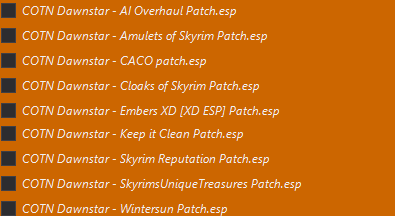

A new set of unique buildings for the capital of Hjaalmarch.
Click here to manually download the mod OR here to automatically download the mod through Mod Organizer 2.
When downloaded go to the folder where the file has been downloaded, cut the file Cities of the North - Morthal-34168-1-1-1587756250.7z and copy it to your NOLVUS\ARCHIVE\5 VISUALS\5.11 SETTLEMENTS\5.11.2 TOWNS & VILLAGES directoryClick here to get more details for Cities of the North - Morthal
Nexus mod page here
In Mod Organizer 2 click on add mod button

Browse to NOLVUS\ARCHIVE\5 VISUALS\5.11 SETTLEMENTS\5.11.2 TOWNS & VILLAGES\Cities of the North - Morthal-34168-1-1-1587756250.7z and select OK
When the box is opened, type Cities of the North - Morthal and click OK
Let Mod Organizer 2 install the mod
When the mod is installed, enable it by clicking on the checkbox

Simple .esp Replacer for JPsteel2's Cities of the north - Morthal. Cleaned up some navmeshes and fixed a few errors. See changelog for full details.
Click here to manually download the mod OR here to automatically download the mod through Mod Organizer 2.
When downloaded go to the folder where the file has been downloaded, cut the file Rob's Bug Fixes - COTN Morthal-66475-2-4-1661820505.rar and copy it to your NOLVUS\ARCHIVE\5 VISUALS\5.11 SETTLEMENTS\5.11.2 TOWNS & VILLAGES directoryClick here to get more details for Cities of the North - Morthal - Rob's Bug Fixes
Nexus mod page here
In Mod Organizer 2 click on add mod button

Browse to NOLVUS\ARCHIVE\5 VISUALS\5.11 SETTLEMENTS\5.11.2 TOWNS & VILLAGES\Rob's Bug Fixes - COTN Morthal-66475-2-4-1661820505.rar and select OK
Select options as shown and click on Install.

Let Mod Organizer 2 install the mod
When the mod is installed, enable it by clicking on the checkbox
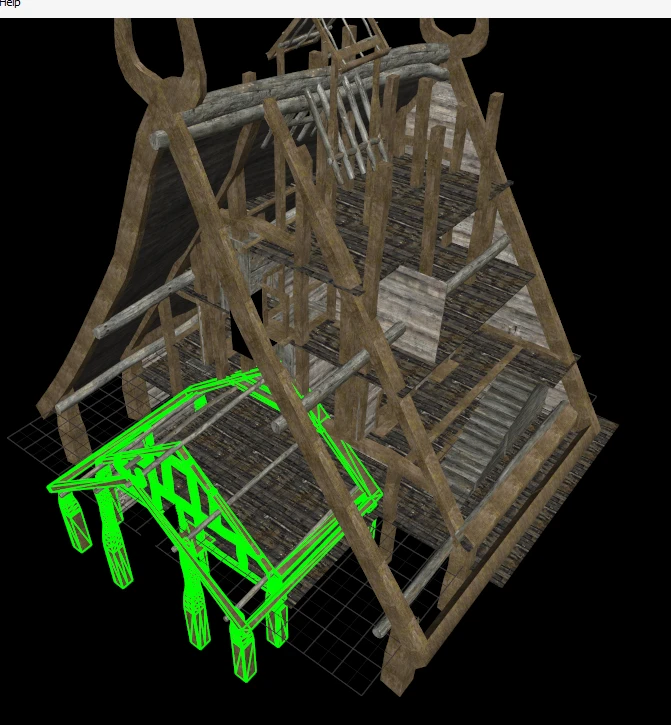
Versions of the COTN - Morthal Inn, Thaumaturgist Hut, and Jarl's Keep with BSTriShapes subdivided into multiple parts, thereby allowing significantly improved interior lighting
Click here to manually download the mod OR here to automatically download the mod through Mod Organizer 2.
When downloaded go to the folder where the file has been downloaded, cut the file Cities of the North - Morthal - Partitioned Meshes for Lighting-47245-1-0-1616196501.7z and copy it to your NOLVUS\ARCHIVE\5 VISUALS\5.11 SETTLEMENTS\5.11.2 TOWNS & VILLAGES directoryClick here to get more details for Cities of the North - Morthal - Partitioned Meshes for Lighting
Nexus mod page here
In Mod Organizer 2 click on add mod button

Browse to NOLVUS\ARCHIVE\5 VISUALS\5.11 SETTLEMENTS\5.11.2 TOWNS & VILLAGES\Cities of the North - Morthal - Partitioned Meshes for Lighting-47245-1-0-1616196501.7z and select OK
When the box is opened, type Cities of the North - Morthal - Partitioned Meshes for Lighting and click OK
Let Mod Organizer 2 install the mod
When the mod is installed, enable it by clicking on the checkbox

A set of patches to ensure you start the game in the correct version of the inns changed by Cities of the North.
Warning!!!
Install this mod ONLY if you want the Alternate Start
Click here to manually download the mod OR here to automatically download the mod through Mod Organizer 2.
When downloaded go to the folder where the file has been downloaded, cut the file Skyrim Unbound Reborn - COTN Morthal Patch-68994-1-0-0-1654168120.7z and copy it to your NOLVUS\ARCHIVE\5 VISUALS\5.11 SETTLEMENTS\5.11.2 TOWNS & VILLAGES directoryClick here to get more details for Cities of the North - Morthal - Skyrim Unbound Patch
Nexus mod page here
In Mod Organizer 2 click on add mod button

Browse to NOLVUS\ARCHIVE\5 VISUALS\5.11 SETTLEMENTS\5.11.2 TOWNS & VILLAGES\Skyrim Unbound Reborn - COTN Morthal Patch-68994-1-0-0-1654168120.7z and select OK
When the box is opened, type Cities of the North - Morthal - Skyrim Unbound Patch and click OK
Let Mod Organizer 2 install the mod
When the mod is installed, enable it by clicking on the checkbox

A collection of patches for Cities of the North - Morthal, primarily moving object placements to match the new interiors, along with a few worldspace patches
Click here to manually download the mod OR here to automatically download the mod through Mod Organizer 2.
When downloaded go to the folder where the file has been downloaded, cut the file COTN Morthal Patch Collection-34228-2-12-3-1670270490.zip and copy it to your NOLVUS\ARCHIVE\5 VISUALS\5.11 SETTLEMENTS\5.11.2 TOWNS & VILLAGES directoryClick here to get more details for Cities of the North - Morthal Patch Collection
Nexus mod page here
In Mod Organizer 2 click on add mod button

Browse to NOLVUS\ARCHIVE\5 VISUALS\5.11 SETTLEMENTS\5.11.2 TOWNS & VILLAGES\COTN Morthal Patch Collection-34228-2-12-3-1670270490.zip and select OK
Let Mod Organizer 2 install the mod
When the mod is installed, enable it by clicking on the checkbox
On MO2 right panel (plugins), uncheck the following plugin.
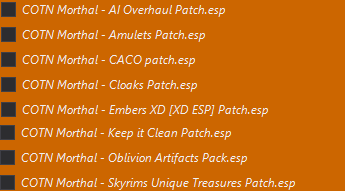

Makes Winterhold the city it always should have been
Click here to manually download the mod OR here to automatically download the mod through Mod Organizer 2.
When downloaded go to the folder where the file has been downloaded, cut the file The Great City of Winterhold 4.0.3-17127-4-0-3-1663359713.zip and copy it to your NOLVUS\ARCHIVE\5 VISUALS\5.11 SETTLEMENTS\5.11.2 TOWNS & VILLAGES directoryClick here to get more details for The Great City of Winterhold
Nexus mod page here
In Mod Organizer 2 click on add mod button

Browse to NOLVUS\ARCHIVE\5 VISUALS\5.11 SETTLEMENTS\5.11.2 TOWNS & VILLAGES\The Great City of Winterhold 4.0.3-17127-4-0-3-1663359713.zip and select OK
When the box is opened, type The Great City of Winterhold and click OK
Let Mod Organizer 2 install the mod
When the mod is installed, enable it by clicking on the checkbox

A collection of compatibility patches for The Great City of Winterhold V4
Click here to manually download the mod OR here to automatically download the mod through Mod Organizer 2.
When downloaded go to the folder where the file has been downloaded, cut the file The Great City of Winterhold Patch Collection-74560-1-8-1-1683471280.7z and copy it to your NOLVUS\ARCHIVE\5 VISUALS\5.11 SETTLEMENTS\5.11.2 TOWNS & VILLAGES directoryClick here to get more details for The Great City of Winterhold Patch Collection
Nexus mod page here
In Mod Organizer 2 click on add mod button

Browse to NOLVUS\ARCHIVE\5 VISUALS\5.11 SETTLEMENTS\5.11.2 TOWNS & VILLAGES\The Great City of Winterhold Patch Collection-74560-1-8-1-1683471280.7z and select OK
Let Mod Organizer 2 install the mod
When the mod is installed, enable it by clicking on the checkbox
On MO2 right panel (plugins), uncheck the following plugin.

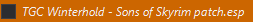

A new set of unique buildings for the capital of Falkreath Hold.
Click here to manually download the mod OR here to automatically download the mod through Mod Organizer 2.
When downloaded go to the folder where the file has been downloaded, cut the file Cities of the North - Falkreath-56731-1-2-1635187839.7z and copy it to your NOLVUS\ARCHIVE\5 VISUALS\5.11 SETTLEMENTS\5.11.2 TOWNS & VILLAGES directoryClick here to get more details for Cities of the North - Falkreath
Nexus mod page here
In Mod Organizer 2 click on add mod button

Browse to NOLVUS\ARCHIVE\5 VISUALS\5.11 SETTLEMENTS\5.11.2 TOWNS & VILLAGES\Cities of the North - Falkreath-56731-1-2-1635187839.7z and select OK
When the box is opened, type Cities of the North - Falkreath and click OK
Let Mod Organizer 2 install the mod
When the mod is installed, enable it by clicking on the checkbox

Simple .esp replacer for Jpsteel2's Cities of the North Falkreath. Cleans up the navmeshes a bit and corrects several errors reported by the CK. See changelog for full details.
Click here to manually download the mod OR here to automatically download the mod through Mod Organizer 2.
When downloaded go to the folder where the file has been downloaded, cut the file Rob's Bug Fixes - COTN Falkreath-66123-2-7-1663618617.rar and copy it to your NOLVUS\ARCHIVE\5 VISUALS\5.11 SETTLEMENTS\5.11.2 TOWNS & VILLAGES directoryClick here to get more details for Cities of the North - Falkreath - Rob's Bug Fixes
Nexus mod page here
In Mod Organizer 2 click on add mod button

Browse to NOLVUS\ARCHIVE\5 VISUALS\5.11 SETTLEMENTS\5.11.2 TOWNS & VILLAGES\Rob's Bug Fixes - COTN Falkreath-66123-2-7-1663618617.rar and select OK
Select options as shown and click on Install.

Let Mod Organizer 2 install the mod
When the mod is installed, enable it by clicking on the checkbox

A set of patches to ensure you start the game in the correct version of the inns changed by Cities of the North.
Warning!!!
Install this mod ONLY if you want the Alternate Start
Click here to manually download the mod OR here to automatically download the mod through Mod Organizer 2.
When downloaded go to the folder where the file has been downloaded, cut the file Skyrim Unbound Reborn - COTN Falkreath Patch-68994-1-0-0-1654168072.7z and copy it to your NOLVUS\ARCHIVE\5 VISUALS\5.11 SETTLEMENTS\5.11.2 TOWNS & VILLAGES directoryClick here to get more details for Cities of the North - Falkreath - Skyrim Unbound Patch
Nexus mod page here
In Mod Organizer 2 click on add mod button

Browse to NOLVUS\ARCHIVE\5 VISUALS\5.11 SETTLEMENTS\5.11.2 TOWNS & VILLAGES\Skyrim Unbound Reborn - COTN Falkreath Patch-68994-1-0-0-1654168072.7z and select OK
When the box is opened, type Cities of the North - Falkreath - Skyrim Unbound Patch and click OK
Let Mod Organizer 2 install the mod
When the mod is installed, enable it by clicking on the checkbox

A new set of unique buildings for the capital of Falkreath Hold.
Click here to manually download the mod OR here to automatically download the mod through Mod Organizer 2.
When downloaded go to the folder where the file has been downloaded, cut the file Ladder Animations Add-On-56731-1-2-1656947211.7z and copy it to your NOLVUS\ARCHIVE\5 VISUALS\5.11 SETTLEMENTS\5.11.2 TOWNS & VILLAGES directoryClick here to get more details for Cities of the North - Falkreath - Ladder Animations Add-On
Nexus mod page here
In Mod Organizer 2 click on add mod button

Browse to NOLVUS\ARCHIVE\5 VISUALS\5.11 SETTLEMENTS\5.11.2 TOWNS & VILLAGES\Ladder Animations Add-On-56731-1-2-1656947211.7z and select OK
When the box is opened, type Cities of the North - Falkreath - Ladder Animations Add-On and click OK
Let Mod Organizer 2 install the mod
When the mod is installed, enable it by clicking on the checkbox

A collection of patches for Cities of the North - Falkreath, primarily moving object placements to match the new interiors, along with a few Worldspace patches
Click here to manually download the mod OR here to automatically download the mod through Mod Organizer 2.
When downloaded go to the folder where the file has been downloaded, cut the file Cities of the North - Falkreath Patch Collection-56734-1-16-1-1670825541.7z and copy it to your NOLVUS\ARCHIVE\5 VISUALS\5.11 SETTLEMENTS\5.11.2 TOWNS & VILLAGES directoryClick here to get more details for Cities of the North - Falkreath Patch Collection
Nexus mod page here
In Mod Organizer 2 click on add mod button

Browse to NOLVUS\ARCHIVE\5 VISUALS\5.11 SETTLEMENTS\5.11.2 TOWNS & VILLAGES\Cities of the North - Falkreath Patch Collection-56734-1-16-1-1670825541.7z and select OK
Let Mod Organizer 2 install the mod
When the mod is installed, enable it by clicking on the checkbox
On MO2 right panel (plugins), uncheck the following plugin.
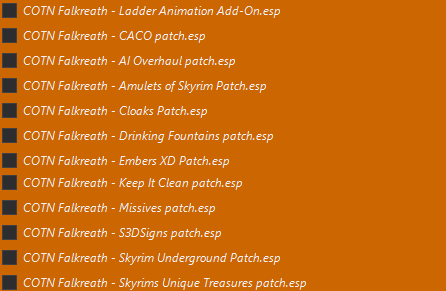
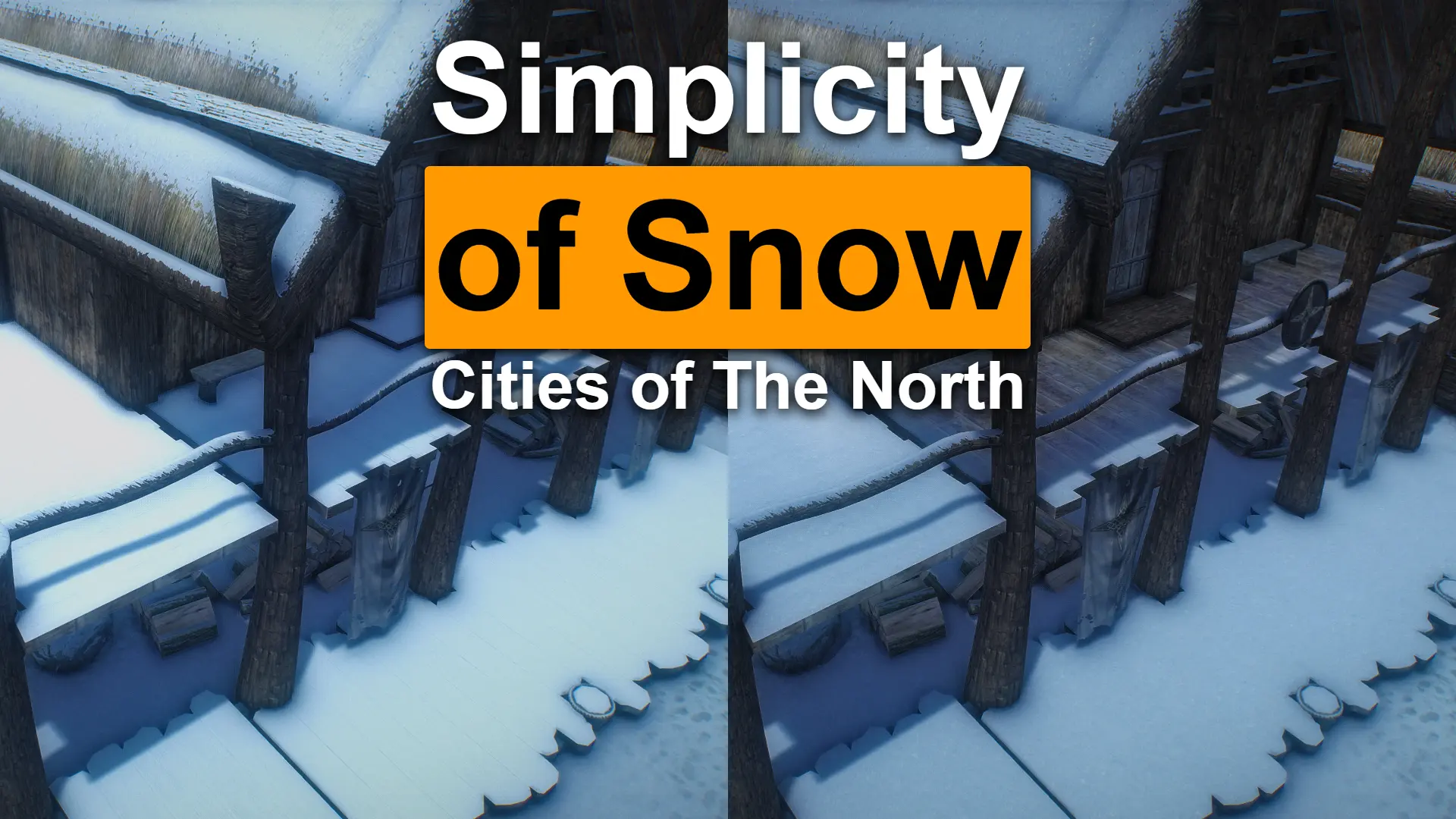
Removes snow from under roofs.
Makes snow shader use your own snow texture.
Click here to manually download the mod OR here to automatically download the mod through Mod Organizer 2.
When downloaded go to the folder where the file has been downloaded, cut the file Simplicity of Snow - Cities of The North-58559-0-1-1637068034.7z and copy it to your NOLVUS\ARCHIVE\5 VISUALS\5.11 SETTLEMENTS\5.11.2 TOWNS & VILLAGES directoryClick here to get more details for Cities of The North - Simplicity of Snow Patch
Nexus mod page here
In Mod Organizer 2 click on add mod button

Browse to NOLVUS\ARCHIVE\5 VISUALS\5.11 SETTLEMENTS\5.11.2 TOWNS & VILLAGES\Simplicity of Snow - Cities of The North-58559-0-1-1637068034.7z and select OK
When the box is opened, type Cities of The North - Simplicity of Snow Patch and click OK
Let Mod Organizer 2 install the mod
When the mod is installed, enable it by clicking on the checkbox

A complete redesign of Dragon Bridge - exterior only. Now with bugfixes, improvements and additions from BellaDovah!
Click here to manually download the mod OR here to automatically download the mod through Mod Organizer 2.
When downloaded go to the folder where the file has been downloaded, cut the file ClefJ's Dragon Bridge Enhanced SSE 1.0-19340-1-0.rar and copy it to your NOLVUS\ARCHIVE\5 VISUALS\5.11 SETTLEMENTS\5.11.2 TOWNS & VILLAGES directoryClick here to get more details for ClefJ's Dragon Bridge Enhanced
Nexus mod page here
In Mod Organizer 2 click on add mod button

Browse to NOLVUS\ARCHIVE\5 VISUALS\5.11 SETTLEMENTS\5.11.2 TOWNS & VILLAGES\ClefJ's Dragon Bridge Enhanced SSE 1.0-19340-1-0.rar and select OK
When the box is opened, type ClefJ\'s Dragon Bridge Enhanced and click OK
Let Mod Organizer 2 install the mod
When the mod is installed, enable it by clicking on the checkbox

Port of "Illustrated Town Panels" original made by Yuril
Click here to manually download the mod OR here to automatically download the mod through Mod Organizer 2.
When downloaded go to the folder where the file has been downloaded, cut the file Illustrated Town Panels SSE-43603-1-2-3-1609334427.rar and copy it to your NOLVUS\ARCHIVE\5 VISUALS\5.11 SETTLEMENTS\5.11.2 TOWNS & VILLAGES directoryClick here to get more details for Illustrated Town Panels
Nexus mod page here
In Mod Organizer 2 click on add mod button

Browse to NOLVUS\ARCHIVE\5 VISUALS\5.11 SETTLEMENTS\5.11.2 TOWNS & VILLAGES\Illustrated Town Panels SSE-43603-1-2-3-1609334427.rar and select OK
Let Mod Organizer 2 install the mod
When the mod is installed, enable it by clicking on the checkbox

Adds a village between Rorikstead and Dragonbridge, right before Robber's Gorge.
Click here to manually download the mod OR here to automatically download the mod through Mod Organizer 2.
When downloaded go to the folder where the file has been downloaded, cut the file Lainalten-61422-1-00-0-1641518121.rar and copy it to your NOLVUS\ARCHIVE\5 VISUALS\5.11 SETTLEMENTS\5.11.2 TOWNS & VILLAGES directoryClick here to get more details for Lainalten
Nexus mod page here
In Mod Organizer 2 click on add mod button

Browse to NOLVUS\ARCHIVE\5 VISUALS\5.11 SETTLEMENTS\5.11.2 TOWNS & VILLAGES\Lainalten-61422-1-00-0-1641518121.rar and select OK
When the box is opened, type Lainalten and click OK
Let Mod Organizer 2 install the mod
When the mod is installed, enable it by clicking on the checkbox

This is an appearance overhaul for the new NPCs added by the mod "Lainalten".
Click here to manually download the mod OR here to automatically download the mod through Mod Organizer 2.
When downloaded go to the folder where the file has been downloaded, cut the file Modpocalypse NPCs (v3) Lainalten-61497-1-0-1641606995.7z and copy it to your NOLVUS\ARCHIVE\5 VISUALS\5.11 SETTLEMENTS\5.11.2 TOWNS & VILLAGES directoryClick here to get more details for Lainalten - Modpocalypse NPCs
Nexus mod page here
In Mod Organizer 2 click on add mod button

Browse to NOLVUS\ARCHIVE\5 VISUALS\5.11 SETTLEMENTS\5.11.2 TOWNS & VILLAGES\Modpocalypse NPCs (v3) Lainalten-61497-1-0-1641606995.7z and select OK
When the box is opened, type Lainalten - Modpocalypse NPCs and click OK
Let Mod Organizer 2 install the mod
When the mod is installed, enable it by clicking on the checkbox

Edits Half-Moon Mill to use the custom assets from Cities of the North Falkreath
Click here to manually download the mod OR here to automatically download the mod through Mod Organizer 2.
When downloaded go to the folder where the file has been downloaded, cut the file Half-Moon Mill - COTN Addon-64360-1-5-1646722947.zip and copy it to your NOLVUS\ARCHIVE\5 VISUALS\5.11 SETTLEMENTS\5.11.2 TOWNS & VILLAGES directoryClick here to get more details for Half-Moon Mill - Cities of the North Addon
Nexus mod page here
In Mod Organizer 2 click on add mod button

Browse to NOLVUS\ARCHIVE\5 VISUALS\5.11 SETTLEMENTS\5.11.2 TOWNS & VILLAGES\Half-Moon Mill - COTN Addon-64360-1-5-1646722947.zip and select OK
When the box is opened, type Half-Moon Mill - Cities of the North Addon and click OK
Let Mod Organizer 2 install the mod
When the mod is installed, enable it by clicking on the checkbox

Collection of patches for Half-Moon Mill - Cities of the North Addon
Click here to manually download the mod OR here to automatically download the mod through Mod Organizer 2.
When downloaded go to the folder where the file has been downloaded, cut the file Half-Moon Mill - Cities of the North Addon Patch Collection-64522-1-2-1664825801.7z and copy it to your NOLVUS\ARCHIVE\5 VISUALS\5.11 SETTLEMENTS\5.11.2 TOWNS & VILLAGES directoryClick here to get more details for Half-Moon Mill - Cities of the North Addon Patch Collection
Nexus mod page here
In Mod Organizer 2 click on add mod button

Browse to NOLVUS\ARCHIVE\5 VISUALS\5.11 SETTLEMENTS\5.11.2 TOWNS & VILLAGES\Half-Moon Mill - Cities of the North Addon Patch Collection-64522-1-2-1664825801.7z and select OK
Select options as shown and click on Install.
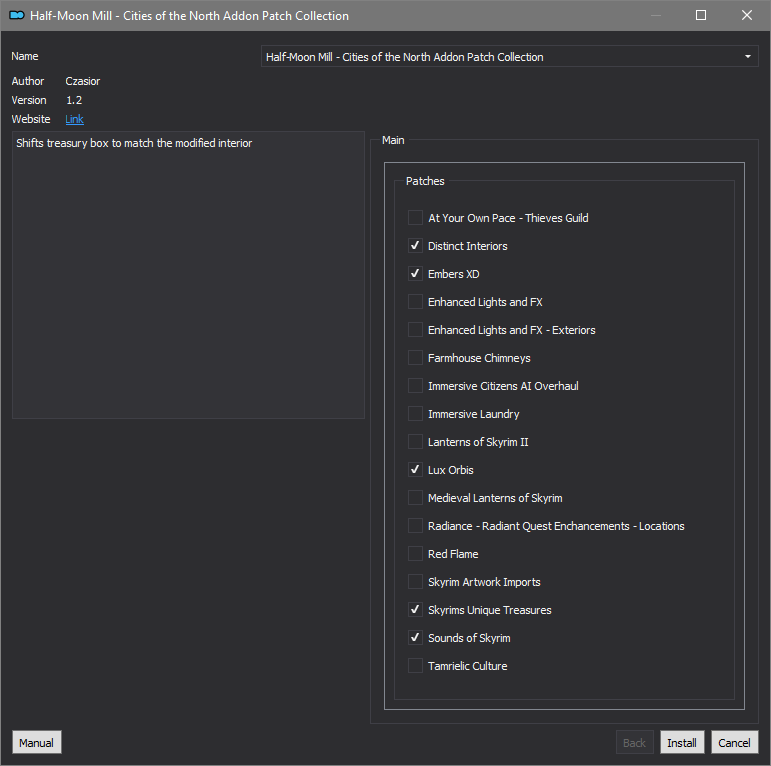
Let Mod Organizer 2 install the mod
When the mod is installed, enable it by clicking on the checkbox
On MO2 right panel (plugins), uncheck the following plugin.
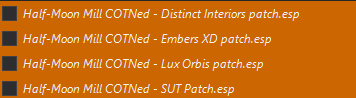

Changes the architecture of Anga's Mill to be consitent with Cities of the North - Dawnstar.
Click here to manually download the mod OR here to automatically download the mod through Mod Organizer 2.
When downloaded go to the folder where the file has been downloaded, cut the file Anga's Mill - Cities of the North Addon-64398-1-0-4-1652041666.zip and copy it to your NOLVUS\ARCHIVE\5 VISUALS\5.11 SETTLEMENTS\5.11.2 TOWNS & VILLAGES directoryClick here to get more details for Anga's Mill - Cities of the North Addon
Nexus mod page here
In Mod Organizer 2 click on add mod button

Browse to NOLVUS\ARCHIVE\5 VISUALS\5.11 SETTLEMENTS\5.11.2 TOWNS & VILLAGES\Anga's Mill - Cities of the North Addon-64398-1-0-4-1652041666.zip and select OK
When the box is opened, type Anga\'s Mill - Cities of the North Addon and click OK
Let Mod Organizer 2 install the mod
When the mod is installed, enable it by clicking on the checkbox

Collection of patches for Anga's Mill - Cities of the North Addon
Click here to manually download the mod OR here to automatically download the mod through Mod Organizer 2.
When downloaded go to the folder where the file has been downloaded, cut the file Anga's Mill - Cities of the North Addon Patch Collection-64685-1-1-1654807390.7z and copy it to your NOLVUS\ARCHIVE\5 VISUALS\5.11 SETTLEMENTS\5.11.2 TOWNS & VILLAGES directoryClick here to get more details for Anga's Mill - Cities of the North Addon Patch Collection
Nexus mod page here
In Mod Organizer 2 click on add mod button

Browse to NOLVUS\ARCHIVE\5 VISUALS\5.11 SETTLEMENTS\5.11.2 TOWNS & VILLAGES\Anga's Mill - Cities of the North Addon Patch Collection-64685-1-1-1654807390.7z and select OK
Select options as shown and click on Install.
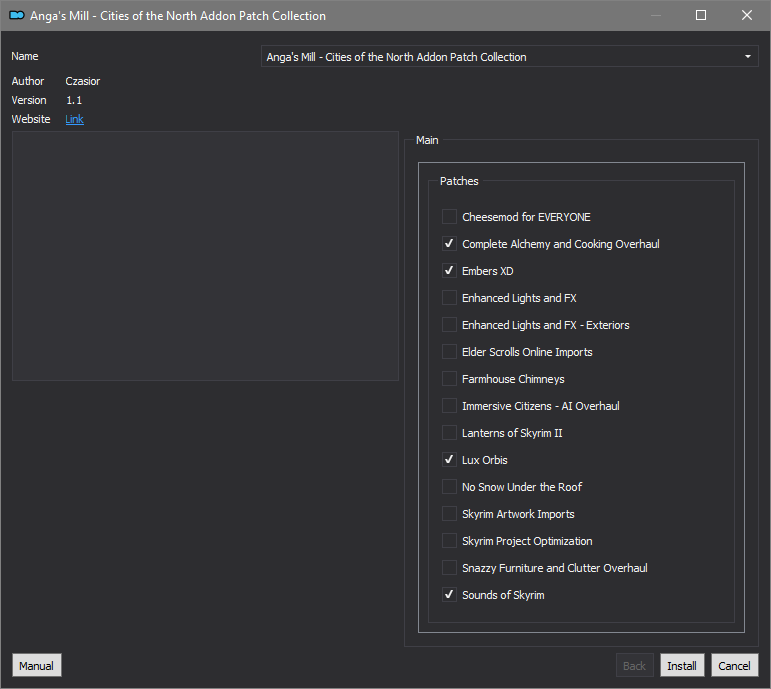
Let Mod Organizer 2 install the mod
When the mod is installed, enable it by clicking on the checkbox
On MO2 right panel (plugins), uncheck the following plugin.
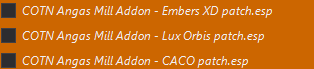

Uses architecture used in The Great Town of Kynesgrove and The Great Village of Mixwater Mill to replace the house at Darkwater Crossing.
Click here to manually download the mod OR here to automatically download the mod through Mod Organizer 2.
When downloaded go to the folder where the file has been downloaded, cut the file The Great Settlement of Darkwater Crossing-64266-1-0-0-1645904457.7z and copy it to your NOLVUS\ARCHIVE\5 VISUALS\5.11 SETTLEMENTS\5.11.2 TOWNS & VILLAGES directoryClick here to get more details for The Great Settlement of Darkwater Crossing
Nexus mod page here
In Mod Organizer 2 click on add mod button

Browse to NOLVUS\ARCHIVE\5 VISUALS\5.11 SETTLEMENTS\5.11.2 TOWNS & VILLAGES\The Great Settlement of Darkwater Crossing-64266-1-0-0-1645904457.7z and select OK
When the box is opened, type The Great Settlement of Darkwater Crossing and click OK
Let Mod Organizer 2 install the mod
When the mod is installed, enable it by clicking on the checkbox

A collection of patches for Jelidity's Darkwater Crossing
Warning!!!
Install this mod ONLY if you want the Ultra version.
Click here to manually download the mod OR here to automatically download the mod through Mod Organizer 2.
When downloaded go to the folder where the file has been downloaded, cut the file Darkwater Crossing - TGV Addon Patch Collection-64382-1-2-1648585112.7z and copy it to your NOLVUS\ARCHIVE\5 VISUALS\5.11 SETTLEMENTS\5.11.2 TOWNS & VILLAGES directoryClick here to get more details for The Great Settlement of Darkwater Crossing Patch Collection
Nexus mod page here
In Mod Organizer 2 click on add mod button

Browse to NOLVUS\ARCHIVE\5 VISUALS\5.11 SETTLEMENTS\5.11.2 TOWNS & VILLAGES\Darkwater Crossing - TGV Addon Patch Collection-64382-1-2-1648585112.7z and select OK
Select options as shown and click on Install.
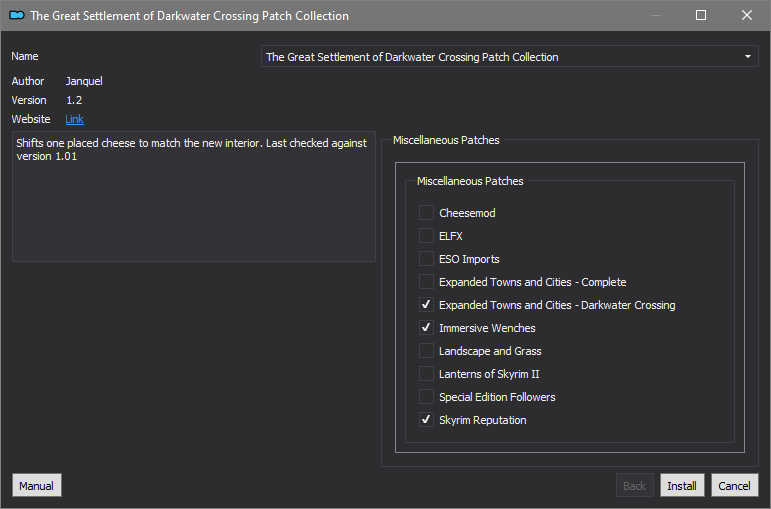
Let Mod Organizer 2 install the mod
When the mod is installed, enable it by clicking on the checkbox
On MO2 right panel (plugins), uncheck the following plugin.
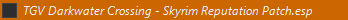

A collection of patches for Jelidity's Darkwater Crossing
Warning!!!
Install this mod ONLY if you want the Redux version.
Click here to manually download the mod OR here to automatically download the mod through Mod Organizer 2.
When downloaded go to the folder where the file has been downloaded, cut the file Darkwater Crossing - TGV Addon Patch Collection-64382-1-2-1648585112.7z and copy it to your NOLVUS\ARCHIVE\5 VISUALS\5.11 SETTLEMENTS\5.11.2 TOWNS & VILLAGES directoryClick here to get more details for The Great Settlement of Darkwater Crossing Patch Collection (Redux)
Nexus mod page here
In Mod Organizer 2 click on add mod button

Browse to NOLVUS\ARCHIVE\5 VISUALS\5.11 SETTLEMENTS\5.11.2 TOWNS & VILLAGES\Darkwater Crossing - TGV Addon Patch Collection-64382-1-2-1648585112.7z and select OK
When the box is opened, type The Great Settlement of Darkwater Crossing Patch Collection (Redux) and click OK
Let Mod Organizer 2 install the mod
When the mod is installed, enable it by clicking on the checkbox

Adds a small settlement south of Falkreath.
Click here to manually download the mod OR here to automatically download the mod through Mod Organizer 2.
When downloaded go to the folder where the file has been downloaded, cut the file Sunthgat-55343-1-01-0-1662030788.rar and copy it to your NOLVUS\ARCHIVE\5 VISUALS\5.11 SETTLEMENTS\5.11.2 TOWNS & VILLAGES directoryClick here to get more details for Sunthgat
Nexus mod page here
In Mod Organizer 2 click on add mod button

Browse to NOLVUS\ARCHIVE\5 VISUALS\5.11 SETTLEMENTS\5.11.2 TOWNS & VILLAGES\Sunthgat-55343-1-01-0-1662030788.rar and select OK
When the box is opened, type Sunthgat and click OK
Let Mod Organizer 2 install the mod
When the mod is installed, enable it by clicking on the checkbox

This is an appearance overhaul for the new NPCs added by the mod "Sunthgat".
Click here to manually download the mod OR here to automatically download the mod through Mod Organizer 2.
When downloaded go to the folder where the file has been downloaded, cut the file Modpocalypse NPCs (v3) Sunthgat-61508-1-0-1641614321.7z and copy it to your NOLVUS\ARCHIVE\5 VISUALS\5.11 SETTLEMENTS\5.11.2 TOWNS & VILLAGES directoryClick here to get more details for Sunthgat - Modpocalypse NPCs
Nexus mod page here
In Mod Organizer 2 click on add mod button

Browse to NOLVUS\ARCHIVE\5 VISUALS\5.11 SETTLEMENTS\5.11.2 TOWNS & VILLAGES\Modpocalypse NPCs (v3) Sunthgat-61508-1-0-1641614321.7z and select OK
When the box is opened, type Sunthgat - Modpocalypse NPCs and click OK
Let Mod Organizer 2 install the mod
When the mod is installed, enable it by clicking on the checkbox

Adds a village at Lake Ilinalta, near Lakeview Manor.
Click here to manually download the mod OR here to automatically download the mod through Mod Organizer 2.
When downloaded go to the folder where the file has been downloaded, cut the file Oakwood-61007-1-01-2-1663134742.rar and copy it to your NOLVUS\ARCHIVE\5 VISUALS\5.11 SETTLEMENTS\5.11.2 TOWNS & VILLAGES directoryClick here to get more details for Oakwood
Nexus mod page here
In Mod Organizer 2 click on add mod button

Browse to NOLVUS\ARCHIVE\5 VISUALS\5.11 SETTLEMENTS\5.11.2 TOWNS & VILLAGES\Oakwood-61007-1-01-2-1663134742.rar and select OK
When the box is opened, type Oakwood and click OK
Let Mod Organizer 2 install the mod
When the mod is installed, enable it by clicking on the checkbox
On MO2 right panel (plugins), check the following plugin.
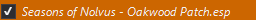

This is an appearance overhaul for the new NPCs added by the mod "Oakwood".
Click here to manually download the mod OR here to automatically download the mod through Mod Organizer 2.
When downloaded go to the folder where the file has been downloaded, cut the file Modpocalypse NPCs (v3) Oakwood-61493-1-0-1641605114.7z and copy it to your NOLVUS\ARCHIVE\5 VISUALS\5.11 SETTLEMENTS\5.11.2 TOWNS & VILLAGES directoryClick here to get more details for Oakwood - Modpocalypse NPCs
Nexus mod page here
In Mod Organizer 2 click on add mod button

Browse to NOLVUS\ARCHIVE\5 VISUALS\5.11 SETTLEMENTS\5.11.2 TOWNS & VILLAGES\Modpocalypse NPCs (v3) Oakwood-61493-1-0-1641605114.7z and select OK
When the box is opened, type Oakwood - Modpocalypse NPCs and click OK
Let Mod Organizer 2 install the mod
When the mod is installed, enable it by clicking on the checkbox

Adds a village southwest of Treva's Watch.
Click here to manually download the mod OR here to automatically download the mod through Mod Organizer 2.
When downloaded go to the folder where the file has been downloaded, cut the file Reich Corigate-58214-1-00-0-1636549908.rar and copy it to your NOLVUS\ARCHIVE\5 VISUALS\5.11 SETTLEMENTS\5.11.2 TOWNS & VILLAGES directoryClick here to get more details for Reich Corigate
Nexus mod page here
In Mod Organizer 2 click on add mod button

Browse to NOLVUS\ARCHIVE\5 VISUALS\5.11 SETTLEMENTS\5.11.2 TOWNS & VILLAGES\Reich Corigate-58214-1-00-0-1636549908.rar and select OK
When the box is opened, type Reich Corigate and click OK
Let Mod Organizer 2 install the mod
When the mod is installed, enable it by clicking on the checkbox

This is an appearance overhaul for the new NPCs added by the mod "Reich Corigate".
Click here to manually download the mod OR here to automatically download the mod through Mod Organizer 2.
When downloaded go to the folder where the file has been downloaded, cut the file Modpocalypse NPCs (v3) Reich Corigate-61502-1-0-1641610711.7z and copy it to your NOLVUS\ARCHIVE\5 VISUALS\5.11 SETTLEMENTS\5.11.2 TOWNS & VILLAGES directoryClick here to get more details for Reich Corigate - Modpocalypse NPCs
Nexus mod page here
In Mod Organizer 2 click on add mod button

Browse to NOLVUS\ARCHIVE\5 VISUALS\5.11 SETTLEMENTS\5.11.2 TOWNS & VILLAGES\Modpocalypse NPCs (v3) Reich Corigate-61502-1-0-1641610711.7z and select OK
When the box is opened, type Reich Corigate - Modpocalypse NPCs and click OK
Let Mod Organizer 2 install the mod
When the mod is installed, enable it by clicking on the checkbox

Adds a village at the crossing between Fort Sunguard, Bloated Man's Grotto and Falkreath Hold.
Click here to manually download the mod OR here to automatically download the mod through Mod Organizer 2.
When downloaded go to the folder where the file has been downloaded, cut the file Granite Hill Village-58335-1-00-0-1636755077.rar and copy it to your NOLVUS\ARCHIVE\5 VISUALS\5.11 SETTLEMENTS\5.11.2 TOWNS & VILLAGES directoryClick here to get more details for Granite Hill Village
Nexus mod page here
In Mod Organizer 2 click on add mod button

Browse to NOLVUS\ARCHIVE\5 VISUALS\5.11 SETTLEMENTS\5.11.2 TOWNS & VILLAGES\Granite Hill Village-58335-1-00-0-1636755077.rar and select OK
When the box is opened, type Granite Hill Village and click OK
Let Mod Organizer 2 install the mod
When the mod is installed, enable it by clicking on the checkbox

This is an appearance overhaul for the new NPCs added by the mod "Granite Hill Village".
Click here to manually download the mod OR here to automatically download the mod through Mod Organizer 2.
When downloaded go to the folder where the file has been downloaded, cut the file Modpocalypse NPCs (v3) Granite Hill Village-61500-1-0-1641609862.7z and copy it to your NOLVUS\ARCHIVE\5 VISUALS\5.11 SETTLEMENTS\5.11.2 TOWNS & VILLAGES directoryClick here to get more details for Granite Hill Village - Modpocalypse NPCs
Nexus mod page here
In Mod Organizer 2 click on add mod button

Browse to NOLVUS\ARCHIVE\5 VISUALS\5.11 SETTLEMENTS\5.11.2 TOWNS & VILLAGES\Modpocalypse NPCs (v3) Granite Hill Village-61500-1-0-1641609862.7z and select OK
When the box is opened, type Granite Hill Village - Modpocalypse NPCs and click OK
Let Mod Organizer 2 install the mod
When the mod is installed, enable it by clicking on the checkbox

Adds a village between Karthwasten and Broken Tower Redoubt.
Click here to manually download the mod OR here to automatically download the mod through Mod Organizer 2.
When downloaded go to the folder where the file has been downloaded, cut the file Amber Guard-55564-1-09-2-1661838687.rar and copy it to your NOLVUS\ARCHIVE\5 VISUALS\5.11 SETTLEMENTS\5.11.2 TOWNS & VILLAGES directoryClick here to get more details for Amber Guard
Nexus mod page here
In Mod Organizer 2 click on add mod button

Browse to NOLVUS\ARCHIVE\5 VISUALS\5.11 SETTLEMENTS\5.11.2 TOWNS & VILLAGES\Amber Guard-55564-1-09-2-1661838687.rar and select OK
When the box is opened, type Amber Guard and click OK
Let Mod Organizer 2 install the mod
When the mod is installed, enable it by clicking on the checkbox

This is an appearance overhaul for the new NPCs added by the mod "Amber Guard".
Click here to manually download the mod OR here to automatically download the mod through Mod Organizer 2.
When downloaded go to the folder where the file has been downloaded, cut the file Modpocalypse NPCs (v3) Amber Guard-61504-1-0-1641611393.7z and copy it to your NOLVUS\ARCHIVE\5 VISUALS\5.11 SETTLEMENTS\5.11.2 TOWNS & VILLAGES directoryClick here to get more details for Amber Guard - Modpocalypse NPCs
Nexus mod page here
In Mod Organizer 2 click on add mod button

Browse to NOLVUS\ARCHIVE\5 VISUALS\5.11 SETTLEMENTS\5.11.2 TOWNS & VILLAGES\Modpocalypse NPCs (v3) Amber Guard-61504-1-0-1641611393.7z and select OK
When the box is opened, type Amber Guard - Modpocalypse NPCs and click OK
Let Mod Organizer 2 install the mod
When the mod is installed, enable it by clicking on the checkbox

patches for some of Schlitzohr's villages and RS Children
Click here to manually download the mod OR here to automatically download the mod through Mod Organizer 2.
When downloaded go to the folder where the file has been downloaded, cut the file RS Children - Amber Guard-80158-1-0-1670367295.7z and copy it to your NOLVUS\ARCHIVE\5 VISUALS\5.11 SETTLEMENTS\5.11.2 TOWNS & VILLAGES directoryClick here to get more details for Amber Guard - RS Children Patch
Nexus mod page here
In Mod Organizer 2 click on add mod button

Browse to NOLVUS\ARCHIVE\5 VISUALS\5.11 SETTLEMENTS\5.11.2 TOWNS & VILLAGES\RS Children - Amber Guard-80158-1-0-1670367295.7z and select OK
When the box is opened, type Amber Guard - RS Children Patch and click OK
Let Mod Organizer 2 install the mod
When the mod is installed, enable it by clicking on the checkbox
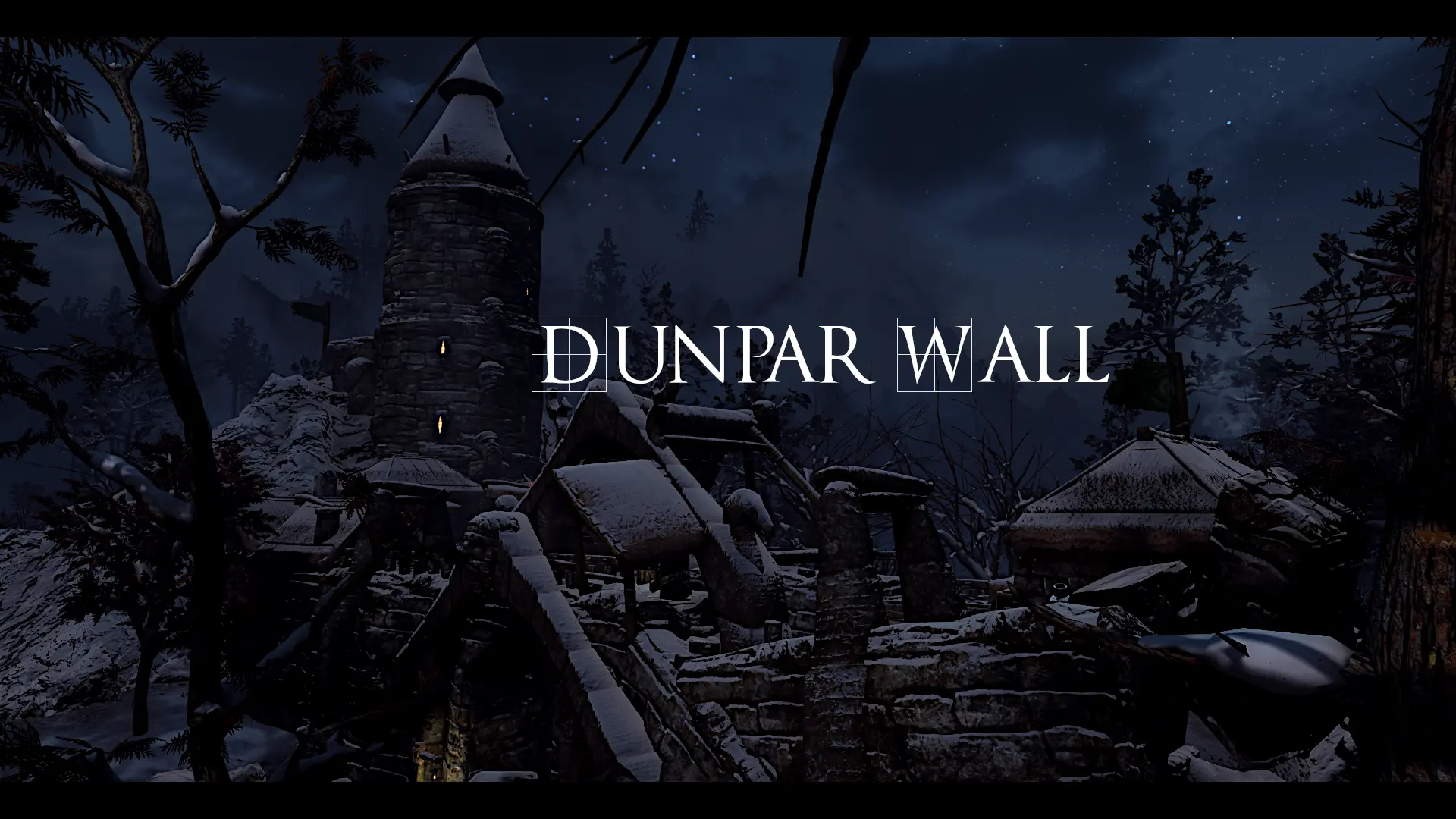
Adds a village at the crossing between Fort Dunstad, Fort Fellhammer and Dawnstar.
Click here to manually download the mod OR here to automatically download the mod through Mod Organizer 2.
When downloaded go to the folder where the file has been downloaded, cut the file Dunpar Wall-60728-1-00-1-1640604851.rar and copy it to your NOLVUS\ARCHIVE\5 VISUALS\5.11 SETTLEMENTS\5.11.2 TOWNS & VILLAGES directoryClick here to get more details for Dunpar Wall
Nexus mod page here
In Mod Organizer 2 click on add mod button

Browse to NOLVUS\ARCHIVE\5 VISUALS\5.11 SETTLEMENTS\5.11.2 TOWNS & VILLAGES\Dunpar Wall-60728-1-00-1-1640604851.rar and select OK
When the box is opened, type Dunpar Wall and click OK
Let Mod Organizer 2 install the mod
When the mod is installed, enable it by clicking on the checkbox

This is an appearance overhaul for the new NPCs added by the mod "Dunpar Wall".
Click here to manually download the mod OR here to automatically download the mod through Mod Organizer 2.
When downloaded go to the folder where the file has been downloaded, cut the file Modpocalypse NPCs (v3) Dunpar Wall-61499-1-0-1641607980.7z and copy it to your NOLVUS\ARCHIVE\5 VISUALS\5.11 SETTLEMENTS\5.11.2 TOWNS & VILLAGES directoryClick here to get more details for Dunpar Wall - Modpocalypse NPCs
Nexus mod page here
In Mod Organizer 2 click on add mod button

Browse to NOLVUS\ARCHIVE\5 VISUALS\5.11 SETTLEMENTS\5.11.2 TOWNS & VILLAGES\Modpocalypse NPCs (v3) Dunpar Wall-61499-1-0-1641607980.7z and select OK
When the box is opened, type Dunpar Wall - Modpocalypse NPCs and click OK
Let Mod Organizer 2 install the mod
When the mod is installed, enable it by clicking on the checkbox

Extends Riften beyond its walls with a new district running along the southern road. Includes seven new buildings ,an outdoor eating space, and 20 new npcs with ai packages.
Warning!!!
Install this mod ONLY if you want the Ultra version.
Click here to manually download the mod OR here to automatically download the mod through Mod Organizer 2.
When downloaded go to the folder where the file has been downloaded, cut the file RiftenExtSouthwoods-47074-1-0-1665159361.7z and copy it to your NOLVUS\ARCHIVE\5 VISUALS\5.11 SETTLEMENTS\5.11.2 TOWNS & VILLAGES directoryClick here to get more details for Riften Extension Southwoods District
Nexus mod page here
In Mod Organizer 2 click on add mod button

Browse to NOLVUS\ARCHIVE\5 VISUALS\5.11 SETTLEMENTS\5.11.2 TOWNS & VILLAGES\RiftenExtSouthwoods-47074-1-0-1665159361.7z and select OK
When the box is opened, type Riften Extension Southwoods District and click OK
Let Mod Organizer 2 install the mod
When the mod is installed, enable it by clicking on the checkbox
On MO2 right panel (plugins), check the following plugin.
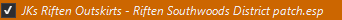

This is an appearance overhaul for the new NPCs added by the mod "Riften Extension - Southwoods District".
Warning!!!
Install this mod ONLY if you want the Ultra version.
Click here to manually download the mod OR here to automatically download the mod through Mod Organizer 2.
When downloaded go to the folder where the file has been downloaded, cut the file Modpocalypse NPCs (v3) Riften Extension - Southwoods District-58199-1-0-1636506169.7z and copy it to your NOLVUS\ARCHIVE\5 VISUALS\5.11 SETTLEMENTS\5.11.2 TOWNS & VILLAGES directoryClick here to get more details for Riften Extension Southwoods District - Modpocalypse NPCs
Nexus mod page here
In Mod Organizer 2 click on add mod button

Browse to NOLVUS\ARCHIVE\5 VISUALS\5.11 SETTLEMENTS\5.11.2 TOWNS & VILLAGES\Modpocalypse NPCs (v3) Riften Extension - Southwoods District-58199-1-0-1636506169.7z and select OK
When the box is opened, type Riften Extension Southwoods District - Modpocalypse NPCs and click OK
Let Mod Organizer 2 install the mod
When the mod is installed, enable it by clicking on the checkbox

Simple .esp Replacer of Kspace's Riften Extension - Southwoods District mod. Cleaned up some issues with the navmeshes. See changelog for full details
Warning!!!
Install this mod ONLY if you want the Ultra version.
Click here to manually download the mod OR here to automatically download the mod through Mod Organizer 2.
When downloaded go to the folder where the file has been downloaded, cut the file Rob's Bug Fixes - Riften Extension Southwoods District-65416-3-0-1666941865.rar and copy it to your NOLVUS\ARCHIVE\5 VISUALS\5.11 SETTLEMENTS\5.11.2 TOWNS & VILLAGES directoryClick here to get more details for Riften Extension Southwoods District - Rob's Bug Fixes
Nexus mod page here
In Mod Organizer 2 click on add mod button

Browse to NOLVUS\ARCHIVE\5 VISUALS\5.11 SETTLEMENTS\5.11.2 TOWNS & VILLAGES\Rob's Bug Fixes - Riften Extension Southwoods District-65416-3-0-1666941865.rar and select OK
Select options as shown and click on Install.

Let Mod Organizer 2 install the mod
When the mod is installed, enable it by clicking on the checkbox

Collection of RS Children patches
Warning!!!
Install this mod ONLY if you want the Ultra version.
Click here to manually download the mod OR here to automatically download the mod through Mod Organizer 2.
When downloaded go to the folder where the file has been downloaded, cut the file RS Children patch - Riften Extension - Southwoods District-13409-1-1655381777.7z and copy it to your NOLVUS\ARCHIVE\5 VISUALS\5.11 SETTLEMENTS\5.11.2 TOWNS & VILLAGES directoryClick here to get more details for Riften Extension Southwoods District - RS Children Patch
Nexus mod page here
In Mod Organizer 2 click on add mod button

Browse to NOLVUS\ARCHIVE\5 VISUALS\5.11 SETTLEMENTS\5.11.2 TOWNS & VILLAGES\RS Children patch - Riften Extension - Southwoods District-13409-1-1655381777.7z and select OK
When the box is opened, type Riften Extension Southwoods District - RS Children Patch and click OK
Let Mod Organizer 2 install the mod
When the mod is installed, enable it by clicking on the checkbox

Adds a village on the way between Darkwater Crossing and Clearsprin Tarn.
Click here to manually download the mod OR here to automatically download the mod through Mod Organizer 2.
When downloaded go to the folder where the file has been downloaded, cut the file Vernim Wood-79036-1-00-4-1683747545.rar and copy it to your NOLVUS\ARCHIVE\5 VISUALS\5.11 SETTLEMENTS\5.11.2 TOWNS & VILLAGES directoryClick here to get more details for Vernim Wood
Nexus mod page here
In Mod Organizer 2 click on add mod button

Browse to NOLVUS\ARCHIVE\5 VISUALS\5.11 SETTLEMENTS\5.11.2 TOWNS & VILLAGES\Vernim Wood-79036-1-00-4-1683747545.rar and select OK
When the box is opened, type Vernim Wood and click OK
Let Mod Organizer 2 install the mod
When the mod is installed, enable it by clicking on the checkbox

patches for some of Schlitzohr's villages and RS Children
Click here to manually download the mod OR here to automatically download the mod through Mod Organizer 2.
When downloaded go to the folder where the file has been downloaded, cut the file RSChildren - Vernim Wood-80158-1-0-1670357550.7z and copy it to your NOLVUS\ARCHIVE\5 VISUALS\5.11 SETTLEMENTS\5.11.2 TOWNS & VILLAGES directoryClick here to get more details for Vernim Wood - RS Children Patch
Nexus mod page here
In Mod Organizer 2 click on add mod button

Browse to NOLVUS\ARCHIVE\5 VISUALS\5.11 SETTLEMENTS\5.11.2 TOWNS & VILLAGES\RSChildren - Vernim Wood-80158-1-0-1670357550.7z and select OK
When the box is opened, type Vernim Wood - RS Children Patch and click OK
Let Mod Organizer 2 install the mod
When the mod is installed, enable it by clicking on the checkbox
Nolvus patch for towns and cities.
Warning!!!
Install this mod ONLY if you want the Ultra version.
Click here to manually download the mod
When downloaded go to the folder where the file has been downloaded, cut the file Nolvus Ascension Towns Patch-v5.8.7z and copy it to your NOLVUS\ARCHIVE\5 VISUALS\5.11 SETTLEMENTS\5.11.2 TOWNS & VILLAGES directoryClick here to get more details for Nolvus Ascension Towns Patch
In Mod Organizer 2 click on add mod button

Browse to NOLVUS\ARCHIVE\5 VISUALS\5.11 SETTLEMENTS\5.11.2 TOWNS & VILLAGES\Nolvus Ascension Towns Patch-v5.8.7z and select OK
When the box is opened, type Nolvus Ascension Towns Patch and click OK
Let Mod Organizer 2 install the mod
When the mod is installed, enable it by clicking on the checkbox
Nolvus patch for towns and villages.
Warning!!!
Install this mod ONLY if you want the Redux version.
Click here to manually download the mod
When downloaded go to the folder where the file has been downloaded, cut the file Nolvus Ascension Towns Patch (Redux)-v5.2.7z and copy it to your NOLVUS\ARCHIVE\5 VISUALS\5.11 SETTLEMENTS\5.11.2 TOWNS & VILLAGES directoryClick here to get more details for Nolvus Ascension Towns Patch (Redux)
In Mod Organizer 2 click on add mod button

Browse to NOLVUS\ARCHIVE\5 VISUALS\5.11 SETTLEMENTS\5.11.2 TOWNS & VILLAGES\Nolvus Ascension Towns Patch (Redux)-v5.2.7z and select OK
When the box is opened, type Nolvus Ascension Towns Patch (Redux) and click OK
Let Mod Organizer 2 install the mod
When the mod is installed, enable it by clicking on the checkbox
Select LOOT from the right combobox and click on Run button (Always run it from Mod Organizer)
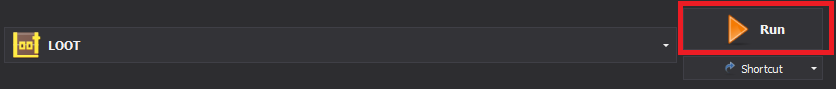
Create the following LOOT rules
Set High Priority Overrides for Nolvus Ascension Towns Patch.esp
Click on the Sort Plugins button
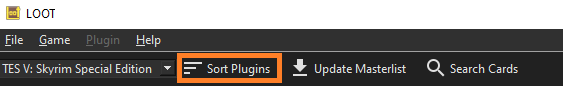
When done click on Apply Sorted Load Order
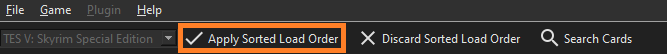
You can close LOOT
If you like my work please subscribe to my Youtube chanel, it helps a lot!
If you want to actively support Nolvus, you can become a Patreon and get more benefits!
PatreonIf you want to give some support to help keep this web site running and constantly updated click on the button below.
Donations are not mandatory but highly appreciated
DONATEVMP Corporation 200,00 EUR
SebCain 181,44 EUR
Ragnar the Red 153,39 EUR
Jerilith 130,00 EUR
Dark Dominion 110,00 USD
aMasTerMiiNd 100,00 USD
werwin1 100,00 EUR
Bazhruul 100,00 EUR
TheGeorge1980 100,00 EUR
lxlmongooselxl 100,00 USD
Kevin K 88,00 EUR
Corrupt Bliss 80,67 EUR
Halo 80,00 EUR
CYRIL888 60,00 EUR
Illusive Bro 60,00 EUR
renekunisz 50,00 EUR
Discrepancy 50,00 EUR
Lodreyon 50,00 EUR
Daskard 50,00 EUR
GarbrielWithoutWings 50,00 USD
Vonk 50,00 USD
Bryan W 50,00 USD
Thanks a lot to all of them!
Subscribe to our News letter if you want to be noticed for guide updates.