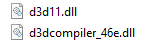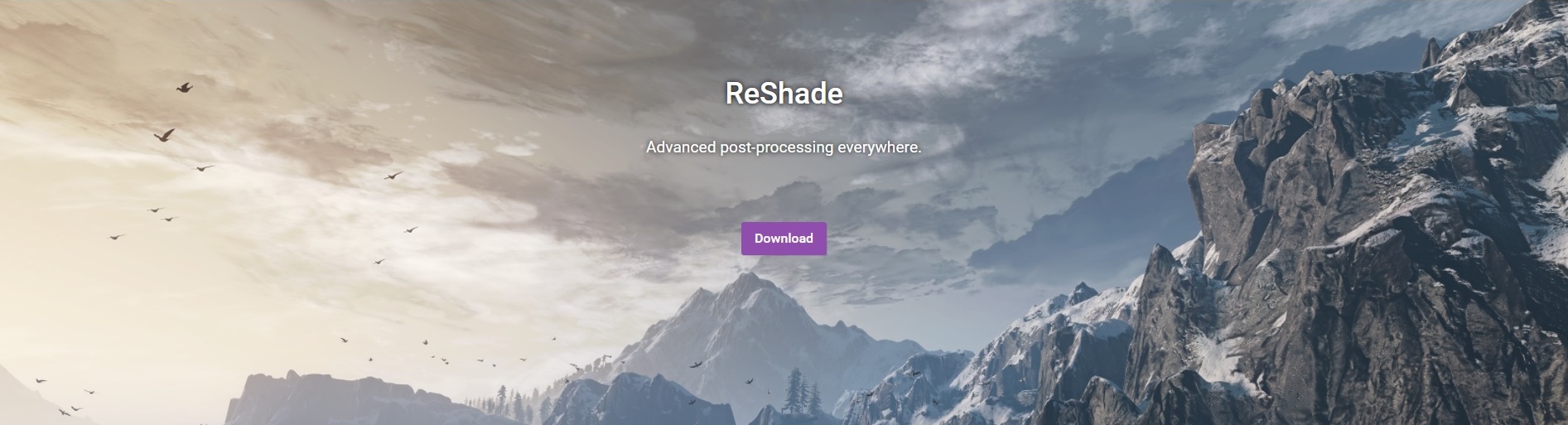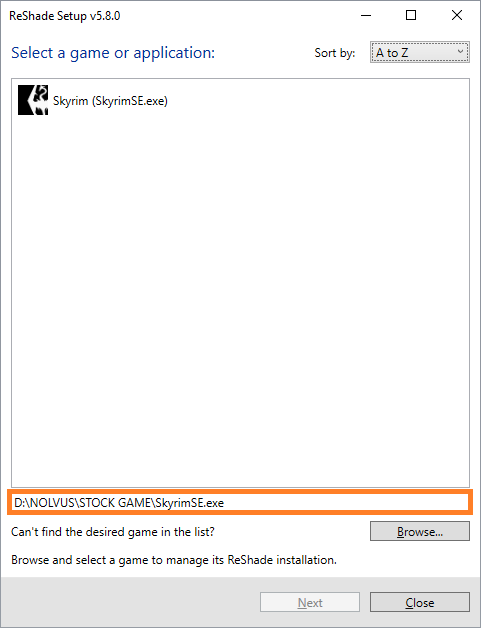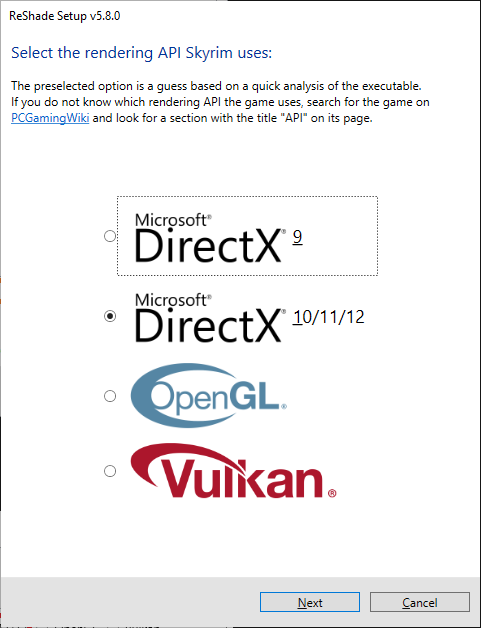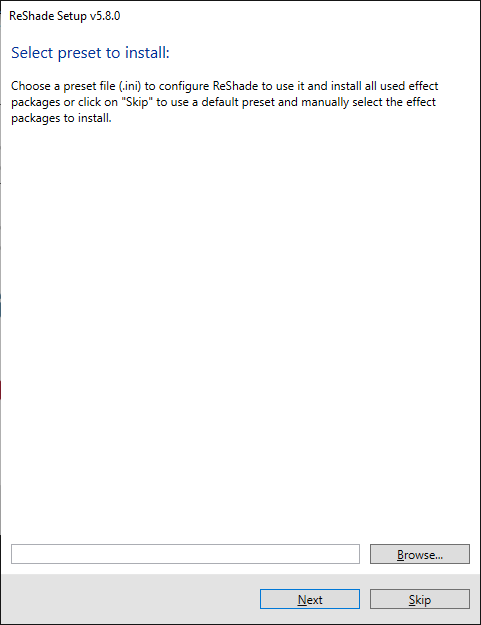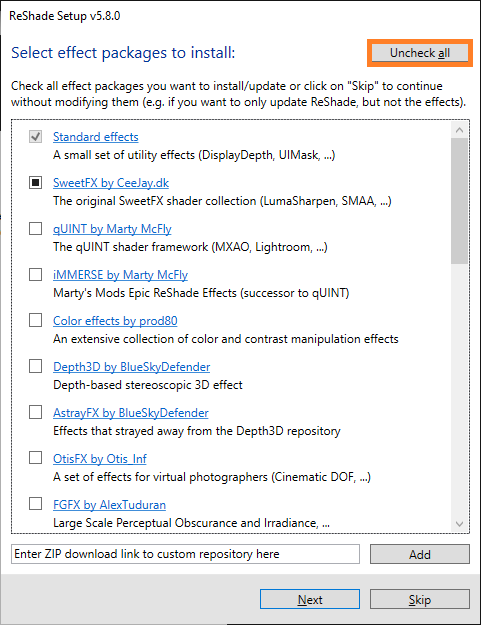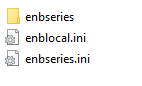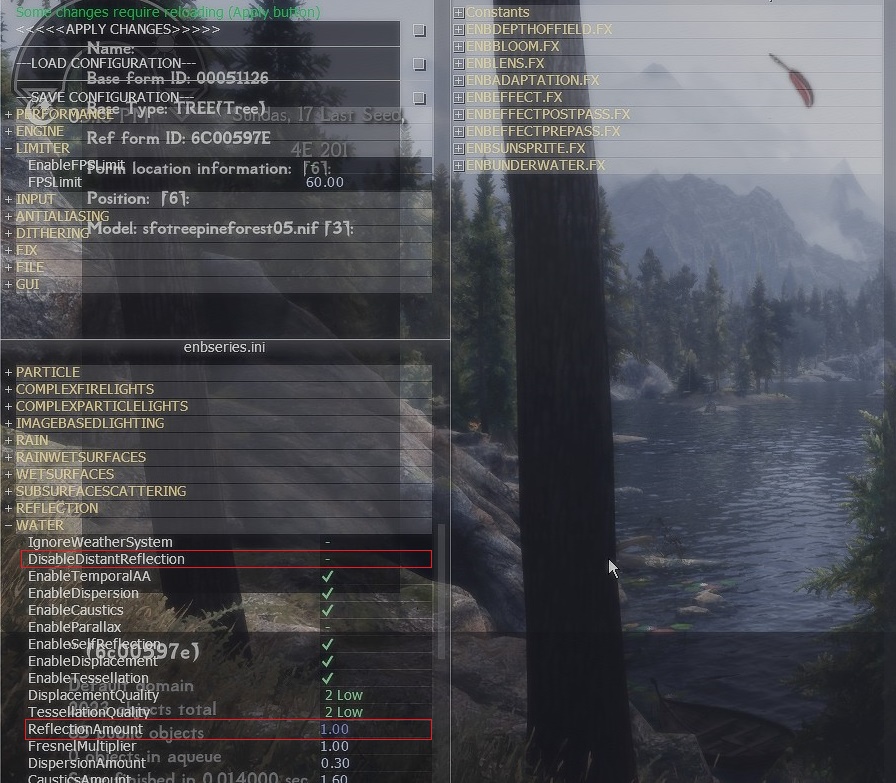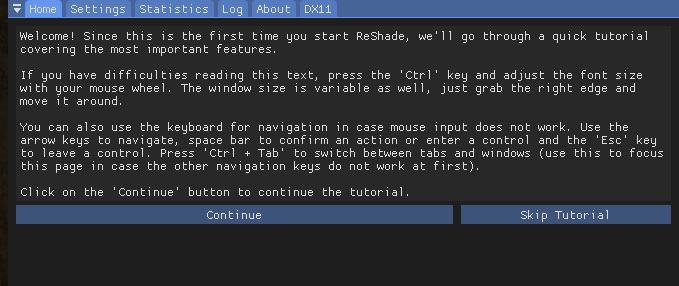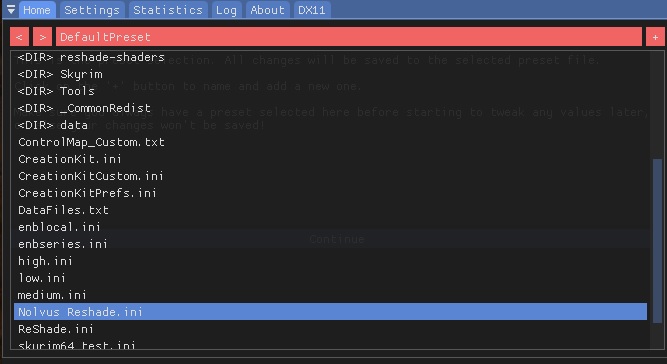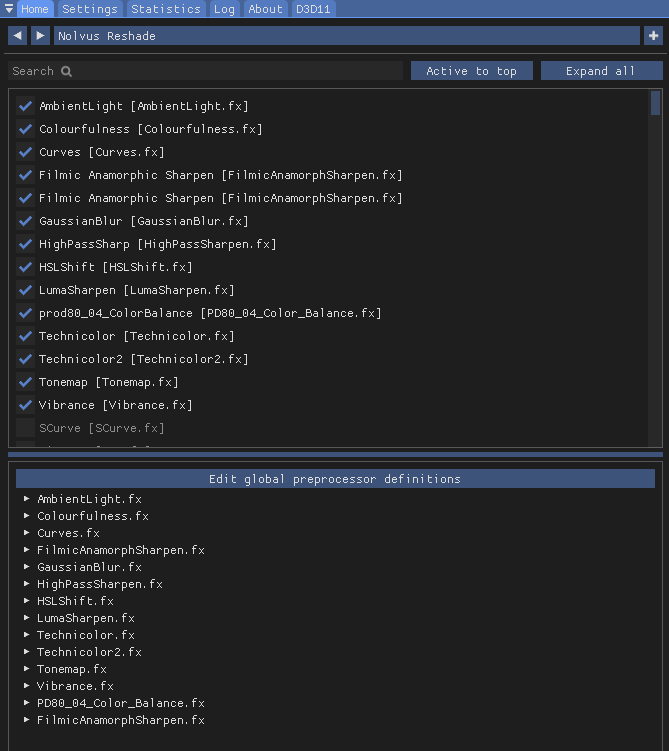You need to follow this step only if you have an ENB preset already installed and want to change it
Go into your NOLVUS\STOCK GAME folder (manual installation) or Instances\Nolvus Ascension\STOCK GAME folder (if you used the installer and want to change the ENB preset manually) and delete these files and folders
- enbcache folder
- enbseries folder
- enblocal.ini file
- enbseries.ini file