


Scroll down to the bottom of MO2, right click on overwrite -> All Mods and create separator above
Type 7.6 AI and click OK

Changes many of the Vanilla NPCs AI to act more realistic and immersive.
Click here to manually download the mod OR here to automatically download the mod through Mod Organizer 2.
When downloaded go to the folder where the file has been downloaded, cut the file AI Overhaul 1.8.2-21654-1-8-2-1662585899.zip and copy it to your NOLVUS\ARCHIVE\7 GAMEPLAY\7.6 AI directoryClick here to get more details for AI Overhaul
Nexus mod page here
In Mod Organizer 2 click on add mod button

Browse to NOLVUS\ARCHIVE\7 GAMEPLAY\7.6 AI\AI Overhaul 1.8.2-21654-1-8-2-1662585899.zip and select OK
Select options as shown and click on Install.
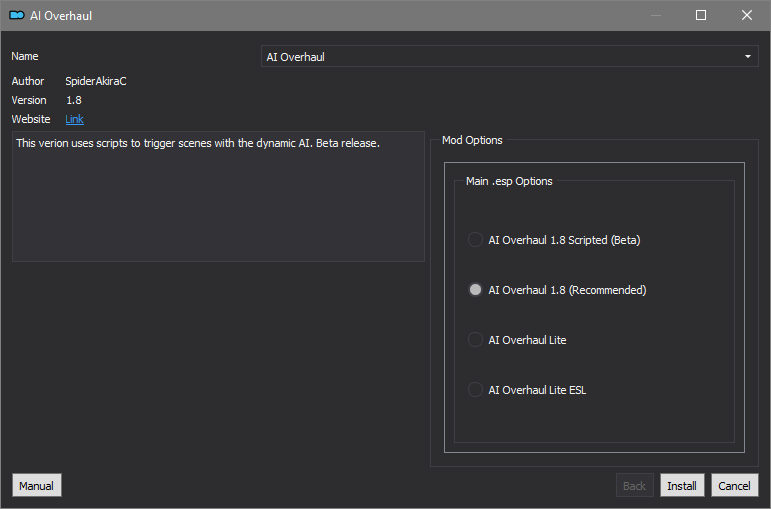
Let Mod Organizer 2 install the mod
When the mod is installed, enable it by clicking on the checkbox
On MO2 right panel (plugins), check the following plugin.

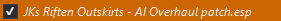
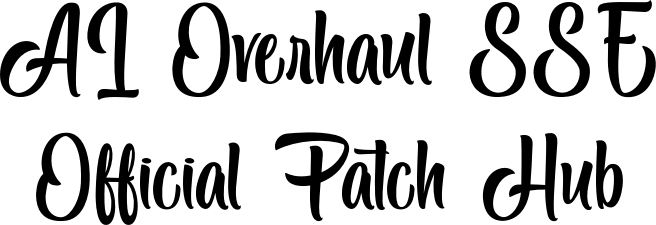
Patches for AI Overhaul SSE.
Click here to manually download the mod OR here to automatically download the mod through Mod Organizer 2.
When downloaded go to the folder where the file has been downloaded, cut the file AI Overhaul - Cutting Room Floor Patch-35823-1-0-3-1663420650.rar and copy it to your NOLVUS\ARCHIVE\7 GAMEPLAY\7.6 AI directoryClick here to get more details for AI Overhaul - Cutting Room Floor Patch
Nexus mod page here
In Mod Organizer 2 click on add mod button

Browse to NOLVUS\ARCHIVE\7 GAMEPLAY\7.6 AI\AI Overhaul - Cutting Room Floor Patch-35823-1-0-3-1663420650.rar and select OK
When the box is opened, type AI Overhaul - Cutting Room Floor Patch and click OK
Let Mod Organizer 2 install the mod
When the mod is installed, enable it by clicking on the checkbox

Collection of RS Children patches
Click here to manually download the mod OR here to automatically download the mod through Mod Organizer 2.
When downloaded go to the folder where the file has been downloaded, cut the file RS Children AI Overhaul patch AE ONLY-13409-AE-1650273633.rar and copy it to your NOLVUS\ARCHIVE\7 GAMEPLAY\7.6 AI directoryClick here to get more details for AI Overhaul - RS Children Overhaul Patch
Nexus mod page here
In Mod Organizer 2 click on add mod button

Browse to NOLVUS\ARCHIVE\7 GAMEPLAY\7.6 AI\RS Children AI Overhaul patch AE ONLY-13409-AE-1650273633.rar and select OK
When the box is opened, type AI Overhaul - RS Children Overhaul Patch and click OK
Let Mod Organizer 2 install the mod
When the mod is installed, enable it by clicking on the checkbox

NPCs with more extensive dialogue and role play choices. Over 250+ fully voiced NPCs, 25+ followers, 15+ marriage NPCs, and 50+ quests.
This is a fan-port of the LE mod. Ported to Skyrim SE from "scratch," it's since been given TLC and various bugfixes along the way.
Click here to manually download the mod OR here to automatically download the mod through Mod Organizer 2.
When downloaded go to the folder where the file has been downloaded, cut the file Interesting NPCs SE - AI Overhaul SSE Patch-29194-1-1-1592506640.7z and copy it to your NOLVUS\ARCHIVE\7 GAMEPLAY\7.6 AI directoryClick here to get more details for AI Overhaul - Interesting NPCs Patch
Nexus mod page here
In Mod Organizer 2 click on add mod button

Browse to NOLVUS\ARCHIVE\7 GAMEPLAY\7.6 AI\Interesting NPCs SE - AI Overhaul SSE Patch-29194-1-1-1592506640.7z and select OK
When the box is opened, type AI Overhaul - Interesting NPCs Patch and click OK
Let Mod Organizer 2 install the mod
When the mod is installed, enable it by clicking on the checkbox

Compatibility patch for Dawn of Skyrim and AI Overhaul
Warning!!!
Install this mod ONLY if you want the Ultra version
Click here to manually download the mod OR here to automatically download the mod through Mod Organizer 2.
When downloaded go to the folder where the file has been downloaded, cut the file Dawn of Skyrim - AI Overhaul Patch-62237-1-1-1663283321.7z and copy it to your NOLVUS\ARCHIVE\7 GAMEPLAY\7.6 AI directoryClick here to get more details for AI Overhaul - Dawn of Skyrim Patch
Nexus mod page here
In Mod Organizer 2 click on add mod button

Browse to NOLVUS\ARCHIVE\7 GAMEPLAY\7.6 AI\Dawn of Skyrim - AI Overhaul Patch-62237-1-1-1663283321.7z and select OK
When the box is opened, type AI Overhaul - Dawn of Skyrim Patch and click OK
Let Mod Organizer 2 install the mod
When the mod is installed, enable it by clicking on the checkbox

Edits Half-Moon Mill to use the custom assets from Cities of the North Falkreath
Click here to manually download the mod OR here to automatically download the mod through Mod Organizer 2.
When downloaded go to the folder where the file has been downloaded, cut the file HMM - AI Overhaul Patch-64360-1-11-1646429099.zip and copy it to your NOLVUS\ARCHIVE\7 GAMEPLAY\7.6 AI directoryClick here to get more details for AI Overhaul - Half-Moon Mill Patch
Nexus mod page here
In Mod Organizer 2 click on add mod button

Browse to NOLVUS\ARCHIVE\7 GAMEPLAY\7.6 AI\HMM - AI Overhaul Patch-64360-1-11-1646429099.zip and select OK
When the box is opened, type AI Overhaul - Half-Moon Mill Patch and click OK
Let Mod Organizer 2 install the mod
When the mod is installed, enable it by clicking on the checkbox

A small mod that makes citizens in a village or city run indoors during a dragon attack.
Click here to manually download the mod OR here to automatically download the mod through Mod Organizer 2.
When downloaded go to the folder where the file has been downloaded, cut the file Run For Your Lives-2272-4-0-3-1586907257.7z and copy it to your NOLVUS\ARCHIVE\7 GAMEPLAY\7.6 AI directoryClick here to get more details for Run For Your Lives
Nexus mod page here
In Mod Organizer 2 click on add mod button

Browse to NOLVUS\ARCHIVE\7 GAMEPLAY\7.6 AI\Run For Your Lives-2272-4-0-3-1586907257.7z and select OK
When the box is opened, type Run For Your Lives and click OK
Let Mod Organizer 2 install the mod
When the mod is installed, enable it by clicking on the checkbox

More Dialogue, More Realism, More Respect. This Mod alters the Guard Dialogue, changing it from something that breaks your immersion in the world of Skyrim to something that actually increases it. All in the original voices and Fully compliant with Skyrim Lore.
Click here to manually download the mod OR here to automatically download the mod through Mod Organizer 2.
When downloaded go to the folder where the file has been downloaded, cut the file Guard Dialogue Overhaul SE-22075-2-18-1639766018.7z and copy it to your NOLVUS\ARCHIVE\7 GAMEPLAY\7.6 AI directoryClick here to get more details for Guard Dialogue Overhaul
Nexus mod page here
In Mod Organizer 2 click on add mod button

Browse to NOLVUS\ARCHIVE\7 GAMEPLAY\7.6 AI\Guard Dialogue Overhaul SE-22075-2-18-1639766018.7z and select OK
When the box is opened, type Guard Dialogue Overhaul and click OK
Let Mod Organizer 2 install the mod
When the mod is installed, enable it by clicking on the checkbox

Adds over 5,000 lines of completely voiced dialogue for NPCs using the original voices. Friends, followers, spouses, rivals, and others have much more to say. All default voices now have follower dialogue. Also fixes dialogue bugs and restores cut dialogue that has never been heard before!
Click here to manually download the mod OR here to automatically download the mod through Mod Organizer 2.
When downloaded go to the folder where the file has been downloaded, cut the file Relationship Dialogue Overhaul - RDO Final-1187-Final.7z and copy it to your NOLVUS\ARCHIVE\7 GAMEPLAY\7.6 AI directoryClick here to get more details for Relationship Dialogue Overhaul
Nexus mod page here
In Mod Organizer 2 click on add mod button

Browse to NOLVUS\ARCHIVE\7 GAMEPLAY\7.6 AI\Relationship Dialogue Overhaul - RDO Final-1187-Final.7z and select OK
When the box is opened, type Relationship Dialogue Overhaul and click OK
Let Mod Organizer 2 install the mod
When the mod is installed, enable it by clicking on the checkbox
On MO2 right panel (plugins), check the following plugin.


Adds over 5,000 lines of completely voiced dialogue for NPCs using the original voices. Friends, followers, spouses, rivals, and others have much more to say. All default voices now have follower dialogue. Also fixes dialogue bugs and restores cut dialogue that has never been heard before!
Click here to manually download the mod OR here to automatically download the mod through Mod Organizer 2.
When downloaded go to the folder where the file has been downloaded, cut the file RDO Patches Final-1187-Final.zip and copy it to your NOLVUS\ARCHIVE\7 GAMEPLAY\7.6 AI directoryClick here to get more details for Relationship Dialogue Overhaul - Cutting Room Floor Patch
Nexus mod page here
In Mod Organizer 2 click on add mod button

Browse to NOLVUS\ARCHIVE\7 GAMEPLAY\7.6 AI\RDO Patches Final-1187-Final.zip and select OK
When the box is opened, type Relationship Dialogue Overhaul - Cutting Room Floor Patch and click OK
Let Mod Organizer 2 install the mod
When the mod is installed, enable it by clicking on the checkbox

A central location for any compatibility patches I've created for my mods. I'll also try to provide updated links to patches available elsewhere.
Click here to manually download the mod OR here to automatically download the mod through Mod Organizer 2.
When downloaded go to the folder where the file has been downloaded, cut the file Relationship Dialogue Overhaul __ CACO-19518-1-0-1654471479.zip and copy it to your NOLVUS\ARCHIVE\7 GAMEPLAY\7.6 AI directoryClick here to get more details for Relationship Dialogue Overhaul - Complete Alchemy Patch
Nexus mod page here
In Mod Organizer 2 click on add mod button

Browse to NOLVUS\ARCHIVE\7 GAMEPLAY\7.6 AI\Relationship Dialogue Overhaul __ CACO-19518-1-0-1654471479.zip and select OK
When the box is opened, type Relationship Dialogue Overhaul - Complete Alchemy Patch and click OK
Let Mod Organizer 2 install the mod
When the mod is installed, enable it by clicking on the checkbox
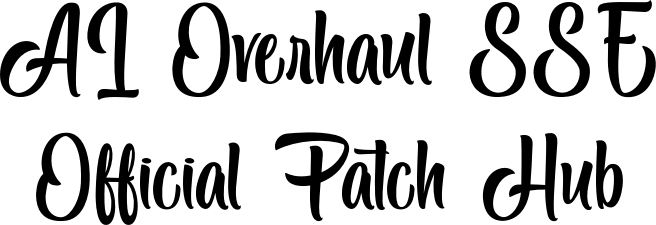
Patches for AI Overhaul SSE.
Click here to manually download the mod OR here to automatically download the mod through Mod Organizer 2.
When downloaded go to the folder where the file has been downloaded, cut the file AI Overhaul - Relationship Dialogue Overhaul Patch-35823-1-0-1-1663421516.rar and copy it to your NOLVUS\ARCHIVE\7 GAMEPLAY\7.6 AI directoryClick here to get more details for Relationship Dialogue Overhaul - AI Overhaul Patch
Nexus mod page here
In Mod Organizer 2 click on add mod button

Browse to NOLVUS\ARCHIVE\7 GAMEPLAY\7.6 AI\AI Overhaul - Relationship Dialogue Overhaul Patch-35823-1-0-1-1663421516.rar and select OK
When the box is opened, type Relationship Dialogue Overhaul - AI Overhaul Patch and click OK
Let Mod Organizer 2 install the mod
When the mod is installed, enable it by clicking on the checkbox
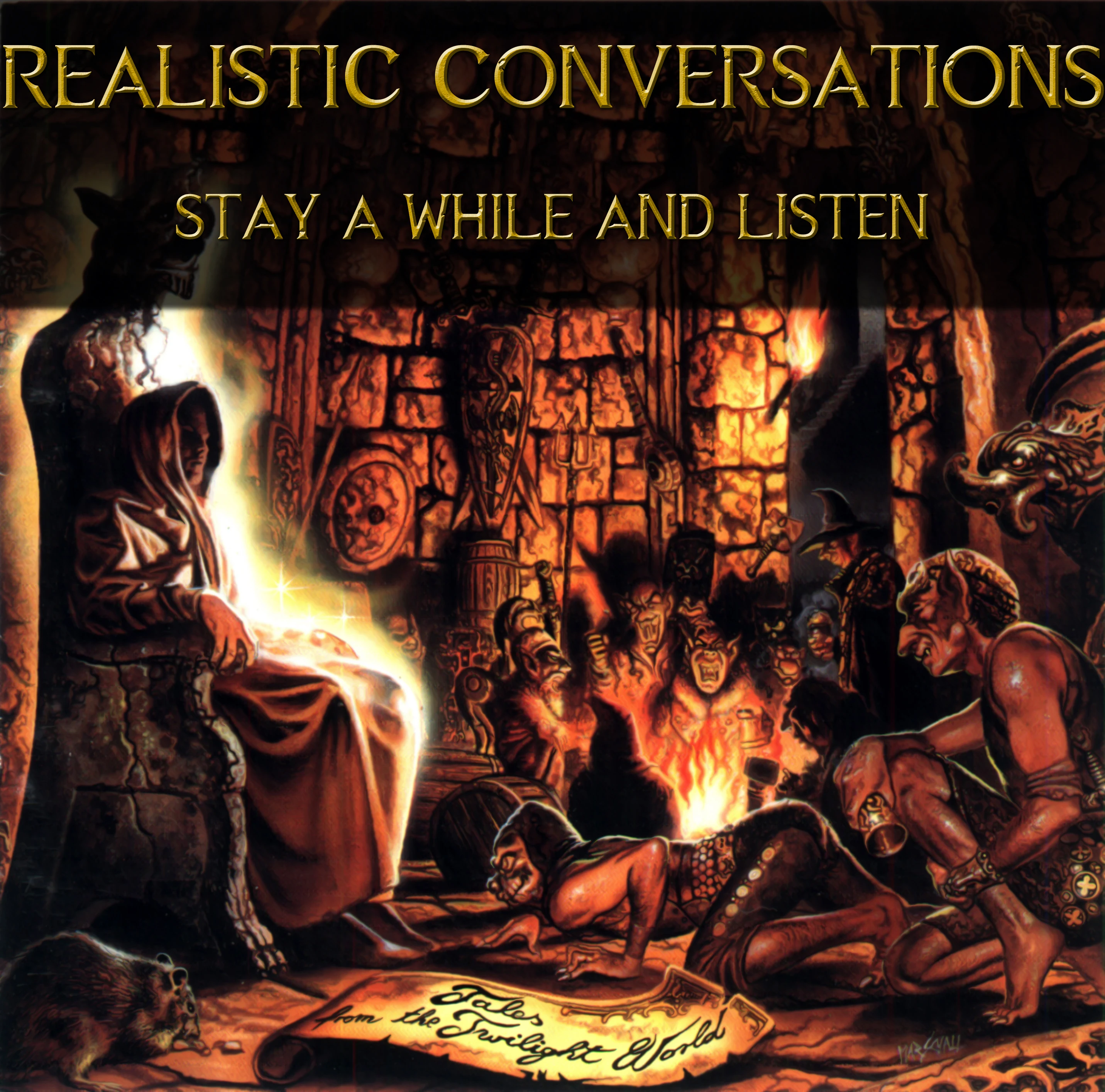
Every social logic in Skyrim for npcs is changed, they talk more often to each others. And will less likely greet to you from a distance, they will also greet less often too, making them to not act as much as robots. NPCs are also more clever and will know for example if they talked to a npc and will therefore talk to another or not talk at all.
Click here to manually download the mod OR here to automatically download the mod through Mod Organizer 2.
When downloaded go to the folder where the file has been downloaded, cut the file Realistic Conversations with natural social behaviors-1717-2-0.7z and copy it to your NOLVUS\ARCHIVE\7 GAMEPLAY\7.6 AI directoryClick here to get more details for Realistic Conversations
Nexus mod page here
In Mod Organizer 2 click on add mod button

Browse to NOLVUS\ARCHIVE\7 GAMEPLAY\7.6 AI\Realistic Conversations with natural social behaviors-1717-2-0.7z and select OK
When the box is opened, type Realistic Conversations and click OK
Let Mod Organizer 2 install the mod
When the mod is installed, enable it by clicking on the checkbox
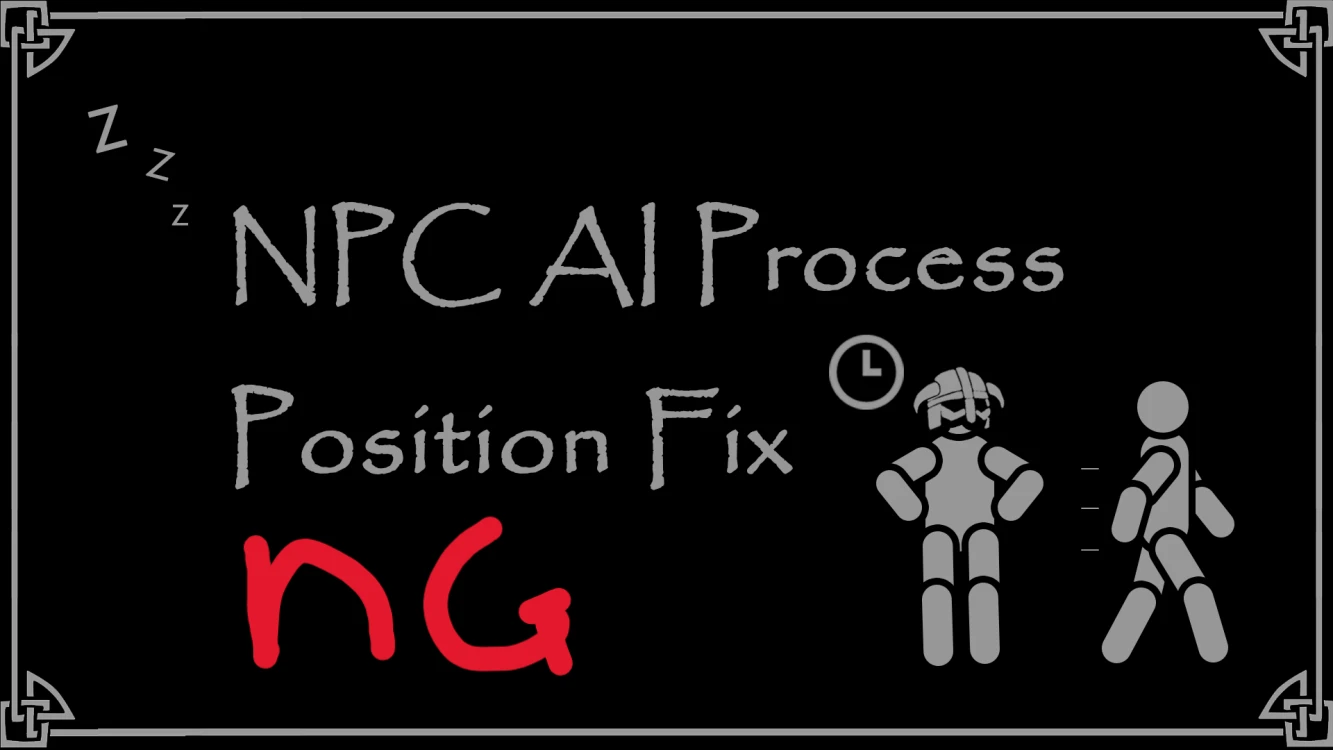
Updated NPC AI Process Position Fix adding support for SE, AE, and VR in one DLL.
Click here to manually download the mod OR here to automatically download the mod through Mod Organizer 2.
When downloaded go to the folder where the file has been downloaded, cut the file NPC AI Process Position Fix - NG-69326-1-1-1-1665790814.zip and copy it to your NOLVUS\ARCHIVE\7 GAMEPLAY\7.6 AI directoryClick here to get more details for NPC AI Process Position Fix - NG
Nexus mod page here
In Mod Organizer 2 click on add mod button

Browse to NOLVUS\ARCHIVE\7 GAMEPLAY\7.6 AI\NPC AI Process Position Fix - NG-69326-1-1-1-1665790814.zip and select OK
Select options as shown and click on Install.
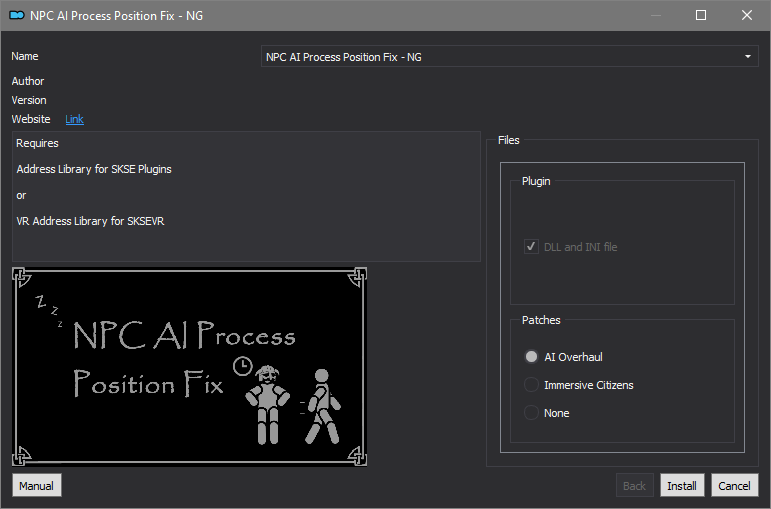
Let Mod Organizer 2 install the mod
When the mod is installed, enable it by clicking on the checkbox
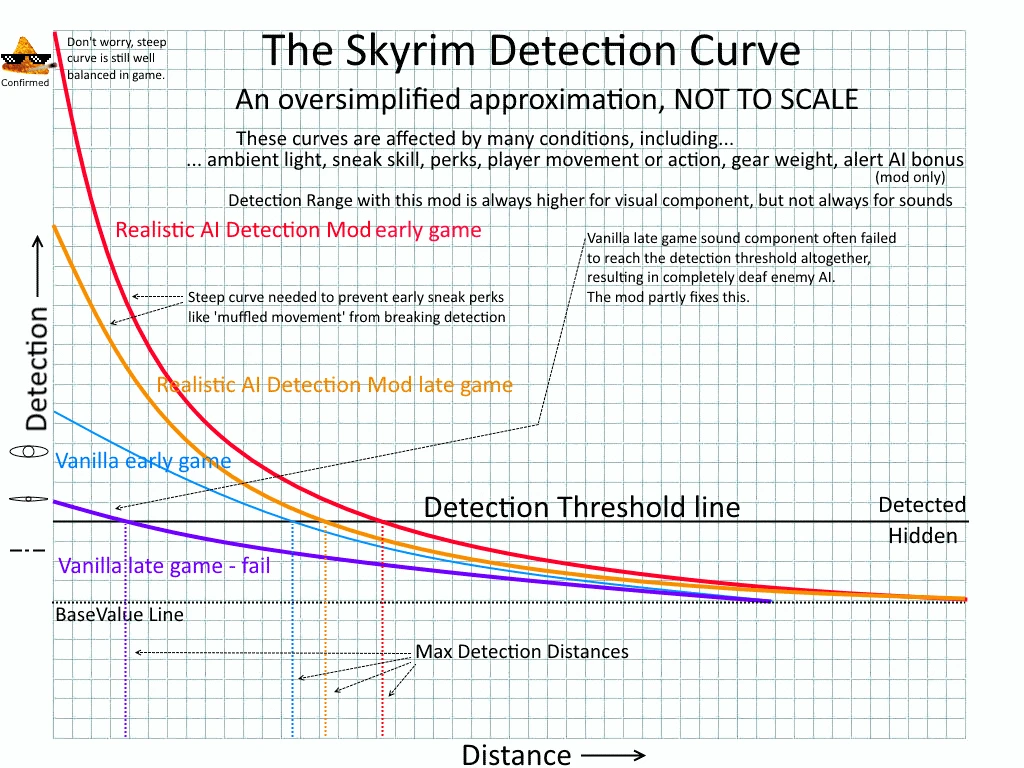
A script-free total recalibration of Skyrim's detection formula, which improves the balanced and realism of sneaking. Enemies will have enhanced sight and hearing abilities, and will search longer when alerted. Represents over 350 hours of meticulous research and optimization work.
Warning!!!
Install this mod ONLY if you want the Hardcore mode.
Click here to manually download the mod OR here to automatically download the mod through Mod Organizer 2.
When downloaded go to the folder where the file has been downloaded, cut the file Realistic AI Detection 3 - Lite-2345-3-1-1650801693.zip and copy it to your NOLVUS\ARCHIVE\7 GAMEPLAY\7.6 AI directoryClick here to get more details for Realistic AI Detection
Nexus mod page here
In Mod Organizer 2 click on add mod button

Browse to NOLVUS\ARCHIVE\7 GAMEPLAY\7.6 AI\Realistic AI Detection 3 - Lite-2345-3-1-1650801693.zip and select OK
When the box is opened, type Realistic AI Detection and click OK
Let Mod Organizer 2 install the mod
When the mod is installed, enable it by clicking on the checkbox

Make NPCs not trigger pressure plate traps via SPID
Click here to manually download the mod OR here to automatically download the mod through Mod Organizer 2.
When downloaded go to the folder where the file has been downloaded, cut the file SPID NPC Trap Safety-55321-0-1-1631174294.7z and copy it to your NOLVUS\ARCHIVE\7 GAMEPLAY\7.6 AI directoryClick here to get more details for SPID NPC Trap Safety
Nexus mod page here
In Mod Organizer 2 click on add mod button

Browse to NOLVUS\ARCHIVE\7 GAMEPLAY\7.6 AI\SPID NPC Trap Safety-55321-0-1-1631174294.7z and select OK
When the box is opened, type SPID NPC Trap Safety and click OK
Let Mod Organizer 2 install the mod
When the mod is installed, enable it by clicking on the checkbox
Nolvus patch for AI
Click here to manually download the mod
When downloaded go to the folder where the file has been downloaded, cut the file Nolvus Ascension AI Patch-v5.2.7z and copy it to your NOLVUS\ARCHIVE\7 GAMEPLAY\7.6 AI directoryClick here to get more details for Nolvus Ascension AI Patch
In Mod Organizer 2 click on add mod button

Browse to NOLVUS\ARCHIVE\7 GAMEPLAY\7.6 AI\Nolvus Ascension AI Patch-v5.2.7z and select OK
When the box is opened, type Nolvus Ascension AI Patch and click OK
Let Mod Organizer 2 install the mod
When the mod is installed, enable it by clicking on the checkbox
Select LOOT from the right combobox and click on Run button (Always run it from Mod Organizer)
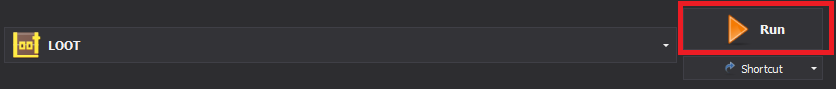
Create the following LOOT rules
Set High Priority Overrides for Nolvus Ascension AI Patch.esp
Click on the Sort Plugins button
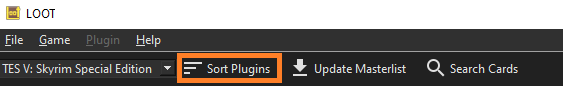
When done click on Apply Sorted Load Order
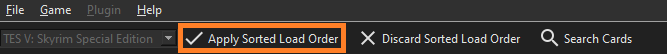
You can close LOOT
Select SSE Edit and click on the run button
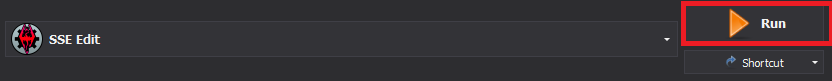
Select only Realistic-Voice.esp and click on OK
When loaded right click on Realistic-Voice.esp and Select Compact FormIDs for ESL
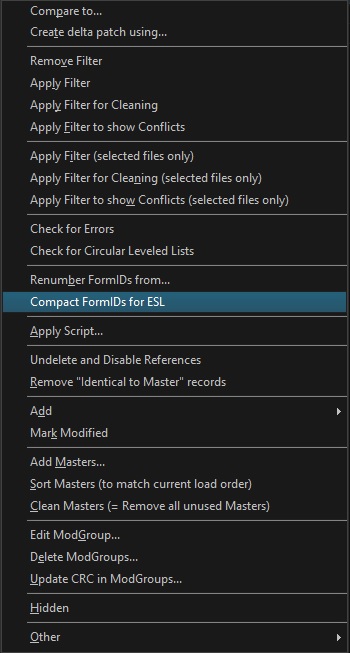
When done close SSE Edit and Save the plugin.
Select R88 ESLify in MO2 dropdown list and click on Execute
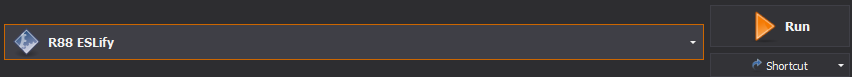
Type SSE
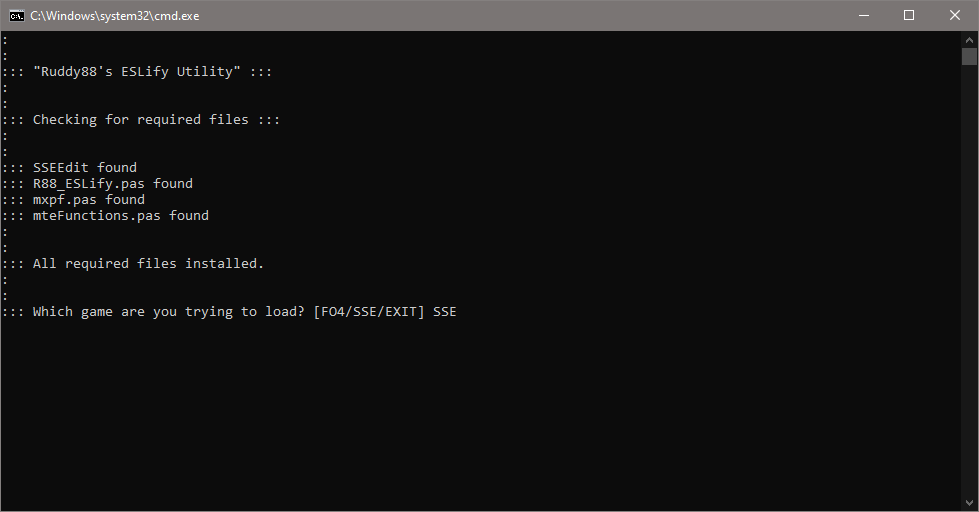
Hit Enter
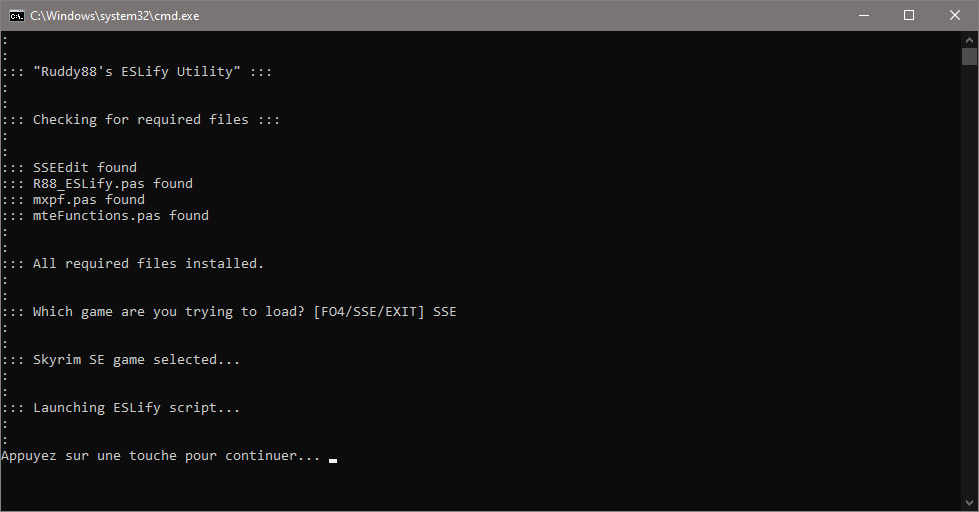
Select all plugins and click OK
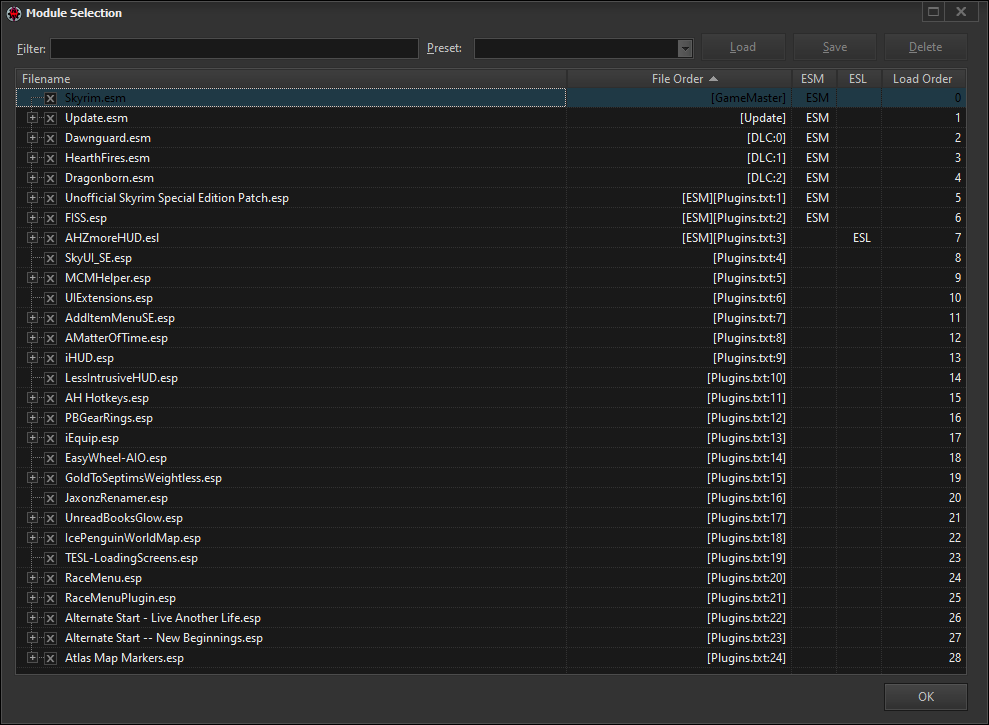
If you see this message click on Continue
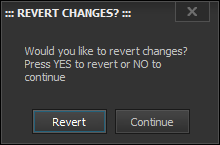
Select plugins and click on OK
Be sure you selected all plugins that can be converted EXCEPT the following
NEVER SELECT THESE 3 PLUGINS.
Click on OK then close the window.
If you like my work please subscribe to my Youtube chanel, it helps a lot!
If you want to actively support Nolvus, you can become a Patreon and get more benefits!
PatreonIf you want to give some support to help keep this web site running and constantly updated click on the button below.
Donations are not mandatory but highly appreciated
DONATEVMP Corporation 200,00 EUR
SebCain 181,44 EUR
Ragnar the Red 153,39 EUR
Jerilith 130,00 EUR
Dark Dominion 110,00 USD
aMasTerMiiNd 100,00 USD
werwin1 100,00 EUR
Bazhruul 100,00 EUR
TheGeorge1980 100,00 EUR
lxlmongooselxl 100,00 USD
Kevin K 88,00 EUR
Corrupt Bliss 80,67 EUR
Halo 80,00 EUR
CYRIL888 60,00 EUR
Illusive Bro 60,00 EUR
renekunisz 50,00 EUR
Discrepancy 50,00 EUR
Lodreyon 50,00 EUR
Daskard 50,00 EUR
GarbrielWithoutWings 50,00 USD
Vonk 50,00 USD
Bryan W 50,00 USD
Thanks a lot to all of them!
Subscribe to our News letter if you want to be noticed for guide updates.