


Scroll down to the bottom of MO2, right click on overwrite -> All Mods and create separator above
Type 9. LATE LOADERS and click OK

This is the official page for all Legacy of the Dragonborn SSE patches and the central home of the Legacy FOMOD patcher which will include all the latest patches in an easy to use installer.
Warning!!!
Install this mod ONLY if you want the Ultra version.
Click here to manually download the mod OR here to automatically download the mod through Mod Organizer 2.
When downloaded go to the folder where the file has been downloaded, cut the file Legacy of the Dragonborn Patches (Official)-30980-2-9-8-1678389956.7z and copy it to your NOLVUS\ARCHIVE\9. LATE LOADERS directoryClick here to get more details for Legacy of the Dragonborn Patches (Official)
Nexus mod page here
In Mod Organizer 2 click on add mod button

Browse to NOLVUS\ARCHIVE\9. LATE LOADERS\Legacy of the Dragonborn Patches (Official)-30980-2-9-8-1678389956.7z and select OK
Let Mod Organizer 2 install the mod
When the mod is installed, enable it by clicking on the checkbox

This is the official page for all Legacy of the Dragonborn SSE patches and the central home of the Legacy FOMOD patcher which will include all the latest patches in an easy to use installer.
Warning!!!
Install this mode ONLY if you want the Redux version.
Click here to manually download the mod OR here to automatically download the mod through Mod Organizer 2.
When downloaded go to the folder where the file has been downloaded, cut the file Legacy of the Dragonborn Patches (Official)-30980-2-9-8-1678389956.7z and copy it to your NOLVUS\ARCHIVE\9. LATE LOADERS directoryClick here to get more details for Legacy of the Dragonborn Patches (Official) (Redux)
Nexus mod page here
In Mod Organizer 2 click on add mod button

Browse to NOLVUS\ARCHIVE\9. LATE LOADERS\Legacy of the Dragonborn Patches (Official)-30980-2-9-8-1678389956.7z and select OK
Let Mod Organizer 2 install the mod
When the mod is installed, enable it by clicking on the checkbox

Tweaks & addons for the mod The Elder Scrolls Legends - Loading Screens. Tweaks 23 existing loading screens, adds 53 new ones, contains 6 addons for other popular mods to TESL'ify their loading screens, and contains a plugin to eliminate vanilla loading screens almost entirely
Click here to manually download the mod OR here to automatically download the mod through Mod Organizer 2.
When downloaded go to the folder where the file has been downloaded, cut the file TESL LS - Tweaks and Addons -VIGOROUS--40919-1-7-1-1672556648.zip and copy it to your NOLVUS\ARCHIVE\9. LATE LOADERS directoryClick here to get more details for The Elder Scrolls Legends - Tweaks and Addons
Nexus mod page here
In Mod Organizer 2 click on add mod button

Browse to NOLVUS\ARCHIVE\9. LATE LOADERS\TESL LS - Tweaks and Addons -VIGOROUS--40919-1-7-1-1672556648.zip and select OK
Let Mod Organizer 2 install the mod
When the mod is installed, enable it by clicking on the checkbox
Nolvus core patch.
Warning!!!
Install this mod ONLY if you want the Alternate Start
Click here to manually download the mod
When downloaded go to the folder where the file has been downloaded, cut the file Nolvus Ascension Core Patch-v5.7.7z and copy it to your NOLVUS\ARCHIVE\9. LATE LOADERS directoryClick here to get more details for Nolvus Ascension Core Patch
In Mod Organizer 2 click on add mod button

Browse to NOLVUS\ARCHIVE\9. LATE LOADERS\Nolvus Ascension Core Patch-v5.7.7z and select OK
When the box is opened, type Nolvus Ascension Core Patch and click OK
Let Mod Organizer 2 install the mod
When the mod is installed, enable it by clicking on the checkbox
Core patch
Warning!!!
Install this mod ONLY if you don't want the Alternate Start
Click here to manually download the mod
When downloaded go to the folder where the file has been downloaded, cut the file Nolvus Ascension Core Patch - Vanilla Start-v5.7.7z and copy it to your NOLVUS\ARCHIVE\9. LATE LOADERS directoryClick here to get more details for Nolvus Ascension Core Patch - Vanilla Start
In Mod Organizer 2 click on add mod button

Browse to NOLVUS\ARCHIVE\9. LATE LOADERS\Nolvus Ascension Core Patch - Vanilla Start-v5.7.7z and select OK
When the box is opened, type Nolvus Ascension Core Patch - Vanilla Start and click OK
Let Mod Organizer 2 install the mod
When the mod is installed, enable it by clicking on the checkbox
Patch for containers
Click here to manually download the mod
When downloaded go to the folder where the file has been downloaded, cut the file Nolvus Ascension Container Patch-v5.0.7z and copy it to your NOLVUS\ARCHIVE\9. LATE LOADERS directoryClick here to get more details for Nolvus Ascension Container Patch
In Mod Organizer 2 click on add mod button

Browse to NOLVUS\ARCHIVE\9. LATE LOADERS\Nolvus Ascension Container Patch-v5.0.7z and select OK
When the box is opened, type Nolvus Ascension Container Patch and click OK
Let Mod Organizer 2 install the mod
When the mod is installed, enable it by clicking on the checkbox

Make Skyrim great again with miracle FPS improvement.
Click here to manually download the mod OR here to automatically download the mod through Mod Organizer 2.
When downloaded go to the folder where the file has been downloaded, cut the file eFPS - Exterior FPS boost-54907-2-4-2-1661953157.zip and copy it to your NOLVUS\ARCHIVE\9. LATE LOADERS directoryClick here to get more details for eFPS - Exterior FPS boost
Nexus mod page here
In Mod Organizer 2 click on add mod button

Browse to NOLVUS\ARCHIVE\9. LATE LOADERS\eFPS - Exterior FPS boost-54907-2-4-2-1661953157.zip and select OK
When the box is opened, type eFPS - Exterior FPS boost and click OK
Let Mod Organizer 2 install the mod
When the mod is installed, enable it by clicking on the checkbox

Make Skyrim AE great with miracle FPS improvement.
Click here to manually download the mod OR here to automatically download the mod through Mod Organizer 2.
When downloaded go to the folder where the file has been downloaded, cut the file eFPS - AnniversaryEdition-58727-1-1-1638904415.zip and copy it to your NOLVUS\ARCHIVE\9. LATE LOADERS directoryClick here to get more details for eFPS - AnniversaryEdition
Nexus mod page here
In Mod Organizer 2 click on add mod button

Browse to NOLVUS\ARCHIVE\9. LATE LOADERS\eFPS - AnniversaryEdition-58727-1-1-1638904415.zip and select OK
When the box is opened, type eFPS - AnniversaryEdition and click OK
Let Mod Organizer 2 install the mod
When the mod is installed, enable it by clicking on the checkbox

Collection of official patches for eFPS - Exterior FPS boost
Warning!!!
Install this mode ONLY if you want the Ultra version.
Click here to manually download the mod OR here to automatically download the mod through Mod Organizer 2.
When downloaded go to the folder where the file has been downloaded, cut the file eFPS - Official Patch Hub-54998-1-7a-1648632543.zip and copy it to your NOLVUS\ARCHIVE\9. LATE LOADERS directoryClick here to get more details for eFPS - Official Patch Hub
Nexus mod page here
In Mod Organizer 2 click on add mod button

Browse to NOLVUS\ARCHIVE\9. LATE LOADERS\eFPS - Official Patch Hub-54998-1-7a-1648632543.zip and select OK
Let Mod Organizer 2 install the mod
When the mod is installed, enable it by clicking on the checkbox

Collection of official patches for eFPS - Exterior FPS boost
Warning!!!
Install this mode ONLY if you want the Redux version
Click here to manually download the mod OR here to automatically download the mod through Mod Organizer 2.
When downloaded go to the folder where the file has been downloaded, cut the file eFPS - Official Patch Hub-54998-1-7a-1648632543.zip and copy it to your NOLVUS\ARCHIVE\9. LATE LOADERS directoryClick here to get more details for eFPS - Official Patch Hub (Redux)
Nexus mod page here
In Mod Organizer 2 click on add mod button

Browse to NOLVUS\ARCHIVE\9. LATE LOADERS\eFPS - Official Patch Hub-54998-1-7a-1648632543.zip and select OK
Let Mod Organizer 2 install the mod
When the mod is installed, enable it by clicking on the checkbox

Patches for mods that change the location and/or mesh of buildings to work well with eFPS - Exterior FPS boost.
Click here to manually download the mod OR here to automatically download the mod through Mod Organizer 2.
When downloaded go to the folder where the file has been downloaded, cut the file eFPS - Miscellaneous Patches-64421-1-2-1646265568.7z and copy it to your NOLVUS\ARCHIVE\9. LATE LOADERS directoryClick here to get more details for eFPS - Miscellaneous Patches
Nexus mod page here
In Mod Organizer 2 click on add mod button

Browse to NOLVUS\ARCHIVE\9. LATE LOADERS\eFPS - Miscellaneous Patches-64421-1-2-1646265568.7z and select OK
Select options as shown and click on Install.

Let Mod Organizer 2 install the mod
When the mod is installed, enable it by clicking on the checkbox

A growing collection of patches for eFPS.
Warning!!!
Install this mod ONLY if you want the Ultra version.
Click here to manually download the mod OR here to automatically download the mod through Mod Organizer 2.
When downloaded go to the folder where the file has been downloaded, cut the file Unofficial eFPS Patches-70176-1-35-1667577999.7z and copy it to your NOLVUS\ARCHIVE\9. LATE LOADERS directoryClick here to get more details for eFPS - Unofficial Patches
Nexus mod page here
In Mod Organizer 2 click on add mod button

Browse to NOLVUS\ARCHIVE\9. LATE LOADERS\Unofficial eFPS Patches-70176-1-35-1667577999.7z and select OK
Let Mod Organizer 2 install the mod
When the mod is installed, enable it by clicking on the checkbox

A growing collection of patches for eFPS.
Warning!!!
Install this mode ONLY if you want the Redux version.
Click here to manually download the mod OR here to automatically download the mod through Mod Organizer 2.
When downloaded go to the folder where the file has been downloaded, cut the file Unofficial eFPS Patches-70176-1-35-1667577999.7z and copy it to your NOLVUS\ARCHIVE\9. LATE LOADERS directoryClick here to get more details for eFPS - Unofficial Patches (Redux)
Nexus mod page here
In Mod Organizer 2 click on add mod button

Browse to NOLVUS\ARCHIVE\9. LATE LOADERS\Unofficial eFPS Patches-70176-1-35-1667577999.7z and select OK
Let Mod Organizer 2 install the mod
When the mod is installed, enable it by clicking on the checkbox

An Exterior Overhaul of the Orc "Stronghold" Narzulbur.
Click here to manually download the mod OR here to automatically download the mod through Mod Organizer 2.
When downloaded go to the folder where the file has been downloaded, cut the file EFPS Patch Reuploaded-88809-1-1-1-2-1681934301.7z and copy it to your NOLVUS\ARCHIVE\9. LATE LOADERS directoryClick here to get more details for eFPS - Strongholds - Narzulbur
Nexus mod page here
In Mod Organizer 2 click on add mod button

Browse to NOLVUS\ARCHIVE\9. LATE LOADERS\EFPS Patch Reuploaded-88809-1-1-1-2-1681934301.7z and select OK
When the box is opened, type eFPS - Strongholds - Narzulbur and click OK
Let Mod Organizer 2 install the mod
When the mod is installed, enable it by clicking on the checkbox

An Exterior Overhaul of the Orc "Stronghold" Largashbur.
Click here to manually download the mod OR here to automatically download the mod through Mod Organizer 2.
When downloaded go to the folder where the file has been downloaded, cut the file EFPS Patch-89354-1-0-1-2-1681725786.7z and copy it to your NOLVUS\ARCHIVE\9. LATE LOADERS directoryClick here to get more details for eFPS - Strongholds - Largashbur
Nexus mod page here
In Mod Organizer 2 click on add mod button

Browse to NOLVUS\ARCHIVE\9. LATE LOADERS\EFPS Patch-89354-1-0-1-2-1681725786.7z and select OK
When the box is opened, type eFPS - Strongholds - Largashbur and click OK
Let Mod Organizer 2 install the mod
When the mod is installed, enable it by clicking on the checkbox
Patch for eFPS
Click here to manually download the mod
When downloaded go to the folder where the file has been downloaded, cut the file eFPS - Nolvus Patch-v1.0.7z and copy it to your NOLVUS\ARCHIVE\9. LATE LOADERS directoryClick here to get more details for eFPS - Nolvus Patch
In Mod Organizer 2 click on add mod button

Browse to NOLVUS\ARCHIVE\9. LATE LOADERS\eFPS - Nolvus Patch-v1.0.7z and select OK
When the box is opened, type eFPS - Nolvus Patch and click OK
Let Mod Organizer 2 install the mod
When the mod is installed, enable it by clicking on the checkbox

A central hub for any compatibility patches available for Serana Dialogue Add-On.
Click here to manually download the mod OR here to automatically download the mod through Mod Organizer 2.
When downloaded go to the folder where the file has been downloaded, cut the file SDA Patch Hub-70782-2-5-1684727606.7z and copy it to your NOLVUS\ARCHIVE\9. LATE LOADERS directoryClick here to get more details for Serana Dialogue Add-On Patch Hub
Nexus mod page here
In Mod Organizer 2 click on add mod button

Browse to NOLVUS\ARCHIVE\9. LATE LOADERS\SDA Patch Hub-70782-2-5-1684727606.7z and select OK
Let Mod Organizer 2 install the mod
When the mod is installed, enable it by clicking on the checkbox
Custom patch for SDA
Click here to manually download the mod
When downloaded go to the folder where the file has been downloaded, cut the file Serana Dialogue Add-On Custom Patch-v1.0.7z and copy it to your NOLVUS\ARCHIVE\9. LATE LOADERS directoryClick here to get more details for Serana Dialogue Add-On Custom Patch
In Mod Organizer 2 click on add mod button

Browse to NOLVUS\ARCHIVE\9. LATE LOADERS\Serana Dialogue Add-On Custom Patch-v1.0.7z and select OK
When the box is opened, type Serana Dialogue Add-On Custom Patch and click OK
Let Mod Organizer 2 install the mod
When the mod is installed, enable it by clicking on the checkbox
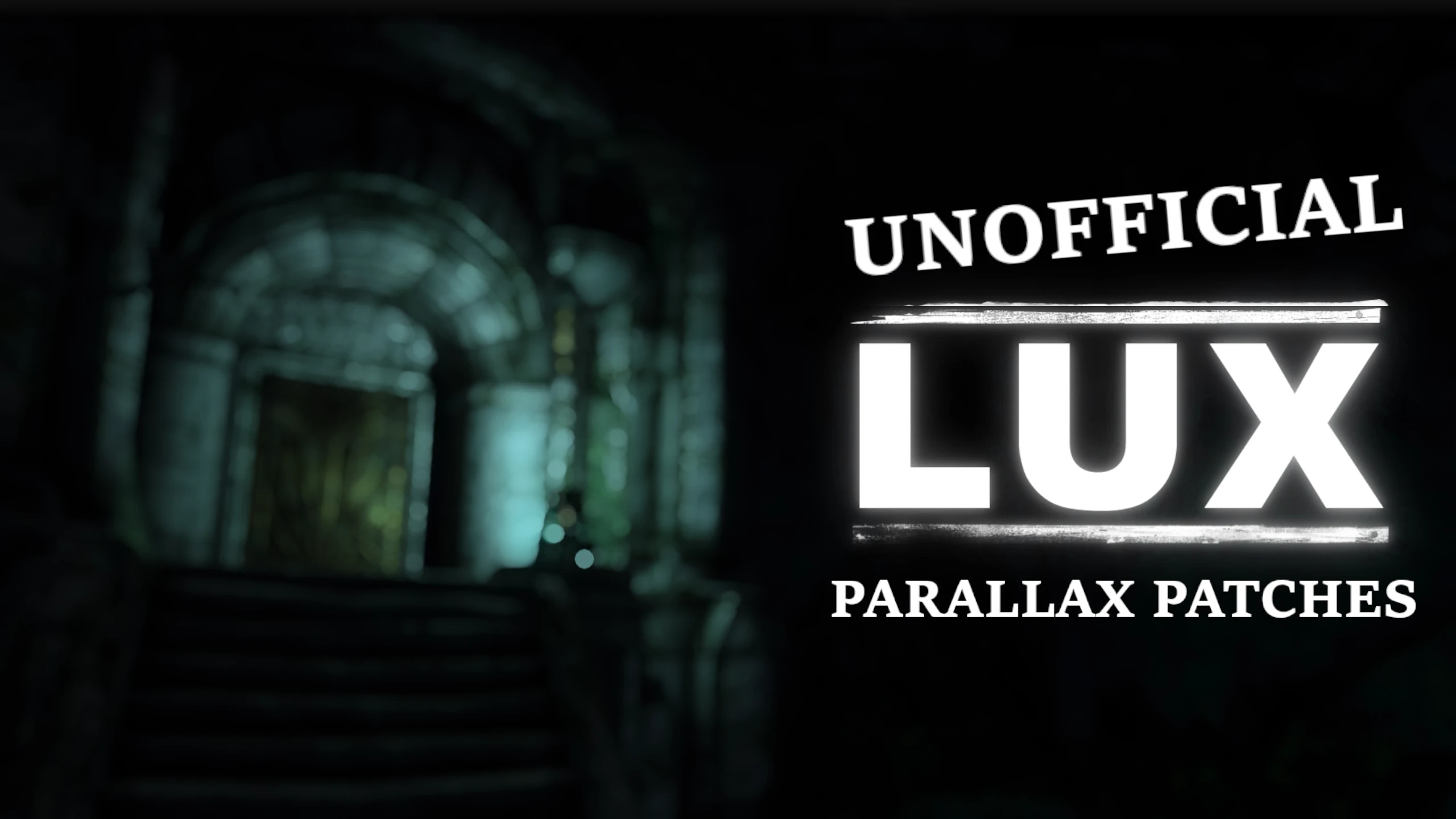
Lux / Lux Orbis / Lux VIA Meshes are not supporting Parallax textures, but this mod changes that.
Click here to manually download the mod OR here to automatically download the mod through Mod Organizer 2.
When downloaded go to the folder where the file has been downloaded, cut the file Unofficial Lux Parallax Patches-62248-1-01-1645574995.zip and copy it to your NOLVUS\ARCHIVE\9. LATE LOADERS directoryClick here to get more details for Unofficial Lux Parallax Patch
Nexus mod page here
In Mod Organizer 2 click on add mod button

Browse to NOLVUS\ARCHIVE\9. LATE LOADERS\Unofficial Lux Parallax Patches-62248-1-01-1645574995.zip and select OK
Let Mod Organizer 2 install the mod
When the mod is installed, enable it by clicking on the checkbox
Keep only these files.

Fix for various black faces
Click here to manually download the mod
When downloaded go to the folder where the file has been downloaded, cut the file Regenerated FaceGen-v1.0.7z and copy it to your NOLVUS\ARCHIVE\9. LATE LOADERS directoryClick here to get more details for Regenerated FaceGen
In Mod Organizer 2 click on add mod button

Browse to NOLVUS\ARCHIVE\9. LATE LOADERS\Regenerated FaceGen-v1.0.7z and select OK
When the box is opened, type Regenerated FaceGen and click OK
Let Mod Organizer 2 install the mod
When the mod is installed, enable it by clicking on the checkbox
Faces gen fixes
Click here to manually download the mod
When downloaded go to the folder where the file has been downloaded, cut the file NOLVUS - Dark Faces Super Patch - Ultra-v1.1.7z and copy it to your NOLVUS\ARCHIVE\9. LATE LOADERS directoryClick here to get more details for NOLVUS - Dark Faces Super Patch - Ultra
In Mod Organizer 2 click on add mod button

Browse to NOLVUS\ARCHIVE\9. LATE LOADERS\NOLVUS - Dark Faces Super Patch - Ultra-v1.1.7z and select OK
When the box is opened, type NOLVUS - Dark Faces Super Patch - Ultra and click OK
Let Mod Organizer 2 install the mod
When the mod is installed, enable it by clicking on the checkbox
Dark faces fixes
Click here to manually download the mod
When downloaded go to the folder where the file has been downloaded, cut the file NOLVUS - Dark Faces Super Patch - Ultra - Hardcore-v1.1.7z and copy it to your NOLVUS\ARCHIVE\9. LATE LOADERS directoryClick here to get more details for NOLVUS - Dark Faces Super Patch - Ultra - Hardcore
In Mod Organizer 2 click on add mod button

Browse to NOLVUS\ARCHIVE\9. LATE LOADERS\NOLVUS - Dark Faces Super Patch - Ultra - Hardcore-v1.1.7z and select OK
When the box is opened, type NOLVUS - Dark Faces Super Patch - Ultra - Hardcore and click OK
Let Mod Organizer 2 install the mod
When the mod is installed, enable it by clicking on the checkbox
Black faces fix
Click here to manually download the mod
When downloaded go to the folder where the file has been downloaded, cut the file NOLVUS - Dark Faces Super Patch - Redux-v1.1.7z and copy it to your NOLVUS\ARCHIVE\9. LATE LOADERS directoryClick here to get more details for NOLVUS - Dark Faces Super Patch - Redux
In Mod Organizer 2 click on add mod button

Browse to NOLVUS\ARCHIVE\9. LATE LOADERS\NOLVUS - Dark Faces Super Patch - Redux-v1.1.7z and select OK
When the box is opened, type NOLVUS - Dark Faces Super Patch - Redux and click OK
Let Mod Organizer 2 install the mod
When the mod is installed, enable it by clicking on the checkbox
Black faces fix
Click here to manually download the mod
When downloaded go to the folder where the file has been downloaded, cut the file NOLVUS - Dark Faces Super Patch - Redux - Hardcore-v1.1.7z and copy it to your NOLVUS\ARCHIVE\9. LATE LOADERS directoryClick here to get more details for NOLVUS - Dark Faces Super Patch - Redux - Hardcore
In Mod Organizer 2 click on add mod button

Browse to NOLVUS\ARCHIVE\9. LATE LOADERS\NOLVUS - Dark Faces Super Patch - Redux - Hardcore-v1.1.7z and select OK
When the box is opened, type NOLVUS - Dark Faces Super Patch - Redux - Hardcore and click OK
Let Mod Organizer 2 install the mod
When the mod is installed, enable it by clicking on the checkbox
Patch for various meshes
Click here to manually download the mod
When downloaded go to the folder where the file has been downloaded, cut the file Nolvus Meshes Patch-v1.2.7z and copy it to your NOLVUS\ARCHIVE\9. LATE LOADERS directoryClick here to get more details for Nolvus Meshes Patch
In Mod Organizer 2 click on add mod button

Browse to NOLVUS\ARCHIVE\9. LATE LOADERS\Nolvus Meshes Patch-v1.2.7z and select OK
When the box is opened, type Nolvus Meshes Patch and click OK
Let Mod Organizer 2 install the mod
When the mod is installed, enable it by clicking on the checkbox
Nolvus patch for late loader mods
Click here to manually download the mod
When downloaded go to the folder where the file has been downloaded, cut the file Nolvus Ascension Later Loader Patch-v5.0.7z and copy it to your NOLVUS\ARCHIVE\9. LATE LOADERS directoryClick here to get more details for Nolvus Ascension Later Loader Patch
In Mod Organizer 2 click on add mod button

Browse to NOLVUS\ARCHIVE\9. LATE LOADERS\Nolvus Ascension Later Loader Patch-v5.0.7z and select OK
When the box is opened, type Nolvus Ascension Later Loader Patch and click OK
Let Mod Organizer 2 install the mod
When the mod is installed, enable it by clicking on the checkbox
Few patches
Click here to manually download the mod
When downloaded go to the folder where the file has been downloaded, cut the file WDAL Patch Collection-v1.0.7z and copy it to your NOLVUS\ARCHIVE\9. LATE LOADERS directoryClick here to get more details for WDAL Patch Collection
In Mod Organizer 2 click on add mod button

Browse to NOLVUS\ARCHIVE\9. LATE LOADERS\WDAL Patch Collection-v1.0.7z and select OK
When the box is opened, type WDAL Patch Collection and click OK
Let Mod Organizer 2 install the mod
When the mod is installed, enable it by clicking on the checkbox
We now need to rerun some mods FOMOD.
In MO2, right click on the mod Skyrim Unbound Reborn, select Reinstall Mod and set options as follow
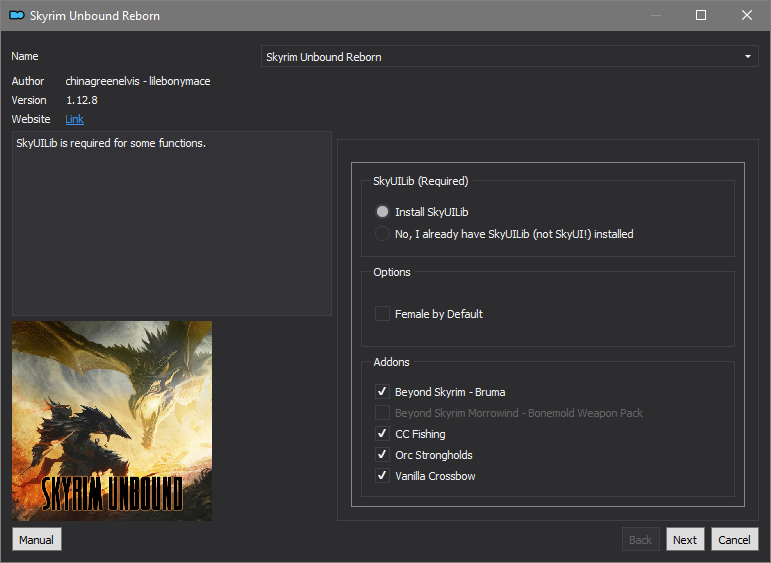
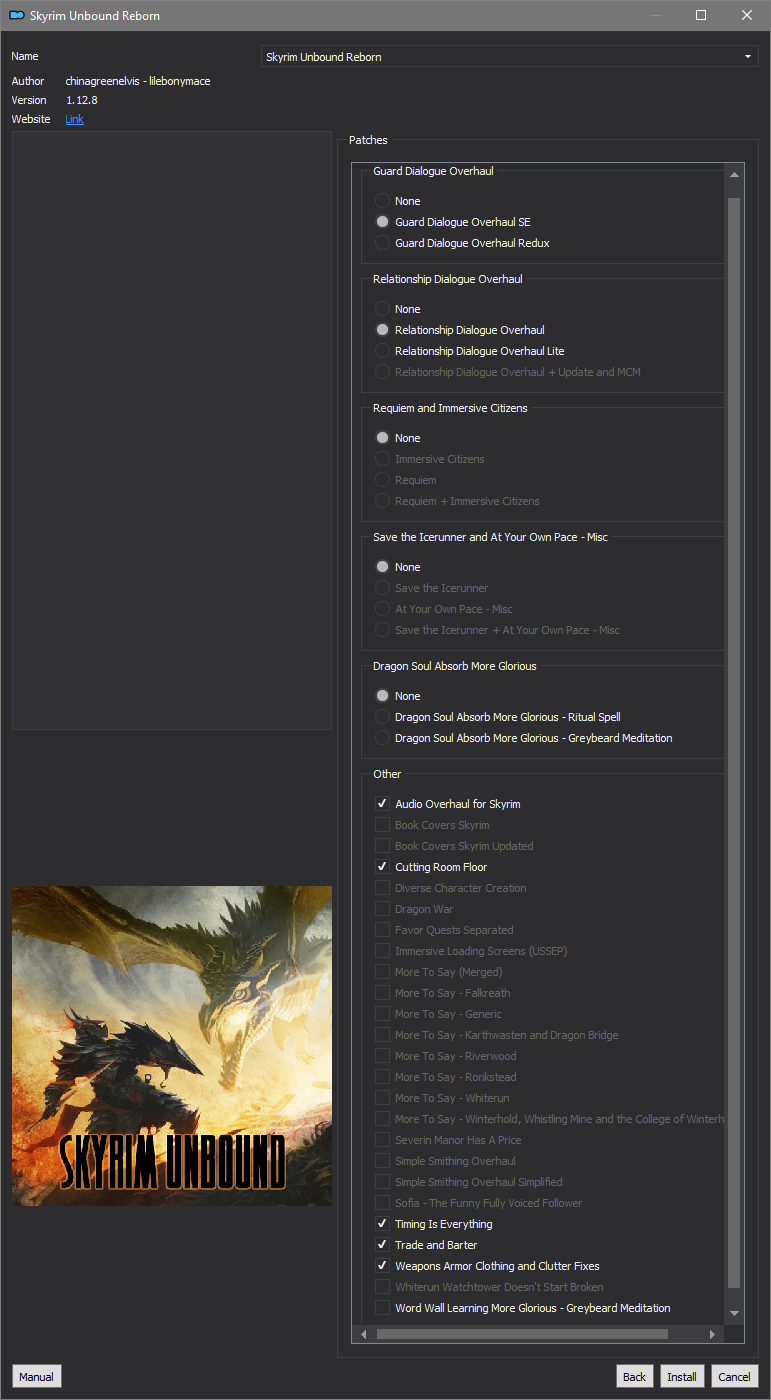
In MO2, right click on the mod Legacy of the Dragonborn - Creation Club Patch, select Reinstall Mod and set options for the latest screen as follow
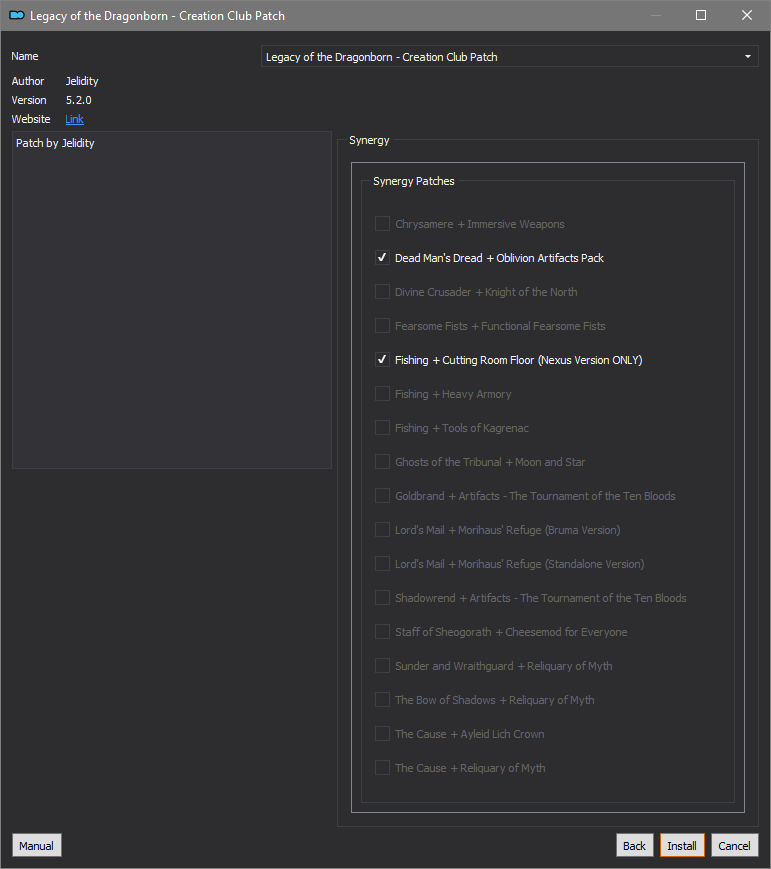
In MO2, right click on the mod Legacy of the Dragonborn - The Curators Companion, select Reinstall Mod and set options as follow (enable Sinister Seven only if you want the hardcore mode)

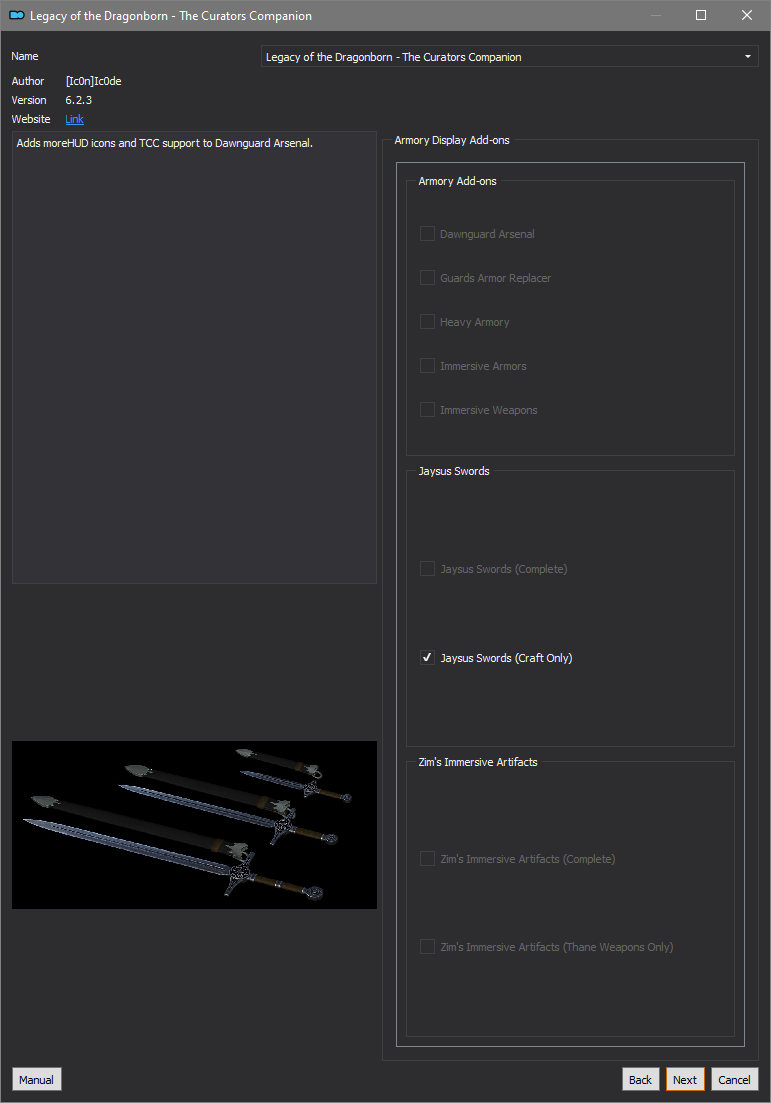
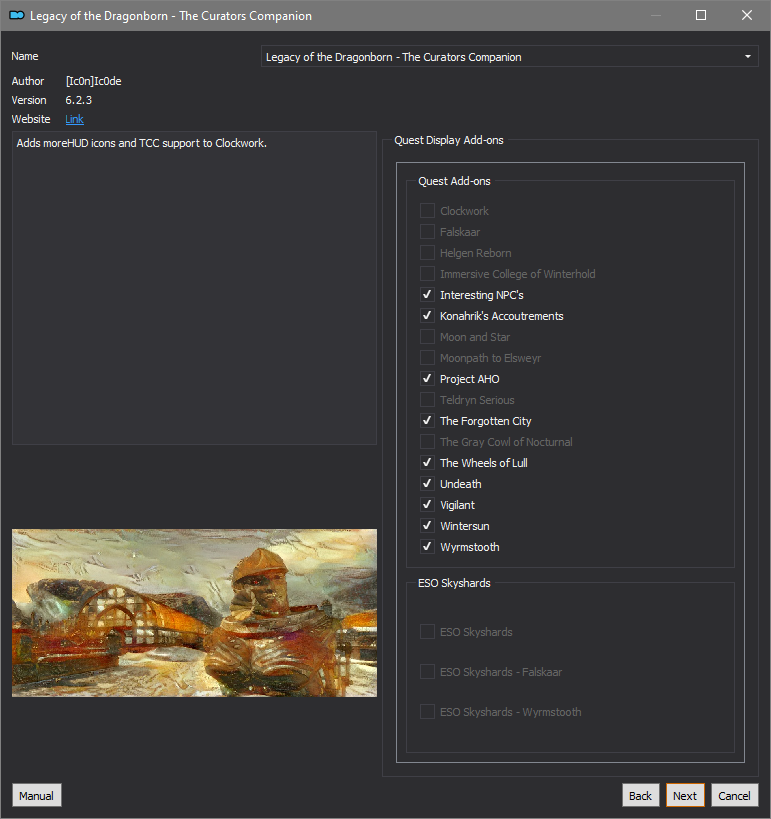
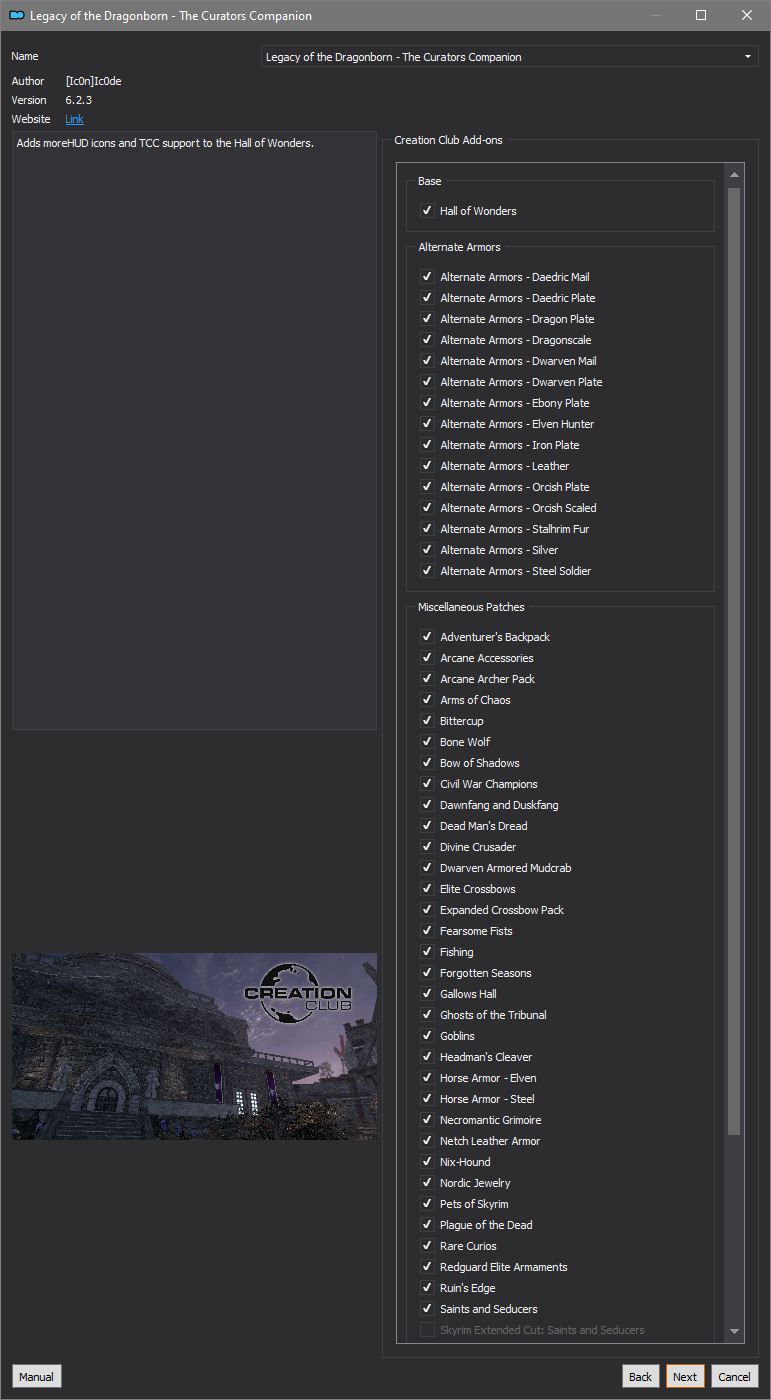
In MO2, right click on the mod Legacy of the Dragonborn - Hall of the Forgotten, select Reinstall Mod and set options as follow
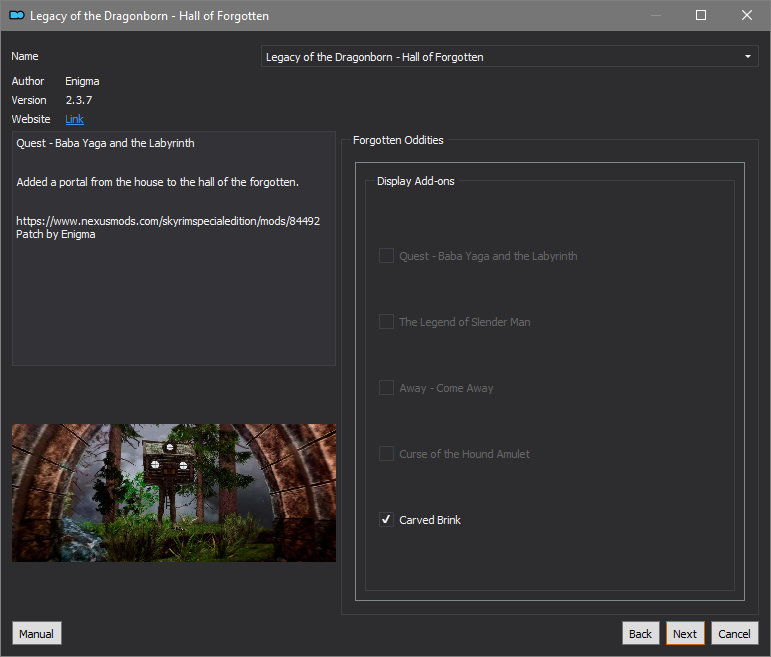
Don't select Kvetchi and Colovian set if you don't use advanced physic
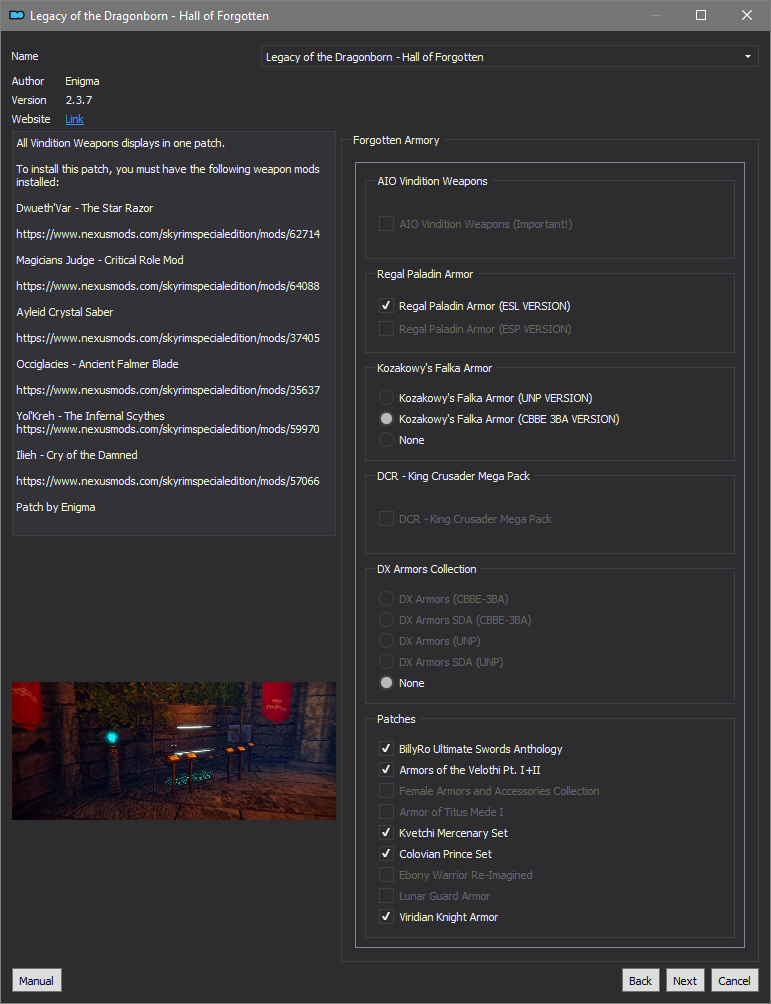
Be sure all plugins are activated in the MO2 right panel.
Right click on any plugin and select Enable All
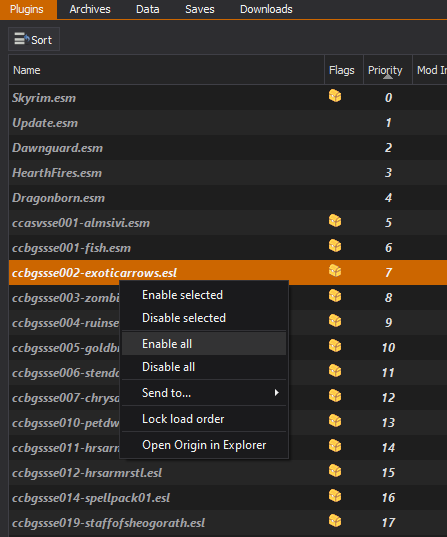
Select LOOT from the right combobox and click on Run button (Always run it from Mod Organizer)
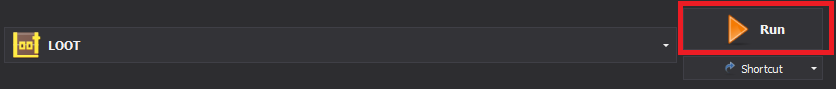
Create the following LOOT rules
Click on the Sort Plugins button
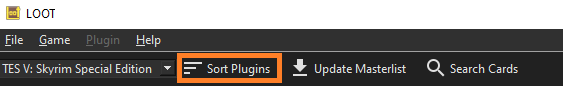
When done click on Apply Sorted Load Order
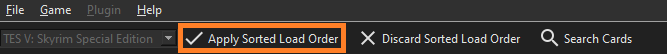
You can close LOOT
Select SSE Edit and click on the run button
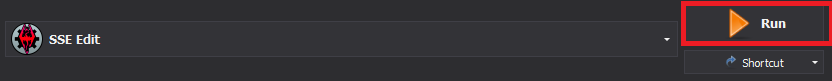
Select ONLY THESE 2 PLUGINS
When loaded right click on Billyro's Weapons and Select Compact FormIDs for ESL
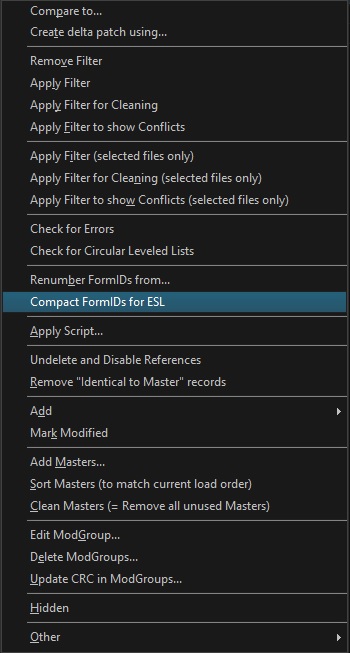
Do this ONLY for Billyro's Weapons.esp. The second esp will be automatically compacted as well.
When done close SSE Edit and Save the 2 plugins.
Select R88 ESLify in MO2 dropdown list and click on Execute
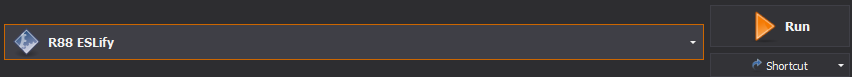
Type SSE
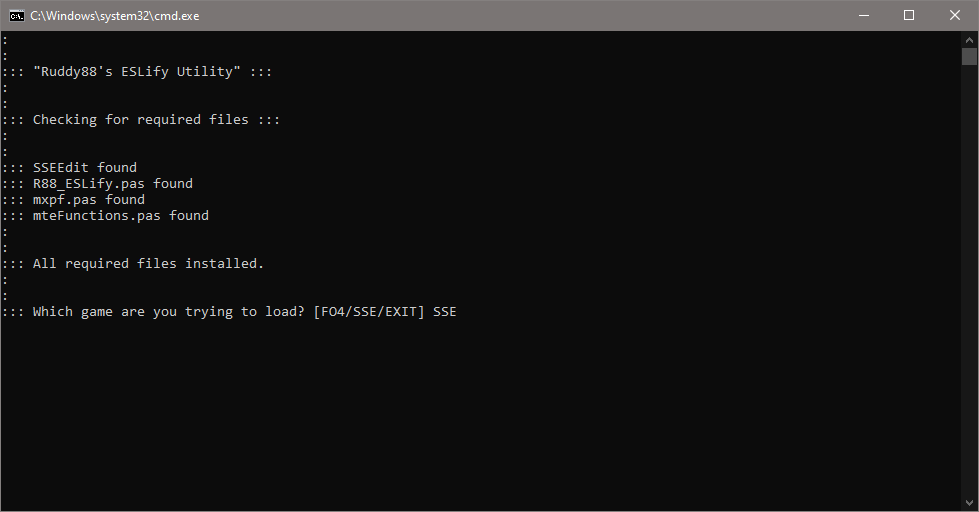
Hit Enter
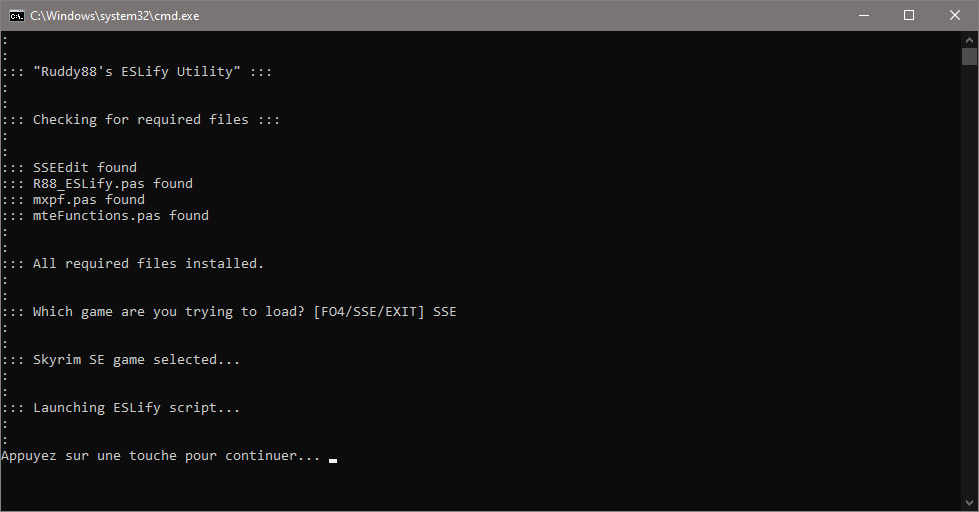
Select all plugins and click OK
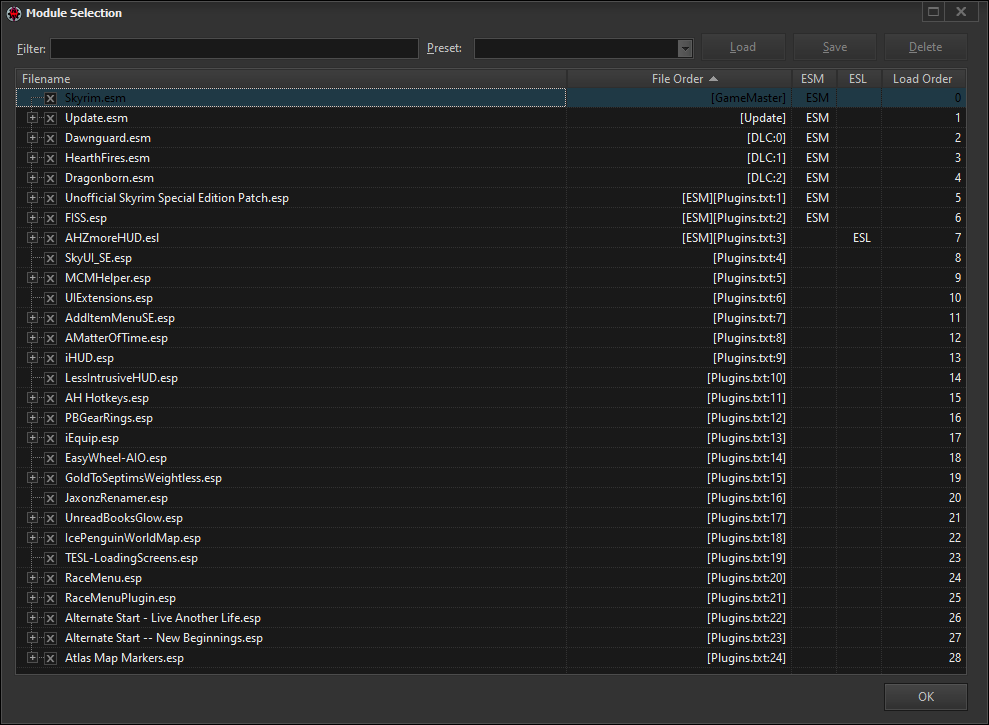
If you see this message click on Continue
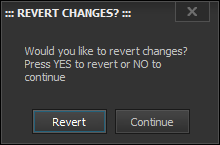
Select plugins and click on OK
Be sure you selected all plugins that can be converted EXCEPT the following
NEVER SELECT THESE 3 PLUGINS.
Click on OK then close the window.
If you like my work please subscribe to my Youtube chanel, it helps a lot!
If you want to actively support Nolvus, you can become a Patreon and get more benefits!
PatreonIf you want to give some support to help keep this web site running and constantly updated click on the button below.
Donations are not mandatory but highly appreciated
DONATEVMP Corporation 200,00 EUR
SebCain 181,44 EUR
Ragnar the Red 153,39 EUR
Jerilith 130,00 EUR
Dark Dominion 110,00 USD
aMasTerMiiNd 100,00 USD
werwin1 100,00 EUR
Bazhruul 100,00 EUR
TheGeorge1980 100,00 EUR
lxlmongooselxl 100,00 USD
Kevin K 88,00 EUR
Corrupt Bliss 80,67 EUR
Halo 80,00 EUR
CYRIL888 60,00 EUR
Illusive Bro 60,00 EUR
renekunisz 50,00 EUR
Discrepancy 50,00 EUR
Lodreyon 50,00 EUR
Daskard 50,00 EUR
GarbrielWithoutWings 50,00 USD
Vonk 50,00 USD
Bryan W 50,00 USD
Thanks a lot to all of them!
Subscribe to our News letter if you want to be noticed for guide updates.