


Scroll down to the bottom of MO2, right click on overwrite -> All Mods and create separator above
Type 5.16.2 CLUTTERS and click OK

This is an effort at remembering and revisiting the often-overlooked objects in the world of Skyrim. This project retextures and provides some new meshes for quest rewards, clutter, and other smaller items to work alongside large landscape and city texture overhaul mods so that your Skyrim can look its best.
Click here to manually download the mod OR here to automatically download the mod through Mod Organizer 2.
When downloaded go to the folder where the file has been downloaded, cut the file Forgotten Retex Project-7849-7-2-1663467514.7z and copy it to your NOLVUS\ARCHIVE\5 VISUALS\5.16 OBJECTS TEXTURES & MODELS\5.16.2 CLUTTERS directoryClick here to get more details for Forgotten Retex Project
Nexus mod page here
In Mod Organizer 2 click on add mod button

Browse to NOLVUS\ARCHIVE\5 VISUALS\5.16 OBJECTS TEXTURES & MODELS\5.16.2 CLUTTERS\Forgotten Retex Project-7849-7-2-1663467514.7z and select OK
Select options as shown and click on Install.
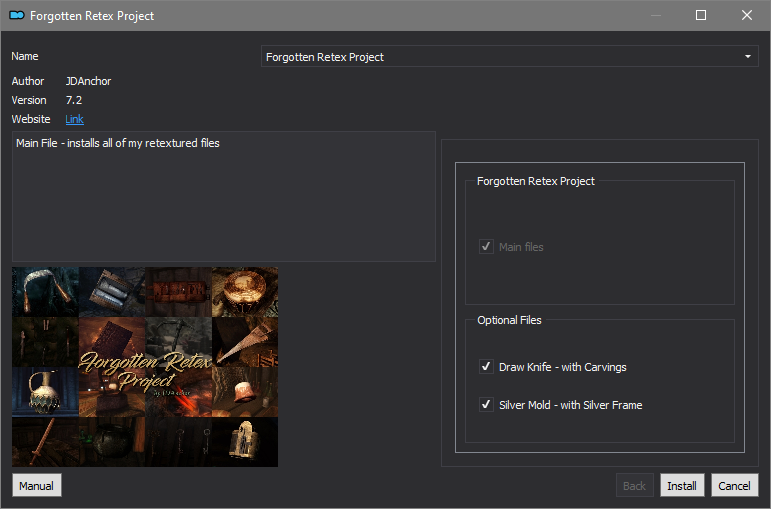
Let Mod Organizer 2 install the mod
When the mod is installed, enable it by clicking on the checkbox
Double click on the mod, select Filetree tab and for all files and directories listed below right click on them and select Hide
File : meshes\clutter\quest\barenziahscrown.nif
File : meshes\clutter\quest\barenziahscrowncomplete.nif
File : meshes\clutter\quest\barenziahscrowncompletewithstand.nif
File : meshes\clutter\quest\barenziahsjewelrybox.nif
File : textures\armor\circlets\ruby_e.dds
File : textures\clutter\quest\barenziahscrown.dds
File : textures\clutter\quest\barenziahscrown_g.dds
File : textures\clutter\quest\barenziahscrown_m.dds
File : textures\clutter\quest\barenziahscrown_n.dds
File : textures\clutter\quest\barenziahsjewelrybox.dds
File : textures\clutter\quest\barenziahsjewelrybox_n.dds
File : textures\Saeri_Jewelry\Barenziah.dds
File : textures\Saeri_Jewelry\ring_gems.dds

This is a collection of my Rustic clutter item retextures. The mod includes RUSTIC DINNERWARE, RUSTIC POTTERY, and RUSTIC SILVERWARE. There are also a few other clutter items like mead bottles, wine bottles, the satchel, knapsack, coin purse, strongbox, safe, prisoner cage, and the dwemer lexicon cubes. 2K and 1K versions available.
Click here to manually download the mod OR here to automatically download the mod through Mod Organizer 2.
When downloaded go to the folder where the file has been downloaded, cut the file RUSTIC CLUTTER COLLECTION - Special Edition - 2K-5795-1-0.7z and copy it to your NOLVUS\ARCHIVE\5 VISUALS\5.16 OBJECTS TEXTURES & MODELS\5.16.2 CLUTTERS directoryClick here to get more details for Rustic Clutter Collection
Nexus mod page here
In Mod Organizer 2 click on add mod button

Browse to NOLVUS\ARCHIVE\5 VISUALS\5.16 OBJECTS TEXTURES & MODELS\5.16.2 CLUTTERS\RUSTIC CLUTTER COLLECTION - Special Edition - 2K-5795-1-0.7z and select OK
When the box is opened, type Rustic Clutter Collection and click OK
Let Mod Organizer 2 install the mod
When the mod is installed, enable it by clicking on the checkbox

HQ meshes for a glazed pottery with a new 4K/2K textures. HQ meshes for in-game silverware with a new HQ candles. Realistic apples, tomatoes, potatoes, and a common bed pillows, plus HQ meshes for a common plates.
Click here to manually download the mod OR here to automatically download the mod through Mod Organizer 2.
When downloaded go to the folder where the file has been downloaded, cut the file Rudy HQ - Miscellaneous SE-19867-1-02-1605037093.rar and copy it to your NOLVUS\ARCHIVE\5 VISUALS\5.16 OBJECTS TEXTURES & MODELS\5.16.2 CLUTTERS directoryClick here to get more details for Rudy HQ - Miscellaneous
Nexus mod page here
In Mod Organizer 2 click on add mod button

Browse to NOLVUS\ARCHIVE\5 VISUALS\5.16 OBJECTS TEXTURES & MODELS\5.16.2 CLUTTERS\Rudy HQ - Miscellaneous SE-19867-1-02-1605037093.rar and select OK
Let Mod Organizer 2 install the mod
When the mod is installed, enable it by clicking on the checkbox

Replacer models for various objects
Click here to manually download the mod OR here to automatically download the mod through Mod Organizer 2.
When downloaded go to the folder where the file has been downloaded, cut the file Skyrim 3D Misc - Butterchurn-20829-1-0-1-1544303771.rar and copy it to your NOLVUS\ARCHIVE\5 VISUALS\5.16 OBJECTS TEXTURES & MODELS\5.16.2 CLUTTERS directoryClick here to get more details for Skyrim 3D Misc - Butterchurn
Nexus mod page here
In Mod Organizer 2 click on add mod button

Browse to NOLVUS\ARCHIVE\5 VISUALS\5.16 OBJECTS TEXTURES & MODELS\5.16.2 CLUTTERS\Skyrim 3D Misc - Butterchurn-20829-1-0-1-1544303771.rar and select OK
When the box is opened, type Skyrim 3D Misc - Butterchurn and click OK
Let Mod Organizer 2 install the mod
When the mod is installed, enable it by clicking on the checkbox

Replacer models for various objects
Click here to manually download the mod OR here to automatically download the mod through Mod Organizer 2.
When downloaded go to the folder where the file has been downloaded, cut the file Skyrim 3D Misc - Chopping Block and Axe-20829-1-0-0-1544302219.rar and copy it to your NOLVUS\ARCHIVE\5 VISUALS\5.16 OBJECTS TEXTURES & MODELS\5.16.2 CLUTTERS directoryClick here to get more details for Skyrim 3D Misc - Chopping Block and Axe
Nexus mod page here
In Mod Organizer 2 click on add mod button

Browse to NOLVUS\ARCHIVE\5 VISUALS\5.16 OBJECTS TEXTURES & MODELS\5.16.2 CLUTTERS\Skyrim 3D Misc - Chopping Block and Axe-20829-1-0-0-1544302219.rar and select OK
When the box is opened, type Skyrim 3D Misc - Chopping Block and Axe and click OK
Let Mod Organizer 2 install the mod
When the mod is installed, enable it by clicking on the checkbox

Replacer models for various objects
Click here to manually download the mod OR here to automatically download the mod through Mod Organizer 2.
When downloaded go to the folder where the file has been downloaded, cut the file Skyrim 3D Misc - Mammoth Cheese-20829-1-0-1-1540796457.rar and copy it to your NOLVUS\ARCHIVE\5 VISUALS\5.16 OBJECTS TEXTURES & MODELS\5.16.2 CLUTTERS directoryClick here to get more details for Skyrim 3D Misc - Mammoth Cheese
Nexus mod page here
In Mod Organizer 2 click on add mod button

Browse to NOLVUS\ARCHIVE\5 VISUALS\5.16 OBJECTS TEXTURES & MODELS\5.16.2 CLUTTERS\Skyrim 3D Misc - Mammoth Cheese-20829-1-0-1-1540796457.rar and select OK
When the box is opened, type Skyrim 3D Misc - Mammoth Cheese and click OK
Let Mod Organizer 2 install the mod
When the mod is installed, enable it by clicking on the checkbox

Replacer models for various objects
Click here to manually download the mod OR here to automatically download the mod through Mod Organizer 2.
When downloaded go to the folder where the file has been downloaded, cut the file Skyrim 3D Misc - Traps-20829-1-0-0-1546893371.rar and copy it to your NOLVUS\ARCHIVE\5 VISUALS\5.16 OBJECTS TEXTURES & MODELS\5.16.2 CLUTTERS directoryClick here to get more details for Skyrim 3D Misc - Traps
Nexus mod page here
In Mod Organizer 2 click on add mod button

Browse to NOLVUS\ARCHIVE\5 VISUALS\5.16 OBJECTS TEXTURES & MODELS\5.16.2 CLUTTERS\Skyrim 3D Misc - Traps-20829-1-0-0-1546893371.rar and select OK
When the box is opened, type Skyrim 3D Misc - Traps and click OK
Let Mod Organizer 2 install the mod
When the mod is installed, enable it by clicking on the checkbox

Custom made medieval style 3d model replacers for the nordic candlehorns, the imperial sconces, the ruin candles and the lanterns of Skyrim.
Click here to manually download the mod OR here to automatically download the mod through Mod Organizer 2.
When downloaded go to the folder where the file has been downloaded, cut the file Medieval Candlehorns and Sconces-24324-2-0-0-1561629898.7z and copy it to your NOLVUS\ARCHIVE\5 VISUALS\5.16 OBJECTS TEXTURES & MODELS\5.16.2 CLUTTERS directoryClick here to get more details for Medieval Candlehorns and Sconces
Nexus mod page here
In Mod Organizer 2 click on add mod button

Browse to NOLVUS\ARCHIVE\5 VISUALS\5.16 OBJECTS TEXTURES & MODELS\5.16.2 CLUTTERS\Medieval Candlehorns and Sconces-24324-2-0-0-1561629898.7z and select OK
Let Mod Organizer 2 install the mod
When the mod is installed, enable it by clicking on the checkbox

New custom meshes and custom textures for the game's horn candles
Click here to manually download the mod OR here to automatically download the mod through Mod Organizer 2.
When downloaded go to the folder where the file has been downloaded, cut the file SD's Horn Candles SE 2k-40192-1-0-1599485503.zip and copy it to your NOLVUS\ARCHIVE\5 VISUALS\5.16 OBJECTS TEXTURES & MODELS\5.16.2 CLUTTERS directoryClick here to get more details for SD's Horn Candles [2K]
Nexus mod page here
In Mod Organizer 2 click on add mod button

Browse to NOLVUS\ARCHIVE\5 VISUALS\5.16 OBJECTS TEXTURES & MODELS\5.16.2 CLUTTERS\SD's Horn Candles SE 2k-40192-1-0-1599485503.zip and select OK
When the box is opened, type SD\'s Horn Candles [2K] and click OK
Let Mod Organizer 2 install the mod
When the mod is installed, enable it by clicking on the checkbox

Replacer for the Nord War Horns and Torygg's Horn, available in 5 different colors
Click here to manually download the mod OR here to automatically download the mod through Mod Organizer 2.
When downloaded go to the folder where the file has been downloaded, cut the file Rallys Nord War Horns-46872-1-2-1620029294.7z and copy it to your NOLVUS\ARCHIVE\5 VISUALS\5.16 OBJECTS TEXTURES & MODELS\5.16.2 CLUTTERS directoryClick here to get more details for Rally's Nord War Horns
Nexus mod page here
In Mod Organizer 2 click on add mod button

Browse to NOLVUS\ARCHIVE\5 VISUALS\5.16 OBJECTS TEXTURES & MODELS\5.16.2 CLUTTERS\Rallys Nord War Horns-46872-1-2-1620029294.7z and select OK
Let Mod Organizer 2 install the mod
When the mod is installed, enable it by clicking on the checkbox

Incorporates Rudy102's candles to objects that didn't have them before. With patches added for compatibility with other mods included!
Click here to manually download the mod OR here to automatically download the mod through Mod Organizer 2.
When downloaded go to the folder where the file has been downloaded, cut the file Rudification - Rudy Candles Expanded-55852-1-14-1634477483.7z and copy it to your NOLVUS\ARCHIVE\5 VISUALS\5.16 OBJECTS TEXTURES & MODELS\5.16.2 CLUTTERS directoryClick here to get more details for Rudification - Rudy Candles Expanded
Nexus mod page here
In Mod Organizer 2 click on add mod button

Browse to NOLVUS\ARCHIVE\5 VISUALS\5.16 OBJECTS TEXTURES & MODELS\5.16.2 CLUTTERS\Rudification - Rudy Candles Expanded-55852-1-14-1634477483.7z and select OK
Let Mod Organizer 2 install the mod
When the mod is installed, enable it by clicking on the checkbox

The long awaited sequel to the ruined book.....I mean not really but I couldn't think of another intro.
I will burn you...I will burn the heart out of you!
4k as usual. 2k cause i'm nice. 1k cause I too enjoy potatoes!
Click here to manually download the mod OR here to automatically download the mod through Mod Organizer 2.
When downloaded go to the folder where the file has been downloaded, cut the file Burned Book 4k-37573-1-0-1592852910.7z and copy it to your NOLVUS\ARCHIVE\5 VISUALS\5.16 OBJECTS TEXTURES & MODELS\5.16.2 CLUTTERS directoryClick here to get more details for Burned Book
Nexus mod page here
In Mod Organizer 2 click on add mod button

Browse to NOLVUS\ARCHIVE\5 VISUALS\5.16 OBJECTS TEXTURES & MODELS\5.16.2 CLUTTERS\Burned Book 4k-37573-1-0-1592852910.7z and select OK
When the box is opened, type Burned Book and click OK
Let Mod Organizer 2 install the mod
When the mod is installed, enable it by clicking on the checkbox

This mod changes the textures of magic scrolls !
The newest Version Includes 5 Types of pattern, 4 Types of paper and non-pattern type.
Click here to manually download the mod OR here to automatically download the mod through Mod Organizer 2.
When downloaded go to the folder where the file has been downloaded, cut the file Retexture for The Scroll FOMOD by -ren- SE-46612-2-5-3ren-1615034781.zip and copy it to your NOLVUS\ARCHIVE\5 VISUALS\5.16 OBJECTS TEXTURES & MODELS\5.16.2 CLUTTERS directoryClick here to get more details for Retexture for The Scroll
Nexus mod page here
In Mod Organizer 2 click on add mod button

Browse to NOLVUS\ARCHIVE\5 VISUALS\5.16 OBJECTS TEXTURES & MODELS\5.16.2 CLUTTERS\Retexture for The Scroll FOMOD by -ren- SE-46612-2-5-3ren-1615034781.zip and select OK
Let Mod Organizer 2 install the mod
When the mod is installed, enable it by clicking on the checkbox

Better Ingredients
High poly, new textures, Parallax, ai upscale, everything
Click here to manually download the mod OR here to automatically download the mod through Mod Organizer 2.
When downloaded go to the folder where the file has been downloaded, cut the file Ingredients-40777-6-0-1601558843.7z and copy it to your NOLVUS\ARCHIVE\5 VISUALS\5.16 OBJECTS TEXTURES & MODELS\5.16.2 CLUTTERS directoryClick here to get more details for Ingredients
Nexus mod page here
In Mod Organizer 2 click on add mod button

Browse to NOLVUS\ARCHIVE\5 VISUALS\5.16 OBJECTS TEXTURES & MODELS\5.16.2 CLUTTERS\Ingredients-40777-6-0-1601558843.7z and select OK
When the box is opened, type Ingredients and click OK
Let Mod Organizer 2 install the mod
When the mod is installed, enable it by clicking on the checkbox

An animated mesh and texture replacer for standard ingredient Ectoplasm.
Click here to manually download the mod OR here to automatically download the mod through Mod Organizer 2.
When downloaded go to the folder where the file has been downloaded, cut the file Eerie Ectoplasm SMIM-61953-v1-0-1642280744.7z and copy it to your NOLVUS\ARCHIVE\5 VISUALS\5.16 OBJECTS TEXTURES & MODELS\5.16.2 CLUTTERS directoryClick here to get more details for Eerie Ectoplasm
Nexus mod page here
In Mod Organizer 2 click on add mod button

Browse to NOLVUS\ARCHIVE\5 VISUALS\5.16 OBJECTS TEXTURES & MODELS\5.16.2 CLUTTERS\Eerie Ectoplasm SMIM-61953-v1-0-1642280744.7z and select OK
When the box is opened, type Eerie Ectoplasm and click OK
Let Mod Organizer 2 install the mod
When the mod is installed, enable it by clicking on the checkbox

An animated mesh and texture replacer for standard ingredient Spriggan Sap.
Click here to manually download the mod OR here to automatically download the mod through Mod Organizer 2.
When downloaded go to the folder where the file has been downloaded, cut the file Surreal Spriggan Sap SE SMIM-63153-v1-0-1644114953.7z and copy it to your NOLVUS\ARCHIVE\5 VISUALS\5.16 OBJECTS TEXTURES & MODELS\5.16.2 CLUTTERS directoryClick here to get more details for Surreal Spriggan Sap
Nexus mod page here
In Mod Organizer 2 click on add mod button

Browse to NOLVUS\ARCHIVE\5 VISUALS\5.16 OBJECTS TEXTURES & MODELS\5.16.2 CLUTTERS\Surreal Spriggan Sap SE SMIM-63153-v1-0-1644114953.7z and select OK
When the box is opened, type Surreal Spriggan Sap and click OK
Let Mod Organizer 2 install the mod
When the mod is installed, enable it by clicking on the checkbox

An animated mesh and texture replacer for standard ingredient Vampire Dust.
Click here to manually download the mod OR here to automatically download the mod through Mod Organizer 2.
When downloaded go to the folder where the file has been downloaded, cut the file Dusty Vampire Dust SE SMIM version-62907-v1-0-1643682969.7z and copy it to your NOLVUS\ARCHIVE\5 VISUALS\5.16 OBJECTS TEXTURES & MODELS\5.16.2 CLUTTERS directoryClick here to get more details for Dusty Vampire Dust
Nexus mod page here
In Mod Organizer 2 click on add mod button

Browse to NOLVUS\ARCHIVE\5 VISUALS\5.16 OBJECTS TEXTURES & MODELS\5.16.2 CLUTTERS\Dusty Vampire Dust SE SMIM version-62907-v1-0-1643682969.7z and select OK
When the box is opened, type Dusty Vampire Dust and click OK
Let Mod Organizer 2 install the mod
When the mod is installed, enable it by clicking on the checkbox
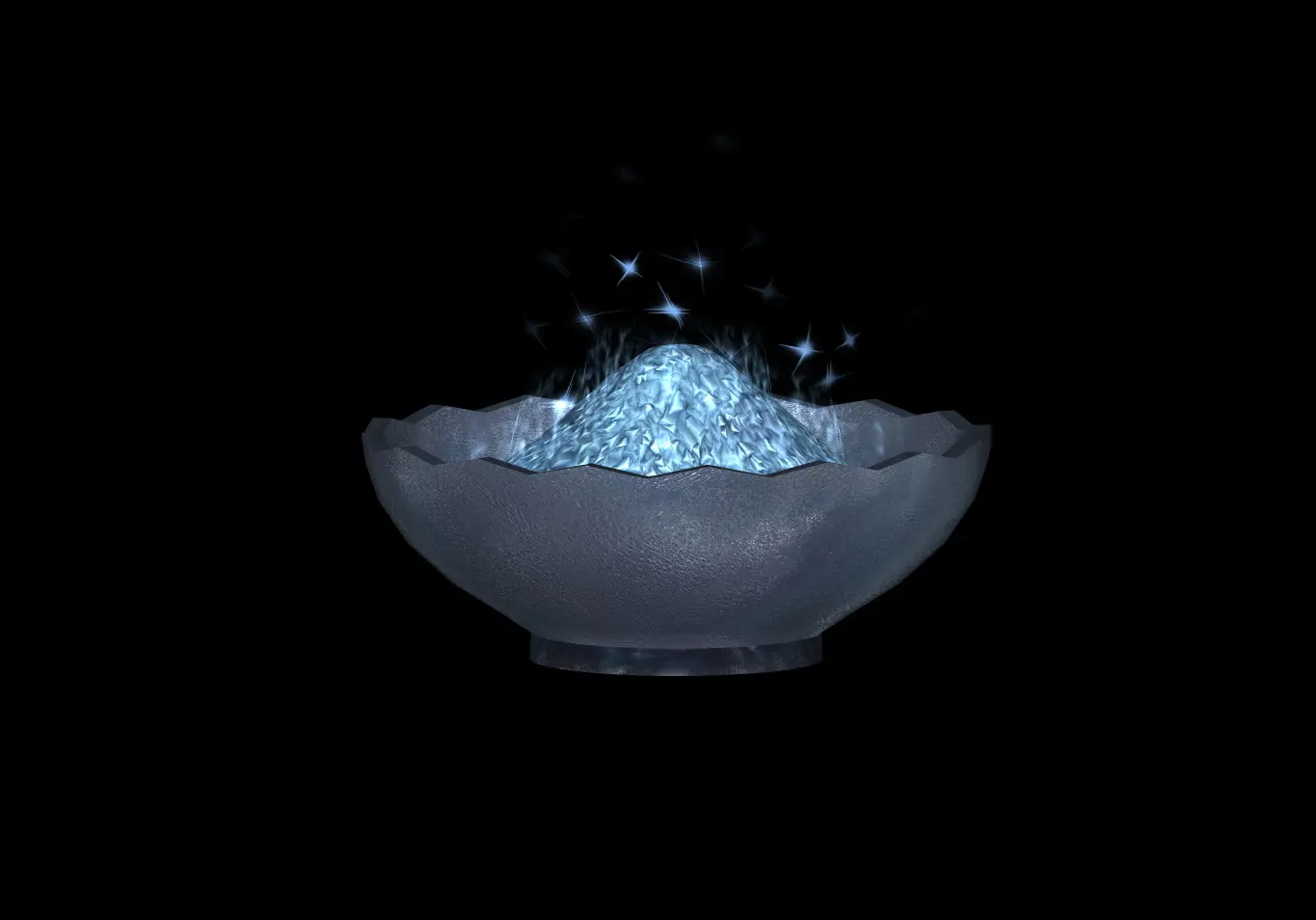
An animated mesh and texture replacer for standard ingredient Frost Salts.
Click here to manually download the mod OR here to automatically download the mod through Mod Organizer 2.
When downloaded go to the folder where the file has been downloaded, cut the file Freezing Cold Frost Salts - SE-65292-v1-0-1647817078.7z and copy it to your NOLVUS\ARCHIVE\5 VISUALS\5.16 OBJECTS TEXTURES & MODELS\5.16.2 CLUTTERS directoryClick here to get more details for Freezing Cold Frost Salts
Nexus mod page here
In Mod Organizer 2 click on add mod button

Browse to NOLVUS\ARCHIVE\5 VISUALS\5.16 OBJECTS TEXTURES & MODELS\5.16.2 CLUTTERS\Freezing Cold Frost Salts - SE-65292-v1-0-1647817078.7z and select OK
When the box is opened, type Freezing Cold Frost Salts and click OK
Let Mod Organizer 2 install the mod
When the mod is installed, enable it by clicking on the checkbox
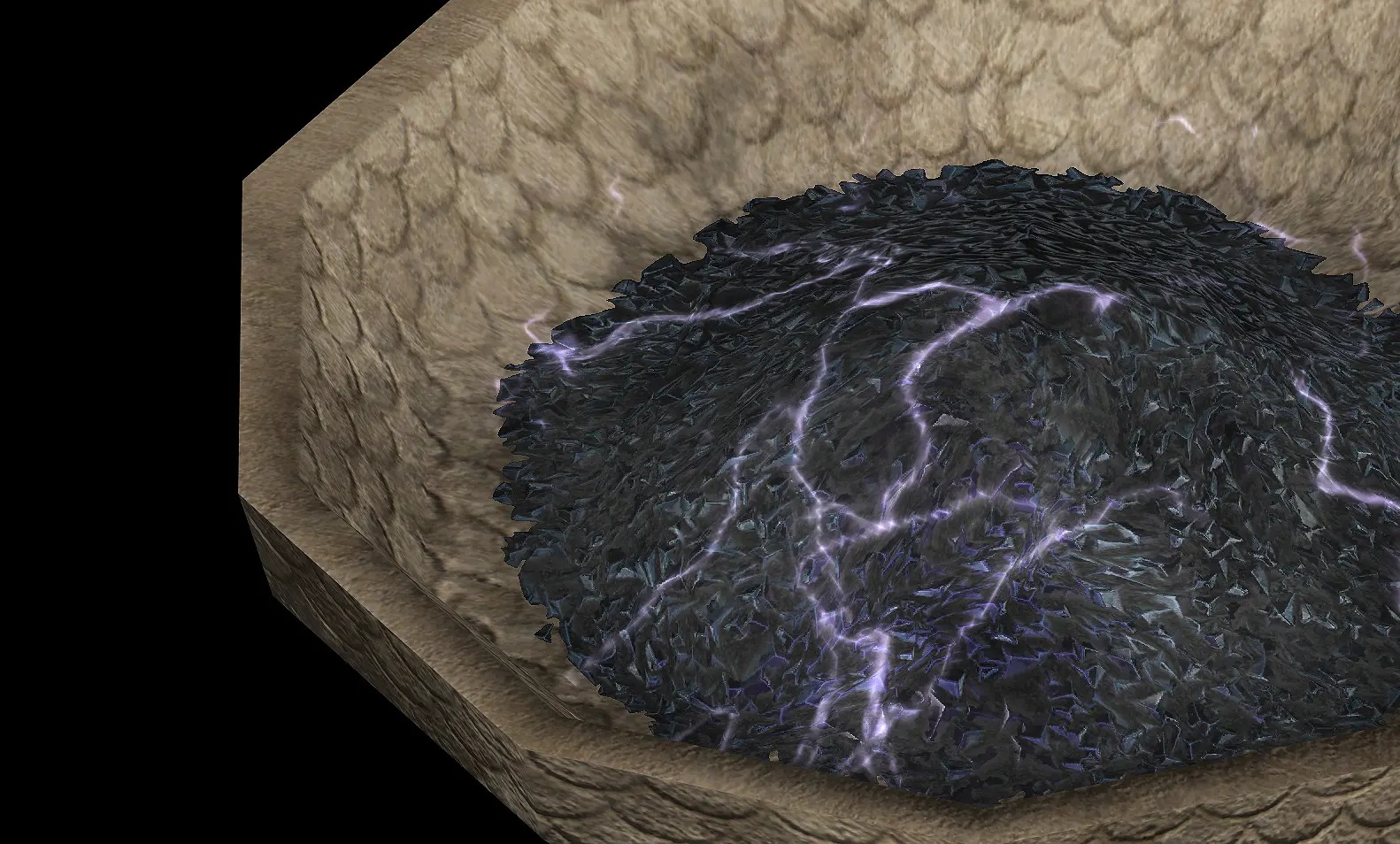
An animated mesh and texture replacer for standard ingredient Void Salts.
Click here to manually download the mod OR here to automatically download the mod through Mod Organizer 2.
When downloaded go to the folder where the file has been downloaded, cut the file Volatile Void Salts SE-64007-v1-0-1645411121.7z and copy it to your NOLVUS\ARCHIVE\5 VISUALS\5.16 OBJECTS TEXTURES & MODELS\5.16.2 CLUTTERS directoryClick here to get more details for Volatile Void Salts
Nexus mod page here
In Mod Organizer 2 click on add mod button

Browse to NOLVUS\ARCHIVE\5 VISUALS\5.16 OBJECTS TEXTURES & MODELS\5.16.2 CLUTTERS\Volatile Void Salts SE-64007-v1-0-1645411121.7z and select OK
When the box is opened, type Volatile Void Salts and click OK
Let Mod Organizer 2 install the mod
When the mod is installed, enable it by clicking on the checkbox

A complete remake of the Bloodstone Chalice from the Dawnguard DLC. Comes in 2k and 4k versions.
Click here to manually download the mod OR here to automatically download the mod through Mod Organizer 2.
When downloaded go to the folder where the file has been downloaded, cut the file JS Bloodstone Chalice SE - 2k Textures-66038-1-02-1652143096.7z and copy it to your NOLVUS\ARCHIVE\5 VISUALS\5.16 OBJECTS TEXTURES & MODELS\5.16.2 CLUTTERS directoryClick here to get more details for JS Bloodstone Chalice [2K]
Nexus mod page here
In Mod Organizer 2 click on add mod button

Browse to NOLVUS\ARCHIVE\5 VISUALS\5.16 OBJECTS TEXTURES & MODELS\5.16.2 CLUTTERS\JS Bloodstone Chalice SE - 2k Textures-66038-1-02-1652143096.7z and select OK
When the box is opened, type JS Bloodstone Chalice [2K] and click OK
Let Mod Organizer 2 install the mod
When the mod is installed, enable it by clicking on the checkbox

A complete remake of the Initiate's Ewer from the Dawnguard DLC. Comes in 2k and 4k versions.
Click here to manually download the mod OR here to automatically download the mod through Mod Organizer 2.
When downloaded go to the folder where the file has been downloaded, cut the file JS Initiate's Ewer SE - 2k Textures-66242-1-1-1659200844.7z and copy it to your NOLVUS\ARCHIVE\5 VISUALS\5.16 OBJECTS TEXTURES & MODELS\5.16.2 CLUTTERS directoryClick here to get more details for JS Initiate's Ewer [2K]
Nexus mod page here
In Mod Organizer 2 click on add mod button

Browse to NOLVUS\ARCHIVE\5 VISUALS\5.16 OBJECTS TEXTURES & MODELS\5.16.2 CLUTTERS\JS Initiate's Ewer SE - 2k Textures-66242-1-1-1659200844.7z and select OK
When the box is opened, type JS Initiate\'s Ewer [2K] and click OK
Let Mod Organizer 2 install the mod
When the mod is installed, enable it by clicking on the checkbox

A complete remake of the Essence Extractor from the "Discerning the Transmundane" Quest. Comes in 2k and 4k versions.
Click here to manually download the mod OR here to automatically download the mod through Mod Organizer 2.
When downloaded go to the folder where the file has been downloaded, cut the file JS Essence Extractor SE - 2k Textures-66578-1-1-1655684963.7z and copy it to your NOLVUS\ARCHIVE\5 VISUALS\5.16 OBJECTS TEXTURES & MODELS\5.16.2 CLUTTERS directoryClick here to get more details for JS Essence Extractor [2K]
Nexus mod page here
In Mod Organizer 2 click on add mod button

Browse to NOLVUS\ARCHIVE\5 VISUALS\5.16 OBJECTS TEXTURES & MODELS\5.16.2 CLUTTERS\JS Essence Extractor SE - 2k Textures-66578-1-1-1655684963.7z and select OK
When the box is opened, type JS Essence Extractor [2K] and click OK
Let Mod Organizer 2 install the mod
When the mod is installed, enable it by clicking on the checkbox

A complete remake of Dwarven Oil. Comes in 2k and 4k versions.
Click here to manually download the mod OR here to automatically download the mod through Mod Organizer 2.
When downloaded go to the folder where the file has been downloaded, cut the file JS Dwarven Oil SE - 2k Textures-66770-1-0-1650381079.7z and copy it to your NOLVUS\ARCHIVE\5 VISUALS\5.16 OBJECTS TEXTURES & MODELS\5.16.2 CLUTTERS directoryClick here to get more details for JS Dwarven Oil [2K]
Nexus mod page here
In Mod Organizer 2 click on add mod button

Browse to NOLVUS\ARCHIVE\5 VISUALS\5.16 OBJECTS TEXTURES & MODELS\5.16.2 CLUTTERS\JS Dwarven Oil SE - 2k Textures-66770-1-0-1650381079.7z and select OK
When the box is opened, type JS Dwarven Oil [2K] and click OK
Let Mod Organizer 2 install the mod
When the mod is installed, enable it by clicking on the checkbox
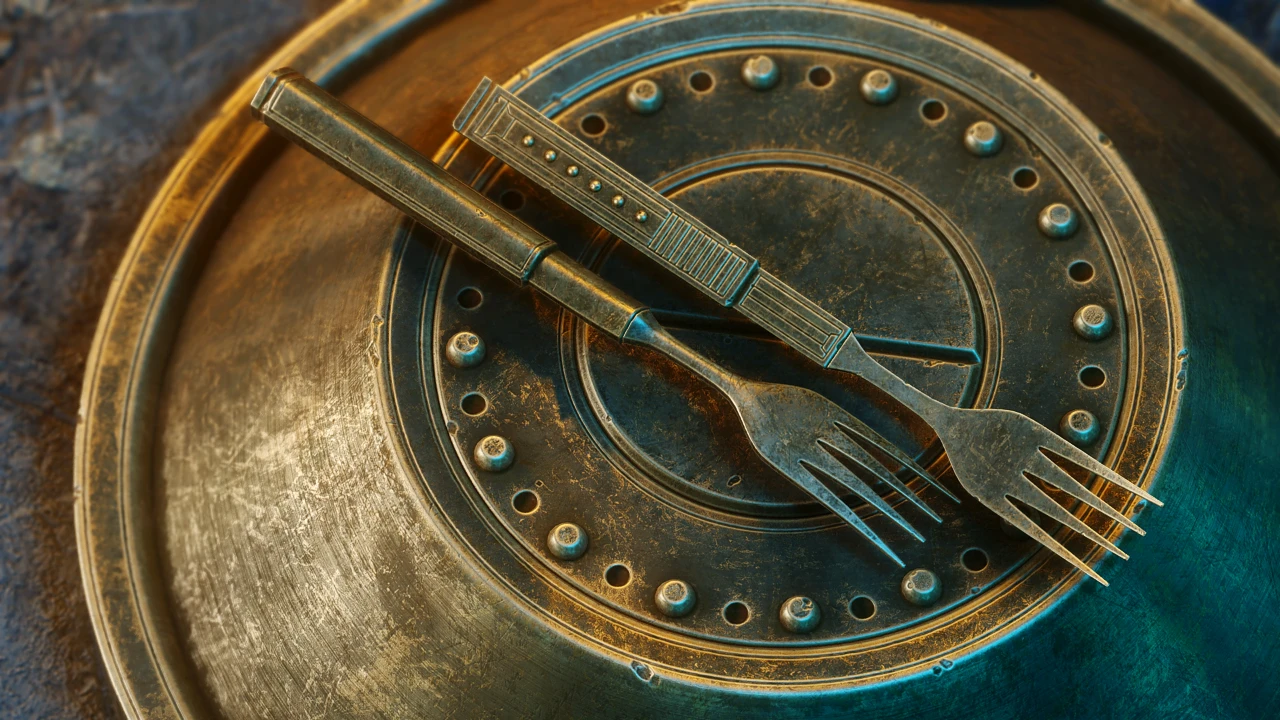
A complete remake of Dwemer Kitchenware. Comes in 2k and 4k versions.
Click here to manually download the mod OR here to automatically download the mod through Mod Organizer 2.
When downloaded go to the folder where the file has been downloaded, cut the file JS Dwemer Kitchenware SE - 2k Textures-67026-1-0-1650800588.7z and copy it to your NOLVUS\ARCHIVE\5 VISUALS\5.16 OBJECTS TEXTURES & MODELS\5.16.2 CLUTTERS directoryClick here to get more details for JS Dwemer Kitchenware [2K]
Nexus mod page here
In Mod Organizer 2 click on add mod button

Browse to NOLVUS\ARCHIVE\5 VISUALS\5.16 OBJECTS TEXTURES & MODELS\5.16.2 CLUTTERS\JS Dwemer Kitchenware SE - 2k Textures-67026-1-0-1650800588.7z and select OK
When the box is opened, type JS Dwemer Kitchenware [2K] and click OK
Let Mod Organizer 2 install the mod
When the mod is installed, enable it by clicking on the checkbox

A complete remake of Dwemer Ichor Barrels. Comes in 2k and 4k versions.
Click here to manually download the mod OR here to automatically download the mod through Mod Organizer 2.
When downloaded go to the folder where the file has been downloaded, cut the file JS Dwemer Ichor Barrels SE - 2k Textures-67162-1-01-1651062610.7z and copy it to your NOLVUS\ARCHIVE\5 VISUALS\5.16 OBJECTS TEXTURES & MODELS\5.16.2 CLUTTERS directoryClick here to get more details for JS Dwemer Ichor Barrels [2K]
Nexus mod page here
In Mod Organizer 2 click on add mod button

Browse to NOLVUS\ARCHIVE\5 VISUALS\5.16 OBJECTS TEXTURES & MODELS\5.16.2 CLUTTERS\JS Dwemer Ichor Barrels SE - 2k Textures-67162-1-01-1651062610.7z and select OK
When the box is opened, type JS Dwemer Ichor Barrels [2K] and click OK
Let Mod Organizer 2 install the mod
When the mod is installed, enable it by clicking on the checkbox

A complete remake of the Torture Tools. Comes in 1k, 2k and 4k versions.
Click here to manually download the mod OR here to automatically download the mod through Mod Organizer 2.
When downloaded go to the folder where the file has been downloaded, cut the file JS Torture Tools SE-84693-1-0-1676130604.7z and copy it to your NOLVUS\ARCHIVE\5 VISUALS\5.16 OBJECTS TEXTURES & MODELS\5.16.2 CLUTTERS directoryClick here to get more details for JS Torture Tools [2K]
Nexus mod page here
In Mod Organizer 2 click on add mod button

Browse to NOLVUS\ARCHIVE\5 VISUALS\5.16 OBJECTS TEXTURES & MODELS\5.16.2 CLUTTERS\JS Torture Tools SE-84693-1-0-1676130604.7z and select OK
When the box is opened, type JS Torture Tools [2K] and click OK
Let Mod Organizer 2 install the mod
When the mod is installed, enable it by clicking on the checkbox
Select LOOT from the right combobox and click on Run button (Always run it from Mod Organizer)
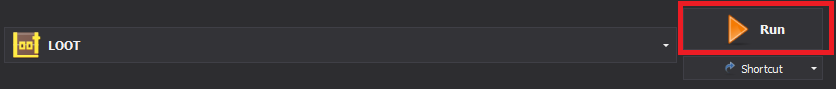
Click on the Sort Plugins button
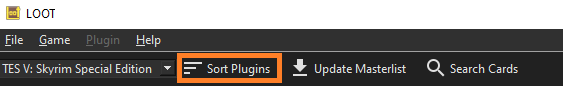
When done click on Apply Sorted Load Order
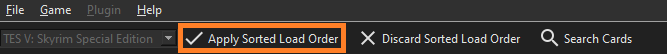
If there is no load order change to make, you will get this screen
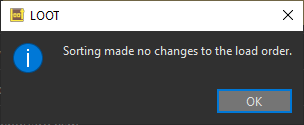
You can close LOOT
If you like my work please subscribe to my Youtube chanel, it helps a lot!
If you want to actively support Nolvus, you can become a Patreon and get more benefits!
PatreonIf you want to give some support to help keep this web site running and constantly updated click on the button below.
Donations are not mandatory but highly appreciated
DONATEVMP Corporation 200,00 EUR
SebCain 181,44 EUR
Ragnar the Red 153,39 EUR
Jerilith 130,00 EUR
Dark Dominion 110,00 USD
aMasTerMiiNd 100,00 USD
werwin1 100,00 EUR
Bazhruul 100,00 EUR
TheGeorge1980 100,00 EUR
lxlmongooselxl 100,00 USD
Kevin K 88,00 EUR
Corrupt Bliss 80,67 EUR
Halo 80,00 EUR
CYRIL888 60,00 EUR
Illusive Bro 60,00 EUR
renekunisz 50,00 EUR
Discrepancy 50,00 EUR
Lodreyon 50,00 EUR
Daskard 50,00 EUR
GarbrielWithoutWings 50,00 USD
Vonk 50,00 USD
Bryan W 50,00 USD
Thanks a lot to all of them!
Subscribe to our News letter if you want to be noticed for guide updates.