


Scroll down to the bottom of MO2, right click on overwrite -> All Mods and create separator above
Type 7.9 RACES and click OK

Aetherius is a complete overhaul of Skyrim’s human, elf, and beast races designed to balance the game’s races and add powerful new gameplay options.
Click here to manually download the mod OR here to automatically download the mod through Mod Organizer 2.
When downloaded go to the folder where the file has been downloaded, cut the file Aetherius - A Race Overhaul-26686-2-8-3-1668286830.7z and copy it to your NOLVUS\ARCHIVE\7 GAMEPLAY\7.9 RACES directoryClick here to get more details for Aetherius - A Race Overhaul
Nexus mod page here
In Mod Organizer 2 click on add mod button

Browse to NOLVUS\ARCHIVE\7 GAMEPLAY\7.9 RACES\Aetherius - A Race Overhaul-26686-2-8-3-1668286830.7z and select OK
When the box is opened, type Aetherius - A Race Overhaul and click OK
Let Mod Organizer 2 install the mod
When the mod is installed, enable it by clicking on the checkbox

Growl is a lightweight werewolf and werebear overhaul. Better werebeast combat, scaling, experience gain, reworked perks, synergies between beast and mortal form, lunar transformations, werebears and many quality of life improvements. Growl makes werebeasts a viable choice without "taking over" or imbalancing the game.
Click here to manually download the mod OR here to automatically download the mod through Mod Organizer 2.
When downloaded go to the folder where the file has been downloaded, cut the file Growl 3.0.0-31245-3-0-0-1642767946.zip and copy it to your NOLVUS\ARCHIVE\7 GAMEPLAY\7.9 RACES directoryClick here to get more details for Growl
Nexus mod page here
In Mod Organizer 2 click on add mod button

Browse to NOLVUS\ARCHIVE\7 GAMEPLAY\7.9 RACES\Growl 3.0.0-31245-3-0-0-1642767946.zip and select OK
When the box is opened, type Growl and click OK
Let Mod Organizer 2 install the mod
When the mod is installed, enable it by clicking on the checkbox
On MO2 right panel (plugins), check the following plugin.
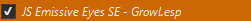

A central location for any compatibility patches I've created for my mods. I'll also try to provide updated links to patches available elsewhere.
Click here to manually download the mod OR here to automatically download the mod through Mod Organizer 2.
When downloaded go to the folder where the file has been downloaded, cut the file Growl __ CACO-19518-1-1-1-1609213980.7z and copy it to your NOLVUS\ARCHIVE\7 GAMEPLAY\7.9 RACES directoryClick here to get more details for Growl - Complete Alchemy And Cooking Overhaul Patch
Nexus mod page here
In Mod Organizer 2 click on add mod button

Browse to NOLVUS\ARCHIVE\7 GAMEPLAY\7.9 RACES\Growl __ CACO-19518-1-1-1-1609213980.7z and select OK
When the box is opened, type Growl - Complete Alchemy And Cooking Overhaul Patch and click OK
Let Mod Organizer 2 install the mod
When the mod is installed, enable it by clicking on the checkbox
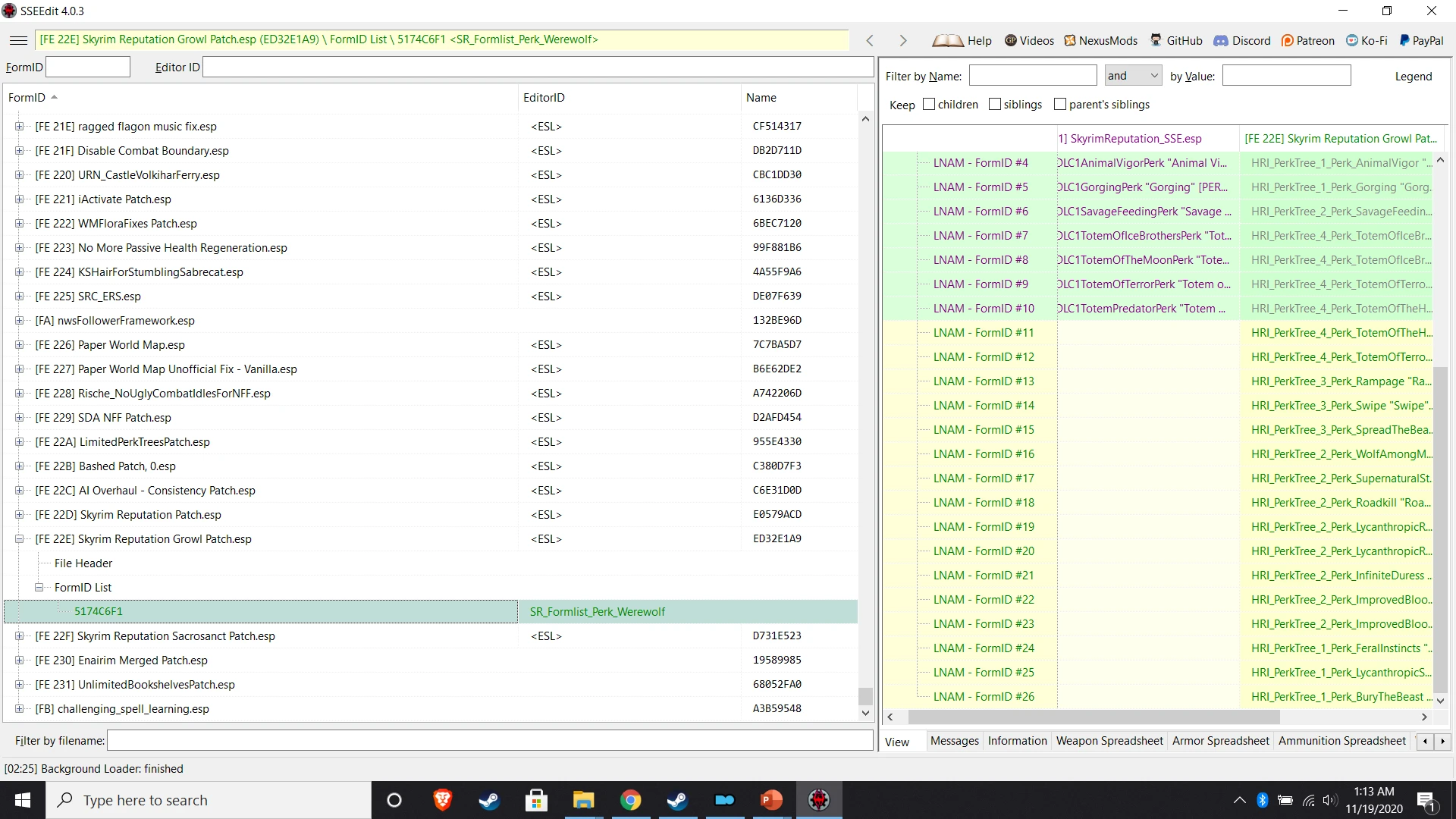
Unofficial continuation of dcyren's fantastic Skyrim Reputation mod. Fixes typos and oddities in the new dialogue introduced. Also includes patches for EnaiSiaion's Growl, Sacrilege, and Sacrosanct mods.
Click here to manually download the mod OR here to automatically download the mod through Mod Organizer 2.
When downloaded go to the folder where the file has been downloaded, cut the file Skyrim Reputation - Growl Patch-42538-1-0-1605778286.zip and copy it to your NOLVUS\ARCHIVE\7 GAMEPLAY\7.9 RACES directoryClick here to get more details for Growl - Skyrim Reputation Patch
Nexus mod page here
In Mod Organizer 2 click on add mod button

Browse to NOLVUS\ARCHIVE\7 GAMEPLAY\7.9 RACES\Skyrim Reputation - Growl Patch-42538-1-0-1605778286.zip and select OK
When the box is opened, type Growl - Skyrim Reputation Patch and click OK
Let Mod Organizer 2 install the mod
When the mod is installed, enable it by clicking on the checkbox
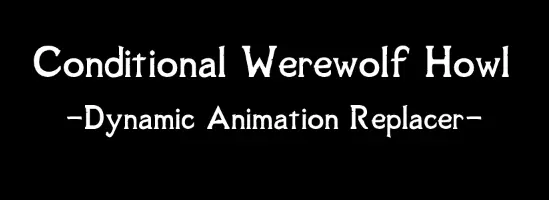
Prevents the howling animation for werewolves from triggering outside of transformations
Click here to manually download the mod OR here to automatically download the mod through Mod Organizer 2.
When downloaded go to the folder where the file has been downloaded, cut the file Conditional Werewolf Howl - DAR-45683-2-0-1657469471.rar and copy it to your NOLVUS\ARCHIVE\7 GAMEPLAY\7.9 RACES directoryClick here to get more details for Conditional Werewolf Howl
Nexus mod page here
In Mod Organizer 2 click on add mod button

Browse to NOLVUS\ARCHIVE\7 GAMEPLAY\7.9 RACES\Conditional Werewolf Howl - DAR-45683-2-0-1657469471.rar and select OK
When the box is opened, type Conditional Werewolf Howl and click OK
Let Mod Organizer 2 install the mod
When the mod is installed, enable it by clicking on the checkbox

Sacrosanct overhauls vampires and vampire lords. Reverse progression (stronger when fed), new abilities, powers, perks, hemomancy, various new progression systems and many gameplay tweaks for the discerning undead monster.
Click here to manually download the mod OR here to automatically download the mod through Mod Organizer 2.
When downloaded go to the folder where the file has been downloaded, cut the file Sacrosanct 6.0.0-3928-6-0-0-1689846876.zip and copy it to your NOLVUS\ARCHIVE\7 GAMEPLAY\7.9 RACES directoryClick here to get more details for Sacrosanct
Nexus mod page here
In Mod Organizer 2 click on add mod button

Browse to NOLVUS\ARCHIVE\7 GAMEPLAY\7.9 RACES\Sacrosanct 6.0.0-3928-6-0-0-1689846876.zip and select OK
When the box is opened, type Sacrosanct and click OK
Let Mod Organizer 2 install the mod
When the mod is installed, enable it by clicking on the checkbox
On MO2 right panel (plugins), check the following plugin.


A central location for any compatibility patches I've created for my mods. I'll also try to provide updated links to patches available elsewhere.
Click here to manually download the mod OR here to automatically download the mod through Mod Organizer 2.
When downloaded go to the folder where the file has been downloaded, cut the file Sacrosanct __ CACO-19518-2-1-1620693906.zip and copy it to your NOLVUS\ARCHIVE\7 GAMEPLAY\7.9 RACES directoryClick here to get more details for Sacrosanct - Complete Alchemy and Cooking Overhaul Patch
Nexus mod page here
In Mod Organizer 2 click on add mod button

Browse to NOLVUS\ARCHIVE\7 GAMEPLAY\7.9 RACES\Sacrosanct __ CACO-19518-2-1-1620693906.zip and select OK
When the box is opened, type Sacrosanct - Complete Alchemy and Cooking Overhaul Patch and click OK
Let Mod Organizer 2 install the mod
When the mod is installed, enable it by clicking on the checkbox
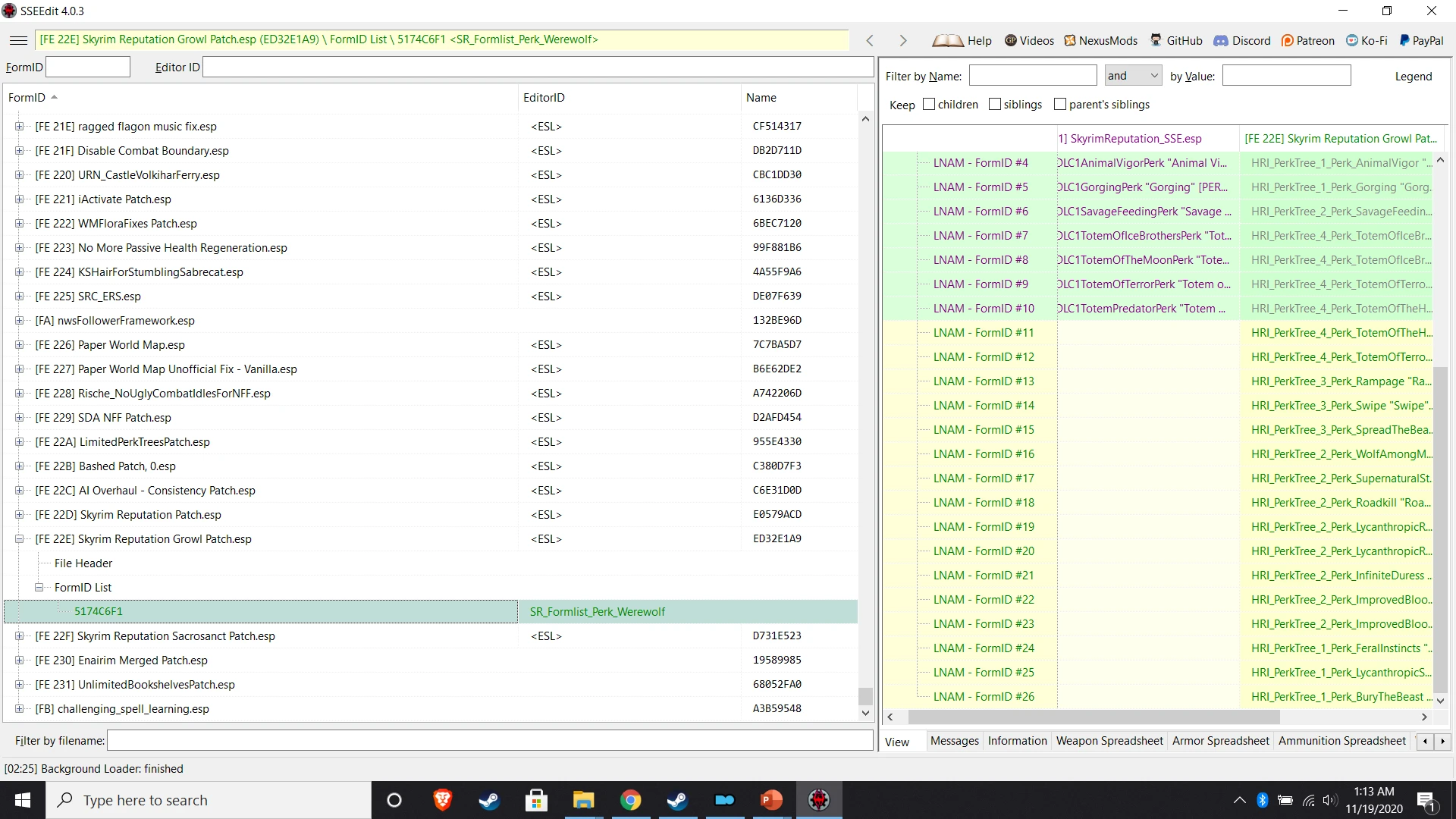
Unofficial continuation of dcyren's fantastic Skyrim Reputation mod. Fixes typos and oddities in the new dialogue introduced. Also includes patches for EnaiSiaion's Growl, Sacrilege, and Sacrosanct mods.
Click here to manually download the mod OR here to automatically download the mod through Mod Organizer 2.
When downloaded go to the folder where the file has been downloaded, cut the file Skyrim Reputation - Sacrosanct Patch-42538-1-0-1605778220.zip and copy it to your NOLVUS\ARCHIVE\7 GAMEPLAY\7.9 RACES directoryClick here to get more details for Sacrosanct - Skyrim Reputation Patch
Nexus mod page here
In Mod Organizer 2 click on add mod button

Browse to NOLVUS\ARCHIVE\7 GAMEPLAY\7.9 RACES\Skyrim Reputation - Sacrosanct Patch-42538-1-0-1605778220.zip and select OK
When the box is opened, type Sacrosanct - Skyrim Reputation Patch and click OK
Let Mod Organizer 2 install the mod
When the mod is installed, enable it by clicking on the checkbox
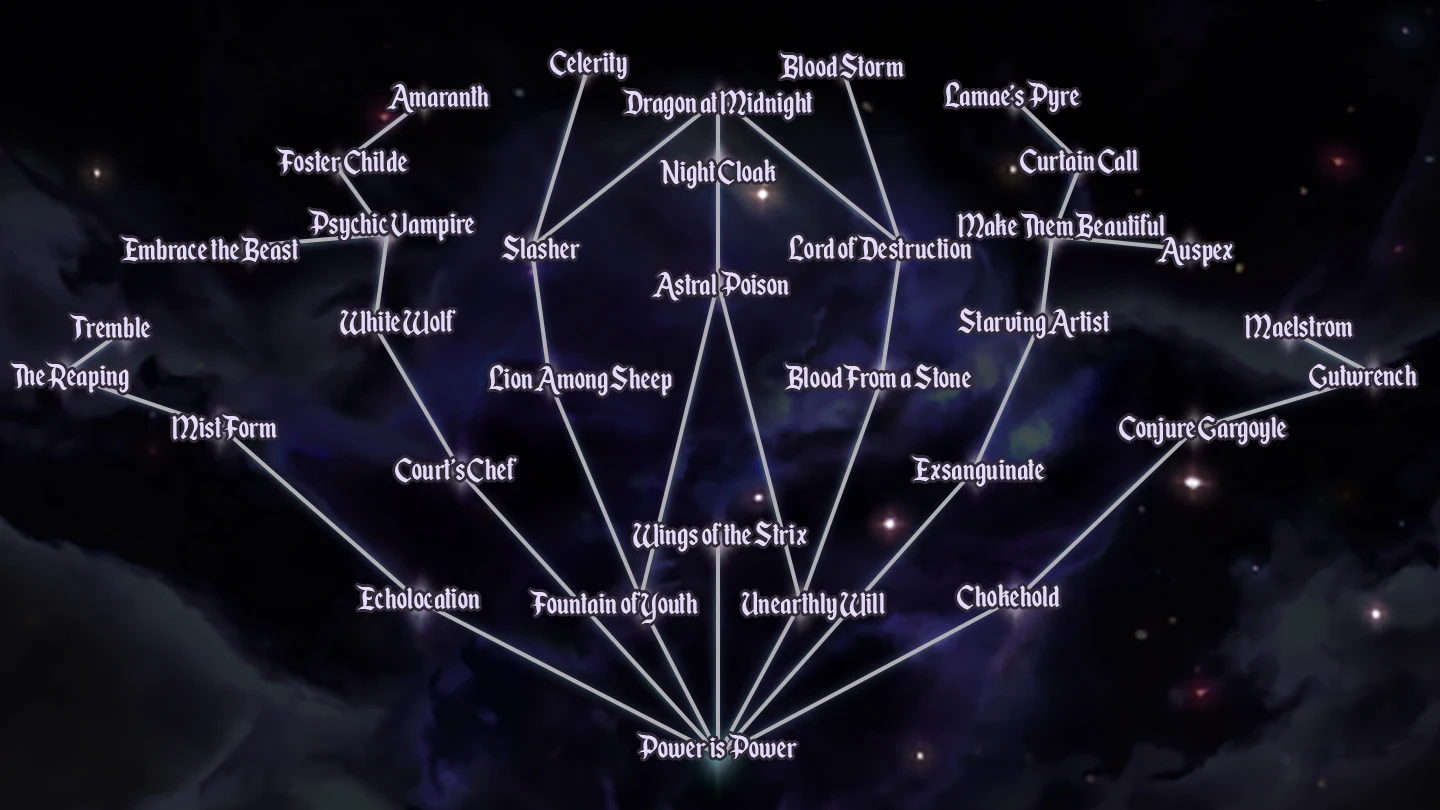
Patch to bring the blood potion recipes of Animal Blood Potion in line with Sacrosanct.
Click here to manually download the mod OR here to automatically download the mod through Mod Organizer 2.
When downloaded go to the folder where the file has been downloaded, cut the file Animal Blood Potion - Sacrosanct Patch-47152-1-0-1616034576.zip and copy it to your NOLVUS\ARCHIVE\7 GAMEPLAY\7.9 RACES directoryClick here to get more details for Sacrosanct - Animal Blood Potion Patch
Nexus mod page here
In Mod Organizer 2 click on add mod button

Browse to NOLVUS\ARCHIVE\7 GAMEPLAY\7.9 RACES\Animal Blood Potion - Sacrosanct Patch-47152-1-0-1616034576.zip and select OK
When the box is opened, type Sacrosanct - Animal Blood Potion Patch and click OK
Let Mod Organizer 2 install the mod
When the mod is installed, enable it by clicking on the checkbox

Adds Equipable claws to the game. Perfect for vampire characters.
Click here to manually download the mod OR here to automatically download the mod through Mod Organizer 2.
When downloaded go to the folder where the file has been downloaded, cut the file Player Version-96482-1-1690133919.zip and copy it to your NOLVUS\ARCHIVE\7 GAMEPLAY\7.9 RACES directoryClick here to get more details for Equipable Vampire Claws
Nexus mod page here
In Mod Organizer 2 click on add mod button

Browse to NOLVUS\ARCHIVE\7 GAMEPLAY\7.9 RACES\Player Version-96482-1-1690133919.zip and select OK
When the box is opened, type Equipable Vampire Claws and click OK
Let Mod Organizer 2 install the mod
When the mod is installed, enable it by clicking on the checkbox

Adds Equipable claws to the game. Perfect for vampire characters.
Click here to manually download the mod OR here to automatically download the mod through Mod Organizer 2.
When downloaded go to the folder where the file has been downloaded, cut the file Vampire Claws - Racemenu Slider-96482-1-1690449487.rar and copy it to your NOLVUS\ARCHIVE\7 GAMEPLAY\7.9 RACES directoryClick here to get more details for Equipable Vampire Claws - Racemenu Slider
Nexus mod page here
In Mod Organizer 2 click on add mod button

Browse to NOLVUS\ARCHIVE\7 GAMEPLAY\7.9 RACES\Vampire Claws - Racemenu Slider-96482-1-1690449487.rar and select OK
When the box is opened, type Equipable Vampire Claws - Racemenu Slider and click OK
Let Mod Organizer 2 install the mod
When the mod is installed, enable it by clicking on the checkbox

SKSE plugin that stops vampires from casting shadows when out in the sun.
Click here to manually download the mod OR here to automatically download the mod through Mod Organizer 2.
When downloaded go to the folder where the file has been downloaded, cut the file Vampires Cast No Shadow 2-46107-1-2-1-1665255159.7z and copy it to your NOLVUS\ARCHIVE\7 GAMEPLAY\7.9 RACES directoryClick here to get more details for Vampires Cast No Shadow
Nexus mod page here
In Mod Organizer 2 click on add mod button

Browse to NOLVUS\ARCHIVE\7 GAMEPLAY\7.9 RACES\Vampires Cast No Shadow 2-46107-1-2-1-1665255159.7z and select OK
Select options as shown and click on Install.
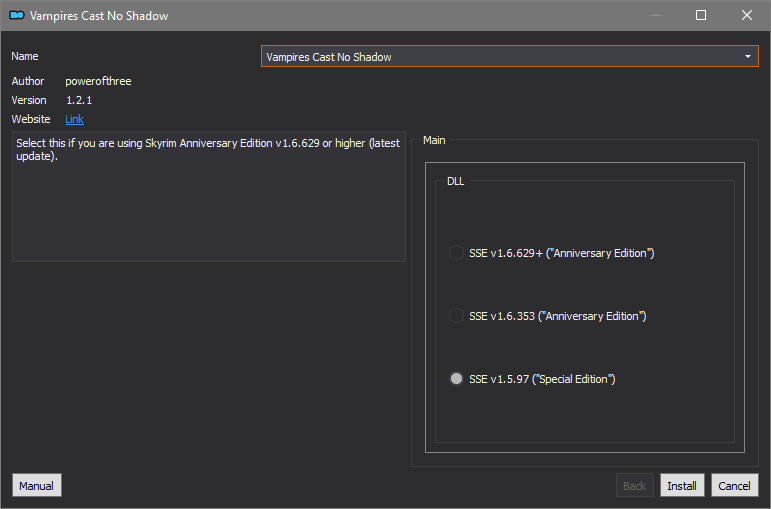
Let Mod Organizer 2 install the mod
When the mod is installed, enable it by clicking on the checkbox

Vampires and Werewolves can no longer equip silver items without taking constant damage. Vampires also cannot equip Dawnbreaker. Configurable damage values.
Click here to manually download the mod OR here to automatically download the mod through Mod Organizer 2.
When downloaded go to the folder where the file has been downloaded, cut the file Burning Silver-34088-1-2-1585384898.7z and copy it to your NOLVUS\ARCHIVE\7 GAMEPLAY\7.9 RACES directoryClick here to get more details for Burning Silver
Nexus mod page here
In Mod Organizer 2 click on add mod button

Browse to NOLVUS\ARCHIVE\7 GAMEPLAY\7.9 RACES\Burning Silver-34088-1-2-1585384898.7z and select OK
When the box is opened, type Burning Silver and click OK
Let Mod Organizer 2 install the mod
When the mod is installed, enable it by clicking on the checkbox
Nolvus patch for races.
Click here to manually download the mod
When downloaded go to the folder where the file has been downloaded, cut the file Nolvus Ascension Races Patch-v5.2.7z and copy it to your NOLVUS\ARCHIVE\7 GAMEPLAY\7.9 RACES directoryClick here to get more details for Nolvus Ascension Races Patch
In Mod Organizer 2 click on add mod button

Browse to NOLVUS\ARCHIVE\7 GAMEPLAY\7.9 RACES\Nolvus Ascension Races Patch-v5.2.7z and select OK
When the box is opened, type Nolvus Ascension Races Patch and click OK
Let Mod Organizer 2 install the mod
When the mod is installed, enable it by clicking on the checkbox
Select LOOT from the right combobox and click on Run button (Always run it from Mod Organizer)
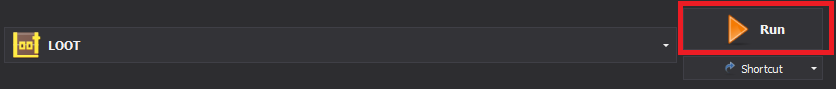
Create the following LOOT rules
Set High Priority Overrides for Nolvus Ascension Races Patch.esp
Click on the Sort Plugins button
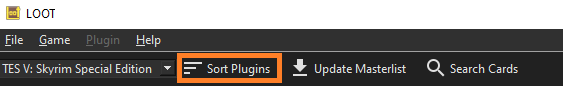
When done click on Apply Sorted Load Order
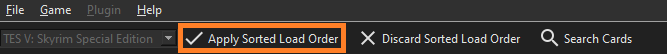
You can close LOOT
If you like my work please subscribe to my Youtube chanel, it helps a lot!
If you want to actively support Nolvus, you can become a Patreon and get more benefits!
PatreonIf you want to give some support to help keep this web site running and constantly updated click on the button below.
Donations are not mandatory but highly appreciated
DONATEVMP Corporation 200,00 EUR
SebCain 181,44 EUR
Ragnar the Red 153,39 EUR
Jerilith 130,00 EUR
Dark Dominion 110,00 USD
aMasTerMiiNd 100,00 USD
werwin1 100,00 EUR
Bazhruul 100,00 EUR
TheGeorge1980 100,00 EUR
lxlmongooselxl 100,00 USD
Kevin K 88,00 EUR
Corrupt Bliss 80,67 EUR
Halo 80,00 EUR
CYRIL888 60,00 EUR
Illusive Bro 60,00 EUR
renekunisz 50,00 EUR
Discrepancy 50,00 EUR
Lodreyon 50,00 EUR
Daskard 50,00 EUR
GarbrielWithoutWings 50,00 USD
Vonk 50,00 USD
Bryan W 50,00 USD
Thanks a lot to all of them!
Subscribe to our News letter if you want to be noticed for guide updates.