


Scroll down to the bottom of MO2, right click on overwrite -> All Mods and create separator above
Type 5.17 LIGHTING EFFECTS & PARTICLES and click OK

A modification that adds a smoke particle effect to torches used by the player and the NPCs as well as those mounted to the wall.
Optional component will add a smoke particle effect to most candles in the game world.
Click here to manually download the mod OR here to automatically download the mod through Mod Organizer 2.
When downloaded go to the folder where the file has been downloaded, cut the file Smoking Torches and Candles-8607-1-76-1616249774.zip and copy it to your NOLVUS\ARCHIVE\5 VISUALS\5.17 LIGHTING EFFECTS & PARTICLES directoryNexus mod page here
In Mod Organizer 2 click on add mod button

Browse to NOLVUS\ARCHIVE\5 VISUALS\5.17 LIGHTING EFFECTS & PARTICLES\Smoking Torches and Candles-8607-1-76-1616249774.zip and select OK
Let Mod Organizer 2 install the mod
When the mod is installed, enable it by clicking on the checkbox

Hello, just a simple mod to replace the burned bodies.
Click here to manually download the mod OR here to automatically download the mod through Mod Organizer 2.
When downloaded go to the folder where the file has been downloaded, cut the file Burned Corspe UHD-10022-.rar and copy it to your NOLVUS\ARCHIVE\5 VISUALS\5.17 LIGHTING EFFECTS & PARTICLES directoryNexus mod page here
In Mod Organizer 2 click on add mod button

Browse to NOLVUS\ARCHIVE\5 VISUALS\5.17 LIGHTING EFFECTS & PARTICLES\Burned Corspe UHD-10022-.rar and select OK
When the box is opened, type Burned Corspe and click OK
Let Mod Organizer 2 install the mod
When the mod is installed, enable it by clicking on the checkbox

Fire, lightning, frost, and spit (Spider/Chaurus) spell impacts now have their own unique textures. This mod also increases the variation in impact size, increases the size of dragon breath impacts, and adds melted snow impacts for fire and lightning spells.
Click here to manually download the mod OR here to automatically download the mod through Mod Organizer 2.
When downloaded go to the folder where the file has been downloaded, cut the file Deadly Spell Impacts v1_70-12939-1-70.7z and copy it to your NOLVUS\ARCHIVE\5 VISUALS\5.17 LIGHTING EFFECTS & PARTICLES directoryNexus mod page here
In Mod Organizer 2 click on add mod button

Browse to NOLVUS\ARCHIVE\5 VISUALS\5.17 LIGHTING EFFECTS & PARTICLES\Deadly Spell Impacts v1_70-12939-1-70.7z and select OK
Select options as shown and click on Install.
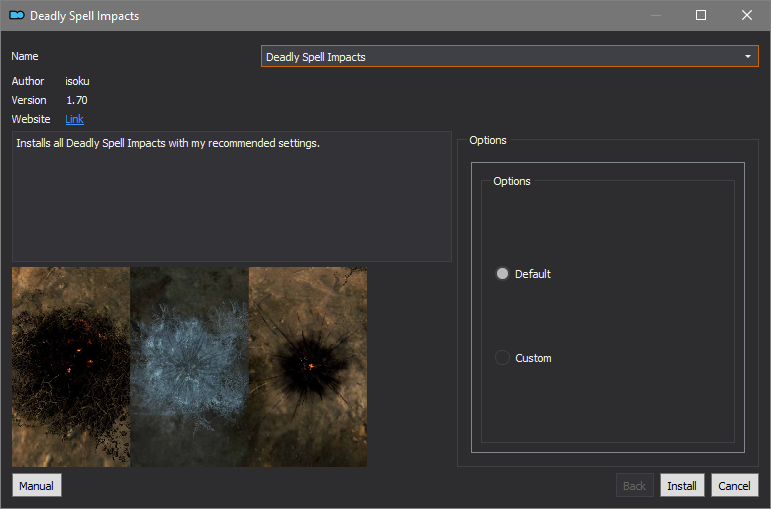
Let Mod Organizer 2 install the mod
When the mod is installed, enable it by clicking on the checkbox

For ENB users, the Deadly Spell Impacts mod by isoku can have squares around them due to an issue with transparency. This was identified as a deficiency within the Deadly Spell Impacts mod which hasn't been updated since 2017. My mod makes the necessary changes to fix this issue so you don't have to.
Click here to manually download the mod OR here to automatically download the mod through Mod Organizer 2.
When downloaded go to the folder where the file has been downloaded, cut the file Deadly Spells Impacts Transparency Fix-41284-3-1-1640317062.7z and copy it to your NOLVUS\ARCHIVE\5 VISUALS\5.17 LIGHTING EFFECTS & PARTICLES directoryNexus mod page here
In Mod Organizer 2 click on add mod button

Browse to NOLVUS\ARCHIVE\5 VISUALS\5.17 LIGHTING EFFECTS & PARTICLES\Deadly Spells Impacts Transparency Fix-41284-3-1-1640317062.7z and select OK
When the box is opened, type Deadly Spells Impacts Transparency Fix and click OK
Let Mod Organizer 2 install the mod
When the mod is installed, enable it by clicking on the checkbox

Adds complex parallax to Isoku's Deadly Spell Impacts mod.
Click here to manually download the mod OR here to automatically download the mod through Mod Organizer 2.
When downloaded go to the folder where the file has been downloaded, cut the file Parallax Spell Impacts-83935-2-0-Beta-1679484015.7z and copy it to your NOLVUS\ARCHIVE\5 VISUALS\5.17 LIGHTING EFFECTS & PARTICLES directoryNexus mod page here
In Mod Organizer 2 click on add mod button

Browse to NOLVUS\ARCHIVE\5 VISUALS\5.17 LIGHTING EFFECTS & PARTICLES\Parallax Spell Impacts-83935-2-0-Beta-1679484015.7z and select OK
Select options as shown and click on Install.
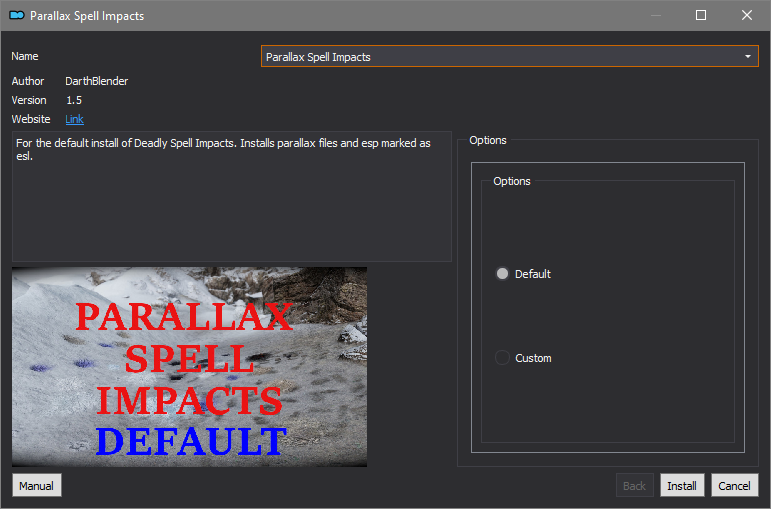
Let Mod Organizer 2 install the mod
When the mod is installed, enable it by clicking on the checkbox
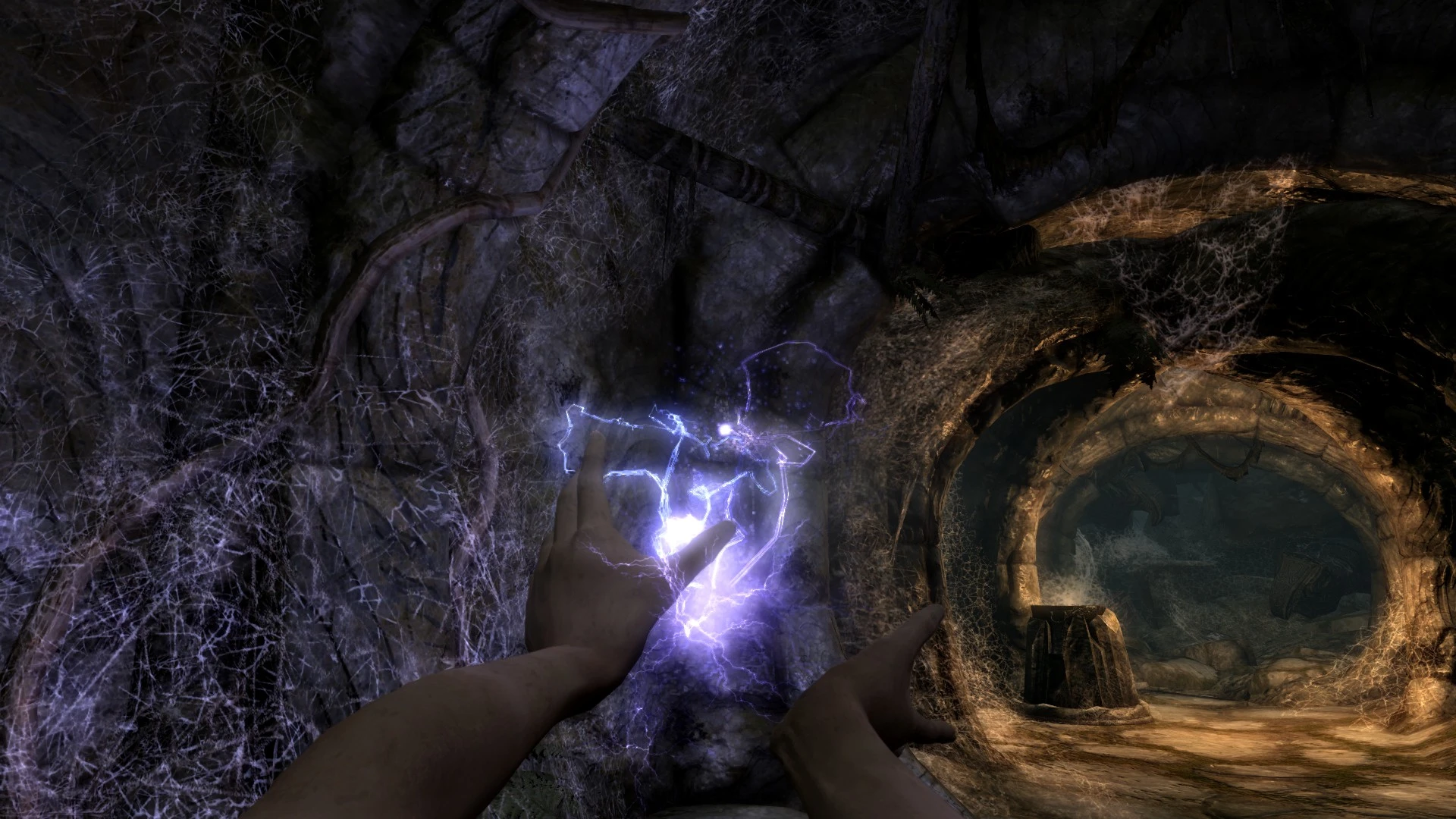
This replaces the electric effects in the game, which are mostly spells.
Click here to manually download the mod OR here to automatically download the mod through Mod Organizer 2.
When downloaded go to the folder where the file has been downloaded, cut the file ELECTRIFY SEv4 x2048-5253-4-0.7z and copy it to your NOLVUS\ARCHIVE\5 VISUALS\5.17 LIGHTING EFFECTS & PARTICLES directoryNexus mod page here
In Mod Organizer 2 click on add mod button

Browse to NOLVUS\ARCHIVE\5 VISUALS\5.17 LIGHTING EFFECTS & PARTICLES\ELECTRIFY SEv4 x2048-5253-4-0.7z and select OK
When the box is opened, type Electrify and click OK
Let Mod Organizer 2 install the mod
When the mod is installed, enable it by clicking on the checkbox
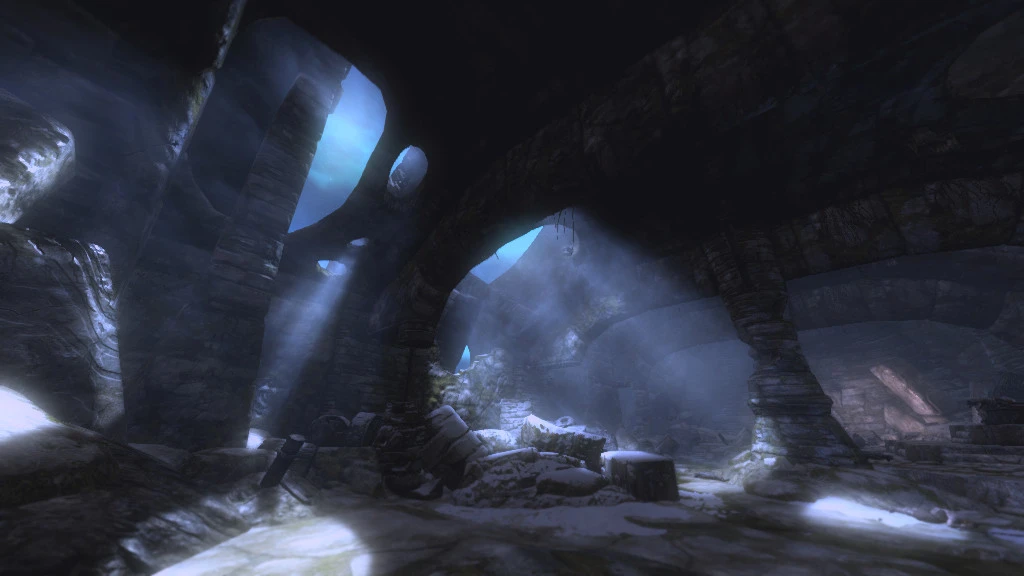
Replacer For HD dust Effects from 128px(vanilla) to 3 x 1024px Ported from skyrim to SE from Darkjesusmn
Click here to manually download the mod OR here to automatically download the mod through Mod Organizer 2.
When downloaded go to the folder where the file has been downloaded, cut the file DustEffectsSSE-2407-1-0.rar and copy it to your NOLVUS\ARCHIVE\5 VISUALS\5.17 LIGHTING EFFECTS & PARTICLES directoryNexus mod page here
In Mod Organizer 2 click on add mod button

Browse to NOLVUS\ARCHIVE\5 VISUALS\5.17 LIGHTING EFFECTS & PARTICLES\DustEffectsSSE-2407-1-0.rar and select OK
When the box is opened, type Dust Effects and click OK
Let Mod Organizer 2 install the mod
When the mod is installed, enable it by clicking on the checkbox

In a cold place like Skyrim with many adventurers, it would make sense with the shipwrecks and cold mountains that there would be frozen bodies in the snow or by the ocean right? This mod is a work in progress. It currently adds 42 frozen bodies in Skyrim that you can receive decent loot from. *Backstory Journals in future updates!
Click here to manually download the mod OR here to automatically download the mod through Mod Organizer 2.
When downloaded go to the folder where the file has been downloaded, cut the file Frozen in Time 1.1 High Poly bodies-12625-1-1.zip and copy it to your NOLVUS\ARCHIVE\5 VISUALS\5.17 LIGHTING EFFECTS & PARTICLES directoryNexus mod page here
In Mod Organizer 2 click on add mod button

Browse to NOLVUS\ARCHIVE\5 VISUALS\5.17 LIGHTING EFFECTS & PARTICLES\Frozen in Time 1.1 High Poly bodies-12625-1-1.zip and select OK
When the box is opened, type Frozen in Time and click OK
Let Mod Organizer 2 install the mod
When the mod is installed, enable it by clicking on the checkbox

Only for the ENB users (for 0.365 binaries or newer). This mod utilizes a new "ENB Particle Lights" feature. Just adds more light sources with a shadows to the game.
Click here to manually download the mod OR here to automatically download the mod through Mod Organizer 2.
When downloaded go to the folder where the file has been downloaded, cut the file Rudy HQ - More Lights for ENB SE - Deathbells and Nirnroots-22814-1-0b-1601488758.rar and copy it to your NOLVUS\ARCHIVE\5 VISUALS\5.17 LIGHTING EFFECTS & PARTICLES directoryNexus mod page here
In Mod Organizer 2 click on add mod button

Browse to NOLVUS\ARCHIVE\5 VISUALS\5.17 LIGHTING EFFECTS & PARTICLES\Rudy HQ - More Lights for ENB SE - Deathbells and Nirnroots-22814-1-0b-1601488758.rar and select OK
When the box is opened, type Rudy HQ - More Lights for ENB - Deathbells and Nirnroots and click OK
Let Mod Organizer 2 install the mod
When the mod is installed, enable it by clicking on the checkbox
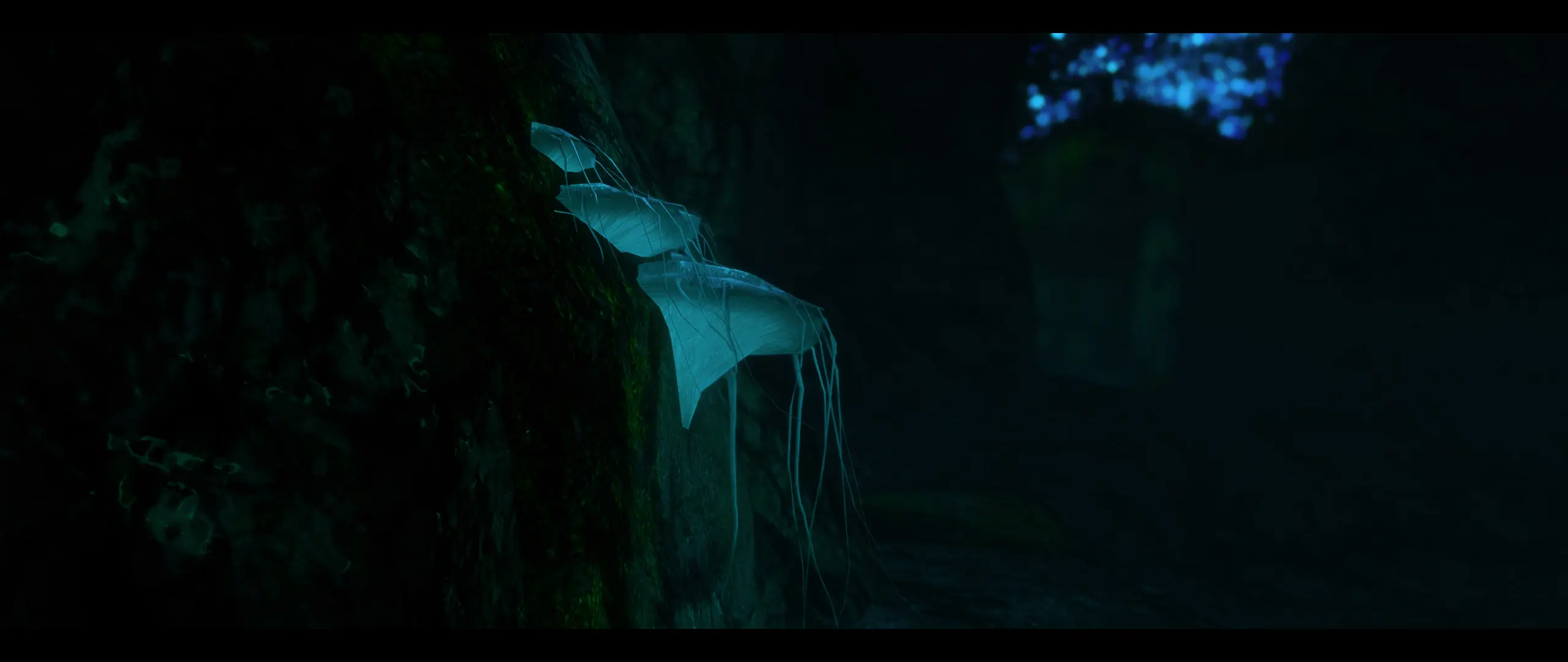
Only for the ENB users (for 0.365 binaries or newer). This mod utilizes a new "ENB Particle Lights" feature. Just adds more light sources with a shadows to the game.
Click here to manually download the mod OR here to automatically download the mod through Mod Organizer 2.
When downloaded go to the folder where the file has been downloaded, cut the file Rudy HQ - More Lights for ENB SE - Glowing Mushrooms-40991-1-0a-1601775796.rar and copy it to your NOLVUS\ARCHIVE\5 VISUALS\5.17 LIGHTING EFFECTS & PARTICLES directoryNexus mod page here
In Mod Organizer 2 click on add mod button

Browse to NOLVUS\ARCHIVE\5 VISUALS\5.17 LIGHTING EFFECTS & PARTICLES\Rudy HQ - More Lights for ENB SE - Glowing Mushrooms-40991-1-0a-1601775796.rar and select OK
When the box is opened, type Rudy HQ - More Lights for ENB - Glowing Mushrooms and click OK
Let Mod Organizer 2 install the mod
When the mod is installed, enable it by clicking on the checkbox
Double click on the mod, select Filetree tab and for all files and directories listed below right click on them and select Hide
File : Textures\plants\glowingmushrooms01.dds
File : Textures\plants\glowingmushrooms01_g.dds
File : Textures\plants\glowingmushrooms01_n.dds

Fixes bug with "Rudy HQ - More Lights for ENB SE" mods where floating blood splatters apply incorrectly on the light glow halos
Click here to manually download the mod OR here to automatically download the mod through Mod Organizer 2.
When downloaded go to the folder where the file has been downloaded, cut the file More Lights for ENB - Blood Splatter Fix-55582-0-4-1653921302.7z and copy it to your NOLVUS\ARCHIVE\5 VISUALS\5.17 LIGHTING EFFECTS & PARTICLES directoryNexus mod page here
In Mod Organizer 2 click on add mod button

Browse to NOLVUS\ARCHIVE\5 VISUALS\5.17 LIGHTING EFFECTS & PARTICLES\More Lights for ENB - Blood Splatter Fix-55582-0-4-1653921302.7z and select OK
Select options as shown and click on Install.
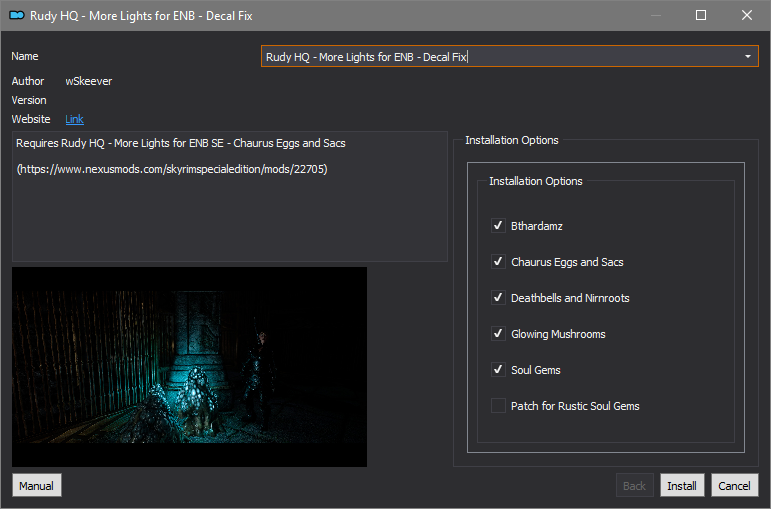
Let Mod Organizer 2 install the mod
When the mod is installed, enable it by clicking on the checkbox

This is a mesh and texture replacer that adds shell texturing (fluff) and legs to Skyrim's Ancestor and Luna moths.
Click here to manually download the mod OR here to automatically download the mod through Mod Organizer 2.
When downloaded go to the folder where the file has been downloaded, cut the file Fluffy Moths - ENB light for Luna moths-92334-1-0-1685248731.rar and copy it to your NOLVUS\ARCHIVE\5 VISUALS\5.17 LIGHTING EFFECTS & PARTICLES directoryNexus mod page here
In Mod Organizer 2 click on add mod button

Browse to NOLVUS\ARCHIVE\5 VISUALS\5.17 LIGHTING EFFECTS & PARTICLES\Fluffy Moths - ENB light for Luna moths-92334-1-0-1685248731.rar and select OK
When the box is opened, type Fluffy Moths and click OK
Let Mod Organizer 2 install the mod
When the mod is installed, enable it by clicking on the checkbox

Adds ENB Complex Particle Lights to all Dwemer lanterns and chandeliers. Subtle effect that goes a long way. Requires ENBSeries.
Click here to manually download the mod OR here to automatically download the mod through Mod Organizer 2.
When downloaded go to the folder where the file has been downloaded, cut the file ENB-ParticleLights-DwemerLanterns-1-02-24108-1-02-1552437026.rar and copy it to your NOLVUS\ARCHIVE\5 VISUALS\5.17 LIGHTING EFFECTS & PARTICLES directoryNexus mod page here
In Mod Organizer 2 click on add mod button

Browse to NOLVUS\ARCHIVE\5 VISUALS\5.17 LIGHTING EFFECTS & PARTICLES\ENB-ParticleLights-DwemerLanterns-1-02-24108-1-02-1552437026.rar and select OK
When the box is opened, type ENB Particle Lights - Dwemer Lanterns and click OK
Let Mod Organizer 2 install the mod
When the mod is installed, enable it by clicking on the checkbox
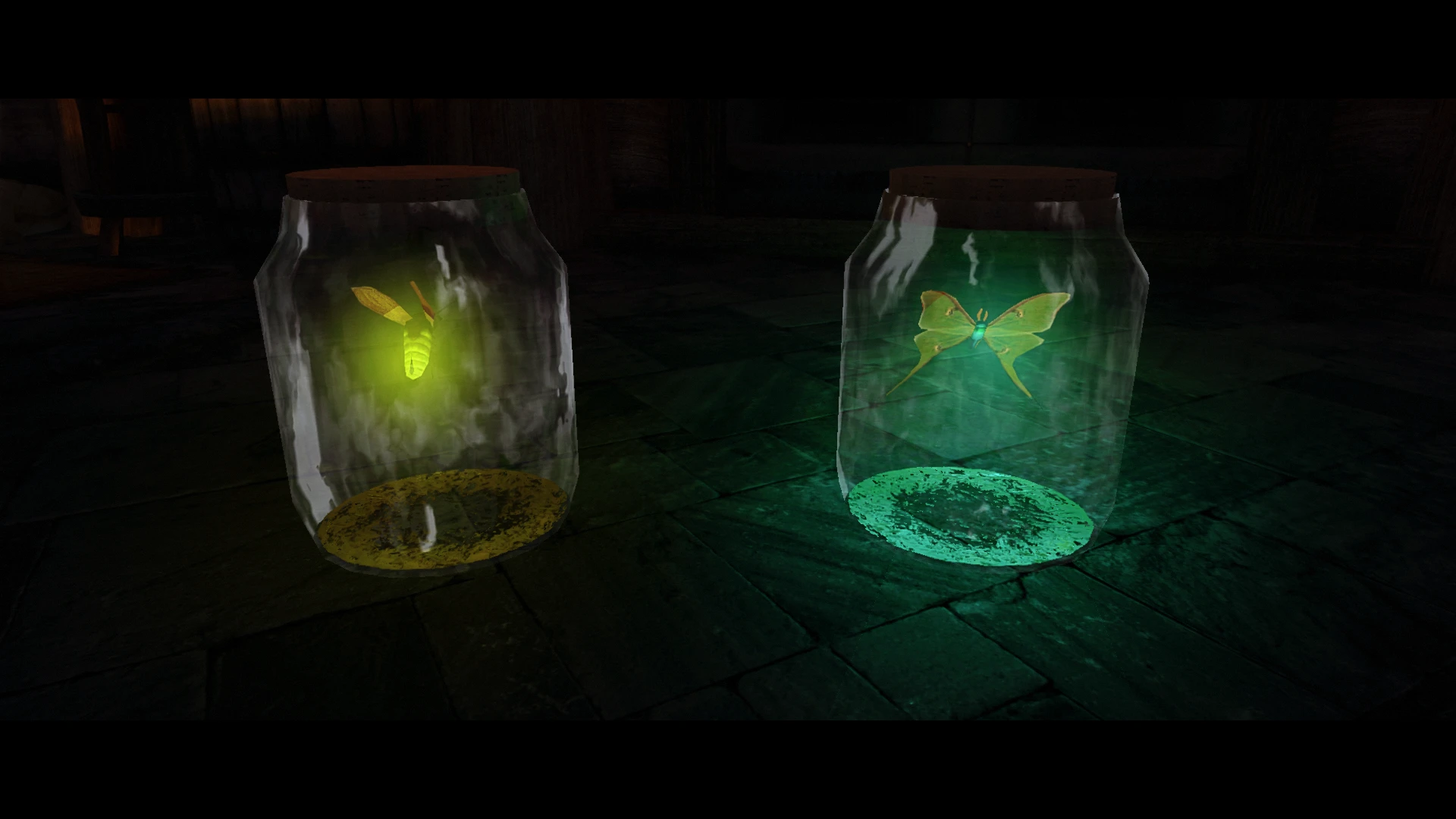
A simple replacer for the "Torchbug in a Jar" and "Moth in a Jar" items that utilizes the particle lighting effect from ENB (For 0.365 binaries or newer). Only for ENB users.
Click here to manually download the mod OR here to automatically download the mod through Mod Organizer 2.
When downloaded go to the folder where the file has been downloaded, cut the file Particle Lights For ENB SE - Bugs in a Jar-43609-1-0-1608747084.7z and copy it to your NOLVUS\ARCHIVE\5 VISUALS\5.17 LIGHTING EFFECTS & PARTICLES directoryNexus mod page here
In Mod Organizer 2 click on add mod button

Browse to NOLVUS\ARCHIVE\5 VISUALS\5.17 LIGHTING EFFECTS & PARTICLES\Particle Lights For ENB SE - Bugs in a Jar-43609-1-0-1608747084.7z and select OK
When the box is opened, type ENB Particle Lights - Bugs in a Jar and click OK
Let Mod Organizer 2 install the mod
When the mod is installed, enable it by clicking on the checkbox

A simple replacer for the undead creatures and skull keys from dragon priest Otar's dungeon, that utilizes the particle lighting effect from ENB (For 0.365 binaries or newer). Only for ENB users.
Click here to manually download the mod OR here to automatically download the mod through Mod Organizer 2.
When downloaded go to the folder where the file has been downloaded, cut the file Particle Lights for ENB SE - Undead Creatures-48424-1-1-1619288317.7z and copy it to your NOLVUS\ARCHIVE\5 VISUALS\5.17 LIGHTING EFFECTS & PARTICLES directoryNexus mod page here
In Mod Organizer 2 click on add mod button

Browse to NOLVUS\ARCHIVE\5 VISUALS\5.17 LIGHTING EFFECTS & PARTICLES\Particle Lights for ENB SE - Undead Creatures-48424-1-1-1619288317.7z and select OK
Let Mod Organizer 2 install the mod
When the mod is installed, enable it by clicking on the checkbox
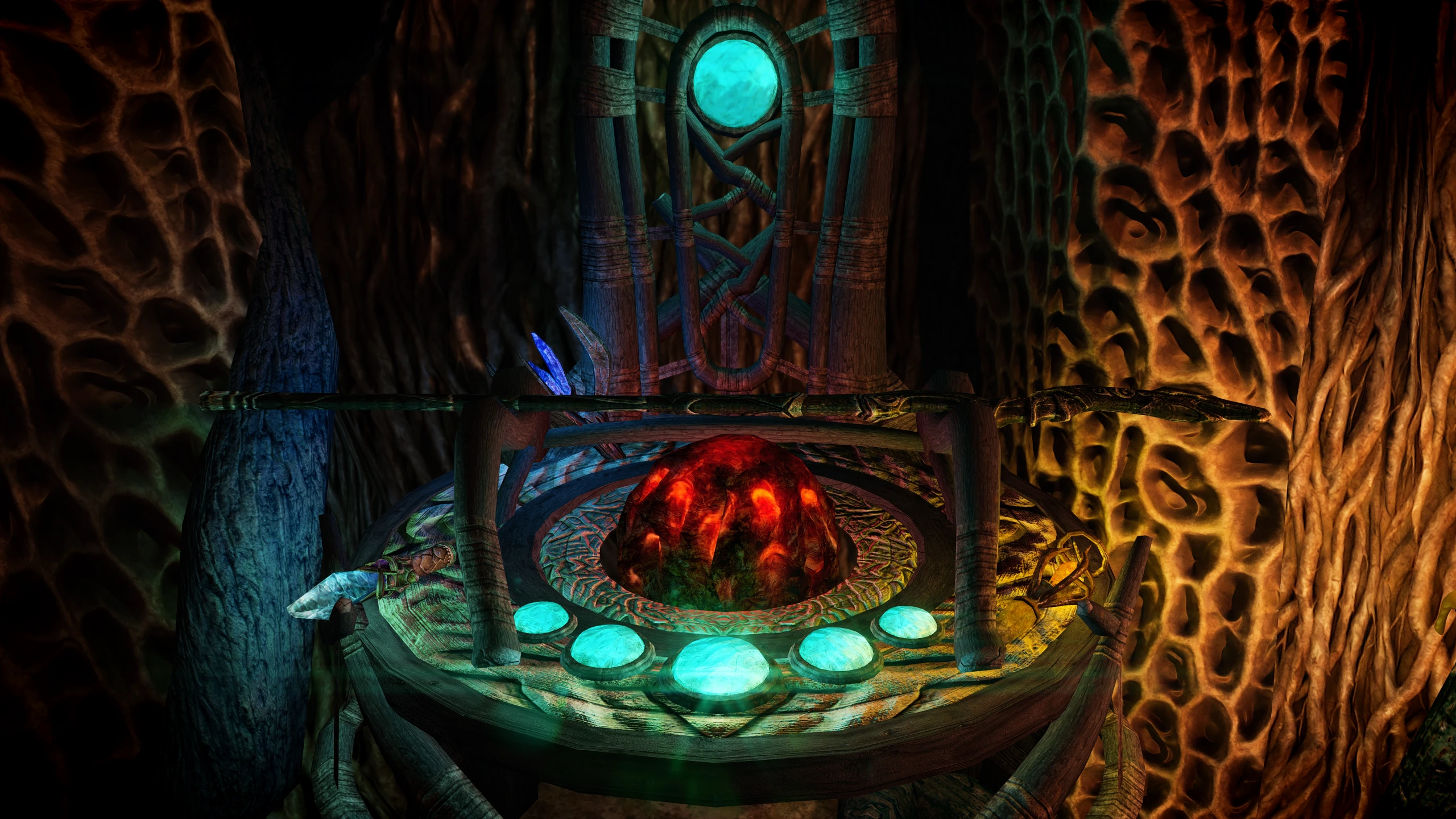
This mod adds the ENB particle lights effect to the "Staff Enchanter" from Dragonborn DLC. No .esp required :)
Click here to manually download the mod OR here to automatically download the mod through Mod Organizer 2.
When downloaded go to the folder where the file has been downloaded, cut the file Particle Lights for ENB - Staff Enchanter-51454-1-1-1648442175.rar and copy it to your NOLVUS\ARCHIVE\5 VISUALS\5.17 LIGHTING EFFECTS & PARTICLES directoryNexus mod page here
In Mod Organizer 2 click on add mod button

Browse to NOLVUS\ARCHIVE\5 VISUALS\5.17 LIGHTING EFFECTS & PARTICLES\Particle Lights for ENB - Staff Enchanter-51454-1-1-1648442175.rar and select OK
When the box is opened, type ENB Particle Lights - Staff Enchanter and click OK
Let Mod Organizer 2 install the mod
When the mod is installed, enable it by clicking on the checkbox

ENB particle lights effect for the candles on some nordic ruins' walls and columns. No .esp :)
Click here to manually download the mod OR here to automatically download the mod through Mod Organizer 2.
When downloaded go to the folder where the file has been downloaded, cut the file Particle Lights for ENB - Nordic Ruins Candles-52335-1-2-1648442460.rar and copy it to your NOLVUS\ARCHIVE\5 VISUALS\5.17 LIGHTING EFFECTS & PARTICLES directoryNexus mod page here
In Mod Organizer 2 click on add mod button

Browse to NOLVUS\ARCHIVE\5 VISUALS\5.17 LIGHTING EFFECTS & PARTICLES\Particle Lights for ENB - Nordic Ruins Candles-52335-1-2-1648442460.rar and select OK
When the box is opened, type ENB Particle Lights - Nordic Ruins Candles and click OK
Let Mod Organizer 2 install the mod
When the mod is installed, enable it by clicking on the checkbox

SKSE plugin that adds enb lights to all effect shaders.
Click here to manually download the mod OR here to automatically download the mod through Mod Organizer 2.
When downloaded go to the folder where the file has been downloaded, cut the file ENB Lights for Effect Shaders SE-56362-2-0-1641571441.7z and copy it to your NOLVUS\ARCHIVE\5 VISUALS\5.17 LIGHTING EFFECTS & PARTICLES directoryNexus mod page here
In Mod Organizer 2 click on add mod button

Browse to NOLVUS\ARCHIVE\5 VISUALS\5.17 LIGHTING EFFECTS & PARTICLES\ENB Lights for Effect Shaders SE-56362-2-0-1641571441.7z and select OK
When the box is opened, type ENB Particle Lights - Effect Shaders and click OK
Let Mod Organizer 2 install the mod
When the mod is installed, enable it by clicking on the checkbox

Adds an ENB particle light effect to Mr. Dragonfly from the Inigo mod.
It comes in 9 colors!
Click here to manually download the mod OR here to automatically download the mod through Mod Organizer 2.
When downloaded go to the folder where the file has been downloaded, cut the file Mr. Dragonfly ENB Particle Lights-45664-1-0-1613224845.zip and copy it to your NOLVUS\ARCHIVE\5 VISUALS\5.17 LIGHTING EFFECTS & PARTICLES directoryNexus mod page here
In Mod Organizer 2 click on add mod button

Browse to NOLVUS\ARCHIVE\5 VISUALS\5.17 LIGHTING EFFECTS & PARTICLES\Mr. Dragonfly ENB Particle Lights-45664-1-0-1613224845.zip and select OK
Select the option(s) you want and click on Install.
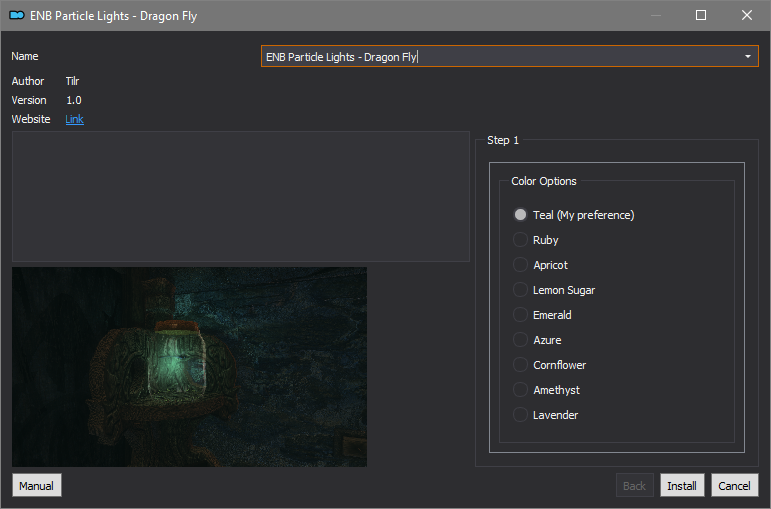
Let Mod Organizer 2 install the mod
When the mod is installed, enable it by clicking on the checkbox

This mod adds the ENB particle lights effect to the light orbs or "motes" you find in some quests/dungeons. No .esp required :)
Click here to manually download the mod OR here to automatically download the mod through Mod Organizer 2.
When downloaded go to the folder where the file has been downloaded, cut the file Particle Lights for ENB - Light Orbs - Motes-50737-1-1-1648441400.rar and copy it to your NOLVUS\ARCHIVE\5 VISUALS\5.17 LIGHTING EFFECTS & PARTICLES directoryNexus mod page here
In Mod Organizer 2 click on add mod button

Browse to NOLVUS\ARCHIVE\5 VISUALS\5.17 LIGHTING EFFECTS & PARTICLES\Particle Lights for ENB - Light Orbs - Motes-50737-1-1-1648441400.rar and select OK
When the box is opened, type ENB Particle Lights - Light Orbs - Motes and click OK
Let Mod Organizer 2 install the mod
When the mod is installed, enable it by clicking on the checkbox

This mod adds the ENB particle lights effect to the "Wisps" that always appear near Wispmothers (it includes Soul Cairn Wisps). No .esp required :)
Click here to manually download the mod OR here to automatically download the mod through Mod Organizer 2.
When downloaded go to the folder where the file has been downloaded, cut the file Particle Lights for ENB - Wisps - Witchlight-50868-1-2-1648441629.rar and copy it to your NOLVUS\ARCHIVE\5 VISUALS\5.17 LIGHTING EFFECTS & PARTICLES directoryNexus mod page here
In Mod Organizer 2 click on add mod button

Browse to NOLVUS\ARCHIVE\5 VISUALS\5.17 LIGHTING EFFECTS & PARTICLES\Particle Lights for ENB - Wisps - Witchlight-50868-1-2-1648441629.rar and select OK
When the box is opened, type ENB Particle Lights - Wisps - Witchlight and click OK
Let Mod Organizer 2 install the mod
When the mod is installed, enable it by clicking on the checkbox

adds particle lights to lava
Click here to manually download the mod OR here to automatically download the mod through Mod Organizer 2.
When downloaded go to the folder where the file has been downloaded, cut the file ENB Lava Particle Light Patch Medium-54657-1-1-1630268907.rar and copy it to your NOLVUS\ARCHIVE\5 VISUALS\5.17 LIGHTING EFFECTS & PARTICLES directoryNexus mod page here
In Mod Organizer 2 click on add mod button

Browse to NOLVUS\ARCHIVE\5 VISUALS\5.17 LIGHTING EFFECTS & PARTICLES\ENB Lava Particle Light Patch Medium-54657-1-1-1630268907.rar and select OK
When the box is opened, type ENB Particle Lights - Lava and click OK
Let Mod Organizer 2 install the mod
When the mod is installed, enable it by clicking on the checkbox

ENB particle lights effect for the Moon Crests on the Moon Dial (Castle Volkihar Courtyard). Patches included. No .esp :)
Click here to manually download the mod OR here to automatically download the mod through Mod Organizer 2.
When downloaded go to the folder where the file has been downloaded, cut the file Particle Lights for ENB - Moon Crests-63878-1-1-1648442813.rar and copy it to your NOLVUS\ARCHIVE\5 VISUALS\5.17 LIGHTING EFFECTS & PARTICLES directoryNexus mod page here
In Mod Organizer 2 click on add mod button

Browse to NOLVUS\ARCHIVE\5 VISUALS\5.17 LIGHTING EFFECTS & PARTICLES\Particle Lights for ENB - Moon Crests-63878-1-1-1648442813.rar and select OK
When the box is opened, type ENB Particle Lights - Moon Crests and click OK
Let Mod Organizer 2 install the mod
When the mod is installed, enable it by clicking on the checkbox

ENB particle lights effect for Dwarven Spiders. No .esp :)
Click here to manually download the mod OR here to automatically download the mod through Mod Organizer 2.
When downloaded go to the folder where the file has been downloaded, cut the file Particle Lights for ENB - Dwarven Spiders-64313-1-1-1648443604.rar and copy it to your NOLVUS\ARCHIVE\5 VISUALS\5.17 LIGHTING EFFECTS & PARTICLES directoryNexus mod page here
In Mod Organizer 2 click on add mod button

Browse to NOLVUS\ARCHIVE\5 VISUALS\5.17 LIGHTING EFFECTS & PARTICLES\Particle Lights for ENB - Dwarven Spiders-64313-1-1-1648443604.rar and select OK
When the box is opened, type ENB Particle Lights - Dwarven Spiders and click OK
Let Mod Organizer 2 install the mod
When the mod is installed, enable it by clicking on the checkbox
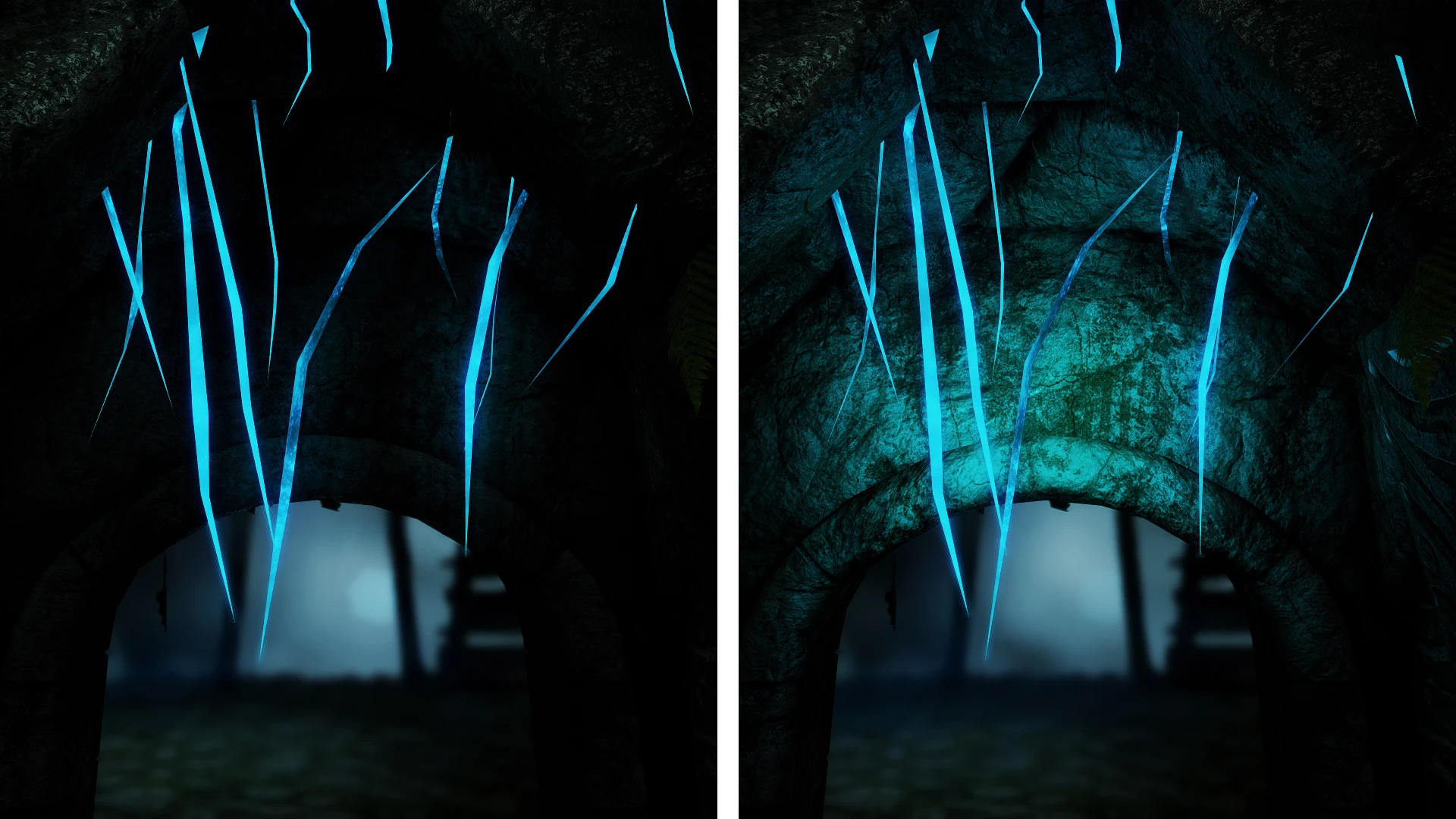
ENB particle lights effect for the "Falmer Drips" in Falmer caves. No .esp :)
Click here to manually download the mod OR here to automatically download the mod through Mod Organizer 2.
When downloaded go to the folder where the file has been downloaded, cut the file Particle Lights for ENB - Falmer Drips-64457-1-1-1648444528.rar and copy it to your NOLVUS\ARCHIVE\5 VISUALS\5.17 LIGHTING EFFECTS & PARTICLES directoryNexus mod page here
In Mod Organizer 2 click on add mod button

Browse to NOLVUS\ARCHIVE\5 VISUALS\5.17 LIGHTING EFFECTS & PARTICLES\Particle Lights for ENB - Falmer Drips-64457-1-1-1648444528.rar and select OK
When the box is opened, type ENB Particle Lights - Falmer Drips and click OK
Let Mod Organizer 2 install the mod
When the mod is installed, enable it by clicking on the checkbox

ENB particle lights effect for nordic and dwemer fire trap mechanisms. No .esp :)
Click here to manually download the mod OR here to automatically download the mod through Mod Organizer 2.
When downloaded go to the folder where the file has been downloaded, cut the file Particle Lights for ENB - Fire Traps - FULL-64690-1-1-1648444703.rar and copy it to your NOLVUS\ARCHIVE\5 VISUALS\5.17 LIGHTING EFFECTS & PARTICLES directoryNexus mod page here
In Mod Organizer 2 click on add mod button

Browse to NOLVUS\ARCHIVE\5 VISUALS\5.17 LIGHTING EFFECTS & PARTICLES\Particle Lights for ENB - Fire Traps - FULL-64690-1-1-1648444703.rar and select OK
When the box is opened, type ENB Particle Lights - Fire Traps and click OK
Let Mod Organizer 2 install the mod
When the mod is installed, enable it by clicking on the checkbox

ENB particle lights effect for the Spectral Warhound Eyes around Labyrinthian. It's the missing piece of "Particle Lights For ENB SE - Undead Creatures". No .esp :)
Click here to manually download the mod OR here to automatically download the mod through Mod Organizer 2.
When downloaded go to the folder where the file has been downloaded, cut the file Particle Lights for ENB - Spectral Warhound Eyes - Default Intensity-64801-1-1-1648444936.rar and copy it to your NOLVUS\ARCHIVE\5 VISUALS\5.17 LIGHTING EFFECTS & PARTICLES directoryNexus mod page here
In Mod Organizer 2 click on add mod button

Browse to NOLVUS\ARCHIVE\5 VISUALS\5.17 LIGHTING EFFECTS & PARTICLES\Particle Lights for ENB - Spectral Warhound Eyes - Default Intensity-64801-1-1-1648444936.rar and select OK
When the box is opened, type ENB Particle Lights - Spectral Warhound Eyes and click OK
Let Mod Organizer 2 install the mod
When the mod is installed, enable it by clicking on the checkbox

ENB particle lights effect for the Riekling outposts' stalhrim parts of Rally's retexture. No .esp :)
Click here to manually download the mod OR here to automatically download the mod through Mod Organizer 2.
When downloaded go to the folder where the file has been downloaded, cut the file Particle Lights for ENB - Riekling Outposts - MAXIMUM INTENSITY-65770-1-3-1651896788.rar and copy it to your NOLVUS\ARCHIVE\5 VISUALS\5.17 LIGHTING EFFECTS & PARTICLES directoryNexus mod page here
In Mod Organizer 2 click on add mod button

Browse to NOLVUS\ARCHIVE\5 VISUALS\5.17 LIGHTING EFFECTS & PARTICLES\Particle Lights for ENB - Riekling Outposts - MAXIMUM INTENSITY-65770-1-3-1651896788.rar and select OK
When the box is opened, type ENB Particle Lights - Riekling Outposts and click OK
Let Mod Organizer 2 install the mod
When the mod is installed, enable it by clicking on the checkbox
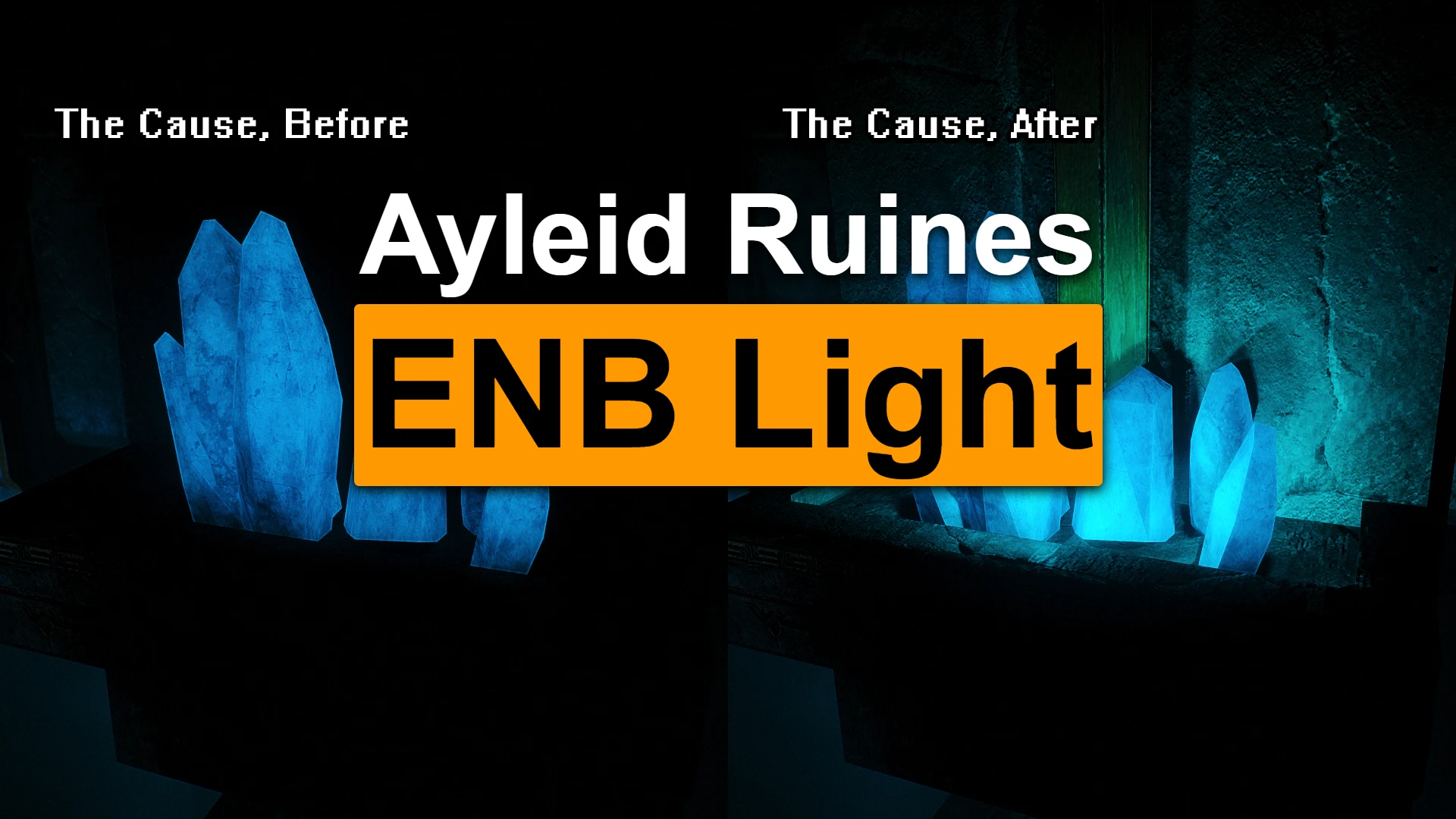
Adds ENB light to Ayleid ruins in both the Cause Creation Club and Beyond Skyrim Bruma
Click here to manually download the mod OR here to automatically download the mod through Mod Organizer 2.
When downloaded go to the folder where the file has been downloaded, cut the file Ayleid Ruins ENB Light-62415-0-2-1648515207.7z and copy it to your NOLVUS\ARCHIVE\5 VISUALS\5.17 LIGHTING EFFECTS & PARTICLES directoryNexus mod page here
In Mod Organizer 2 click on add mod button

Browse to NOLVUS\ARCHIVE\5 VISUALS\5.17 LIGHTING EFFECTS & PARTICLES\Ayleid Ruins ENB Light-62415-0-2-1648515207.7z and select OK
When the box is opened, type ENB Particle Lights - Ayleid Ruins and click OK
Let Mod Organizer 2 install the mod
When the mod is installed, enable it by clicking on the checkbox

Adds ENB particle light effects to gemstones. Mesh replacers, no ESP.
Click here to manually download the mod OR here to automatically download the mod through Mod Organizer 2.
When downloaded go to the folder where the file has been downloaded, cut the file ENB Particle Lights for Gemstones-57672-1-3-1658432693.rar and copy it to your NOLVUS\ARCHIVE\5 VISUALS\5.17 LIGHTING EFFECTS & PARTICLES directoryNexus mod page here
In Mod Organizer 2 click on add mod button

Browse to NOLVUS\ARCHIVE\5 VISUALS\5.17 LIGHTING EFFECTS & PARTICLES\ENB Particle Lights for Gemstones-57672-1-3-1658432693.rar and select OK
Select options as shown and click on Install.
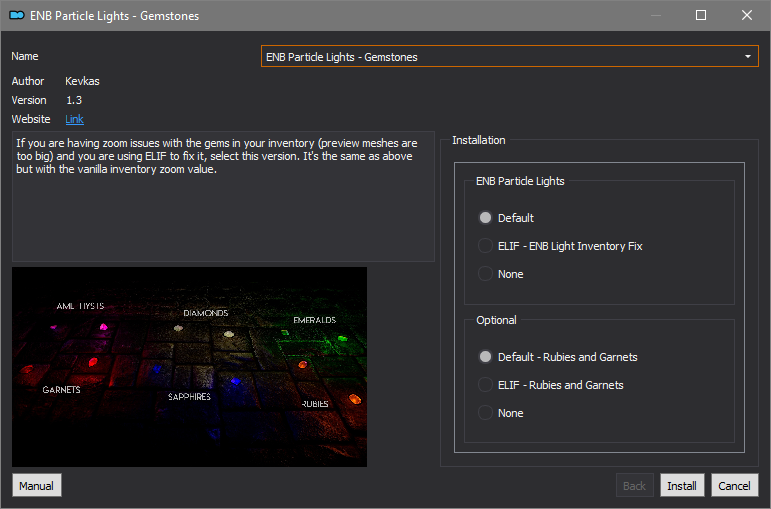
Let Mod Organizer 2 install the mod
When the mod is installed, enable it by clicking on the checkbox
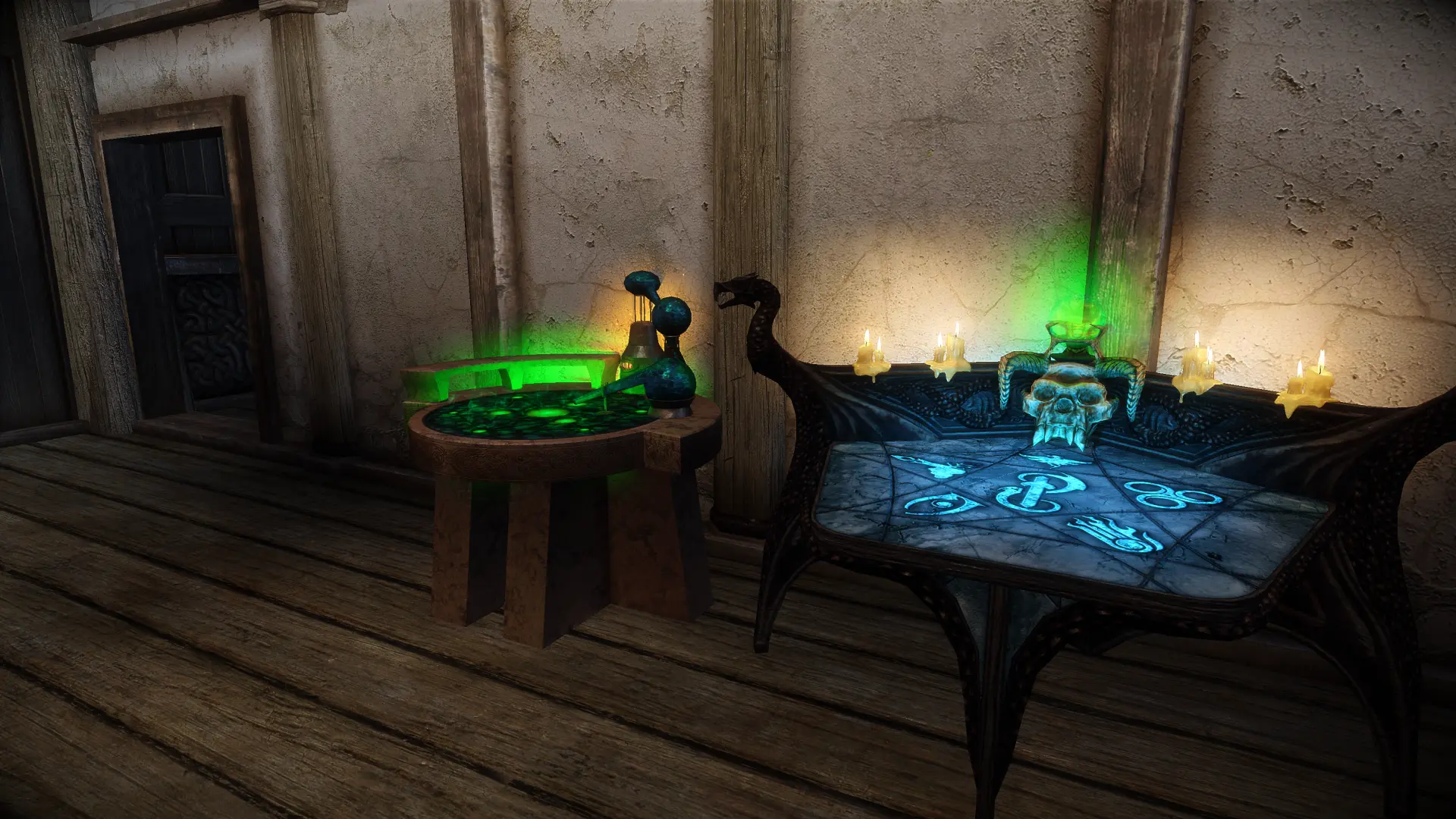
Applies particle lights to the crafting meshes that I felt should have some glow.
Click here to manually download the mod OR here to automatically download the mod through Mod Organizer 2.
When downloaded go to the folder where the file has been downloaded, cut the file ENB Particle Lights for Alchemy and Enchanting Tables-55695-1-0-1631903220.7z and copy it to your NOLVUS\ARCHIVE\5 VISUALS\5.17 LIGHTING EFFECTS & PARTICLES directoryNexus mod page here
In Mod Organizer 2 click on add mod button

Browse to NOLVUS\ARCHIVE\5 VISUALS\5.17 LIGHTING EFFECTS & PARTICLES\ENB Particle Lights for Alchemy and Enchanting Tables-55695-1-0-1631903220.7z and select OK
Select options as shown and click on Install.
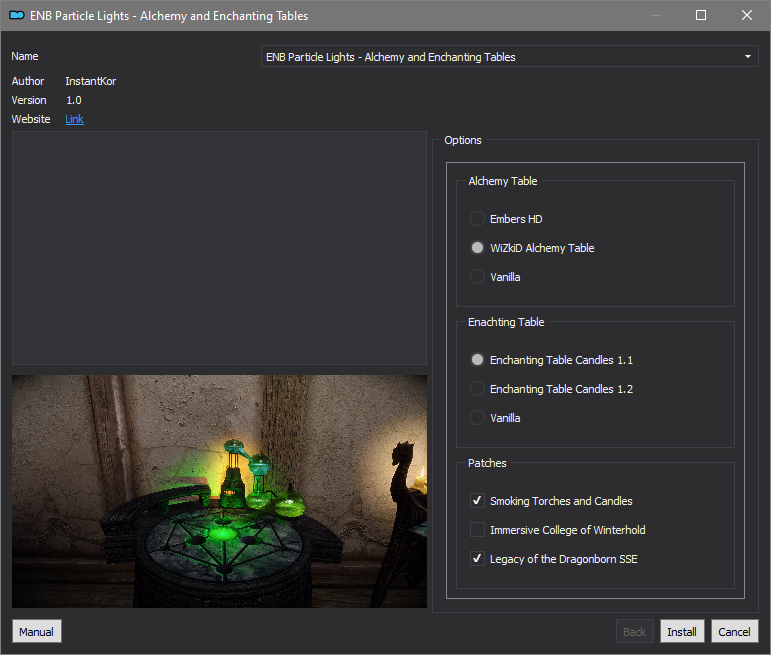
Let Mod Organizer 2 install the mod
When the mod is installed, enable it by clicking on the checkbox

Adds a heat distortion effect to the lava meshes. NO Esp
Click here to manually download the mod OR here to automatically download the mod through Mod Organizer 2.
When downloaded go to the folder where the file has been downloaded, cut the file Hot Lava - Heat Distortion-90916-1-0-2-1-1683915993.7z and copy it to your NOLVUS\ARCHIVE\5 VISUALS\5.17 LIGHTING EFFECTS & PARTICLES directoryNexus mod page here
In Mod Organizer 2 click on add mod button

Browse to NOLVUS\ARCHIVE\5 VISUALS\5.17 LIGHTING EFFECTS & PARTICLES\Hot Lava - Heat Distortion-90916-1-0-2-1-1683915993.7z and select OK
When the box is opened, type Hot Lava - Heat Distortion and click OK
Let Mod Organizer 2 install the mod
When the mod is installed, enable it by clicking on the checkbox

Adds a heat distortion effect to the lava meshes. NO Esp
Click here to manually download the mod OR here to automatically download the mod through Mod Organizer 2.
When downloaded go to the folder where the file has been downloaded, cut the file Hot Lava - Heat Distortion - ENB Light-90916-1-0-1-1683571140.7z and copy it to your NOLVUS\ARCHIVE\5 VISUALS\5.17 LIGHTING EFFECTS & PARTICLES directoryNexus mod page here
In Mod Organizer 2 click on add mod button

Browse to NOLVUS\ARCHIVE\5 VISUALS\5.17 LIGHTING EFFECTS & PARTICLES\Hot Lava - Heat Distortion - ENB Light-90916-1-0-1-1683571140.7z and select OK
When the box is opened, type Hot Lava - Heat Distortion - ENB Light and click OK
Let Mod Organizer 2 install the mod
When the mod is installed, enable it by clicking on the checkbox

A cleaned with SSEEdit version of an Oldrim mod with the same name by Lordaloa.
Click here to manually download the mod OR here to automatically download the mod through Mod Organizer 2.
When downloaded go to the folder where the file has been downloaded, cut the file Sparkles-8936-1-3.zip and copy it to your NOLVUS\ARCHIVE\5 VISUALS\5.17 LIGHTING EFFECTS & PARTICLES directoryNexus mod page here
In Mod Organizer 2 click on add mod button

Browse to NOLVUS\ARCHIVE\5 VISUALS\5.17 LIGHTING EFFECTS & PARTICLES\Sparkles-8936-1-3.zip and select OK
When the box is opened, type Improved Weapon Effect - Sparkles and click OK
Let Mod Organizer 2 install the mod
When the mod is installed, enable it by clicking on the checkbox

Simple patch to bring the sparks to the newly-added sounds for 2HWeapons in Immersive Sounds, making those weapon types use the improved effects together with the new sounds.
Click here to manually download the mod OR here to automatically download the mod through Mod Organizer 2.
When downloaded go to the folder where the file has been downloaded, cut the file Improved Weapon Impact EFFECTS Correct Metal SE - Immersive Sounds Patch-38686-1-0-1595773353.rar and copy it to your NOLVUS\ARCHIVE\5 VISUALS\5.17 LIGHTING EFFECTS & PARTICLES directoryNexus mod page here
In Mod Organizer 2 click on add mod button

Browse to NOLVUS\ARCHIVE\5 VISUALS\5.17 LIGHTING EFFECTS & PARTICLES\Improved Weapon Impact EFFECTS Correct Metal SE - Immersive Sounds Patch-38686-1-0-1595773353.rar and select OK
When the box is opened, type Improved Weapon Effect - Sparkles - Immersive Sounds Patch and click OK
Let Mod Organizer 2 install the mod
When the mod is installed, enable it by clicking on the checkbox

Enhances the basic destruction enchantments with new particle-based visuals, with support for illumination, combination enchantments and different weapon types.
Click here to manually download the mod OR here to automatically download the mod through Mod Organizer 2.
When downloaded go to the folder where the file has been downloaded, cut the file Vibrant weapons-40087-1-0-1602087849.7z and copy it to your NOLVUS\ARCHIVE\5 VISUALS\5.17 LIGHTING EFFECTS & PARTICLES directoryNexus mod page here
In Mod Organizer 2 click on add mod button

Browse to NOLVUS\ARCHIVE\5 VISUALS\5.17 LIGHTING EFFECTS & PARTICLES\Vibrant weapons-40087-1-0-1602087849.7z and select OK
When the box is opened, type Vibrant weapons and click OK
Let Mod Organizer 2 install the mod
When the mod is installed, enable it by clicking on the checkbox
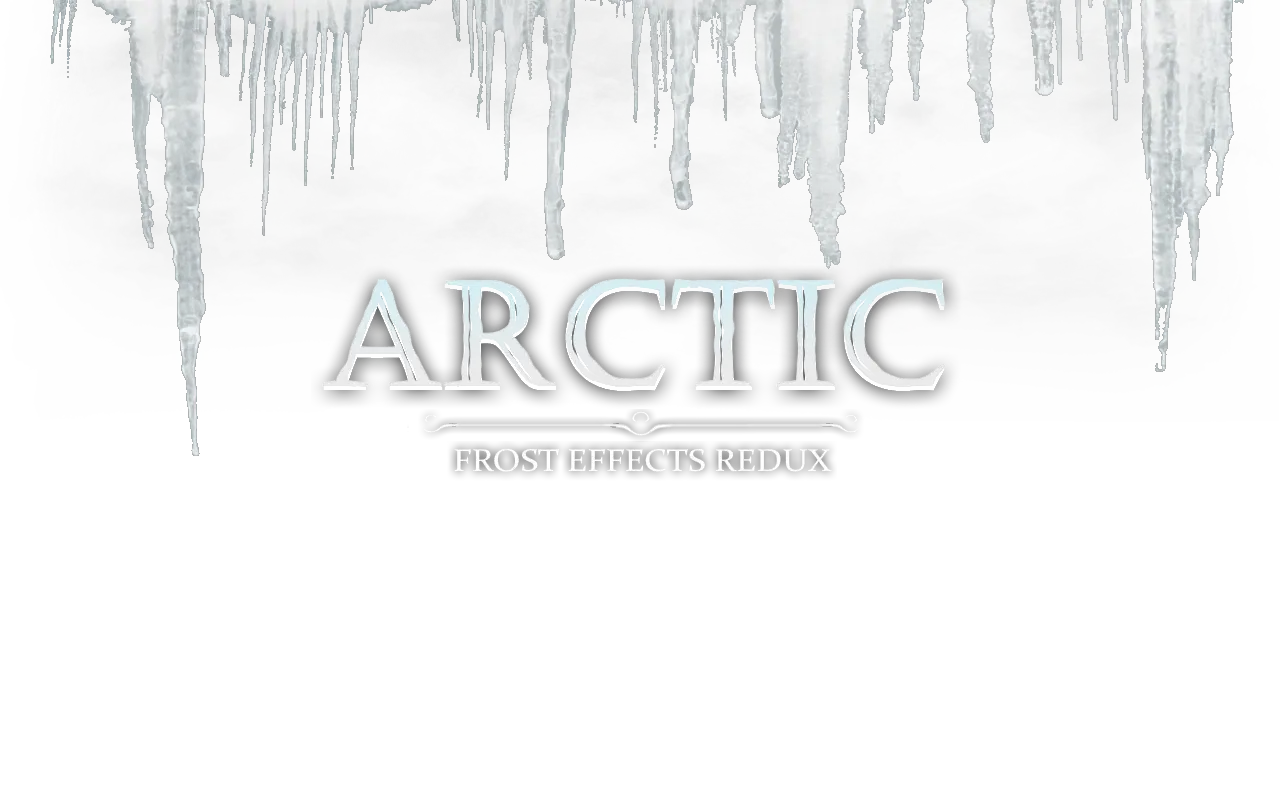
Improved and realistic textures applied to frost spells and effects along with new 3D meshes!
Click here to manually download the mod OR here to automatically download the mod through Mod Organizer 2.
When downloaded go to the folder where the file has been downloaded, cut the file Arctic - Frost Effects Redux-29817-2-1-1591025469.zip and copy it to your NOLVUS\ARCHIVE\5 VISUALS\5.17 LIGHTING EFFECTS & PARTICLES directoryNexus mod page here
In Mod Organizer 2 click on add mod button

Browse to NOLVUS\ARCHIVE\5 VISUALS\5.17 LIGHTING EFFECTS & PARTICLES\Arctic - Frost Effects Redux-29817-2-1-1591025469.zip and select OK
Let Mod Organizer 2 install the mod
When the mod is installed, enable it by clicking on the checkbox

Turn on/off a light when long press the activation key or short press L key.
It can be operated like the pip-boy light in fallout 4.
It is aimed to be quick, easy, simple.
Click here to manually download the mod OR here to automatically download the mod through Mod Organizer 2.
When downloaded go to the folder where the file has been downloaded, cut the file Quick Light SE-12633-2-2-1575553166.7z and copy it to your NOLVUS\ARCHIVE\5 VISUALS\5.17 LIGHTING EFFECTS & PARTICLES directoryNexus mod page here
In Mod Organizer 2 click on add mod button

Browse to NOLVUS\ARCHIVE\5 VISUALS\5.17 LIGHTING EFFECTS & PARTICLES\Quick Light SE-12633-2-2-1575553166.7z and select OK
When the box is opened, type Quick Light and click OK
Let Mod Organizer 2 install the mod
When the mod is installed, enable it by clicking on the checkbox

Quick Light is a great mod, but sadly the light settings in the mod are not based upon Skyrim Torches. This patch corrects this for a more consistent lighting experience.
Click here to manually download the mod OR here to automatically download the mod through Mod Organizer 2.
When downloaded go to the folder where the file has been downloaded, cut the file (SJG) Quick Light Patch-19879-1-0.zip and copy it to your NOLVUS\ARCHIVE\5 VISUALS\5.17 LIGHTING EFFECTS & PARTICLES directoryNexus mod page here
In Mod Organizer 2 click on add mod button

Browse to NOLVUS\ARCHIVE\5 VISUALS\5.17 LIGHTING EFFECTS & PARTICLES\(SJG) Quick Light Patch-19879-1-0.zip and select OK
When the box is opened, type Quick Light - Patch and click OK
Let Mod Organizer 2 install the mod
When the mod is installed, enable it by clicking on the checkbox

Quick light support for followers.
Click here to manually download the mod OR here to automatically download the mod through Mod Organizer 2.
When downloaded go to the folder where the file has been downloaded, cut the file Quick Light For Followers-44163-0-9-1617944394.7z and copy it to your NOLVUS\ARCHIVE\5 VISUALS\5.17 LIGHTING EFFECTS & PARTICLES directoryNexus mod page here
In Mod Organizer 2 click on add mod button

Browse to NOLVUS\ARCHIVE\5 VISUALS\5.17 LIGHTING EFFECTS & PARTICLES\Quick Light For Followers-44163-0-9-1617944394.7z and select OK
When the box is opened, type Quick Light - Followers and click OK
Let Mod Organizer 2 install the mod
When the mod is installed, enable it by clicking on the checkbox
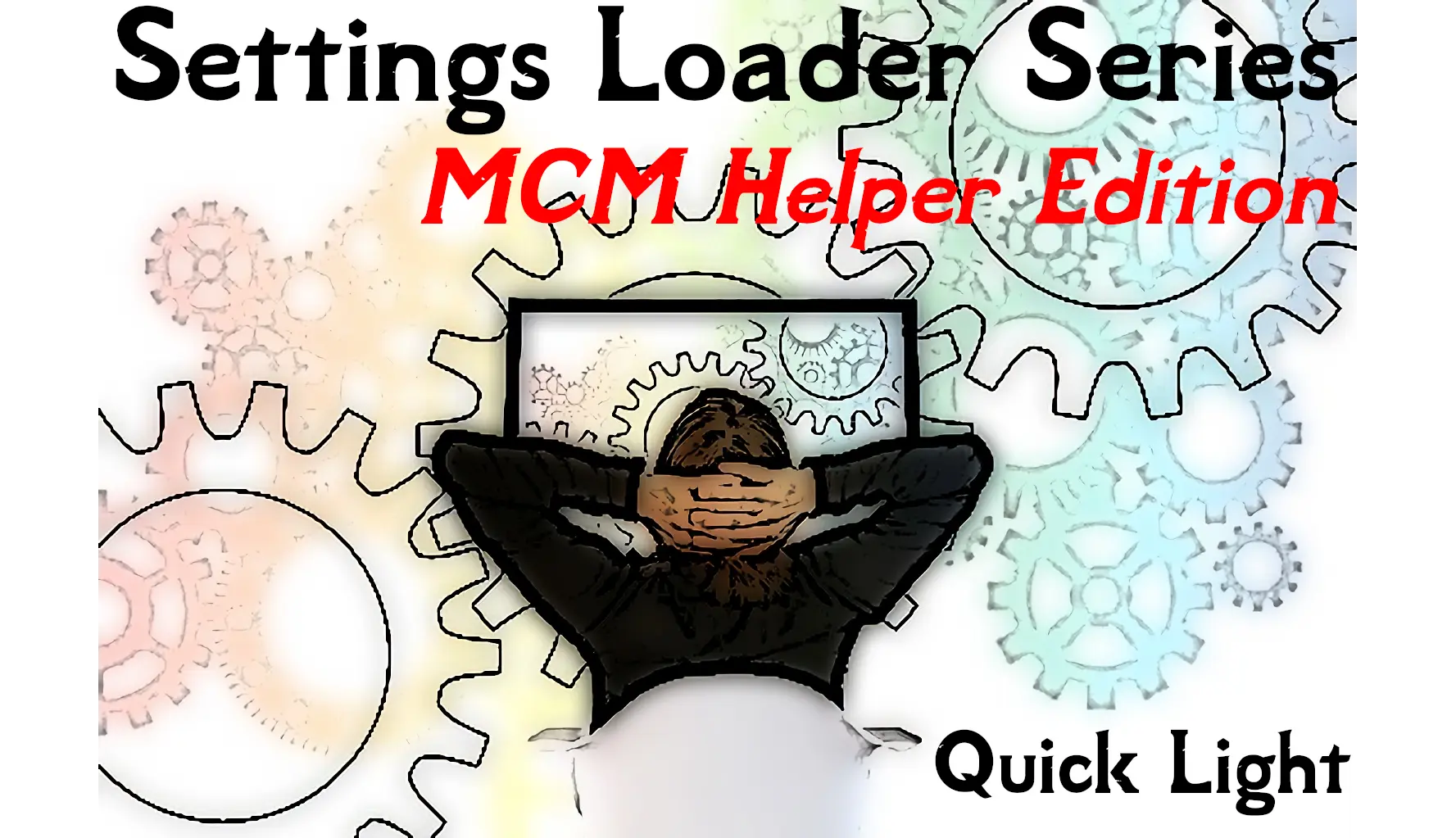
Created from scratch MCM for Quick Light SE by tktk to support MCM Helper. Saves settings as you change them, automatically loads settings on startup or game load, so you don't have to spend time in MCM again with each game. Localization support. No plugin.
Click here to manually download the mod OR here to automatically download the mod through Mod Organizer 2.
When downloaded go to the folder where the file has been downloaded, cut the file Quick Light SE - Settings Loader-58456-1-0-1636914021.7z and copy it to your NOLVUS\ARCHIVE\5 VISUALS\5.17 LIGHTING EFFECTS & PARTICLES directoryNexus mod page here
In Mod Organizer 2 click on add mod button

Browse to NOLVUS\ARCHIVE\5 VISUALS\5.17 LIGHTING EFFECTS & PARTICLES\Quick Light SE - Settings Loader-58456-1-0-1636914021.7z and select OK
When the box is opened, type Quick Light - Settings Loader and click OK
Let Mod Organizer 2 install the mod
When the mod is installed, enable it by clicking on the checkbox
Quick light mcm settings.
Click here to manually download the mod
When downloaded go to the folder where the file has been downloaded, cut the file Quick Light - Nolvus Settings-v1.0.7z and copy it to your NOLVUS\ARCHIVE\5 VISUALS\5.17 LIGHTING EFFECTS & PARTICLES directoryIn Mod Organizer 2 click on add mod button

Browse to NOLVUS\ARCHIVE\5 VISUALS\5.17 LIGHTING EFFECTS & PARTICLES\Quick Light - Nolvus Settings-v1.0.7z and select OK
When the box is opened, type Quick Light - Nolvus Settings and click OK
Let Mod Organizer 2 install the mod
When the mod is installed, enable it by clicking on the checkbox

Adds three brand new wearable lanterns
Click here to manually download the mod OR here to automatically download the mod through Mod Organizer 2.
When downloaded go to the folder where the file has been downloaded, cut the file Simple Wearable Lanterns-58464-v1-7-1637437359.rar and copy it to your NOLVUS\ARCHIVE\5 VISUALS\5.17 LIGHTING EFFECTS & PARTICLES directoryNexus mod page here
In Mod Organizer 2 click on add mod button

Browse to NOLVUS\ARCHIVE\5 VISUALS\5.17 LIGHTING EFFECTS & PARTICLES\Simple Wearable Lanterns-58464-v1-7-1637437359.rar and select OK
When the box is opened, type Simple Wearable Lanterns and click OK
Let Mod Organizer 2 install the mod
When the mod is installed, enable it by clicking on the checkbox

Light on grass at night! Unlimited shadowed light sources! Transform your Skyrim experience completely with ENB particle lights.
Click here to manually download the mod OR here to automatically download the mod through Mod Organizer 2.
When downloaded go to the folder where the file has been downloaded, cut the file ENB Light 0.98 Alpha 2-22574-0-98Alpha2-1577144667.7z and copy it to your NOLVUS\ARCHIVE\5 VISUALS\5.17 LIGHTING EFFECTS & PARTICLES directoryNexus mod page here
In Mod Organizer 2 click on add mod button

Browse to NOLVUS\ARCHIVE\5 VISUALS\5.17 LIGHTING EFFECTS & PARTICLES\ENB Light 0.98 Alpha 2-22574-0-98Alpha2-1577144667.7z and select OK
Select options as shown and click on Install.
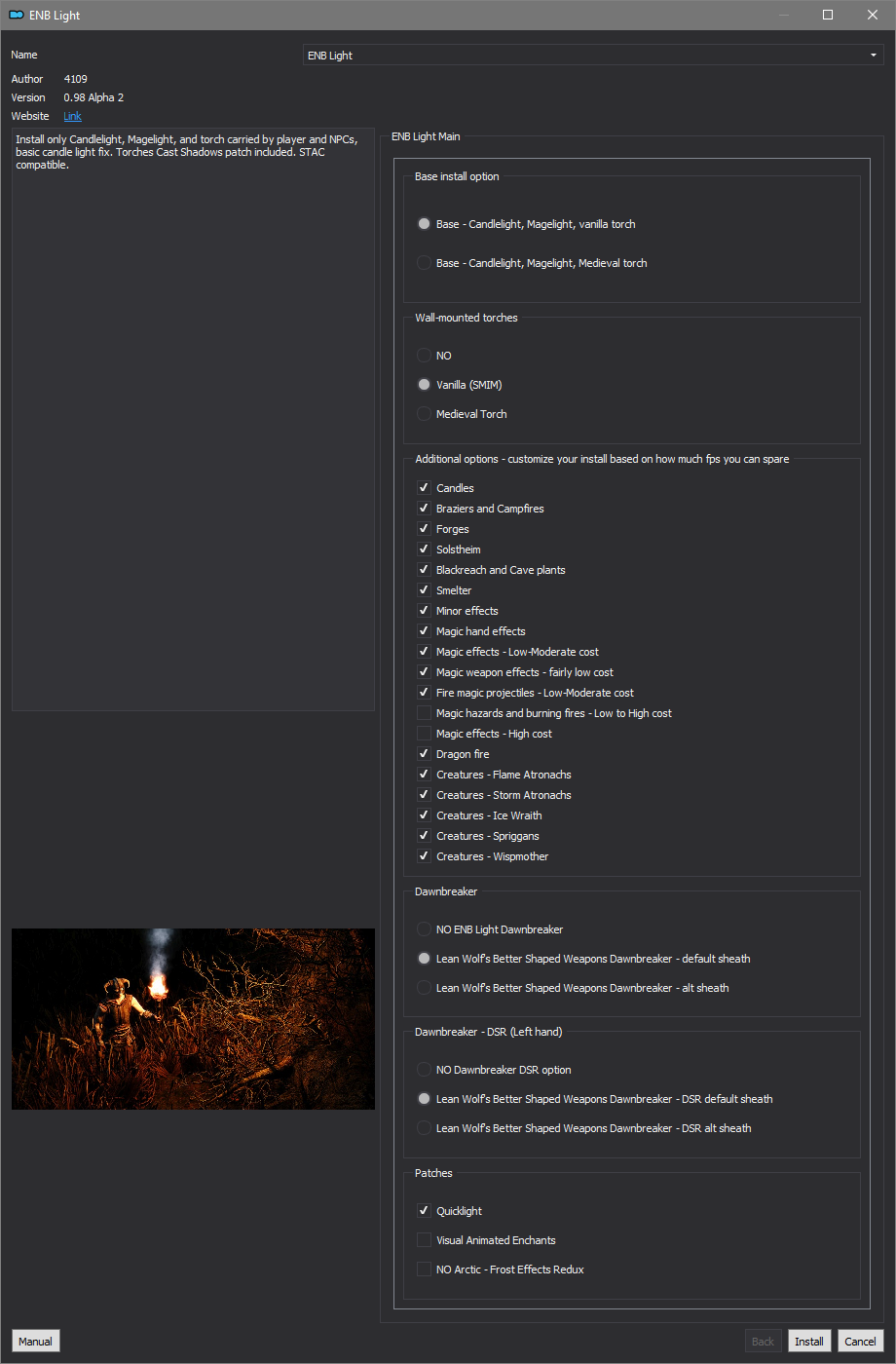
Let Mod Organizer 2 install the mod
When the mod is installed, enable it by clicking on the checkbox

Add an animation to Dawnbreaker.
Click here to manually download the mod OR here to automatically download the mod through Mod Organizer 2.
When downloaded go to the folder where the file has been downloaded, cut the file Weapon Animation (Dawnbreaker)-52128-1-1-1625839015.zip and copy it to your NOLVUS\ARCHIVE\5 VISUALS\5.17 LIGHTING EFFECTS & PARTICLES directoryNexus mod page here
In Mod Organizer 2 click on add mod button

Browse to NOLVUS\ARCHIVE\5 VISUALS\5.17 LIGHTING EFFECTS & PARTICLES\Weapon Animation (Dawnbreaker)-52128-1-1-1625839015.zip and select OK
When the box is opened, type Weapon Animation - Dawnbreaker and click OK
Let Mod Organizer 2 install the mod
When the mod is installed, enable it by clicking on the checkbox

A simple mesh replacer for Quick Light SE lanterns with various options
Click here to manually download the mod OR here to automatically download the mod through Mod Organizer 2.
When downloaded go to the folder where the file has been downloaded, cut the file Quick Light SE Alternate Meshes-59416-2-0-1-1654077394.7z and copy it to your NOLVUS\ARCHIVE\5 VISUALS\5.17 LIGHTING EFFECTS & PARTICLES directoryNexus mod page here
In Mod Organizer 2 click on add mod button

Browse to NOLVUS\ARCHIVE\5 VISUALS\5.17 LIGHTING EFFECTS & PARTICLES\Quick Light SE Alternate Meshes-59416-2-0-1-1654077394.7z and select OK
Let Mod Organizer 2 install the mod
When the mod is installed, enable it by clicking on the checkbox
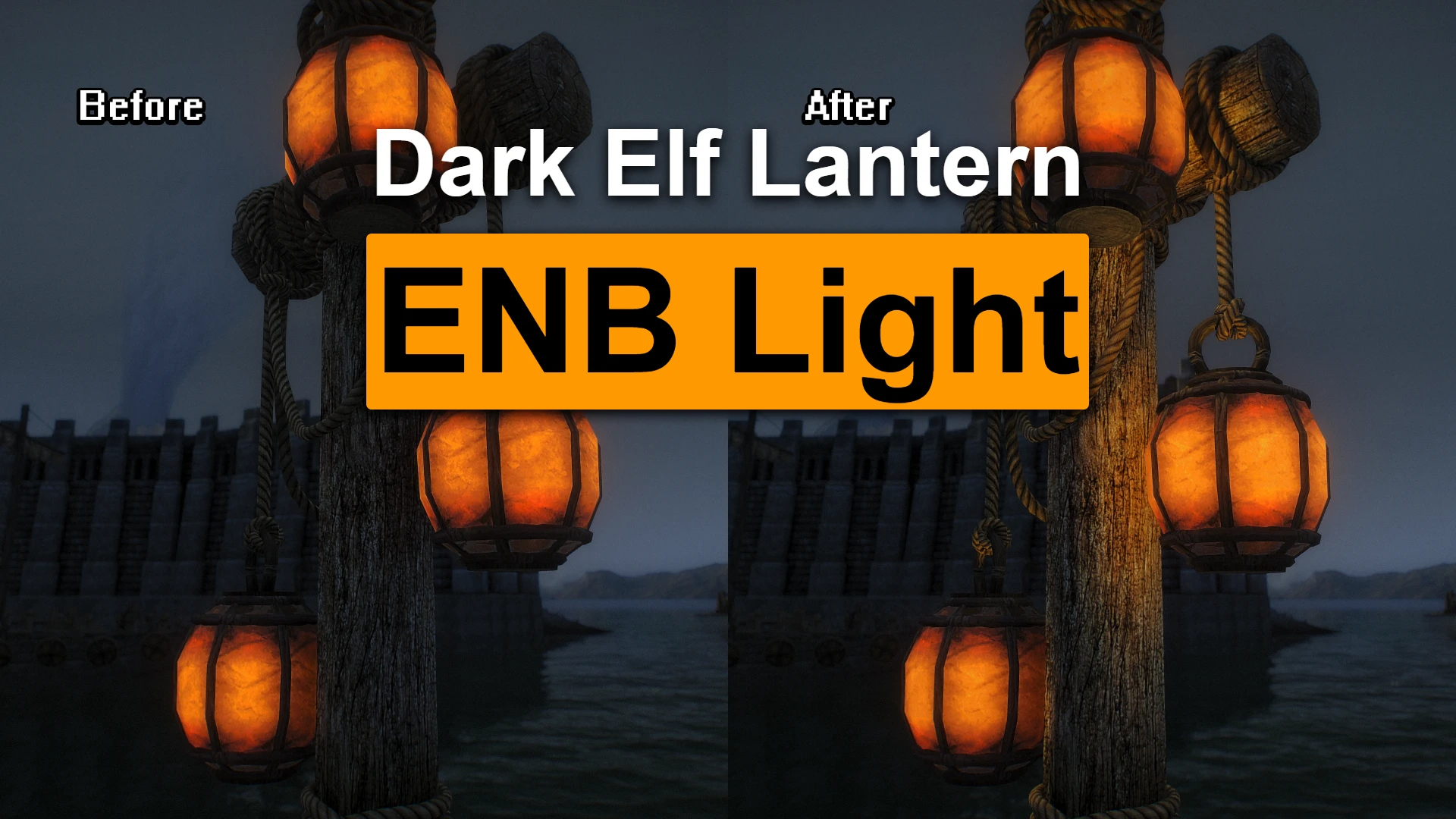
Adds ENB Light to Dark Elf lanterns
Click here to manually download the mod OR here to automatically download the mod through Mod Organizer 2.
When downloaded go to the folder where the file has been downloaded, cut the file Dark Elf Lantern ENB Light-63176-0-2-1644165968.7z and copy it to your NOLVUS\ARCHIVE\5 VISUALS\5.17 LIGHTING EFFECTS & PARTICLES directoryNexus mod page here
In Mod Organizer 2 click on add mod button

Browse to NOLVUS\ARCHIVE\5 VISUALS\5.17 LIGHTING EFFECTS & PARTICLES\Dark Elf Lantern ENB Light-63176-0-2-1644165968.7z and select OK
When the box is opened, type ENB Light - Dark Elf Lantern and click OK
Let Mod Organizer 2 install the mod
When the mod is installed, enable it by clicking on the checkbox

High Poly replacer for Dark Elf Lanterns, 8 different patterns using Base Object Swapper. ENB light animated meshes, Nocturnal Moths compatible version available.
Click here to manually download the mod OR here to automatically download the mod through Mod Organizer 2.
When downloaded go to the folder where the file has been downloaded, cut the file Dovahnique's Diverse Dark Elf Lanterns - BOS - ESPFE-78788-1-1668459174.zip and copy it to your NOLVUS\ARCHIVE\5 VISUALS\5.17 LIGHTING EFFECTS & PARTICLES directoryNexus mod page here
In Mod Organizer 2 click on add mod button

Browse to NOLVUS\ARCHIVE\5 VISUALS\5.17 LIGHTING EFFECTS & PARTICLES\Dovahnique's Diverse Dark Elf Lanterns - BOS - ESPFE-78788-1-1668459174.zip and select OK
When the box is opened, type Dovahnique\'s Diverse Dark Elf Lanterns and click OK
Let Mod Organizer 2 install the mod
When the mod is installed, enable it by clicking on the checkbox
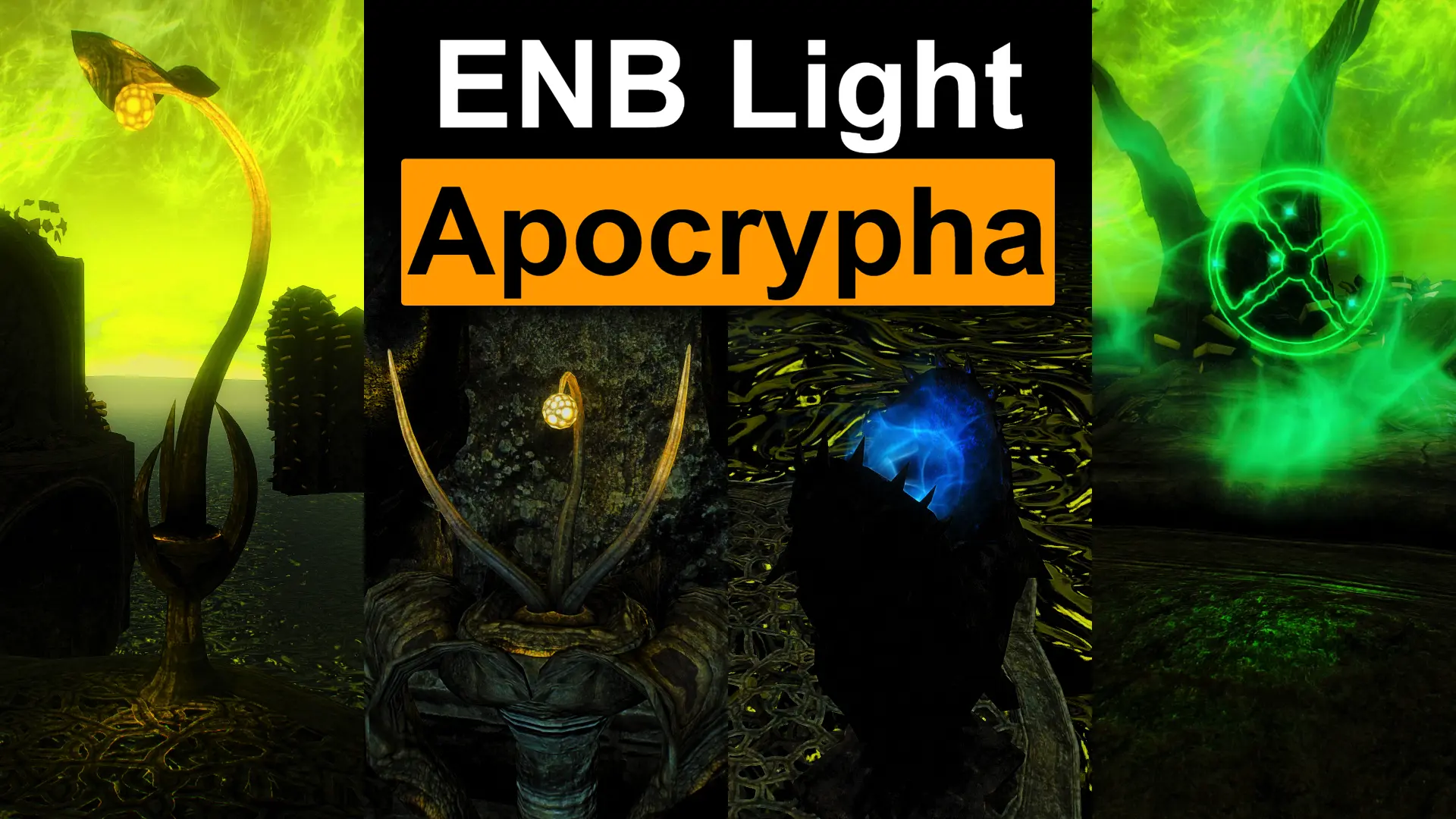
Adds ENB light to Apocrypha
Click here to manually download the mod OR here to automatically download the mod through Mod Organizer 2.
When downloaded go to the folder where the file has been downloaded, cut the file ENB Light for Apocrypha-64463-0-1-1646291981.7z and copy it to your NOLVUS\ARCHIVE\5 VISUALS\5.17 LIGHTING EFFECTS & PARTICLES directoryNexus mod page here
In Mod Organizer 2 click on add mod button

Browse to NOLVUS\ARCHIVE\5 VISUALS\5.17 LIGHTING EFFECTS & PARTICLES\ENB Light for Apocrypha-64463-0-1-1646291981.7z and select OK
When the box is opened, type ENB Light - Apocrypha and click OK
Let Mod Organizer 2 install the mod
When the mod is installed, enable it by clicking on the checkbox
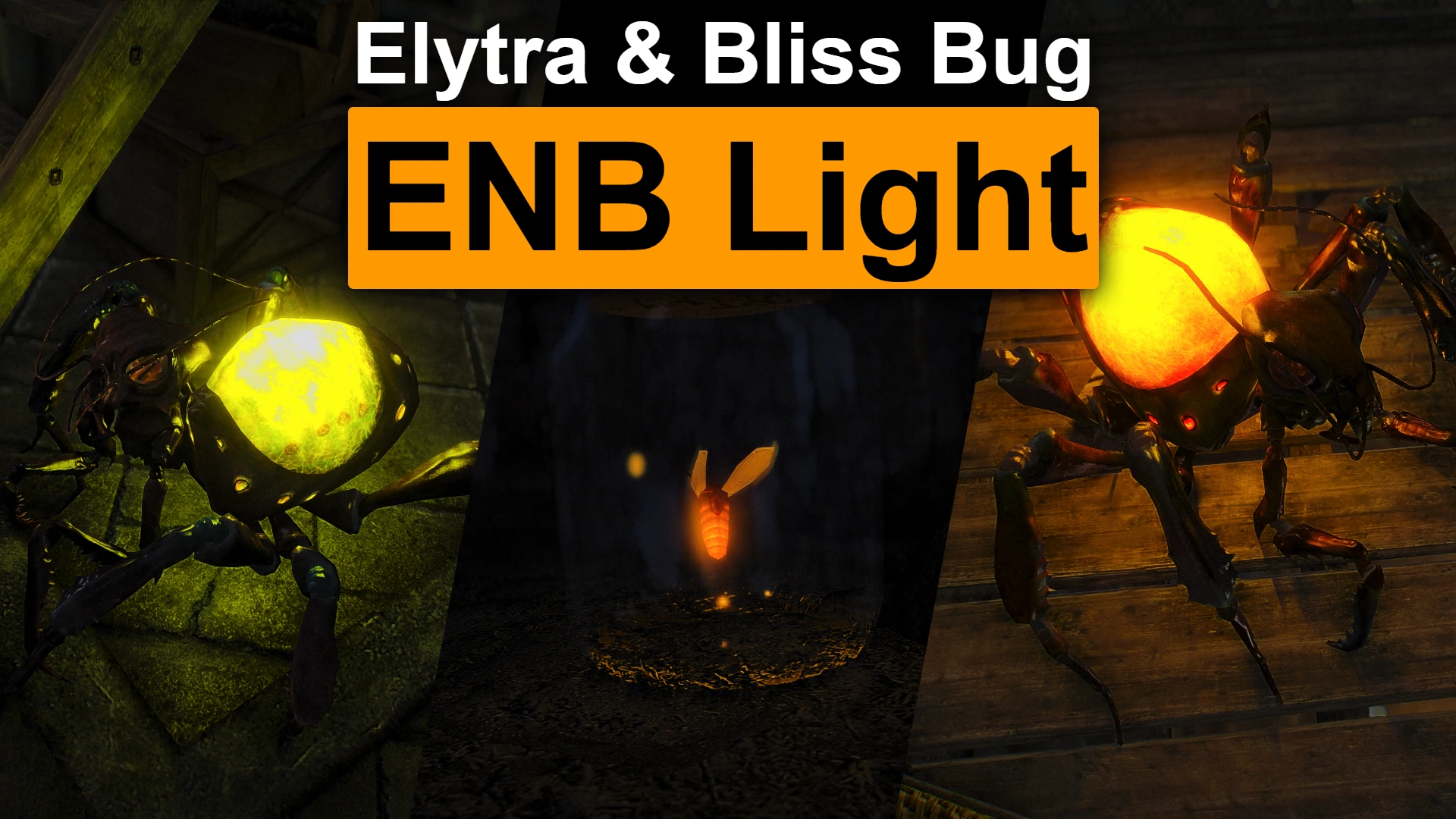
Adds ENB Light to Elytras and Bliss Bugs
Click here to manually download the mod OR here to automatically download the mod through Mod Organizer 2.
When downloaded go to the folder where the file has been downloaded, cut the file Elytra and Bliss Bug ENB Light - Scrambled Bugs Version-64824-0-4-1648518498.7z and copy it to your NOLVUS\ARCHIVE\5 VISUALS\5.17 LIGHTING EFFECTS & PARTICLES directoryNexus mod page here
In Mod Organizer 2 click on add mod button

Browse to NOLVUS\ARCHIVE\5 VISUALS\5.17 LIGHTING EFFECTS & PARTICLES\Elytra and Bliss Bug ENB Light - Scrambled Bugs Version-64824-0-4-1648518498.7z and select OK
When the box is opened, type ENB Light - Elytra and Bliss Bug and click OK
Let Mod Organizer 2 install the mod
When the mod is installed, enable it by clicking on the checkbox
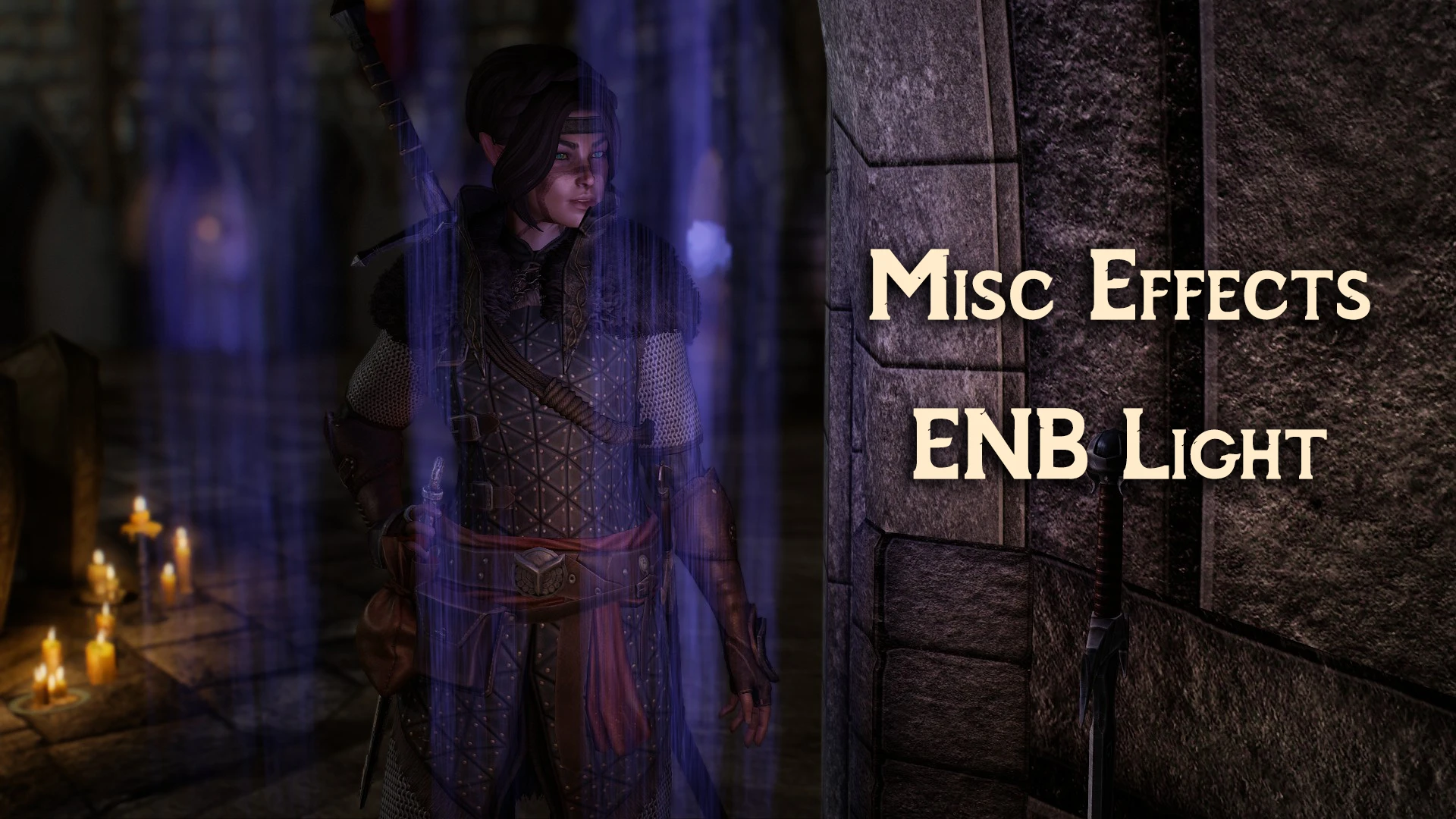
Adds ENB Light to random effects I find interesting. Ongoing project as I get more ideas\requests.
Click here to manually download the mod OR here to automatically download the mod through Mod Organizer 2.
When downloaded go to the folder where the file has been downloaded, cut the file Misc Effects ENB Light-65070-1-2-1-1647541645.7z and copy it to your NOLVUS\ARCHIVE\5 VISUALS\5.17 LIGHTING EFFECTS & PARTICLES directoryNexus mod page here
In Mod Organizer 2 click on add mod button

Browse to NOLVUS\ARCHIVE\5 VISUALS\5.17 LIGHTING EFFECTS & PARTICLES\Misc Effects ENB Light-65070-1-2-1-1647541645.7z and select OK
When the box is opened, type ENB Light - Misc Effects and click OK
Let Mod Organizer 2 install the mod
When the mod is installed, enable it by clicking on the checkbox

An overhaul of campfires and other fire sources.
Click here to manually download the mod OR here to automatically download the mod through Mod Organizer 2.
When downloaded go to the folder where the file has been downloaded, cut the file Embers XD-37085-2-8-6-1692371478.zip and copy it to your NOLVUS\ARCHIVE\5 VISUALS\5.17 LIGHTING EFFECTS & PARTICLES directoryNexus mod page here
In Mod Organizer 2 click on add mod button

Browse to NOLVUS\ARCHIVE\5 VISUALS\5.17 LIGHTING EFFECTS & PARTICLES\Embers XD-37085-2-8-6-1692371478.zip and select OK
Let Mod Organizer 2 install the mod
When the mod is installed, enable it by clicking on the checkbox
On MO2 right panel (plugins), check the following plugin.
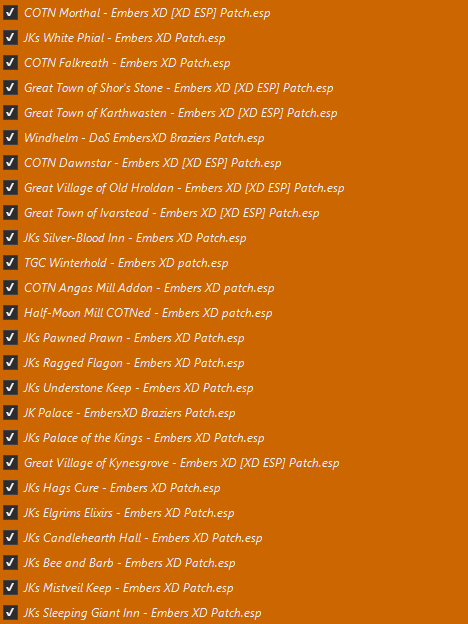

A mesh only animated forge water replacer with refraction. No ESP.
Includes patches for Elsopa and Embers
Click here to manually download the mod OR here to automatically download the mod through Mod Organizer 2.
When downloaded go to the folder where the file has been downloaded, cut the file Animated Forge Water-52322-0-5-1639536098.7z and copy it to your NOLVUS\ARCHIVE\5 VISUALS\5.17 LIGHTING EFFECTS & PARTICLES directoryNexus mod page here
In Mod Organizer 2 click on add mod button

Browse to NOLVUS\ARCHIVE\5 VISUALS\5.17 LIGHTING EFFECTS & PARTICLES\Animated Forge Water-52322-0-5-1639536098.7z and select OK
Select options as shown and click on Install.
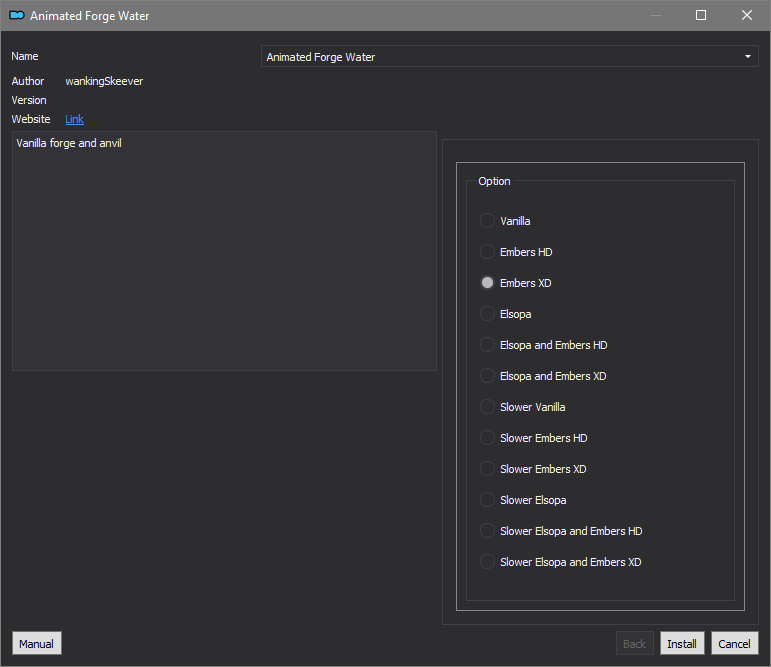
Let Mod Organizer 2 install the mod
When the mod is installed, enable it by clicking on the checkbox

Complete remake from scratch of my previous and horrible dust pile texture. 4-2-1K resolutions. -NEW NO SKULL OPTIONALS-
Click here to manually download the mod OR here to automatically download the mod through Mod Organizer 2.
When downloaded go to the folder where the file has been downloaded, cut the file 2K Remade HD Better Dust Piles-22106-1-0-1545627868.7z and copy it to your NOLVUS\ARCHIVE\5 VISUALS\5.17 LIGHTING EFFECTS & PARTICLES directoryNexus mod page here
In Mod Organizer 2 click on add mod button

Browse to NOLVUS\ARCHIVE\5 VISUALS\5.17 LIGHTING EFFECTS & PARTICLES\2K Remade HD Better Dust Piles-22106-1-0-1545627868.7z and select OK
When the box is opened, type HD Better Dust Piles [2K] and click OK
Let Mod Organizer 2 install the mod
When the mod is installed, enable it by clicking on the checkbox
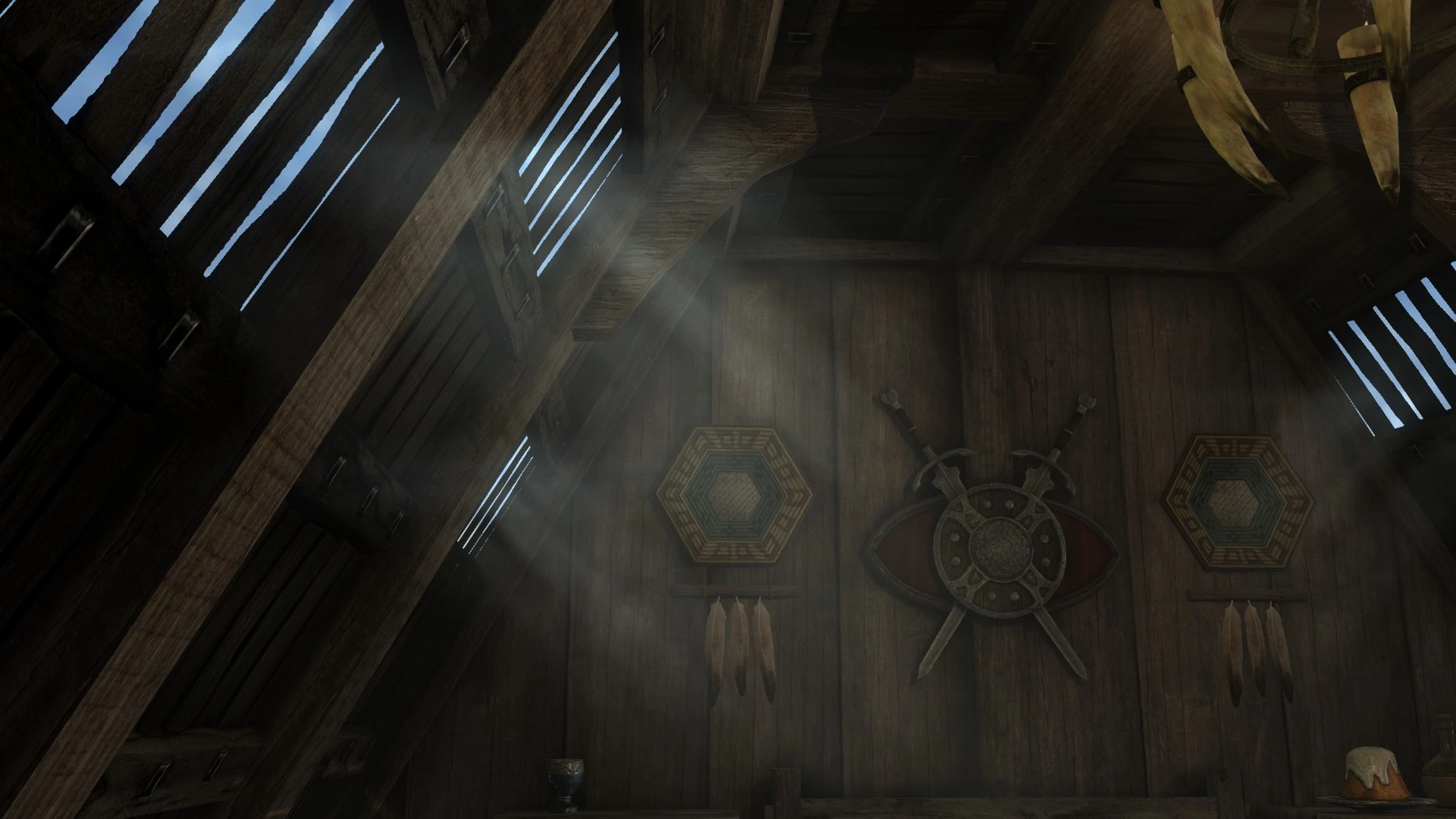
This mod aims to improve all of the dust in Skyrim (Usually given off by the sun rays coming out of windows).
It does this through the use of 3d rendered dust particles.
Click here to manually download the mod OR here to automatically download the mod through Mod Organizer 2.
When downloaded go to the folder where the file has been downloaded, cut the file TB's Improved Dust Particles-39003-1-3-1596543420.7z and copy it to your NOLVUS\ARCHIVE\5 VISUALS\5.17 LIGHTING EFFECTS & PARTICLES directoryNexus mod page here
In Mod Organizer 2 click on add mod button

Browse to NOLVUS\ARCHIVE\5 VISUALS\5.17 LIGHTING EFFECTS & PARTICLES\TB's Improved Dust Particles-39003-1-3-1596543420.7z and select OK
When the box is opened, type Improved Dust Particles and click OK
Let Mod Organizer 2 install the mod
When the mod is installed, enable it by clicking on the checkbox

Lux Via is reworking main roads while still focusing on lighting, adding consistent light sources between towns and villages, improving or reworking from scratch many bridges, crossroads and adding a lot of points of interest to make roads a bit more interesting.
Warning!!!
Install this mod ONLY if you want the Ultra version.
Click here to manually download the mod OR here to automatically download the mod through Mod Organizer 2.
When downloaded go to the folder where the file has been downloaded, cut the file Lux Via-63588-1-7-1683989767.rar and copy it to your NOLVUS\ARCHIVE\5 VISUALS\5.17 LIGHTING EFFECTS & PARTICLES directoryNexus mod page here
In Mod Organizer 2 click on add mod button

Browse to NOLVUS\ARCHIVE\5 VISUALS\5.17 LIGHTING EFFECTS & PARTICLES\Lux Via-63588-1-7-1683989767.rar and select OK
Let Mod Organizer 2 install the mod
When the mod is installed, enable it by clicking on the checkbox
On MO2 right panel (plugins), check the following plugin.
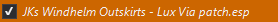
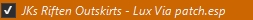

Lux Via is reworking main roads while still focusing on lighting, adding consistent light sources between towns and villages, improving or reworking from scratch many bridges, crossroads and adding a lot of points of interest to make roads a bit more interesting.
Warning!!!
Install this mod ONLY if you want the Redux version.
Click here to manually download the mod OR here to automatically download the mod through Mod Organizer 2.
When downloaded go to the folder where the file has been downloaded, cut the file Lux Via-63588-1-7-1683989767.rar and copy it to your NOLVUS\ARCHIVE\5 VISUALS\5.17 LIGHTING EFFECTS & PARTICLES directoryNexus mod page here
In Mod Organizer 2 click on add mod button

Browse to NOLVUS\ARCHIVE\5 VISUALS\5.17 LIGHTING EFFECTS & PARTICLES\Lux Via-63588-1-7-1683989767.rar and select OK
Let Mod Organizer 2 install the mod
When the mod is installed, enable it by clicking on the checkbox
On MO2 right panel (plugins), check the following plugin.
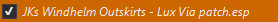

An Exterior Overhaul of the Orc "Stronghold" Largashbur.
Click here to manually download the mod OR here to automatically download the mod through Mod Organizer 2.
When downloaded go to the folder where the file has been downloaded, cut the file Lux Via Patch-89354-1-0-2-1681650721.7z and copy it to your NOLVUS\ARCHIVE\5 VISUALS\5.17 LIGHTING EFFECTS & PARTICLES directoryNexus mod page here
In Mod Organizer 2 click on add mod button

Browse to NOLVUS\ARCHIVE\5 VISUALS\5.17 LIGHTING EFFECTS & PARTICLES\Lux Via Patch-89354-1-0-2-1681650721.7z and select OK
When the box is opened, type Lux Via - Strongholds - Largashbur Patch and click OK
Let Mod Organizer 2 install the mod
When the mod is installed, enable it by clicking on the checkbox

Lux Orbis is a complete rework of exterior artificial lighting, many patches and improvements for a lot of modded content are included into the FOMOD, everything is automatically detected upon install and fully compatible with all weather mods. Using Lux is highly advised since both mods are complementary.
Warning!!!
Install this mod ONLY if you want the Ultra version.
Click here to manually download the mod OR here to automatically download the mod through Mod Organizer 2.
When downloaded go to the folder where the file has been downloaded, cut the file Lux Orbis-56095-3-1-1-1671943208.rar and copy it to your NOLVUS\ARCHIVE\5 VISUALS\5.17 LIGHTING EFFECTS & PARTICLES directoryNexus mod page here
In Mod Organizer 2 click on add mod button

Browse to NOLVUS\ARCHIVE\5 VISUALS\5.17 LIGHTING EFFECTS & PARTICLES\Lux Orbis-56095-3-1-1-1671943208.rar and select OK
Let Mod Organizer 2 install the mod
When the mod is installed, enable it by clicking on the checkbox
On MO2 right panel (plugins), uncheck the following plugin.

On MO2 right panel (plugins), check the following plugin.
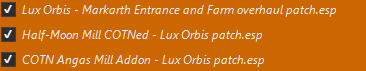

Lux Orbis is a complete rework of exterior artificial lighting, many patches and improvements for a lot of modded content are included into the FOMOD, everything is automatically detected upon install and fully compatible with all weather mods. Using Lux is highly advised since both mods are complementary.
Warning!!!
Install this mod ONLY if you want the Redux version.
Click here to manually download the mod OR here to automatically download the mod through Mod Organizer 2.
When downloaded go to the folder where the file has been downloaded, cut the file Lux Orbis-56095-3-1-1-1671943208.rar and copy it to your NOLVUS\ARCHIVE\5 VISUALS\5.17 LIGHTING EFFECTS & PARTICLES directoryNexus mod page here
In Mod Organizer 2 click on add mod button

Browse to NOLVUS\ARCHIVE\5 VISUALS\5.17 LIGHTING EFFECTS & PARTICLES\Lux Orbis-56095-3-1-1-1671943208.rar and select OK
Let Mod Organizer 2 install the mod
When the mod is installed, enable it by clicking on the checkbox
On MO2 right panel (plugins), uncheck the following plugin.

On MO2 right panel (plugins), check the following plugin.
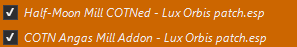

Simply replaces the 2D planks of the Drawbridge Gate with a 3D planks. SMIM and Parallax version. No ESP
Click here to manually download the mod OR here to automatically download the mod through Mod Organizer 2.
When downloaded go to the folder where the file has been downloaded, cut the file FYX - 3D Whiterun Drawbridge Gate - LUX Orbis meshe Parallax-64645-1-0-2-1-1651907556.7z and copy it to your NOLVUS\ARCHIVE\5 VISUALS\5.17 LIGHTING EFFECTS & PARTICLES directoryNexus mod page here
In Mod Organizer 2 click on add mod button

Browse to NOLVUS\ARCHIVE\5 VISUALS\5.17 LIGHTING EFFECTS & PARTICLES\FYX - 3D Whiterun Drawbridge Gate - LUX Orbis meshe Parallax-64645-1-0-2-1-1651907556.7z and select OK
When the box is opened, type Lux Orbis - FYX - 3D Whiterun Drawbridge Patch and click OK
Let Mod Organizer 2 install the mod
When the mod is installed, enable it by clicking on the checkbox

An Exterior Overhaul of the Orc "Stronghold" Narzulbur.
Click here to manually download the mod OR here to automatically download the mod through Mod Organizer 2.
When downloaded go to the folder where the file has been downloaded, cut the file Lux Orbis - Strongholds Narzulbur Patch-88809-2-0-2-1689507952.7z and copy it to your NOLVUS\ARCHIVE\5 VISUALS\5.17 LIGHTING EFFECTS & PARTICLES directoryNexus mod page here
In Mod Organizer 2 click on add mod button

Browse to NOLVUS\ARCHIVE\5 VISUALS\5.17 LIGHTING EFFECTS & PARTICLES\Lux Orbis - Strongholds Narzulbur Patch-88809-2-0-2-1689507952.7z and select OK
When the box is opened, type Lux Orbis - Strongholds - Narzulbur Patch and click OK
Let Mod Organizer 2 install the mod
When the mod is installed, enable it by clicking on the checkbox

An Exterior Overhaul of the Orc "Stronghold" Largashbur.
Click here to manually download the mod OR here to automatically download the mod through Mod Organizer 2.
When downloaded go to the folder where the file has been downloaded, cut the file Lux Orbis - Strongholds Largashbur Patch-89354-1-0-15-1688594345.7z and copy it to your NOLVUS\ARCHIVE\5 VISUALS\5.17 LIGHTING EFFECTS & PARTICLES directoryNexus mod page here
In Mod Organizer 2 click on add mod button

Browse to NOLVUS\ARCHIVE\5 VISUALS\5.17 LIGHTING EFFECTS & PARTICLES\Lux Orbis - Strongholds Largashbur Patch-89354-1-0-15-1688594345.7z and select OK
When the box is opened, type Lux Orbis - Strongholds - Largashbur Patch and click OK
Let Mod Organizer 2 install the mod
When the mod is installed, enable it by clicking on the checkbox

Consistent and complete rework of Skyrim interiors lighting. This mod takes advantage of the latest developments in enb, including enb light, and has for main objective to offer a gaming experience as realistic as it is dramatic.
Warning!!!
Install this mod ONLY if you want the Ultra version.
Click here to manually download the mod OR here to automatically download the mod through Mod Organizer 2.
When downloaded go to the folder where the file has been downloaded, cut the file Lux-43158-6-3-1689325543.rar and copy it to your NOLVUS\ARCHIVE\5 VISUALS\5.17 LIGHTING EFFECTS & PARTICLES directoryNexus mod page here
In Mod Organizer 2 click on add mod button

Browse to NOLVUS\ARCHIVE\5 VISUALS\5.17 LIGHTING EFFECTS & PARTICLES\Lux-43158-6-3-1689325543.rar and select OK
Let Mod Organizer 2 install the mod
When the mod is installed, enable it by clicking on the checkbox
On MO2 right panel (plugins), uncheck the following plugin.
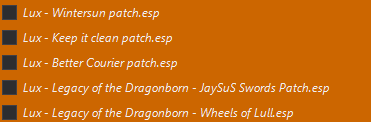
On MO2 right panel (plugins), check the following plugin.
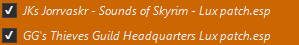

Consistent and complete rework of Skyrim interiors lighting. This mod takes advantage of the latest developments in enb, including enb light, and has for main objective to offer a gaming experience as realistic as it is dramatic.
Warning!!!
Install this mod ONLY if you want the Redux version.
Click here to manually download the mod OR here to automatically download the mod through Mod Organizer 2.
When downloaded go to the folder where the file has been downloaded, cut the file Lux-43158-6-3-1689325543.rar and copy it to your NOLVUS\ARCHIVE\5 VISUALS\5.17 LIGHTING EFFECTS & PARTICLES directoryNexus mod page here
In Mod Organizer 2 click on add mod button

Browse to NOLVUS\ARCHIVE\5 VISUALS\5.17 LIGHTING EFFECTS & PARTICLES\Lux-43158-6-3-1689325543.rar and select OK
Let Mod Organizer 2 install the mod
When the mod is installed, enable it by clicking on the checkbox
On MO2 right panel (plugins), uncheck the following plugin.
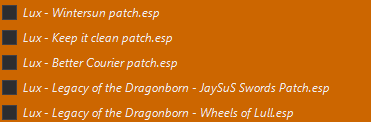
Select the option(s) you want and click on Install.
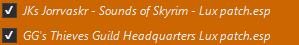

Official repository for all Lux interior lighting variants and optional patches such as lightweight patches that can't be automated in Lux main FOMOD.
Click here to manually download the mod OR here to automatically download the mod through Mod Organizer 2.
When downloaded go to the folder where the file has been downloaded, cut the file Lux - Variants-60524-1-3-1667753168.rar and copy it to your NOLVUS\ARCHIVE\5 VISUALS\5.17 LIGHTING EFFECTS & PARTICLES directoryNexus mod page here
In Mod Organizer 2 click on add mod button

Browse to NOLVUS\ARCHIVE\5 VISUALS\5.17 LIGHTING EFFECTS & PARTICLES\Lux - Variants-60524-1-3-1667753168.rar and select OK
Let Mod Organizer 2 install the mod
When the mod is installed, enable it by clicking on the checkbox

Alternative version of the JK's/Distinct Interiors/Lux Silver-Blood Inn Overhaul.
Click here to manually download the mod OR here to automatically download the mod through Mod Organizer 2.
When downloaded go to the folder where the file has been downloaded, cut the file Lux Interiora Distincta - JK's Silver-Blood Inn Variante-60527-1-2-1642708768.7z and copy it to your NOLVUS\ARCHIVE\5 VISUALS\5.17 LIGHTING EFFECTS & PARTICLES directoryNexus mod page here
In Mod Organizer 2 click on add mod button

Browse to NOLVUS\ARCHIVE\5 VISUALS\5.17 LIGHTING EFFECTS & PARTICLES\Lux Interiora Distincta - JK's Silver-Blood Inn Variante-60527-1-2-1642708768.7z and select OK
Select options as shown and click on Install.
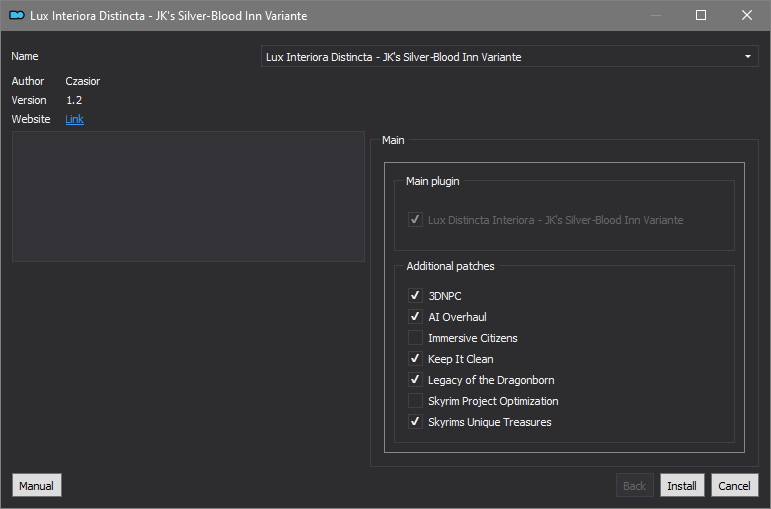
Let Mod Organizer 2 install the mod
When the mod is installed, enable it by clicking on the checkbox
On MO2 right panel (plugins), uncheck the following plugin.
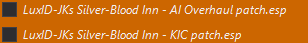
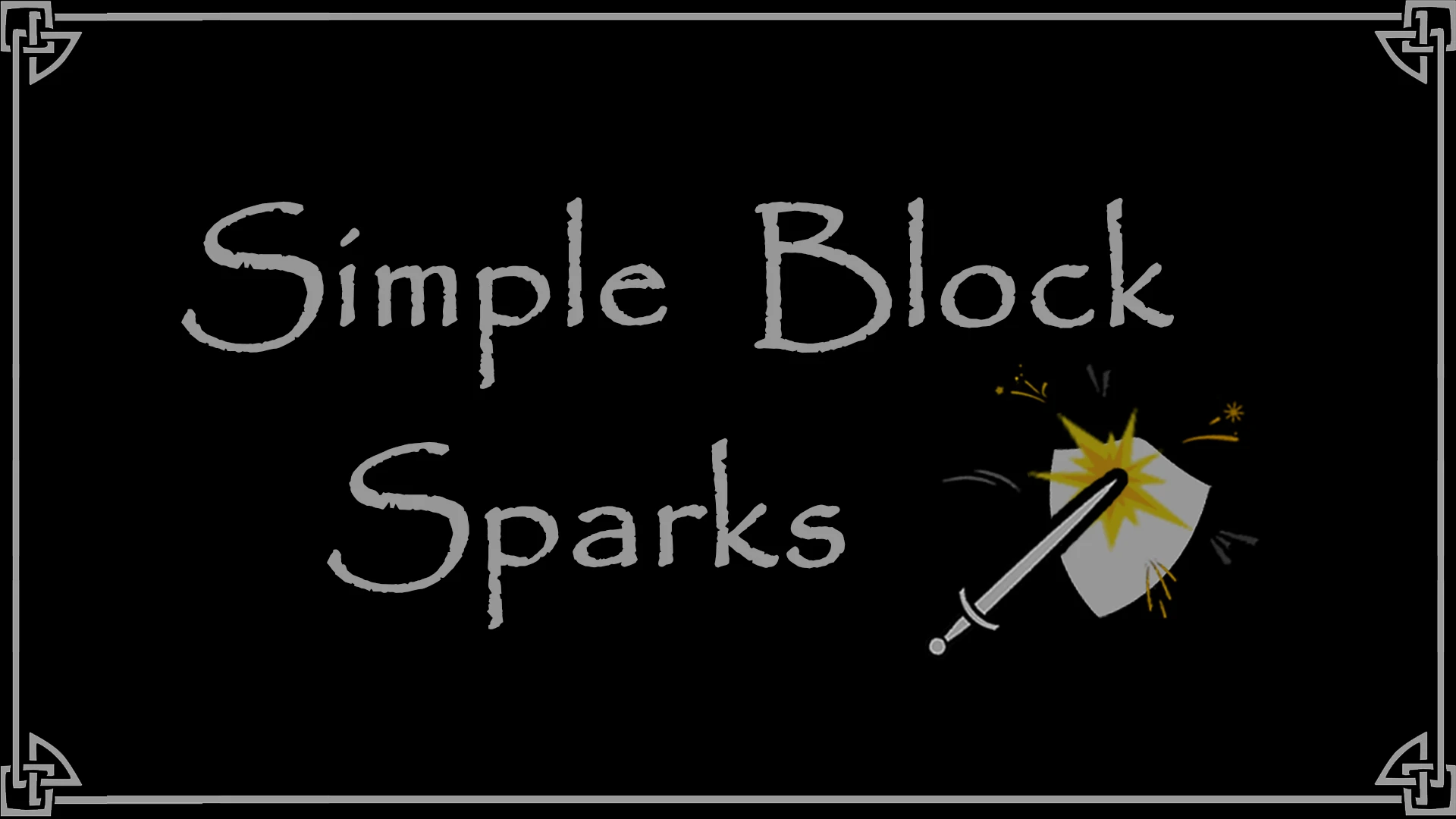
SKSE plugin that spawns sparks effect on weapon/shield while block attack, visual effect only.
Click here to manually download the mod OR here to automatically download the mod through Mod Organizer 2.
When downloaded go to the folder where the file has been downloaded, cut the file Simple Block Sparks - v0.31 SE-58927-v0-31-1643453449.7z and copy it to your NOLVUS\ARCHIVE\5 VISUALS\5.17 LIGHTING EFFECTS & PARTICLES directoryNexus mod page here
In Mod Organizer 2 click on add mod button

Browse to NOLVUS\ARCHIVE\5 VISUALS\5.17 LIGHTING EFFECTS & PARTICLES\Simple Block Sparks - v0.31 SE-58927-v0-31-1643453449.7z and select OK
When the box is opened, type Simple Block Sparks and click OK
Let Mod Organizer 2 install the mod
When the mod is installed, enable it by clicking on the checkbox

Seriously improved metal hit FX, based on powerofthree's Improved Sparks mod.
Click here to manually download the mod OR here to automatically download the mod through Mod Organizer 2.
When downloaded go to the folder where the file has been downloaded, cut the file Seriously Improved Sparks-61478-1-0-1641581927.7z and copy it to your NOLVUS\ARCHIVE\5 VISUALS\5.17 LIGHTING EFFECTS & PARTICLES directoryNexus mod page here
In Mod Organizer 2 click on add mod button

Browse to NOLVUS\ARCHIVE\5 VISUALS\5.17 LIGHTING EFFECTS & PARTICLES\Seriously Improved Sparks-61478-1-0-1641581927.7z and select OK
When the box is opened, type Seriously Improved Sparks and click OK
Let Mod Organizer 2 install the mod
When the mod is installed, enable it by clicking on the checkbox

The Summerset Shadows Banner is now able to be set ablaze by the swing of a torch. ESP-FE
Click here to manually download the mod OR here to automatically download the mod through Mod Organizer 2.
When downloaded go to the folder where the file has been downloaded, cut the file Summerset Shadows Banner Fix-62095-1-1-1642919871.rar and copy it to your NOLVUS\ARCHIVE\5 VISUALS\5.17 LIGHTING EFFECTS & PARTICLES directoryNexus mod page here
In Mod Organizer 2 click on add mod button

Browse to NOLVUS\ARCHIVE\5 VISUALS\5.17 LIGHTING EFFECTS & PARTICLES\Summerset Shadows Banner Fix-62095-1-1-1642919871.rar and select OK
When the box is opened, type Summerset Shadows Banner Fix and click OK
Let Mod Organizer 2 install the mod
When the mod is installed, enable it by clicking on the checkbox
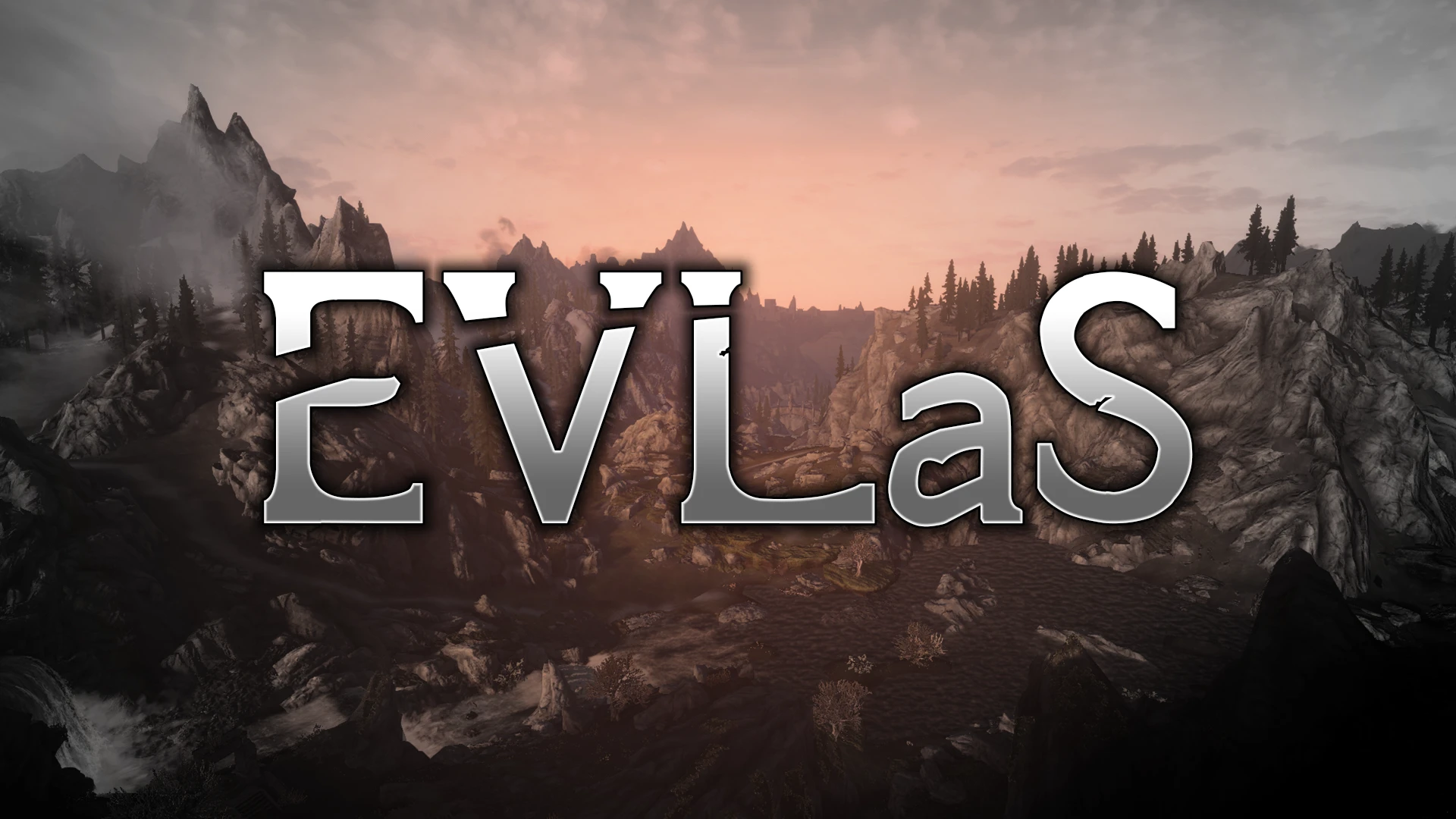
SKSE plugin that improves volumetric lighting and shadows by synchronizing them with Skyrim's sun and moon(s)
Click here to manually download the mod OR here to automatically download the mod through Mod Organizer 2.
When downloaded go to the folder where the file has been downloaded, cut the file EVLaS-63725-1-3-1-1663514779.7z and copy it to your NOLVUS\ARCHIVE\5 VISUALS\5.17 LIGHTING EFFECTS & PARTICLES directoryNexus mod page here
In Mod Organizer 2 click on add mod button

Browse to NOLVUS\ARCHIVE\5 VISUALS\5.17 LIGHTING EFFECTS & PARTICLES\EVLaS-63725-1-3-1-1663514779.7z and select OK
When the box is opened, type Enhanced Volumetric Lighting and Shadows and click OK
Let Mod Organizer 2 install the mod
When the mod is installed, enable it by clicking on the checkbox
Patch for Rudy cnadles and STAC
Click here to manually download the mod
When downloaded go to the folder where the file has been downloaded, cut the file ENB Particle Lights - Rudy Candle And Smoking Torch Patch-v1.1.7z and copy it to your NOLVUS\ARCHIVE\5 VISUALS\5.17 LIGHTING EFFECTS & PARTICLES directoryIn Mod Organizer 2 click on add mod button

Browse to NOLVUS\ARCHIVE\5 VISUALS\5.17 LIGHTING EFFECTS & PARTICLES\ENB Particle Lights - Rudy Candle And Smoking Torch Patch-v1.1.7z and select OK
When the box is opened, type ENB Particle Lights - Rudy Candle And Smoking Torch Patch and click OK
Let Mod Organizer 2 install the mod
When the mod is installed, enable it by clicking on the checkbox

Replaces the infamous alteration flesh glow with proper animated effects.
Click here to manually download the mod OR here to automatically download the mod through Mod Organizer 2.
When downloaded go to the folder where the file has been downloaded, cut the file FleshFX-27456-1-1-1563474180.7z and copy it to your NOLVUS\ARCHIVE\5 VISUALS\5.17 LIGHTING EFFECTS & PARTICLES directoryNexus mod page here
In Mod Organizer 2 click on add mod button

Browse to NOLVUS\ARCHIVE\5 VISUALS\5.17 LIGHTING EFFECTS & PARTICLES\FleshFX-27456-1-1-1563474180.7z and select OK
When the box is opened, type Flesh FX and click OK
Let Mod Organizer 2 install the mod
When the mod is installed, enable it by clicking on the checkbox

Applies a new particle effect when hitting with a weapon. All effects are visual only and do not affect gameplay.
Click here to manually download the mod OR here to automatically download the mod through Mod Organizer 2.
When downloaded go to the folder where the file has been downloaded, cut the file Dynamic Impact - Slash Effects X 0.201a-86071-0-201a-1677962198.zip and copy it to your NOLVUS\ARCHIVE\5 VISUALS\5.17 LIGHTING EFFECTS & PARTICLES directoryNexus mod page here
In Mod Organizer 2 click on add mod button

Browse to NOLVUS\ARCHIVE\5 VISUALS\5.17 LIGHTING EFFECTS & PARTICLES\Dynamic Impact - Slash Effects X 0.201a-86071-0-201a-1677962198.zip and select OK
Let Mod Organizer 2 install the mod
When the mod is installed, enable it by clicking on the checkbox
Reduces dripping mist
Click here to manually download the mod
When downloaded go to the folder where the file has been downloaded, cut the file Dripping Mist Reduction-v1.0.7z and copy it to your NOLVUS\ARCHIVE\5 VISUALS\5.17 LIGHTING EFFECTS & PARTICLES directoryIn Mod Organizer 2 click on add mod button

Browse to NOLVUS\ARCHIVE\5 VISUALS\5.17 LIGHTING EFFECTS & PARTICLES\Dripping Mist Reduction-v1.0.7z and select OK
When the box is opened, type Dripping Mist Reduction and click OK
Let Mod Organizer 2 install the mod
When the mod is installed, enable it by clicking on the checkbox

Imagine a Lux dungeon where everything is illuminated correctly. Without taking care about the lighting, daytimes etc.
This kind of dungeon is my goal. And this little mod here is the first step :)
A little spiderweb overhaul that aims for correct lighting.
In any situation. With or without Enb and with shadow casting lights.
Click here to manually download the mod OR here to automatically download the mod through Mod Organizer 2.
When downloaded go to the folder where the file has been downloaded, cut the file Spiderweb-84053-0-13-1675618606.7z and copy it to your NOLVUS\ARCHIVE\5 VISUALS\5.17 LIGHTING EFFECTS & PARTICLES directoryNexus mod page here
In Mod Organizer 2 click on add mod button

Browse to NOLVUS\ARCHIVE\5 VISUALS\5.17 LIGHTING EFFECTS & PARTICLES\Spiderweb-84053-0-13-1675618606.7z and select OK
When the box is opened, type Spider WIP and click OK
Let Mod Organizer 2 install the mod
When the mod is installed, enable it by clicking on the checkbox

Complex Parallax Occlusion for Gamwich's great Peltapalooza
Click here to manually download the mod OR here to automatically download the mod through Mod Organizer 2.
When downloaded go to the folder where the file has been downloaded, cut the file Peltapalooza - Parallax Occlusion - FULL-85097-1-0-1676567792.7z and copy it to your NOLVUS\ARCHIVE\5 VISUALS\5.17 LIGHTING EFFECTS & PARTICLES directoryNexus mod page here
In Mod Organizer 2 click on add mod button

Browse to NOLVUS\ARCHIVE\5 VISUALS\5.17 LIGHTING EFFECTS & PARTICLES\Peltapalooza - Parallax Occlusion - FULL-85097-1-0-1676567792.7z and select OK
When the box is opened, type Peltapalooza - Complex Parallax Occlusion and click OK
Let Mod Organizer 2 install the mod
When the mod is installed, enable it by clicking on the checkbox
Nolvus patch for lighting.
Click here to manually download the mod
When downloaded go to the folder where the file has been downloaded, cut the file Nolvus Ascension Lighting Patch-v5.13.7z and copy it to your NOLVUS\ARCHIVE\5 VISUALS\5.17 LIGHTING EFFECTS & PARTICLES directoryIn Mod Organizer 2 click on add mod button

Browse to NOLVUS\ARCHIVE\5 VISUALS\5.17 LIGHTING EFFECTS & PARTICLES\Nolvus Ascension Lighting Patch-v5.13.7z and select OK
When the box is opened, type Nolvus Ascension Lighting Patch and click OK
Let Mod Organizer 2 install the mod
When the mod is installed, enable it by clicking on the checkbox
Select LOOT from the right combobox and click on Run button (Always run it from Mod Organizer)
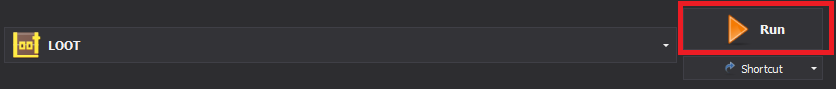
Create the following LOOT rules
Set High Priority Overrides for Nolvus Ascension Lighting Patch.esp
Click on the Sort Plugins button
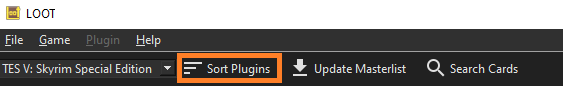
When done click on Apply Sorted Load Order
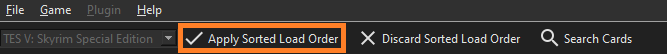
You can close LOOT
Select SSE Edit and click on the run button
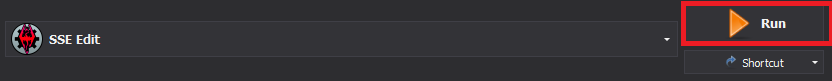
Select only frozenintime.esp and click on OK
When loaded right click on frozenintime.esp and Select Compact FormIDs for ESL
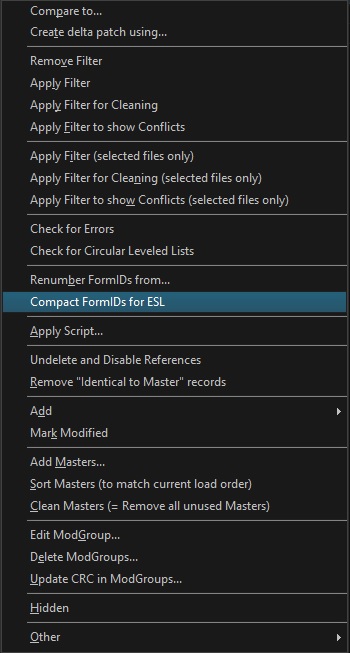
When done close SSE Edit and Save the plugin.
Select R88 ESLify in MO2 dropdown list and click on Execute
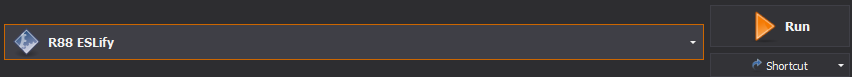
Type SSE
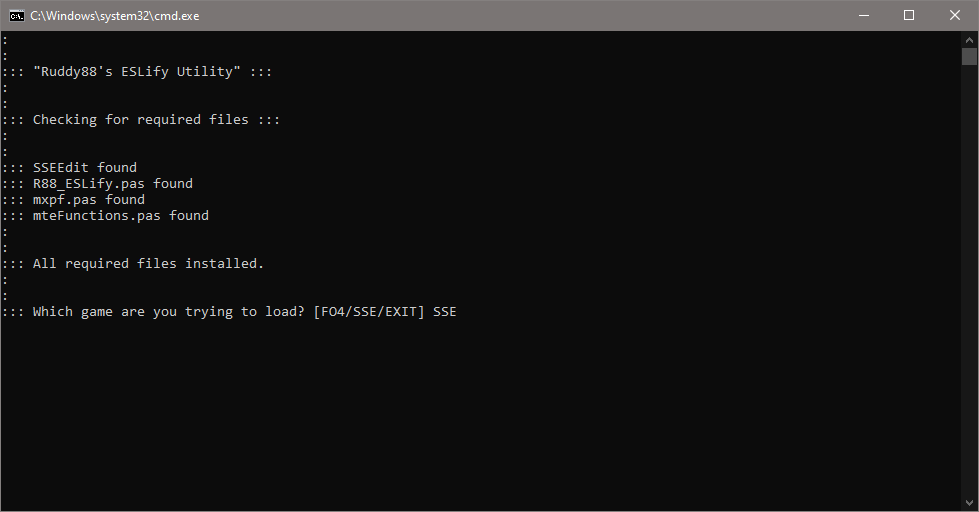
Hit Enter
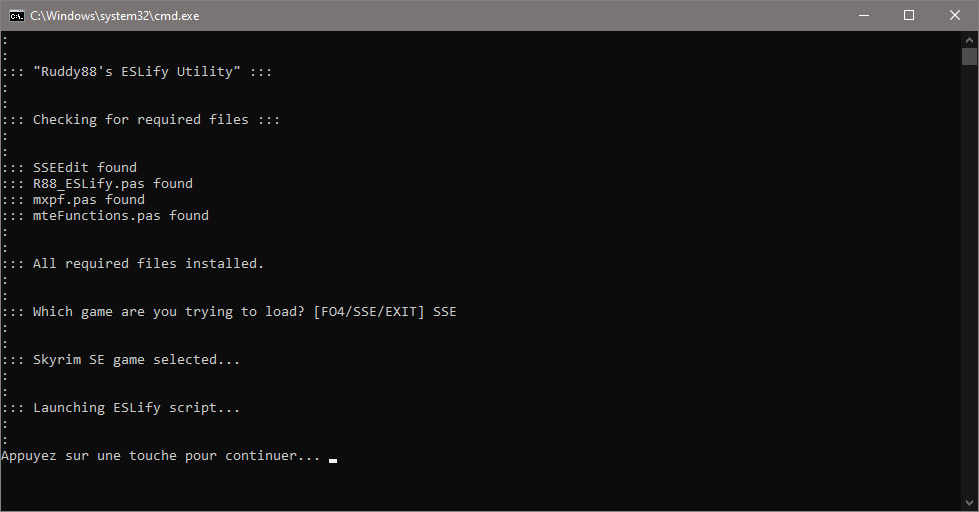
Select all plugins and click OK
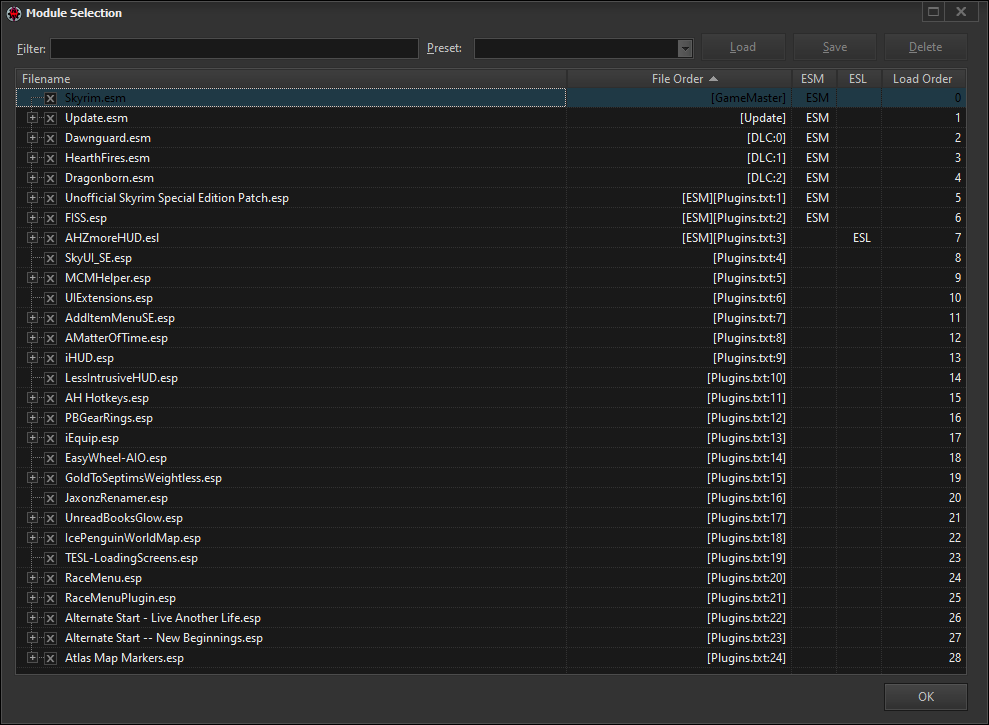
If you see this message click on Continue
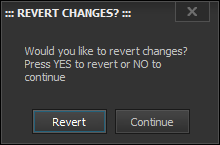
Select plugins and click on OK
Be sure you selected all plugins that can be converted EXCEPT the following
NEVER SELECT THESE 3 PLUGINS.
Click on OK then close the window.
If you like my work please subscribe to my Youtube chanel, it helps a lot!
If you want to actively support Nolvus, you can become a Patreon and get more benefits!
PatreonIf you want to give some support to help keep this web site running and constantly updated click on the button below.
Donations are not mandatory but highly appreciated
DONATEVMP Corporation 200,00 EUR
SebCain 181,44 EUR
Ragnar the Red 153,39 EUR
Jerilith 130,00 EUR
Dark Dominion 110,00 USD
aMasTerMiiNd 100,00 USD
werwin1 100,00 EUR
Bazhruul 100,00 EUR
TheGeorge1980 100,00 EUR
lxlmongooselxl 100,00 USD
Kevin K 88,00 EUR
Corrupt Bliss 80,67 EUR
Halo 80,00 EUR
CYRIL888 60,00 EUR
Illusive Bro 60,00 EUR
renekunisz 50,00 EUR
Discrepancy 50,00 EUR
Lodreyon 50,00 EUR
Daskard 50,00 EUR
GarbrielWithoutWings 50,00 USD
Vonk 50,00 USD
Bryan W 50,00 USD
Thanks a lot to all of them!
Subscribe to our News letter if you want to be noticed for guide updates.