


Scroll down to the bottom of MO2, right click on overwrite -> All Mods and create separator above
Type 7.3 CRAFTING and click OK

This mod corrects inconsistencies in the crafting recipes and adds features to enhance the functionality and balance of Smithing and crafting in Skyrim.
Click here to manually download the mod OR here to automatically download the mod through Mod Organizer 2.
When downloaded go to the folder where the file has been downloaded, cut the file Complete Crafting Overhaul Remastered-28608-2-5-1-1671847976.7z and copy it to your NOLVUS\ARCHIVE\7 GAMEPLAY\7.3 CRAFTING directoryClick here to get more details for Complete Crafting Overhaul Remastered
Nexus mod page here
In Mod Organizer 2 click on add mod button

Browse to NOLVUS\ARCHIVE\7 GAMEPLAY\7.3 CRAFTING\Complete Crafting Overhaul Remastered-28608-2-5-1-1671847976.7z and select OK
When the box is opened, type Complete Crafting Overhaul Remastered and click OK
Let Mod Organizer 2 install the mod
When the mod is installed, enable it by clicking on the checkbox
On MO2 right panel (plugins), check the following plugin.
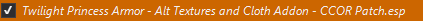

A central location for any compatibility patches I've created for my mods. I'll also try to provide updated links to patches available elsewhere.
Click here to manually download the mod OR here to automatically download the mod through Mod Organizer 2.
When downloaded go to the folder where the file has been downloaded, cut the file Audio Overhaul for Skyrim __ CCOR-19518-1-0-1654464804.zip and copy it to your NOLVUS\ARCHIVE\7 GAMEPLAY\7.3 CRAFTING directoryClick here to get more details for Complete Crafting Overhaul Remastered - Audio Overhaul Patch
Nexus mod page here
In Mod Organizer 2 click on add mod button

Browse to NOLVUS\ARCHIVE\7 GAMEPLAY\7.3 CRAFTING\Audio Overhaul for Skyrim __ CCOR-19518-1-0-1654464804.zip and select OK
When the box is opened, type Complete Crafting Overhaul Remastered - Audio Overhaul Patch and click OK
Let Mod Organizer 2 install the mod
When the mod is installed, enable it by clicking on the checkbox

A central location for any compatibility patches I've created for my mods. I'll also try to provide updated links to patches available elsewhere.
Click here to manually download the mod OR here to automatically download the mod through Mod Organizer 2.
When downloaded go to the folder where the file has been downloaded, cut the file Amulets of Skyrim __ CCOR-19518-1-0-1575651983.zip and copy it to your NOLVUS\ARCHIVE\7 GAMEPLAY\7.3 CRAFTING directoryClick here to get more details for Complete Crafting Overhaul Remastered - Amulets of Skyrim Patch
Nexus mod page here
In Mod Organizer 2 click on add mod button

Browse to NOLVUS\ARCHIVE\7 GAMEPLAY\7.3 CRAFTING\Amulets of Skyrim __ CCOR-19518-1-0-1575651983.zip and select OK
When the box is opened, type Complete Crafting Overhaul Remastered - Amulets of Skyrim Patch and click OK
Let Mod Organizer 2 install the mod
When the mod is installed, enable it by clicking on the checkbox

A central location for any compatibility patches I've created for my mods. I'll also try to provide updated links to patches available elsewhere.
Click here to manually download the mod OR here to automatically download the mod through Mod Organizer 2.
When downloaded go to the folder where the file has been downloaded, cut the file Bandoliers __ CCOR-19518-1-3-1637979518.zip and copy it to your NOLVUS\ARCHIVE\7 GAMEPLAY\7.3 CRAFTING directoryClick here to get more details for Complete Crafting Overhaul Remastered - Bandoliers Patch
Nexus mod page here
In Mod Organizer 2 click on add mod button

Browse to NOLVUS\ARCHIVE\7 GAMEPLAY\7.3 CRAFTING\Bandoliers __ CCOR-19518-1-3-1637979518.zip and select OK
When the box is opened, type Complete Crafting Overhaul Remastered - Bandoliers Patch and click OK
Let Mod Organizer 2 install the mod
When the mod is installed, enable it by clicking on the checkbox

A central location for any compatibility patches I've created for my mods. I'll also try to provide updated links to patches available elsewhere.
Click here to manually download the mod OR here to automatically download the mod through Mod Organizer 2.
When downloaded go to the folder where the file has been downloaded, cut the file Campfire __ CCOR-19518-1-0-1575650572.zip and copy it to your NOLVUS\ARCHIVE\7 GAMEPLAY\7.3 CRAFTING directoryClick here to get more details for Complete Crafting Overhaul Remastered - Campfire Patch
Nexus mod page here
In Mod Organizer 2 click on add mod button

Browse to NOLVUS\ARCHIVE\7 GAMEPLAY\7.3 CRAFTING\Campfire __ CCOR-19518-1-0-1575650572.zip and select OK
When the box is opened, type Complete Crafting Overhaul Remastered - Campfire Patch and click OK
Let Mod Organizer 2 install the mod
When the mod is installed, enable it by clicking on the checkbox

A central location for any compatibility patches I've created for my mods. I'll also try to provide updated links to patches available elsewhere.
Click here to manually download the mod OR here to automatically download the mod through Mod Organizer 2.
When downloaded go to the folder where the file has been downloaded, cut the file Cloaks of Skyrim __ CCOR-19518-1-2-1670209276.7z and copy it to your NOLVUS\ARCHIVE\7 GAMEPLAY\7.3 CRAFTING directoryClick here to get more details for Complete Crafting Overhaul Remastered - Cloaks of Skyrim Patch
Nexus mod page here
In Mod Organizer 2 click on add mod button

Browse to NOLVUS\ARCHIVE\7 GAMEPLAY\7.3 CRAFTING\Cloaks of Skyrim __ CCOR-19518-1-2-1670209276.7z and select OK
When the box is opened, type Complete Crafting Overhaul Remastered - Cloaks of Skyrim Patch and click OK
Let Mod Organizer 2 install the mod
When the mod is installed, enable it by clicking on the checkbox

A central location for any compatibility patches I've created for my mods. I'll also try to provide updated links to patches available elsewhere.
Click here to manually download the mod OR here to automatically download the mod through Mod Organizer 2.
When downloaded go to the folder where the file has been downloaded, cut the file Faction Crossbows __ CCOR-19518-1-0-1575652035.zip and copy it to your NOLVUS\ARCHIVE\7 GAMEPLAY\7.3 CRAFTING directoryClick here to get more details for Complete Crafting Overhaul Remastered - Faction Crossbows Patch
Nexus mod page here
In Mod Organizer 2 click on add mod button

Browse to NOLVUS\ARCHIVE\7 GAMEPLAY\7.3 CRAFTING\Faction Crossbows __ CCOR-19518-1-0-1575652035.zip and select OK
When the box is opened, type Complete Crafting Overhaul Remastered - Faction Crossbows Patch and click OK
Let Mod Organizer 2 install the mod
When the mod is installed, enable it by clicking on the checkbox

A central location for any compatibility patches I've created for my mods. I'll also try to provide updated links to patches available elsewhere.
Click here to manually download the mod OR here to automatically download the mod through Mod Organizer 2.
When downloaded go to the folder where the file has been downloaded, cut the file Metallurgy - Ingots and Ore HD __ CCOR 2.1-19518-2-1-1585000417.7z and copy it to your NOLVUS\ARCHIVE\7 GAMEPLAY\7.3 CRAFTING directoryClick here to get more details for Complete Crafting Overhaul Remastered - Ingots and Ore HD Patch
Nexus mod page here
In Mod Organizer 2 click on add mod button

Browse to NOLVUS\ARCHIVE\7 GAMEPLAY\7.3 CRAFTING\Metallurgy - Ingots and Ore HD __ CCOR 2.1-19518-2-1-1585000417.7z and select OK
When the box is opened, type Complete Crafting Overhaul Remastered - Ingots and Ore HD Patch and click OK
Let Mod Organizer 2 install the mod
When the mod is installed, enable it by clicking on the checkbox

A central location for any compatibility patches I've created for my mods. I'll also try to provide updated links to patches available elsewhere.
Click here to manually download the mod OR here to automatically download the mod through Mod Organizer 2.
When downloaded go to the folder where the file has been downloaded, cut the file Ordinator __ CCOR-19518-1-2-1583119446.7z and copy it to your NOLVUS\ARCHIVE\7 GAMEPLAY\7.3 CRAFTING directoryClick here to get more details for Complete Crafting Overhaul Remastered - Ordinator Patch
Nexus mod page here
In Mod Organizer 2 click on add mod button

Browse to NOLVUS\ARCHIVE\7 GAMEPLAY\7.3 CRAFTING\Ordinator __ CCOR-19518-1-2-1583119446.7z and select OK
When the box is opened, type Complete Crafting Overhaul Remastered - Ordinator Patch and click OK
Let Mod Organizer 2 install the mod
When the mod is installed, enable it by clicking on the checkbox

A central location for any compatibility patches I've created for my mods. I'll also try to provide updated links to patches available elsewhere.
Click here to manually download the mod OR here to automatically download the mod through Mod Organizer 2.
When downloaded go to the folder where the file has been downloaded, cut the file Winter Is Coming __ CCOR-19518-1-1-1639343558.zip and copy it to your NOLVUS\ARCHIVE\7 GAMEPLAY\7.3 CRAFTING directoryClick here to get more details for Complete Crafting Overhaul Remastered - Winter is Coming Patch
Nexus mod page here
In Mod Organizer 2 click on add mod button

Browse to NOLVUS\ARCHIVE\7 GAMEPLAY\7.3 CRAFTING\Winter Is Coming __ CCOR-19518-1-1-1639343558.zip and select OK
When the box is opened, type Complete Crafting Overhaul Remastered - Winter is Coming Patch and click OK
Let Mod Organizer 2 install the mod
When the mod is installed, enable it by clicking on the checkbox

Add sound for immersive sound compedium to Complete crafting OverhaulR
Click here to manually download the mod OR here to automatically download the mod through Mod Organizer 2.
When downloaded go to the folder where the file has been downloaded, cut the file Immersive sound - Complete crafting overhaulR-40905-1-0-1601234609.rar and copy it to your NOLVUS\ARCHIVE\7 GAMEPLAY\7.3 CRAFTING directoryClick here to get more details for Complete Crafting Overhaul Remastered - Immersive Sounds Patch
Nexus mod page here
In Mod Organizer 2 click on add mod button

Browse to NOLVUS\ARCHIVE\7 GAMEPLAY\7.3 CRAFTING\Immersive sound - Complete crafting overhaulR-40905-1-0-1601234609.rar and select OK
When the box is opened, type Complete Crafting Overhaul Remastered - Immersive Sounds Patch and click OK
Let Mod Organizer 2 install the mod
When the mod is installed, enable it by clicking on the checkbox

A central location for any compatibility patches I've created for my mods. I'll also try to provide updated links to patches available elsewhere.
Click here to manually download the mod OR here to automatically download the mod through Mod Organizer 2.
When downloaded go to the folder where the file has been downloaded, cut the file New Legion __ WACCF_CCOR-19518-1-2-1661048413.zip and copy it to your NOLVUS\ARCHIVE\7 GAMEPLAY\7.3 CRAFTING directoryClick here to get more details for Complete Crafting Overhaul Remastered - New Legion Patch
Nexus mod page here
In Mod Organizer 2 click on add mod button

Browse to NOLVUS\ARCHIVE\7 GAMEPLAY\7.3 CRAFTING\New Legion __ WACCF_CCOR-19518-1-2-1661048413.zip and select OK
When the box is opened, type Complete Crafting Overhaul Remastered - New Legion Patch and click OK
Let Mod Organizer 2 install the mod
When the mod is installed, enable it by clicking on the checkbox

A central location for any compatibility patches I've created for my mods. I'll also try to provide updated links to patches available elsewhere.
Click here to manually download the mod OR here to automatically download the mod through Mod Organizer 2.
When downloaded go to the folder where the file has been downloaded, cut the file Fishing (CC) __ WACCF_CCOR-19518-1-4-1669420698.7z and copy it to your NOLVUS\ARCHIVE\7 GAMEPLAY\7.3 CRAFTING directoryClick here to get more details for Complete Crafting Overhaul Remastered - Fishing Patch
Nexus mod page here
In Mod Organizer 2 click on add mod button

Browse to NOLVUS\ARCHIVE\7 GAMEPLAY\7.3 CRAFTING\Fishing (CC) __ WACCF_CCOR-19518-1-4-1669420698.7z and select OK
When the box is opened, type Complete Crafting Overhaul Remastered - Fishing Patch and click OK
Let Mod Organizer 2 install the mod
When the mod is installed, enable it by clicking on the checkbox

A central location for any compatibility patches I've created for my mods. I'll also try to provide updated links to patches available elsewhere.
Click here to manually download the mod OR here to automatically download the mod through Mod Organizer 2.
When downloaded go to the folder where the file has been downloaded, cut the file Beyond Skyrim - Bruma __ CCOR-19518-1-1-1639343615.zip and copy it to your NOLVUS\ARCHIVE\7 GAMEPLAY\7.3 CRAFTING directoryClick here to get more details for Complete Crafting Overhaul Remastered - Beyond Skyrim - Bruma Patch
Nexus mod page here
In Mod Organizer 2 click on add mod button

Browse to NOLVUS\ARCHIVE\7 GAMEPLAY\7.3 CRAFTING\Beyond Skyrim - Bruma __ CCOR-19518-1-1-1639343615.zip and select OK
When the box is opened, type Complete Crafting Overhaul Remastered - Beyond Skyrim - Bruma Patch and click OK
Let Mod Organizer 2 install the mod
When the mod is installed, enable it by clicking on the checkbox

A central location for any compatibility patches I've created for my mods. I'll also try to provide updated links to patches available elsewhere.
Click here to manually download the mod OR here to automatically download the mod through Mod Organizer 2.
When downloaded go to the folder where the file has been downloaded, cut the file Gemling Queen Jewelry __ CCOR-19518-1-0-1655774113.zip and copy it to your NOLVUS\ARCHIVE\7 GAMEPLAY\7.3 CRAFTING directoryClick here to get more details for Complete Crafting Overhaul Remastered - Gemling Queen Jewelry Patch
Nexus mod page here
In Mod Organizer 2 click on add mod button

Browse to NOLVUS\ARCHIVE\7 GAMEPLAY\7.3 CRAFTING\Gemling Queen Jewelry __ CCOR-19518-1-0-1655774113.zip and select OK
When the box is opened, type Complete Crafting Overhaul Remastered - Gemling Queen Jewelry Patch and click OK
Let Mod Organizer 2 install the mod
When the mod is installed, enable it by clicking on the checkbox

A central location for any compatibility patches I've created for my mods. I'll also try to provide updated links to patches available elsewhere.
Click here to manually download the mod OR here to automatically download the mod through Mod Organizer 2.
When downloaded go to the folder where the file has been downloaded, cut the file JaySuS Swords __ CCOR-19518-1-1-1645418987.zip and copy it to your NOLVUS\ARCHIVE\7 GAMEPLAY\7.3 CRAFTING directoryClick here to get more details for Complete Crafting Overhaul Remastered - JaySuS Swords Patch
Nexus mod page here
In Mod Organizer 2 click on add mod button

Browse to NOLVUS\ARCHIVE\7 GAMEPLAY\7.3 CRAFTING\JaySuS Swords __ CCOR-19518-1-1-1645418987.zip and select OK
When the box is opened, type Complete Crafting Overhaul Remastered - JaySuS Swords Patch and click OK
Let Mod Organizer 2 install the mod
When the mod is installed, enable it by clicking on the checkbox

quick patches made with the CCOR xEdit Compatibility Script and minor manual tweaks
Click here to manually download the mod OR here to automatically download the mod through Mod Organizer 2.
When downloaded go to the folder where the file has been downloaded, cut the file The Dark Arts - CCOR Patch-81075-1-1672320528.zip and copy it to your NOLVUS\ARCHIVE\7 GAMEPLAY\7.3 CRAFTING directoryClick here to get more details for Complete Crafting Overhaul Remastered - The Dark Arts Patch
Nexus mod page here
In Mod Organizer 2 click on add mod button

Browse to NOLVUS\ARCHIVE\7 GAMEPLAY\7.3 CRAFTING\The Dark Arts - CCOR Patch-81075-1-1672320528.zip and select OK
When the box is opened, type Complete Crafting Overhaul Remastered - The Dark Arts Patch and click OK
Let Mod Organizer 2 install the mod
When the mod is installed, enable it by clicking on the checkbox

quick patches made with the CCOR xEdit Compatibility Script and minor manual tweaks
Click here to manually download the mod OR here to automatically download the mod through Mod Organizer 2.
When downloaded go to the folder where the file has been downloaded, cut the file Sons of Skyrim - CCOR Patch-81075-1-1672320510.zip and copy it to your NOLVUS\ARCHIVE\7 GAMEPLAY\7.3 CRAFTING directoryClick here to get more details for Complete Crafting Overhaul Remastered - Sons of Skyrim Patch
Nexus mod page here
In Mod Organizer 2 click on add mod button

Browse to NOLVUS\ARCHIVE\7 GAMEPLAY\7.3 CRAFTING\Sons of Skyrim - CCOR Patch-81075-1-1672320510.zip and select OK
When the box is opened, type Complete Crafting Overhaul Remastered - Sons of Skyrim Patch and click OK
Let Mod Organizer 2 install the mod
When the mod is installed, enable it by clicking on the checkbox
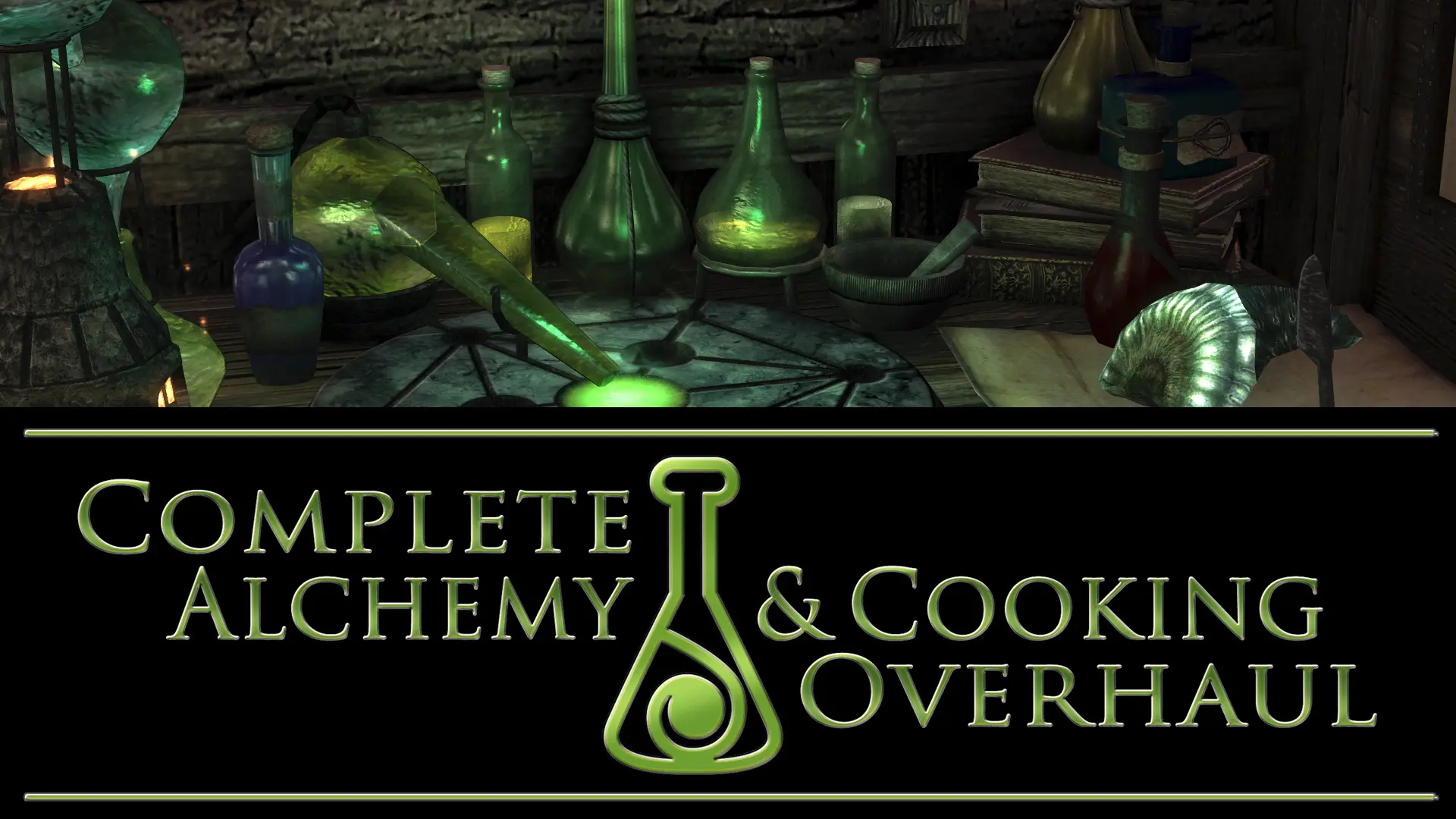
This mod is a complete overhaul of the alchemy and cooking systems. Its intention is to provide a balanced, consistent experience throughout all aspects of alchemy and cooking, from harvesting and collecting ingredients to high-level potion and food creation.
Click here to manually download the mod OR here to automatically download the mod through Mod Organizer 2.
When downloaded go to the folder where the file has been downloaded, cut the file Complete Alchemy and Cooking Overhaul-19924-2-1-1-1672086428.7z and copy it to your NOLVUS\ARCHIVE\7 GAMEPLAY\7.3 CRAFTING directoryClick here to get more details for Complete Alchemy and Cooking Overhaul
Nexus mod page here
In Mod Organizer 2 click on add mod button

Browse to NOLVUS\ARCHIVE\7 GAMEPLAY\7.3 CRAFTING\Complete Alchemy and Cooking Overhaul-19924-2-1-1-1672086428.7z and select OK
Select options as shown and click on Install.
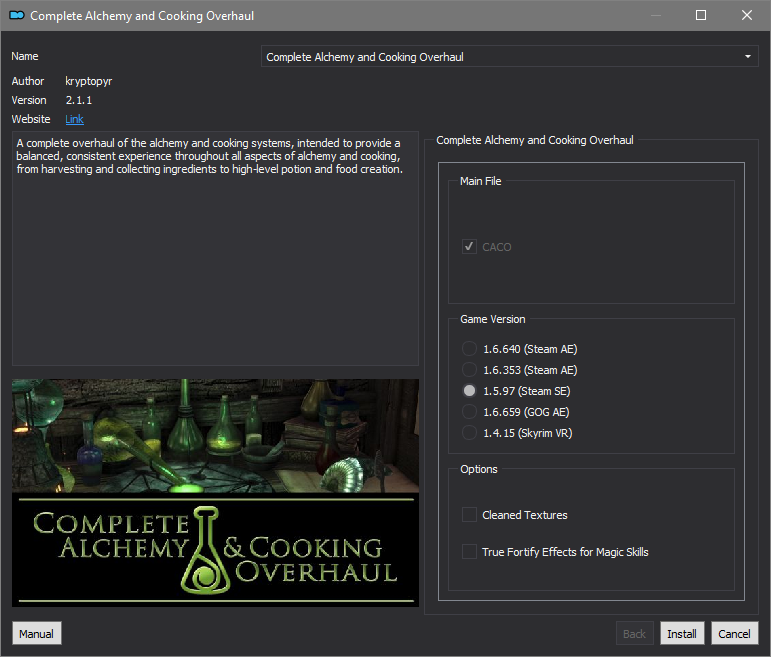
Let Mod Organizer 2 install the mod
When the mod is installed, enable it by clicking on the checkbox
On MO2 right panel (plugins), check the following plugin.
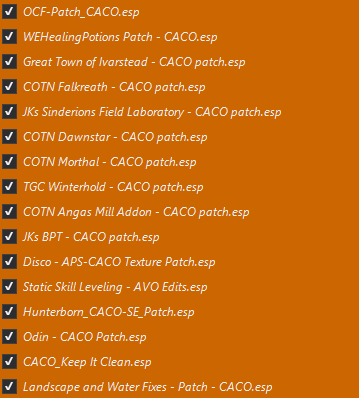
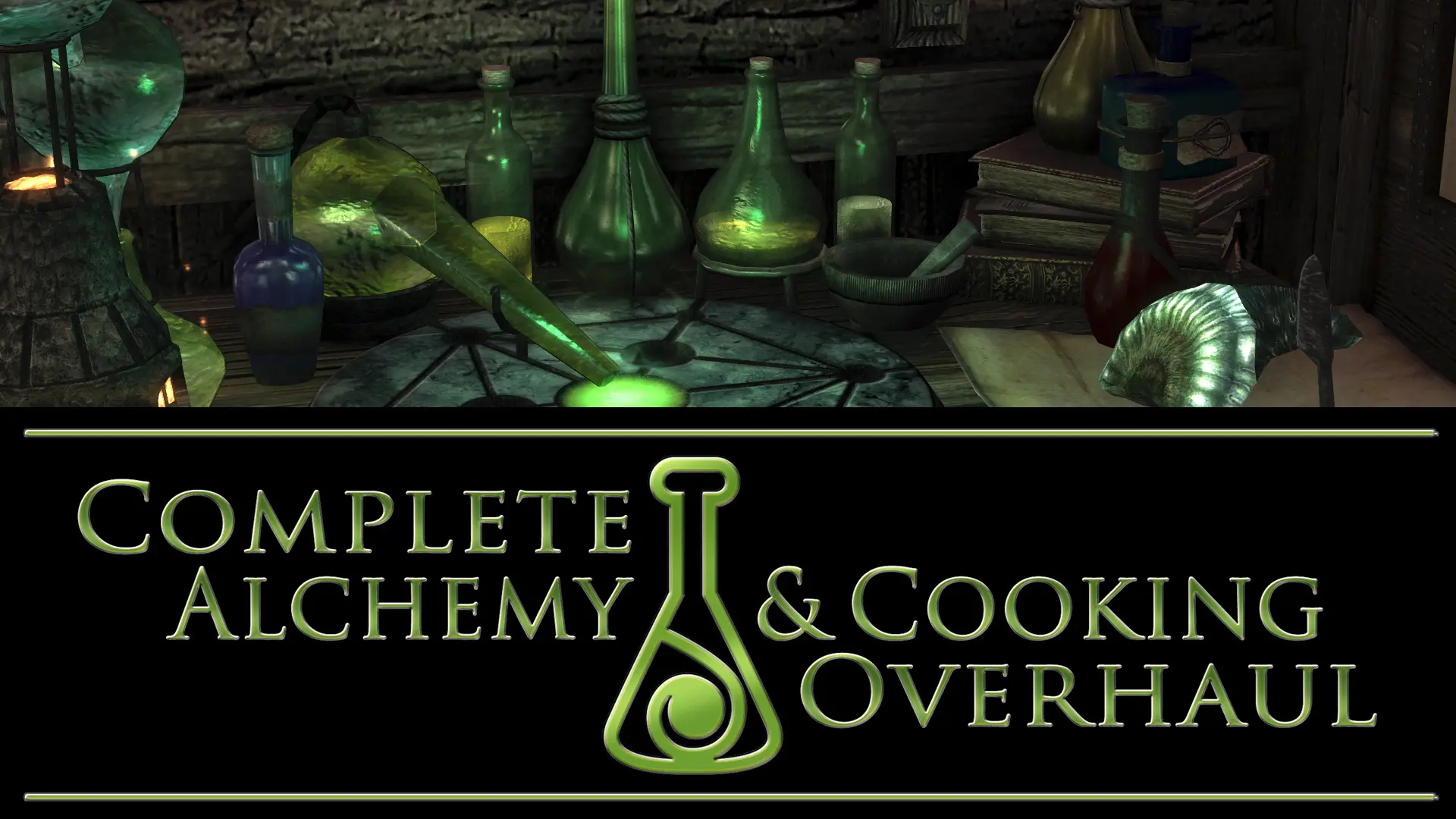
This mod is a complete overhaul of the alchemy and cooking systems. Its intention is to provide a balanced, consistent experience throughout all aspects of alchemy and cooking, from harvesting and collecting ingredients to high-level potion and food creation.
Click here to manually download the mod OR here to automatically download the mod through Mod Organizer 2.
When downloaded go to the folder where the file has been downloaded, cut the file CACO SKSE 2.0.19 DLL Update-19924-2-0-9-1601434403.7z and copy it to your NOLVUS\ARCHIVE\7 GAMEPLAY\7.3 CRAFTING directoryClick here to get more details for Complete Alchemy and Cooking Overhaul - SKSE Update
Nexus mod page here
In Mod Organizer 2 click on add mod button

Browse to NOLVUS\ARCHIVE\7 GAMEPLAY\7.3 CRAFTING\CACO SKSE 2.0.19 DLL Update-19924-2-0-9-1601434403.7z and select OK
When the box is opened, type Complete Alchemy and Cooking Overhaul - SKSE Update and click OK
Let Mod Organizer 2 install the mod
When the mod is installed, enable it by clicking on the checkbox

A central location for any compatibility patches I've created for my mods. I'll also try to provide updated links to patches available elsewhere.
Click here to manually download the mod OR here to automatically download the mod through Mod Organizer 2.
When downloaded go to the folder where the file has been downloaded, cut the file Unofficial Skyrim Special Edition Patch __ CACO-19518-1-5-1668294348.zip and copy it to your NOLVUS\ARCHIVE\7 GAMEPLAY\7.3 CRAFTING directoryClick here to get more details for Complete Alchemy and Cooking Overhaul - USSEP Patch
Nexus mod page here
In Mod Organizer 2 click on add mod button

Browse to NOLVUS\ARCHIVE\7 GAMEPLAY\7.3 CRAFTING\Unofficial Skyrim Special Edition Patch __ CACO-19518-1-5-1668294348.zip and select OK
When the box is opened, type Complete Alchemy and Cooking Overhaul - USSEP Patch and click OK
Let Mod Organizer 2 install the mod
When the mod is installed, enable it by clicking on the checkbox

A comprehensive overhaul of Beyond Skyrim - Bruma's ingredients, effects, food, drinks and flora for full integration with Complete Alchemy & Cooking Overhaul.
Click here to manually download the mod OR here to automatically download the mod through Mod Organizer 2.
When downloaded go to the folder where the file has been downloaded, cut the file CACO - Beyond Skyrim Bruma Patch-24830-1-2-1615067946.7z and copy it to your NOLVUS\ARCHIVE\7 GAMEPLAY\7.3 CRAFTING directoryClick here to get more details for Complete Alchemy and Cooking Overhaul - Bruma Patch
Nexus mod page here
In Mod Organizer 2 click on add mod button

Browse to NOLVUS\ARCHIVE\7 GAMEPLAY\7.3 CRAFTING\CACO - Beyond Skyrim Bruma Patch-24830-1-2-1615067946.7z and select OK
When the box is opened, type Complete Alchemy and Cooking Overhaul - Bruma Patch and click OK
Let Mod Organizer 2 install the mod
When the mod is installed, enable it by clicking on the checkbox

A central location for any compatibility patches I've created for my mods. I'll also try to provide updated links to patches available elsewhere.
Click here to manually download the mod OR here to automatically download the mod through Mod Organizer 2.
When downloaded go to the folder where the file has been downloaded, cut the file Cutting Room Floor __ CACO-19518-1-0-1654544660.zip and copy it to your NOLVUS\ARCHIVE\7 GAMEPLAY\7.3 CRAFTING directoryClick here to get more details for Complete Alchemy and Cooking Overhaul - Cutting Room Floor Patch
Nexus mod page here
In Mod Organizer 2 click on add mod button

Browse to NOLVUS\ARCHIVE\7 GAMEPLAY\7.3 CRAFTING\Cutting Room Floor __ CACO-19518-1-0-1654544660.zip and select OK
When the box is opened, type Complete Alchemy and Cooking Overhaul - Cutting Room Floor Patch and click OK
Let Mod Organizer 2 install the mod
When the mod is installed, enable it by clicking on the checkbox

A central location for any compatibility patches I've created for my mods. I'll also try to provide updated links to patches available elsewhere.
Click here to manually download the mod OR here to automatically download the mod through Mod Organizer 2.
When downloaded go to the folder where the file has been downloaded, cut the file Ordinator __ CACO-19518-1-05-1612047153.zip and copy it to your NOLVUS\ARCHIVE\7 GAMEPLAY\7.3 CRAFTING directoryClick here to get more details for Complete Alchemy and Cooking Overhaul - Ordinator Patch
Nexus mod page here
In Mod Organizer 2 click on add mod button

Browse to NOLVUS\ARCHIVE\7 GAMEPLAY\7.3 CRAFTING\Ordinator __ CACO-19518-1-05-1612047153.zip and select OK
When the box is opened, type Complete Alchemy and Cooking Overhaul - Ordinator Patch and click OK
Let Mod Organizer 2 install the mod
When the mod is installed, enable it by clicking on the checkbox

Docks overhaul for Riften created by combining and tweaking several high-quality mods.
Warning!!!
Install this mod ONLY if you want the Ultra version.
Click here to manually download the mod OR here to automatically download the mod through Mod Organizer 2.
When downloaded go to the folder where the file has been downloaded, cut the file Riften Docks Overhaul - Complete Alchemy and Cooking Overhaul-40021-1-0-1598959630.zip and copy it to your NOLVUS\ARCHIVE\7 GAMEPLAY\7.3 CRAFTING directoryClick here to get more details for Complete Alchemy and Cooking Overhaul - Riften Docks Overhaul Patch
Nexus mod page here
In Mod Organizer 2 click on add mod button

Browse to NOLVUS\ARCHIVE\7 GAMEPLAY\7.3 CRAFTING\Riften Docks Overhaul - Complete Alchemy and Cooking Overhaul-40021-1-0-1598959630.zip and select OK
When the box is opened, type Complete Alchemy and Cooking Overhaul - Riften Docks Overhaul Patch and click OK
Let Mod Organizer 2 install the mod
When the mod is installed, enable it by clicking on the checkbox

A central location for any compatibility patches I've created for my mods. I'll also try to provide updated links to patches available elsewhere.
Click here to manually download the mod OR here to automatically download the mod through Mod Organizer 2.
When downloaded go to the folder where the file has been downloaded, cut the file SunHelm __ CACO-19518-1-2-1631071592.zip and copy it to your NOLVUS\ARCHIVE\7 GAMEPLAY\7.3 CRAFTING directoryClick here to get more details for Complete Alchemy and Cooking Overhaul - SunHelm Patch
Nexus mod page here
In Mod Organizer 2 click on add mod button

Browse to NOLVUS\ARCHIVE\7 GAMEPLAY\7.3 CRAFTING\SunHelm __ CACO-19518-1-2-1631071592.zip and select OK
When the box is opened, type Complete Alchemy and Cooking Overhaul - SunHelm Patch and click OK
Let Mod Organizer 2 install the mod
When the mod is installed, enable it by clicking on the checkbox

A central location for any compatibility patches I've created for my mods. I'll also try to provide updated links to patches available elsewhere.
Click here to manually download the mod OR here to automatically download the mod through Mod Organizer 2.
When downloaded go to the folder where the file has been downloaded, cut the file Hunterborn MCM __ CACO-19518-1-05-1612048242.zip and copy it to your NOLVUS\ARCHIVE\7 GAMEPLAY\7.3 CRAFTING directoryClick here to get more details for Complete Alchemy and Cooking Overhaul - Hunterborn MCM Patch
Nexus mod page here
In Mod Organizer 2 click on add mod button

Browse to NOLVUS\ARCHIVE\7 GAMEPLAY\7.3 CRAFTING\Hunterborn MCM __ CACO-19518-1-05-1612048242.zip and select OK
When the box is opened, type Complete Alchemy and Cooking Overhaul - Hunterborn MCM Patch and click OK
Let Mod Organizer 2 install the mod
When the mod is installed, enable it by clicking on the checkbox

A central location for any compatibility patches I've created for my mods. I'll also try to provide updated links to patches available elsewhere.
Click here to manually download the mod OR here to automatically download the mod through Mod Organizer 2.
When downloaded go to the folder where the file has been downloaded, cut the file Wyrmstooth__CACO-19518-1-01.7z and copy it to your NOLVUS\ARCHIVE\7 GAMEPLAY\7.3 CRAFTING directoryClick here to get more details for Complete Alchemy and Cooking Overhaul - Wyrmstooth Patch
Nexus mod page here
In Mod Organizer 2 click on add mod button

Browse to NOLVUS\ARCHIVE\7 GAMEPLAY\7.3 CRAFTING\Wyrmstooth__CACO-19518-1-01.7z and select OK
When the box is opened, type Complete Alchemy and Cooking Overhaul - Wyrmstooth Patch and click OK
Let Mod Organizer 2 install the mod
When the mod is installed, enable it by clicking on the checkbox

A central location for any compatibility patches I've created for my mods. I'll also try to provide updated links to patches available elsewhere.
Click here to manually download the mod OR here to automatically download the mod through Mod Organizer 2.
When downloaded go to the folder where the file has been downloaded, cut the file Inigo__CACO-19518-1-01.7z and copy it to your NOLVUS\ARCHIVE\7 GAMEPLAY\7.3 CRAFTING directoryClick here to get more details for Complete Alchemy and Cooking Overhaul - Inigo Patch
Nexus mod page here
In Mod Organizer 2 click on add mod button

Browse to NOLVUS\ARCHIVE\7 GAMEPLAY\7.3 CRAFTING\Inigo__CACO-19518-1-01.7z and select OK
When the box is opened, type Complete Alchemy and Cooking Overhaul - Inigo Patch and click OK
Let Mod Organizer 2 install the mod
When the mod is installed, enable it by clicking on the checkbox

A central location for any compatibility patches I've created for my mods. I'll also try to provide updated links to patches available elsewhere.
Click here to manually download the mod OR here to automatically download the mod through Mod Organizer 2.
When downloaded go to the folder where the file has been downloaded, cut the file Audio Overhaul for Skyrim __ CACO-19518-1-0-1654464946.zip and copy it to your NOLVUS\ARCHIVE\7 GAMEPLAY\7.3 CRAFTING directoryClick here to get more details for Complete Alchemy and Cooking Overhaul - Audio Overhaul Patch
Nexus mod page here
In Mod Organizer 2 click on add mod button

Browse to NOLVUS\ARCHIVE\7 GAMEPLAY\7.3 CRAFTING\Audio Overhaul for Skyrim __ CACO-19518-1-0-1654464946.zip and select OK
When the box is opened, type Complete Alchemy and Cooking Overhaul - Audio Overhaul Patch and click OK
Let Mod Organizer 2 install the mod
When the mod is installed, enable it by clicking on the checkbox

A central location for any compatibility patches I've created for my mods. I'll also try to provide updated links to patches available elsewhere.
Click here to manually download the mod OR here to automatically download the mod through Mod Organizer 2.
When downloaded go to the folder where the file has been downloaded, cut the file Bittercup (CC) __ CACO-19518-1-1-1639343655.zip and copy it to your NOLVUS\ARCHIVE\7 GAMEPLAY\7.3 CRAFTING directoryClick here to get more details for Complete Alchemy and Cooking Overhaul - Bittercup Patch
Nexus mod page here
In Mod Organizer 2 click on add mod button

Browse to NOLVUS\ARCHIVE\7 GAMEPLAY\7.3 CRAFTING\Bittercup (CC) __ CACO-19518-1-1-1639343655.zip and select OK
When the box is opened, type Complete Alchemy and Cooking Overhaul - Bittercup Patch and click OK
Let Mod Organizer 2 install the mod
When the mod is installed, enable it by clicking on the checkbox

A central location for any compatibility patches I've created for my mods. I'll also try to provide updated links to patches available elsewhere.
Click here to manually download the mod OR here to automatically download the mod through Mod Organizer 2.
When downloaded go to the folder where the file has been downloaded, cut the file Bloodchill Manor (CC) __ CACO-19518-1-0-1637467811.zip and copy it to your NOLVUS\ARCHIVE\7 GAMEPLAY\7.3 CRAFTING directoryClick here to get more details for Complete Alchemy and Cooking Overhaul - Bloodchill Manor Patch
Nexus mod page here
In Mod Organizer 2 click on add mod button

Browse to NOLVUS\ARCHIVE\7 GAMEPLAY\7.3 CRAFTING\Bloodchill Manor (CC) __ CACO-19518-1-0-1637467811.zip and select OK
When the box is opened, type Complete Alchemy and Cooking Overhaul - Bloodchill Manor Patch and click OK
Let Mod Organizer 2 install the mod
When the mod is installed, enable it by clicking on the checkbox

A central location for any compatibility patches I've created for my mods. I'll also try to provide updated links to patches available elsewhere.
Click here to manually download the mod OR here to automatically download the mod through Mod Organizer 2.
When downloaded go to the folder where the file has been downloaded, cut the file Bow of Shadows (CC) __ CACO-19518-1-0-1637467848.zip and copy it to your NOLVUS\ARCHIVE\7 GAMEPLAY\7.3 CRAFTING directoryClick here to get more details for Complete Alchemy and Cooking Overhaul - Bow of Shadows Patch
Nexus mod page here
In Mod Organizer 2 click on add mod button

Browse to NOLVUS\ARCHIVE\7 GAMEPLAY\7.3 CRAFTING\Bow of Shadows (CC) __ CACO-19518-1-0-1637467848.zip and select OK
When the box is opened, type Complete Alchemy and Cooking Overhaul - Bow of Shadows Patch and click OK
Let Mod Organizer 2 install the mod
When the mod is installed, enable it by clicking on the checkbox

A central location for any compatibility patches I've created for my mods. I'll also try to provide updated links to patches available elsewhere.
Click here to manually download the mod OR here to automatically download the mod through Mod Organizer 2.
When downloaded go to the folder where the file has been downloaded, cut the file Cathedral - 3D Mountain Flowers __ CACO-19518-1-0-1654317440.zip and copy it to your NOLVUS\ARCHIVE\7 GAMEPLAY\7.3 CRAFTING directoryClick here to get more details for Complete Alchemy and Cooking Overhaul - 3D Mountain Flowers Patch
Nexus mod page here
In Mod Organizer 2 click on add mod button

Browse to NOLVUS\ARCHIVE\7 GAMEPLAY\7.3 CRAFTING\Cathedral - 3D Mountain Flowers __ CACO-19518-1-0-1654317440.zip and select OK
When the box is opened, type Complete Alchemy and Cooking Overhaul - 3D Mountain Flowers Patch and click OK
Let Mod Organizer 2 install the mod
When the mod is installed, enable it by clicking on the checkbox

A central location for any compatibility patches I've created for my mods. I'll also try to provide updated links to patches available elsewhere.
Click here to manually download the mod OR here to automatically download the mod through Mod Organizer 2.
When downloaded go to the folder where the file has been downloaded, cut the file Elysium Estate __ CACO-19518-1-0-1547389357.7z and copy it to your NOLVUS\ARCHIVE\7 GAMEPLAY\7.3 CRAFTING directoryClick here to get more details for Complete Alchemy and Cooking Overhaul - Elysium Estate Patch
Nexus mod page here
In Mod Organizer 2 click on add mod button

Browse to NOLVUS\ARCHIVE\7 GAMEPLAY\7.3 CRAFTING\Elysium Estate __ CACO-19518-1-0-1547389357.7z and select OK
When the box is opened, type Complete Alchemy and Cooking Overhaul - Elysium Estate Patch and click OK
Let Mod Organizer 2 install the mod
When the mod is installed, enable it by clicking on the checkbox

A central location for any compatibility patches I've created for my mods. I'll also try to provide updated links to patches available elsewhere.
Click here to manually download the mod OR here to automatically download the mod through Mod Organizer 2.
When downloaded go to the folder where the file has been downloaded, cut the file Fishing (CC) __ CACO-19518-1-3-1654299163.zip and copy it to your NOLVUS\ARCHIVE\7 GAMEPLAY\7.3 CRAFTING directoryClick here to get more details for Complete Alchemy and Cooking Overhaul - Fishing Patch
Nexus mod page here
In Mod Organizer 2 click on add mod button

Browse to NOLVUS\ARCHIVE\7 GAMEPLAY\7.3 CRAFTING\Fishing (CC) __ CACO-19518-1-3-1654299163.zip and select OK
When the box is opened, type Complete Alchemy and Cooking Overhaul - Fishing Patch and click OK
Let Mod Organizer 2 install the mod
When the mod is installed, enable it by clicking on the checkbox

A central location for any compatibility patches I've created for my mods. I'll also try to provide updated links to patches available elsewhere.
Click here to manually download the mod OR here to automatically download the mod through Mod Organizer 2.
When downloaded go to the folder where the file has been downloaded, cut the file Forgotten Seasons (CC) __ CACO-19518-1-0-1637467889.zip and copy it to your NOLVUS\ARCHIVE\7 GAMEPLAY\7.3 CRAFTING directoryClick here to get more details for Complete Alchemy and Cooking Overhaul - Forgotten Seasons Patch
Nexus mod page here
In Mod Organizer 2 click on add mod button

Browse to NOLVUS\ARCHIVE\7 GAMEPLAY\7.3 CRAFTING\Forgotten Seasons (CC) __ CACO-19518-1-0-1637467889.zip and select OK
When the box is opened, type Complete Alchemy and Cooking Overhaul - Forgotten Seasons Patch and click OK
Let Mod Organizer 2 install the mod
When the mod is installed, enable it by clicking on the checkbox

A central location for any compatibility patches I've created for my mods. I'll also try to provide updated links to patches available elsewhere.
Click here to manually download the mod OR here to automatically download the mod through Mod Organizer 2.
When downloaded go to the folder where the file has been downloaded, cut the file Goblins (CC) __ CACO-19518-1-0-1637467979.zip and copy it to your NOLVUS\ARCHIVE\7 GAMEPLAY\7.3 CRAFTING directoryClick here to get more details for Complete Alchemy and Cooking Overhaul - Goblins Patch
Nexus mod page here
In Mod Organizer 2 click on add mod button

Browse to NOLVUS\ARCHIVE\7 GAMEPLAY\7.3 CRAFTING\Goblins (CC) __ CACO-19518-1-0-1637467979.zip and select OK
When the box is opened, type Complete Alchemy and Cooking Overhaul - Goblins Patch and click OK
Let Mod Organizer 2 install the mod
When the mod is installed, enable it by clicking on the checkbox

A central location for any compatibility patches I've created for my mods. I'll also try to provide updated links to patches available elsewhere.
Click here to manually download the mod OR here to automatically download the mod through Mod Organizer 2.
When downloaded go to the folder where the file has been downloaded, cut the file Nix-Hound (CC) __ CACO-19518-1-0-1637468011.zip and copy it to your NOLVUS\ARCHIVE\7 GAMEPLAY\7.3 CRAFTING directoryClick here to get more details for Complete Alchemy and Cooking Overhaul - Nix-Hound Patch
Nexus mod page here
In Mod Organizer 2 click on add mod button

Browse to NOLVUS\ARCHIVE\7 GAMEPLAY\7.3 CRAFTING\Nix-Hound (CC) __ CACO-19518-1-0-1637468011.zip and select OK
When the box is opened, type Complete Alchemy and Cooking Overhaul - Nix-Hound Patch and click OK
Let Mod Organizer 2 install the mod
When the mod is installed, enable it by clicking on the checkbox

A central location for any compatibility patches I've created for my mods. I'll also try to provide updated links to patches available elsewhere.
Click here to manually download the mod OR here to automatically download the mod through Mod Organizer 2.
When downloaded go to the folder where the file has been downloaded, cut the file Plague of the Dead (CC) __ CACO-19518-1-0-1637468057.zip and copy it to your NOLVUS\ARCHIVE\7 GAMEPLAY\7.3 CRAFTING directoryClick here to get more details for Complete Alchemy and Cooking Overhaul - Plague of the Dead Patch
Nexus mod page here
In Mod Organizer 2 click on add mod button

Browse to NOLVUS\ARCHIVE\7 GAMEPLAY\7.3 CRAFTING\Plague of the Dead (CC) __ CACO-19518-1-0-1637468057.zip and select OK
When the box is opened, type Complete Alchemy and Cooking Overhaul - Plague of the Dead Patch and click OK
Let Mod Organizer 2 install the mod
When the mod is installed, enable it by clicking on the checkbox

A central location for any compatibility patches I've created for my mods. I'll also try to provide updated links to patches available elsewhere.
Click here to manually download the mod OR here to automatically download the mod through Mod Organizer 2.
When downloaded go to the folder where the file has been downloaded, cut the file Rare Curios __ CACO-19518-1-01-1552647816.7z and copy it to your NOLVUS\ARCHIVE\7 GAMEPLAY\7.3 CRAFTING directoryClick here to get more details for Complete Alchemy and Cooking Overhaul - Rare Curios Patch
Nexus mod page here
In Mod Organizer 2 click on add mod button

Browse to NOLVUS\ARCHIVE\7 GAMEPLAY\7.3 CRAFTING\Rare Curios __ CACO-19518-1-01-1552647816.7z and select OK
When the box is opened, type Complete Alchemy and Cooking Overhaul - Rare Curios Patch and click OK
Let Mod Organizer 2 install the mod
When the mod is installed, enable it by clicking on the checkbox

A central location for any compatibility patches I've created for my mods. I'll also try to provide updated links to patches available elsewhere.
Click here to manually download the mod OR here to automatically download the mod through Mod Organizer 2.
When downloaded go to the folder where the file has been downloaded, cut the file Saints and Seducers (CC) __ CACO-19518-1-0-1583120415.7z and copy it to your NOLVUS\ARCHIVE\7 GAMEPLAY\7.3 CRAFTING directoryClick here to get more details for Complete Alchemy and Cooking Overhaul - Saints and Seducers Patch
Nexus mod page here
In Mod Organizer 2 click on add mod button

Browse to NOLVUS\ARCHIVE\7 GAMEPLAY\7.3 CRAFTING\Saints and Seducers (CC) __ CACO-19518-1-0-1583120415.7z and select OK
When the box is opened, type Complete Alchemy and Cooking Overhaul - Saints and Seducers Patch and click OK
Let Mod Organizer 2 install the mod
When the mod is installed, enable it by clicking on the checkbox

A central location for any compatibility patches I've created for my mods. I'll also try to provide updated links to patches available elsewhere.
Click here to manually download the mod OR here to automatically download the mod through Mod Organizer 2.
When downloaded go to the folder where the file has been downloaded, cut the file The Cause (CC) __ CACO-19518-1-0-1637468094.zip and copy it to your NOLVUS\ARCHIVE\7 GAMEPLAY\7.3 CRAFTING directoryClick here to get more details for Complete Alchemy and Cooking Overhaul - The Cause Patch
Nexus mod page here
In Mod Organizer 2 click on add mod button

Browse to NOLVUS\ARCHIVE\7 GAMEPLAY\7.3 CRAFTING\The Cause (CC) __ CACO-19518-1-0-1637468094.zip and select OK
When the box is opened, type Complete Alchemy and Cooking Overhaul - The Cause Patch and click OK
Let Mod Organizer 2 install the mod
When the mod is installed, enable it by clicking on the checkbox

This ESPFE patch fixes a conflict between Undeath and Complete Alchemy and Cooking Overhaul so that clams and oysters can still drop an item needed for the Undeath questline. Clams and oysters will continue to still drop the items they are supposed to for CACO also.
Click here to manually download the mod OR here to automatically download the mod through Mod Organizer 2.
When downloaded go to the folder where the file has been downloaded, cut the file CACO Undeath Patch-29825-1-0-1571540206.7z and copy it to your NOLVUS\ARCHIVE\7 GAMEPLAY\7.3 CRAFTING directoryClick here to get more details for Complete Alchemy and Cooking Overhaul - Undeath Patch
Nexus mod page here
In Mod Organizer 2 click on add mod button

Browse to NOLVUS\ARCHIVE\7 GAMEPLAY\7.3 CRAFTING\CACO Undeath Patch-29825-1-0-1571540206.7z and select OK
When the box is opened, type Complete Alchemy and Cooking Overhaul - Undeath Patch and click OK
Let Mod Organizer 2 install the mod
When the mod is installed, enable it by clicking on the checkbox
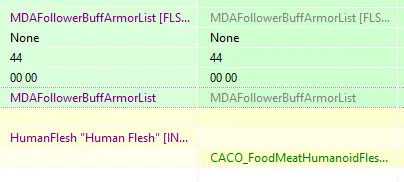
Removed human flesh drop and also made it it to require raw hominid flesh for its buff
Click here to manually download the mod OR here to automatically download the mod through Mod Organizer 2.
When downloaded go to the folder where the file has been downloaded, cut the file 1-43615-1-1608754946.7z and copy it to your NOLVUS\ARCHIVE\7 GAMEPLAY\7.3 CRAFTING directoryClick here to get more details for Complete Alchemy and Cooking Overhaul - The Dark Arts Patch
Nexus mod page here
In Mod Organizer 2 click on add mod button

Browse to NOLVUS\ARCHIVE\7 GAMEPLAY\7.3 CRAFTING\1-43615-1-1608754946.7z and select OK
When the box is opened, type Complete Alchemy and Cooking Overhaul - The Dark Arts Patch and click OK
Let Mod Organizer 2 install the mod
When the mod is installed, enable it by clicking on the checkbox

Beyond Reach patches and fixes for various mods, including Immersive Sounds and Enhanced Lights for ENB. ESL-flagged.
Click here to manually download the mod OR here to automatically download the mod through Mod Organizer 2.
When downloaded go to the folder where the file has been downloaded, cut the file Beyond Reach - CACO Patch-42752-1-0-1611430803.zip and copy it to your NOLVUS\ARCHIVE\7 GAMEPLAY\7.3 CRAFTING directoryClick here to get more details for Complete Alchemy and Cooking Overhaul - Beyond Reach Patch
Nexus mod page here
In Mod Organizer 2 click on add mod button

Browse to NOLVUS\ARCHIVE\7 GAMEPLAY\7.3 CRAFTING\Beyond Reach - CACO Patch-42752-1-0-1611430803.zip and select OK
When the box is opened, type Complete Alchemy and Cooking Overhaul - Beyond Reach Patch and click OK
Let Mod Organizer 2 install the mod
When the mod is installed, enable it by clicking on the checkbox
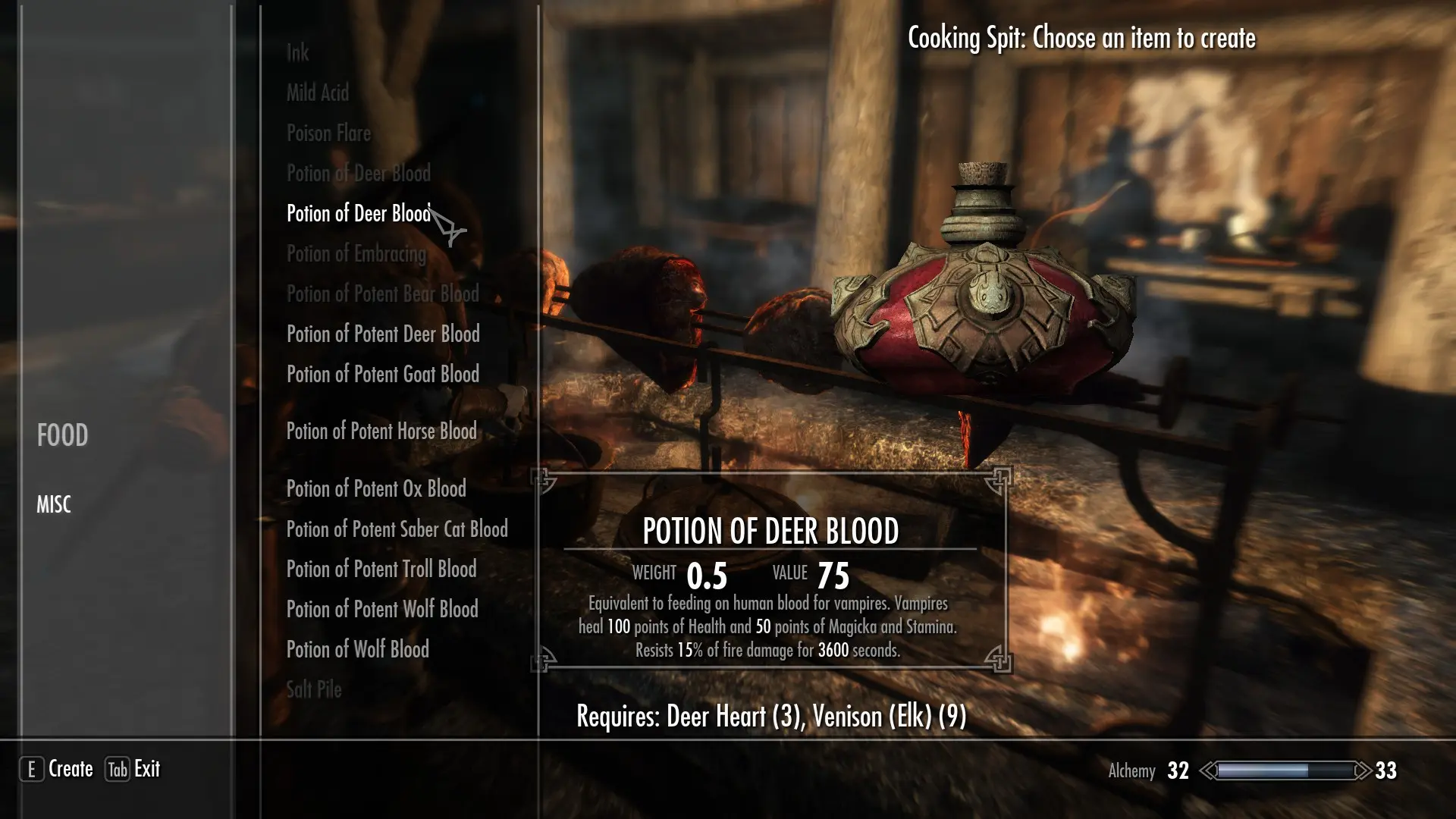
Using vanilla and Hunterborn SE harvested ingredients, this mod allows your hunter vampire to craft animal blood potions and raw meat meals at the cookpot. No more hiking into town for a bite.
Click here to manually download the mod OR here to automatically download the mod through Mod Organizer 2.
When downloaded go to the folder where the file has been downloaded, cut the file Animal Blood Potions-10510-1-8-1555160559.7z and copy it to your NOLVUS\ARCHIVE\7 GAMEPLAY\7.3 CRAFTING directoryClick here to get more details for Animal Blood Potions for Vampires
Nexus mod page here
In Mod Organizer 2 click on add mod button

Browse to NOLVUS\ARCHIVE\7 GAMEPLAY\7.3 CRAFTING\Animal Blood Potions-10510-1-8-1555160559.7z and select OK
When the box is opened, type Animal Blood Potions for Vampires and click OK
Let Mod Organizer 2 install the mod
When the mod is installed, enable it by clicking on the checkbox
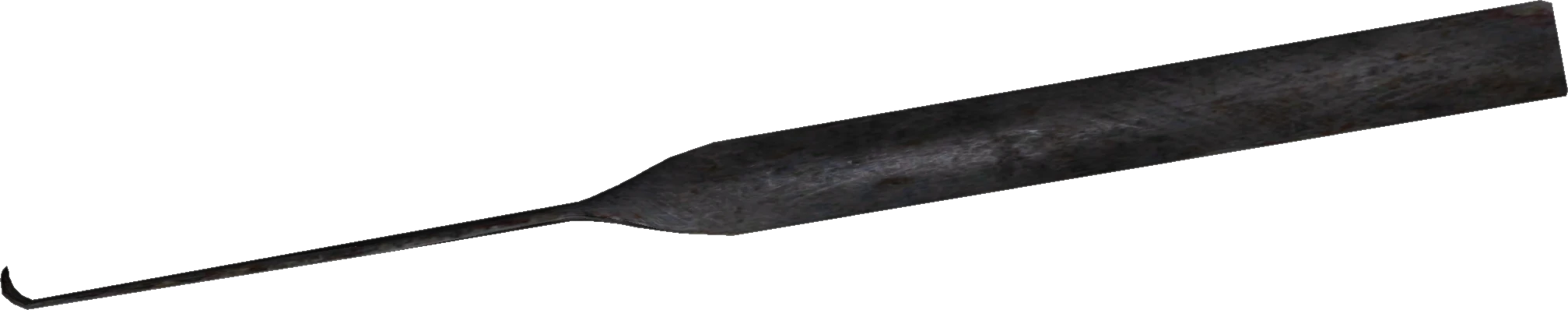
A simple tweak to enable lockpick crafting under the miscellaneous category.
Click here to manually download the mod OR here to automatically download the mod through Mod Organizer 2.
When downloaded go to the folder where the file has been downloaded, cut the file Craftable Lockpicks Option - 10-3385-1-0.rar and copy it to your NOLVUS\ARCHIVE\7 GAMEPLAY\7.3 CRAFTING directoryClick here to get more details for Craftable Lockpicks
Nexus mod page here
In Mod Organizer 2 click on add mod button

Browse to NOLVUS\ARCHIVE\7 GAMEPLAY\7.3 CRAFTING\Craftable Lockpicks Option - 10-3385-1-0.rar and select OK
When the box is opened, type Craftable Lockpicks and click OK
Let Mod Organizer 2 install the mod
When the mod is installed, enable it by clicking on the checkbox

Blacksmiths and mages all over Skyrim will be able to craft, temper and enchant your equipment, including armor and weapons added by mods. The quality and price of their work will depend on their skill as craftsmen as well as your barter abilities. Fully customizable through an MCM menu.
Click here to manually download the mod OR here to automatically download the mod through Mod Organizer 2.
When downloaded go to the folder where the file has been downloaded, cut the file Honed Metal SSE-61015-1-23-1646437217.7z and copy it to your NOLVUS\ARCHIVE\7 GAMEPLAY\7.3 CRAFTING directoryClick here to get more details for Honed Metal
Nexus mod page here
In Mod Organizer 2 click on add mod button

Browse to NOLVUS\ARCHIVE\7 GAMEPLAY\7.3 CRAFTING\Honed Metal SSE-61015-1-23-1646437217.7z and select OK
When the box is opened, type Honed Metal and click OK
Let Mod Organizer 2 install the mod
When the mod is installed, enable it by clicking on the checkbox
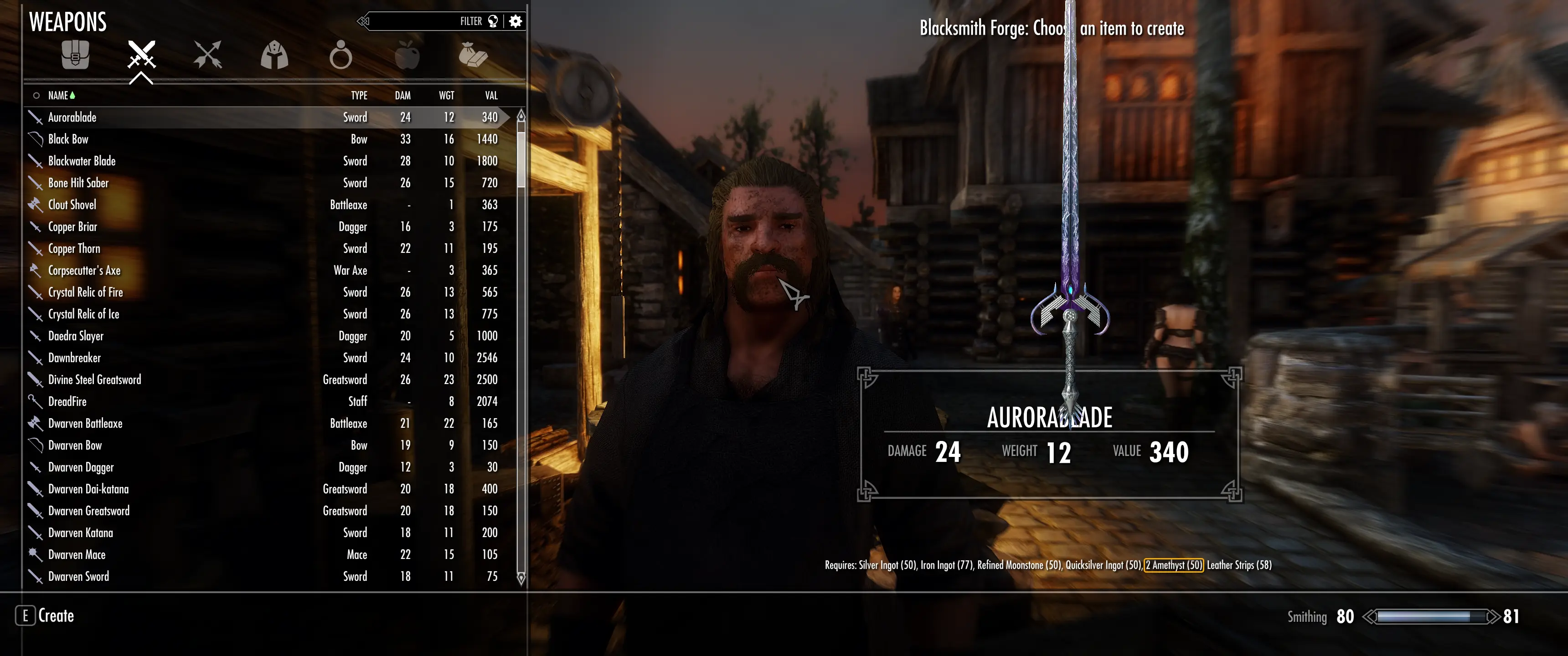
Adds common & rare items from Skyrim's DLC to Honed Metal's blacksmith material access, as well as items that many armor & weapon mods require for crafting that aren't used in vanilla, such as alchemy plants and gems.
Click here to manually download the mod OR here to automatically download the mod through Mod Organizer 2.
When downloaded go to the folder where the file has been downloaded, cut the file Honed Metal Additional Materials UPDATED-51254-1-2-1643056773.7z and copy it to your NOLVUS\ARCHIVE\7 GAMEPLAY\7.3 CRAFTING directoryClick here to get more details for Honed Metal - Additional Materials
Nexus mod page here
In Mod Organizer 2 click on add mod button

Browse to NOLVUS\ARCHIVE\7 GAMEPLAY\7.3 CRAFTING\Honed Metal Additional Materials UPDATED-51254-1-2-1643056773.7z and select OK
When the box is opened, type Honed Metal - Additional Materials and click OK
Let Mod Organizer 2 install the mod
When the mod is installed, enable it by clicking on the checkbox

Love the idea of ordering armor/weapons from smiths, but dislike mismatched lines or lack of variety? This is an addon to Honed Metal SE, which switches out its lines with linked vanilla dialogue.
Click here to manually download the mod OR here to automatically download the mod through Mod Organizer 2.
When downloaded go to the folder where the file has been downloaded, cut the file Honed Metal Revoiced (for Honed Metal AE_SE_VR)-34393-1-7-1641346792.rar and copy it to your NOLVUS\ARCHIVE\7 GAMEPLAY\7.3 CRAFTING directoryClick here to get more details for Honed Metal - Revoiced
Nexus mod page here
In Mod Organizer 2 click on add mod button

Browse to NOLVUS\ARCHIVE\7 GAMEPLAY\7.3 CRAFTING\Honed Metal Revoiced (for Honed Metal AE_SE_VR)-34393-1-7-1641346792.rar and select OK
When the box is opened, type Honed Metal - Revoiced and click OK
Let Mod Organizer 2 install the mod
When the mod is installed, enable it by clicking on the checkbox

Blacksmiths and mages all over Skyrim will be able to craft, temper and enchant your equipment, including armor and weapons added by mods. The quality and price of their work will depend on their skill as craftsmen as well as your barter abilities. Fully customizable through an MCM menu.
Click here to manually download the mod OR here to automatically download the mod through Mod Organizer 2.
When downloaded go to the folder where the file has been downloaded, cut the file HonedMetal.ini - Ordinator-61015-1-23-1647459840.zip and copy it to your NOLVUS\ARCHIVE\7 GAMEPLAY\7.3 CRAFTING directoryClick here to get more details for HonedMetal - Ordinator Ini
Nexus mod page here
In Mod Organizer 2 click on add mod button

Browse to NOLVUS\ARCHIVE\7 GAMEPLAY\7.3 CRAFTING\HonedMetal.ini - Ordinator-61015-1-23-1647459840.zip and select OK
When the box is opened, type HonedMetal - Ordinator Ini and click OK
Let Mod Organizer 2 install the mod
When the mod is installed, enable it by clicking on the checkbox

Vitrium offers an immersive, animated and well balanced pack of spells, tools and consumables.
Compliments Skyrim's gameplay loop and adds preparation gameplay.
Click here to manually download the mod OR here to automatically download the mod through Mod Organizer 2.
When downloaded go to the folder where the file has been downloaded, cut the file Vitrium-57242-12-4-2-1657967155.zip and copy it to your NOLVUS\ARCHIVE\7 GAMEPLAY\7.3 CRAFTING directoryClick here to get more details for Vitrium - Spells and Tools Pack
Nexus mod page here
In Mod Organizer 2 click on add mod button

Browse to NOLVUS\ARCHIVE\7 GAMEPLAY\7.3 CRAFTING\Vitrium-57242-12-4-2-1657967155.zip and select OK
When the box is opened, type Vitrium - Spells and Tools Pack and click OK
Let Mod Organizer 2 install the mod
When the mod is installed, enable it by clicking on the checkbox

A potion that has compound effects and is easy to use and replenish.
Converted to ESPFE
Click here to manually download the mod OR here to automatically download the mod through Mod Organizer 2.
When downloaded go to the folder where the file has been downloaded, cut the file SkyDecoctionEN3.0-52242-3-0-1632249544.rar and copy it to your NOLVUS\ARCHIVE\7 GAMEPLAY\7.3 CRAFTING directoryClick here to get more details for Decoction in Skyrim
Nexus mod page here
In Mod Organizer 2 click on add mod button

Browse to NOLVUS\ARCHIVE\7 GAMEPLAY\7.3 CRAFTING\SkyDecoctionEN3.0-52242-3-0-1632249544.rar and select OK
When the box is opened, type Decoction in Skyrim and click OK
Let Mod Organizer 2 install the mod
When the mod is installed, enable it by clicking on the checkbox
Nolvus patch for crafting
Click here to manually download the mod
When downloaded go to the folder where the file has been downloaded, cut the file Nolvus Ascension Crafting Patch-v5.2.7z and copy it to your NOLVUS\ARCHIVE\7 GAMEPLAY\7.3 CRAFTING directoryClick here to get more details for Nolvus Ascension Crafting Patch
In Mod Organizer 2 click on add mod button

Browse to NOLVUS\ARCHIVE\7 GAMEPLAY\7.3 CRAFTING\Nolvus Ascension Crafting Patch-v5.2.7z and select OK
When the box is opened, type Nolvus Ascension Crafting Patch and click OK
Let Mod Organizer 2 install the mod
When the mod is installed, enable it by clicking on the checkbox
Select LOOT from the right combobox and click on Run button (Always run it from Mod Organizer)
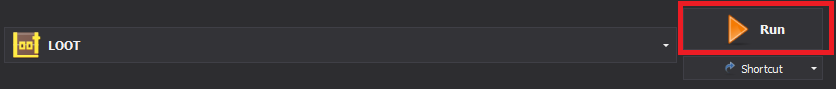
Create the following LOOT rules
Set High Priority Overrides for Nolvus Ascension Crafting Patch.esp
Click on the Sort Plugins button
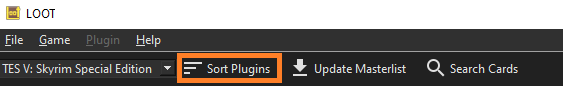
When done click on Apply Sorted Load Order
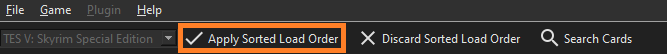
You can close LOOT
Select SSE Edit and click on the run button
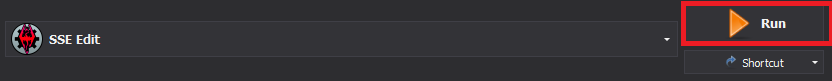
Select ONLY THESE 3 PLUGINS
When loaded right click on 1nivWICCloaks and Select Compact FormIDs for ESL
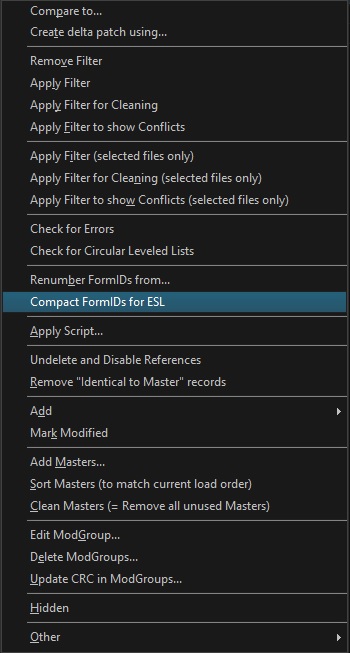
Do this ONLY for 1nivWICCloaks.esp. The 2 other esps will be automatically compacted as well.
When done close SSE Edit and Save the 3 plugins.
Select R88 ESLify in MO2 dropdown list and click on Execute
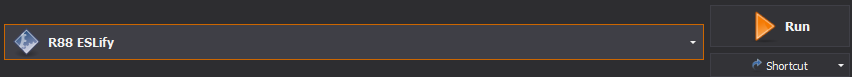
Type SSE
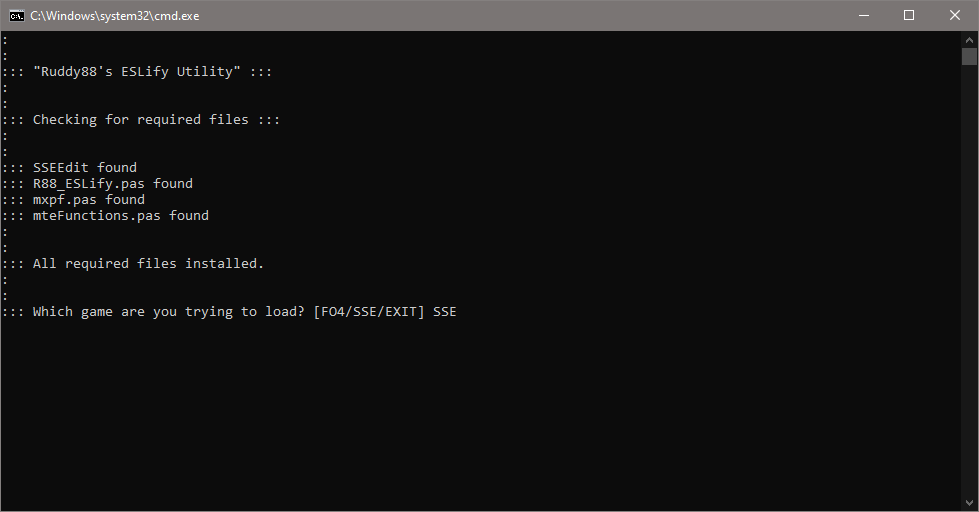
Hit Enter
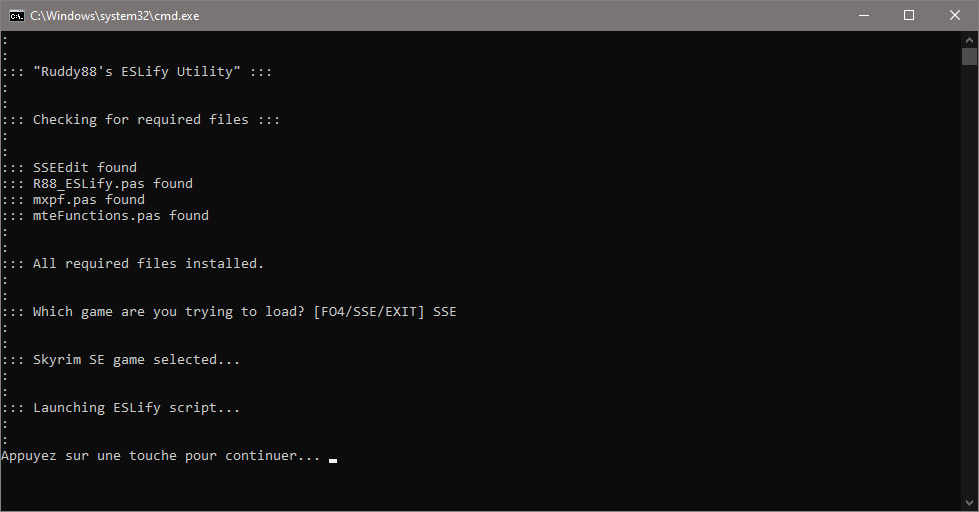
Select all plugins and click OK
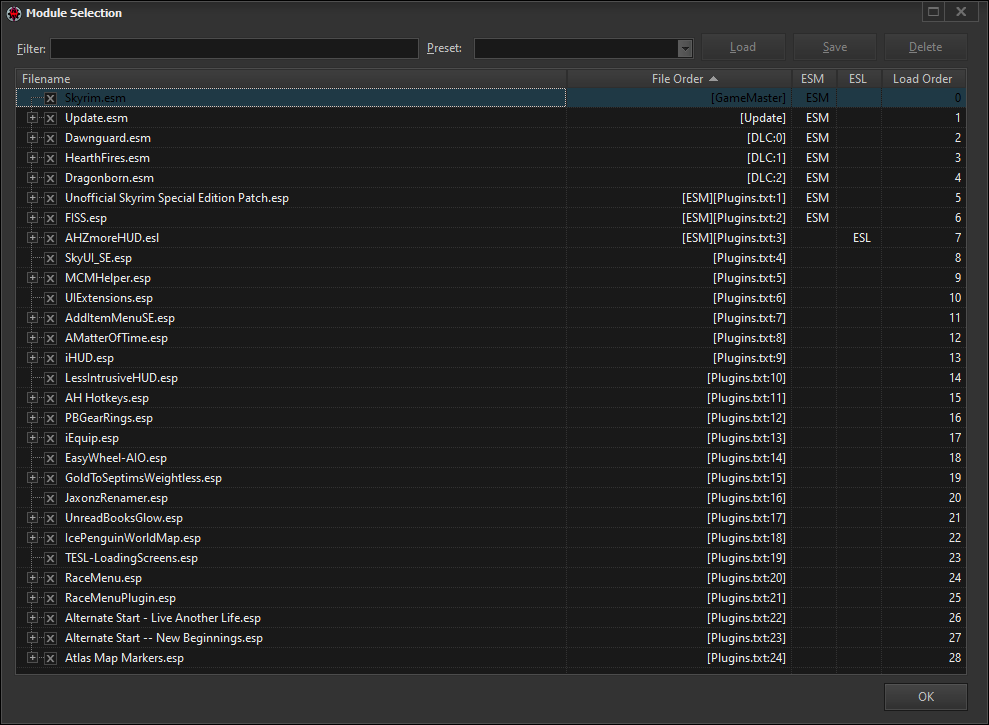
If you see this message click on Continue
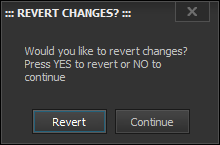
Select plugins and click on OK
Be sure you selected all plugins that can be converted EXCEPT the following
NEVER SELECT THESE 3 PLUGINS.
Click on OK then close the window.
If you like my work please subscribe to my Youtube chanel, it helps a lot!
If you want to actively support Nolvus, you can become a Patreon and get more benefits!
PatreonIf you want to give some support to help keep this web site running and constantly updated click on the button below.
Donations are not mandatory but highly appreciated
DONATEVMP Corporation 200,00 EUR
SebCain 181,44 EUR
Ragnar the Red 153,39 EUR
Jerilith 130,00 EUR
Dark Dominion 110,00 USD
aMasTerMiiNd 100,00 USD
werwin1 100,00 EUR
Bazhruul 100,00 EUR
TheGeorge1980 100,00 EUR
lxlmongooselxl 100,00 USD
Kevin K 88,00 EUR
Corrupt Bliss 80,67 EUR
Halo 80,00 EUR
CYRIL888 60,00 EUR
Illusive Bro 60,00 EUR
renekunisz 50,00 EUR
Discrepancy 50,00 EUR
Lodreyon 50,00 EUR
Daskard 50,00 EUR
GarbrielWithoutWings 50,00 USD
Vonk 50,00 USD
Bryan W 50,00 USD
Thanks a lot to all of them!
Subscribe to our News letter if you want to be noticed for guide updates.