


Scroll down to the bottom of MO2, right click on overwrite -> All Mods and create separator above
Type 1.2 BUG FIXES & TWEAKS and click OK
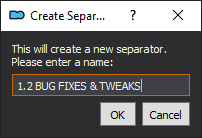
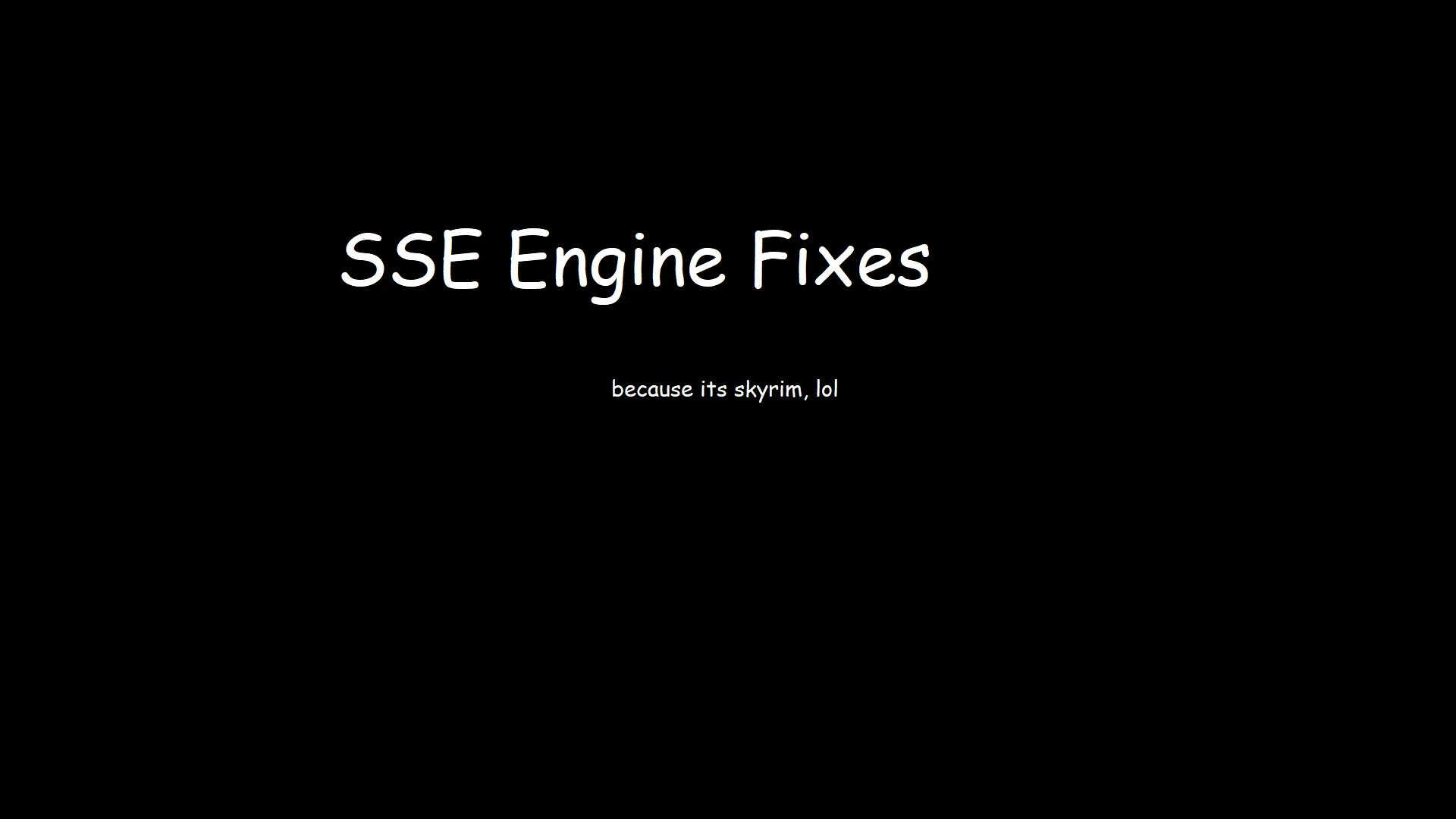
skse64 plugin to fix various issues with the Skyrim Special Edition engine.
This mod contains 2 parts.
The first part will be installed using Mod Organizer 2 and the second will be installed manually
Click here to download the1st part from nexusmods.com.
When downloaded go to the folder where the file has been downloaded, cut the file (Part 1) SSE Engine Fixes for 1.5.39 - 1.5.97-17230-5-9-1-1664974289.7z and copy it to your NOLVUS\ARCHIVE\1 CORE\1.2 BUG FIXES & TWEAKS directory
Click here to download the 2nd part from nexusmods.com.
When downloaded got to the folder where the file has been downloaded, cut the file (Part 2) Engine Fixes - skse64 Preloader and TBB Lib-17230-2020-3-1611367474.7z and copy it to your NOLVUS\ARCHIVE\1 CORE\1.2 BUG FIXES & TWEAKS directory
In Mod Organizer 2 click on add mod button

Browse to NOLVUS\ARCHIVE\1 CORE\1.2 BUG FIXES & TWEAKS\(Part 1) SSE Engine Fixes for 1.5.39 - 1.5.97-17230-5-9-1-1664974289.7z and select OK
Type SSE Engine Fixes and click OK. Activate the mod in MO2
Rigth Click on NOLVUS\ARCHIVE\1_CORE\(Part 2) Engine Fixes - skse64 Preloader and TBB Lib-17230-2020-3-1611367474.7z select 7-zip and Extract to (Part2)...
Got to directory NOLVUS\ARCHIVE\1 CORE\1.2 BUG FIXES & TWEAKS\(Part 2) Engine Fixes - skse64 Preloader and TBB Lib-17230-2020-3-1611367474 and copy these 3 files inside your SSD:\NOLVUS\STOCK GAME directory

You can now delete your temporary directory (Part 2) Engine Fixes - skse64 Preloader and TBB Lib-17230-2020-3-1611367474
Double click on the mod, select Filetree tab, right click on the file EngineFixes.toml and select open in explorer

Open the file with an editor of your choice, got to the end of the file and set this setting to true
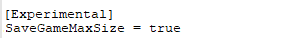
Set MaxStdio to 8192
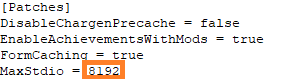
Set these values as shown
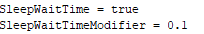

A collection of engine bug fixes.
Click here to manually download the mod OR here to automatically download the mod through Mod Organizer 2.
When downloaded go to the folder where the file has been downloaded, cut the file Bug Fixes SSE (Special Edition)-33261-6-1646905367.7z and copy it to your NOLVUS\ARCHIVE\1 CORE\1.2 BUG FIXES & TWEAKS directoryClick here to get more details for Bug Fixes
Nexus mod page here
In Mod Organizer 2 click on add mod button

Browse to NOLVUS\ARCHIVE\1 CORE\1.2 BUG FIXES & TWEAKS\Bug Fixes SSE (Special Edition)-33261-6-1646905367.7z and select OK
When the box is opened, type Bug Fixes and click OK
Let Mod Organizer 2 install the mod
When the mod is installed, enable it by clicking on the checkbox

Fix for a bug in Skyrim Special Edition that causes low fps.
Click here to manually download the mod OR here to automatically download the mod through Mod Organizer 2.
When downloaded go to the folder where the file has been downloaded, cut the file (Skyrim Special Edition) SSE Fixes v3 for SSE 1.5.97-10547-3-1-5-97-1574573136.7z and copy it to your NOLVUS\ARCHIVE\1 CORE\1.2 BUG FIXES & TWEAKS directoryClick here to get more details for SSE Fixes
Nexus mod page here
In Mod Organizer 2 click on add mod button

Browse to NOLVUS\ARCHIVE\1 CORE\1.2 BUG FIXES & TWEAKS\(Skyrim Special Edition) SSE Fixes v3 for SSE 1.5.97-10547-3-1-5-97-1574573136.7z and select OK
When the box is opened, type SSE Fixes and click OK
Let Mod Organizer 2 install the mod
When the mod is installed, enable it by clicking on the checkbox

All-in-one solution for smooth FPS-unlocked gameplay. Includes a physics fix, borderless fullscreen performance boost, refresh rate control, highly configurable frame rate limiting, various bugfixes and more.
Click here to manually download the mod OR here to automatically download the mod through Mod Organizer 2.
When downloaded go to the folder where the file has been downloaded, cut the file SSE Display Tweaks-34705-0-5-12-1664893623.zip and copy it to your NOLVUS\ARCHIVE\1 CORE\1.2 BUG FIXES & TWEAKS directoryClick here to get more details for SSE Display Tweaks
Nexus mod page here
In Mod Organizer 2 click on add mod button

Browse to NOLVUS\ARCHIVE\1 CORE\1.2 BUG FIXES & TWEAKS\SSE Display Tweaks-34705-0-5-12-1664893623.zip and select OK
When the box is opened, type SSE Display Tweaks and click OK
Let Mod Organizer 2 install the mod
When the mod is installed, enable it by clicking on the checkbox
Double click on the mod and go to INI Files tab
FrameLimit = 0 means no framerate limitation (if you want the default vanilla set 60)
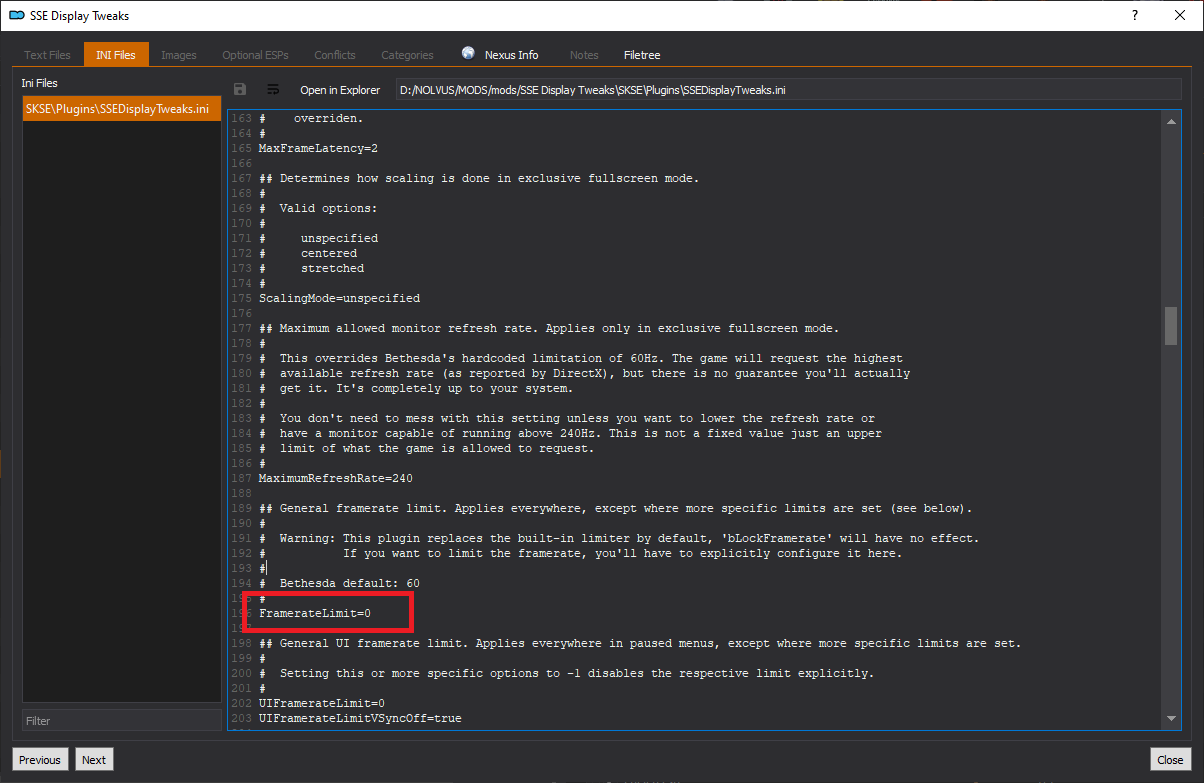
Make sure EnableVSync is set to true

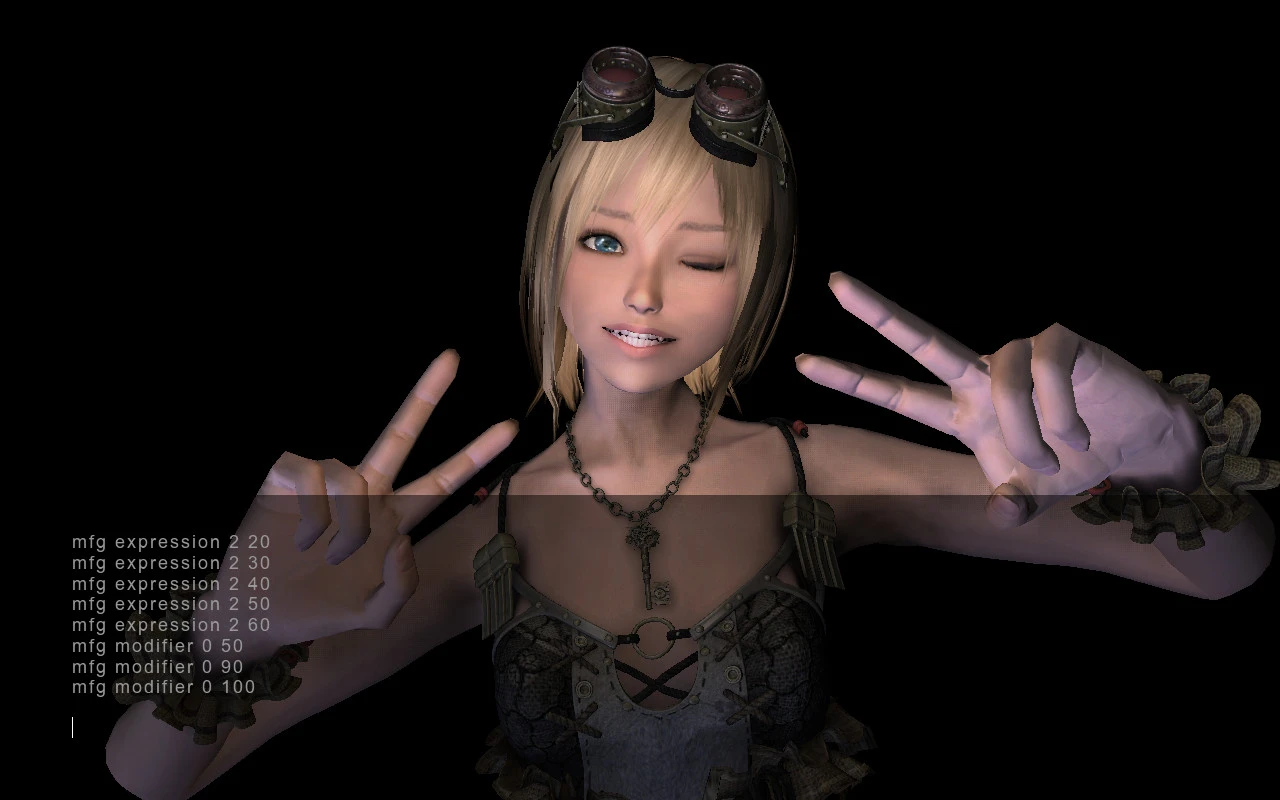
Fixes "mfg" console command and adds some more fixes.
Click here to manually download the mod OR here to automatically download the mod through Mod Organizer 2.
When downloaded go to the folder where the file has been downloaded, cut the file MfgFix-11669-1-5-4-1592988142.7z and copy it to your NOLVUS\ARCHIVE\1 CORE\1.2 BUG FIXES & TWEAKS directoryClick here to get more details for Mfg Fix
Nexus mod page here
In Mod Organizer 2 click on add mod button

Browse to NOLVUS\ARCHIVE\1 CORE\1.2 BUG FIXES & TWEAKS\MfgFix-11669-1-5-4-1592988142.7z and select OK
Click on Manual.
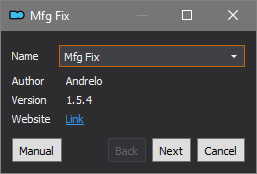
Right click on Data and select Set as data directory, then click OK
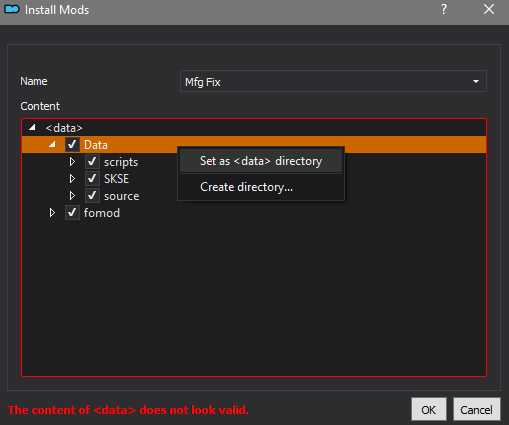
Let Mod Organizer 2 install the mod
When the mod is installed, enable it by clicking on the checkbox
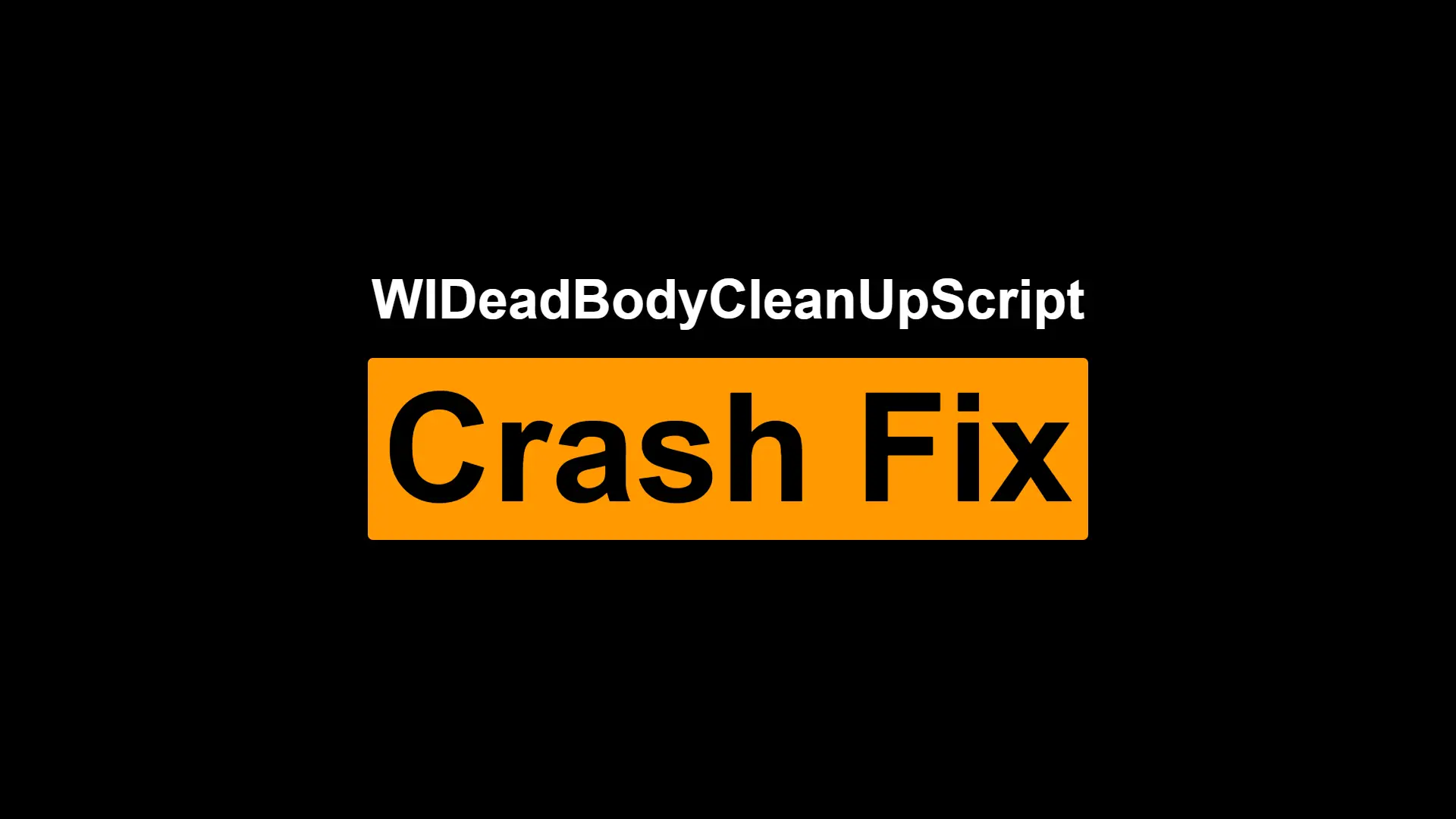
Fixes a rare crash when saving due to wideadbodycleanupscript
Click here to manually download the mod OR here to automatically download the mod through Mod Organizer 2.
When downloaded go to the folder where the file has been downloaded, cut the file WIDeadBodyCleanupScript Crash Fix-62413-0-3-1643044583.7z and copy it to your NOLVUS\ARCHIVE\1 CORE\1.2 BUG FIXES & TWEAKS directoryClick here to get more details for Dead Body Cleanup Script Crash Fix
Nexus mod page here
In Mod Organizer 2 click on add mod button

Browse to NOLVUS\ARCHIVE\1 CORE\1.2 BUG FIXES & TWEAKS\WIDeadBodyCleanupScript Crash Fix-62413-0-3-1643044583.7z and select OK
When the box is opened, type Dead Body Cleanup Script Crash Fix and click OK
Let Mod Organizer 2 install the mod
When the mod is installed, enable it by clicking on the checkbox
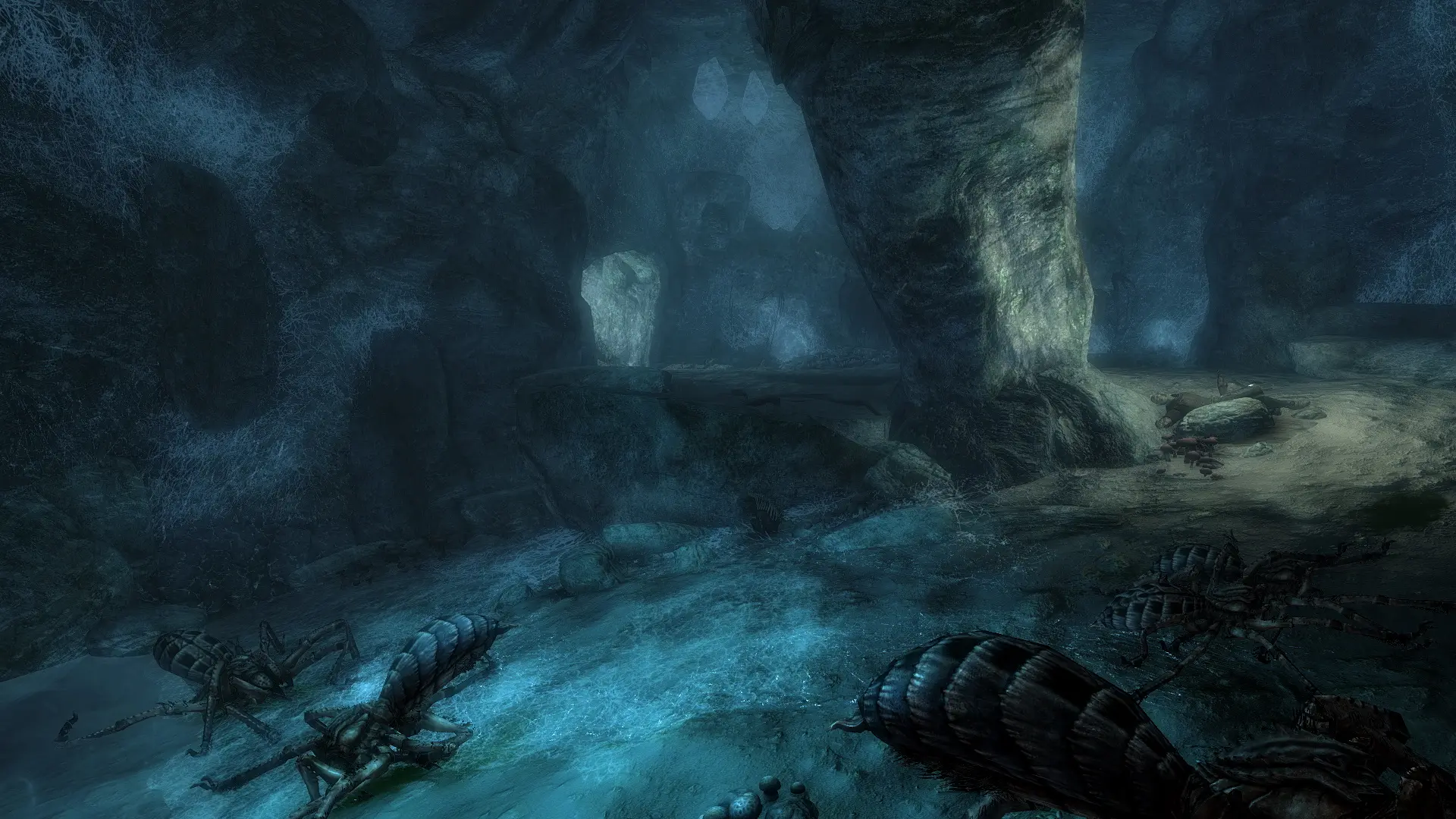
If you have CTDs in Chillwind Depths, this might help. ESP-FE
Click here to manually download the mod OR here to automatically download the mod through Mod Organizer 2.
When downloaded go to the folder where the file has been downloaded, cut the file Chillwind Depths CTD Fix-44249-1-0-1-1623084432.7z and copy it to your NOLVUS\ARCHIVE\1 CORE\1.2 BUG FIXES & TWEAKS directoryClick here to get more details for Chillwind Depths CTD Fix
Nexus mod page here
In Mod Organizer 2 click on add mod button

Browse to NOLVUS\ARCHIVE\1 CORE\1.2 BUG FIXES & TWEAKS\Chillwind Depths CTD Fix-44249-1-0-1-1623084432.7z and select OK
When the box is opened, type Chillwind Depths CTD Fix and click OK
Let Mod Organizer 2 install the mod
When the mod is installed, enable it by clicking on the checkbox
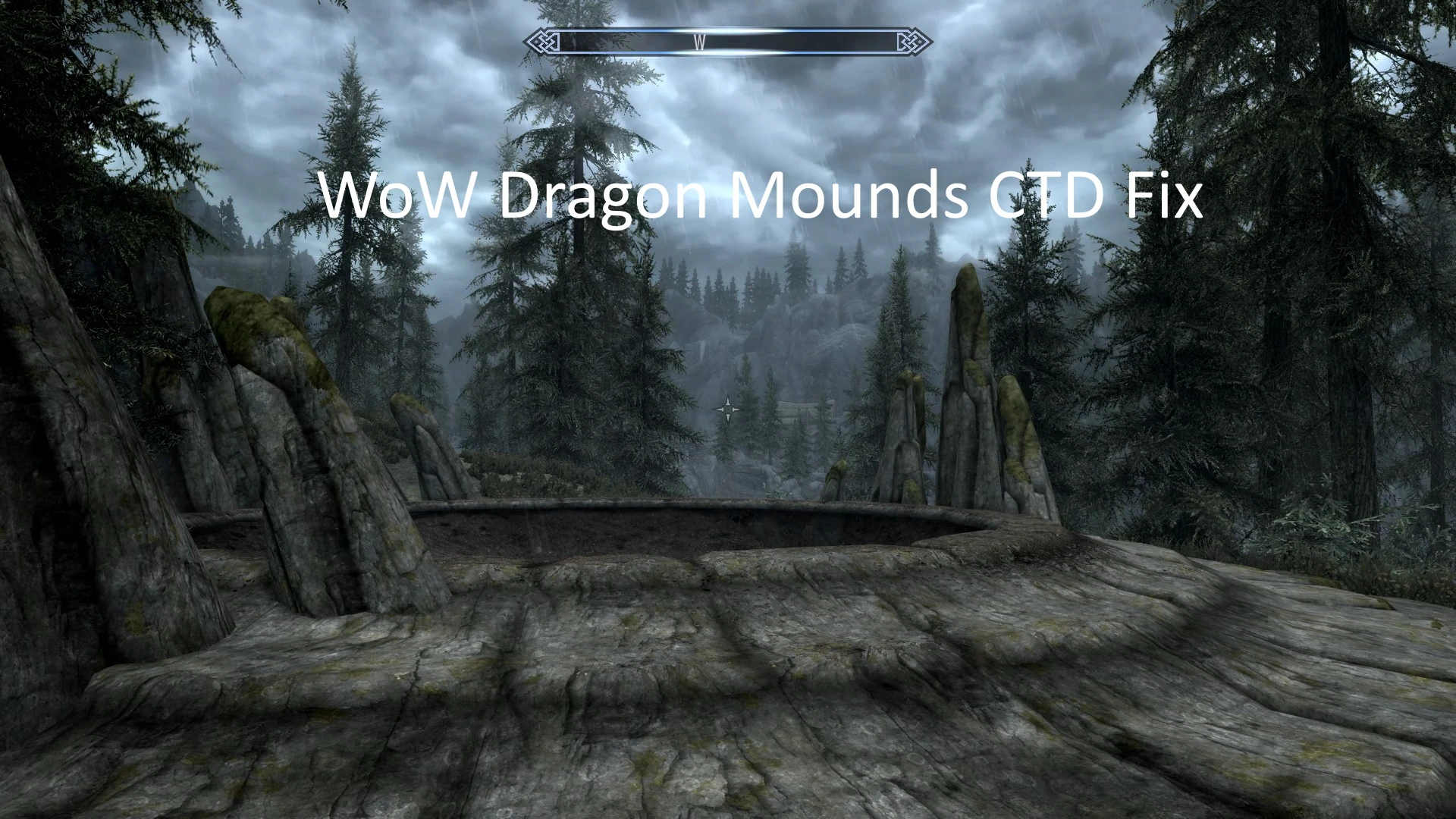
Fixes CTDs that occur near Dragon Mounds during rain when using the mod Wonders of Weather.
Click here to manually download the mod OR here to automatically download the mod through Mod Organizer 2.
When downloaded go to the folder where the file has been downloaded, cut the file WoW Dragon Mounds CTD Fix-43188-1-2-1623169063.7z and copy it to your NOLVUS\ARCHIVE\1 CORE\1.2 BUG FIXES & TWEAKS directoryClick here to get more details for Dragon Mounds CTD Fix
Nexus mod page here
In Mod Organizer 2 click on add mod button

Browse to NOLVUS\ARCHIVE\1 CORE\1.2 BUG FIXES & TWEAKS\WoW Dragon Mounds CTD Fix-43188-1-2-1623169063.7z and select OK
Let Mod Organizer 2 install the mod
When the mod is installed, enable it by clicking on the checkbox
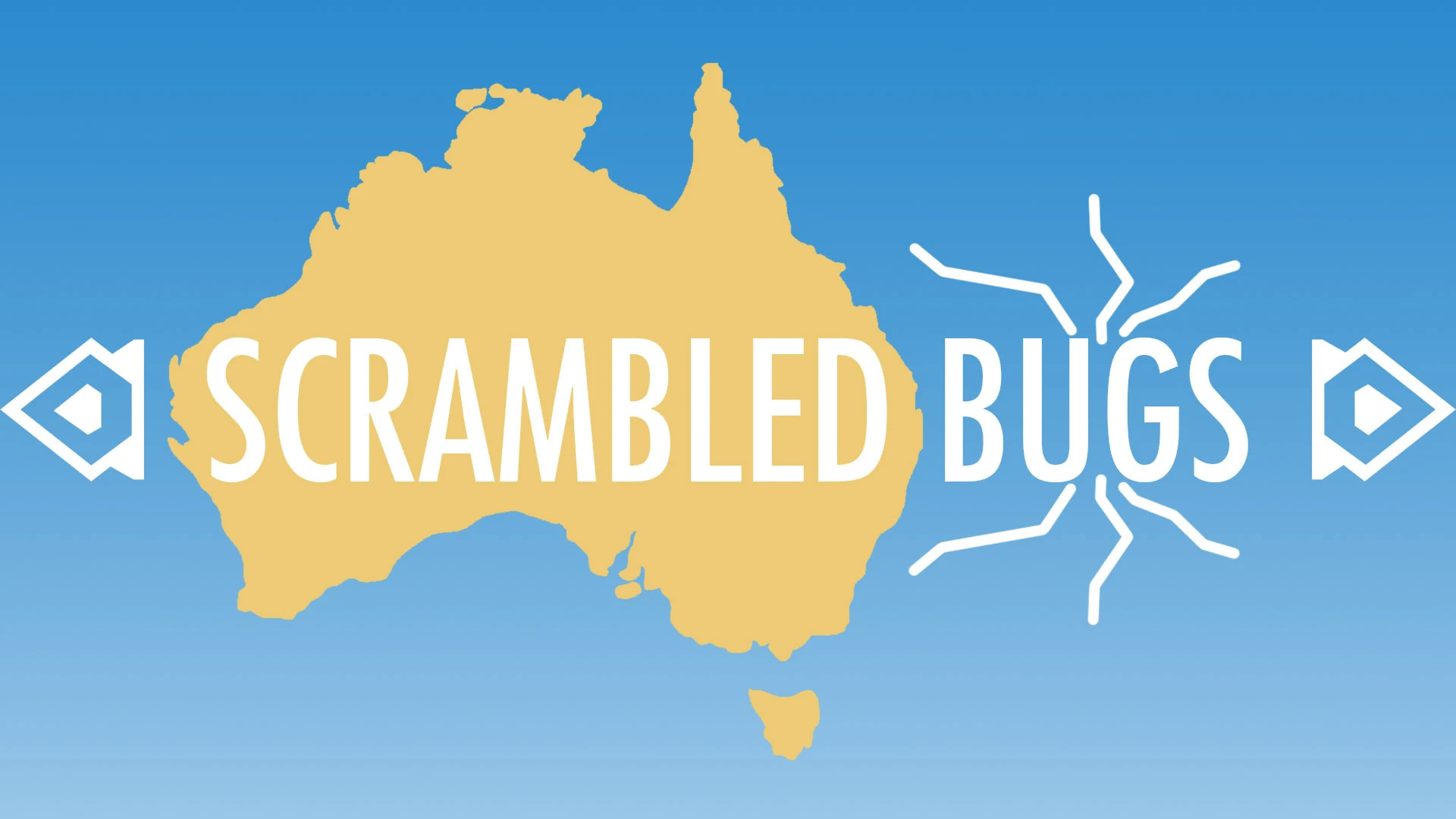
A collection of engine bug fixes and patches.
Click here to manually download the mod OR here to automatically download the mod through Mod Organizer 2.
When downloaded go to the folder where the file has been downloaded, cut the file Scrambled Bugs (Special Edition)-43532-17-1646905605.7z and copy it to your NOLVUS\ARCHIVE\1 CORE\1.2 BUG FIXES & TWEAKS directoryClick here to get more details for Scrambled Bugs
Nexus mod page here
In Mod Organizer 2 click on add mod button

Browse to NOLVUS\ARCHIVE\1 CORE\1.2 BUG FIXES & TWEAKS\Scrambled Bugs (Special Edition)-43532-17-1646905605.7z and select OK
When the box is opened, type Scrambled Bugs and click OK
Let Mod Organizer 2 install the mod
When the mod is installed, enable it by clicking on the checkbox
Double click on the mod, go to Filetree tab and open this file with a text editor of your choice.
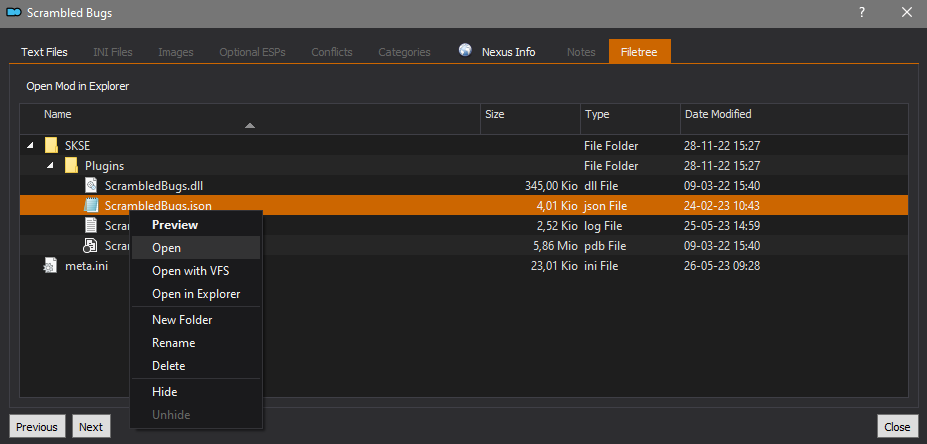
Set "applyMultipleSpells" to true.
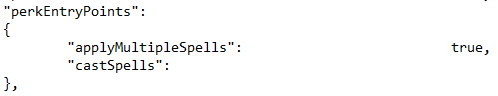
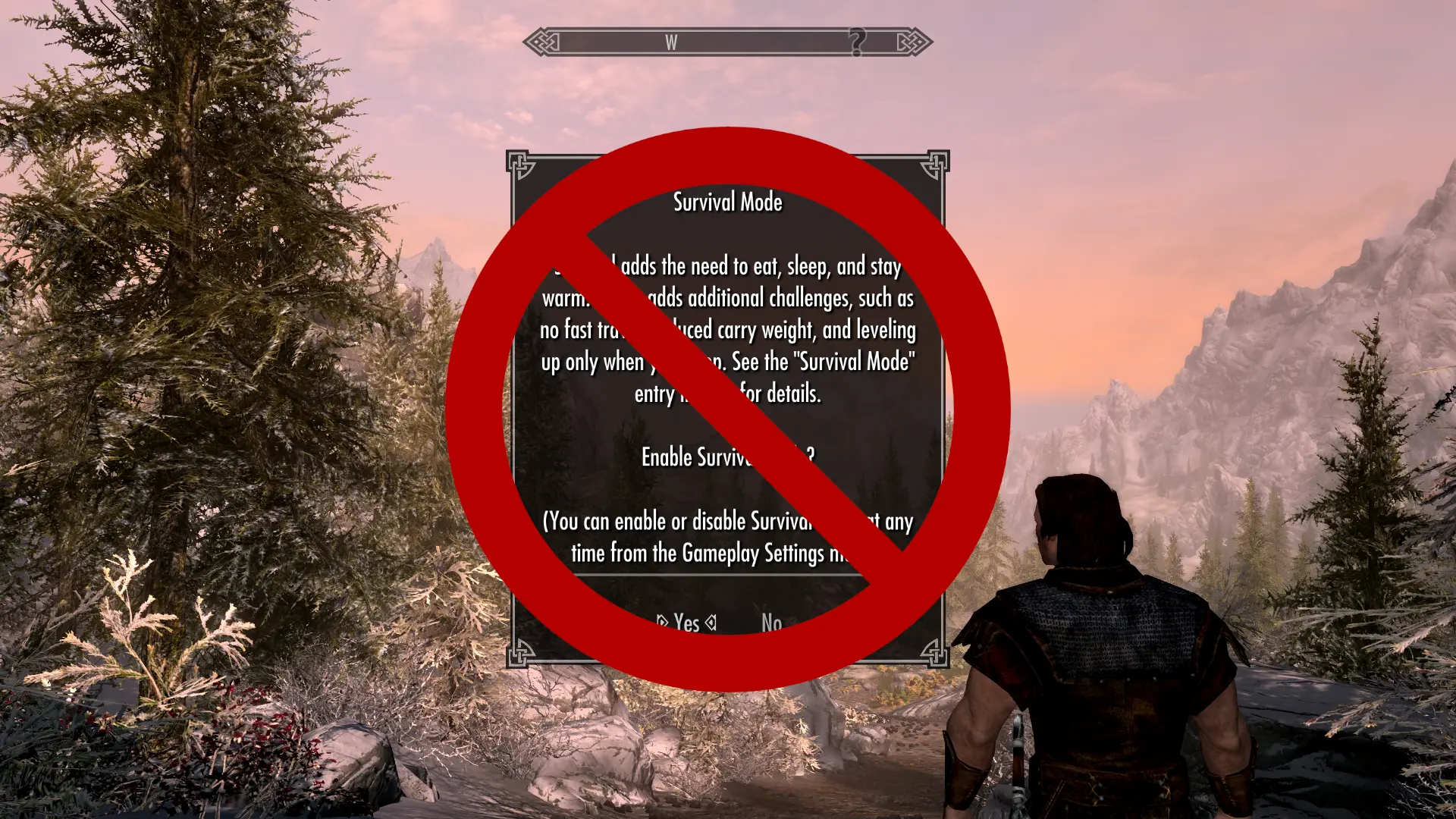
Get rid of the prompt that asks you if you want to enable Survival Mode at the start of a new game. Includes options to enable by default, disable by default, or permanently disable the mode.
Click here to manually download the mod OR here to automatically download the mod through Mod Organizer 2.
When downloaded go to the folder where the file has been downloaded, cut the file Survival Mode - Disable By Default-59049-1-0-0-1637864324.zip and copy it to your NOLVUS\ARCHIVE\1 CORE\1.2 BUG FIXES & TWEAKS directoryClick here to get more details for Survival Mode Prompt Removed
Nexus mod page here
In Mod Organizer 2 click on add mod button

Browse to NOLVUS\ARCHIVE\1 CORE\1.2 BUG FIXES & TWEAKS\Survival Mode - Disable By Default-59049-1-0-0-1637864324.zip and select OK
When the box is opened, type Survival Mode Prompt Removed and click OK
Let Mod Organizer 2 install the mod
When the mod is installed, enable it by clicking on the checkbox

No more fps drops when looking at certain directions. This mod changes ini settings automatically to keep your framerate at target levels. Also runs console commands at game startup or save load.
Warning!!!
Install this mod only if you want the FPS stabilizer. This mod reduces draw distances on the fly the keep most fps as possible at the costs of some actors and objects pop ins.
Click here to manually download the mod OR here to automatically download the mod through Mod Organizer 2.
When downloaded go to the folder where the file has been downloaded, cut the file SSE FPS Stabilizer - FOMOD Installer-38438-1-1-6-1641561874.rar and copy it to your NOLVUS\ARCHIVE\1 CORE\1.2 BUG FIXES & TWEAKS directoryClick here to get more details for SSE FPS Stabilizer
Nexus mod page here
In Mod Organizer 2 click on add mod button

Browse to NOLVUS\ARCHIVE\1 CORE\1.2 BUG FIXES & TWEAKS\SSE FPS Stabilizer - FOMOD Installer-38438-1-1-6-1641561874.rar and select OK
Let Mod Organizer 2 install the mod
When the mod is installed, enable it by clicking on the checkbox
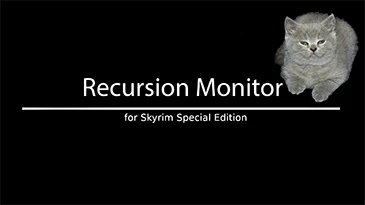
Detects broken papyrus scripts stuck in recursion and prevents huge framerate lag
Click here to manually download the mod OR here to automatically download the mod through Mod Organizer 2.
When downloaded go to the folder where the file has been downloaded, cut the file Recursion Fix-76867-1-2-1666911818.rar and copy it to your NOLVUS\ARCHIVE\1 CORE\1.2 BUG FIXES & TWEAKS directoryClick here to get more details for Recursion Fix
Nexus mod page here
In Mod Organizer 2 click on add mod button

Browse to NOLVUS\ARCHIVE\1 CORE\1.2 BUG FIXES & TWEAKS\Recursion Fix-76867-1-2-1666911818.rar and select OK
When the box is opened, type Recursion Fix and click OK
Let Mod Organizer 2 install the mod
When the mod is installed, enable it by clicking on the checkbox
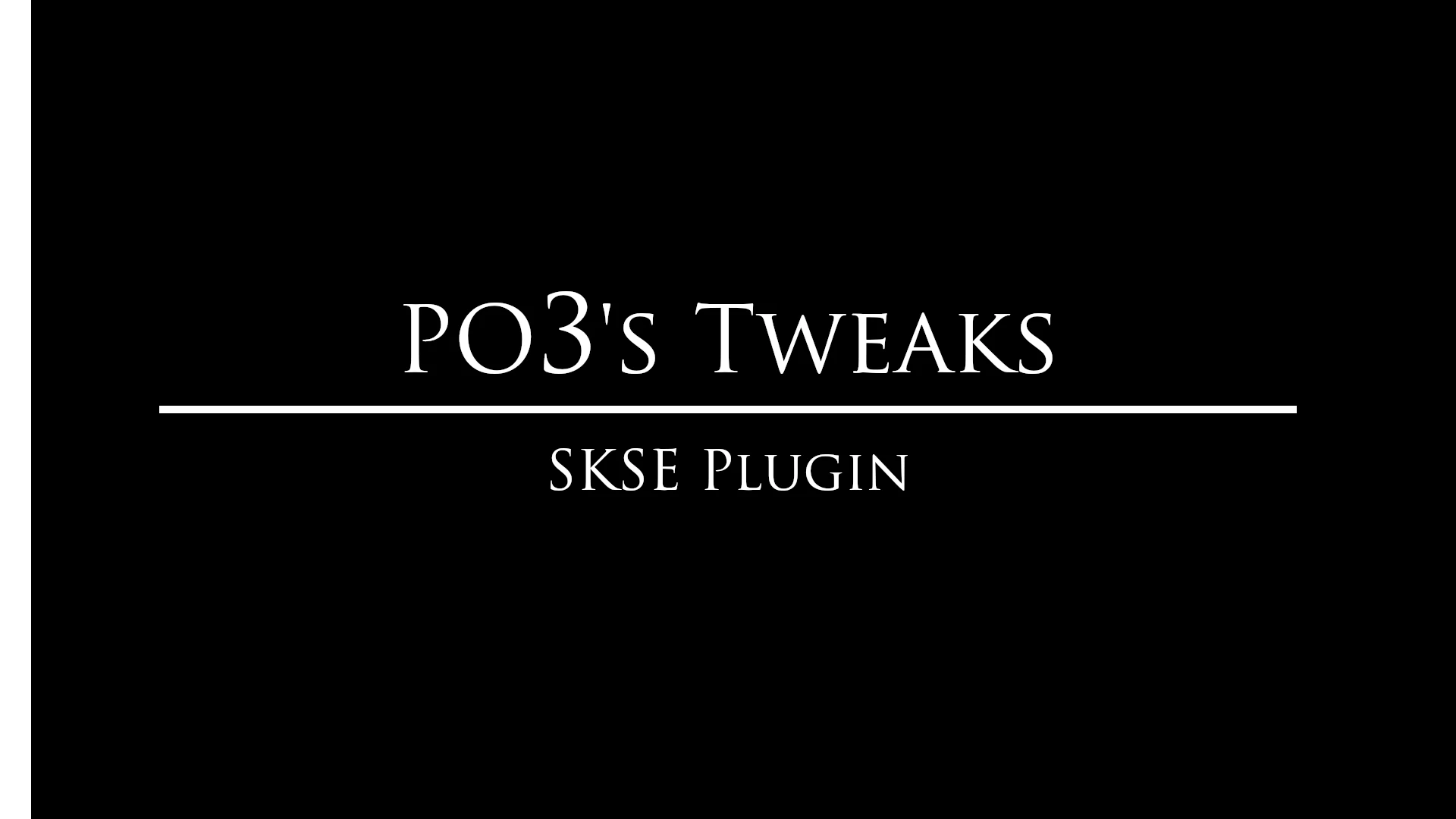
Collection of engine bug fixes and tweaks. SKSE plugin.
Click here to manually download the mod OR here to automatically download the mod through Mod Organizer 2.
When downloaded go to the folder where the file has been downloaded, cut the file powerofthree's Tweaks-51073-1-8-0-1676613107.7z and copy it to your NOLVUS\ARCHIVE\1 CORE\1.2 BUG FIXES & TWEAKS directoryClick here to get more details for Powerofthree's Tweaks
Nexus mod page here
In Mod Organizer 2 click on add mod button

Browse to NOLVUS\ARCHIVE\1 CORE\1.2 BUG FIXES & TWEAKS\powerofthree's Tweaks-51073-1-8-0-1676613107.7z and select OK
Select options as shown and click on Install.
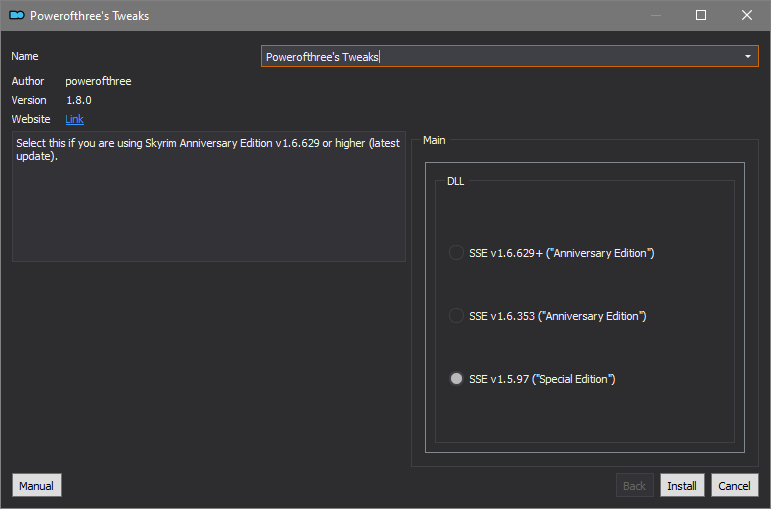
Let Mod Organizer 2 install the mod
When the mod is installed, enable it by clicking on the checkbox
Settings for Powerofthree's Tweaks
Click here to manually download the mod
When downloaded go to the folder where the file has been downloaded, cut the file Powerofthree's Tweaks - Settings-v1.0.7z and copy it to your NOLVUS\ARCHIVE\1 CORE\1.2 BUG FIXES & TWEAKS directoryClick here to get more details for Powerofthree's Tweaks - Settings
In Mod Organizer 2 click on add mod button

Browse to NOLVUS\ARCHIVE\1 CORE\1.2 BUG FIXES & TWEAKS\Powerofthree's Tweaks - Settings-v1.0.7z and select OK
When the box is opened, type Powerofthree\'s Tweaks - Settings and click OK
Let Mod Organizer 2 install the mod
When the mod is installed, enable it by clicking on the checkbox
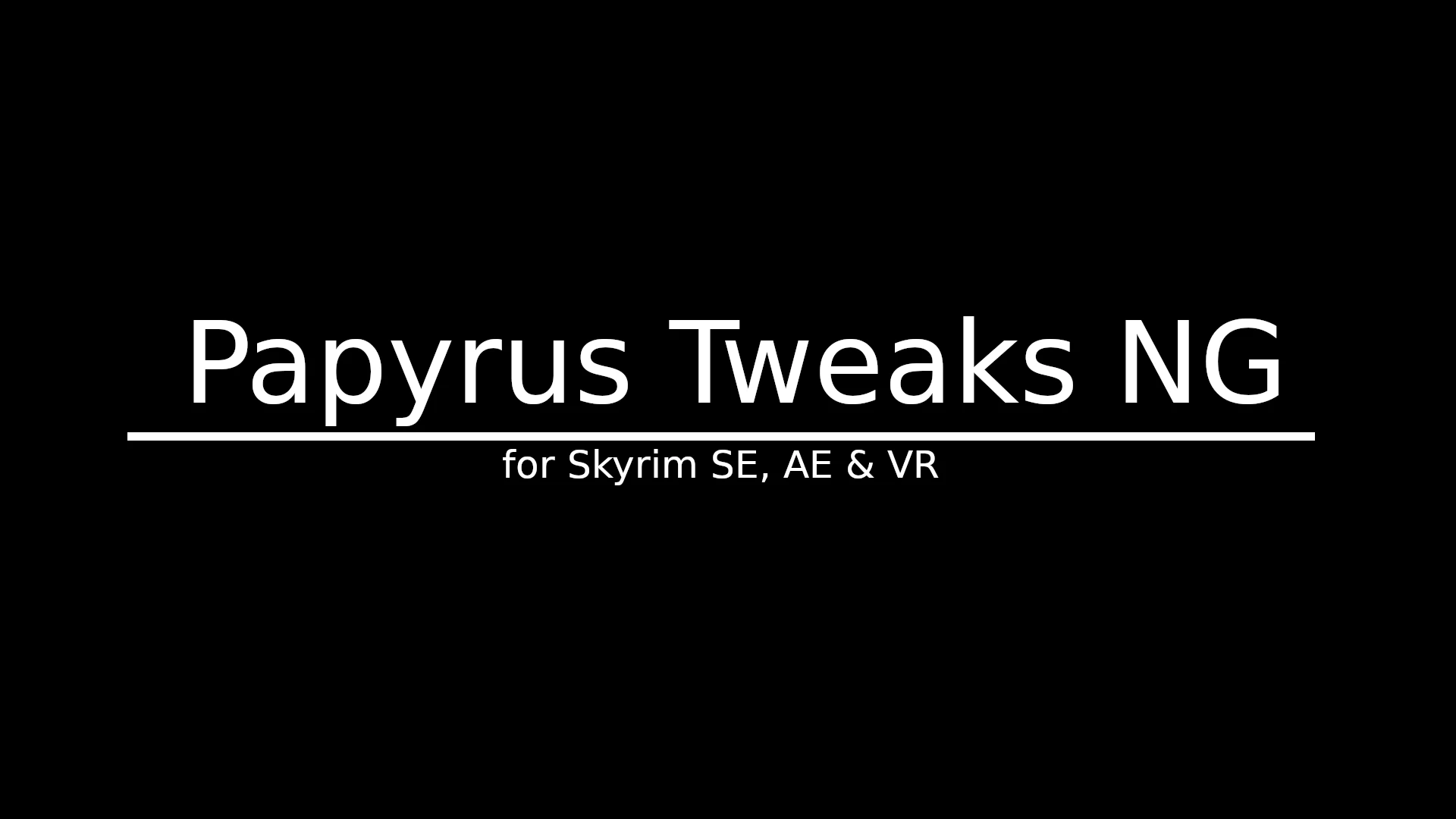
Collection of fixes, tweaks and performance improvements for Skyrim's script engine. 100% configurable. Install/Uninstall anytime.
Click here to manually download the mod OR here to automatically download the mod through Mod Organizer 2.
When downloaded go to the folder where the file has been downloaded, cut the file Papyrus Tweaks 4.1.0-77779-4-1-0-1677126184.rar and copy it to your NOLVUS\ARCHIVE\1 CORE\1.2 BUG FIXES & TWEAKS directoryClick here to get more details for Papyrus Tweaks NG
Nexus mod page here
In Mod Organizer 2 click on add mod button

Browse to NOLVUS\ARCHIVE\1 CORE\1.2 BUG FIXES & TWEAKS\Papyrus Tweaks 4.1.0-77779-4-1-0-1677126184.rar and select OK
When the box is opened, type Papyrus Tweaks NG and click OK
Let Mod Organizer 2 install the mod
When the mod is installed, enable it by clicking on the checkbox
Custom settings for Papyrus Tweaks NG
Click here to manually download the mod
When downloaded go to the folder where the file has been downloaded, cut the file Papyrus Tweaks NG - Settings-v1.1.7z and copy it to your NOLVUS\ARCHIVE\1 CORE\1.2 BUG FIXES & TWEAKS directoryClick here to get more details for Papyrus Tweaks NG - Settings
In Mod Organizer 2 click on add mod button

Browse to NOLVUS\ARCHIVE\1 CORE\1.2 BUG FIXES & TWEAKS\Papyrus Tweaks NG - Settings-v1.1.7z and select OK
When the box is opened, type Papyrus Tweaks NG - Settings and click OK
Let Mod Organizer 2 install the mod
When the mod is installed, enable it by clicking on the checkbox
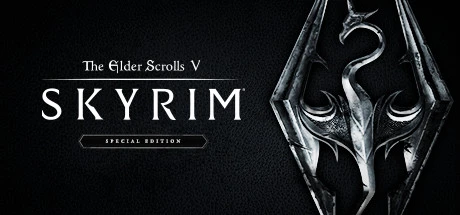
Stops the rotating camera around Player Character.
Click here to manually download the mod OR here to automatically download the mod through Mod Organizer 2.
When downloaded go to the folder where the file has been downloaded, cut the file Disable Auto Vanity Mode-61539-1-0-1641659578.7z and copy it to your NOLVUS\ARCHIVE\1 CORE\1.2 BUG FIXES & TWEAKS directoryClick here to get more details for Disable Auto Vanity Mode
Nexus mod page here
In Mod Organizer 2 click on add mod button

Browse to NOLVUS\ARCHIVE\1 CORE\1.2 BUG FIXES & TWEAKS\Disable Auto Vanity Mode-61539-1-0-1641659578.7z and select OK
When the box is opened, type Disable Auto Vanity Mode and click OK
Let Mod Organizer 2 install the mod
When the mod is installed, enable it by clicking on the checkbox
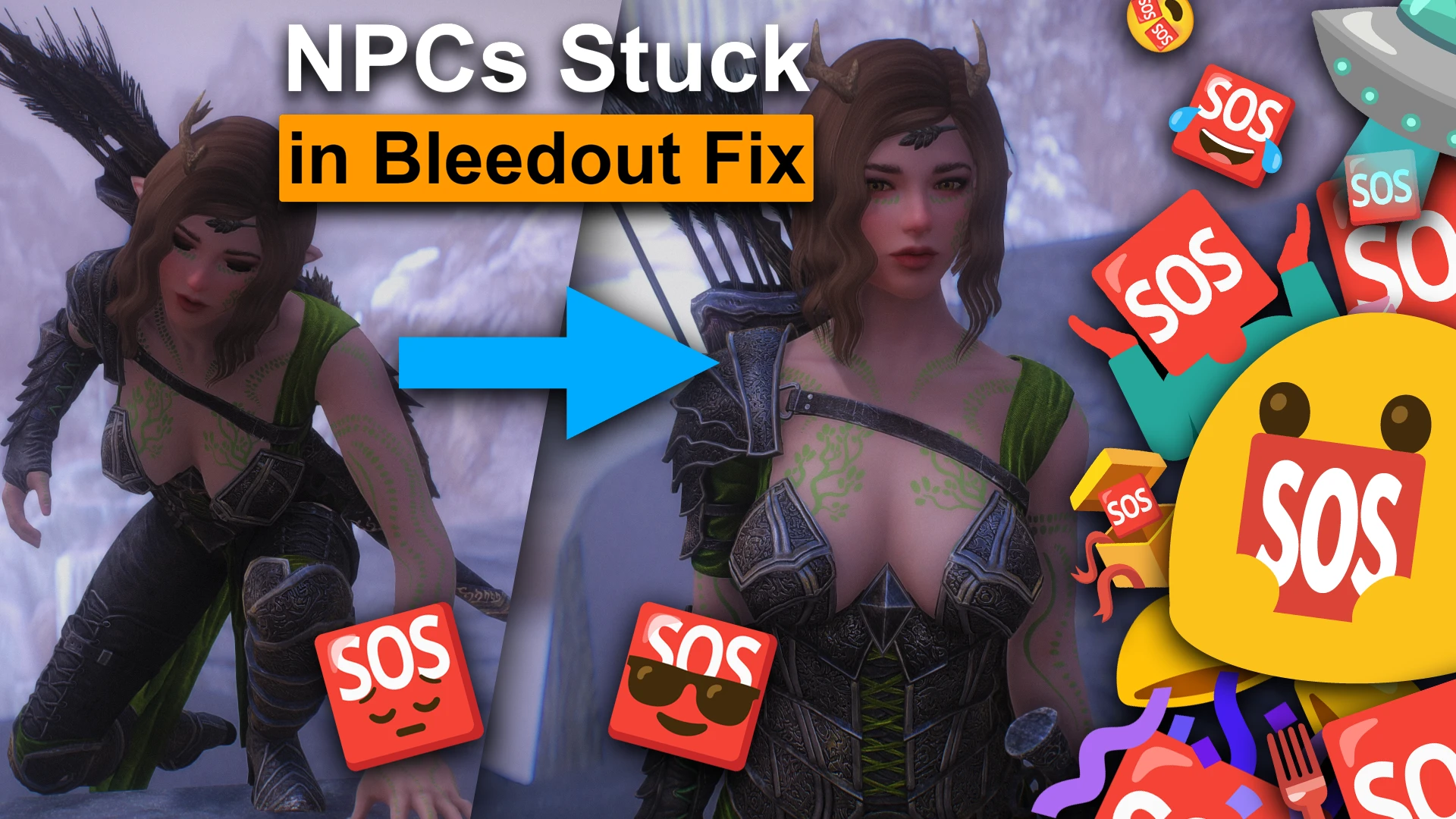
Sometimes NPCs get stuck in bleedout forever with full health. This fixes that.
Click here to manually download the mod OR here to automatically download the mod through Mod Organizer 2.
When downloaded go to the folder where the file has been downloaded, cut the file NPC Stuck in Bleedout fix-95489-0-1-2-1688964434.7z and copy it to your NOLVUS\ARCHIVE\1 CORE\1.2 BUG FIXES & TWEAKS directoryClick here to get more details for NPC Stuck in Bleedout fix
Nexus mod page here
In Mod Organizer 2 click on add mod button

Browse to NOLVUS\ARCHIVE\1 CORE\1.2 BUG FIXES & TWEAKS\NPC Stuck in Bleedout fix-95489-0-1-2-1688964434.7z and select OK
When the box is opened, type NPC Stuck in Bleedout fix and click OK
Let Mod Organizer 2 install the mod
When the mod is installed, enable it by clicking on the checkbox
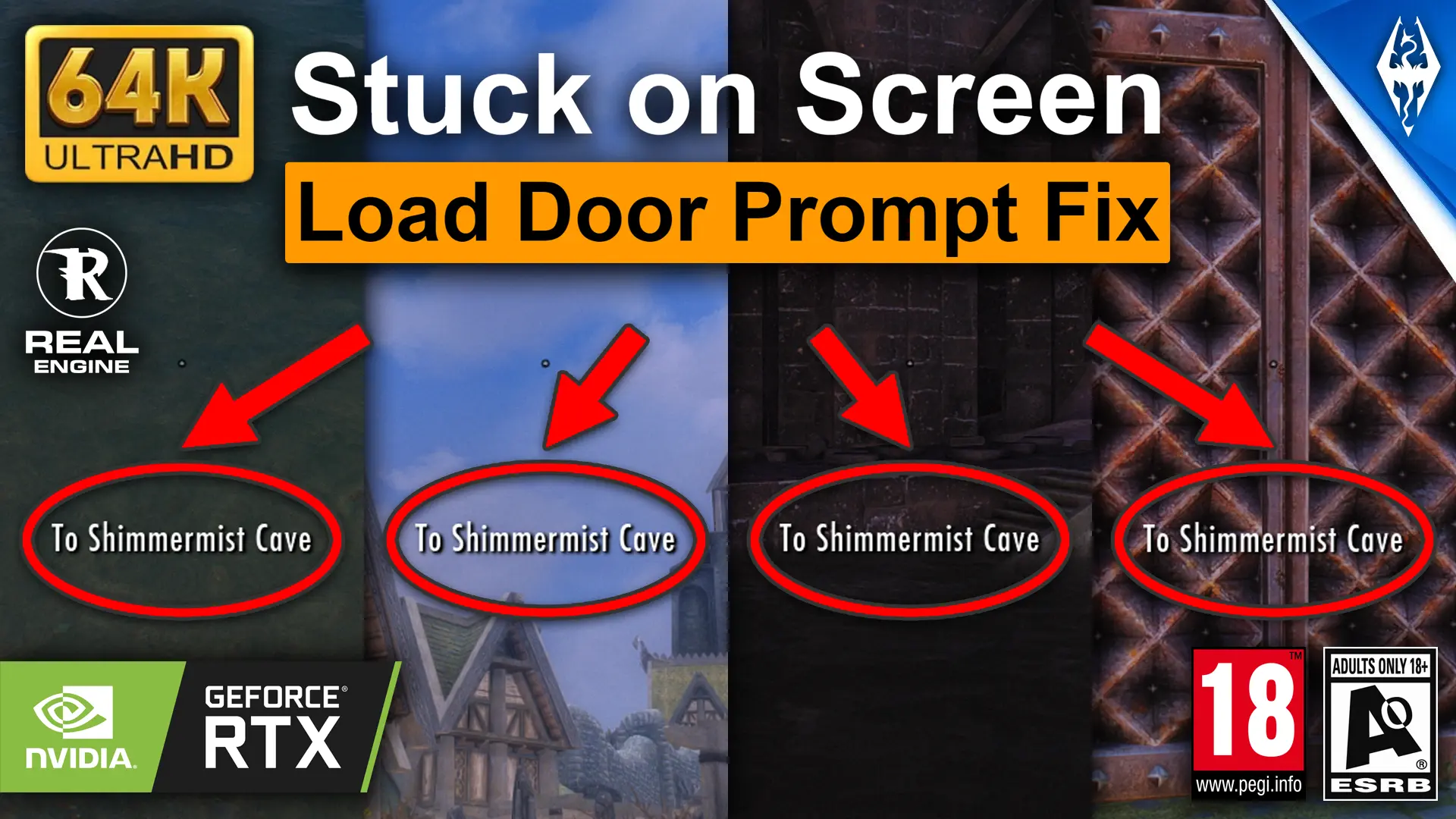
Fixes auto load door prompt getting stuck.
Click here to manually download the mod OR here to automatically download the mod through Mod Organizer 2.
When downloaded go to the folder where the file has been downloaded, cut the file Stuck on Screen Load Door Prompt Fix-96531-0-1-1-1690218125.rar and copy it to your NOLVUS\ARCHIVE\1 CORE\1.2 BUG FIXES & TWEAKS directoryClick here to get more details for Stuck on Screen Load Door Prompt Fix
Nexus mod page here
In Mod Organizer 2 click on add mod button

Browse to NOLVUS\ARCHIVE\1 CORE\1.2 BUG FIXES & TWEAKS\Stuck on Screen Load Door Prompt Fix-96531-0-1-1-1690218125.rar and select OK
When the box is opened, type Stuck on Screen Load Door Prompt Fix and click OK
Let Mod Organizer 2 install the mod
When the mod is installed, enable it by clicking on the checkbox

No more crashes in Southfringe Sanctum!
Meant for Lux and Folkvangr users.
Click here to manually download the mod OR here to automatically download the mod through Mod Organizer 2.
When downloaded go to the folder where the file has been downloaded, cut the file Southfringe Crash Fix-98963-1-3-1692801266.7z and copy it to your NOLVUS\ARCHIVE\1 CORE\1.2 BUG FIXES & TWEAKS directoryClick here to get more details for Southfringe Sanctum Crash Fix
Nexus mod page here
In Mod Organizer 2 click on add mod button

Browse to NOLVUS\ARCHIVE\1 CORE\1.2 BUG FIXES & TWEAKS\Southfringe Crash Fix-98963-1-3-1692801266.7z and select OK
When the box is opened, type Southfringe Sanctum Crash Fix and click OK
Let Mod Organizer 2 install the mod
When the mod is installed, enable it by clicking on the checkbox

A comprehensive bugfixing mod for The Elder Scrolls V: Skyrim - Special Edition. The goal of the Unofficial Skyrim Special Edition Patch (aka USSEP) is to eventually fix every bug with Skyrim Special Edition not officially resolved by the developers to the limits of the Creation Kit and community-developed tools, in one easy-to-install package.
Click here to manually download the mod OR here to automatically download the mod through Mod Organizer 2.
When downloaded go to the folder where the file has been downloaded, cut the file Unofficial Skyrim Special Edition Patch-266-4-2-8-1663527575.7z and copy it to your NOLVUS\ARCHIVE\1 CORE\1.2 BUG FIXES & TWEAKS directoryClick here to get more details for Unofficial Skyrim Special Edition Patch
Nexus mod page here
In Mod Organizer 2 click on add mod button

Browse to NOLVUS\ARCHIVE\1 CORE\1.2 BUG FIXES & TWEAKS\Unofficial Skyrim Special Edition Patch-266-4-2-8-1663527575.7z and select OK
When the box is opened, type Unofficial Skyrim Special Edition Patch and click OK
Let Mod Organizer 2 install the mod
When the mod is installed, enable it by clicking on the checkbox

This is a bundle of patches to fix the bugs in the Skyrim Creation Club content as well as resolve conflicts between Creation Club mods and the Unofficial Skyrim Special Edition Patch (USSEP).
Click here to manually download the mod OR here to automatically download the mod through Mod Organizer 2.
When downloaded go to the folder where the file has been downloaded, cut the file Unofficial Skyrim Creation Club Content Patch-18975-7-2-1666561973.zip and copy it to your NOLVUS\ARCHIVE\1 CORE\1.2 BUG FIXES & TWEAKS directoryClick here to get more details for Unofficial Skyrim Creation Club Content Patch
Nexus mod page here
In Mod Organizer 2 click on add mod button

Browse to NOLVUS\ARCHIVE\1 CORE\1.2 BUG FIXES & TWEAKS\Unofficial Skyrim Creation Club Content Patch-18975-7-2-1666561973.zip and select OK
Select options as shown and click on Install.

Let Mod Organizer 2 install the mod
When the mod is installed, enable it by clicking on the checkbox
Select LOOT from the right combobox and click on Run button (Always run it from Mod Organizer)
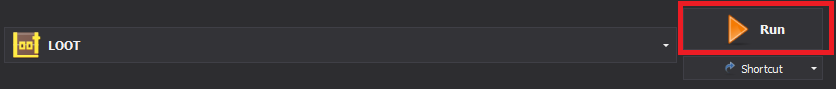
Click on the Sort Plugins button
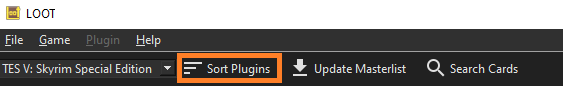
When done click on Apply Sorted Load Order
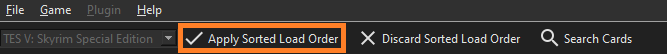
If there is no load order change to make, you will get this screen
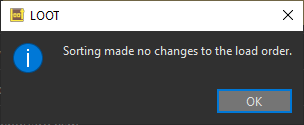
You can close LOOT
If you like my work please subscribe to my Youtube chanel, it helps a lot!
If you want to actively support Nolvus, you can become a Patreon and get more benefits!
PatreonIf you want to give some support to help keep this web site running and constantly updated click on the button below.
Donations are not mandatory but highly appreciated
DONATEVMP Corporation 200,00 EUR
SebCain 181,44 EUR
Ragnar the Red 153,39 EUR
Jerilith 130,00 EUR
Dark Dominion 110,00 USD
aMasTerMiiNd 100,00 USD
werwin1 100,00 EUR
Bazhruul 100,00 EUR
TheGeorge1980 100,00 EUR
lxlmongooselxl 100,00 USD
Kevin K 88,00 EUR
Corrupt Bliss 80,67 EUR
Halo 80,00 EUR
CYRIL888 60,00 EUR
Illusive Bro 60,00 EUR
renekunisz 50,00 EUR
Discrepancy 50,00 EUR
Lodreyon 50,00 EUR
Daskard 50,00 EUR
GarbrielWithoutWings 50,00 USD
Vonk 50,00 USD
Bryan W 50,00 USD
Thanks a lot to all of them!
Subscribe to our News letter if you want to be noticed for guide updates.