


Scroll down to the bottom of MO2, right click on overwrite -> All Mods and create separator above
Type 6.2.2 MOVEMENT ANIMATIONS and click OK

Changes Skyrim's overall moveset.
Click here to manually download the mod OR here to automatically download the mod through Mod Organizer 2.
When downloaded go to the folder where the file has been downloaded, cut the file Smooth Moveset-70531-2-4-1667280626.zip and copy it to your NOLVUS\ARCHIVE\6. ANIMATIONS\6.2 PLAYER ANIMATIONS\6.2.2 MOVEMENT ANIMATIONS directoryClick here to get more details for Smooth Moveset
Nexus mod page here
In Mod Organizer 2 click on add mod button

Browse to NOLVUS\ARCHIVE\6. ANIMATIONS\6.2 PLAYER ANIMATIONS\6.2.2 MOVEMENT ANIMATIONS\Smooth Moveset-70531-2-4-1667280626.zip and select OK
When the box is opened, type Smooth Moveset and click OK
Let Mod Organizer 2 install the mod
When the mod is installed, enable it by clicking on the checkbox
Double click on the mod, select Filetree tab and for all files and directories listed below right click on them and select Hide
File : meshes\actors\character\animations\DynamicAnimationReplacer\_CustomConditions\8001060\1hm_equip.hkx
File : meshes\actors\character\animations\DynamicAnimationReplacer\_CustomConditions\8001060\1hm_idle.hkx
File : meshes\actors\character\animations\DynamicAnimationReplacer\_CustomConditions\8001060\1hm_unequip.hkx
File : meshes\actors\character\animations\DynamicAnimationReplacer\_CustomConditions\8001065\1hm_idle.hkx
File : meshes\actors\character\animations\DynamicAnimationReplacer\_CustomConditions\8201060\1hm_idle.hkx
Custom conditions for smooth movesets
Click here to manually download the mod
When downloaded go to the folder where the file has been downloaded, cut the file Smooth Moveset - Custom Conditions-v1.3.7z and copy it to your NOLVUS\ARCHIVE\6. ANIMATIONS\6.2 PLAYER ANIMATIONS\6.2.2 MOVEMENT ANIMATIONS directoryClick here to get more details for Smooth Moveset - Custom Conditions
In Mod Organizer 2 click on add mod button

Browse to NOLVUS\ARCHIVE\6. ANIMATIONS\6.2 PLAYER ANIMATIONS\6.2.2 MOVEMENT ANIMATIONS\Smooth Moveset - Custom Conditions-v1.3.7z and select OK
When the box is opened, type Smooth Moveset - Custom Conditions and click OK
Let Mod Organizer 2 install the mod
When the mod is installed, enable it by clicking on the checkbox

Various sprint animations are played randomly for each weapon.
Click here to manually download the mod OR here to automatically download the mod through Mod Organizer 2.
When downloaded go to the folder where the file has been downloaded, cut the file Smooth Random Sprint Animation-46193-3-1-1641110449.zip and copy it to your NOLVUS\ARCHIVE\6. ANIMATIONS\6.2 PLAYER ANIMATIONS\6.2.2 MOVEMENT ANIMATIONS directoryClick here to get more details for Smooth Random Sprint Animation
Nexus mod page here
In Mod Organizer 2 click on add mod button

Browse to NOLVUS\ARCHIVE\6. ANIMATIONS\6.2 PLAYER ANIMATIONS\6.2.2 MOVEMENT ANIMATIONS\Smooth Random Sprint Animation-46193-3-1-1641110449.zip and select OK
Let Mod Organizer 2 install the mod
When the mod is installed, enable it by clicking on the checkbox
Custom conditions for smooth random sprint animation.
Click here to manually download the mod
When downloaded go to the folder where the file has been downloaded, cut the file Smooth Random Sprint Animation - Custom Conditions-v1.0.7z and copy it to your NOLVUS\ARCHIVE\6. ANIMATIONS\6.2 PLAYER ANIMATIONS\6.2.2 MOVEMENT ANIMATIONS directoryClick here to get more details for Smooth Random Sprint Animation - Custom Conditions
In Mod Organizer 2 click on add mod button

Browse to NOLVUS\ARCHIVE\6. ANIMATIONS\6.2 PLAYER ANIMATIONS\6.2.2 MOVEMENT ANIMATIONS\Smooth Random Sprint Animation - Custom Conditions-v1.0.7z and select OK
When the box is opened, type Smooth Random Sprint Animation - Custom Conditions and click OK
Let Mod Organizer 2 install the mod
When the mod is installed, enable it by clicking on the checkbox

Various sprint animations are played randomly for each weapon.
Click here to manually download the mod OR here to automatically download the mod through Mod Organizer 2.
When downloaded go to the folder where the file has been downloaded, cut the file Fast Sprinting 15-46193-1-0-1622676974.7z and copy it to your NOLVUS\ARCHIVE\6. ANIMATIONS\6.2 PLAYER ANIMATIONS\6.2.2 MOVEMENT ANIMATIONS directoryClick here to get more details for Smooth Random Sprint Animation - Fast Sprinting 15
Nexus mod page here
In Mod Organizer 2 click on add mod button

Browse to NOLVUS\ARCHIVE\6. ANIMATIONS\6.2 PLAYER ANIMATIONS\6.2.2 MOVEMENT ANIMATIONS\Fast Sprinting 15-46193-1-0-1622676974.7z and select OK
When the box is opened, type Smooth Random Sprint Animation - Fast Sprinting 15 and click OK
Let Mod Organizer 2 install the mod
When the mod is installed, enable it by clicking on the checkbox
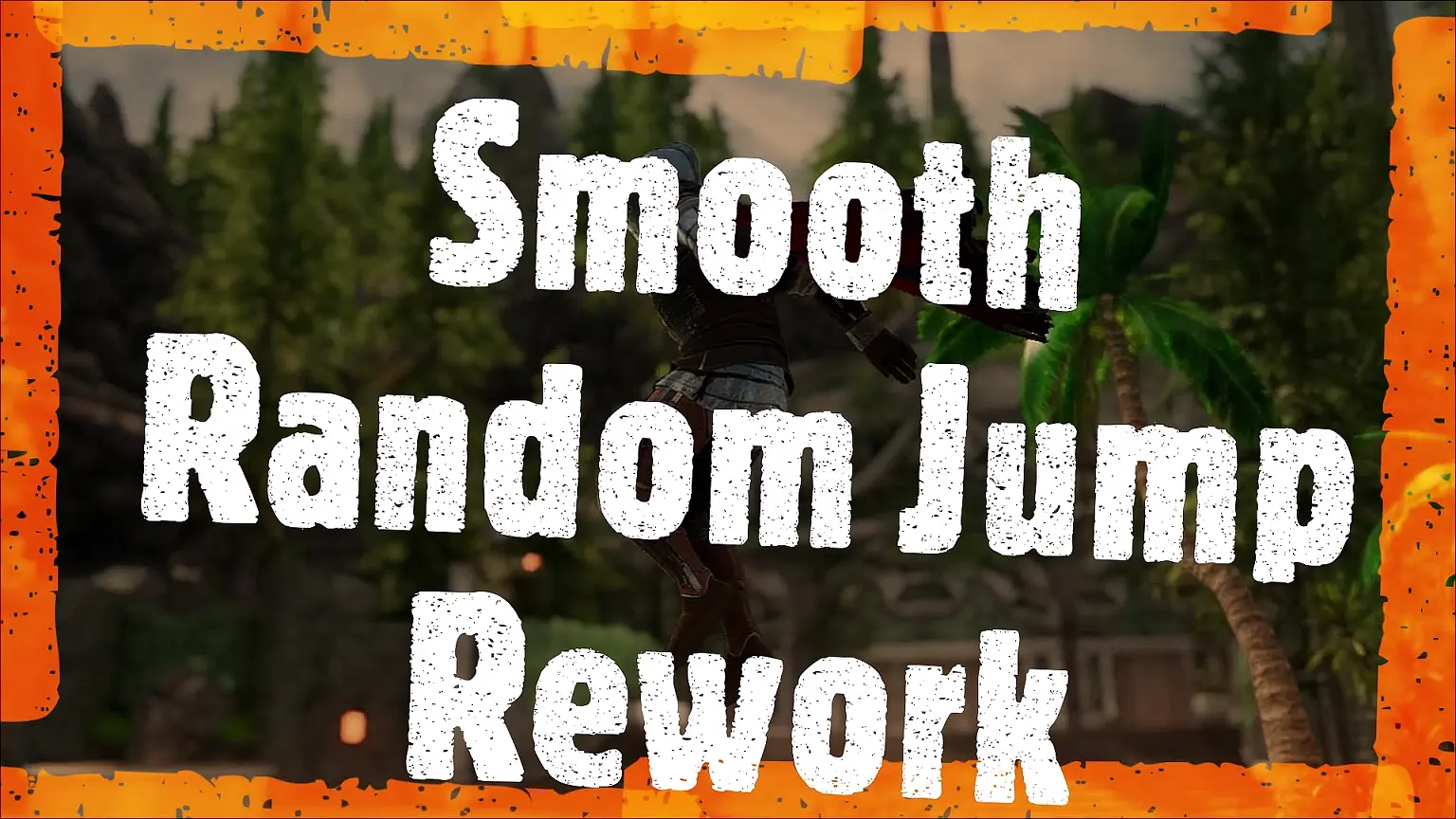
Random Jump Animation
Click here to manually download the mod OR here to automatically download the mod through Mod Organizer 2.
When downloaded go to the folder where the file has been downloaded, cut the file Smooth Random Jump Animation Rework-59633-1-4-1667280167.zip and copy it to your NOLVUS\ARCHIVE\6. ANIMATIONS\6.2 PLAYER ANIMATIONS\6.2.2 MOVEMENT ANIMATIONS directoryClick here to get more details for Smooth Random Jump Animation Rework
Nexus mod page here
In Mod Organizer 2 click on add mod button

Browse to NOLVUS\ARCHIVE\6. ANIMATIONS\6.2 PLAYER ANIMATIONS\6.2.2 MOVEMENT ANIMATIONS\Smooth Random Jump Animation Rework-59633-1-4-1667280167.zip and select OK
When the box is opened, type Smooth Random Jump Animation Rework and click OK
Let Mod Organizer 2 install the mod
When the mod is installed, enable it by clicking on the checkbox
Double click on the mod, select Filetree tab and for all files and directories listed below right click on them and select Hide
Directory : meshes\actors\character\animations\DynamicAnimationReplacer\_CustomConditions\9854

As flashy as usual, you can now jump with those stylish freerunning stuffs like front flip, side flip etc.
Jump animations are player only and only played while weapon sheathed.
Dynamic Animation Replacer is required.
Click here to manually download the mod OR here to automatically download the mod through Mod Organizer 2.
When downloaded go to the folder where the file has been downloaded, cut the file sprint jump-52865-1-3-1627734806.7z and copy it to your NOLVUS\ARCHIVE\6. ANIMATIONS\6.2 PLAYER ANIMATIONS\6.2.2 MOVEMENT ANIMATIONS directoryClick here to get more details for Parkour in Skyrim - Sprint Jump
Nexus mod page here
In Mod Organizer 2 click on add mod button

Browse to NOLVUS\ARCHIVE\6. ANIMATIONS\6.2 PLAYER ANIMATIONS\6.2.2 MOVEMENT ANIMATIONS\sprint jump-52865-1-3-1627734806.7z and select OK
When the box is opened, type Parkour in Skyrim - Sprint Jump and click OK
Let Mod Organizer 2 install the mod
When the mod is installed, enable it by clicking on the checkbox
Rename this directory to 9853
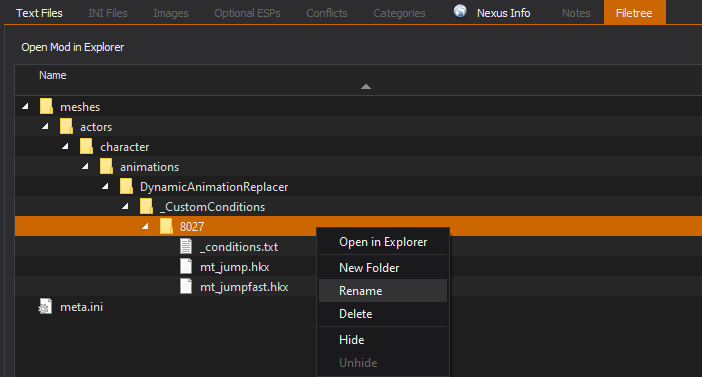
Double click on the mod, select Filetree tab and for all files and directories listed below right click on them and select Hide
File : meshes\actors\character\animations\DynamicAnimationReplacer\_CustomConditions\9853\mt_jump.hkx
Open this file
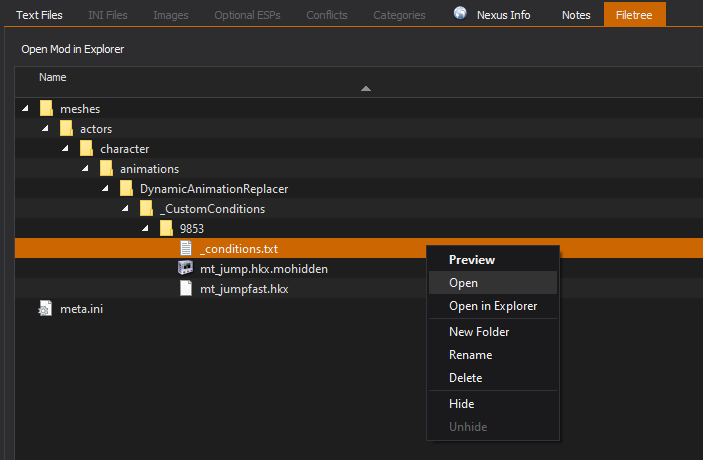
Modify as follow.
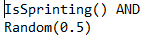

As flashy as usual, you can now jump with those stylish freerunning stuffs like front flip, side flip etc.
Jump animations are player only and only played while weapon sheathed.
Dynamic Animation Replacer is required.
Click here to manually download the mod OR here to automatically download the mod through Mod Organizer 2.
When downloaded go to the folder where the file has been downloaded, cut the file leap of faith-52865-1-21-1635794539.7z and copy it to your NOLVUS\ARCHIVE\6. ANIMATIONS\6.2 PLAYER ANIMATIONS\6.2.2 MOVEMENT ANIMATIONS directoryClick here to get more details for Parkour in Skyrim - Leap of Faith
Nexus mod page here
In Mod Organizer 2 click on add mod button

Browse to NOLVUS\ARCHIVE\6. ANIMATIONS\6.2 PLAYER ANIMATIONS\6.2.2 MOVEMENT ANIMATIONS\leap of faith-52865-1-21-1635794539.7z and select OK
When the box is opened, type Parkour in Skyrim - Leap of Faith and click OK
Let Mod Organizer 2 install the mod
When the mod is installed, enable it by clicking on the checkbox
Rename this folder to 9854
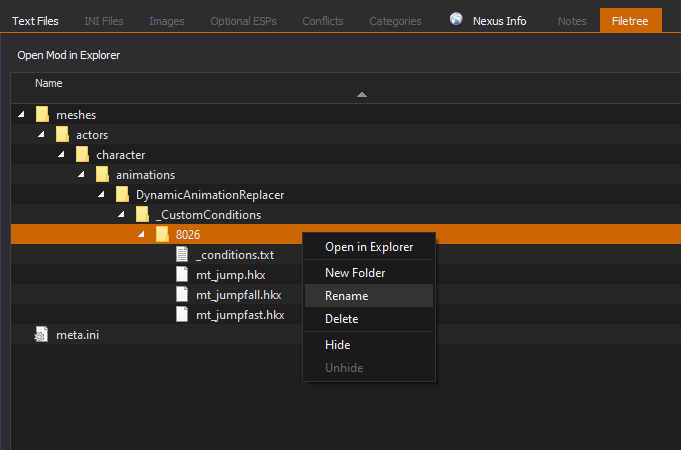

Added unique jump animations for each weapon
Click here to manually download the mod OR here to automatically download the mod through Mod Organizer 2.
When downloaded go to the folder where the file has been downloaded, cut the file Smooth Weapon Jump Animation-74748-1-1-1667280357.zip and copy it to your NOLVUS\ARCHIVE\6. ANIMATIONS\6.2 PLAYER ANIMATIONS\6.2.2 MOVEMENT ANIMATIONS directoryClick here to get more details for Smooth Weapon Jump Animation
Nexus mod page here
In Mod Organizer 2 click on add mod button

Browse to NOLVUS\ARCHIVE\6. ANIMATIONS\6.2 PLAYER ANIMATIONS\6.2.2 MOVEMENT ANIMATIONS\Smooth Weapon Jump Animation-74748-1-1-1667280357.zip and select OK
When the box is opened, type Smooth Weapon Jump Animation and click OK
Let Mod Organizer 2 install the mod
When the mod is installed, enable it by clicking on the checkbox
Custom conditions for smooth weapon jump.
Click here to manually download the mod
When downloaded go to the folder where the file has been downloaded, cut the file Smooth Weapon Jump Animation - Custom Conditions-v1.1.7z and copy it to your NOLVUS\ARCHIVE\6. ANIMATIONS\6.2 PLAYER ANIMATIONS\6.2.2 MOVEMENT ANIMATIONS directoryClick here to get more details for Smooth Weapon Jump Animation - Custom Conditions
In Mod Organizer 2 click on add mod button

Browse to NOLVUS\ARCHIVE\6. ANIMATIONS\6.2 PLAYER ANIMATIONS\6.2.2 MOVEMENT ANIMATIONS\Smooth Weapon Jump Animation - Custom Conditions-v1.1.7z and select OK
When the box is opened, type Smooth Weapon Jump Animation - Custom Conditions and click OK
Let Mod Organizer 2 install the mod
When the mod is installed, enable it by clicking on the checkbox
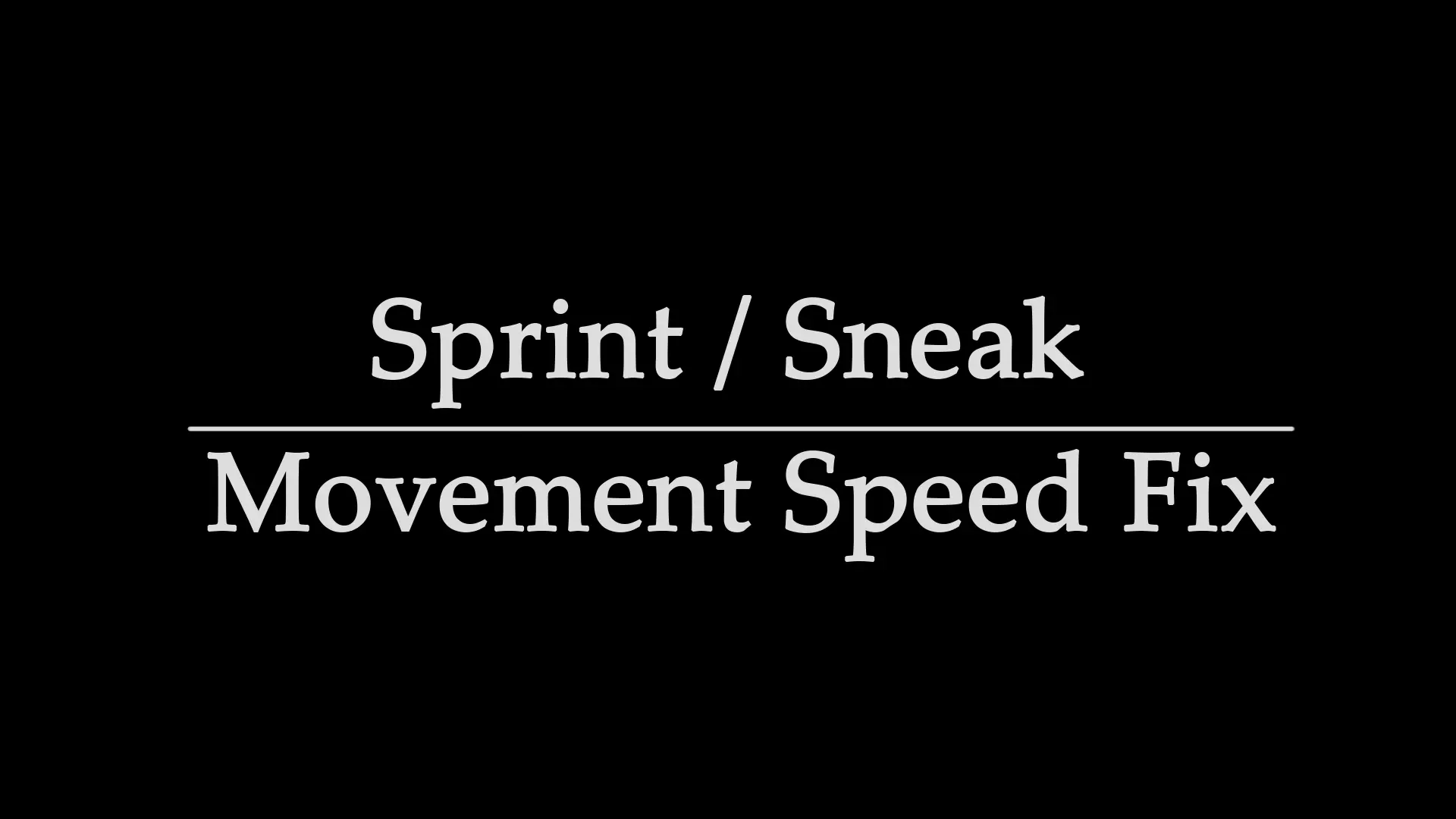
Fixes the game applying wrong movement speed if the character draws, sheathes or shouts while sprinting or sneaking. SKSE64 plugin.
Click here to manually download the mod OR here to automatically download the mod through Mod Organizer 2.
When downloaded go to the folder where the file has been downloaded, cut the file Sprint Sneak Movement Speed Fix-86631-1-1-1-1680335581.zip and copy it to your NOLVUS\ARCHIVE\6. ANIMATIONS\6.2 PLAYER ANIMATIONS\6.2.2 MOVEMENT ANIMATIONS directoryClick here to get more details for Sprint Sneak Movement Speed Fix
Nexus mod page here
In Mod Organizer 2 click on add mod button

Browse to NOLVUS\ARCHIVE\6. ANIMATIONS\6.2 PLAYER ANIMATIONS\6.2.2 MOVEMENT ANIMATIONS\Sprint Sneak Movement Speed Fix-86631-1-1-1-1680335581.zip and select OK
When the box is opened, type Sprint Sneak Movement Speed Fix and click OK
Let Mod Organizer 2 install the mod
When the mod is installed, enable it by clicking on the checkbox
Custom dar framework for walking and running.
Click here to manually download the mod
When downloaded go to the folder where the file has been downloaded, cut the file Walk And Run Framework-v1.0.7z and copy it to your NOLVUS\ARCHIVE\6. ANIMATIONS\6.2 PLAYER ANIMATIONS\6.2.2 MOVEMENT ANIMATIONS directoryClick here to get more details for Walk And Run Framework
In Mod Organizer 2 click on add mod button

Browse to NOLVUS\ARCHIVE\6. ANIMATIONS\6.2 PLAYER ANIMATIONS\6.2.2 MOVEMENT ANIMATIONS\Walk And Run Framework-v1.0.7z and select OK
When the box is opened, type Walk And Run Framework and click OK
Let Mod Organizer 2 install the mod
When the mod is installed, enable it by clicking on the checkbox

Starting up the "Vanargand Animations" series with this animation pack for female characters, enjoy!
Click here to manually download the mod OR here to automatically download the mod through Mod Organizer 2.
When downloaded go to the folder where the file has been downloaded, cut the file Vanargand Animations - Female idle Walk and Run-51681-1-3-1-1628369538.7z and copy it to your NOLVUS\ARCHIVE\6. ANIMATIONS\6.2 PLAYER ANIMATIONS\6.2.2 MOVEMENT ANIMATIONS directoryClick here to get more details for Vanargand Animations - Female Idle Walk and Run
Nexus mod page here
In Mod Organizer 2 click on add mod button

Browse to NOLVUS\ARCHIVE\6. ANIMATIONS\6.2 PLAYER ANIMATIONS\6.2.2 MOVEMENT ANIMATIONS\Vanargand Animations - Female idle Walk and Run-51681-1-3-1-1628369538.7z and select OK
When the box is opened, type Vanargand Animations - Female Idle Walk and Run and click OK
Let Mod Organizer 2 install the mod
When the mod is installed, enable it by clicking on the checkbox

Vanargand Animation pack for male characters. no requirement replacer version and DAR version.
Click here to manually download the mod OR here to automatically download the mod through Mod Organizer 2.
When downloaded go to the folder where the file has been downloaded, cut the file Vanargand Animations - Male idle Walk and Run-52488-1-3-1-1628633246.7z and copy it to your NOLVUS\ARCHIVE\6. ANIMATIONS\6.2 PLAYER ANIMATIONS\6.2.2 MOVEMENT ANIMATIONS directoryClick here to get more details for Vanargand Animations - Male Idle Walk and Run
Nexus mod page here
In Mod Organizer 2 click on add mod button

Browse to NOLVUS\ARCHIVE\6. ANIMATIONS\6.2 PLAYER ANIMATIONS\6.2.2 MOVEMENT ANIMATIONS\Vanargand Animations - Male idle Walk and Run-52488-1-3-1-1628633246.7z and select OK
When the box is opened, type Vanargand Animations - Male Idle Walk and Run and click OK
Let Mod Organizer 2 install the mod
When the mod is installed, enable it by clicking on the checkbox

By multitudinous requests adaptation Fallout4 mcgFemaleWalk for Skyrim SE.
Click here to manually download the mod OR here to automatically download the mod through Mod Organizer 2.
When downloaded go to the folder where the file has been downloaded, cut the file mcgFemaleWalk for Skyrim SE-13640-1-0.7z and copy it to your NOLVUS\ARCHIVE\6. ANIMATIONS\6.2 PLAYER ANIMATIONS\6.2.2 MOVEMENT ANIMATIONS directoryClick here to get more details for mcgFemaleWalk
Nexus mod page here
In Mod Organizer 2 click on add mod button

Browse to NOLVUS\ARCHIVE\6. ANIMATIONS\6.2 PLAYER ANIMATIONS\6.2.2 MOVEMENT ANIMATIONS\mcgFemaleWalk for Skyrim SE-13640-1-0.7z and select OK
When the box is opened, type mcgFemaleWalk and click OK
Let Mod Organizer 2 install the mod
When the mod is installed, enable it by clicking on the checkbox

Each weapon adds its own defense action, and various animations operate randomly.
Click here to manually download the mod OR here to automatically download the mod through Mod Organizer 2.
When downloaded go to the folder where the file has been downloaded, cut the file Smooth Random Blocking Animation 3.2-59239-3-2-1638279965.zip and copy it to your NOLVUS\ARCHIVE\6. ANIMATIONS\6.2 PLAYER ANIMATIONS\6.2.2 MOVEMENT ANIMATIONS directoryClick here to get more details for Smooth Random Blocking Animation
Nexus mod page here
In Mod Organizer 2 click on add mod button

Browse to NOLVUS\ARCHIVE\6. ANIMATIONS\6.2 PLAYER ANIMATIONS\6.2.2 MOVEMENT ANIMATIONS\Smooth Random Blocking Animation 3.2-59239-3-2-1638279965.zip and select OK
When the box is opened, type Smooth Random Blocking Animation and click OK
Let Mod Organizer 2 install the mod
When the mod is installed, enable it by clicking on the checkbox
Framework for step dodge.
Click here to manually download the mod
When downloaded go to the folder where the file has been downloaded, cut the file Step Dodge Framework-v1.1.7z and copy it to your NOLVUS\ARCHIVE\6. ANIMATIONS\6.2 PLAYER ANIMATIONS\6.2.2 MOVEMENT ANIMATIONS directoryClick here to get more details for Step Dodge Framework
In Mod Organizer 2 click on add mod button

Browse to NOLVUS\ARCHIVE\6. ANIMATIONS\6.2 PLAYER ANIMATIONS\6.2.2 MOVEMENT ANIMATIONS\Step Dodge Framework-v1.1.7z and select OK
When the box is opened, type Step Dodge Framework and click OK
Let Mod Organizer 2 install the mod
When the mod is installed, enable it by clicking on the checkbox

New 8-way Dodge Animation
Click here to manually download the mod OR here to automatically download the mod through Mod Organizer 2.
When downloaded go to the folder where the file has been downloaded, cut the file Smooth Slip Dodge I TDM 360 movement users-63660-2-2-1655798348.zip and copy it to your NOLVUS\ARCHIVE\6. ANIMATIONS\6.2 PLAYER ANIMATIONS\6.2.2 MOVEMENT ANIMATIONS directoryClick here to get more details for Smooth Slip Dodge
Nexus mod page here
In Mod Organizer 2 click on add mod button

Browse to NOLVUS\ARCHIVE\6. ANIMATIONS\6.2 PLAYER ANIMATIONS\6.2.2 MOVEMENT ANIMATIONS\Smooth Slip Dodge I TDM 360 movement users-63660-2-2-1655798348.zip and select OK
When the box is opened, type Smooth Slip Dodge and click OK
Let Mod Organizer 2 install the mod
When the mod is installed, enable it by clicking on the checkbox
Delete these folders.
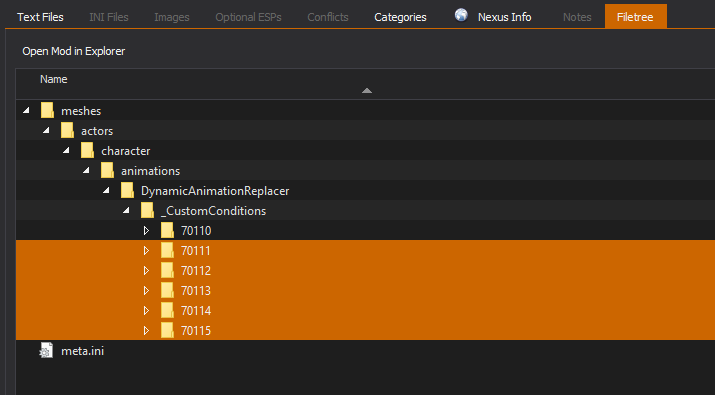
Delete these files.
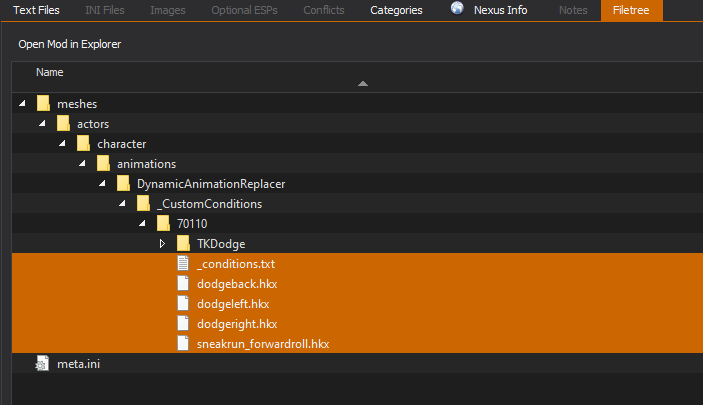
Rename this folder to 70106
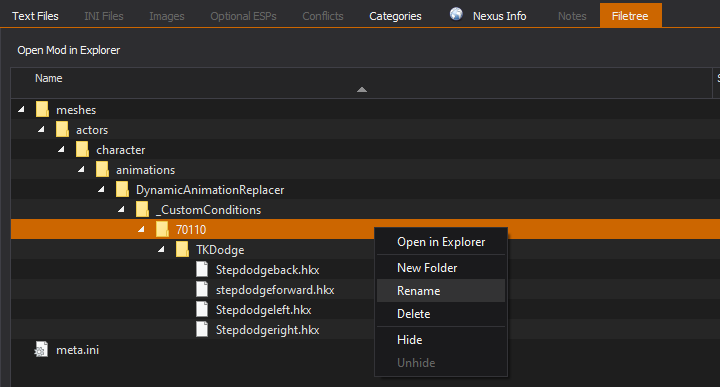

Replace TK Dodge's and TUDM's side dodges (right and left) with elegant witcher spin dodge.
TUDM users need to change dodge style to stepdodge.
Player only, and Dynamic Animation Replacer is required.
Click here to manually download the mod OR here to automatically download the mod through Mod Organizer 2.
When downloaded go to the folder where the file has been downloaded, cut the file Witcher side dodge replacer-56283-2-0-1636696174.7z and copy it to your NOLVUS\ARCHIVE\6. ANIMATIONS\6.2 PLAYER ANIMATIONS\6.2.2 MOVEMENT ANIMATIONS directoryClick here to get more details for Witcher Side Dodge
Nexus mod page here
In Mod Organizer 2 click on add mod button

Browse to NOLVUS\ARCHIVE\6. ANIMATIONS\6.2 PLAYER ANIMATIONS\6.2.2 MOVEMENT ANIMATIONS\Witcher side dodge replacer-56283-2-0-1636696174.7z and select OK
When the box is opened, type Witcher Side Dodge and click OK
Let Mod Organizer 2 install the mod
When the mod is installed, enable it by clicking on the checkbox
Delete these files.
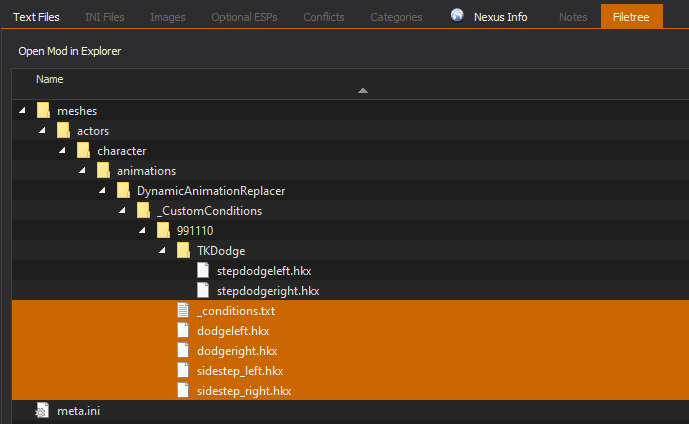
Rename this foilder to 70107
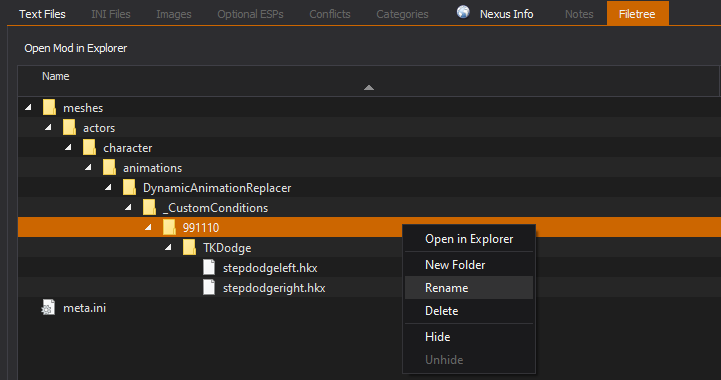

Replace dodge animations for The Ultimate Dodge Mod, TK Dodge, and CGO's dodge.
TUDM users need to change dodge type to sidestep.
Dynamic Animation Replacer is required for player only.
Click here to manually download the mod OR here to automatically download the mod through Mod Organizer 2.
When downloaded go to the folder where the file has been downloaded, cut the file Nier 2B Dodge (TK) - ver.1.1-57085-1-1-1634411910.7z and copy it to your NOLVUS\ARCHIVE\6. ANIMATIONS\6.2 PLAYER ANIMATIONS\6.2.2 MOVEMENT ANIMATIONS directoryClick here to get more details for Nier 2B Dodge
Nexus mod page here
In Mod Organizer 2 click on add mod button

Browse to NOLVUS\ARCHIVE\6. ANIMATIONS\6.2 PLAYER ANIMATIONS\6.2.2 MOVEMENT ANIMATIONS\Nier 2B Dodge (TK) - ver.1.1-57085-1-1-1634411910.7z and select OK
When the box is opened, type Nier 2B Dodge and click OK
Let Mod Organizer 2 install the mod
When the mod is installed, enable it by clicking on the checkbox
Delete these files
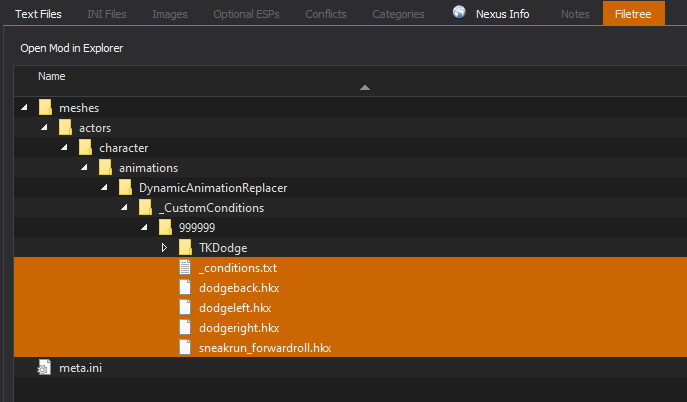
Rename this folder to 70108
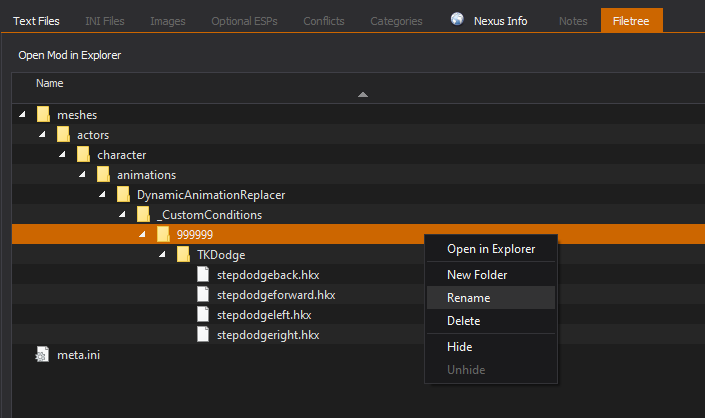

Left and Right dodges animation for TK Dodge sidestep version.
Click here to manually download the mod OR here to automatically download the mod through Mod Organizer 2.
When downloaded go to the folder where the file has been downloaded, cut the file TKDodge Left and Right Animations Vanilla-42801-1-0-1606469758.7z and copy it to your NOLVUS\ARCHIVE\6. ANIMATIONS\6.2 PLAYER ANIMATIONS\6.2.2 MOVEMENT ANIMATIONS directoryClick here to get more details for Orakin's Left and Right Dodge
Nexus mod page here
In Mod Organizer 2 click on add mod button

Browse to NOLVUS\ARCHIVE\6. ANIMATIONS\6.2 PLAYER ANIMATIONS\6.2.2 MOVEMENT ANIMATIONS\TKDodge Left and Right Animations Vanilla-42801-1-0-1606469758.7z and select OK
When the box is opened, type Orakin\'s Left and Right Dodge and click OK
Let Mod Organizer 2 install the mod
When the mod is installed, enable it by clicking on the checkbox
Add these missing directories.
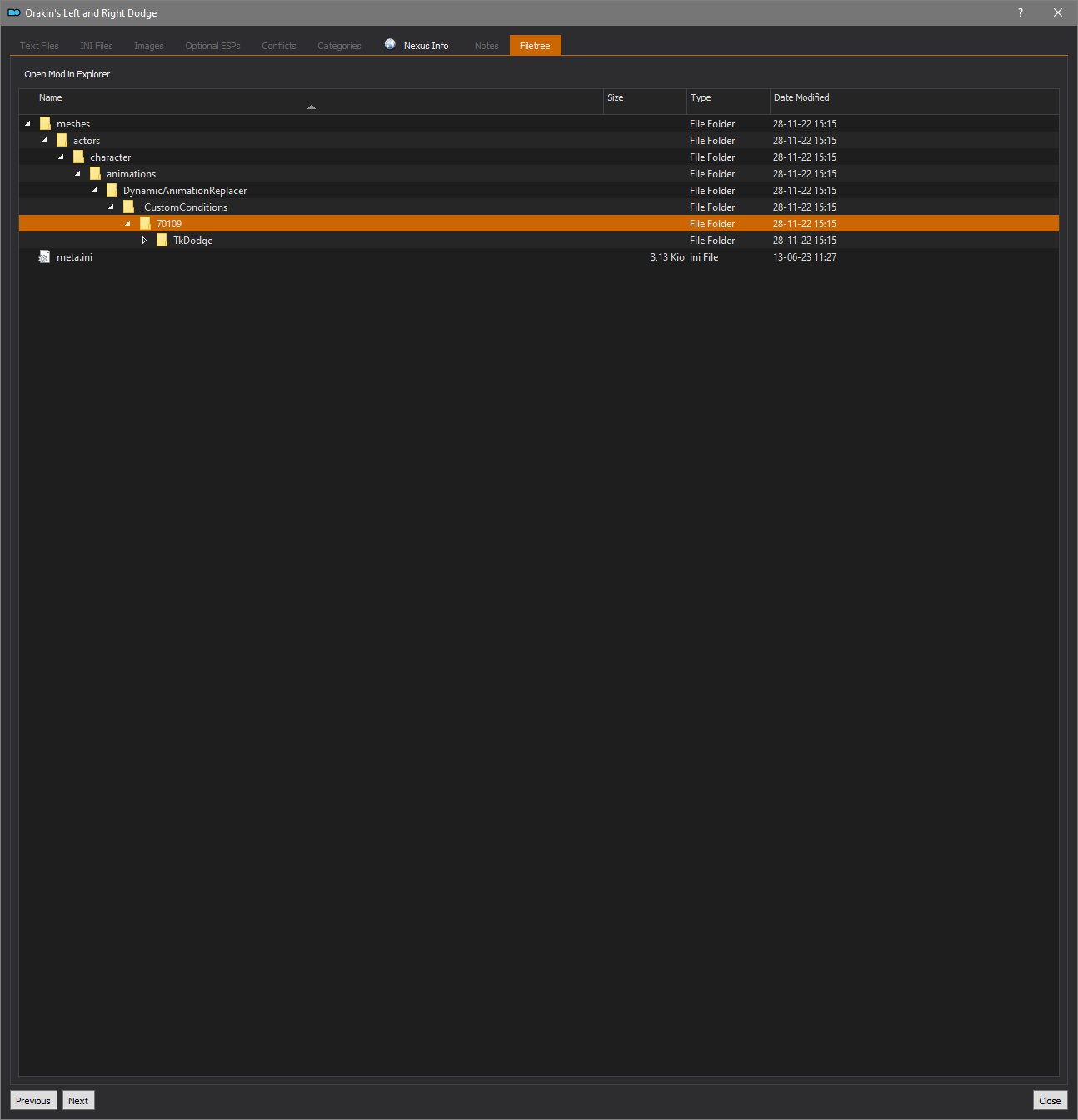
Move these 2 files as follow
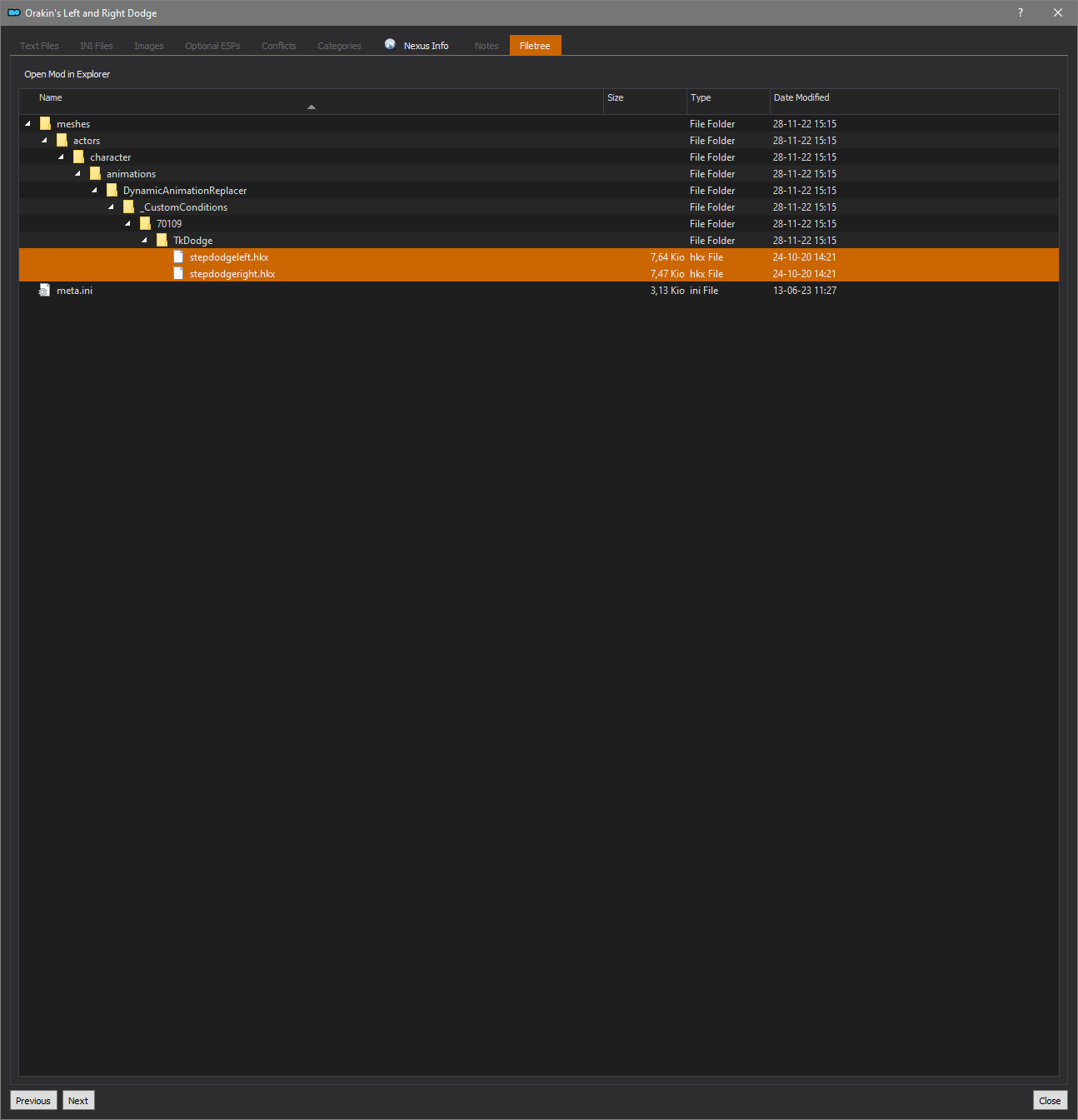

Forward and backward dodges animation for TK Dodge sidestep version.
Click here to manually download the mod OR here to automatically download the mod through Mod Organizer 2.
When downloaded go to the folder where the file has been downloaded, cut the file TKDodge Forward and Back Animations-42499-1-0-1605673633.7z and copy it to your NOLVUS\ARCHIVE\6. ANIMATIONS\6.2 PLAYER ANIMATIONS\6.2.2 MOVEMENT ANIMATIONS directoryClick here to get more details for Orakin's Forward and Back Dodge
Nexus mod page here
In Mod Organizer 2 click on add mod button

Browse to NOLVUS\ARCHIVE\6. ANIMATIONS\6.2 PLAYER ANIMATIONS\6.2.2 MOVEMENT ANIMATIONS\TKDodge Forward and Back Animations-42499-1-0-1605673633.7z and select OK
When the box is opened, type Orakin\'s Forward and Back Dodge and click OK
Let Mod Organizer 2 install the mod
When the mod is installed, enable it by clicking on the checkbox
Add these missing directories
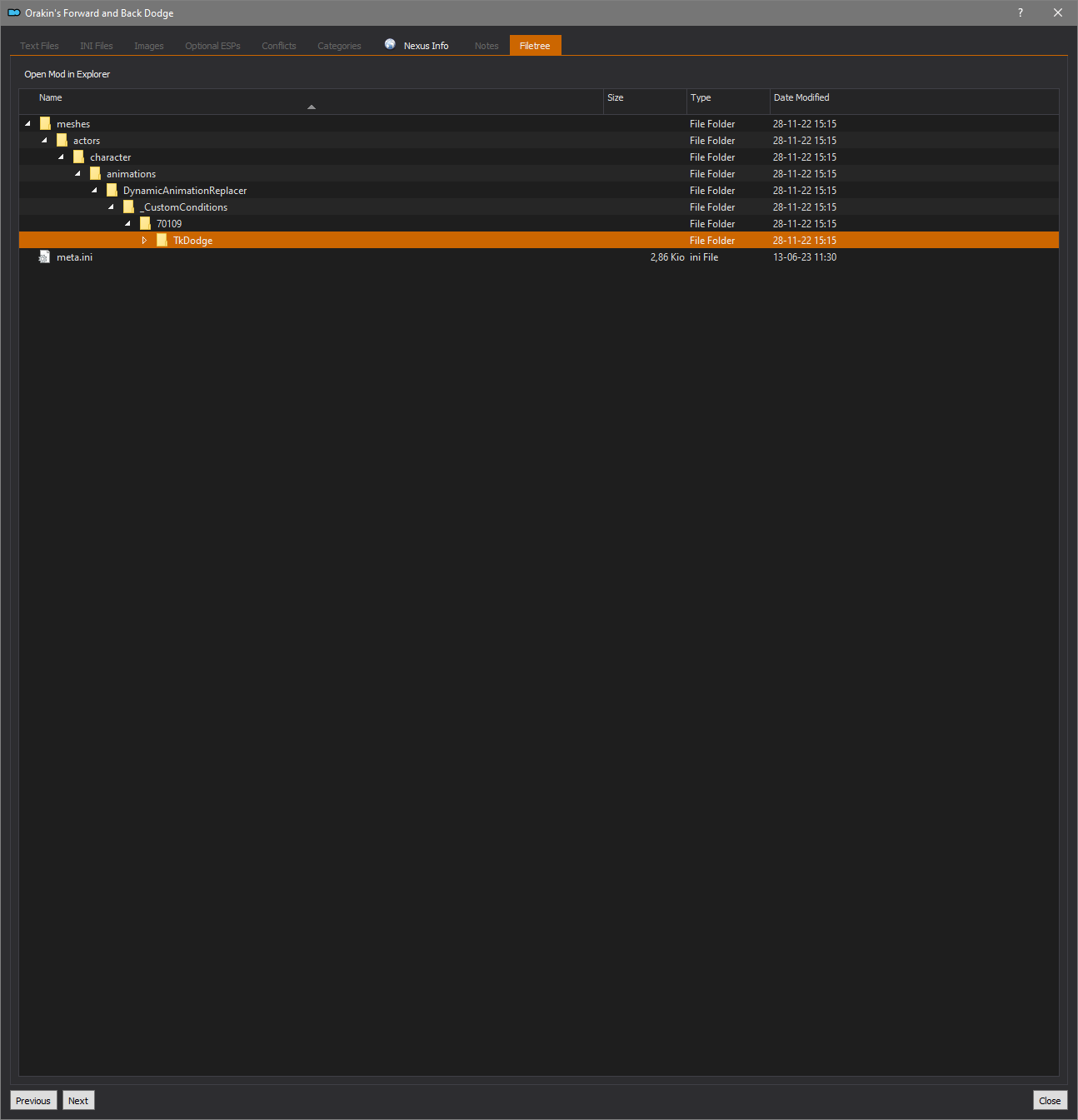
Move these 2 files as follow

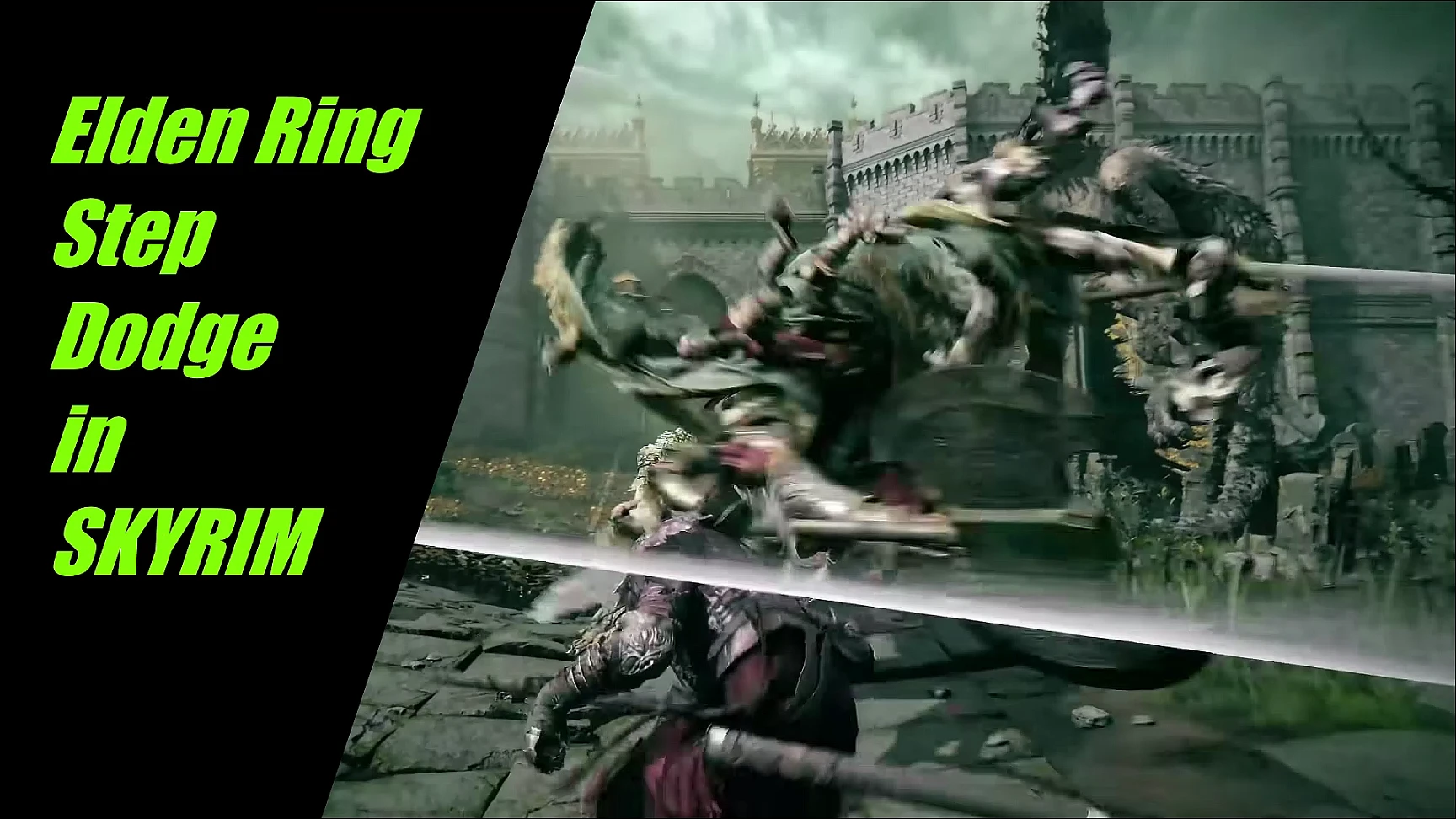
Elden Ring Step Dodge in SKYRIM
Click here to manually download the mod OR here to automatically download the mod through Mod Organizer 2.
When downloaded go to the folder where the file has been downloaded, cut the file Elden Ring Step Dodge-64248-1-0-1645879038.zip and copy it to your NOLVUS\ARCHIVE\6. ANIMATIONS\6.2 PLAYER ANIMATIONS\6.2.2 MOVEMENT ANIMATIONS directoryClick here to get more details for Elden Ring Step Dodge
Nexus mod page here
In Mod Organizer 2 click on add mod button

Browse to NOLVUS\ARCHIVE\6. ANIMATIONS\6.2 PLAYER ANIMATIONS\6.2.2 MOVEMENT ANIMATIONS\Elden Ring Step Dodge-64248-1-0-1645879038.zip and select OK
When the box is opened, type Elden Ring Step Dodge and click OK
Let Mod Organizer 2 install the mod
When the mod is installed, enable it by clicking on the checkbox
Delete this file.
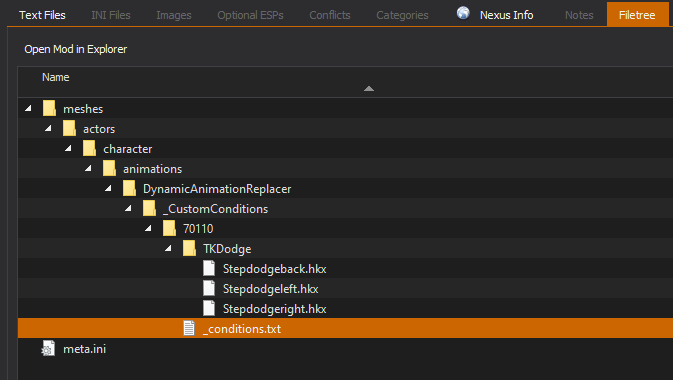

Simple quick dodge animations
Click here to manually download the mod OR here to automatically download the mod through Mod Organizer 2.
When downloaded go to the folder where the file has been downloaded, cut the file Simple TK Dodge Sidesteps-90660-1-0-1683235882.7z and copy it to your NOLVUS\ARCHIVE\6. ANIMATIONS\6.2 PLAYER ANIMATIONS\6.2.2 MOVEMENT ANIMATIONS directoryClick here to get more details for Simple TKDodge Side Step
Nexus mod page here
In Mod Organizer 2 click on add mod button

Browse to NOLVUS\ARCHIVE\6. ANIMATIONS\6.2 PLAYER ANIMATIONS\6.2.2 MOVEMENT ANIMATIONS\Simple TK Dodge Sidesteps-90660-1-0-1683235882.7z and select OK
When the box is opened, type Simple TKDodge Side Step and click OK
Let Mod Organizer 2 install the mod
When the mod is installed, enable it by clicking on the checkbox
Delete these folders.
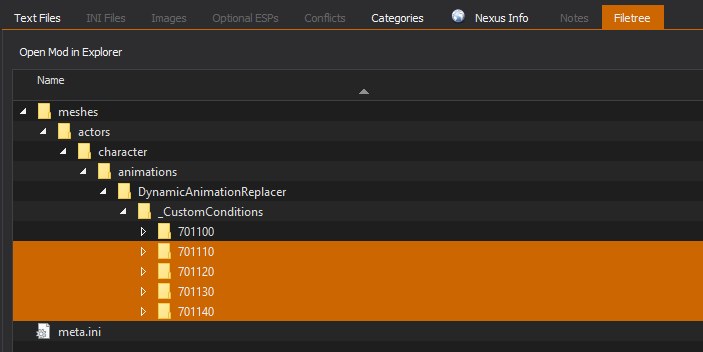
Delete these files
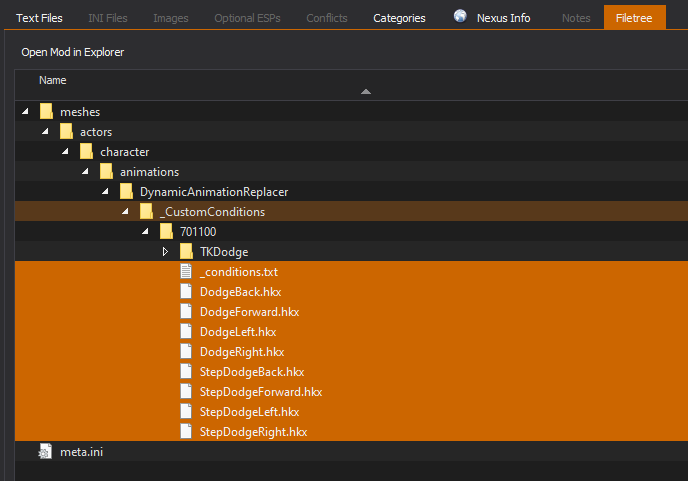
Delete these files.
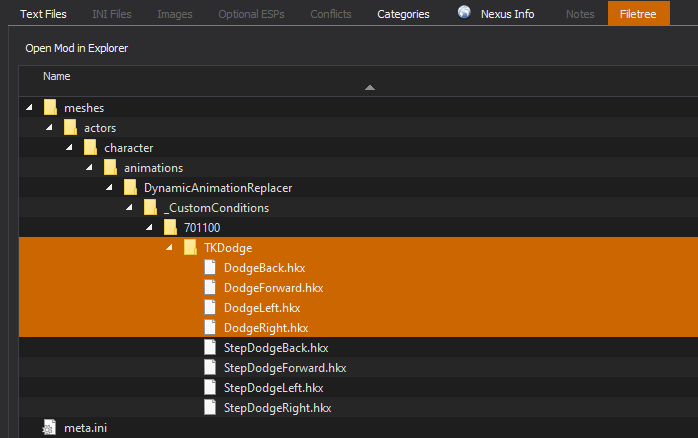
Rename this folder to 70111
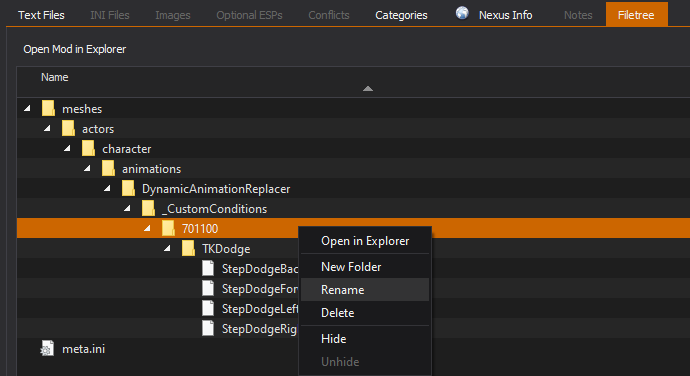

non-combat sneak idle
Click here to manually download the mod OR here to automatically download the mod through Mod Organizer 2.
When downloaded go to the folder where the file has been downloaded, cut the file non-combat sneak idle-62491-1-2-1643121387.zip and copy it to your NOLVUS\ARCHIVE\6. ANIMATIONS\6.2 PLAYER ANIMATIONS\6.2.2 MOVEMENT ANIMATIONS directoryClick here to get more details for Non Combat Sneak Idle
Nexus mod page here
In Mod Organizer 2 click on add mod button

Browse to NOLVUS\ARCHIVE\6. ANIMATIONS\6.2 PLAYER ANIMATIONS\6.2.2 MOVEMENT ANIMATIONS\non-combat sneak idle-62491-1-2-1643121387.zip and select OK
Select the option(s) you want and click on Install.
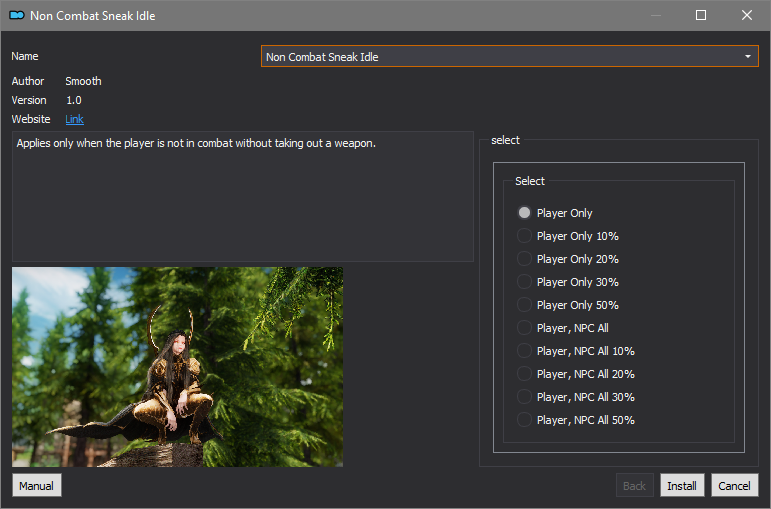
Let Mod Organizer 2 install the mod
When the mod is installed, enable it by clicking on the checkbox
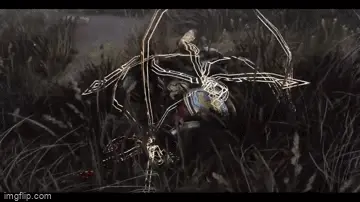
Replaces both Get-up animations
Click here to manually download the mod OR here to automatically download the mod through Mod Organizer 2.
When downloaded go to the folder where the file has been downloaded, cut the file BadAss Get-Up Combat only Version-54368-1-0-1633305601.7z and copy it to your NOLVUS\ARCHIVE\6. ANIMATIONS\6.2 PLAYER ANIMATIONS\6.2.2 MOVEMENT ANIMATIONS directoryClick here to get more details for BadAss Get-Up Animation
Nexus mod page here
In Mod Organizer 2 click on add mod button

Browse to NOLVUS\ARCHIVE\6. ANIMATIONS\6.2 PLAYER ANIMATIONS\6.2.2 MOVEMENT ANIMATIONS\BadAss Get-Up Combat only Version-54368-1-0-1633305601.7z and select OK
When the box is opened, type BadAss Get-Up Animation and click OK
Let Mod Organizer 2 install the mod
When the mod is installed, enable it by clicking on the checkbox
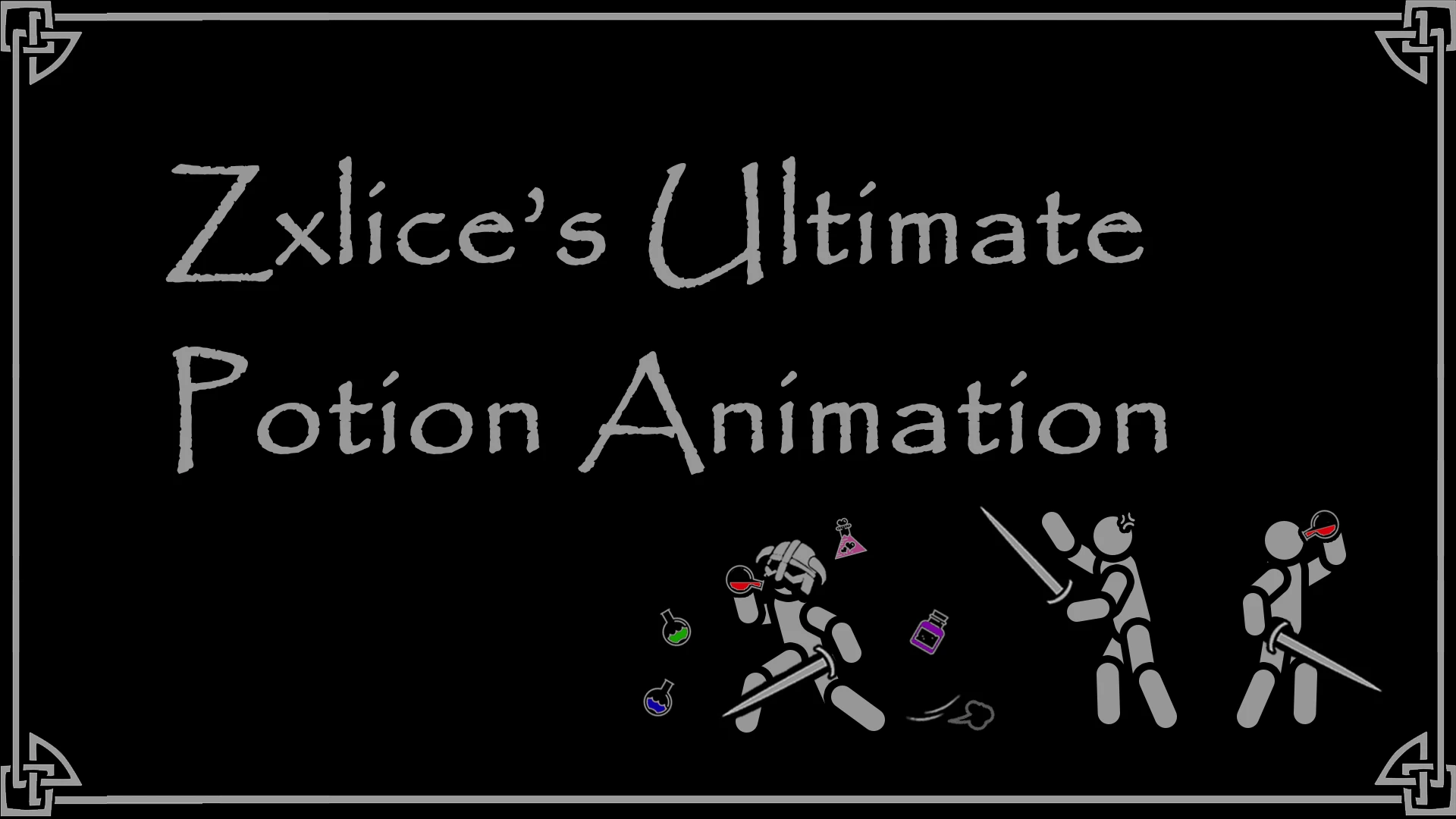
An Animated Potion mechanism-changing SKSE plugin, which makes player and NPCs to have realistic potion animation without delay, and designed to maximize the compatibility with all potions.
Click here to manually download the mod OR here to automatically download the mod through Mod Organizer 2.
When downloaded go to the folder where the file has been downloaded, cut the file zxlice's ultimate potion animation-45182-1-5-0-1633607159.rar and copy it to your NOLVUS\ARCHIVE\6. ANIMATIONS\6.2 PLAYER ANIMATIONS\6.2.2 MOVEMENT ANIMATIONS directoryClick here to get more details for zxlice's ultimate potion animation
Nexus mod page here
In Mod Organizer 2 click on add mod button

Browse to NOLVUS\ARCHIVE\6. ANIMATIONS\6.2 PLAYER ANIMATIONS\6.2.2 MOVEMENT ANIMATIONS\zxlice's ultimate potion animation-45182-1-5-0-1633607159.rar and select OK
When the box is opened, type zxlice\'s ultimate potion animation and click OK
Let Mod Organizer 2 install the mod
When the mod is installed, enable it by clicking on the checkbox
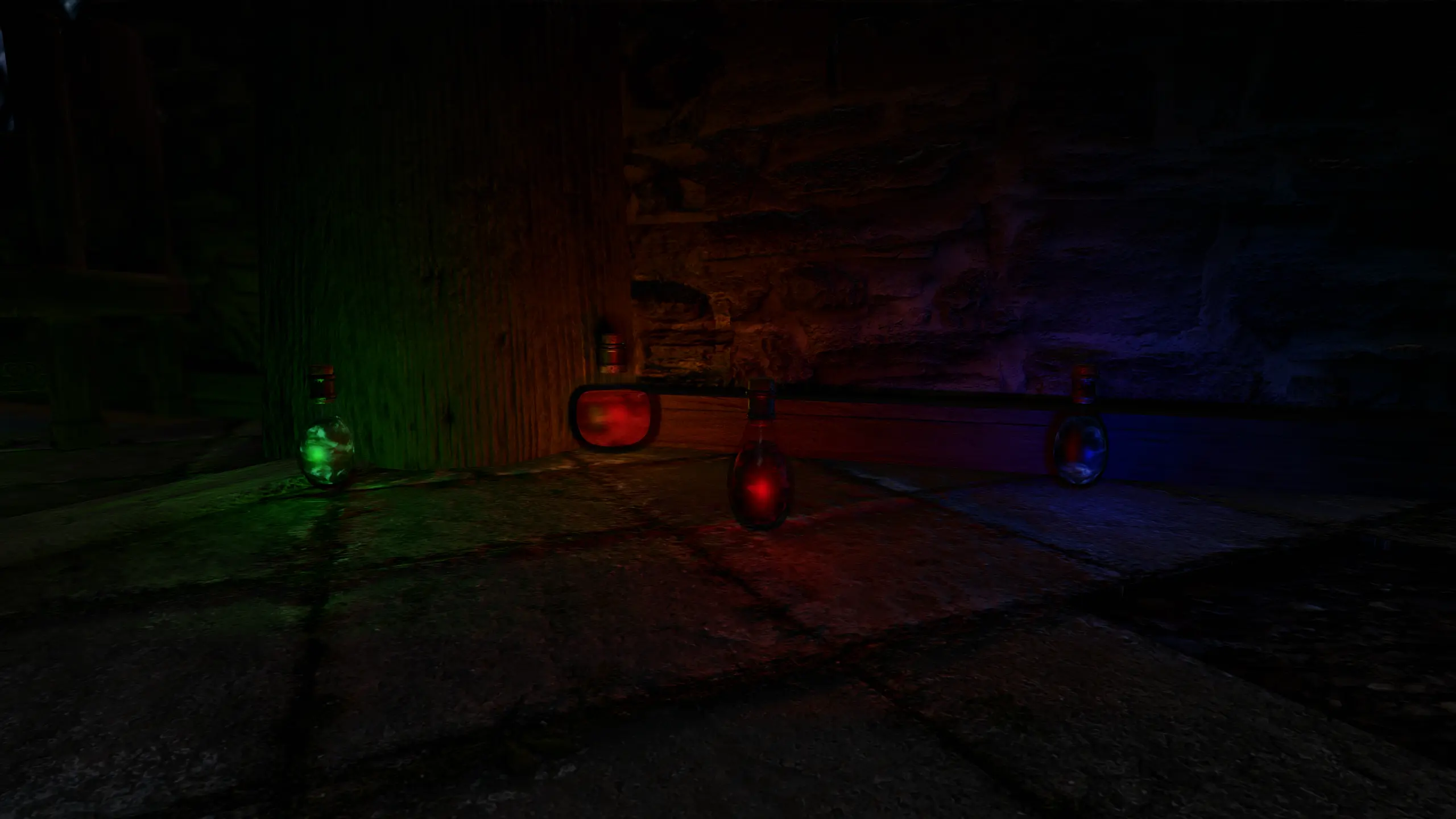
ENB lights for the great mod "Awesome Potions Simplified."
Click here to manually download the mod OR here to automatically download the mod through Mod Organizer 2.
When downloaded go to the folder where the file has been downloaded, cut the file Awesome Potions Simplified ENB Lights - ZUPA-58607-1-1-1637285651.7z and copy it to your NOLVUS\ARCHIVE\6. ANIMATIONS\6.2 PLAYER ANIMATIONS\6.2.2 MOVEMENT ANIMATIONS directoryClick here to get more details for Awesome Potions Simplified ENB Lights - ZUPA Patch
Nexus mod page here
In Mod Organizer 2 click on add mod button

Browse to NOLVUS\ARCHIVE\6. ANIMATIONS\6.2 PLAYER ANIMATIONS\6.2.2 MOVEMENT ANIMATIONS\Awesome Potions Simplified ENB Lights - ZUPA-58607-1-1-1637285651.7z and select OK
Let Mod Organizer 2 install the mod
When the mod is installed, enable it by clicking on the checkbox

See your character and followers actually wearing their armors.
Animations for equipping/unequipping necklaces, helmets/Hoods, cuirass/clothing, gloves and boots.
Click here to manually download the mod OR here to automatically download the mod through Mod Organizer 2.
When downloaded go to the folder where the file has been downloaded, cut the file Immersive Equipping Animations-77187-2-01-1667971764.zip and copy it to your NOLVUS\ARCHIVE\6. ANIMATIONS\6.2 PLAYER ANIMATIONS\6.2.2 MOVEMENT ANIMATIONS directoryClick here to get more details for Immersive Equipping Animations
Nexus mod page here
In Mod Organizer 2 click on add mod button

Browse to NOLVUS\ARCHIVE\6. ANIMATIONS\6.2 PLAYER ANIMATIONS\6.2.2 MOVEMENT ANIMATIONS\Immersive Equipping Animations-77187-2-01-1667971764.zip and select OK
When the box is opened, type Immersive Equipping Animations and click OK
Let Mod Organizer 2 install the mod
When the mod is installed, enable it by clicking on the checkbox

Custom movement enabled animations for all vanilla poisons with correct animation meshes.
Animations are 3rd person and player only.
Comes with customizable dosage system and MCM for easy customizability.
Click here to manually download the mod OR here to automatically download the mod through Mod Organizer 2.
When downloaded go to the folder where the file has been downloaded, cut the file Animated Poisons-72849-3-2-1-1664360812.zip and copy it to your NOLVUS\ARCHIVE\6. ANIMATIONS\6.2 PLAYER ANIMATIONS\6.2.2 MOVEMENT ANIMATIONS directoryClick here to get more details for Animated Poisons
Nexus mod page here
In Mod Organizer 2 click on add mod button

Browse to NOLVUS\ARCHIVE\6. ANIMATIONS\6.2 PLAYER ANIMATIONS\6.2.2 MOVEMENT ANIMATIONS\Animated Poisons-72849-3-2-1-1664360812.zip and select OK
When the box is opened, type Animated Poisons and click OK
Let Mod Organizer 2 install the mod
When the mod is installed, enable it by clicking on the checkbox
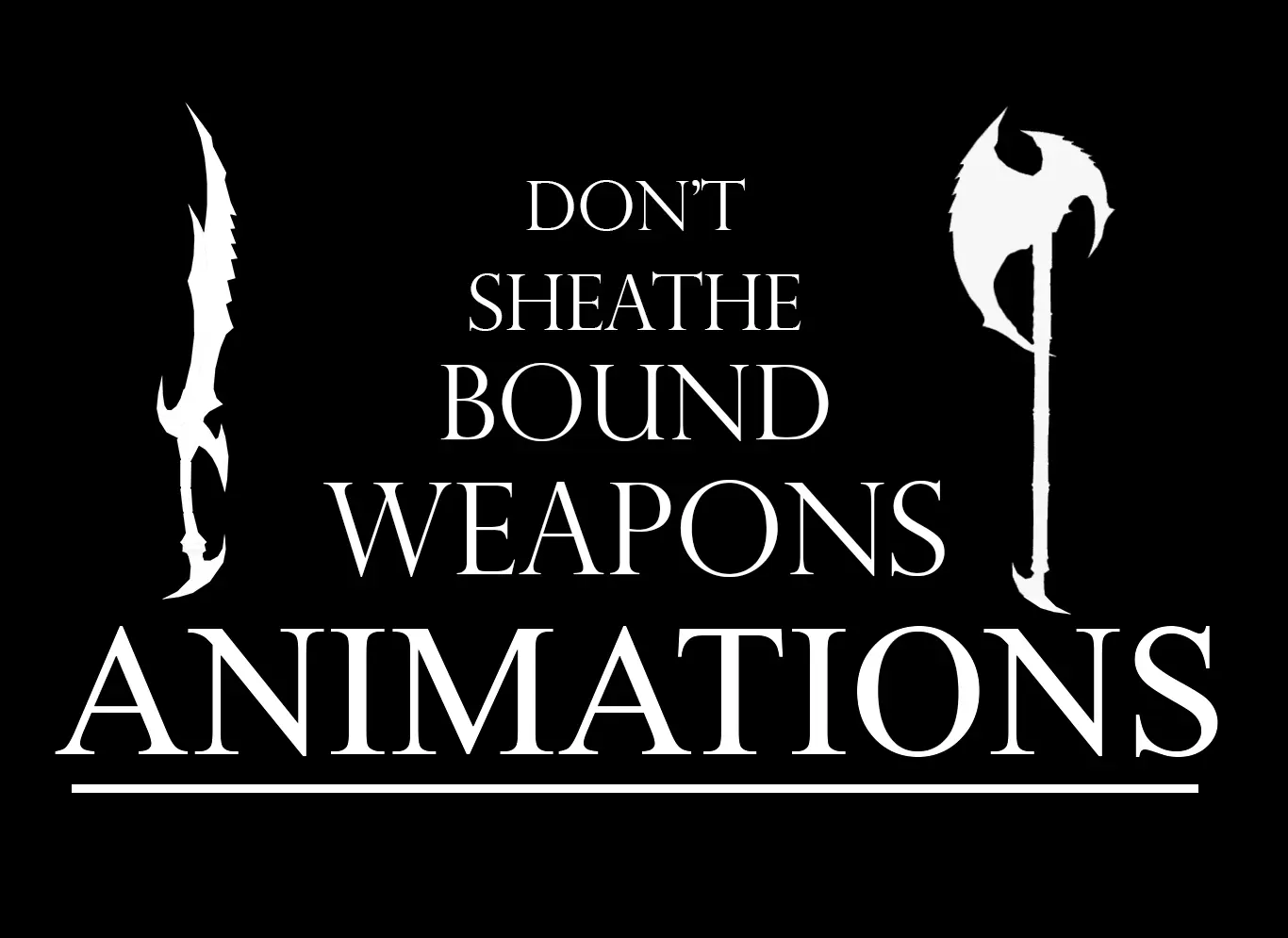
DAR animation mod that changes the way you and NPCs sheathe bound weapons to look like they dissapear instead of being put inside the sheath.
Click here to manually download the mod OR here to automatically download the mod through Mod Organizer 2.
When downloaded go to the folder where the file has been downloaded, cut the file Don't sheat bound weapons-70354-1-3-1656659233.rar and copy it to your NOLVUS\ARCHIVE\6. ANIMATIONS\6.2 PLAYER ANIMATIONS\6.2.2 MOVEMENT ANIMATIONS directoryClick here to get more details for Don't Sheathe Bound Weapons
Nexus mod page here
In Mod Organizer 2 click on add mod button

Browse to NOLVUS\ARCHIVE\6. ANIMATIONS\6.2 PLAYER ANIMATIONS\6.2.2 MOVEMENT ANIMATIONS\Don't sheat bound weapons-70354-1-3-1656659233.rar and select OK
When the box is opened, type Don\'t Sheathe Bound Weapons and click OK
Let Mod Organizer 2 install the mod
When the mod is installed, enable it by clicking on the checkbox

A SKSE powered behavior mod that adds functional prone, diving, rolling and crawling inspired by MGSV and other stealth games. Uses custom animations and behavior. Crawling affects your sneaking and makes you harder to detect at the cost of a slower movement speed. Supports follower NPCs.
Click here to manually download the mod OR here to automatically download the mod through Mod Organizer 2.
When downloaded go to the folder where the file has been downloaded, cut the file SBE True Prone System-87807-1-0-0-1679794385.zip and copy it to your NOLVUS\ARCHIVE\6. ANIMATIONS\6.2 PLAYER ANIMATIONS\6.2.2 MOVEMENT ANIMATIONS directoryClick here to get more details for Sneak Behavior Extensions - True Prone System
Nexus mod page here
In Mod Organizer 2 click on add mod button

Browse to NOLVUS\ARCHIVE\6. ANIMATIONS\6.2 PLAYER ANIMATIONS\6.2.2 MOVEMENT ANIMATIONS\SBE True Prone System-87807-1-0-0-1679794385.zip and select OK
When the box is opened, type Sneak Behavior Extensions - True Prone System and click OK
Let Mod Organizer 2 install the mod
When the mod is installed, enable it by clicking on the checkbox

Boldly go where no Dragonborn has gone before! Perform a string of jumps featuring dynamically changing animations, effects and sounds. Perform special moves including a powerful air attack, slam attack and air dash.
V2.3 is out! It introduces a slam attack and an air dash. The MCM includes many more options. Enjoy jumping!
Warning!!!
Install this mod ONLY if you want the fantasy mode.
Click here to manually download the mod OR here to automatically download the mod through Mod Organizer 2.
When downloaded go to the folder where the file has been downloaded, cut the file Magical Jumping 2.3-89233-2-3-1687557717.7z and copy it to your NOLVUS\ARCHIVE\6. ANIMATIONS\6.2 PLAYER ANIMATIONS\6.2.2 MOVEMENT ANIMATIONS directoryClick here to get more details for Magical Jumping
Nexus mod page here
In Mod Organizer 2 click on add mod button

Browse to NOLVUS\ARCHIVE\6. ANIMATIONS\6.2 PLAYER ANIMATIONS\6.2.2 MOVEMENT ANIMATIONS\Magical Jumping 2.3-89233-2-3-1687557717.7z and select OK
Click on Install.
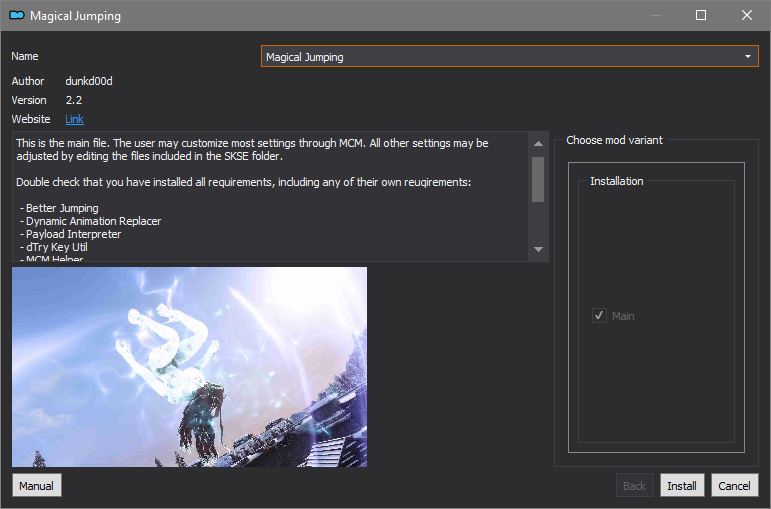
Let Mod Organizer 2 install the mod
When the mod is installed, enable it by clicking on the checkbox

Boldly go where no Dragonborn has gone before! Perform a string of jumps featuring dynamically changing animations, effects and sounds. Perform special moves including a powerful air attack, slam attack and air dash.
V2.3 is out! It introduces a slam attack and an air dash. The MCM includes many more options. Enjoy jumping!
Warning!!!
Install this mod ONLY if you want the fantasy mode
Click here to manually download the mod OR here to automatically download the mod through Mod Organizer 2.
When downloaded go to the folder where the file has been downloaded, cut the file Magical Jumping 2.3 - Hotfix-89233-1-1-1688590527.7z and copy it to your NOLVUS\ARCHIVE\6. ANIMATIONS\6.2 PLAYER ANIMATIONS\6.2.2 MOVEMENT ANIMATIONS directoryClick here to get more details for Magical Jumping - Hotfix
Nexus mod page here
In Mod Organizer 2 click on add mod button

Browse to NOLVUS\ARCHIVE\6. ANIMATIONS\6.2 PLAYER ANIMATIONS\6.2.2 MOVEMENT ANIMATIONS\Magical Jumping 2.3 - Hotfix-89233-1-1-1688590527.7z and select OK
When the box is opened, type Magical Jumping - Hotfix and click OK
Let Mod Organizer 2 install the mod
When the mod is installed, enable it by clicking on the checkbox

Animation addon for Magical Jumping. This addon features animations from Smooth Random Jump by Smooth/Skypia. The first standing, running or sprinting jump will now use one of the animations from Smooth Random Jump.
Warning!!!
Install this mod ONLY if you want the fantasy mode
Click here to manually download the mod OR here to automatically download the mod through Mod Organizer 2.
When downloaded go to the folder where the file has been downloaded, cut the file Magical Jumping - Smooth Random Jump Addon-90780-1-1-1687557831.7z and copy it to your NOLVUS\ARCHIVE\6. ANIMATIONS\6.2 PLAYER ANIMATIONS\6.2.2 MOVEMENT ANIMATIONS directoryClick here to get more details for Magical Jumping - Smooth Jump Addon
Nexus mod page here
In Mod Organizer 2 click on add mod button

Browse to NOLVUS\ARCHIVE\6. ANIMATIONS\6.2 PLAYER ANIMATIONS\6.2.2 MOVEMENT ANIMATIONS\Magical Jumping - Smooth Random Jump Addon-90780-1-1-1687557831.7z and select OK
Click on Install.
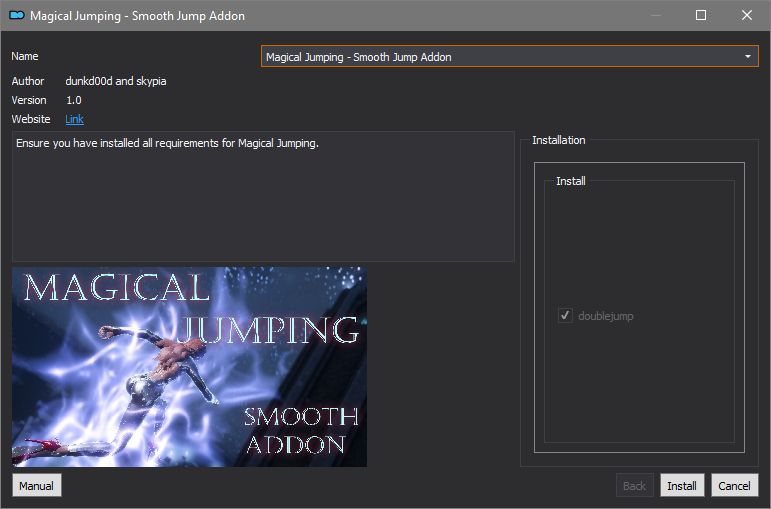
Let Mod Organizer 2 install the mod
When the mod is installed, enable it by clicking on the checkbox
Select LOOT from the right combobox and click on Run button (Always run it from Mod Organizer)
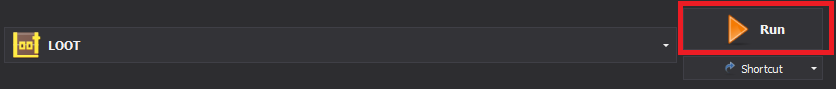
Click on the Sort Plugins button
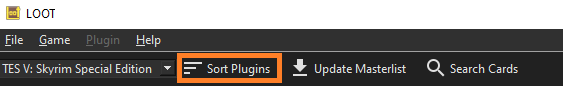
When done click on Apply Sorted Load Order
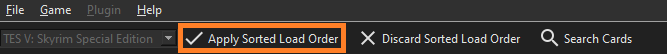
If there is no load order change to make, you will get this screen
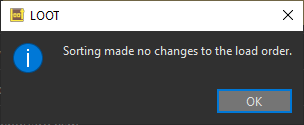
You can close LOOT
Select SSE Edit and click on the run button
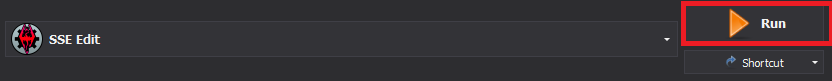
Select only Smooth Weapon.esm and click OK
Select File Header
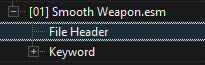
On the right panel, right click on Record flags and select Edit
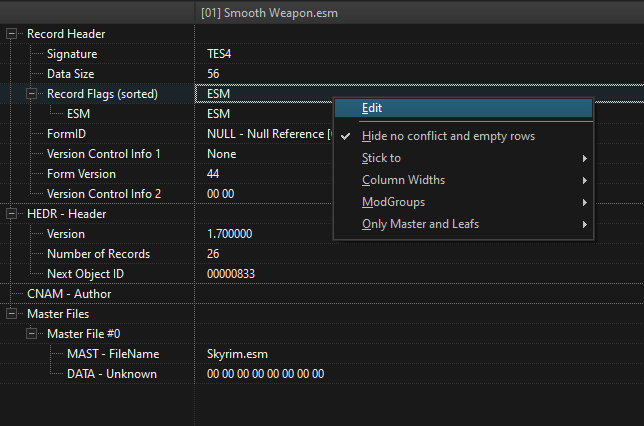
Select only ESL
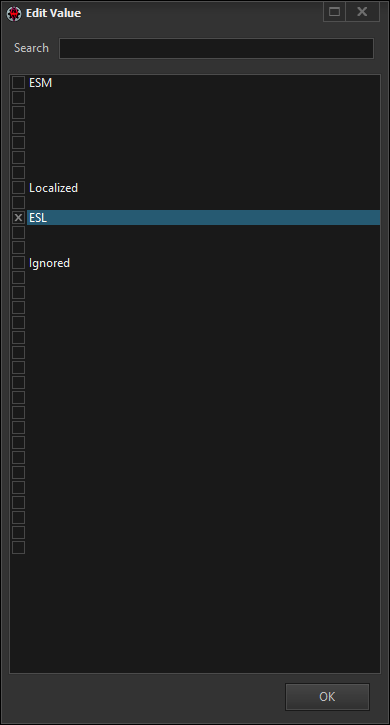
When done close SSE Edit and Save the plugin.
Run R88 ESLify
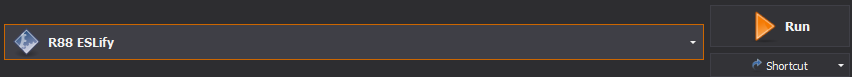
Type SSE
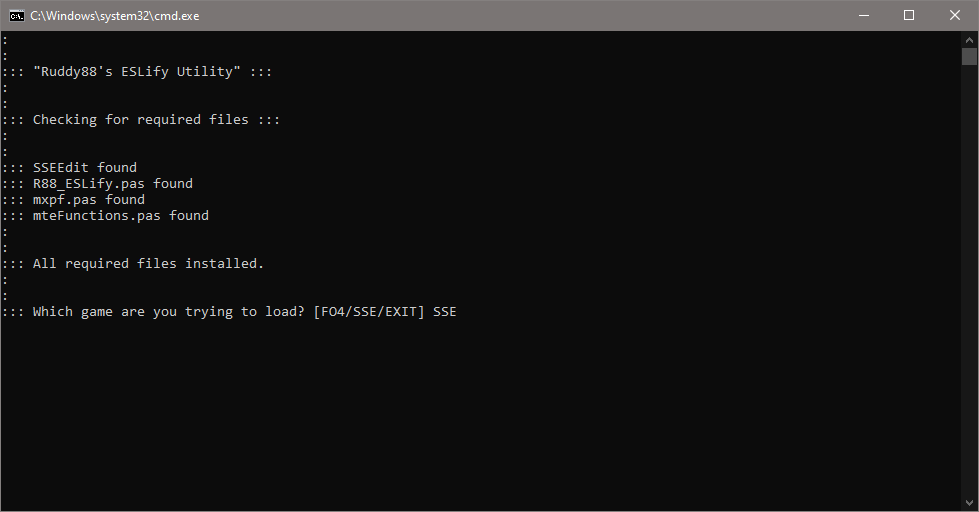
Hit Enter
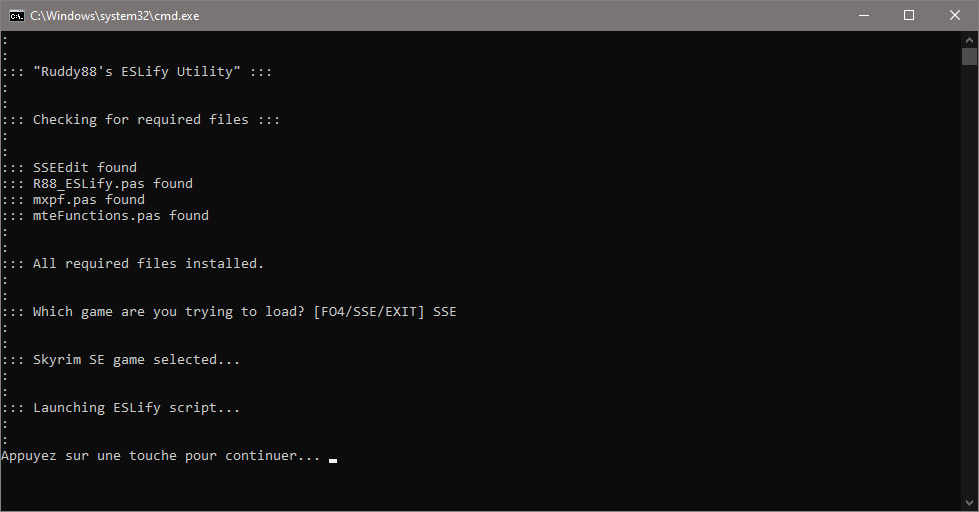
Select all plugins and click OK
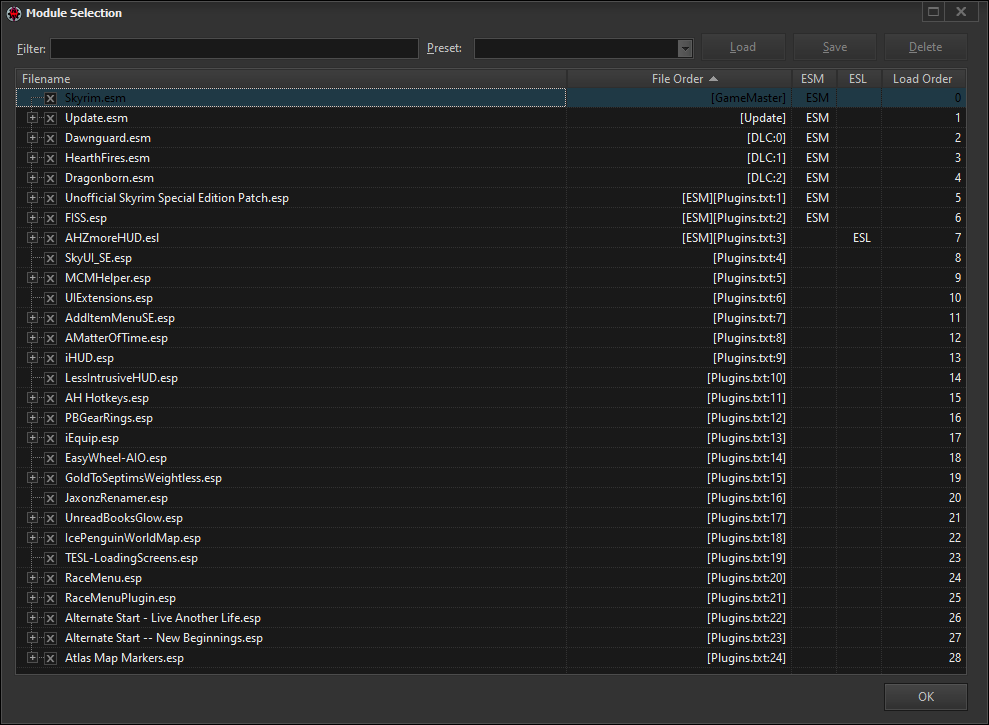
If you see this message click on Continue
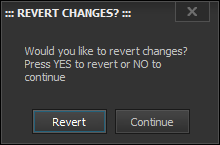
Select plugins and click on OK
Be sure you selected all plugins that can be converted EXCEPT the following
NEVER SELECT THESE 3 PLUGINS.
Click on OK then close the window.
If you like my work please subscribe to my Youtube chanel, it helps a lot!
If you want to actively support Nolvus, you can become a Patreon and get more benefits!
PatreonIf you want to give some support to help keep this web site running and constantly updated click on the button below.
Donations are not mandatory but highly appreciated
DONATEVMP Corporation 200,00 EUR
SebCain 181,44 EUR
Ragnar the Red 153,39 EUR
Jerilith 130,00 EUR
Dark Dominion 110,00 USD
aMasTerMiiNd 100,00 USD
werwin1 100,00 EUR
Bazhruul 100,00 EUR
TheGeorge1980 100,00 EUR
lxlmongooselxl 100,00 USD
Kevin K 88,00 EUR
Corrupt Bliss 80,67 EUR
Halo 80,00 EUR
CYRIL888 60,00 EUR
Illusive Bro 60,00 EUR
renekunisz 50,00 EUR
Discrepancy 50,00 EUR
Lodreyon 50,00 EUR
Daskard 50,00 EUR
GarbrielWithoutWings 50,00 USD
Vonk 50,00 USD
Bryan W 50,00 USD
Thanks a lot to all of them!
Subscribe to our News letter if you want to be noticed for guide updates.