


In MO2, edit executable ==> Click on "+" Button and select Add from file...
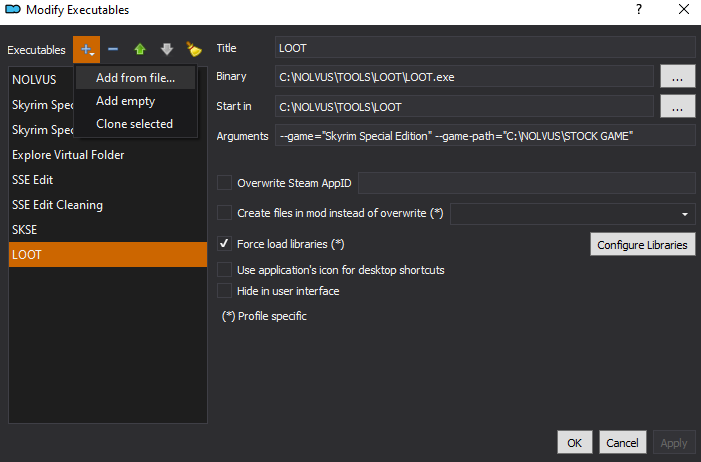
Browse to NOLVUS\MODS\Mods\Nemesis Unlimited Behavior Engine\Nemesis_Engine and select Nemesis Unlimited Behavior Engine.exe

Fill informations as shown and click on Apply.
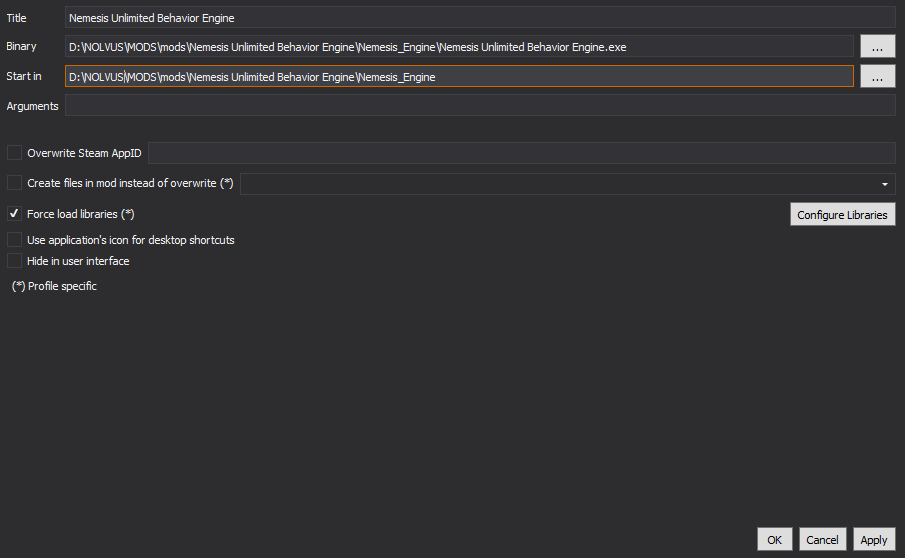
Most anti virus softwares cause issues with Nemesis generation
90% chances are you will get this error if you don't create an exception for Nemesis.
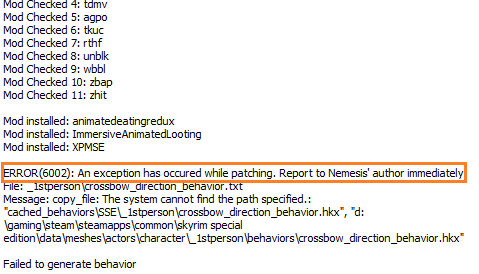
You can then create an exception in your anti virus control panel to allow the program Nemesis Unlimited Behavior Engine.exe. If it does not work, the best things to do is to add an exception for your entire Nolvus directory
Warning!!!
Options to select in Nemesis will vary if you choose the hardcore mode or not.
BE SURE TO FOLLOW ONE OF THE 2 STEPS BELOW NOT BOTH!!!
If you want to regen, delete the mod Nemesis Output first in Mod Oragnizer 2 (on the MO2 left side, under 10. OUTPUT section. Right click on the mod and select remove)
Follow these steps if you don't want the hardcore mode
Select Nemesis from the right combobox and click on Run button (Always run it from Mod Organizer)

Select informations as shown BE SURE order is respected and right options are checked (Drag and Drop the mod to change order)
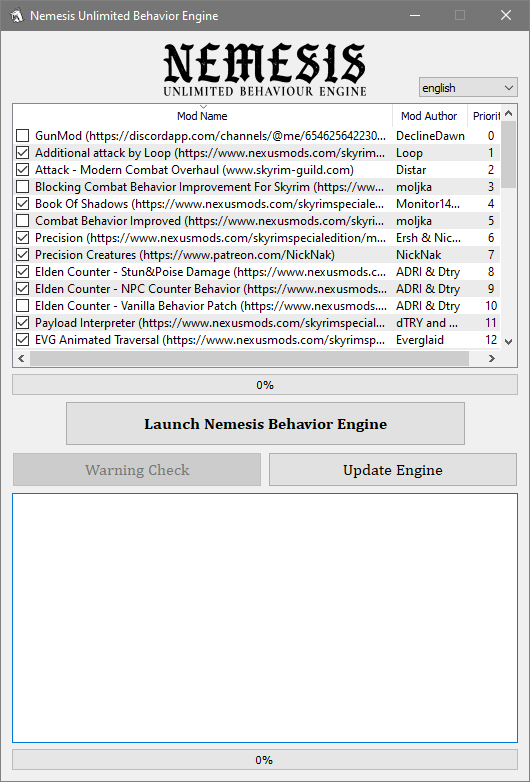
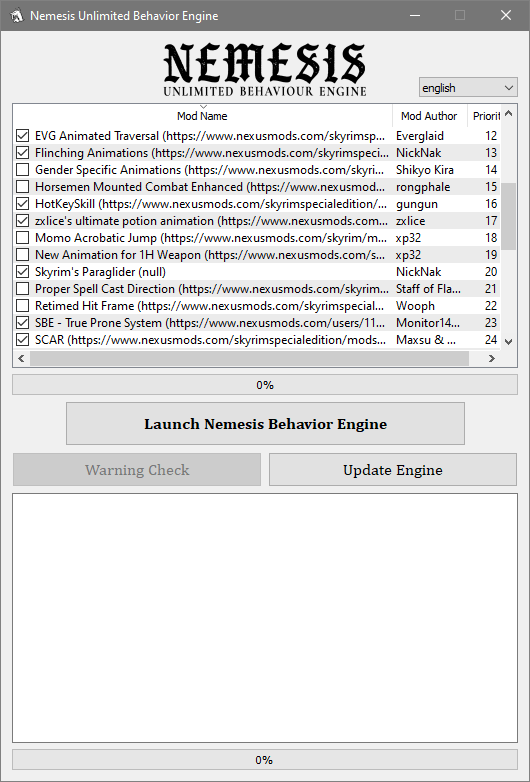
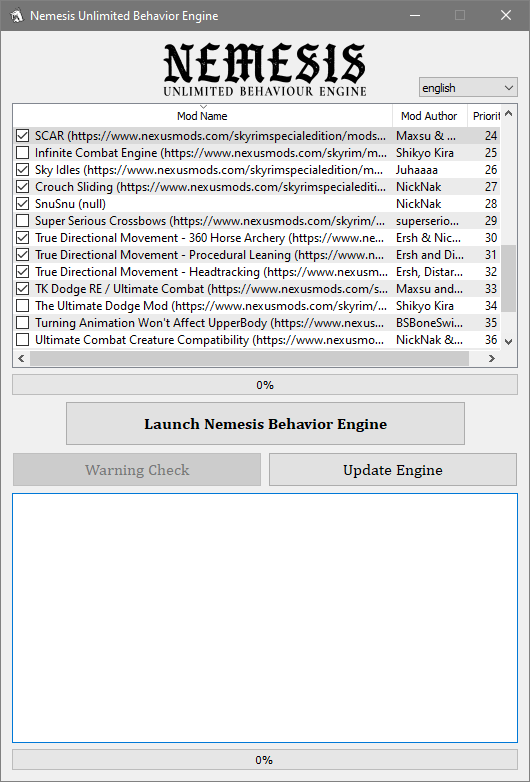
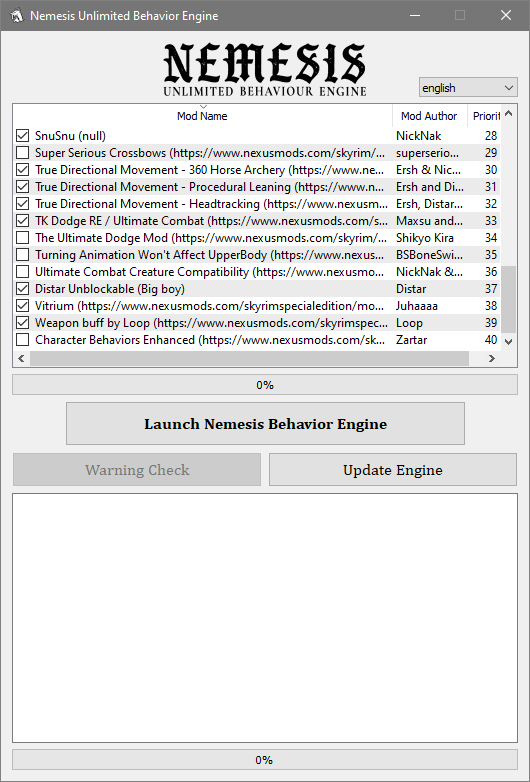
When done, click on Update Engine
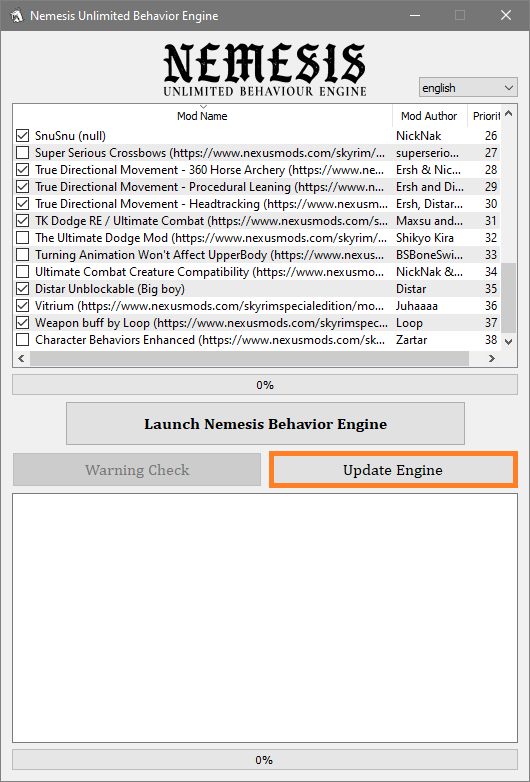
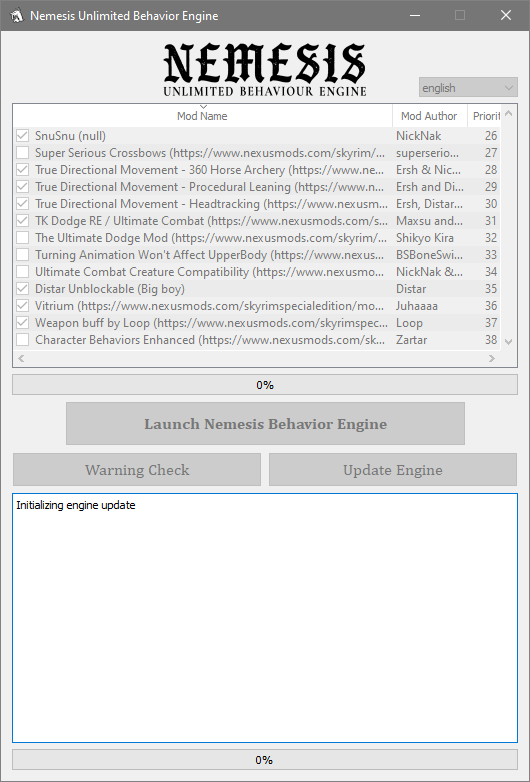
When done, click on Launch Nemesis
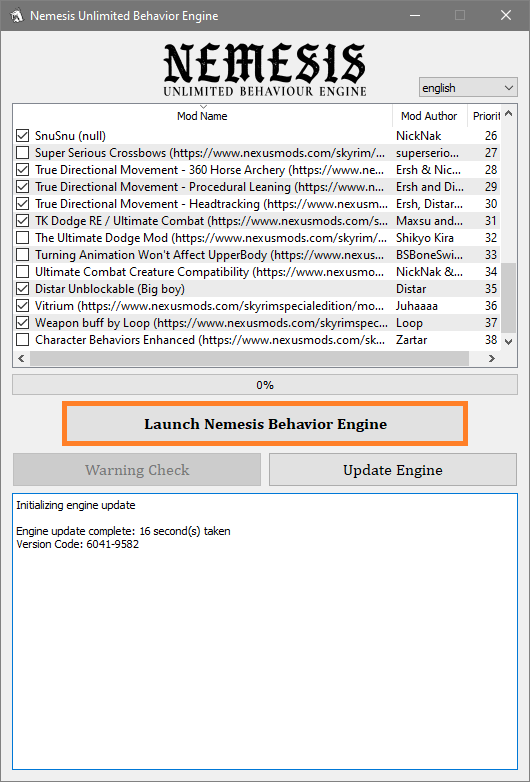
Let Nemesis proceeds
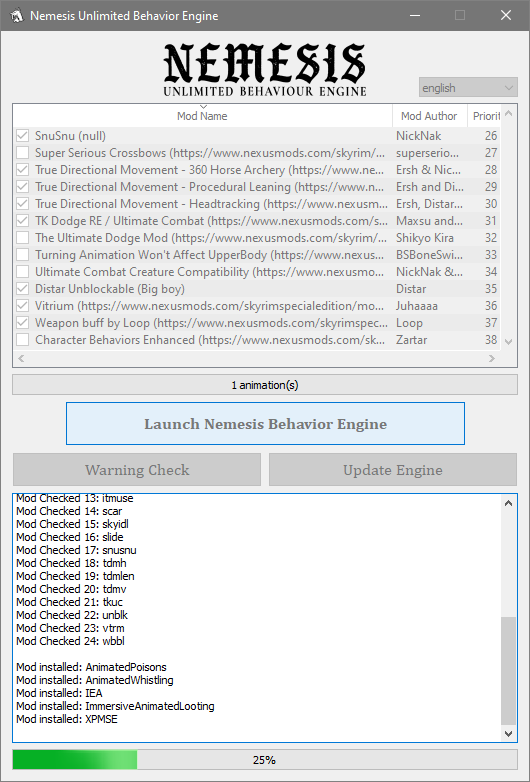
When done you should see this
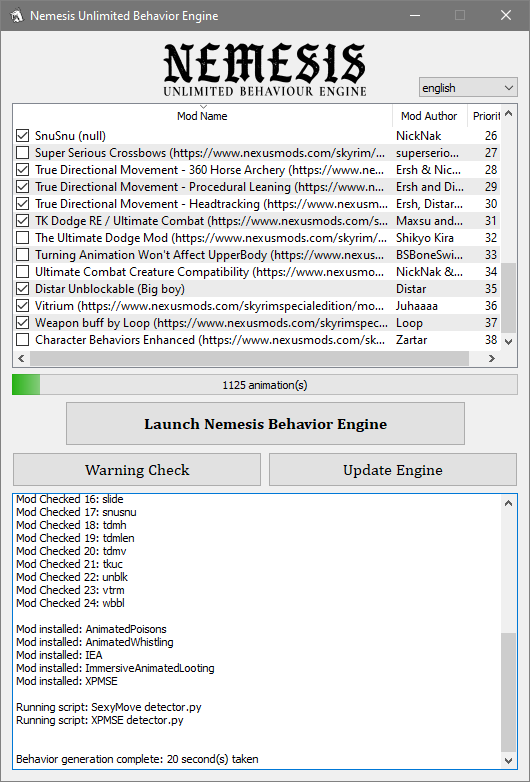
Follow these steps if you want the hardcore mode
Select Nemesis from the right combobox and click on Run button (Always run it from Mod Organizer)

Select informations as shown BE SURE order is respected and right options are checked (Drag and Drop the mod to change order)
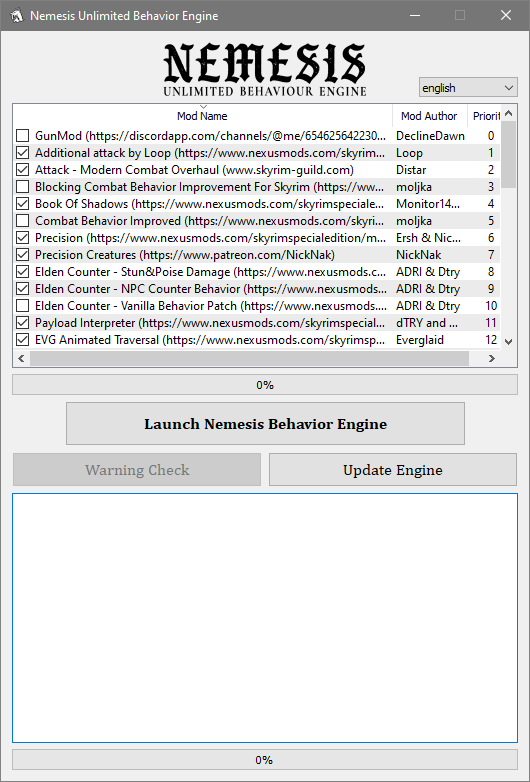
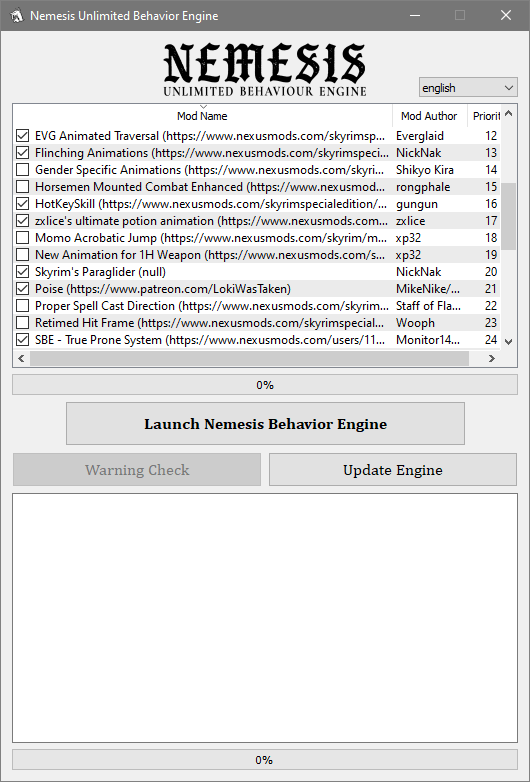
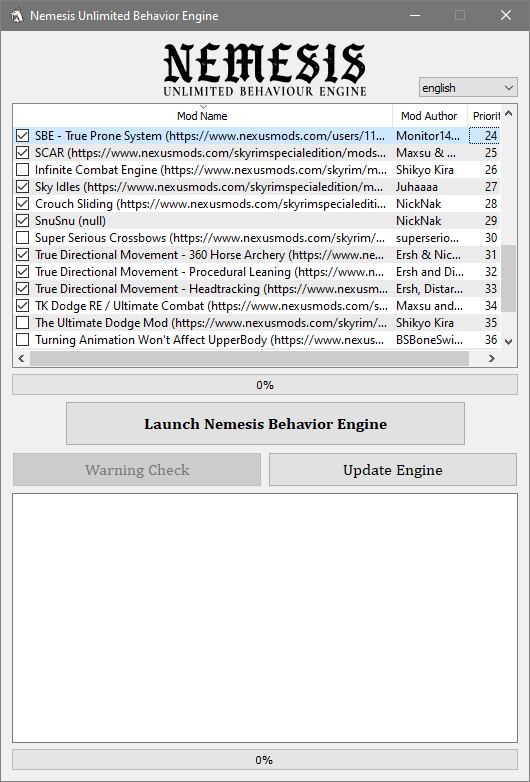
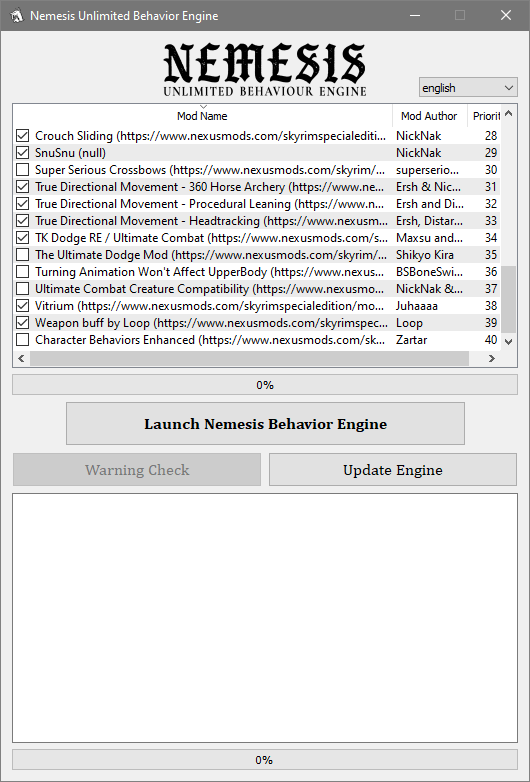
When done, click on Update Engine
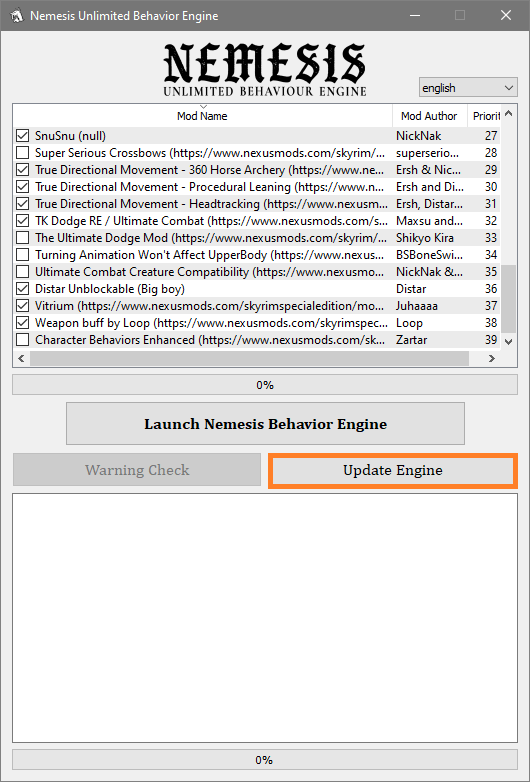
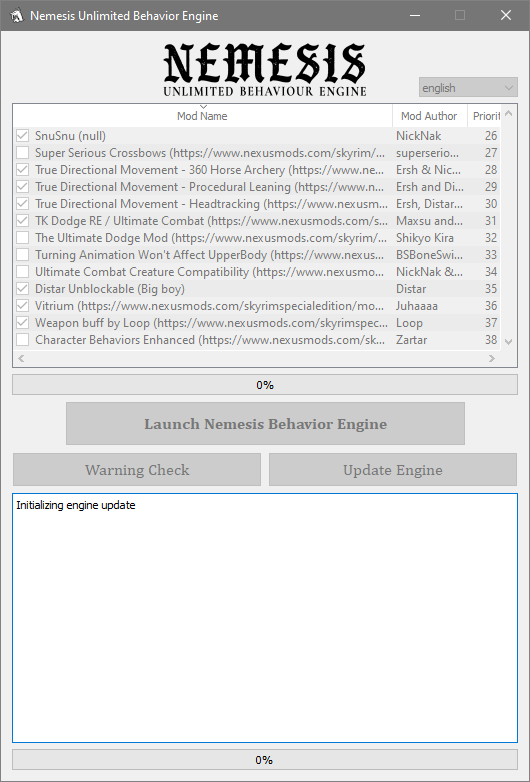
When done, click on Launch Nemesis
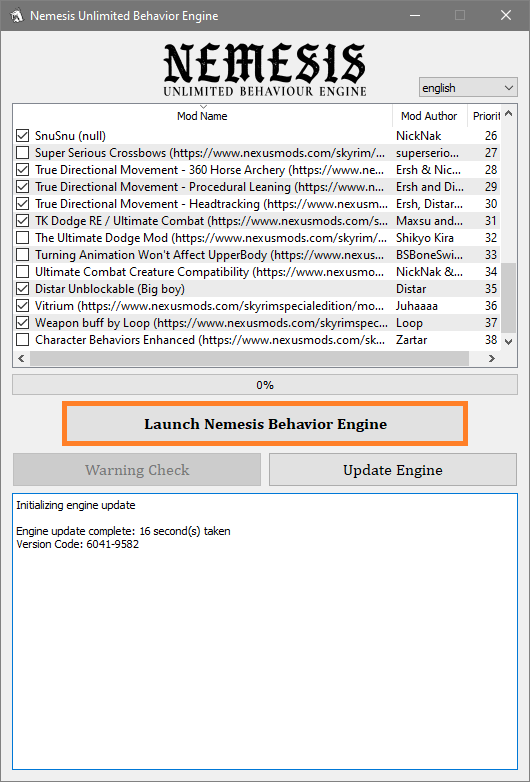
Let Nemesis proceeds
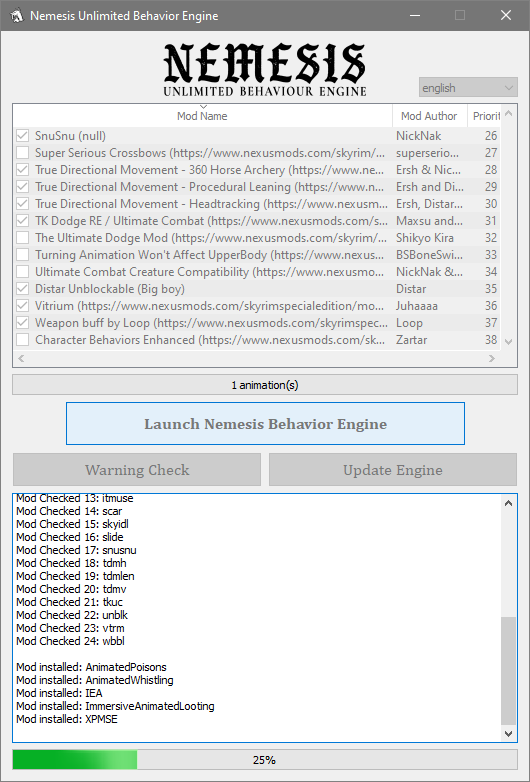
When done you should see this
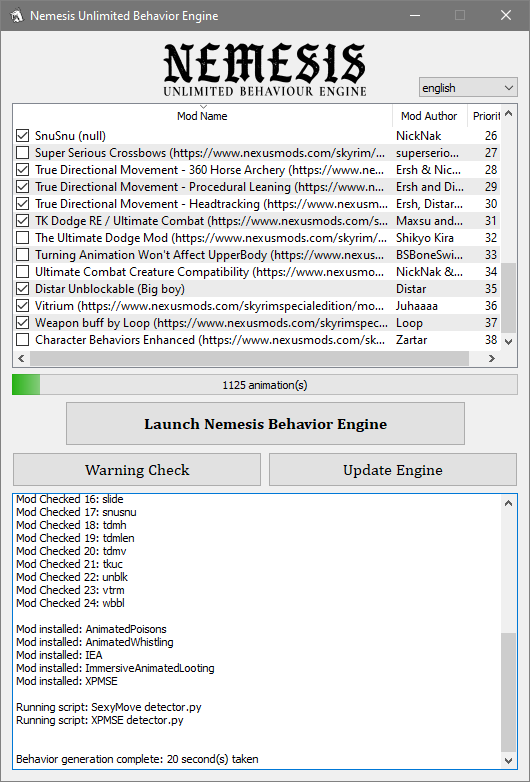
Double click on MO2 overwrite (at the bottom), you should have this
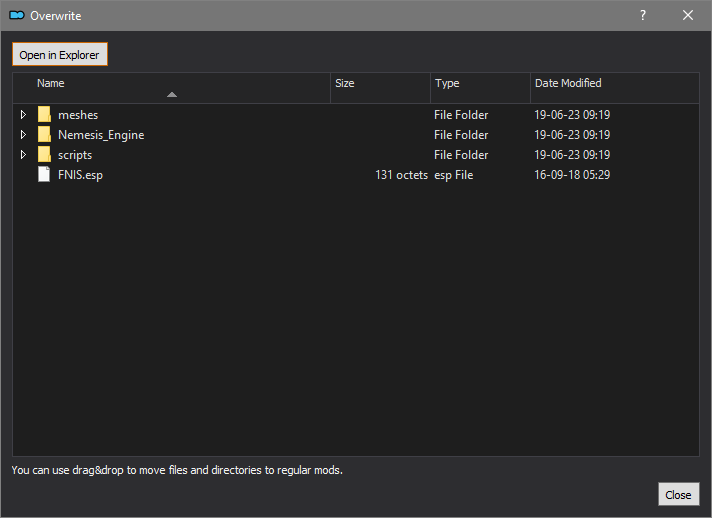
WARNING!!!
Delete anything else you have in the overwrite to only keep Nemesis output files and directories
When done right click on overwrite and select Create Mod... then name the mod Nemesis Output and click OK
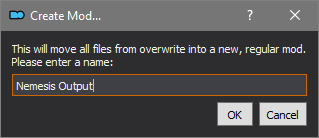
When done, move the mod under Synthesis Patch
WARNING!!!
The generated Nemesis output will create an esp called FNIS.esp, be sure to never ESLify it
If you like my work please subscribe to my Youtube chanel, it helps a lot!
If you want to actively support Nolvus, you can become a Patreon and get more benefits!
PatreonIf you want to give some support to help keep this web site running and constantly updated click on the button below.
Donations are not mandatory but highly appreciated
DONATEVMP Corporation 200,00 EUR
SebCain 181,44 EUR
Ragnar the Red 153,39 EUR
Jerilith 130,00 EUR
Dark Dominion 110,00 USD
aMasTerMiiNd 100,00 USD
werwin1 100,00 EUR
Bazhruul 100,00 EUR
TheGeorge1980 100,00 EUR
lxlmongooselxl 100,00 USD
Kevin K 88,00 EUR
Corrupt Bliss 80,67 EUR
Halo 80,00 EUR
CYRIL888 60,00 EUR
Illusive Bro 60,00 EUR
renekunisz 50,00 EUR
Discrepancy 50,00 EUR
Lodreyon 50,00 EUR
Daskard 50,00 EUR
GarbrielWithoutWings 50,00 USD
Vonk 50,00 USD
Bryan W 50,00 USD
Thanks a lot to all of them!
Subscribe to our News letter if you want to be noticed for guide updates.