


Scroll down to the bottom of MO2, right click on overwrite -> All Mods and create separator above
Type 7. GAMEPLAY and click OK
Repeat the same step and Type 7.1 PERKS ABILITIES & POWER

Ordinator overhauls the perk trees of Skyrim to increase the depth and fun of character building. It is highly compatible with other mods and uses lightweight and clean scripting.
Click here to manually download the mod OR here to automatically download the mod through Mod Organizer 2.
When downloaded go to the folder where the file has been downloaded, cut the file Ordinator 9.31.0-1137-9-31-0-1635693140.zip and copy it to your NOLVUS\ARCHIVE\7 GAMEPLAY\7.1 PERKS ABILITIES & POWER directoryClick here to get more details for Ordinator
Nexus mod page here
In Mod Organizer 2 click on add mod button

Browse to NOLVUS\ARCHIVE\7 GAMEPLAY\7.1 PERKS ABILITIES & POWER\Ordinator 9.31.0-1137-9-31-0-1635693140.zip and select OK
When the box is opened, type Ordinator and click OK
Let Mod Organizer 2 install the mod
When the mod is installed, enable it by clicking on the checkbox
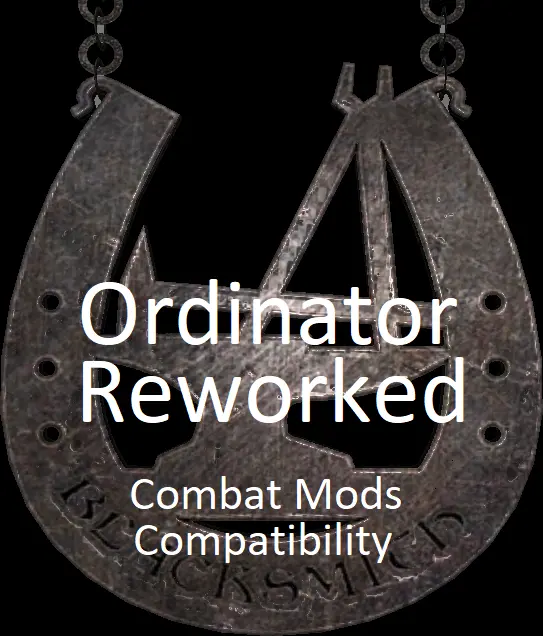
This mod is a rework of the melee perks from the excellent Ordinator mod by EnaiSiaion for greater compatibility with ADXP/MCO, SkySA and other brilliant combat mods, which unfortunately do not make use of directional power attacks and attack speed buffs.
Click here to manually download the mod OR here to automatically download the mod through Mod Organizer 2.
When downloaded go to the folder where the file has been downloaded, cut the file Ordinator Reworked - Combat Mods Compatibility-74200-1-07-1680040143.7z and copy it to your NOLVUS\ARCHIVE\7 GAMEPLAY\7.1 PERKS ABILITIES & POWER directoryClick here to get more details for Ordinator Reworked - Combat Mod Compatibility
Nexus mod page here
In Mod Organizer 2 click on add mod button

Browse to NOLVUS\ARCHIVE\7 GAMEPLAY\7.1 PERKS ABILITIES & POWER\Ordinator Reworked - Combat Mods Compatibility-74200-1-07-1680040143.7z and select OK
Let Mod Organizer 2 install the mod
When the mod is installed, enable it by clicking on the checkbox

Adds additional conditions to the Apply Spells used in Ordinator to make them work normally with the "Apply Spell Perk Entry Points: Multiple Spells" patch from Scrambled Bugs. Also fixes a few conditions to make Smite and Meteor Storm work like their descriptions say they do.
Click here to manually download the mod OR here to automatically download the mod through Mod Organizer 2.
When downloaded go to the folder where the file has been downloaded, cut the file Ordinator - Scrambled Bugs Compatibilty-51965-1-0-1-1625408497.zip and copy it to your NOLVUS\ARCHIVE\7 GAMEPLAY\7.1 PERKS ABILITIES & POWER directoryClick here to get more details for Ordinator - Scrambled Bugs compatibility
Nexus mod page here
In Mod Organizer 2 click on add mod button

Browse to NOLVUS\ARCHIVE\7 GAMEPLAY\7.1 PERKS ABILITIES & POWER\Ordinator - Scrambled Bugs Compatibilty-51965-1-0-1-1625408497.zip and select OK
When the box is opened, type Ordinator - Scrambled Bugs compatibility and click OK
Let Mod Organizer 2 install the mod
When the mod is installed, enable it by clicking on the checkbox
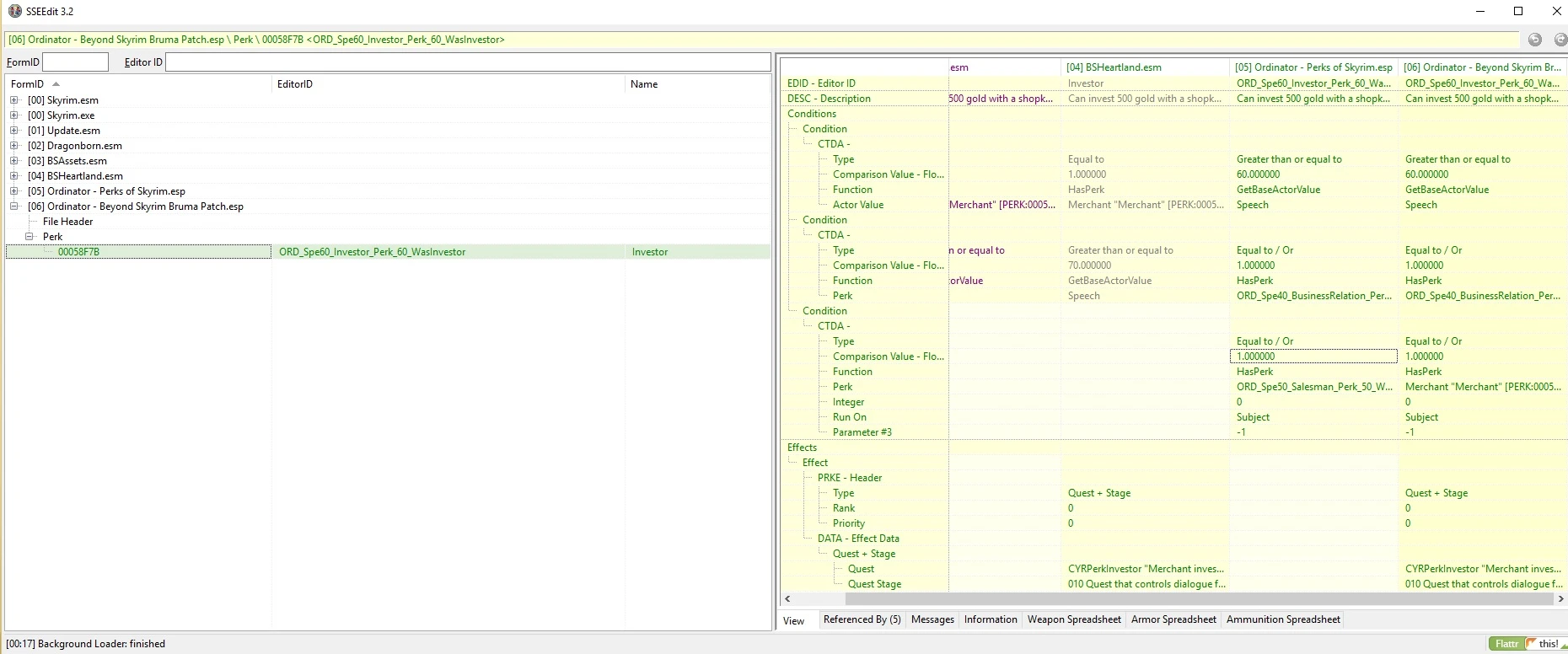
Beyond Skyrim makes changes to the Investor Perk. This patch attaches the quest beyond skyrim adds to the investor perk to Ordinators version of the investor perk.
Click here to manually download the mod OR here to automatically download the mod through Mod Organizer 2.
When downloaded go to the folder where the file has been downloaded, cut the file Ordinator Beyond Skryim Bruma Patch-10934-1-0.7z and copy it to your NOLVUS\ARCHIVE\7 GAMEPLAY\7.1 PERKS ABILITIES & POWER directoryClick here to get more details for Ordinator - Beyond Skyrim Patch
Nexus mod page here
In Mod Organizer 2 click on add mod button

Browse to NOLVUS\ARCHIVE\7 GAMEPLAY\7.1 PERKS ABILITIES & POWER\Ordinator Beyond Skryim Bruma Patch-10934-1-0.7z and select OK
When the box is opened, type Ordinator - Beyond Skyrim Patch and click OK
Let Mod Organizer 2 install the mod
When the mod is installed, enable it by clicking on the checkbox
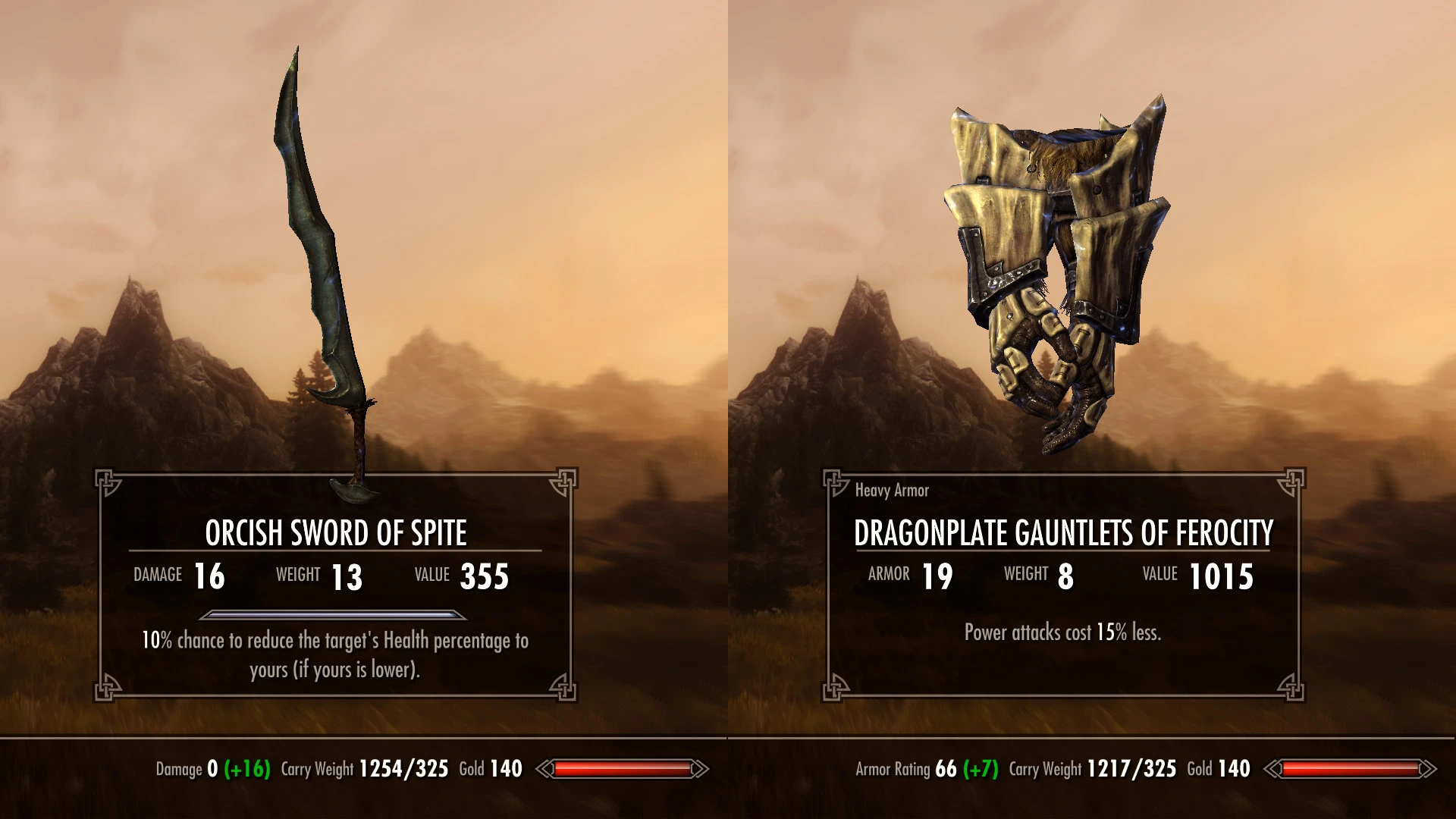
Summermyst adds 120 new enchantments to the game. The new enchantments are integrated seamlessly into the vanilla item system. It also makes many improvements to vanilla enchantments.
Click here to manually download the mod OR here to automatically download the mod through Mod Organizer 2.
When downloaded go to the folder where the file has been downloaded, cut the file Summermyst v307-6285-3-07SSE.zip and copy it to your NOLVUS\ARCHIVE\7 GAMEPLAY\7.1 PERKS ABILITIES & POWER directoryClick here to get more details for Summermyst
Nexus mod page here
In Mod Organizer 2 click on add mod button

Browse to NOLVUS\ARCHIVE\7 GAMEPLAY\7.1 PERKS ABILITIES & POWER\Summermyst v307-6285-3-07SSE.zip and select OK
When the box is opened, type Summermyst and click OK
Let Mod Organizer 2 install the mod
When the mod is installed, enable it by clicking on the checkbox
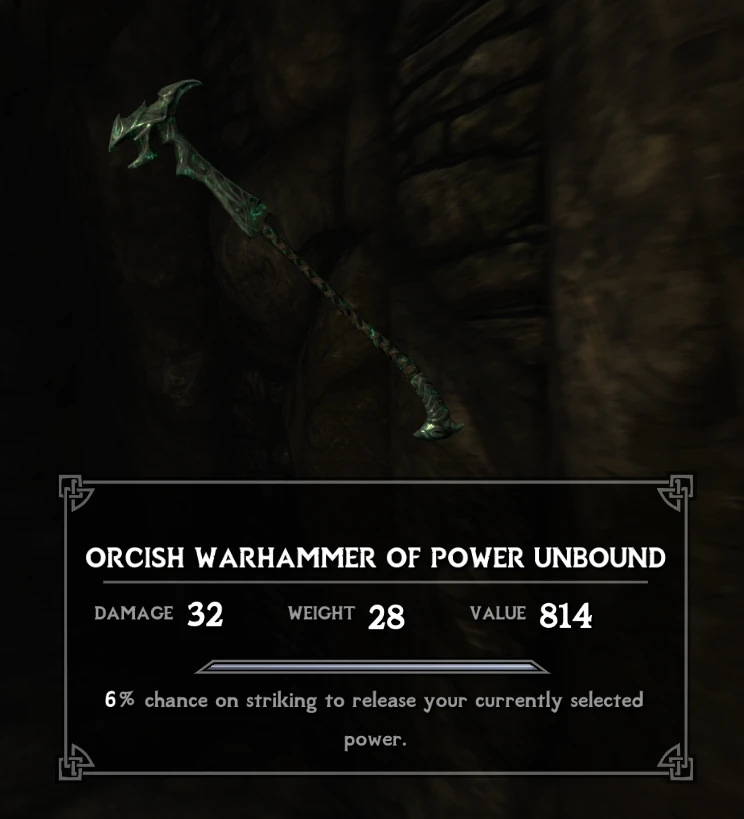
Fixes inconsistencies between WACCF and Summermyst
Click here to manually download the mod OR here to automatically download the mod through Mod Organizer 2.
When downloaded go to the folder where the file has been downloaded, cut the file WACCF - Simmermyst Patch-34547-1-4-1-1660491186.rar and copy it to your NOLVUS\ARCHIVE\7 GAMEPLAY\7.1 PERKS ABILITIES & POWER directoryClick here to get more details for Summermyst - Weapons Armors Clothing and Cluther Fix Patch
Nexus mod page here
In Mod Organizer 2 click on add mod button

Browse to NOLVUS\ARCHIVE\7 GAMEPLAY\7.1 PERKS ABILITIES & POWER\WACCF - Simmermyst Patch-34547-1-4-1-1660491186.rar and select OK
When the box is opened, type Summermyst - Weapons Armors Clothing and Cluther Fix Patch and click OK
Let Mod Organizer 2 install the mod
When the mod is installed, enable it by clicking on the checkbox

Enhances the basic destruction enchantments with new particle-based visuals, with support for illumination, combination enchantments and different weapon types.
Click here to manually download the mod OR here to automatically download the mod through Mod Organizer 2.
When downloaded go to the folder where the file has been downloaded, cut the file Summermyst addon-40087-1-1600473700.7z and copy it to your NOLVUS\ARCHIVE\7 GAMEPLAY\7.1 PERKS ABILITIES & POWER directoryClick here to get more details for Summermyst - Vibrant Weapons Addon
Nexus mod page here
In Mod Organizer 2 click on add mod button

Browse to NOLVUS\ARCHIVE\7 GAMEPLAY\7.1 PERKS ABILITIES & POWER\Summermyst addon-40087-1-1600473700.7z and select OK
When the box is opened, type Summermyst - Vibrant Weapons Addon and click OK
Let Mod Organizer 2 install the mod
When the mod is installed, enable it by clicking on the checkbox

Andromeda replaces the mundane vanilla Standing Stone effects with two new abilities per stone, enabling many new character builds. Upon discovering all Standing Stones, each of them also grants a unique power.
Click here to manually download the mod OR here to automatically download the mod through Mod Organizer 2.
When downloaded go to the folder where the file has been downloaded, cut the file Andromeda 1.1.2-14910-1-1-2-1582458812.zip and copy it to your NOLVUS\ARCHIVE\7 GAMEPLAY\7.1 PERKS ABILITIES & POWER directoryClick here to get more details for Andromeda Unique Standing Stone of Skyrim
Nexus mod page here
In Mod Organizer 2 click on add mod button

Browse to NOLVUS\ARCHIVE\7 GAMEPLAY\7.1 PERKS ABILITIES & POWER\Andromeda 1.1.2-14910-1-1-2-1582458812.zip and select OK
When the box is opened, type Andromeda Unique Standing Stone of Skyrim and click OK
Let Mod Organizer 2 install the mod
When the mod is installed, enable it by clicking on the checkbox

Apocalypse is the most popular Skyrim spell pack, adding 155 new spells that are unique, balanced, lore friendly, use high quality custom visuals and blend seamlessly into the vanilla magic system. Also includes scrolls and staves for the new spells.
Click here to manually download the mod OR here to automatically download the mod through Mod Organizer 2.
When downloaded go to the folder where the file has been downloaded, cut the file Apocalypse v945-1090-9-45.zip and copy it to your NOLVUS\ARCHIVE\7 GAMEPLAY\7.1 PERKS ABILITIES & POWER directoryClick here to get more details for Apocalypse - Magic of Skyrim
Nexus mod page here
In Mod Organizer 2 click on add mod button

Browse to NOLVUS\ARCHIVE\7 GAMEPLAY\7.1 PERKS ABILITIES & POWER\Apocalypse v945-1090-9-45.zip and select OK
When the box is opened, type Apocalypse - Magic of Skyrim and click OK
Let Mod Organizer 2 install the mod
When the mod is installed, enable it by clicking on the checkbox

Apocalypse is the most popular Skyrim spell pack, adding 155 new spells that are unique, balanced, lore friendly, use high quality custom visuals and blend seamlessly into the vanilla magic system. Also includes scrolls and staves for the new spells.
Click here to manually download the mod OR here to automatically download the mod through Mod Organizer 2.
When downloaded go to the folder where the file has been downloaded, cut the file Apocalypse - Ordinator Compatibility Patch WHY DO I HAVE TO CHANGE THE NAME-1090-.zip and copy it to your NOLVUS\ARCHIVE\7 GAMEPLAY\7.1 PERKS ABILITIES & POWER directoryClick here to get more details for Apocalypse - Ordinator Patch
Nexus mod page here
In Mod Organizer 2 click on add mod button

Browse to NOLVUS\ARCHIVE\7 GAMEPLAY\7.1 PERKS ABILITIES & POWER\Apocalypse - Ordinator Compatibility Patch WHY DO I HAVE TO CHANGE THE NAME-1090-.zip and select OK
When the box is opened, type Apocalypse - Ordinator Patch and click OK
Let Mod Organizer 2 install the mod
When the mod is installed, enable it by clicking on the checkbox
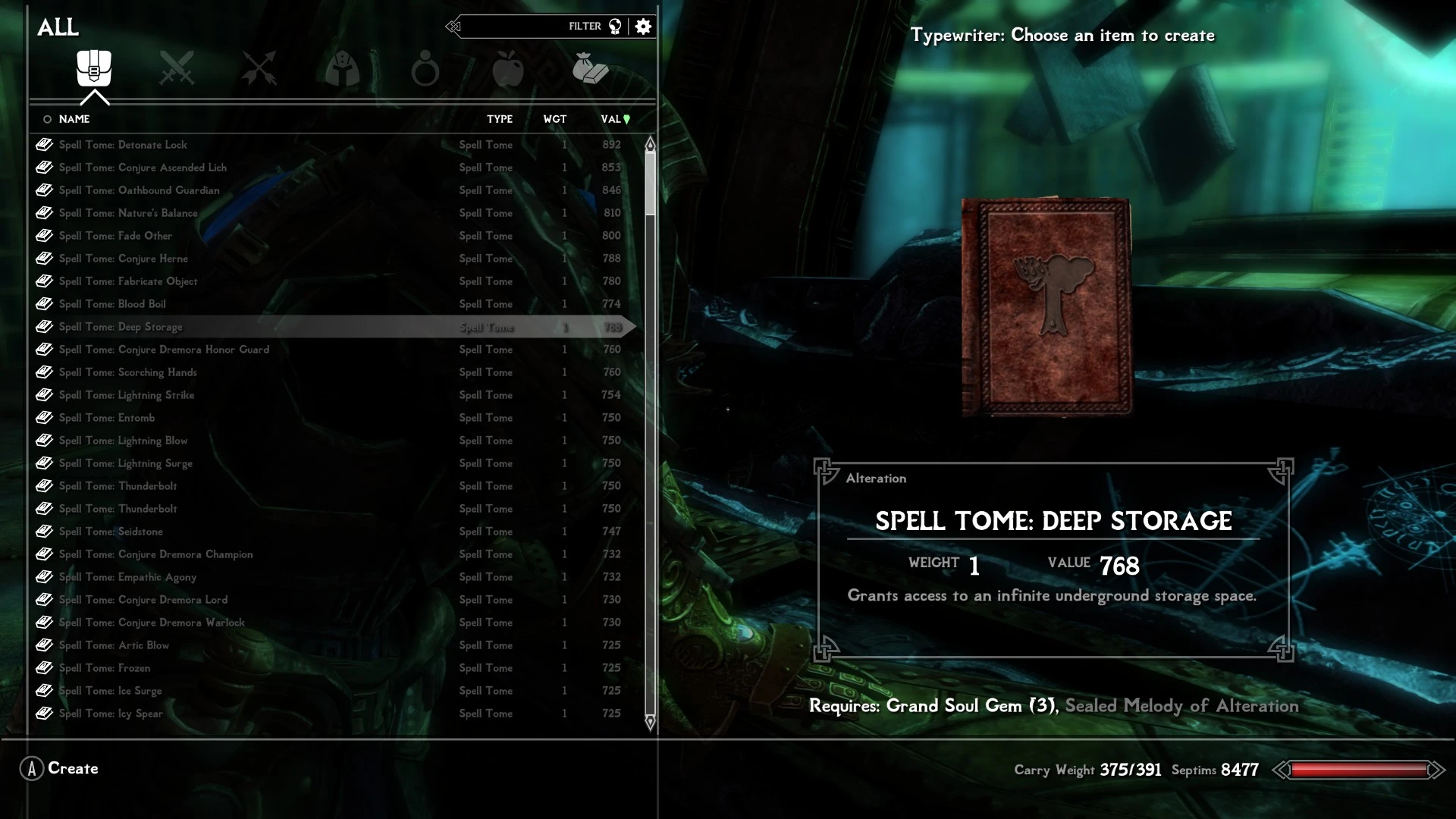
Add craftable spell tomes from popular mods to the spell tome crafting station added by Project AHO.
All files have been converted to ESL format.
Click here to manually download the mod OR here to automatically download the mod through Mod Organizer 2.
When downloaded go to the folder where the file has been downloaded, cut the file Project AHO - Apocalypse Spell Crafting Patch-16564-2-0-1567070490.rar and copy it to your NOLVUS\ARCHIVE\7 GAMEPLAY\7.1 PERKS ABILITIES & POWER directoryClick here to get more details for Apocalypse - Project AHO Spell Crafting Patch
Nexus mod page here
In Mod Organizer 2 click on add mod button

Browse to NOLVUS\ARCHIVE\7 GAMEPLAY\7.1 PERKS ABILITIES & POWER\Project AHO - Apocalypse Spell Crafting Patch-16564-2-0-1567070490.rar and select OK
When the box is opened, type Apocalypse - Project AHO Spell Crafting Patch and click OK
Let Mod Organizer 2 install the mod
When the mod is installed, enable it by clicking on the checkbox

Odin is what magic in Skyrim should have been. It improves and fixes vanilla Skyrim spells, makes scrolls and staves viable, and adds new spells, scrolls and staves inspired by previous Elder Scrolls magic. The new content is balanced and seamlessly integrated into the game.
Click here to manually download the mod OR here to automatically download the mod through Mod Organizer 2.
When downloaded go to the folder where the file has been downloaded, cut the file Odin 1.9.1-46000-1-9-1-1639926168.zip and copy it to your NOLVUS\ARCHIVE\7 GAMEPLAY\7.1 PERKS ABILITIES & POWER directoryClick here to get more details for Odin
Nexus mod page here
In Mod Organizer 2 click on add mod button

Browse to NOLVUS\ARCHIVE\7 GAMEPLAY\7.1 PERKS ABILITIES & POWER\Odin 1.9.1-46000-1-9-1-1639926168.zip and select OK
When the box is opened, type Odin and click OK
Let Mod Organizer 2 install the mod
When the mod is installed, enable it by clicking on the checkbox
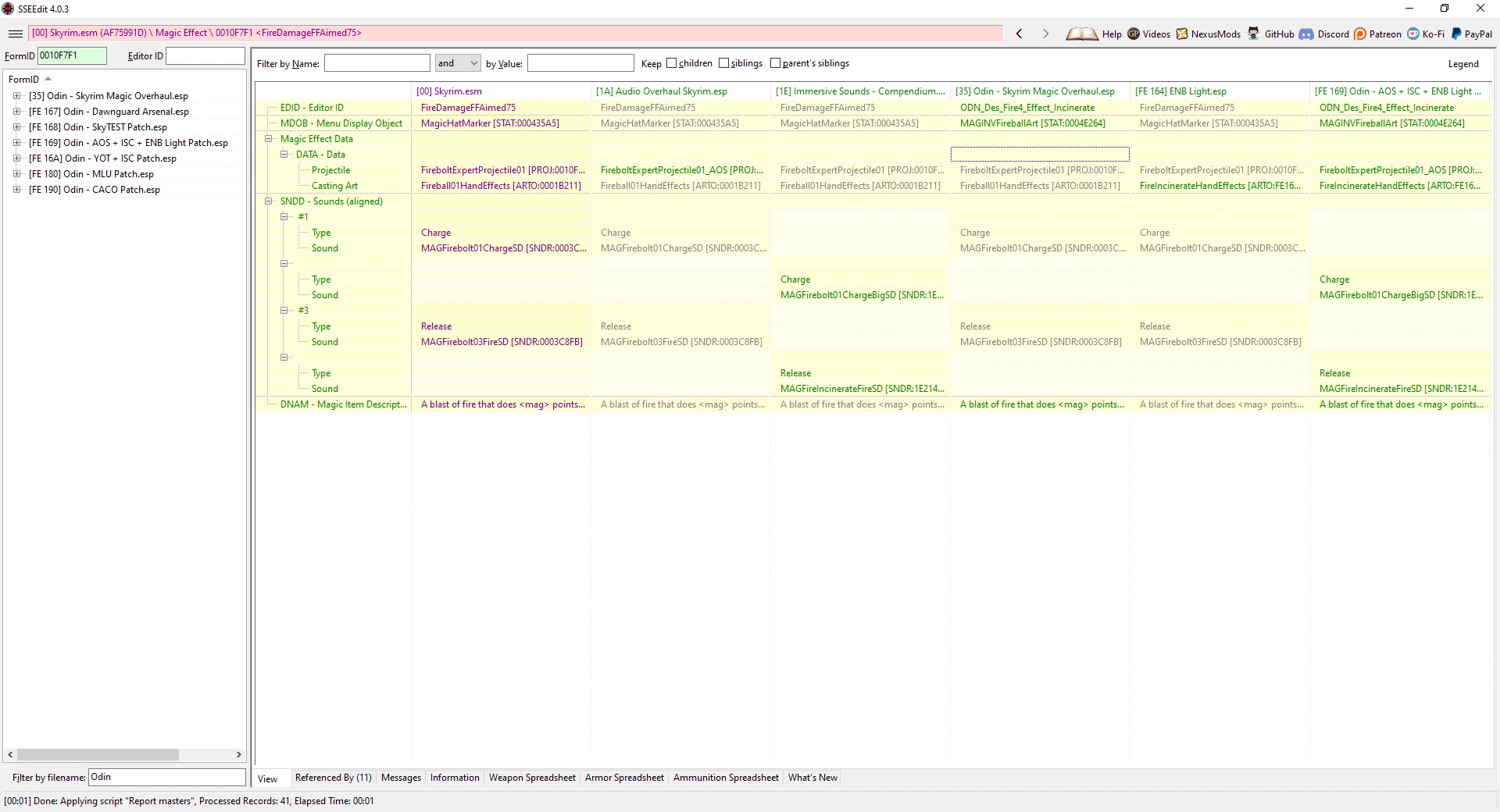
Various patches for `Odin - Skyrim Magic Overhaul` by "EnaiSiaion".
Click here to manually download the mod OR here to automatically download the mod through Mod Organizer 2.
When downloaded go to the folder where the file has been downloaded, cut the file Odin Patches-46445-1-6-1616078611.7z and copy it to your NOLVUS\ARCHIVE\7 GAMEPLAY\7.1 PERKS ABILITIES & POWER directoryClick here to get more details for Odin - Patches
Nexus mod page here
In Mod Organizer 2 click on add mod button

Browse to NOLVUS\ARCHIVE\7 GAMEPLAY\7.1 PERKS ABILITIES & POWER\Odin Patches-46445-1-6-1616078611.7z and select OK
Let Mod Organizer 2 install the mod
When the mod is installed, enable it by clicking on the checkbox
On MO2 right panel (plugins), uncheck the following plugin.
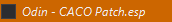

Ordinator overhauls the perk trees of Skyrim to increase the depth and fun of character building. It is highly compatible with other mods and uses lightweight and clean scripting.
Click here to manually download the mod OR here to automatically download the mod through Mod Organizer 2.
When downloaded go to the folder where the file has been downloaded, cut the file Odin - Ordinator Compatibility Patch-1137-9-30-0-1617483870.zip and copy it to your NOLVUS\ARCHIVE\7 GAMEPLAY\7.1 PERKS ABILITIES & POWER directoryClick here to get more details for Odin - Ordinator Compatibility Patch
Nexus mod page here
In Mod Organizer 2 click on add mod button

Browse to NOLVUS\ARCHIVE\7 GAMEPLAY\7.1 PERKS ABILITIES & POWER\Odin - Ordinator Compatibility Patch-1137-9-30-0-1617483870.zip and select OK
When the box is opened, type Odin - Ordinator Compatibility Patch and click OK
Let Mod Organizer 2 install the mod
When the mod is installed, enable it by clicking on the checkbox
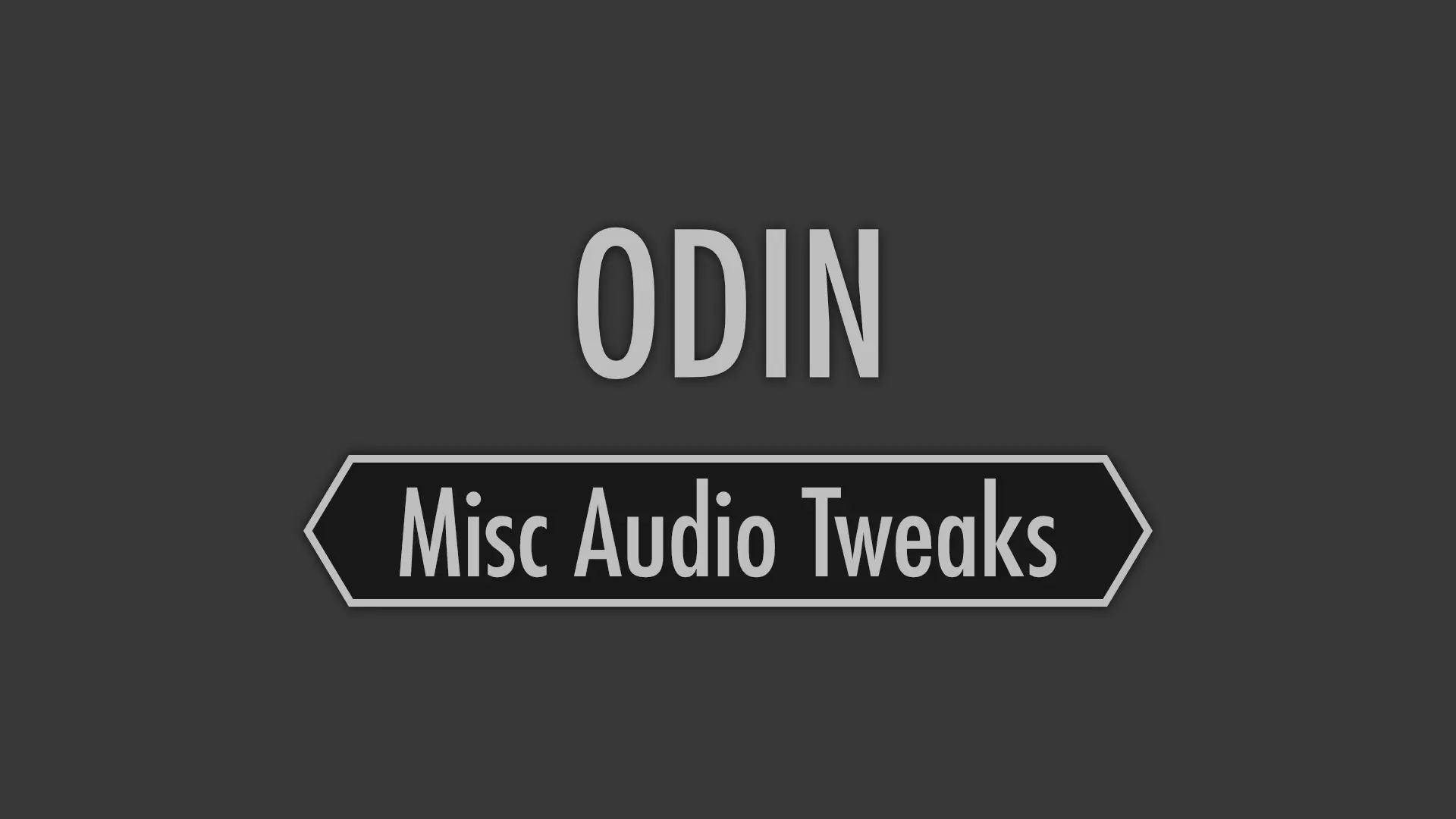
Are you a conjurer ? Do you use Odin ? Odin have good conjuration spells, but some sounds are too much loud or repetitive, so I tried to fix the sounds to avoid this.
Click here to manually download the mod OR here to automatically download the mod through Mod Organizer 2.
When downloaded go to the folder where the file has been downloaded, cut the file Odin - Misc Audio Tweaks-47046-1-1-1616226682.7z and copy it to your NOLVUS\ARCHIVE\7 GAMEPLAY\7.1 PERKS ABILITIES & POWER directoryClick here to get more details for Odin - Misc Audio Tweaks
Nexus mod page here
In Mod Organizer 2 click on add mod button

Browse to NOLVUS\ARCHIVE\7 GAMEPLAY\7.1 PERKS ABILITIES & POWER\Odin - Misc Audio Tweaks-47046-1-1-1616226682.7z and select OK
When the box is opened, type Odin - Misc Audio Tweaks and click OK
Let Mod Organizer 2 install the mod
When the mod is installed, enable it by clicking on the checkbox
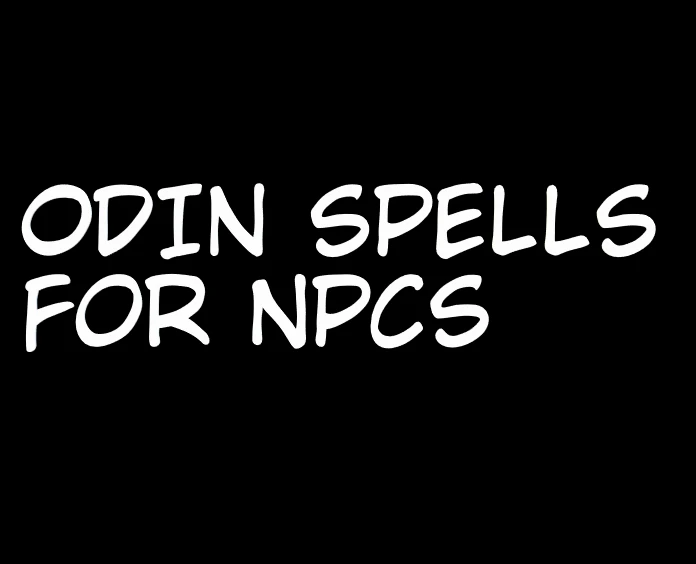
Distribute ODIN spells to NPCS.with Spell Perk Item Distributor (SPID)
Click here to manually download the mod OR here to automatically download the mod through Mod Organizer 2.
When downloaded go to the folder where the file has been downloaded, cut the file ODIN Spells For NPCS-46877-1-45-1658682678.7z and copy it to your NOLVUS\ARCHIVE\7 GAMEPLAY\7.1 PERKS ABILITIES & POWER directoryClick here to get more details for Odin - Spells For NPCS
Nexus mod page here
In Mod Organizer 2 click on add mod button

Browse to NOLVUS\ARCHIVE\7 GAMEPLAY\7.1 PERKS ABILITIES & POWER\ODIN Spells For NPCS-46877-1-45-1658682678.7z and select OK
When the box is opened, type Odin - Spells For NPCS and click OK
Let Mod Organizer 2 install the mod
When the mod is installed, enable it by clicking on the checkbox

Odin - Summons Redone provides alternate visuals for several of the new summonable creatures from Odin - Skyrim Magic Overhaul by EnaiSiaion, replacing Odin's clannfear and daedroth with models and textures from 4thUnknown's Clannfears SSE and Daedroths SSE. As these models use different skeletons, it was also necessary to update their attack data.
Click here to manually download the mod OR here to automatically download the mod through Mod Organizer 2.
When downloaded go to the folder where the file has been downloaded, cut the file Odin - Summons Redone-46516-1-3-1658014993.zip and copy it to your NOLVUS\ARCHIVE\7 GAMEPLAY\7.1 PERKS ABILITIES & POWER directoryClick here to get more details for Odin - Summons Redone
Nexus mod page here
In Mod Organizer 2 click on add mod button

Browse to NOLVUS\ARCHIVE\7 GAMEPLAY\7.1 PERKS ABILITIES & POWER\Odin - Summons Redone-46516-1-3-1658014993.zip and select OK
When the box is opened, type Odin - Summons Redone and click OK
Let Mod Organizer 2 install the mod
When the mod is installed, enable it by clicking on the checkbox

Cleaned textures of Odin to remove any bad artifacts and increase FPS by saving in B7 Format
Click here to manually download the mod OR here to automatically download the mod through Mod Organizer 2.
When downloaded go to the folder where the file has been downloaded, cut the file Odin Textures Cleaned-56467-1-1633196644.rar and copy it to your NOLVUS\ARCHIVE\7 GAMEPLAY\7.1 PERKS ABILITIES & POWER directoryClick here to get more details for Odin - Textures Cleaned
Nexus mod page here
In Mod Organizer 2 click on add mod button

Browse to NOLVUS\ARCHIVE\7 GAMEPLAY\7.1 PERKS ABILITIES & POWER\Odin Textures Cleaned-56467-1-1633196644.rar and select OK
When the box is opened, type Odin - Textures Cleaned and click OK
Let Mod Organizer 2 install the mod
When the mod is installed, enable it by clicking on the checkbox

Adds earth, water, and wind destruction and conjuration spells.
Click here to manually download the mod OR here to automatically download the mod through Mod Organizer 2.
When downloaded go to the folder where the file has been downloaded, cut the file Elemental Destruction Magic Redux - 1.2.0-37211-1-2-0-1665843546.zip and copy it to your NOLVUS\ARCHIVE\7 GAMEPLAY\7.1 PERKS ABILITIES & POWER directoryClick here to get more details for Elemental Destruction Magic Redux
Nexus mod page here
In Mod Organizer 2 click on add mod button

Browse to NOLVUS\ARCHIVE\7 GAMEPLAY\7.1 PERKS ABILITIES & POWER\Elemental Destruction Magic Redux - 1.2.0-37211-1-2-0-1665843546.zip and select OK
When the box is opened, type Elemental Destruction Magic Redux and click OK
Let Mod Organizer 2 install the mod
When the mod is installed, enable it by clicking on the checkbox

Triumvirate adds 75 balanced spells divided among 5 mage archetypes (druid, shadow mage, warlock, cleric, shaman), which are available immersively through vendors.
Click here to manually download the mod OR here to automatically download the mod through Mod Organizer 2.
When downloaded go to the folder where the file has been downloaded, cut the file Triumvirate 1.8.0-39170-1-8-0-1635603585.zip and copy it to your NOLVUS\ARCHIVE\7 GAMEPLAY\7.1 PERKS ABILITIES & POWER directoryClick here to get more details for Triumvirate
Nexus mod page here
In Mod Organizer 2 click on add mod button

Browse to NOLVUS\ARCHIVE\7 GAMEPLAY\7.1 PERKS ABILITIES & POWER\Triumvirate 1.8.0-39170-1-8-0-1635603585.zip and select OK
When the box is opened, type Triumvirate and click OK
Let Mod Organizer 2 install the mod
When the mod is installed, enable it by clicking on the checkbox

It patches "Triumvirate", allowing it to use "ISC" fx's.
Click here to manually download the mod OR here to automatically download the mod through Mod Organizer 2.
When downloaded go to the folder where the file has been downloaded, cut the file ISC - Triumvirate Patch-53277-1-2-1628155482.7z and copy it to your NOLVUS\ARCHIVE\7 GAMEPLAY\7.1 PERKS ABILITIES & POWER directoryClick here to get more details for Triumvirate - ISC Patch
Nexus mod page here
In Mod Organizer 2 click on add mod button

Browse to NOLVUS\ARCHIVE\7 GAMEPLAY\7.1 PERKS ABILITIES & POWER\ISC - Triumvirate Patch-53277-1-2-1628155482.7z and select OK
When the box is opened, type Triumvirate - ISC Patch and click OK
Let Mod Organizer 2 install the mod
When the mod is installed, enable it by clicking on the checkbox

4 active spells focused on disarming, stunning, and disorienting enemies, plus 2 buff spells that alter how the active spells function.
Click here to manually download the mod OR here to automatically download the mod through Mod Organizer 2.
When downloaded go to the folder where the file has been downloaded, cut the file Sonic Blast-76360-1-3-1664711093.zip and copy it to your NOLVUS\ARCHIVE\7 GAMEPLAY\7.1 PERKS ABILITIES & POWER directoryClick here to get more details for Sonic Magic
Nexus mod page here
In Mod Organizer 2 click on add mod button

Browse to NOLVUS\ARCHIVE\7 GAMEPLAY\7.1 PERKS ABILITIES & POWER\Sonic Blast-76360-1-3-1664711093.zip and select OK
When the box is opened, type Sonic Magic and click OK
Let Mod Organizer 2 install the mod
When the mod is installed, enable it by clicking on the checkbox
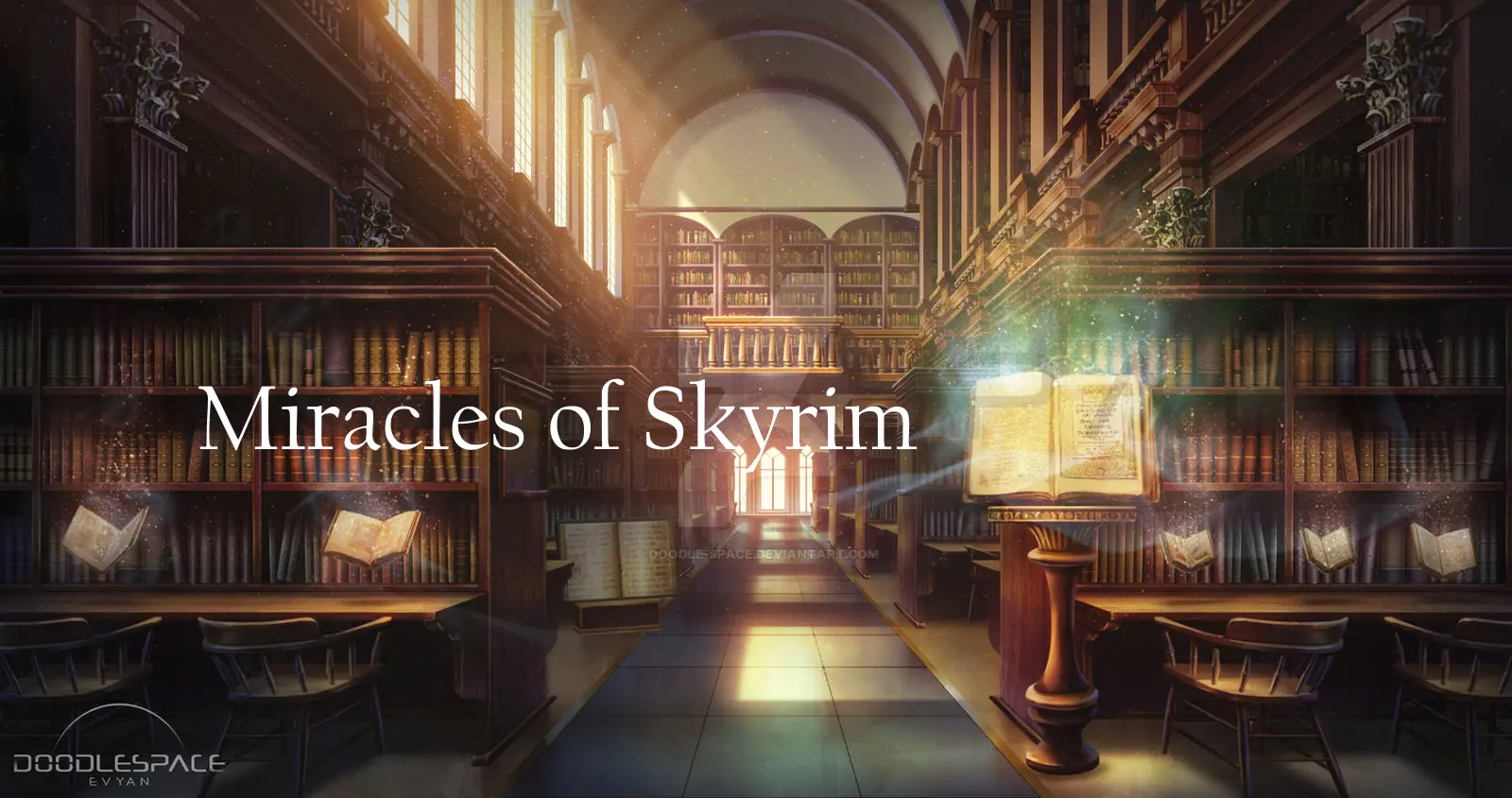
Adds a handful of AoE healing miracles from the Dark Souls series to Skyrim for restoration magic users. Perfect for cleric builds playing a with a group of followers. The spells can be found throughout the world or bought directly from Solaire in the Temple of Kynareth in Whiterun.
Click here to manually download the mod OR here to automatically download the mod through Mod Organizer 2.
When downloaded go to the folder where the file has been downloaded, cut the file Miracles of Skyrim-71708-1-3-1658621842.zip and copy it to your NOLVUS\ARCHIVE\7 GAMEPLAY\7.1 PERKS ABILITIES & POWER directoryClick here to get more details for Miracles of Skyrim
Nexus mod page here
In Mod Organizer 2 click on add mod button

Browse to NOLVUS\ARCHIVE\7 GAMEPLAY\7.1 PERKS ABILITIES & POWER\Miracles of Skyrim-71708-1-3-1658621842.zip and select OK
When the box is opened, type Miracles of Skyrim and click OK
Let Mod Organizer 2 install the mod
When the mod is installed, enable it by clicking on the checkbox

Draws energy from Aetherius and smites foes with the power of the stars.
.esl flagged.
Click here to manually download the mod OR here to automatically download the mod through Mod Organizer 2.
When downloaded go to the folder where the file has been downloaded, cut the file Astral Magic 2 - Main File-69938-2-43-1657393704.zip and copy it to your NOLVUS\ARCHIVE\7 GAMEPLAY\7.1 PERKS ABILITIES & POWER directoryClick here to get more details for Astral Magic 2
Nexus mod page here
In Mod Organizer 2 click on add mod button

Browse to NOLVUS\ARCHIVE\7 GAMEPLAY\7.1 PERKS ABILITIES & POWER\Astral Magic 2 - Main File-69938-2-43-1657393704.zip and select OK
When the box is opened, type Astral Magic 2 and click OK
Let Mod Organizer 2 install the mod
When the mod is installed, enable it by clicking on the checkbox

I've always wanted to make some more Lightning spells so here's some more. Original mod's included!
Click here to manually download the mod OR here to automatically download the mod through Mod Organizer 2.
When downloaded go to the folder where the file has been downloaded, cut the file Stormcaller Magic - II-89643-1-2-1682255893.zip and copy it to your NOLVUS\ARCHIVE\7 GAMEPLAY\7.1 PERKS ABILITIES & POWER directoryClick here to get more details for Storm Calling Magic 2
Nexus mod page here
In Mod Organizer 2 click on add mod button

Browse to NOLVUS\ARCHIVE\7 GAMEPLAY\7.1 PERKS ABILITIES & POWER\Stormcaller Magic - II-89643-1-2-1682255893.zip and select OK
When the box is opened, type Storm Calling Magic 2 and click OK
Let Mod Organizer 2 install the mod
When the mod is installed, enable it by clicking on the checkbox

Vulcano is a fire spell pack designed to be balanced around vanilla spells.
Click here to manually download the mod OR here to automatically download the mod through Mod Organizer 2.
When downloaded go to the folder where the file has been downloaded, cut the file Vulcano-88689-1-0-7-1682950065.7z and copy it to your NOLVUS\ARCHIVE\7 GAMEPLAY\7.1 PERKS ABILITIES & POWER directoryClick here to get more details for Vulcano
Nexus mod page here
In Mod Organizer 2 click on add mod button

Browse to NOLVUS\ARCHIVE\7 GAMEPLAY\7.1 PERKS ABILITIES & POWER\Vulcano-88689-1-0-7-1682950065.7z and select OK
1. Select options as shown and click on Install.
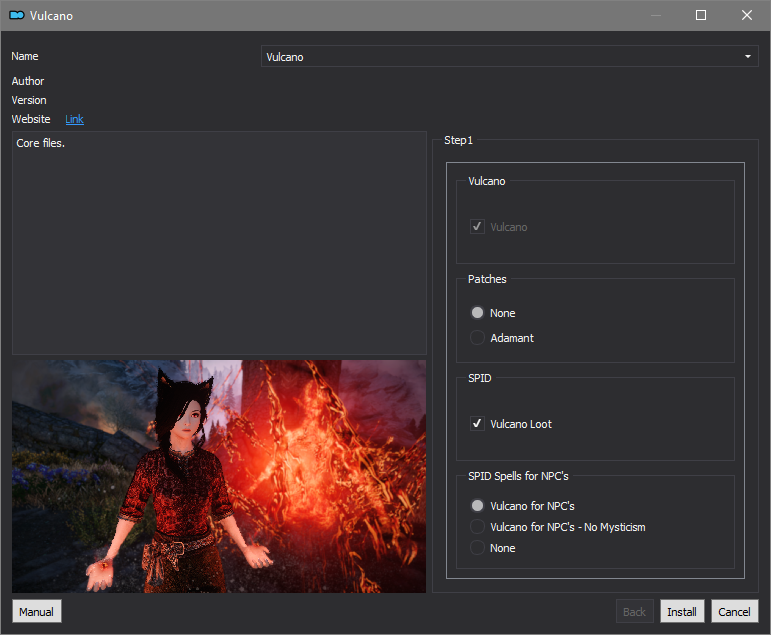
Let Mod Organizer 2 install the mod
When the mod is installed, enable it by clicking on the checkbox

Arclight is a shock spell pack designed to be balanced around vanilla spells.
Click here to manually download the mod OR here to automatically download the mod through Mod Organizer 2.
When downloaded go to the folder where the file has been downloaded, cut the file Arclight-90405-1-0-2-1683482502.7z and copy it to your NOLVUS\ARCHIVE\7 GAMEPLAY\7.1 PERKS ABILITIES & POWER directoryClick here to get more details for Arclight
Nexus mod page here
In Mod Organizer 2 click on add mod button

Browse to NOLVUS\ARCHIVE\7 GAMEPLAY\7.1 PERKS ABILITIES & POWER\Arclight-90405-1-0-2-1683482502.7z and select OK
Select options as shown and click on Install.
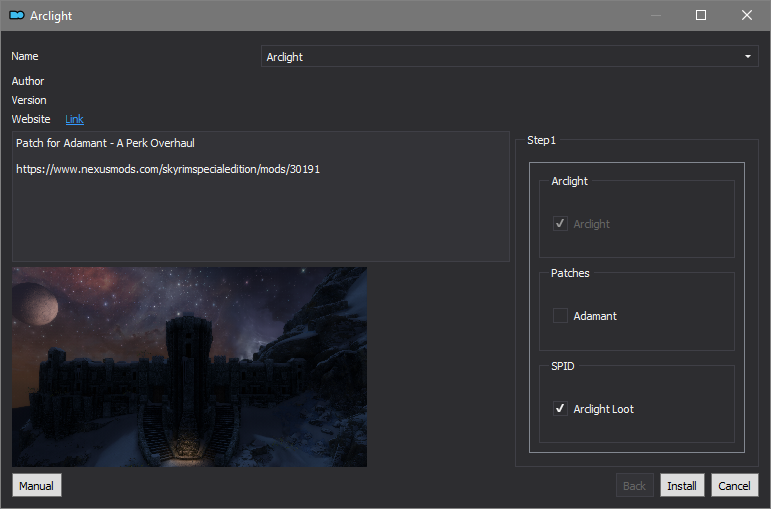
Let Mod Organizer 2 install the mod
When the mod is installed, enable it by clicking on the checkbox

Cosmic-themed fire spells.
Click here to manually download the mod OR here to automatically download the mod through Mod Organizer 2.
When downloaded go to the folder where the file has been downloaded, cut the file Constellation Magic-92104-1-21-1686044315.zip and copy it to your NOLVUS\ARCHIVE\7 GAMEPLAY\7.1 PERKS ABILITIES & POWER directoryClick here to get more details for Constellation Magic
Nexus mod page here
In Mod Organizer 2 click on add mod button

Browse to NOLVUS\ARCHIVE\7 GAMEPLAY\7.1 PERKS ABILITIES & POWER\Constellation Magic-92104-1-21-1686044315.zip and select OK
When the box is opened, type Constellation Magic and click OK
Let Mod Organizer 2 install the mod
When the mod is installed, enable it by clicking on the checkbox

Desecration is a spell pack designed to be balanced around vanilla spells.
Click here to manually download the mod OR here to automatically download the mod through Mod Organizer 2.
When downloaded go to the folder where the file has been downloaded, cut the file Desecration-90832-1-0-5-1685179213.7z and copy it to your NOLVUS\ARCHIVE\7 GAMEPLAY\7.1 PERKS ABILITIES & POWER directoryClick here to get more details for Desecration
Nexus mod page here
In Mod Organizer 2 click on add mod button

Browse to NOLVUS\ARCHIVE\7 GAMEPLAY\7.1 PERKS ABILITIES & POWER\Desecration-90832-1-0-5-1685179213.7z and select OK
Select options as shown and click on Install.
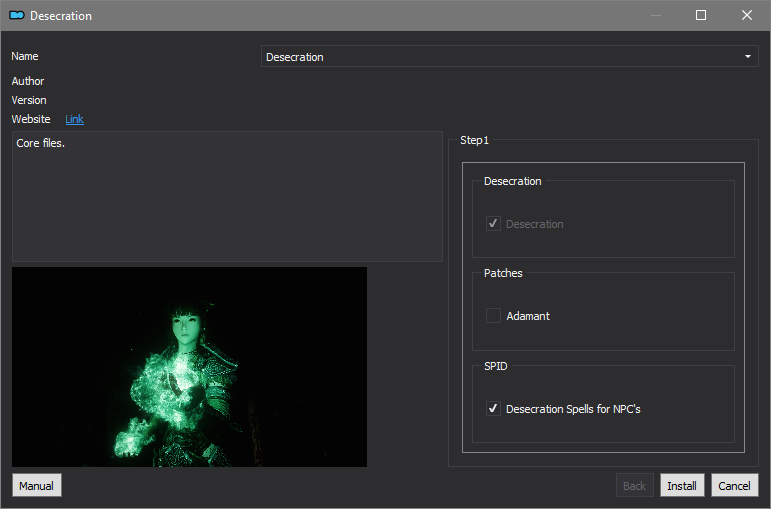
Let Mod Organizer 2 install the mod
When the mod is installed, enable it by clicking on the checkbox

When holding a weapon in one hand and a spell in the other, you are able to temporarily "conduct" the spell through that weapon. Different categories of spells make the weapon do different things. This effect will overlay on top of normal enchants and does include additional weapon FX that will overlay too. It even works on Bound weapons.
Click here to manually download the mod OR here to automatically download the mod through Mod Organizer 2.
When downloaded go to the folder where the file has been downloaded, cut the file Conduit-58023-2-7-1663677468.7z and copy it to your NOLVUS\ARCHIVE\7 GAMEPLAY\7.1 PERKS ABILITIES & POWER directoryClick here to get more details for Conduit - Short Term Weapon Infusions
Nexus mod page here
In Mod Organizer 2 click on add mod button

Browse to NOLVUS\ARCHIVE\7 GAMEPLAY\7.1 PERKS ABILITIES & POWER\Conduit-58023-2-7-1663677468.7z and select OK
When the box is opened, type Conduit - Short Term Weapon Infusions and click OK
Let Mod Organizer 2 install the mod
When the mod is installed, enable it by clicking on the checkbox

When holding a weapon in one hand and a spell in the other, you are able to temporarily "conduct" the spell through that weapon. Different categories of spells make the weapon do different things. This effect will overlay on top of normal enchants and does include additional weapon FX that will overlay too. It even works on Bound weapons.
Click here to manually download the mod OR here to automatically download the mod through Mod Organizer 2.
When downloaded go to the folder where the file has been downloaded, cut the file Conduit - XPMSE Patch-58023-1-0-1643822861.7z and copy it to your NOLVUS\ARCHIVE\7 GAMEPLAY\7.1 PERKS ABILITIES & POWER directoryClick here to get more details for Conduit - XPMSE Patch
Nexus mod page here
In Mod Organizer 2 click on add mod button

Browse to NOLVUS\ARCHIVE\7 GAMEPLAY\7.1 PERKS ABILITIES & POWER\Conduit - XPMSE Patch-58023-1-0-1643822861.7z and select OK
When the box is opened, type Conduit - XPMSE Patch and click OK
Let Mod Organizer 2 install the mod
When the mod is installed, enable it by clicking on the checkbox

Thunderchild enables players to create shout-centric characters, adding 29 new shouts with multiple effects. It also includes several buffs that are unlocked by completing Kyne's tests of faith, a custom Greybeard Robe in several variations, the High Hrothgar Library, and an assortment of buffs and bugfixes for vanilla shouts.
Click here to manually download the mod OR here to automatically download the mod through Mod Organizer 2.
When downloaded go to the folder where the file has been downloaded, cut the file Thunderchild v411-1460-4-11SSE.zip and copy it to your NOLVUS\ARCHIVE\7 GAMEPLAY\7.1 PERKS ABILITIES & POWER directoryClick here to get more details for Thunderchild
Nexus mod page here
In Mod Organizer 2 click on add mod button

Browse to NOLVUS\ARCHIVE\7 GAMEPLAY\7.1 PERKS ABILITIES & POWER\Thunderchild v411-1460-4-11SSE.zip and select OK
When the box is opened, type Thunderchild and click OK
Let Mod Organizer 2 install the mod
When the mod is installed, enable it by clicking on the checkbox
On MO2 right panel (plugins), check the following plugin.
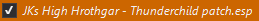
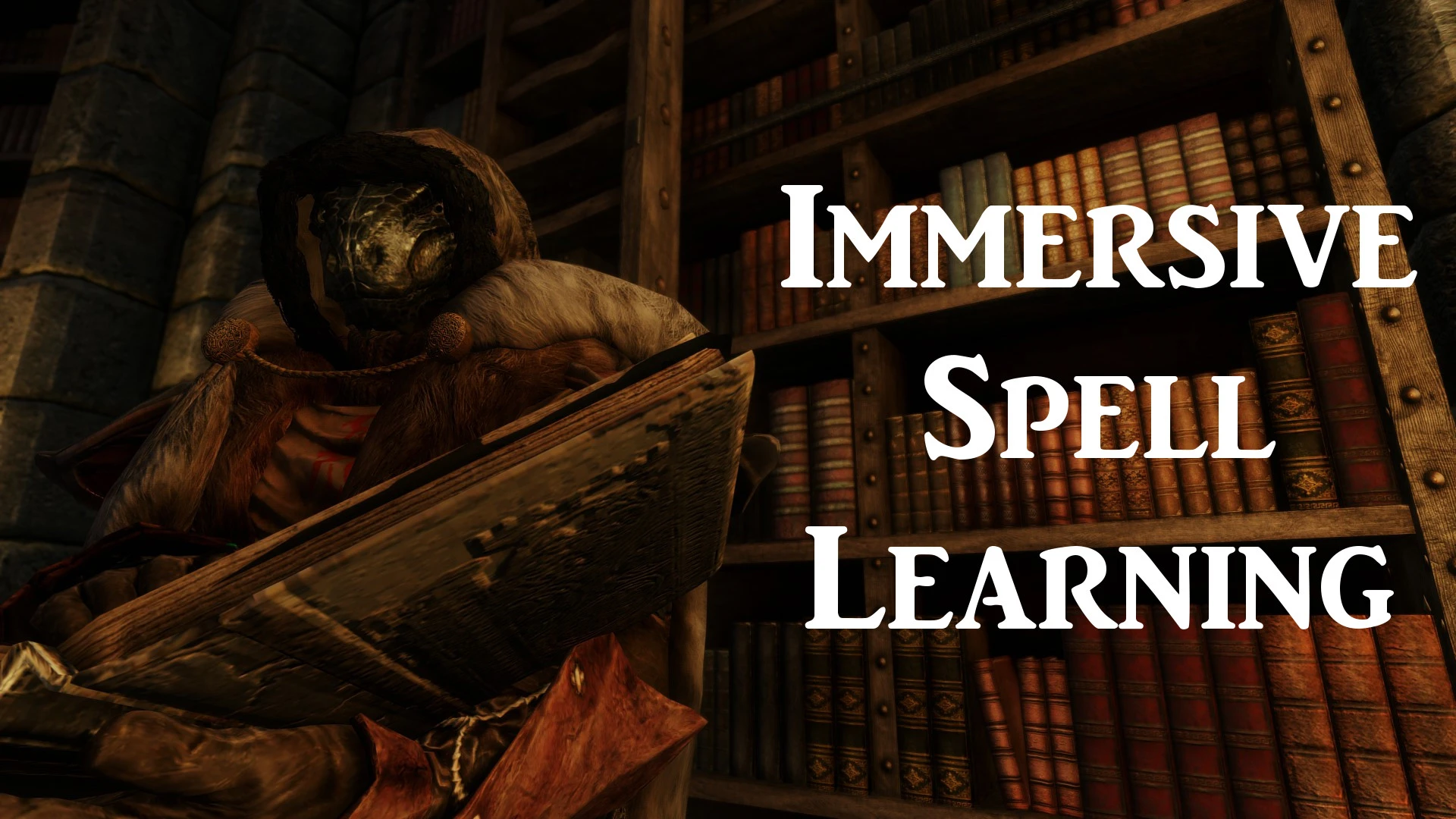
Immersive Spell Learning makes studying spell tomes take time. It is light-weight, clean and fully compatible with any spell-adding mods. It works out of the box and is completely adjustable. No more eating spell tomes and immediately knowing them inside out!
Click here to manually download the mod OR here to automatically download the mod through Mod Organizer 2.
When downloaded go to the folder where the file has been downloaded, cut the file Immersive Spell Learning-33375-1-1-1584896843.7z and copy it to your NOLVUS\ARCHIVE\7 GAMEPLAY\7.1 PERKS ABILITIES & POWER directoryClick here to get more details for Immersive Spell Learning
Nexus mod page here
In Mod Organizer 2 click on add mod button

Browse to NOLVUS\ARCHIVE\7 GAMEPLAY\7.1 PERKS ABILITIES & POWER\Immersive Spell Learning-33375-1-1-1584896843.7z and select OK
When the box is opened, type Immersive Spell Learning and click OK
Let Mod Organizer 2 install the mod
When the mod is installed, enable it by clicking on the checkbox

Cast spells in style with magic runes! Glowing glyphs will appear when casting spells or scrolls. Compatible with Apocalypse, Mysticism, Arcanum, Elemental Destruction Magic Redux, Lost Grimoire, Forgotten Magic Redone, Ward Functionalities Extended and more.
Click here to manually download the mod OR here to automatically download the mod through Mod Organizer 2.
When downloaded go to the folder where the file has been downloaded, cut the file Strange Runes-19456-3-7-3-1649208518.7z and copy it to your NOLVUS\ARCHIVE\7 GAMEPLAY\7.1 PERKS ABILITIES & POWER directoryClick here to get more details for Strange Runes
Nexus mod page here
In Mod Organizer 2 click on add mod button

Browse to NOLVUS\ARCHIVE\7 GAMEPLAY\7.1 PERKS ABILITIES & POWER\Strange Runes-19456-3-7-3-1649208518.7z and select OK
When the box is opened, type Strange Runes and click OK
Let Mod Organizer 2 install the mod
When the mod is installed, enable it by clicking on the checkbox

Created from scratch MCM for Strange Runes by powerofthree to support MCM Helper. Saves settings as you change them, automatically loads settings on startup or game load, imports settings from an existing save, so you don't have to spend time in MCM again with each game. Localization support. No plugin.
Click here to manually download the mod OR here to automatically download the mod through Mod Organizer 2.
When downloaded go to the folder where the file has been downloaded, cut the file Strange Runes - Settings Loader-86635-1-0-0-1678359841.zip and copy it to your NOLVUS\ARCHIVE\7 GAMEPLAY\7.1 PERKS ABILITIES & POWER directoryClick here to get more details for Strange Runes - Settings Loader
Nexus mod page here
In Mod Organizer 2 click on add mod button

Browse to NOLVUS\ARCHIVE\7 GAMEPLAY\7.1 PERKS ABILITIES & POWER\Strange Runes - Settings Loader-86635-1-0-0-1678359841.zip and select OK
When the box is opened, type Strange Runes - Settings Loader and click OK
Let Mod Organizer 2 install the mod
When the mod is installed, enable it by clicking on the checkbox

A new and improved solution to the underfilled soul gem problem.
Click here to manually download the mod OR here to automatically download the mod through Mod Organizer 2.
When downloaded go to the folder where the file has been downloaded, cut the file GIST Soul Trap-15755-1-3.zip and copy it to your NOLVUS\ARCHIVE\7 GAMEPLAY\7.1 PERKS ABILITIES & POWER directoryClick here to get more details for GIST Soul Trap
Nexus mod page here
In Mod Organizer 2 click on add mod button

Browse to NOLVUS\ARCHIVE\7 GAMEPLAY\7.1 PERKS ABILITIES & POWER\GIST Soul Trap-15755-1-3.zip and select OK
When the box is opened, type GIST Soul Trap and click OK
Let Mod Organizer 2 install the mod
When the mod is installed, enable it by clicking on the checkbox

Animus-absorbent morpholiths sorted by diffuse reflection spectral frequency
Click here to manually download the mod OR here to automatically download the mod through Mod Organizer 2.
When downloaded go to the folder where the file has been downloaded, cut the file GIST Compatibility Patch-25709-1-1557671837.7z and copy it to your NOLVUS\ARCHIVE\7 GAMEPLAY\7.1 PERKS ABILITIES & POWER directoryClick here to get more details for GIST Soul Trap - MultiLayer Parallax Soul Gems Patch
Nexus mod page here
In Mod Organizer 2 click on add mod button

Browse to NOLVUS\ARCHIVE\7 GAMEPLAY\7.1 PERKS ABILITIES & POWER\GIST Compatibility Patch-25709-1-1557671837.7z and select OK
When the box is opened, type GIST Soul Trap - MultiLayer Parallax Soul Gems Patch and click OK
Let Mod Organizer 2 install the mod
When the mod is installed, enable it by clicking on the checkbox

Animus-absorbent morpholiths sorted by diffuse reflection spectral frequency
Click here to manually download the mod OR here to automatically download the mod through Mod Organizer 2.
When downloaded go to the folder where the file has been downloaded, cut the file ENBLights Patch Now With No Decal Flag-25709-1-1-1634584552.7z and copy it to your NOLVUS\ARCHIVE\7 GAMEPLAY\7.1 PERKS ABILITIES & POWER directoryClick here to get more details for GIST Soul Trap - Multilayer Parallax Soul Gems - ENB Lights Patch
Nexus mod page here
In Mod Organizer 2 click on add mod button

Browse to NOLVUS\ARCHIVE\7 GAMEPLAY\7.1 PERKS ABILITIES & POWER\ENBLights Patch Now With No Decal Flag-25709-1-1-1634584552.7z and select OK
When the box is opened, type GIST Soul Trap - Multilayer Parallax Soul Gems - ENB Lights Patch and click OK
Let Mod Organizer 2 install the mod
When the mod is installed, enable it by clicking on the checkbox

Are you a Dark Souls fan?
Finding soul-like mod?
Want to use different elements enchantment deal with different enemy just using one weapon?
Hating vanilla enchantment effect shaders always cover your fancy weapon 50%+ visibility after unsheathed?
Then fear not,this weapon buff mod is for you.
Click here to manually download the mod OR here to automatically download the mod through Mod Organizer 2.
When downloaded go to the folder where the file has been downloaded, cut the file Weapon buff by loop 4.6-39189-4-6-1634880623.zip and copy it to your NOLVUS\ARCHIVE\7 GAMEPLAY\7.1 PERKS ABILITIES & POWER directoryClick here to get more details for Weapon buff
Nexus mod page here
In Mod Organizer 2 click on add mod button

Browse to NOLVUS\ARCHIVE\7 GAMEPLAY\7.1 PERKS ABILITIES & POWER\Weapon buff by loop 4.6-39189-4-6-1634880623.zip and select OK
When the box is opened, type Weapon buff and click OK
Let Mod Organizer 2 install the mod
When the mod is installed, enable it by clicking on the checkbox

Adds a new perk tree for the Companions. ESL flagged.
Click here to manually download the mod OR here to automatically download the mod through Mod Organizer 2.
When downloaded go to the folder where the file has been downloaded, cut the file Companions Perk Tree-53806-1-1-1628909169.rar and copy it to your NOLVUS\ARCHIVE\7 GAMEPLAY\7.1 PERKS ABILITIES & POWER directoryClick here to get more details for Custom Skills - Companions
Nexus mod page here
In Mod Organizer 2 click on add mod button

Browse to NOLVUS\ARCHIVE\7 GAMEPLAY\7.1 PERKS ABILITIES & POWER\Companions Perk Tree-53806-1-1-1628909169.rar and select OK
When the box is opened, type Custom Skills - Companions and click OK
Let Mod Organizer 2 install the mod
When the mod is installed, enable it by clicking on the checkbox
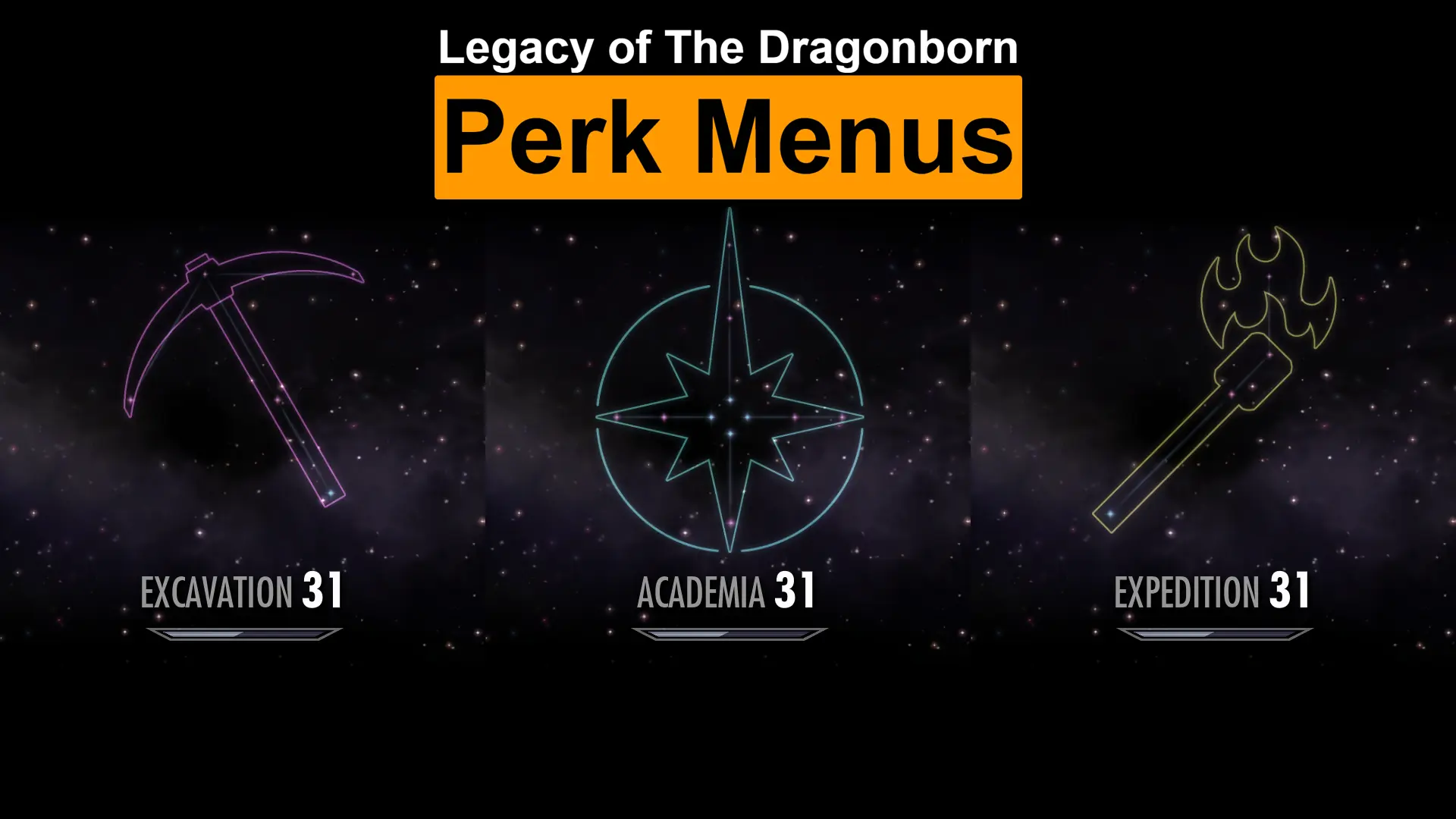
Perk Tree Menus for Legacy of The Dragonborn Archaeology skills
Click here to manually download the mod OR here to automatically download the mod through Mod Organizer 2.
When downloaded go to the folder where the file has been downloaded, cut the file Legacy of The Dragonborn Perk Menus-47028-0-6-1647380066.7z and copy it to your NOLVUS\ARCHIVE\7 GAMEPLAY\7.1 PERKS ABILITIES & POWER directoryClick here to get more details for Custom Skills - Legacy of The Dragonborn
Nexus mod page here
In Mod Organizer 2 click on add mod button

Browse to NOLVUS\ARCHIVE\7 GAMEPLAY\7.1 PERKS ABILITIES & POWER\Legacy of The Dragonborn Perk Menus-47028-0-6-1647380066.7z and select OK
When the box is opened, type Custom Skills - Legacy of The Dragonborn and click OK
Let Mod Organizer 2 install the mod
When the mod is installed, enable it by clicking on the checkbox
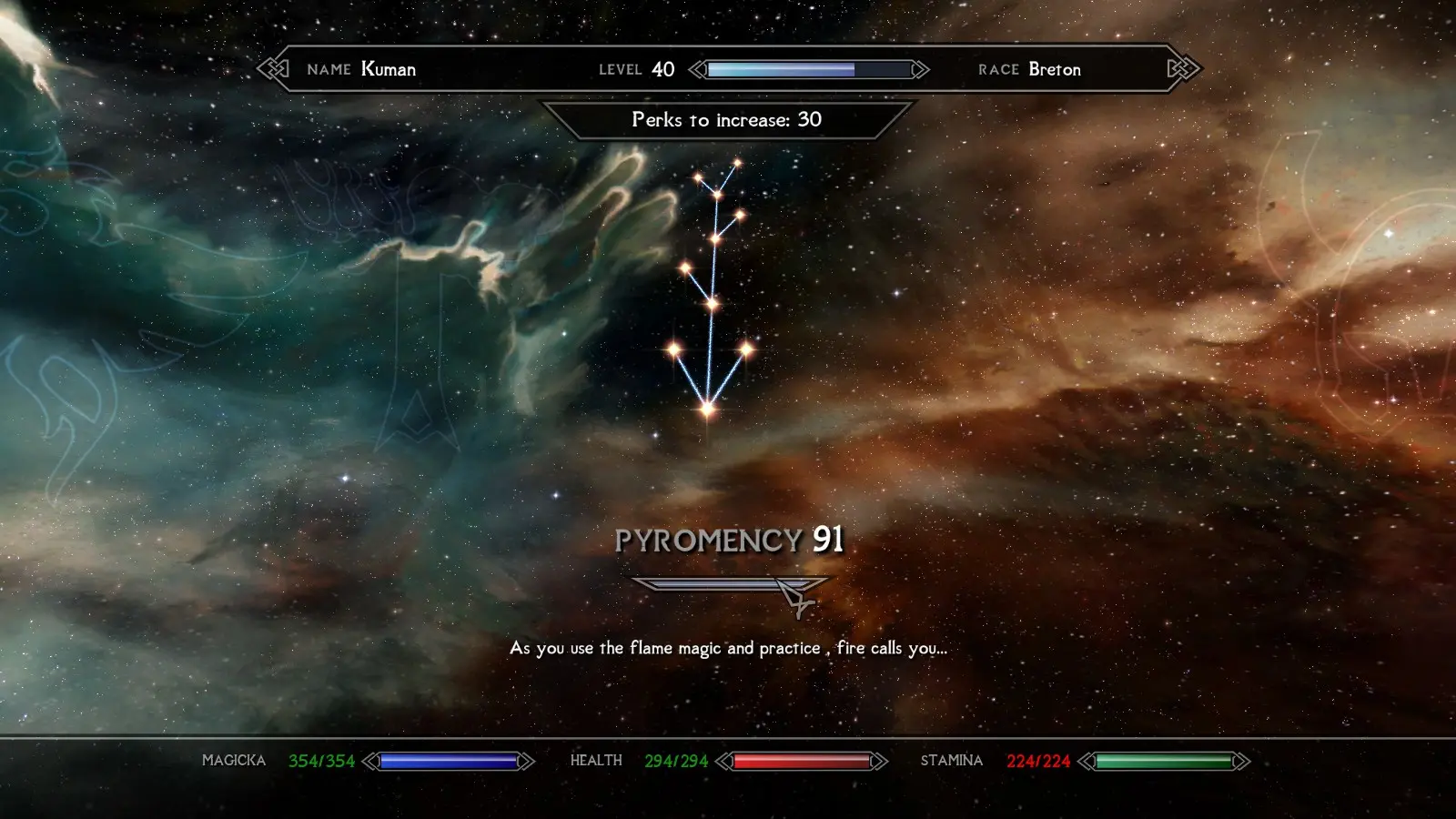
Adds kinda balanced custom perk tree for Fire Based Spells.
Click here to manually download the mod OR here to automatically download the mod through Mod Organizer 2.
When downloaded go to the folder where the file has been downloaded, cut the file Pyromancy - Custom Skill Tree-53312-1-0-1-1628195401.zip and copy it to your NOLVUS\ARCHIVE\7 GAMEPLAY\7.1 PERKS ABILITIES & POWER directoryClick here to get more details for Custom Skills - Pyromancy
Nexus mod page here
In Mod Organizer 2 click on add mod button

Browse to NOLVUS\ARCHIVE\7 GAMEPLAY\7.1 PERKS ABILITIES & POWER\Pyromancy - Custom Skill Tree-53312-1-0-1-1628195401.zip and select OK
When the box is opened, type Custom Skills - Pyromancy and click OK
Let Mod Organizer 2 install the mod
When the mod is installed, enable it by clicking on the checkbox

Add new perk tree for vigilant of Stendarr.
Click here to manually download the mod OR here to automatically download the mod through Mod Organizer 2.
When downloaded go to the folder where the file has been downloaded, cut the file Custom Skills - VIGILANT v200-45026-2-0-0-1627286561.7z and copy it to your NOLVUS\ARCHIVE\7 GAMEPLAY\7.1 PERKS ABILITIES & POWER directoryClick here to get more details for Custom Skills - Vigilant
Nexus mod page here
In Mod Organizer 2 click on add mod button

Browse to NOLVUS\ARCHIVE\7 GAMEPLAY\7.1 PERKS ABILITIES & POWER\Custom Skills - VIGILANT v200-45026-2-0-0-1627286561.7z and select OK
Select options as shown and click on Install.
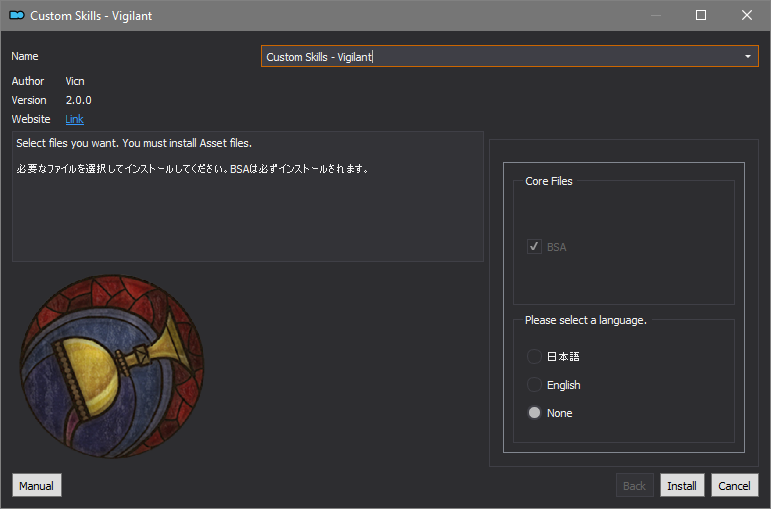
Let Mod Organizer 2 install the mod
When the mod is installed, enable it by clicking on the checkbox

Add new perk tree of Hand-to-Hand.
Click here to manually download the mod OR here to automatically download the mod through Mod Organizer 2.
When downloaded go to the folder where the file has been downloaded, cut the file Custom Skill - HandToHand v111-46425-1-1-1-1627040378.7z and copy it to your NOLVUS\ARCHIVE\7 GAMEPLAY\7.1 PERKS ABILITIES & POWER directoryClick here to get more details for Custom Skills - Hand To Hand
Nexus mod page here
In Mod Organizer 2 click on add mod button

Browse to NOLVUS\ARCHIVE\7 GAMEPLAY\7.1 PERKS ABILITIES & POWER\Custom Skill - HandToHand v111-46425-1-1-1-1627040378.7z and select OK
Select options as shown and click on Install.
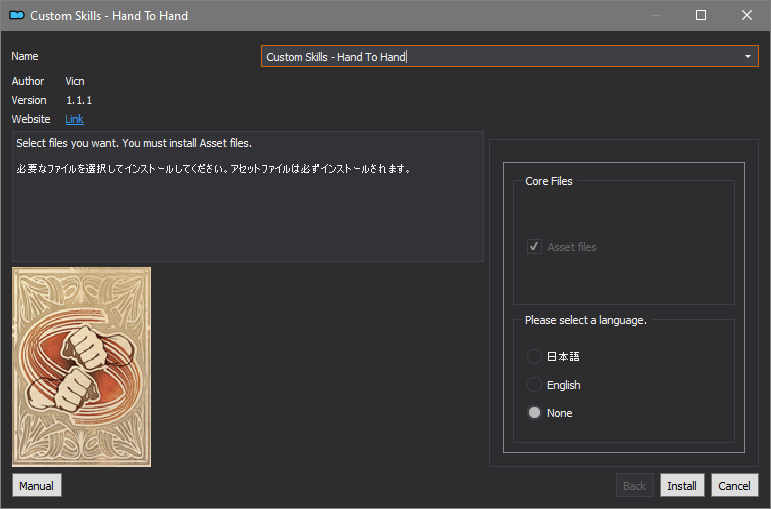
Let Mod Organizer 2 install the mod
When the mod is installed, enable it by clicking on the checkbox

Add new perk tree of Unarmoured (No Light/Heavy Armours)
Click here to manually download the mod OR here to automatically download the mod through Mod Organizer 2.
When downloaded go to the folder where the file has been downloaded, cut the file Custom Skill - Unarmoured Defense v110-52616-1-1-0-1627003548.7z and copy it to your NOLVUS\ARCHIVE\7 GAMEPLAY\7.1 PERKS ABILITIES & POWER directoryClick here to get more details for Custom Skills - Unarmoured Defense
Nexus mod page here
In Mod Organizer 2 click on add mod button

Browse to NOLVUS\ARCHIVE\7 GAMEPLAY\7.1 PERKS ABILITIES & POWER\Custom Skill - Unarmoured Defense v110-52616-1-1-0-1627003548.7z and select OK
Select options as shown and click on Install.
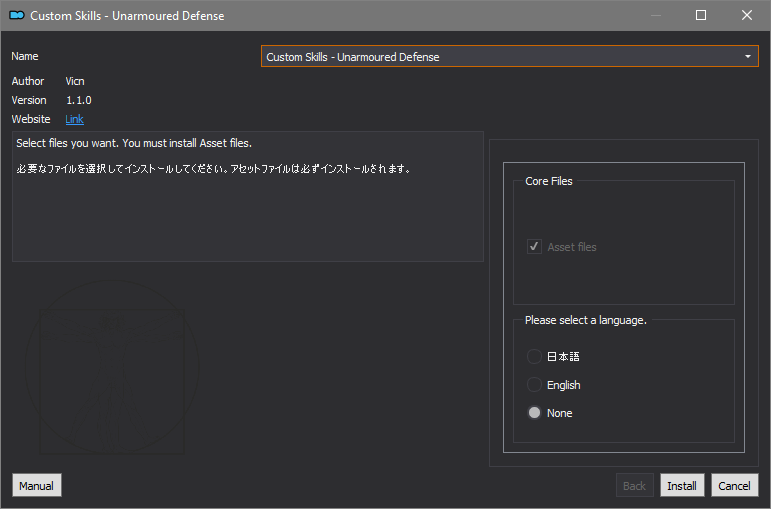
Let Mod Organizer 2 install the mod
When the mod is installed, enable it by clicking on the checkbox

Adds an in-depth Vampirism Skill Tree with unique and powerful abilities.
Click here to manually download the mod OR here to automatically download the mod through Mod Organizer 2.
When downloaded go to the folder where the file has been downloaded, cut the file Molag's Will - A Vampire Custom Skill Tree-58621-1-1-2-1637255329.7z and copy it to your NOLVUS\ARCHIVE\7 GAMEPLAY\7.1 PERKS ABILITIES & POWER directoryClick here to get more details for Custom Skills - Molag's Will
Nexus mod page here
In Mod Organizer 2 click on add mod button

Browse to NOLVUS\ARCHIVE\7 GAMEPLAY\7.1 PERKS ABILITIES & POWER\Molag's Will - A Vampire Custom Skill Tree-58621-1-1-2-1637255329.7z and select OK
Let Mod Organizer 2 install the mod
When the mod is installed, enable it by clicking on the checkbox
On MO2 right panel (plugins), uncheck the following plugin.
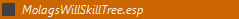
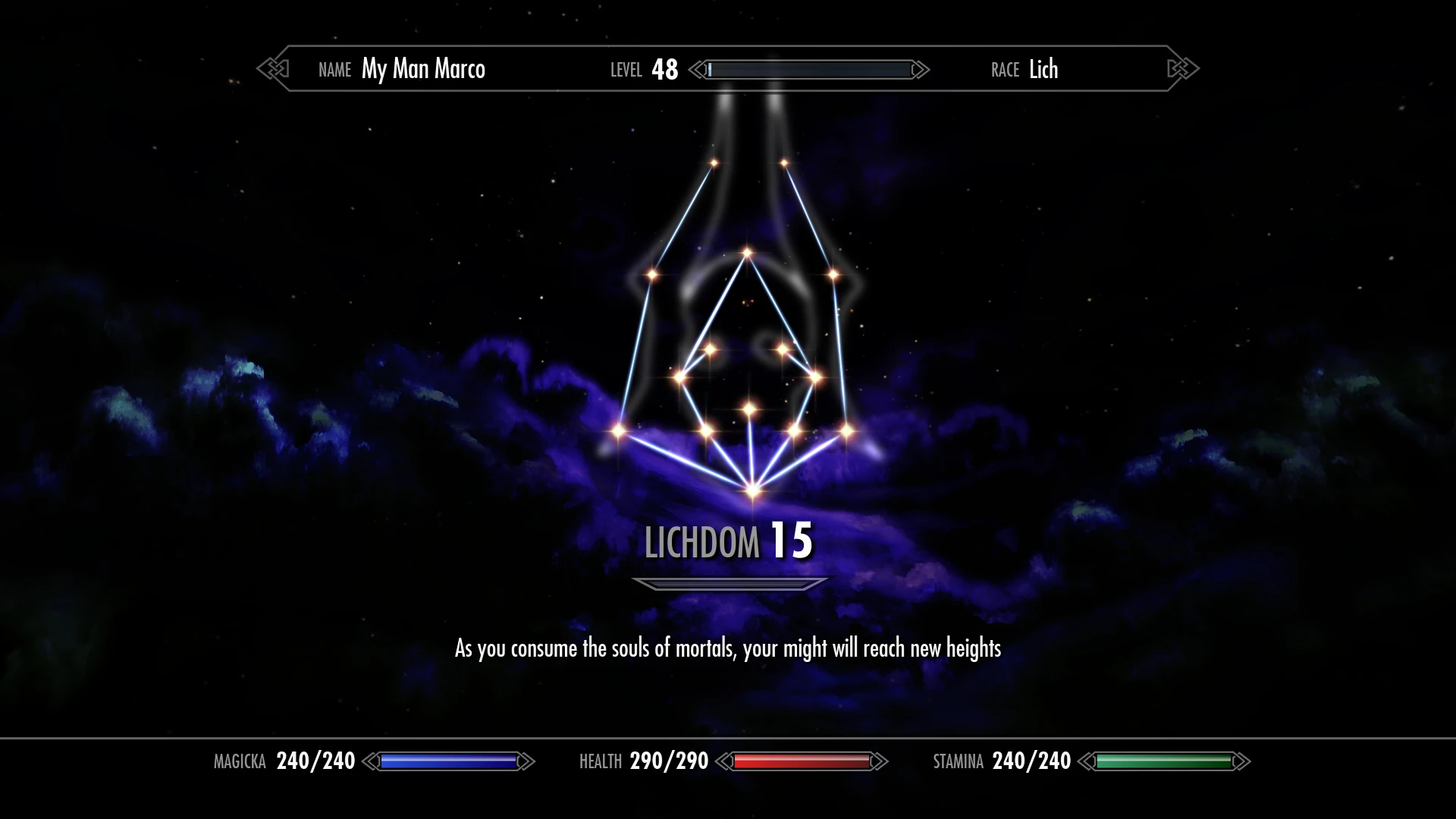
Adds a skill tree for Classical Lichdom using the Custom Skills Framework.
Click here to manually download the mod OR here to automatically download the mod through Mod Organizer 2.
When downloaded go to the folder where the file has been downloaded, cut the file Prelude to Purgatory - A Lich Custom Skill Tree-53143-2-3-0-1646862368.7z and copy it to your NOLVUS\ARCHIVE\7 GAMEPLAY\7.1 PERKS ABILITIES & POWER directoryClick here to get more details for Custom Skills - Prelude to Purgatory - A Lich Skill Tree
Nexus mod page here
In Mod Organizer 2 click on add mod button

Browse to NOLVUS\ARCHIVE\7 GAMEPLAY\7.1 PERKS ABILITIES & POWER\Prelude to Purgatory - A Lich Custom Skill Tree-53143-2-3-0-1646862368.7z and select OK
When the box is opened, type Custom Skills - Prelude to Purgatory - A Lich Skill Tree and click OK
Let Mod Organizer 2 install the mod
When the mod is installed, enable it by clicking on the checkbox

Dragonborn is a completely standalone perk tree focused on shouts.
Click here to manually download the mod OR here to automatically download the mod through Mod Organizer 2.
When downloaded go to the folder where the file has been downloaded, cut the file Dragonborn - Shouts Perk Tree-41950-3-1-0-1657667761.7z and copy it to your NOLVUS\ARCHIVE\7 GAMEPLAY\7.1 PERKS ABILITIES & POWER directoryClick here to get more details for Custom Skills - Dragonborn Shouts Perk Tree
Nexus mod page here
In Mod Organizer 2 click on add mod button

Browse to NOLVUS\ARCHIVE\7 GAMEPLAY\7.1 PERKS ABILITIES & POWER\Dragonborn - Shouts Perk Tree-41950-3-1-0-1657667761.7z and select OK
When the box is opened, type Custom Skills - Dragonborn Shouts Perk Tree and click OK
Let Mod Organizer 2 install the mod
When the mod is installed, enable it by clicking on the checkbox
Fix for UTF8 encoding.
Click here to manually download the mod
When downloaded go to the folder where the file has been downloaded, cut the file Custom Skills - UTF8 Fix-v1.0.7z and copy it to your NOLVUS\ARCHIVE\7 GAMEPLAY\7.1 PERKS ABILITIES & POWER directoryClick here to get more details for Custom Skills - UTF8 Fix
In Mod Organizer 2 click on add mod button

Browse to NOLVUS\ARCHIVE\7 GAMEPLAY\7.1 PERKS ABILITIES & POWER\Custom Skills - UTF8 Fix-v1.0.7z and select OK
When the box is opened, type Custom Skills - UTF8 Fix and click OK
Let Mod Organizer 2 install the mod
When the mod is installed, enable it by clicking on the checkbox

Gain levels by completing quests and exploring. Skills don't contribute to character's level anymore!
Warning!!!
Install this mod ONLY if you want the Alternate Leveling system.
Click here to manually download the mod OR here to automatically download the mod through Mod Organizer 2.
When downloaded go to the folder where the file has been downloaded, cut the file Experience SE-17751-2-1-1-1654426814.7z and copy it to your NOLVUS\ARCHIVE\7 GAMEPLAY\7.1 PERKS ABILITIES & POWER directoryClick here to get more details for Experience
Nexus mod page here
In Mod Organizer 2 click on add mod button

Browse to NOLVUS\ARCHIVE\7 GAMEPLAY\7.1 PERKS ABILITIES & POWER\Experience SE-17751-2-1-1-1654426814.7z and select OK
Select your monitor ratio and click on Install.
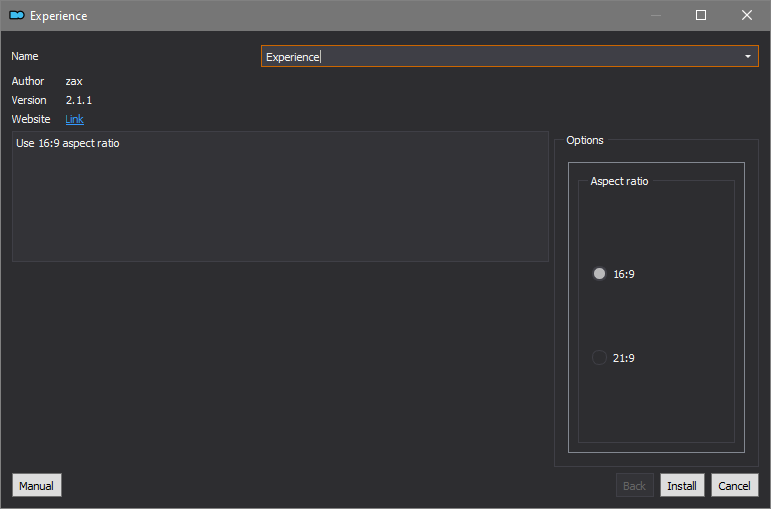
Let Mod Organizer 2 install the mod
When the mod is installed, enable it by clicking on the checkbox

Mod Configuration Menu (MCM) for [url=https://www.nexusmods.com/skyrimspecialedition/mods/17751]Experience[/url] mod.
Warning!!!
Install this mod ONLY if you want the Alternate Leveling system.
Click here to manually download the mod OR here to automatically download the mod through Mod Organizer 2.
When downloaded go to the folder where the file has been downloaded, cut the file Experience - MCM-65880-1-1-3-1662229409.7z and copy it to your NOLVUS\ARCHIVE\7 GAMEPLAY\7.1 PERKS ABILITIES & POWER directoryClick here to get more details for Experience - MCM
Nexus mod page here
In Mod Organizer 2 click on add mod button

Browse to NOLVUS\ARCHIVE\7 GAMEPLAY\7.1 PERKS ABILITIES & POWER\Experience - MCM-65880-1-1-3-1662229409.7z and select OK
When the box is opened, type Experience - MCM and click OK
Let Mod Organizer 2 install the mod
When the mod is installed, enable it by clicking on the checkbox

Change some vanilla quests from 'None' to 'Side'.
Warning!!!
Install this mod ONLY if you want the Alternate Leveling system.
Click here to manually download the mod OR here to automatically download the mod through Mod Organizer 2.
When downloaded go to the folder where the file has been downloaded, cut the file Experience Quests Tweak-57706-1-0-1635649404.7z and copy it to your NOLVUS\ARCHIVE\7 GAMEPLAY\7.1 PERKS ABILITIES & POWER directoryClick here to get more details for Experience - Quests Tweak
Nexus mod page here
In Mod Organizer 2 click on add mod button

Browse to NOLVUS\ARCHIVE\7 GAMEPLAY\7.1 PERKS ABILITIES & POWER\Experience Quests Tweak-57706-1-0-1635649404.7z and select OK
When the box is opened, type Experience - Quests Tweak and click OK
Let Mod Organizer 2 install the mod
When the mod is installed, enable it by clicking on the checkbox
Nolvus patch for experience
Warning!!!
Install this mod ONLY if you want the Alternate Leveling system.
Click here to manually download the mod
When downloaded go to the folder where the file has been downloaded, cut the file Experience - Nolvus Patch-v1.1.7z and copy it to your NOLVUS\ARCHIVE\7 GAMEPLAY\7.1 PERKS ABILITIES & POWER directoryClick here to get more details for Experience - Nolvus Patch
In Mod Organizer 2 click on add mod button

Browse to NOLVUS\ARCHIVE\7 GAMEPLAY\7.1 PERKS ABILITIES & POWER\Experience - Nolvus Patch-v1.1.7z and select OK
When the box is opened, type Experience - Nolvus Patch and click OK
Let Mod Organizer 2 install the mod
When the mod is installed, enable it by clicking on the checkbox
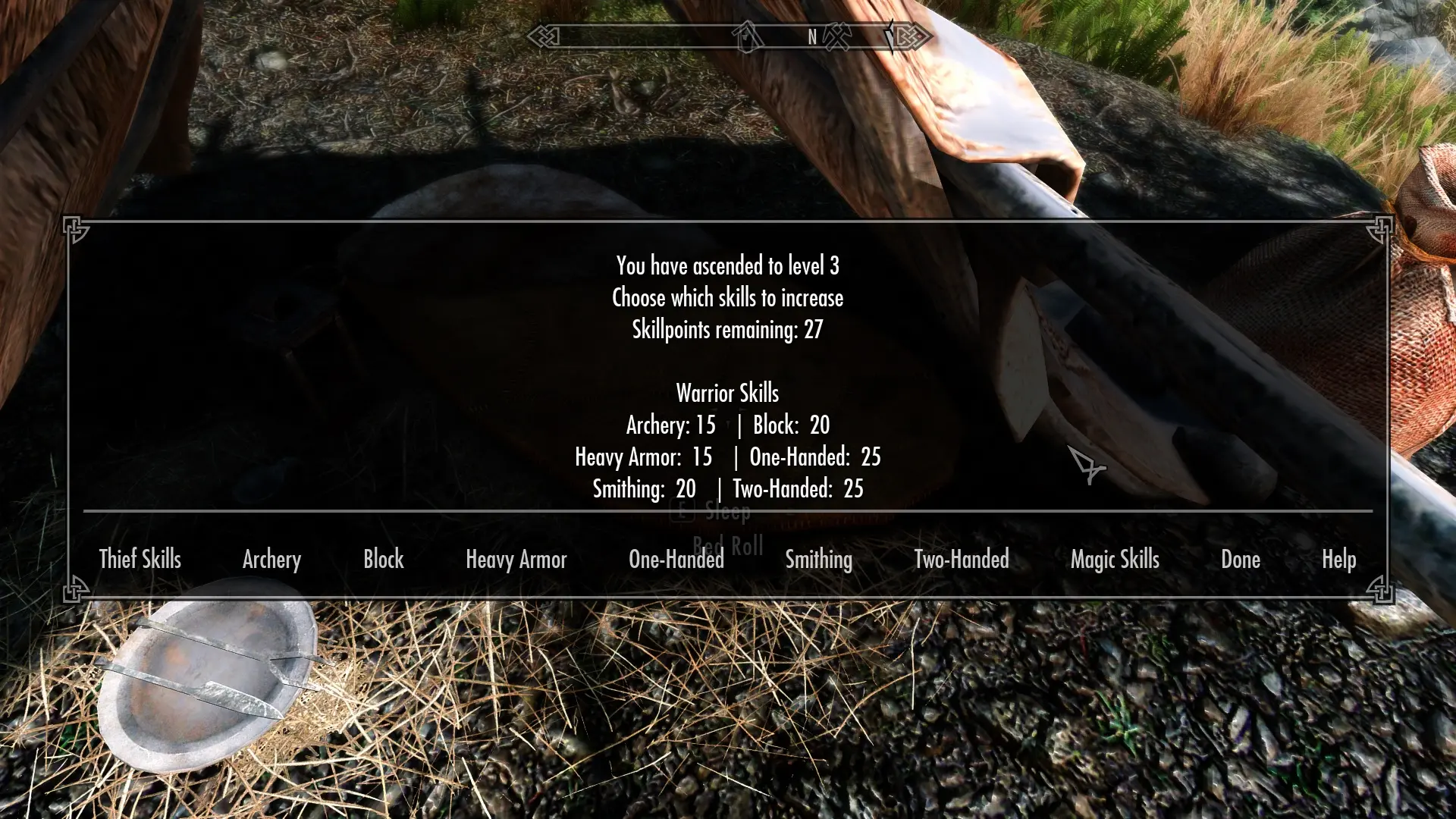
When you gain a level, choose which skills to increase, rather than tediously micromanaging skill gains.
Warning!!!
Install this mod ONLY if you want the Alternate Leveling system.
Click here to manually download the mod OR here to automatically download the mod through Mod Organizer 2.
When downloaded go to the folder where the file has been downloaded, cut the file Static Skill Leveling 3.1-30410-3-1-1659491874.7z and copy it to your NOLVUS\ARCHIVE\7 GAMEPLAY\7.1 PERKS ABILITIES & POWER directoryClick here to get more details for Static Skill Leveling
Nexus mod page here
In Mod Organizer 2 click on add mod button

Browse to NOLVUS\ARCHIVE\7 GAMEPLAY\7.1 PERKS ABILITIES & POWER\Static Skill Leveling 3.1-30410-3-1-1659491874.7z and select OK
When the box is opened, type Static Skill Leveling and click OK
Let Mod Organizer 2 install the mod
When the mod is installed, enable it by clicking on the checkbox
Custom static patching
Warning!!!
Install this mod ONLY if you want the Alternate Leveling system.
Click here to manually download the mod
When downloaded go to the folder where the file has been downloaded, cut the file Static Skill Levelling - AV Edits-v1.1.7z and copy it to your NOLVUS\ARCHIVE\7 GAMEPLAY\7.1 PERKS ABILITIES & POWER directoryClick here to get more details for Static Skill Levelling - AV Edits
In Mod Organizer 2 click on add mod button

Browse to NOLVUS\ARCHIVE\7 GAMEPLAY\7.1 PERKS ABILITIES & POWER\Static Skill Levelling - AV Edits-v1.1.7z and select OK
When the box is opened, type Static Skill Levelling - AV Edits and click OK
Let Mod Organizer 2 install the mod
When the mod is installed, enable it by clicking on the checkbox
On MO2 right panel (plugins), uncheck the following plugin.
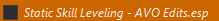

This mod seeks to improve the Necromancy experience in Skyrim. It allows you to customize reanimated thralls, introduces rituals to create and upgrade a wide range of undead creatures, allows players to dissect corpses and harvest ingredients, reintroduces the Shade of the Revenant and adds a few Necromancy related spells and perks.
Click here to manually download the mod OR here to automatically download the mod through Mod Organizer 2.
When downloaded go to the folder where the file has been downloaded, cut the file The Dark Arts-29834-1-7-1669235965.zip and copy it to your NOLVUS\ARCHIVE\7 GAMEPLAY\7.1 PERKS ABILITIES & POWER directoryClick here to get more details for The Dark Arts
Nexus mod page here
In Mod Organizer 2 click on add mod button

Browse to NOLVUS\ARCHIVE\7 GAMEPLAY\7.1 PERKS ABILITIES & POWER\The Dark Arts-29834-1-7-1669235965.zip and select OK
When the box is opened, type The Dark Arts and click OK
Let Mod Organizer 2 install the mod
When the mod is installed, enable it by clicking on the checkbox

lux patches that change the image space and lighting template, which is better than nothing.
Click here to manually download the mod OR here to automatically download the mod through Mod Organizer 2.
When downloaded go to the folder where the file has been downloaded, cut the file Dark Arts Un-Lux Patch-80934-1-1672318958.zip and copy it to your NOLVUS\ARCHIVE\7 GAMEPLAY\7.1 PERKS ABILITIES & POWER directoryClick here to get more details for The Dark Arts - Lux Patch
Nexus mod page here
In Mod Organizer 2 click on add mod button

Browse to NOLVUS\ARCHIVE\7 GAMEPLAY\7.1 PERKS ABILITIES & POWER\Dark Arts Un-Lux Patch-80934-1-1672318958.zip and select OK
When the box is opened, type The Dark Arts - Lux Patch and click OK
Let Mod Organizer 2 install the mod
When the mod is installed, enable it by clicking on the checkbox

My very first upload. A simple replacer for elemental cloaks; Frost, Fire and Lightning
Click here to manually download the mod OR here to automatically download the mod through Mod Organizer 2.
When downloaded go to the folder where the file has been downloaded, cut the file Xyn's Elemental Cloak Spells-59946-1-1-1639344775.rar and copy it to your NOLVUS\ARCHIVE\7 GAMEPLAY\7.1 PERKS ABILITIES & POWER directoryClick here to get more details for Xyn's Reworked Elemental Cloak Spells
Nexus mod page here
In Mod Organizer 2 click on add mod button

Browse to NOLVUS\ARCHIVE\7 GAMEPLAY\7.1 PERKS ABILITIES & POWER\Xyn's Elemental Cloak Spells-59946-1-1-1639344775.rar and select OK
When the box is opened, type Xyn\'s Reworked Elemental Cloak Spells and click OK
Let Mod Organizer 2 install the mod
When the mod is installed, enable it by clicking on the checkbox
Nolvus patch for perks
Click here to manually download the mod
When downloaded go to the folder where the file has been downloaded, cut the file Nolvus Ascension Perks Patch-v5.4.7z and copy it to your NOLVUS\ARCHIVE\7 GAMEPLAY\7.1 PERKS ABILITIES & POWER directoryClick here to get more details for Nolvus Ascension Perks Patch
In Mod Organizer 2 click on add mod button

Browse to NOLVUS\ARCHIVE\7 GAMEPLAY\7.1 PERKS ABILITIES & POWER\Nolvus Ascension Perks Patch-v5.4.7z and select OK
When the box is opened, type Nolvus Ascension Perks Patch and click OK
Let Mod Organizer 2 install the mod
When the mod is installed, enable it by clicking on the checkbox
Select LOOT from the right combobox and click on Run button (Always run it from Mod Organizer)
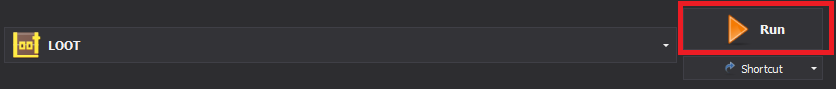
Create the following LOOT rules
Set High Priority Overrides for Nolvus Ascension Perks Patch.esp
Click on the Sort Plugins button
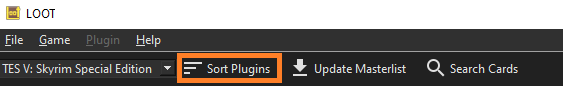
When done click on Apply Sorted Load Order
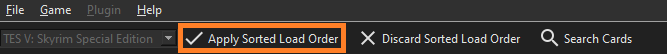
You can close LOOT
Select SSE Edit and click on the run button
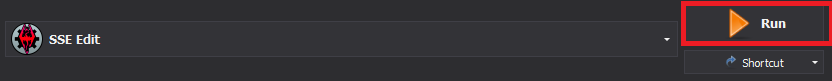
Select only Summermyst - WACCF Patch.esp and click on OK
When loaded right click on Summermyst - WACCF Patch.esp and Select Compact FormIDs for ESL
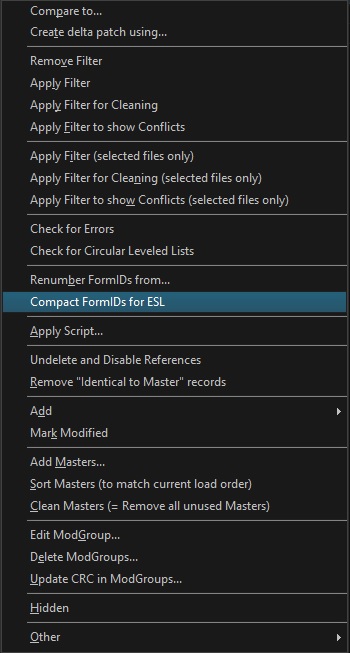
When done close SSE Edit and Save the plugin.
Do the same for the following plugins
Select R88 ESLify in MO2 dropdown list and click on Execute
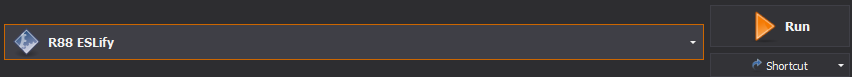
Type SSE
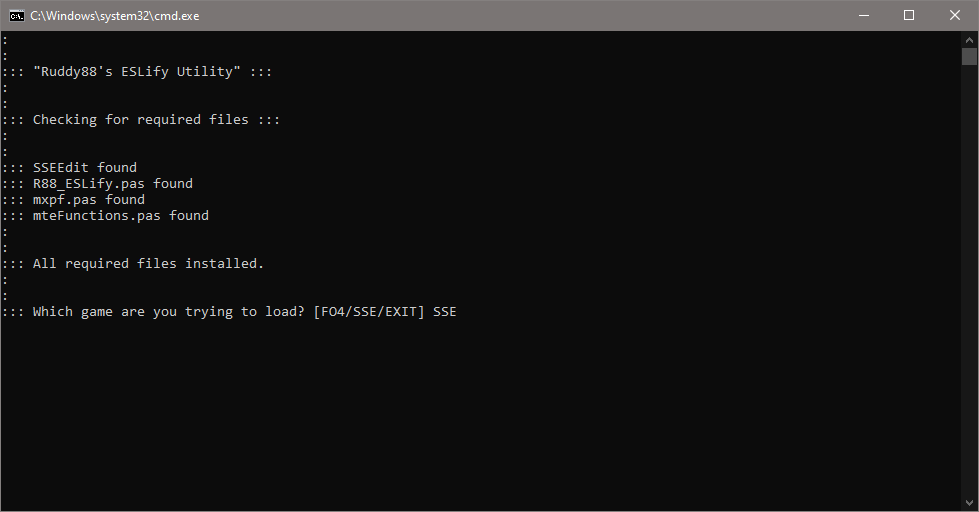
Hit Enter
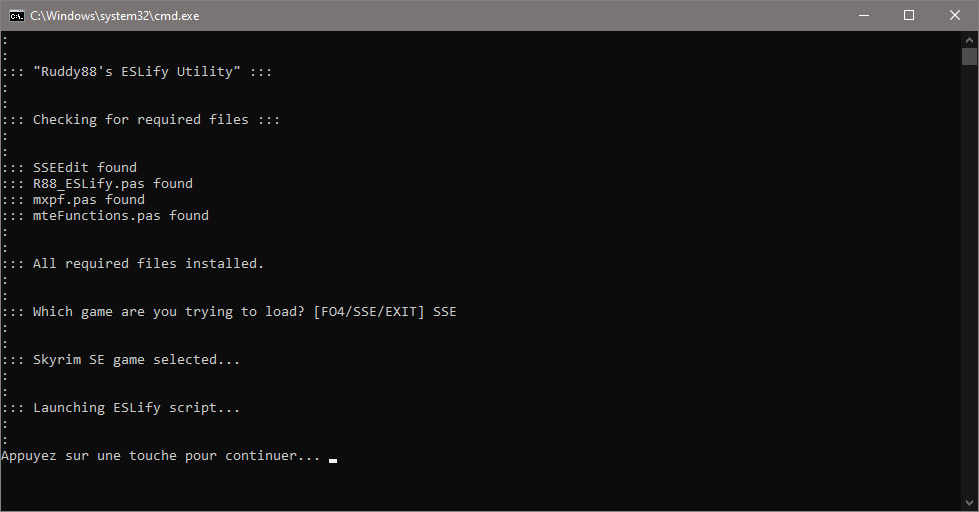
Select all plugins and click OK
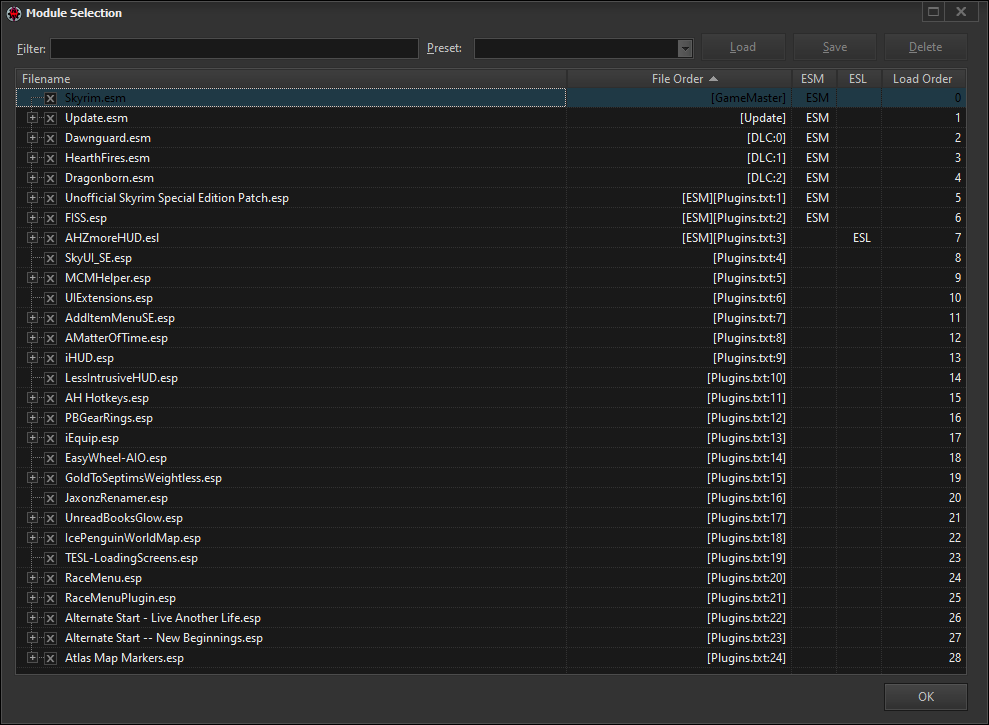
If you see this message click on Continue
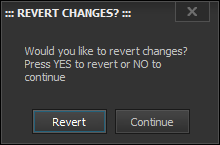
Select plugins and click on OK
Be sure you selected all plugins that can be converted EXCEPT the following
NEVER SELECT THESE 3 PLUGINS.
Click on OK then close the window.
If you like my work please subscribe to my Youtube chanel, it helps a lot!
If you want to actively support Nolvus, you can become a Patreon and get more benefits!
PatreonIf you want to give some support to help keep this web site running and constantly updated click on the button below.
Donations are not mandatory but highly appreciated
DONATEVMP Corporation 200,00 EUR
SebCain 181,44 EUR
Ragnar the Red 153,39 EUR
Jerilith 130,00 EUR
Dark Dominion 110,00 USD
aMasTerMiiNd 100,00 USD
werwin1 100,00 EUR
Bazhruul 100,00 EUR
TheGeorge1980 100,00 EUR
lxlmongooselxl 100,00 USD
Kevin K 88,00 EUR
Corrupt Bliss 80,67 EUR
Halo 80,00 EUR
CYRIL888 60,00 EUR
Illusive Bro 60,00 EUR
renekunisz 50,00 EUR
Discrepancy 50,00 EUR
Lodreyon 50,00 EUR
Daskard 50,00 EUR
GarbrielWithoutWings 50,00 USD
Vonk 50,00 USD
Bryan W 50,00 USD
Thanks a lot to all of them!
Subscribe to our News letter if you want to be noticed for guide updates.