


Scroll down to the bottom of MO2, right click on overwrite -> All Mods and create separator above
Type 5.16.3 STATUES & SHRINES and click OK

All Statues of Skyrim remade in HD
Click here to manually download the mod OR here to automatically download the mod through Mod Organizer 2.
When downloaded go to the folder where the file has been downloaded, cut the file SSoS - Installer Fix-3375-v1-5.7z and copy it to your NOLVUS\ARCHIVE\5 VISUALS\5.16 OBJECTS TEXTURES & MODELS\5.16.3 STATUES & SHRINES directoryClick here to get more details for Stunning Statues of Skyrim
Nexus mod page here
In Mod Organizer 2 click on add mod button

Browse to NOLVUS\ARCHIVE\5 VISUALS\5.16 OBJECTS TEXTURES & MODELS\5.16.3 STATUES & SHRINES\SSoS - Installer Fix-3375-v1-5.7z and select OK
Let Mod Organizer 2 install the mod
When the mod is installed, enable it by clicking on the checkbox

A simple mesh replacer (no esp) that gives the statue of Talos a Greatsword rather than that toothpick he was holding - for a more warrior-like Talos statue. Optional HD (hi-poly) statue mesh and 5 sword options.
Click here to manually download the mod OR here to automatically download the mod through Mod Organizer 2.
When downloaded go to the folder where the file has been downloaded, cut the file LeanWolf's Better-Shaped Talos with Greatsword SSE-4752-1-3b.7z and copy it to your NOLVUS\ARCHIVE\5 VISUALS\5.16 OBJECTS TEXTURES & MODELS\5.16.3 STATUES & SHRINES directoryClick here to get more details for LeanWolf's Better-Shaped Talos with Greatsword
Nexus mod page here
In Mod Organizer 2 click on add mod button

Browse to NOLVUS\ARCHIVE\5 VISUALS\5.16 OBJECTS TEXTURES & MODELS\5.16.3 STATUES & SHRINES\LeanWolf's Better-Shaped Talos with Greatsword SSE-4752-1-3b.7z and select OK
Select options as shown and click on Install.
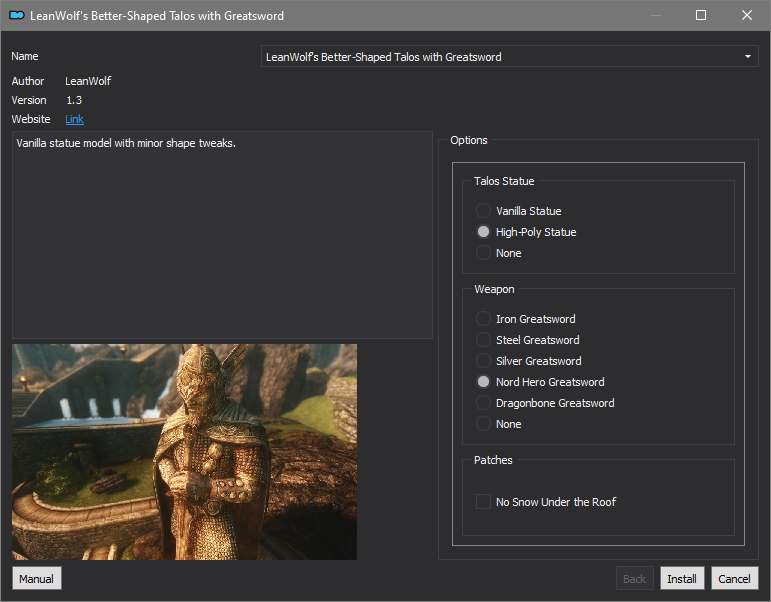
Let Mod Organizer 2 install the mod
When the mod is installed, enable it by clicking on the checkbox

Replaces vanilla divine shrines with completely remade, higher resolution versions. Comes in 2k and 4k.
Click here to manually download the mod OR here to automatically download the mod through Mod Organizer 2.
When downloaded go to the folder where the file has been downloaded, cut the file JS Shrines of the Divines SE - 2K-33394-1-3-1652146205.7z and copy it to your NOLVUS\ARCHIVE\5 VISUALS\5.16 OBJECTS TEXTURES & MODELS\5.16.3 STATUES & SHRINES directoryClick here to get more details for JS Shrines of the Divines [2K]
Nexus mod page here
In Mod Organizer 2 click on add mod button

Browse to NOLVUS\ARCHIVE\5 VISUALS\5.16 OBJECTS TEXTURES & MODELS\5.16.3 STATUES & SHRINES\JS Shrines of the Divines SE - 2K-33394-1-3-1652146205.7z and select OK
When the box is opened, type JS Shrines of the Divines [2K] and click OK
Let Mod Organizer 2 install the mod
When the mod is installed, enable it by clicking on the checkbox
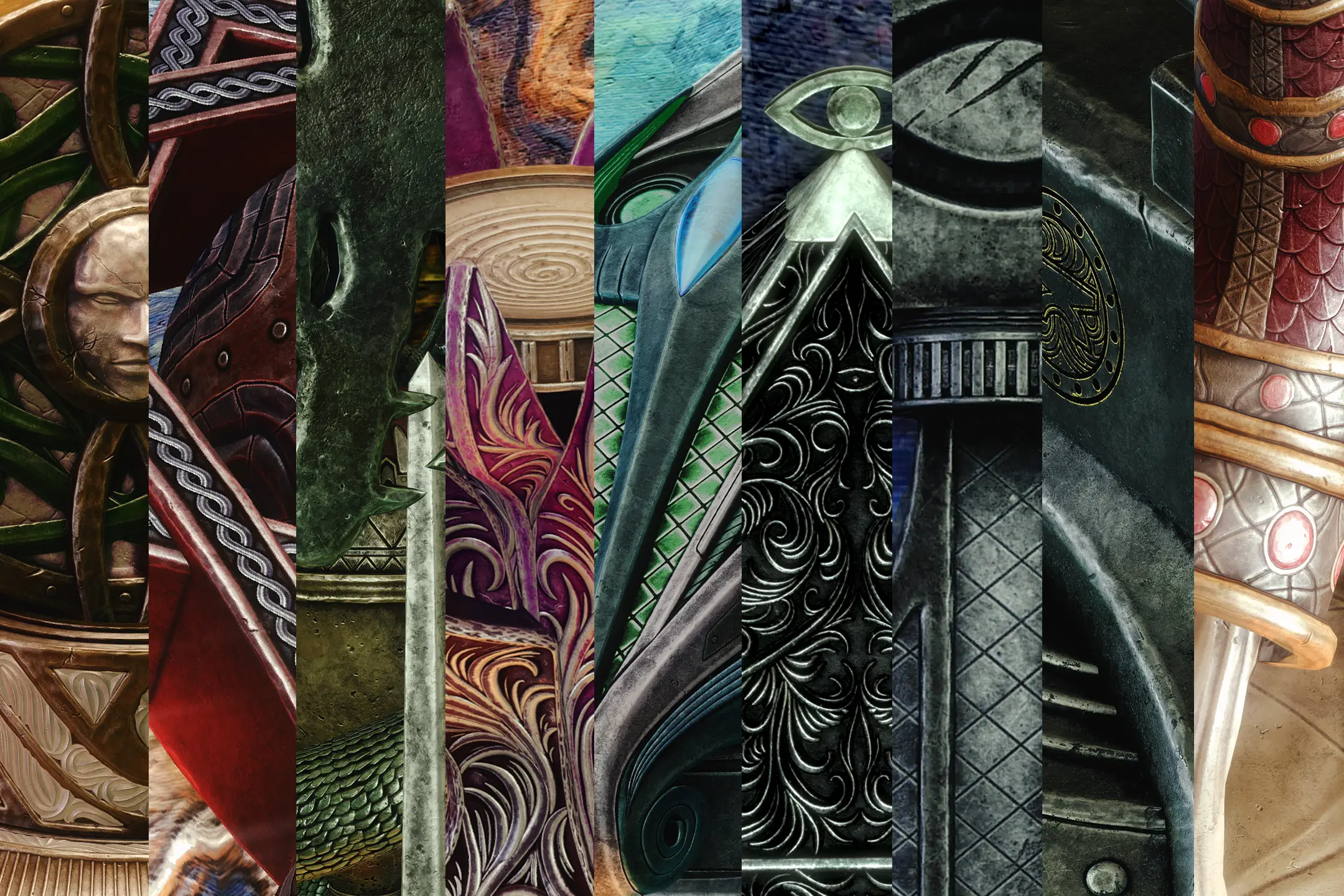
4k/2k texture pack for JS Shrines of the Divines.
Special Release: The Lunar Reliquary featuring 8k official textures from NASA.
Click here to manually download the mod OR here to automatically download the mod through Mod Organizer 2.
When downloaded go to the folder where the file has been downloaded, cut the file HD Glazed Shrines - JS Shrines - The Lunar Reliquary Special Release - 2k-56447-1-4-1633853247.7z and copy it to your NOLVUS\ARCHIVE\5 VISUALS\5.16 OBJECTS TEXTURES & MODELS\5.16.3 STATUES & SHRINES directoryClick here to get more details for JS Shrines of the Divines - HD Glaze [2K]
Nexus mod page here
In Mod Organizer 2 click on add mod button

Browse to NOLVUS\ARCHIVE\5 VISUALS\5.16 OBJECTS TEXTURES & MODELS\5.16.3 STATUES & SHRINES\HD Glazed Shrines - JS Shrines - The Lunar Reliquary Special Release - 2k-56447-1-4-1633853247.7z and select OK
Let Mod Organizer 2 install the mod
When the mod is installed, enable it by clicking on the checkbox

Adds statue of Sithis
Click here to manually download the mod OR here to automatically download the mod through Mod Organizer 2.
When downloaded go to the folder where the file has been downloaded, cut the file Statue of Sithis 2k-73735-1-0-1661047828.zip and copy it to your NOLVUS\ARCHIVE\5 VISUALS\5.16 OBJECTS TEXTURES & MODELS\5.16.3 STATUES & SHRINES directoryClick here to get more details for Statue of Sithis [2K]
Nexus mod page here
In Mod Organizer 2 click on add mod button

Browse to NOLVUS\ARCHIVE\5 VISUALS\5.16 OBJECTS TEXTURES & MODELS\5.16.3 STATUES & SHRINES\Statue of Sithis 2k-73735-1-0-1661047828.zip and select OK
When the box is opened, type Statue of Sithis [2K] and click OK
Let Mod Organizer 2 install the mod
When the mod is installed, enable it by clicking on the checkbox

new shrine of Boethiah
Click here to manually download the mod OR here to automatically download the mod through Mod Organizer 2.
When downloaded go to the folder where the file has been downloaded, cut the file boathiah 1.3 - 2k textures-59499-1-03-1640493132.zip and copy it to your NOLVUS\ARCHIVE\5 VISUALS\5.16 OBJECTS TEXTURES & MODELS\5.16.3 STATUES & SHRINES directoryClick here to get more details for Daedric Shrines - Boethia [2K]
Nexus mod page here
In Mod Organizer 2 click on add mod button

Browse to NOLVUS\ARCHIVE\5 VISUALS\5.16 OBJECTS TEXTURES & MODELS\5.16.3 STATUES & SHRINES\boathiah 1.3 - 2k textures-59499-1-03-1640493132.zip and select OK
When the box is opened, type Daedric Shrines - Boethia [2K] and click OK
Let Mod Organizer 2 install the mod
When the mod is installed, enable it by clicking on the checkbox

New Clavicus Vile shrine
Click here to manually download the mod OR here to automatically download the mod through Mod Organizer 2.
When downloaded go to the folder where the file has been downloaded, cut the file Clavicus Vile - 2K textures-60097-1-02-1640487683.zip and copy it to your NOLVUS\ARCHIVE\5 VISUALS\5.16 OBJECTS TEXTURES & MODELS\5.16.3 STATUES & SHRINES directoryClick here to get more details for Daedric Shrines - Clavicus Vile [2K]
Nexus mod page here
In Mod Organizer 2 click on add mod button

Browse to NOLVUS\ARCHIVE\5 VISUALS\5.16 OBJECTS TEXTURES & MODELS\5.16.3 STATUES & SHRINES\Clavicus Vile - 2K textures-60097-1-02-1640487683.zip and select OK
When the box is opened, type Daedric Shrines - Clavicus Vile [2K] and click OK
Let Mod Organizer 2 install the mod
When the mod is installed, enable it by clicking on the checkbox

Adds Mephala statue
Click here to manually download the mod OR here to automatically download the mod through Mod Organizer 2.
When downloaded go to the folder where the file has been downloaded, cut the file Mephala 2k-63585-1-02-1644839962.zip and copy it to your NOLVUS\ARCHIVE\5 VISUALS\5.16 OBJECTS TEXTURES & MODELS\5.16.3 STATUES & SHRINES directoryClick here to get more details for Daedric Shrines - Mephala [2K]
Nexus mod page here
In Mod Organizer 2 click on add mod button

Browse to NOLVUS\ARCHIVE\5 VISUALS\5.16 OBJECTS TEXTURES & MODELS\5.16.3 STATUES & SHRINES\Mephala 2k-63585-1-02-1644839962.zip and select OK
When the box is opened, type Daedric Shrines - Mephala [2K] and click OK
Let Mod Organizer 2 install the mod
When the mod is installed, enable it by clicking on the checkbox

Adds Peryite statue
Click here to manually download the mod OR here to automatically download the mod through Mod Organizer 2.
When downloaded go to the folder where the file has been downloaded, cut the file Peryite Shrine 2k-62666-1-0-1643324110.zip and copy it to your NOLVUS\ARCHIVE\5 VISUALS\5.16 OBJECTS TEXTURES & MODELS\5.16.3 STATUES & SHRINES directoryClick here to get more details for Daedric Shrines - Peryite [2K]
Nexus mod page here
In Mod Organizer 2 click on add mod button

Browse to NOLVUS\ARCHIVE\5 VISUALS\5.16 OBJECTS TEXTURES & MODELS\5.16.3 STATUES & SHRINES\Peryite Shrine 2k-62666-1-0-1643324110.zip and select OK
When the box is opened, type Daedric Shrines - Peryite [2K] and click OK
Let Mod Organizer 2 install the mod
When the mod is installed, enable it by clicking on the checkbox

Adds Hircine statue
Click here to manually download the mod OR here to automatically download the mod through Mod Organizer 2.
When downloaded go to the folder where the file has been downloaded, cut the file Hircine 2k-63155-1-03-1644274013.zip and copy it to your NOLVUS\ARCHIVE\5 VISUALS\5.16 OBJECTS TEXTURES & MODELS\5.16.3 STATUES & SHRINES directoryClick here to get more details for Daedric Shrines - Hircine [2K]
Nexus mod page here
In Mod Organizer 2 click on add mod button

Browse to NOLVUS\ARCHIVE\5 VISUALS\5.16 OBJECTS TEXTURES & MODELS\5.16.3 STATUES & SHRINES\Hircine 2k-63155-1-03-1644274013.zip and select OK
When the box is opened, type Daedric Shrines - Hircine [2K] and click OK
Let Mod Organizer 2 install the mod
When the mod is installed, enable it by clicking on the checkbox
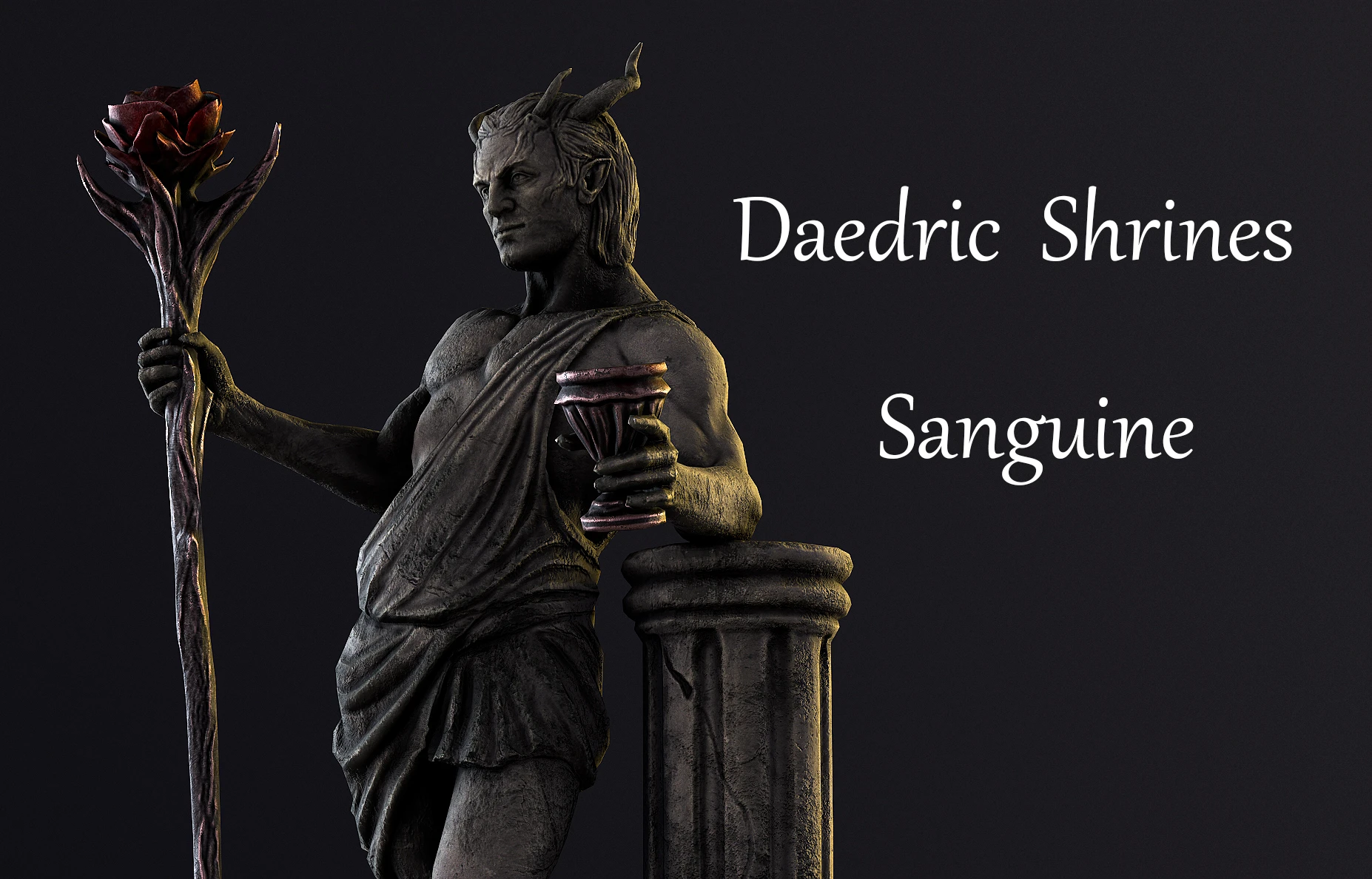
Adds Sanguine statue in game
Click here to manually download the mod OR here to automatically download the mod through Mod Organizer 2.
When downloaded go to the folder where the file has been downloaded, cut the file Sanguine - 2k-64471-1-01-1646346388.zip and copy it to your NOLVUS\ARCHIVE\5 VISUALS\5.16 OBJECTS TEXTURES & MODELS\5.16.3 STATUES & SHRINES directoryClick here to get more details for Daedric Shrines - Sanguine [2K]
Nexus mod page here
In Mod Organizer 2 click on add mod button

Browse to NOLVUS\ARCHIVE\5 VISUALS\5.16 OBJECTS TEXTURES & MODELS\5.16.3 STATUES & SHRINES\Sanguine - 2k-64471-1-01-1646346388.zip and select OK
When the box is opened, type Daedric Shrines - Sanguine [2K] and click OK
Let Mod Organizer 2 install the mod
When the mod is installed, enable it by clicking on the checkbox
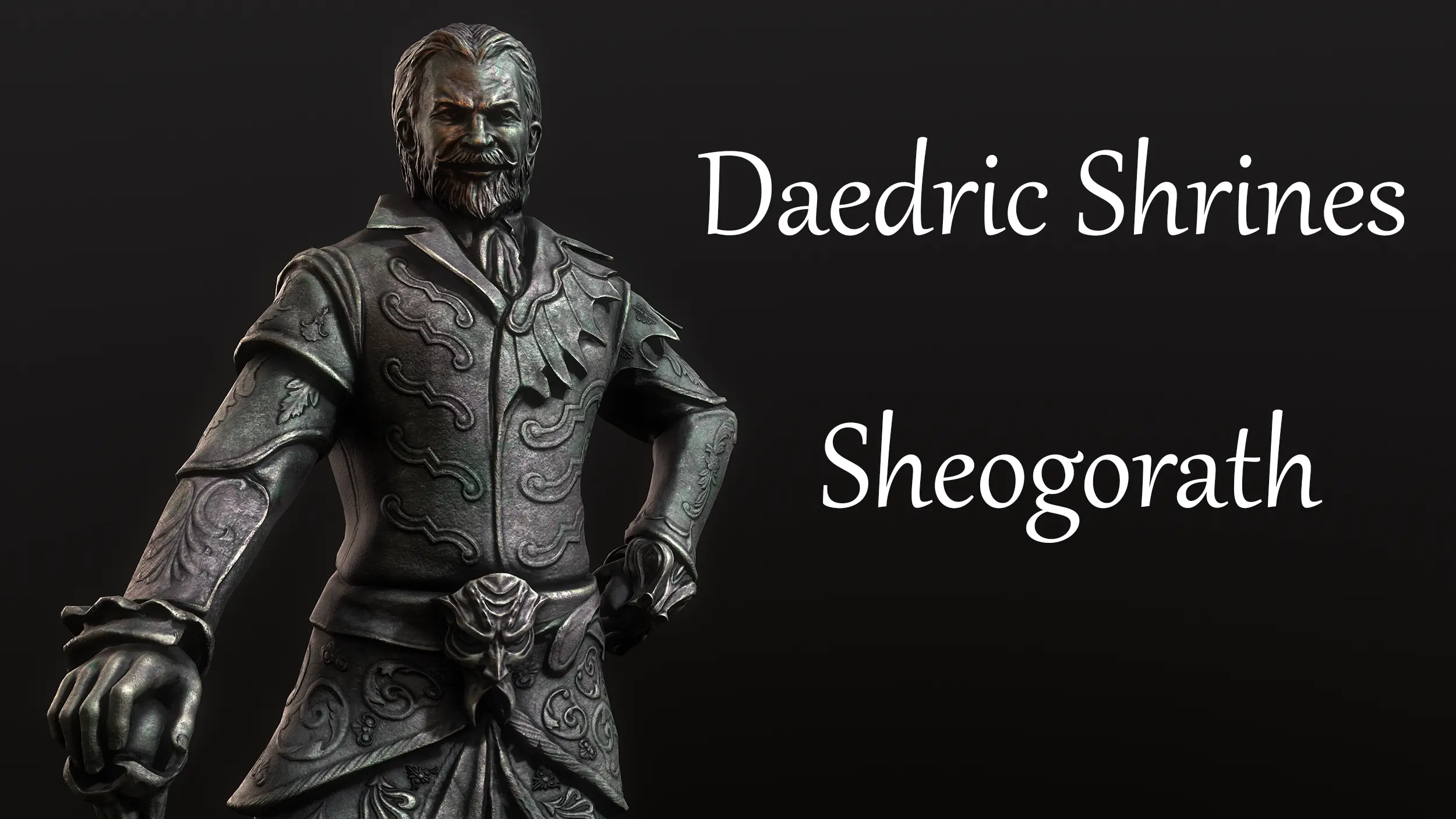
Adds Sheogorath statue in game
Click here to manually download the mod OR here to automatically download the mod through Mod Organizer 2.
When downloaded go to the folder where the file has been downloaded, cut the file Sheogorath Shrine 2k-65489-1-0-1648227381.zip and copy it to your NOLVUS\ARCHIVE\5 VISUALS\5.16 OBJECTS TEXTURES & MODELS\5.16.3 STATUES & SHRINES directoryClick here to get more details for Daedric Shrines - Sheogorath [2K]
Nexus mod page here
In Mod Organizer 2 click on add mod button

Browse to NOLVUS\ARCHIVE\5 VISUALS\5.16 OBJECTS TEXTURES & MODELS\5.16.3 STATUES & SHRINES\Sheogorath Shrine 2k-65489-1-0-1648227381.zip and select OK
When the box is opened, type Daedric Shrines - Sheogorath [2K] and click OK
Let Mod Organizer 2 install the mod
When the mod is installed, enable it by clicking on the checkbox
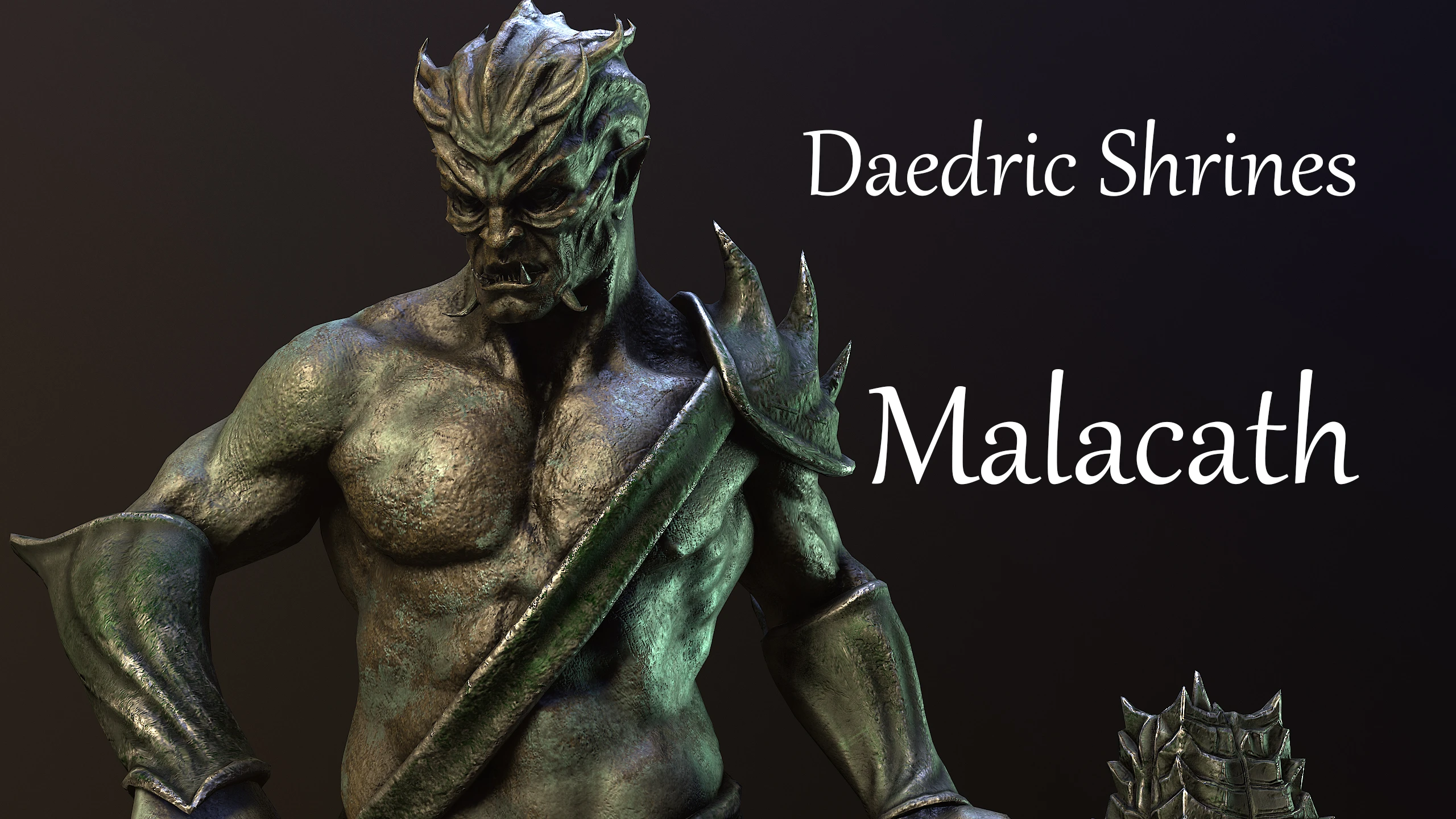
Replaces Malacath Shrine
Click here to manually download the mod OR here to automatically download the mod through Mod Organizer 2.
When downloaded go to the folder where the file has been downloaded, cut the file Shrine of Malacath 2k-75762-1-0-1663618812.zip and copy it to your NOLVUS\ARCHIVE\5 VISUALS\5.16 OBJECTS TEXTURES & MODELS\5.16.3 STATUES & SHRINES directoryClick here to get more details for Daedric Shrines - Malacath [2K]
Nexus mod page here
In Mod Organizer 2 click on add mod button

Browse to NOLVUS\ARCHIVE\5 VISUALS\5.16 OBJECTS TEXTURES & MODELS\5.16.3 STATUES & SHRINES\Shrine of Malacath 2k-75762-1-0-1663618812.zip and select OK
When the box is opened, type Daedric Shrines - Malacath [2K] and click OK
Let Mod Organizer 2 install the mod
When the mod is installed, enable it by clicking on the checkbox
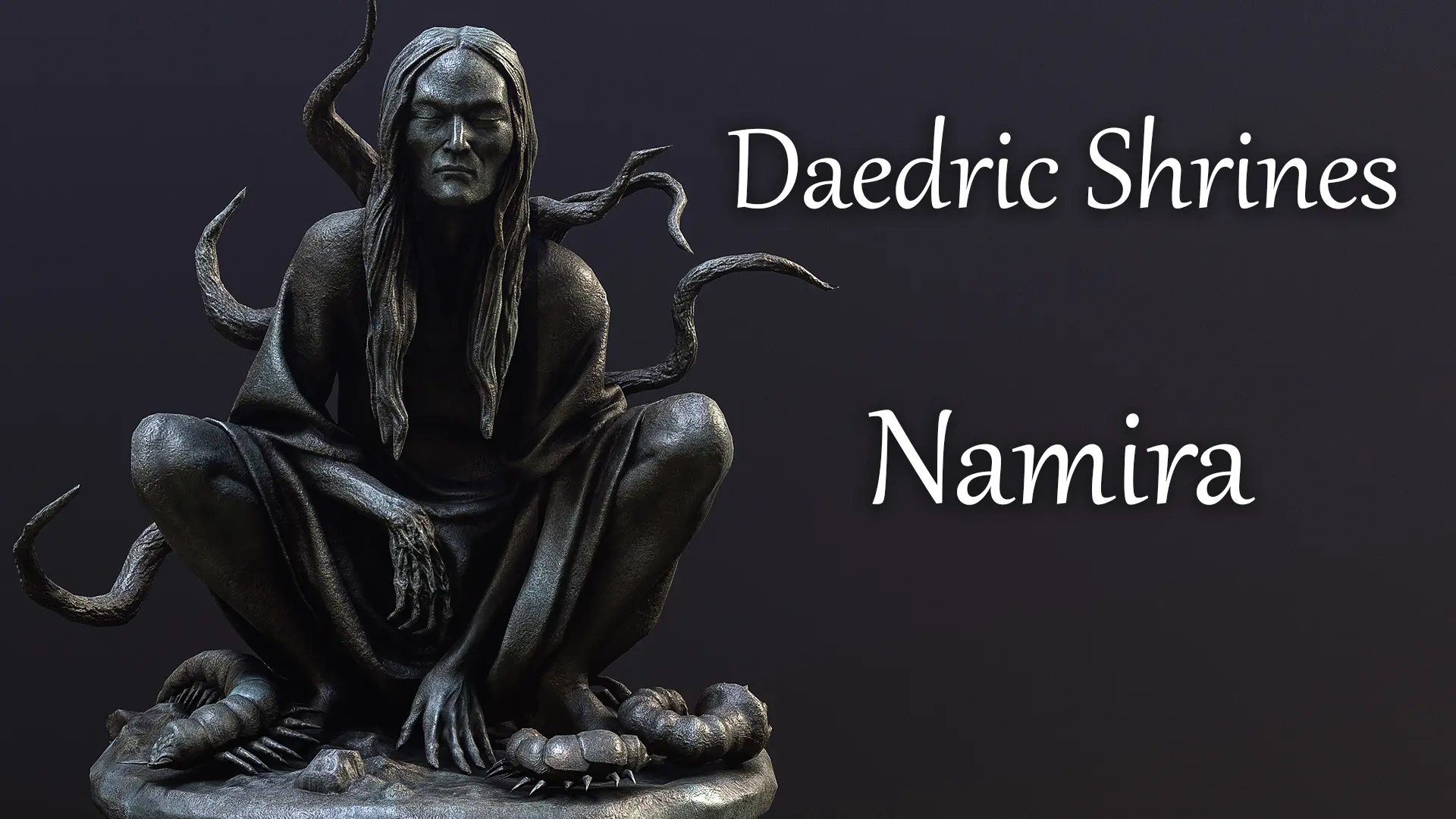
Adds statue of Namira
Click here to manually download the mod OR here to automatically download the mod through Mod Organizer 2.
When downloaded go to the folder where the file has been downloaded, cut the file Shrine of Namira 2k-71758-1-01-1661053113.zip and copy it to your NOLVUS\ARCHIVE\5 VISUALS\5.16 OBJECTS TEXTURES & MODELS\5.16.3 STATUES & SHRINES directoryClick here to get more details for Daedric Shrines - Namira [2K]
Nexus mod page here
In Mod Organizer 2 click on add mod button

Browse to NOLVUS\ARCHIVE\5 VISUALS\5.16 OBJECTS TEXTURES & MODELS\5.16.3 STATUES & SHRINES\Shrine of Namira 2k-71758-1-01-1661053113.zip and select OK
When the box is opened, type Daedric Shrines - Namira [2K] and click OK
Let Mod Organizer 2 install the mod
When the mod is installed, enable it by clicking on the checkbox

Replaces statue of Nocturnal
Click here to manually download the mod OR here to automatically download the mod through Mod Organizer 2.
When downloaded go to the folder where the file has been downloaded, cut the file Shrine of Nocturnal 2k-70696-1-0-1656893876.zip and copy it to your NOLVUS\ARCHIVE\5 VISUALS\5.16 OBJECTS TEXTURES & MODELS\5.16.3 STATUES & SHRINES directoryClick here to get more details for Daedric Shrines - Nocturnal [2K]
Nexus mod page here
In Mod Organizer 2 click on add mod button

Browse to NOLVUS\ARCHIVE\5 VISUALS\5.16 OBJECTS TEXTURES & MODELS\5.16.3 STATUES & SHRINES\Shrine of Nocturnal 2k-70696-1-0-1656893876.zip and select OK
When the box is opened, type Daedric Shrines - Nocturnal [2K] and click OK
Let Mod Organizer 2 install the mod
When the mod is installed, enable it by clicking on the checkbox
On MO2 right panel (plugins), check the following plugin.
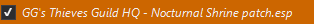
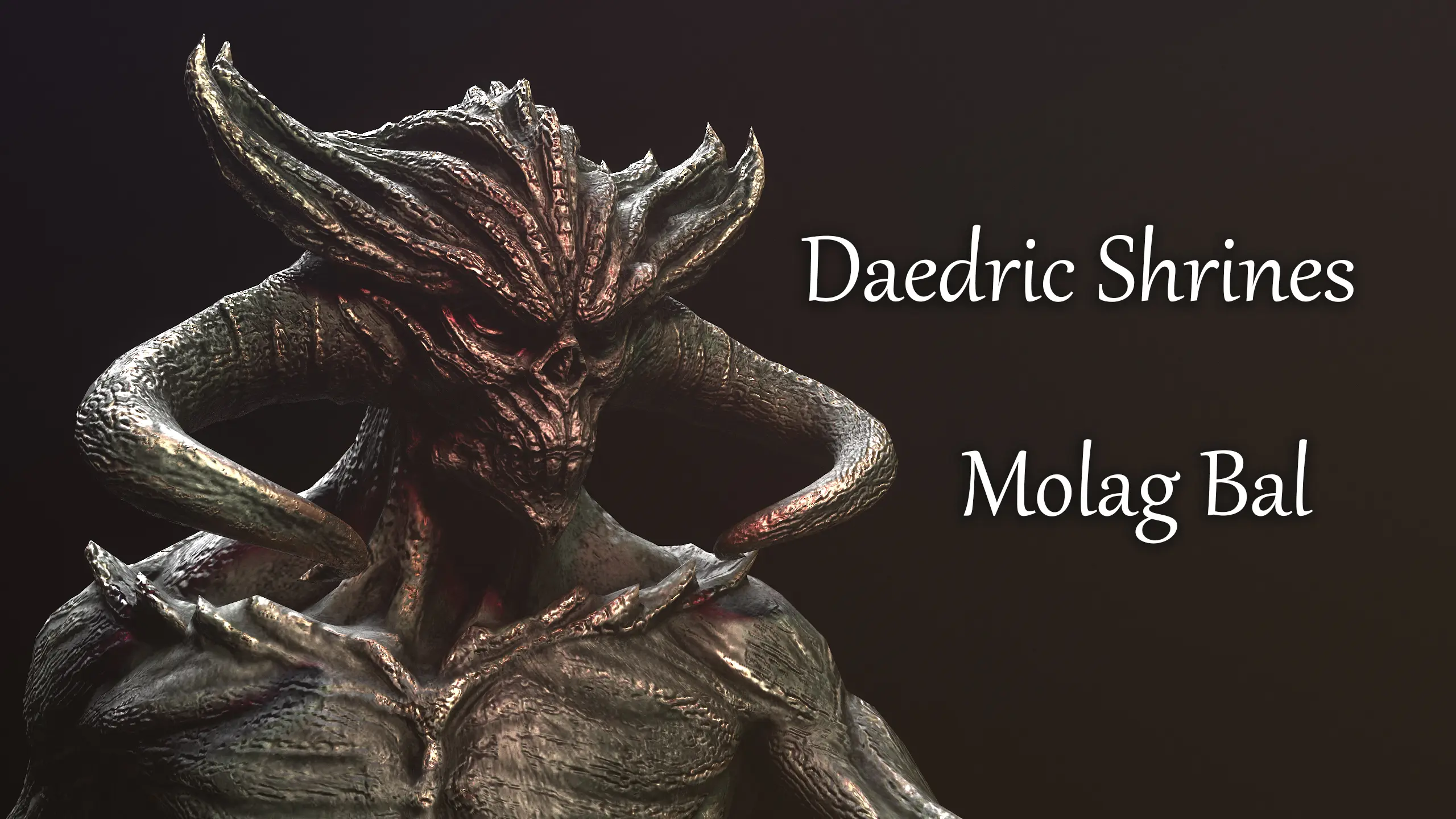
Adds statue of Molag Ballin
Click here to manually download the mod OR here to automatically download the mod through Mod Organizer 2.
When downloaded go to the folder where the file has been downloaded, cut the file Shrine of Molag Bal 2k-69667-1-0-1655237247.zip and copy it to your NOLVUS\ARCHIVE\5 VISUALS\5.16 OBJECTS TEXTURES & MODELS\5.16.3 STATUES & SHRINES directoryClick here to get more details for Daedric Shrines - Molag Bal [2K]
Nexus mod page here
In Mod Organizer 2 click on add mod button

Browse to NOLVUS\ARCHIVE\5 VISUALS\5.16 OBJECTS TEXTURES & MODELS\5.16.3 STATUES & SHRINES\Shrine of Molag Bal 2k-69667-1-0-1655237247.zip and select OK
When the box is opened, type Daedric Shrines - Molag Bal [2K] and click OK
Let Mod Organizer 2 install the mod
When the mod is installed, enable it by clicking on the checkbox

Adds statue of Vaermina
Click here to manually download the mod OR here to automatically download the mod through Mod Organizer 2.
When downloaded go to the folder where the file has been downloaded, cut the file Daedric Shrines - Vaermina 2K-68362-1-01-1653639991.zip and copy it to your NOLVUS\ARCHIVE\5 VISUALS\5.16 OBJECTS TEXTURES & MODELS\5.16.3 STATUES & SHRINES directoryClick here to get more details for Daedric Shrines - Vaermina [2K]
Nexus mod page here
In Mod Organizer 2 click on add mod button

Browse to NOLVUS\ARCHIVE\5 VISUALS\5.16 OBJECTS TEXTURES & MODELS\5.16.3 STATUES & SHRINES\Daedric Shrines - Vaermina 2K-68362-1-01-1653639991.zip and select OK
When the box is opened, type Daedric Shrines - Vaermina [2K] and click OK
Let Mod Organizer 2 install the mod
When the mod is installed, enable it by clicking on the checkbox

Adds statue of Hermaeus Mora
Click here to manually download the mod OR here to automatically download the mod through Mod Organizer 2.
When downloaded go to the folder where the file has been downloaded, cut the file Shine of Hermaeus Mora 2k-67590-1-0-1651768296.zip and copy it to your NOLVUS\ARCHIVE\5 VISUALS\5.16 OBJECTS TEXTURES & MODELS\5.16.3 STATUES & SHRINES directoryClick here to get more details for Daedric Shrines - Hermaeus Mora [2K]
Nexus mod page here
In Mod Organizer 2 click on add mod button

Browse to NOLVUS\ARCHIVE\5 VISUALS\5.16 OBJECTS TEXTURES & MODELS\5.16.3 STATUES & SHRINES\Shine of Hermaeus Mora 2k-67590-1-0-1651768296.zip and select OK
When the box is opened, type Daedric Shrines - Hermaeus Mora [2K] and click OK
Let Mod Organizer 2 install the mod
When the mod is installed, enable it by clicking on the checkbox

Adds Azura statue in game
Click here to manually download the mod OR here to automatically download the mod through Mod Organizer 2.
When downloaded go to the folder where the file has been downloaded, cut the file Shrine of Azura 2k-66776-1-0-1650387376.zip and copy it to your NOLVUS\ARCHIVE\5 VISUALS\5.16 OBJECTS TEXTURES & MODELS\5.16.3 STATUES & SHRINES directoryClick here to get more details for Daedric Shrines - Azura [2K]
Nexus mod page here
In Mod Organizer 2 click on add mod button

Browse to NOLVUS\ARCHIVE\5 VISUALS\5.16 OBJECTS TEXTURES & MODELS\5.16.3 STATUES & SHRINES\Shrine of Azura 2k-66776-1-0-1650387376.zip and select OK
When the box is opened, type Daedric Shrines - Azura [2K] and click OK
Let Mod Organizer 2 install the mod
When the mod is installed, enable it by clicking on the checkbox
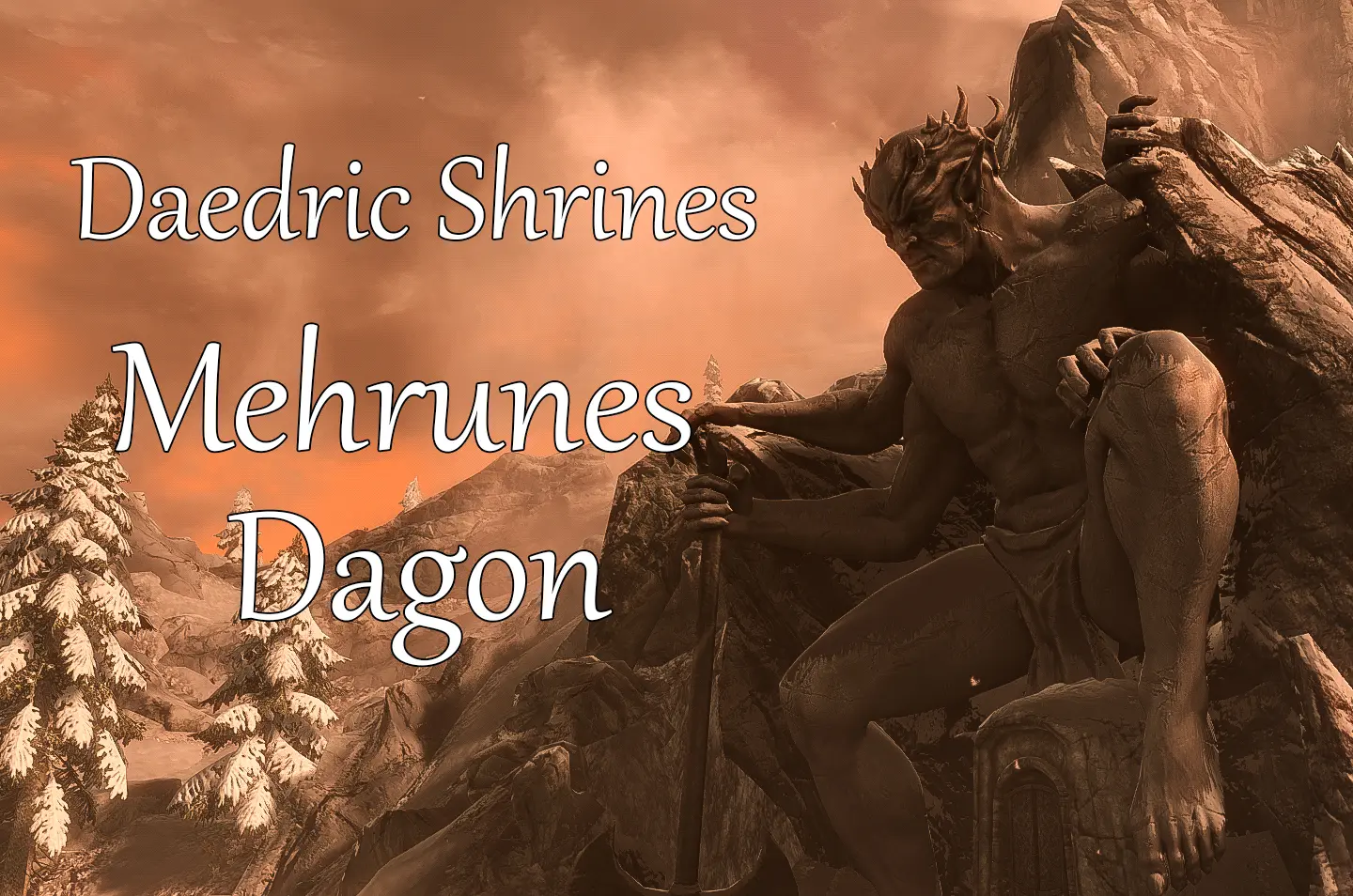
Replaces shrine of Mehrunes Dagon
Click here to manually download the mod OR here to automatically download the mod through Mod Organizer 2.
When downloaded go to the folder where the file has been downloaded, cut the file Shrine of Mehrunes Dagon 2k-76898-1-0-1665424342.zip and copy it to your NOLVUS\ARCHIVE\5 VISUALS\5.16 OBJECTS TEXTURES & MODELS\5.16.3 STATUES & SHRINES directoryClick here to get more details for Daedric Shrines - Mehrunes Dagon [2K]
Nexus mod page here
In Mod Organizer 2 click on add mod button

Browse to NOLVUS\ARCHIVE\5 VISUALS\5.16 OBJECTS TEXTURES & MODELS\5.16.3 STATUES & SHRINES\Shrine of Mehrunes Dagon 2k-76898-1-0-1665424342.zip and select OK
When the box is opened, type Daedric Shrines - Mehrunes Dagon [2K] and click OK
Let Mod Organizer 2 install the mod
When the mod is installed, enable it by clicking on the checkbox

Replaces shrine of Meridia
Click here to manually download the mod OR here to automatically download the mod through Mod Organizer 2.
When downloaded go to the folder where the file has been downloaded, cut the file Shrine of Meridia 2k-78428-1-01-1668013020.zip and copy it to your NOLVUS\ARCHIVE\5 VISUALS\5.16 OBJECTS TEXTURES & MODELS\5.16.3 STATUES & SHRINES directoryClick here to get more details for Daedric Shrines - Meridia [2K]
Nexus mod page here
In Mod Organizer 2 click on add mod button

Browse to NOLVUS\ARCHIVE\5 VISUALS\5.16 OBJECTS TEXTURES & MODELS\5.16.3 STATUES & SHRINES\Shrine of Meridia 2k-78428-1-01-1668013020.zip and select OK
When the box is opened, type Daedric Shrines - Meridia [2K] and click OK
Let Mod Organizer 2 install the mod
When the mod is installed, enable it by clicking on the checkbox

Adds shrine of Jyggalag
Click here to manually download the mod OR here to automatically download the mod through Mod Organizer 2.
When downloaded go to the folder where the file has been downloaded, cut the file Shine of Jyggalag 2k-80679-1-0-1671101506.zip and copy it to your NOLVUS\ARCHIVE\5 VISUALS\5.16 OBJECTS TEXTURES & MODELS\5.16.3 STATUES & SHRINES directoryClick here to get more details for Daedric Shrines - Jyggalag [2K]
Nexus mod page here
In Mod Organizer 2 click on add mod button

Browse to NOLVUS\ARCHIVE\5 VISUALS\5.16 OBJECTS TEXTURES & MODELS\5.16.3 STATUES & SHRINES\Shine of Jyggalag 2k-80679-1-0-1671101506.zip and select OK
When the box is opened, type Daedric Shrines - Jyggalag [2K] and click OK
Let Mod Organizer 2 install the mod
When the mod is installed, enable it by clicking on the checkbox

Carried on the Unofficial Skyrim fixes. Improved disabled Wintersun records. No map marker version.
Click here to manually download the mod OR here to automatically download the mod through Mod Organizer 2.
When downloaded go to the folder where the file has been downloaded, cut the file Daedric Shrines - Jyggalag - My patches by Xtudo SE - Compatible version-80686-1-1-1671456117.7z and copy it to your NOLVUS\ARCHIVE\5 VISUALS\5.16 OBJECTS TEXTURES & MODELS\5.16.3 STATUES & SHRINES directoryClick here to get more details for Daedric Shrines - Jyggalag - Fixes
Nexus mod page here
In Mod Organizer 2 click on add mod button

Browse to NOLVUS\ARCHIVE\5 VISUALS\5.16 OBJECTS TEXTURES & MODELS\5.16.3 STATUES & SHRINES\Daedric Shrines - Jyggalag - My patches by Xtudo SE - Compatible version-80686-1-1-1671456117.7z and select OK
When the box is opened, type Daedric Shrines - Jyggalag - Fixes and click OK
Let Mod Organizer 2 install the mod
When the mod is installed, enable it by clicking on the checkbox

Replacer for the shrines of Azura, Mephala and Boethiah in Solstheim
Click here to manually download the mod OR here to automatically download the mod through Mod Organizer 2.
When downloaded go to the folder where the file has been downloaded, cut the file Rally's Solstheim Shrines-45867-1-1-1613679602.7z and copy it to your NOLVUS\ARCHIVE\5 VISUALS\5.16 OBJECTS TEXTURES & MODELS\5.16.3 STATUES & SHRINES directoryClick here to get more details for Rally's Solstheim Shrines [2K]
Nexus mod page here
In Mod Organizer 2 click on add mod button

Browse to NOLVUS\ARCHIVE\5 VISUALS\5.16 OBJECTS TEXTURES & MODELS\5.16.3 STATUES & SHRINES\Rally's Solstheim Shrines-45867-1-1-1613679602.7z and select OK
Let Mod Organizer 2 install the mod
When the mod is installed, enable it by clicking on the checkbox
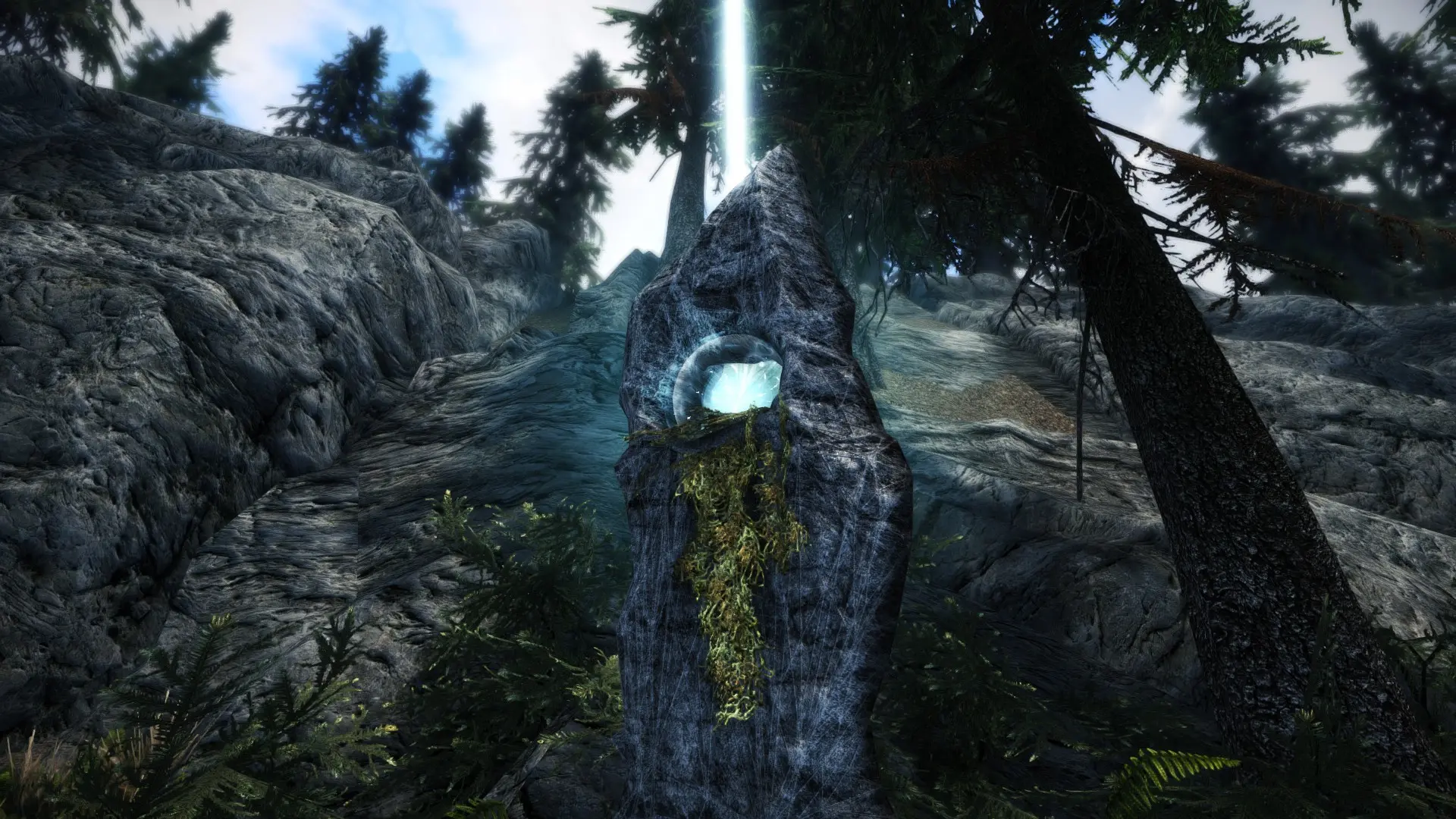
This mod is an ESO-inspired replacer of Skyrim Doomstones and their locations.
Click here to manually download the mod OR here to automatically download the mod through Mod Organizer 2.
When downloaded go to the folder where the file has been downloaded, cut the file s6o6t Lore - Mundus Stones NO ESP LOOSE FILES-51191-3-0-1623771493.7z and copy it to your NOLVUS\ARCHIVE\5 VISUALS\5.16 OBJECTS TEXTURES & MODELS\5.16.3 STATUES & SHRINES directoryClick here to get more details for Mundus Standing Stones
Nexus mod page here
In Mod Organizer 2 click on add mod button

Browse to NOLVUS\ARCHIVE\5 VISUALS\5.16 OBJECTS TEXTURES & MODELS\5.16.3 STATUES & SHRINES\s6o6t Lore - Mundus Stones NO ESP LOOSE FILES-51191-3-0-1623771493.7z and select OK
When the box is opened, type Mundus Standing Stones and click OK
Let Mod Organizer 2 install the mod
When the mod is installed, enable it by clicking on the checkbox

ENB particle lights effect for the Standing Stones. No .esp :)
Click here to manually download the mod OR here to automatically download the mod through Mod Organizer 2.
When downloaded go to the folder where the file has been downloaded, cut the file s6o6t LORE - Mundus Stones PATCH - MORE INTENSITY - LOOSE FILES-64359-1-2-1648444169.rar and copy it to your NOLVUS\ARCHIVE\5 VISUALS\5.16 OBJECTS TEXTURES & MODELS\5.16.3 STATUES & SHRINES directoryClick here to get more details for Mundus Standing Stones - ENB Light Patch
Nexus mod page here
In Mod Organizer 2 click on add mod button

Browse to NOLVUS\ARCHIVE\5 VISUALS\5.16 OBJECTS TEXTURES & MODELS\5.16.3 STATUES & SHRINES\s6o6t LORE - Mundus Stones PATCH - MORE INTENSITY - LOOSE FILES-64359-1-2-1648444169.rar and select OK
When the box is opened, type Mundus Standing Stones - ENB Light Patch and click OK
Let Mod Organizer 2 install the mod
When the mod is installed, enable it by clicking on the checkbox

A high quality retexture of the Sovngarde Watcher Statues made with 3D scans of real world sources
Click here to manually download the mod OR here to automatically download the mod through Mod Organizer 2.
When downloaded go to the folder where the file has been downloaded, cut the file Sovngarde Watcher Retexture-64974-1-0-1647273669.7z and copy it to your NOLVUS\ARCHIVE\5 VISUALS\5.16 OBJECTS TEXTURES & MODELS\5.16.3 STATUES & SHRINES directoryClick here to get more details for Sovngarde Watcher Retexture [2K]
Nexus mod page here
In Mod Organizer 2 click on add mod button

Browse to NOLVUS\ARCHIVE\5 VISUALS\5.16 OBJECTS TEXTURES & MODELS\5.16.3 STATUES & SHRINES\Sovngarde Watcher Retexture-64974-1-0-1647273669.7z and select OK
When the box is opened, type Sovngarde Watcher Retexture [2K] and click OK
Let Mod Organizer 2 install the mod
When the mod is installed, enable it by clicking on the checkbox
Select LOOT from the right combobox and click on Run button (Always run it from Mod Organizer)
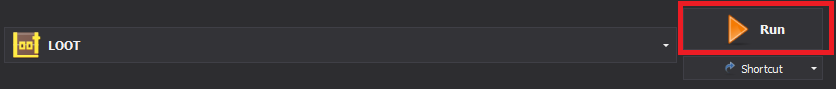
Click on the Sort Plugins button
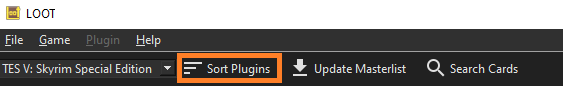
When done click on Apply Sorted Load Order
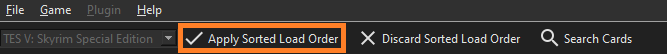
If there is no load order change to make, you will get this screen
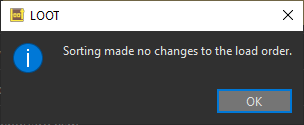
You can close LOOT
If you like my work please subscribe to my Youtube chanel, it helps a lot!
If you want to actively support Nolvus, you can become a Patreon and get more benefits!
PatreonIf you want to give some support to help keep this web site running and constantly updated click on the button below.
Donations are not mandatory but highly appreciated
DONATEVMP Corporation 200,00 EUR
SebCain 181,44 EUR
Ragnar the Red 153,39 EUR
Jerilith 130,00 EUR
Dark Dominion 110,00 USD
aMasTerMiiNd 100,00 USD
werwin1 100,00 EUR
Bazhruul 100,00 EUR
TheGeorge1980 100,00 EUR
lxlmongooselxl 100,00 USD
Kevin K 88,00 EUR
Corrupt Bliss 80,67 EUR
Halo 80,00 EUR
CYRIL888 60,00 EUR
Illusive Bro 60,00 EUR
renekunisz 50,00 EUR
Discrepancy 50,00 EUR
Lodreyon 50,00 EUR
Daskard 50,00 EUR
GarbrielWithoutWings 50,00 USD
Vonk 50,00 USD
Bryan W 50,00 USD
Thanks a lot to all of them!
Subscribe to our News letter if you want to be noticed for guide updates.