


Scroll down to the bottom of MO2, right click on overwrite -> All Mods and create separator above
Type 5.11.3 FARMHOUSES and click OK

A complete overhaul of all farmhouses related models with high quality textures and added parallax. This overhaul includes exteriors, interiors, basement and stonewalls.
Click here to manually download the mod OR here to automatically download the mod through Mod Organizer 2.
When downloaded go to the folder where the file has been downloaded, cut the file WiZkiD Parallax Farmhouses 2K Parallax-39185-1-4-1618935921.7z and copy it to your NOLVUS\ARCHIVE\5 VISUALS\5.11 SETTLEMENTS\5.11.3 FARMHOUSES directoryClick here to get more details for WiZkiD Parallax Farmhouses [2K]
Nexus mod page here
In Mod Organizer 2 click on add mod button

Browse to NOLVUS\ARCHIVE\5 VISUALS\5.11 SETTLEMENTS\5.11.3 FARMHOUSES\WiZkiD Parallax Farmhouses 2K Parallax-39185-1-4-1618935921.7z and select OK
Select options as shown and click on Install.
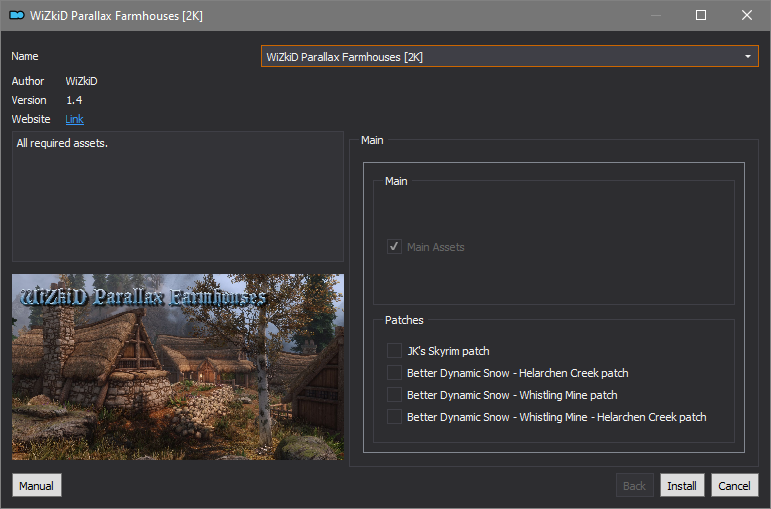
Let Mod Organizer 2 install the mod
When the mod is installed, enable it by clicking on the checkbox
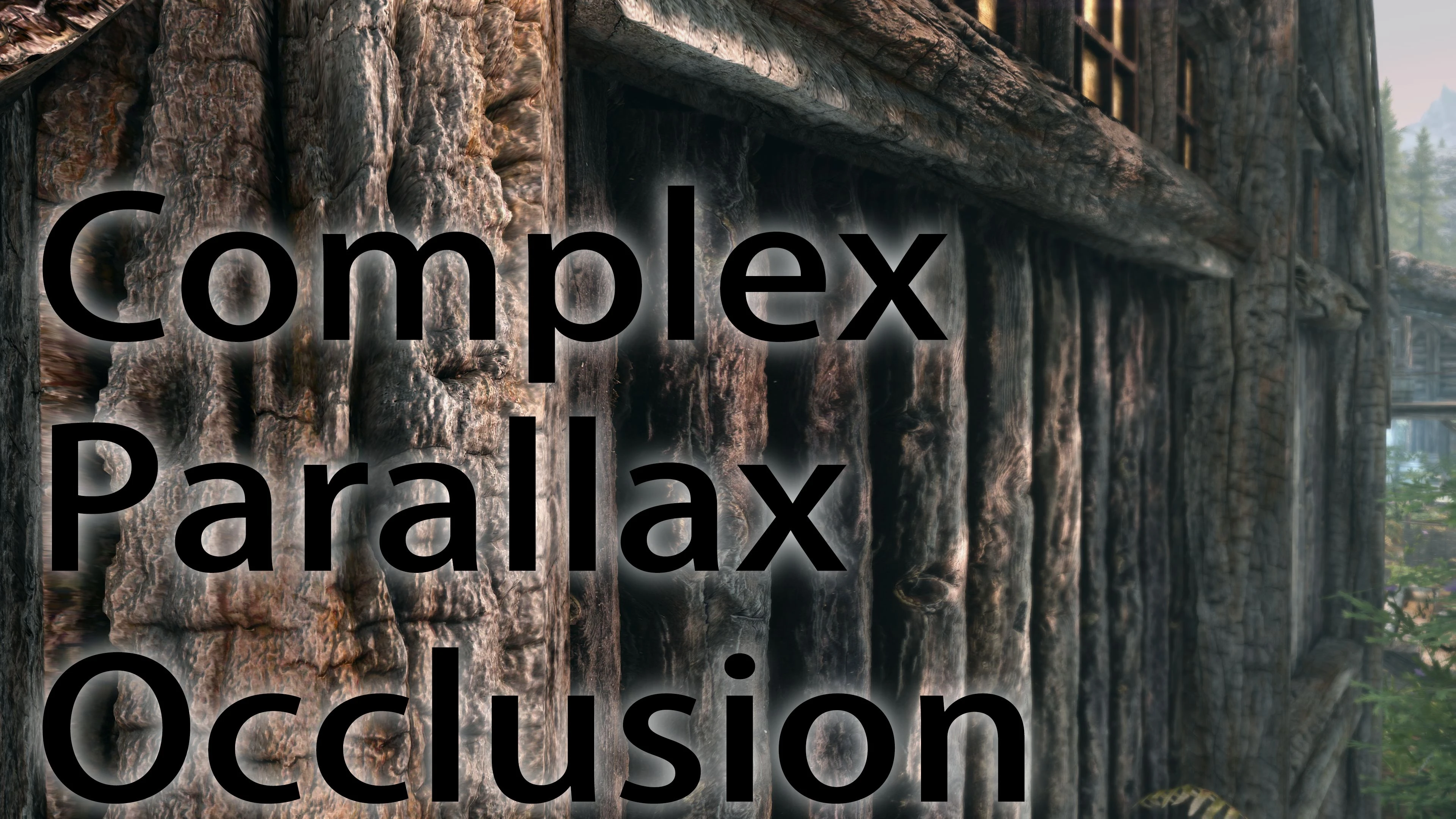
-Parallax Occlusion for Orc and Farmhouses
-Contains my Pelt mod as well
-Available in tree resolutions
-Works with VR
Click here to manually download the mod OR here to automatically download the mod through Mod Organizer 2.
When downloaded go to the folder where the file has been downloaded, cut the file Vivid Landscapes - Complex Parallax Occlusion - Orc and Farmhouses 2k-84314-1-0-1675631684.7z and copy it to your NOLVUS\ARCHIVE\5 VISUALS\5.11 SETTLEMENTS\5.11.3 FARMHOUSES directoryClick here to get more details for Vivid Landscapes - Complex Parallax Occlusion - Orc and Farmhouses
Nexus mod page here
In Mod Organizer 2 click on add mod button

Browse to NOLVUS\ARCHIVE\5 VISUALS\5.11 SETTLEMENTS\5.11.3 FARMHOUSES\Vivid Landscapes - Complex Parallax Occlusion - Orc and Farmhouses 2k-84314-1-0-1675631684.7z and select OK
When the box is opened, type Vivid Landscapes - Complex Parallax Occlusion - Orc and Farmhouses and click OK
Let Mod Organizer 2 install the mod
When the mod is installed, enable it by clicking on the checkbox
Double click on the mod, select Filetree tab and for all files and directories listed below right click on them and select Hide
Directory : meshes\architecture\farmhouse\stonewall

A complex parallax improvement for CleverCharff's Farmhouse walls texture.
Click here to manually download the mod OR here to automatically download the mod through Mod Organizer 2.
When downloaded go to the folder where the file has been downloaded, cut the file Farmhouses and Farm Towns by CleverCharff 4K- Complex Parallax-85150-1-0-1676626972.rar and copy it to your NOLVUS\ARCHIVE\5 VISUALS\5.11 SETTLEMENTS\5.11.3 FARMHOUSES directoryClick here to get more details for Farmhouse Stonewall with Complex Parallax
Nexus mod page here
In Mod Organizer 2 click on add mod button

Browse to NOLVUS\ARCHIVE\5 VISUALS\5.11 SETTLEMENTS\5.11.3 FARMHOUSES\Farmhouses and Farm Towns by CleverCharff 4K- Complex Parallax-85150-1-0-1676626972.rar and select OK
When the box is opened, type Farmhouse Stonewall with Complex Parallax and click OK
Let Mod Organizer 2 install the mod
When the mod is installed, enable it by clicking on the checkbox

Two new fences for Skyrim farmhouse wovenfences available in 4k, 2k and 1k
Click here to manually download the mod OR here to automatically download the mod through Mod Organizer 2.
When downloaded go to the folder where the file has been downloaded, cut the file 2k Farmhouse Fences SE Version 2-38912-1-0-1596338700.zip and copy it to your NOLVUS\ARCHIVE\5 VISUALS\5.11 SETTLEMENTS\5.11.3 FARMHOUSES directoryClick here to get more details for SD's Farmhouse Fences [2K]
Nexus mod page here
In Mod Organizer 2 click on add mod button

Browse to NOLVUS\ARCHIVE\5 VISUALS\5.11 SETTLEMENTS\5.11.3 FARMHOUSES\2k Farmhouse Fences SE Version 2-38912-1-0-1596338700.zip and select OK
When the box is opened, type SD\'s Farmhouse Fences [2K] and click OK
Let Mod Organizer 2 install the mod
When the mod is installed, enable it by clicking on the checkbox

A simple retexture of the carts used ingame
Click here to manually download the mod OR here to automatically download the mod through Mod Organizer 2.
When downloaded go to the folder where the file has been downloaded, cut the file CC's HQ Carts - 2K - 1.0-4878-1-0.7z and copy it to your NOLVUS\ARCHIVE\5 VISUALS\5.11 SETTLEMENTS\5.11.3 FARMHOUSES directoryClick here to get more details for CC's HQ Carts [2K]
Nexus mod page here
In Mod Organizer 2 click on add mod button

Browse to NOLVUS\ARCHIVE\5 VISUALS\5.11 SETTLEMENTS\5.11.3 FARMHOUSES\CC's HQ Carts - 2K - 1.0-4878-1-0.7z and select OK
When the box is opened, type CC\'s HQ Carts [2K] and click OK
Let Mod Organizer 2 install the mod
When the mod is installed, enable it by clicking on the checkbox

I got tired of the crappy bucket textures so I made new ones in 4K
Click here to manually download the mod OR here to automatically download the mod through Mod Organizer 2.
When downloaded go to the folder where the file has been downloaded, cut the file CC's HQ Buckets - 2K - 1.1-8129-1-1.7z and copy it to your NOLVUS\ARCHIVE\5 VISUALS\5.11 SETTLEMENTS\5.11.3 FARMHOUSES directoryClick here to get more details for CC's HQ Buckets [2K]
Nexus mod page here
In Mod Organizer 2 click on add mod button

Browse to NOLVUS\ARCHIVE\5 VISUALS\5.11 SETTLEMENTS\5.11.3 FARMHOUSES\CC's HQ Buckets - 2K - 1.1-8129-1-1.7z and select OK
When the box is opened, type CC\'s HQ Buckets [2K] and click OK
Let Mod Organizer 2 install the mod
When the mod is installed, enable it by clicking on the checkbox

HD Retexture of vanilla Wheat in 2K and 4K.
"Alchemy ingredient" crops and pile of wheat in fields are covered.
Click here to manually download the mod OR here to automatically download the mod through Mod Organizer 2.
When downloaded go to the folder where the file has been downloaded, cut the file HD Wheat 2K 4K-28497-2-0-1567897157.zip and copy it to your NOLVUS\ARCHIVE\5 VISUALS\5.11 SETTLEMENTS\5.11.3 FARMHOUSES directoryClick here to get more details for HD Wheat
Nexus mod page here
In Mod Organizer 2 click on add mod button

Browse to NOLVUS\ARCHIVE\5 VISUALS\5.11 SETTLEMENTS\5.11.3 FARMHOUSES\HD Wheat 2K 4K-28497-2-0-1567897157.zip and select OK
When the box is opened, type HD Wheat and click OK
Let Mod Organizer 2 install the mod
When the mod is installed, enable it by clicking on the checkbox

A new hay and chicken nest textures (three variants to choose from) and tweaked hay meshes (no seam if you use ENB)
Click here to manually download the mod OR here to automatically download the mod through Mod Organizer 2.
When downloaded go to the folder where the file has been downloaded, cut the file Rudy HQ - Hay SE-25125-1-4-1604857528.rar and copy it to your NOLVUS\ARCHIVE\5 VISUALS\5.11 SETTLEMENTS\5.11.3 FARMHOUSES directoryClick here to get more details for Rudy HQ - Hay
Nexus mod page here
In Mod Organizer 2 click on add mod button

Browse to NOLVUS\ARCHIVE\5 VISUALS\5.11 SETTLEMENTS\5.11.3 FARMHOUSES\Rudy HQ - Hay SE-25125-1-4-1604857528.rar and select OK
When the box is opened, type Rudy HQ - Hay and click OK
Let Mod Organizer 2 install the mod
When the mod is installed, enable it by clicking on the checkbox

Adds Renthal311 meshes and textures to Windmills in Skyrim. (Increased Wheels)
Click here to manually download the mod OR here to automatically download the mod through Mod Organizer 2.
When downloaded go to the folder where the file has been downloaded, cut the file R's Windmill-9884-1-0.rar and copy it to your NOLVUS\ARCHIVE\5 VISUALS\5.11 SETTLEMENTS\5.11.3 FARMHOUSES directoryClick here to get more details for R's Windmill
Nexus mod page here
In Mod Organizer 2 click on add mod button

Browse to NOLVUS\ARCHIVE\5 VISUALS\5.11 SETTLEMENTS\5.11.3 FARMHOUSES\R's Windmill-9884-1-0.rar and select OK
When the box is opened, type R\'s Windmill and click OK
Let Mod Organizer 2 install the mod
When the mod is installed, enable it by clicking on the checkbox

This mod allows R'S Windmill users to have the correct LOD model when running DynDOLOD.
Click here to manually download the mod OR here to automatically download the mod through Mod Organizer 2.
When downloaded go to the folder where the file has been downloaded, cut the file R's Windmill - DynDOLOD patch-33082-1-1-1586136182.7z and copy it to your NOLVUS\ARCHIVE\5 VISUALS\5.11 SETTLEMENTS\5.11.3 FARMHOUSES directoryClick here to get more details for R's Windmill - DynDOLOD patch
Nexus mod page here
In Mod Organizer 2 click on add mod button

Browse to NOLVUS\ARCHIVE\5 VISUALS\5.11 SETTLEMENTS\5.11.3 FARMHOUSES\R's Windmill - DynDOLOD patch-33082-1-1-1586136182.7z and select OK
When the box is opened, type R\'s Windmill - DynDOLOD patch and click OK
Let Mod Organizer 2 install the mod
When the mod is installed, enable it by clicking on the checkbox
If you like my work please subscribe to my Youtube chanel, it helps a lot!
If you want to actively support Nolvus, you can become a Patreon and get more benefits!
PatreonIf you want to give some support to help keep this web site running and constantly updated click on the button below.
Donations are not mandatory but highly appreciated
DONATEVMP Corporation 200,00 EUR
SebCain 181,44 EUR
Ragnar the Red 153,39 EUR
Jerilith 130,00 EUR
Dark Dominion 110,00 USD
aMasTerMiiNd 100,00 USD
werwin1 100,00 EUR
Bazhruul 100,00 EUR
TheGeorge1980 100,00 EUR
lxlmongooselxl 100,00 USD
Kevin K 88,00 EUR
Corrupt Bliss 80,67 EUR
Halo 80,00 EUR
CYRIL888 60,00 EUR
Illusive Bro 60,00 EUR
renekunisz 50,00 EUR
Discrepancy 50,00 EUR
Lodreyon 50,00 EUR
Daskard 50,00 EUR
GarbrielWithoutWings 50,00 USD
Vonk 50,00 USD
Bryan W 50,00 USD
Thanks a lot to all of them!
Subscribe to our News letter if you want to be noticed for guide updates.