


In this section, we will copy the Skyrim installation files from Steam and patch the game using the dedicated Nolvus Downgrade Patcher tool.
Your game will be fully isolated for Nolvus and your Skyrim Steam installation will remain absolutely clean
This application will also patch your skyrim and clean all master files automatically.
First create a sub directory Downgrader inside your SSD:\NOLVUS\TOOLS directory
Click here to download the Nolvus Downgrade Patcher. The source code of the Nolvus Downgrader is available here
When downloaded, extract the content in a temporary directory and copy everything to your SSD:\NOLVUS\TOOLS\Downgrader directory
When copied, your SSD:\NOLVUS\TOOLS\Downgrader directory should contain these files.
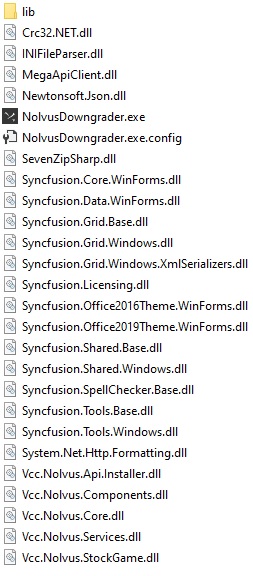
Execute the program NolvusDowngrader.exe
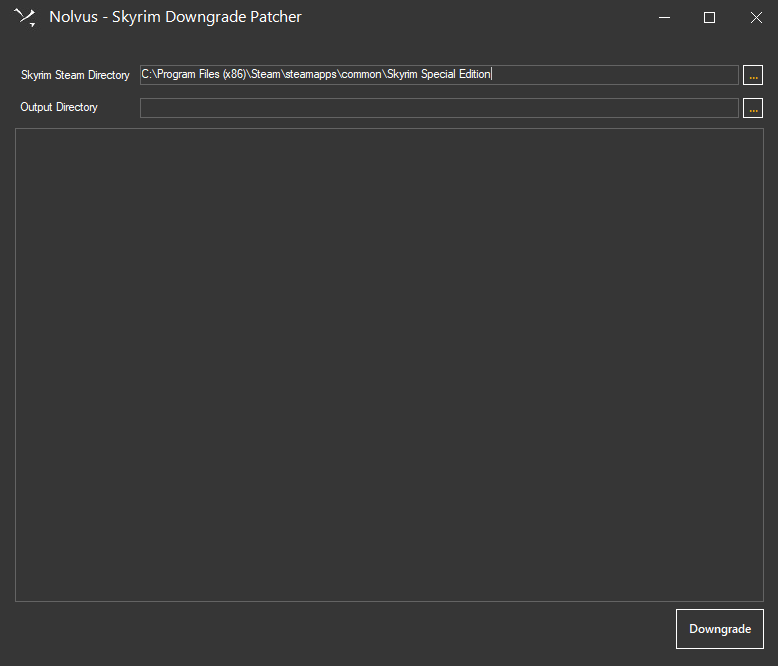
By default the Skyrim Steam directory should already be filled with your Steam Skyrim installation directory. If not you can always browse to your Steam installation manually
Browse the output directory and select your SSD:\NOLVUS\STOCK GAME directory like this
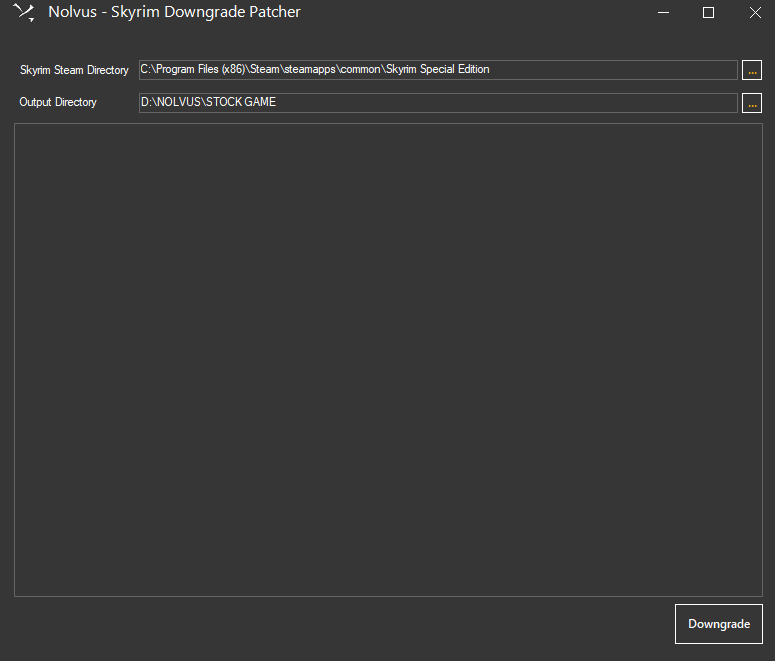
WARNING!!!
It's really important that the Skyrim Steam directory points to your default Steam Skyrim Anniversary directory otherwise the dowgrade patcher will not work.
Be sure also that you have the Skyrim Anniversary Edition installed with all Creation Club content downloaded otherwise the dowgrade patcher will not work.
In Steam, right click on your game, select Properties, Local files and click on Browse. The path you see is the one that needs to be used with the downgrader.
Click on the Downgrade button and let the application proceed.
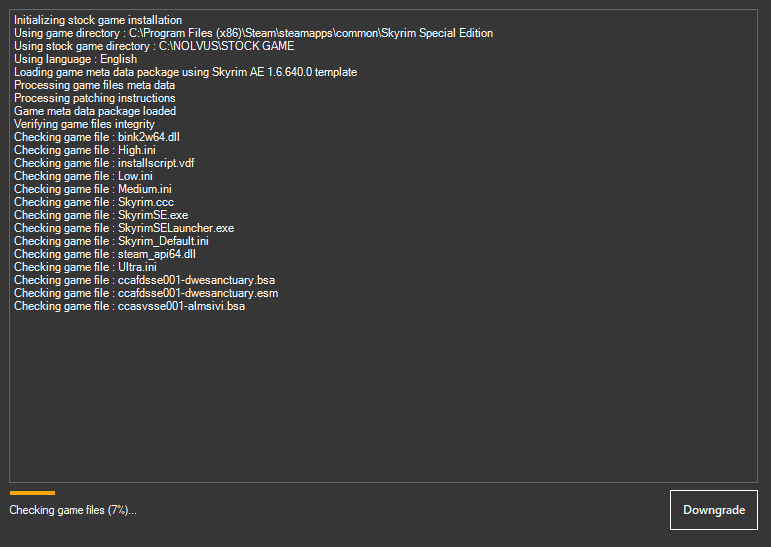
When done you should see this
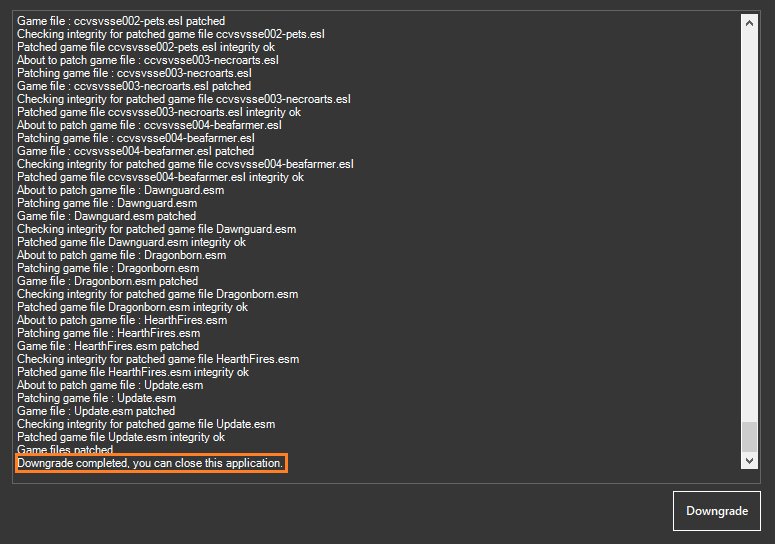
Go to your SSD:\NOLVUS\STOCK GAME directory, you should have your Skyrim now isolated for Nolvus
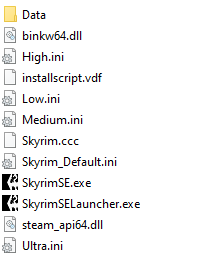
Browse to Data and be sure you have all Creation Club files.
If you use Windows Custom scaling (right click on your desktop => Display Properties => Scaling percentage) is higher than 100% your game will be zoomed in
In this case you have 2 possibilities
Go to your SSD:\NOLVUS\STOCK GAME directory. Right click on SkyrimSE.exe and set as follow.
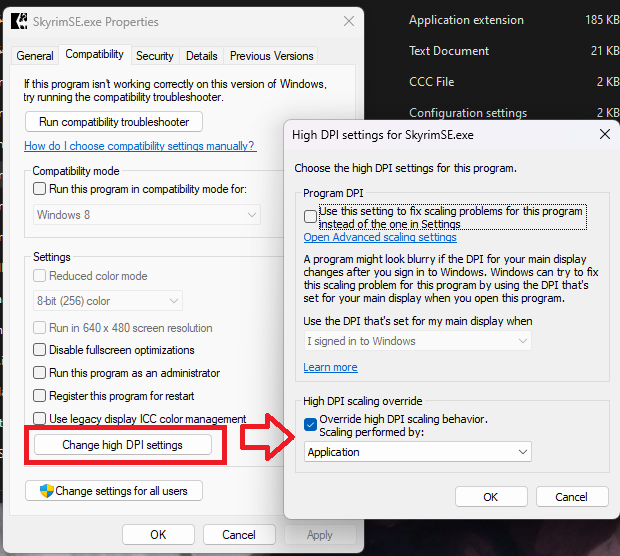
If you like my work please subscribe to my Youtube chanel, it helps a lot!
If you want to actively support Nolvus, you can become a Patreon and get more benefits!
PatreonIf you want to give some support to help keep this web site running and constantly updated click on the button below.
Donations are not mandatory but highly appreciated
DONATEVMP Corporation 200,00 EUR
SebCain 181,44 EUR
Ragnar the Red 153,39 EUR
Jerilith 130,00 EUR
Dark Dominion 110,00 USD
aMasTerMiiNd 100,00 USD
werwin1 100,00 EUR
Bazhruul 100,00 EUR
TheGeorge1980 100,00 EUR
lxlmongooselxl 100,00 USD
Kevin K 88,00 EUR
Corrupt Bliss 80,67 EUR
Halo 80,00 EUR
CYRIL888 60,00 EUR
Illusive Bro 60,00 EUR
renekunisz 50,00 EUR
Discrepancy 50,00 EUR
Lodreyon 50,00 EUR
Daskard 50,00 EUR
GarbrielWithoutWings 50,00 USD
Vonk 50,00 USD
Bryan W 50,00 USD
Thanks a lot to all of them!
Subscribe to our News letter if you want to be noticed for guide updates.