


Scroll down to the bottom of MO2, right click on overwrite -> All Mods and create separator above
Type 5.14.2 CLOTHES and click OK

High resolution RUSTIC CLOTHING texture overhaul for Skyrim Special Edition. Now with BC7 compression. Available in several resolution options.
Click here to manually download the mod OR here to automatically download the mod through Mod Organizer 2.
When downloaded go to the folder where the file has been downloaded, cut the file RUSTIC CLOTHING - Special Edition - 2K-4703-3-0-1597023412.7z and copy it to your NOLVUS\ARCHIVE\5 VISUALS\5.14 ARMORS CLOTHING & WEAPONS\5.14.2 CLOTHES directoryClick here to get more details for Rustic Clothing [2K]
Nexus mod page here
In Mod Organizer 2 click on add mod button

Browse to NOLVUS\ARCHIVE\5 VISUALS\5.14 ARMORS CLOTHING & WEAPONS\5.14.2 CLOTHES\RUSTIC CLOTHING - Special Edition - 2K-4703-3-0-1597023412.7z and select OK
When the box is opened, type Rustic Clothing [2K] and click OK
Let Mod Organizer 2 install the mod
When the mod is installed, enable it by clicking on the checkbox
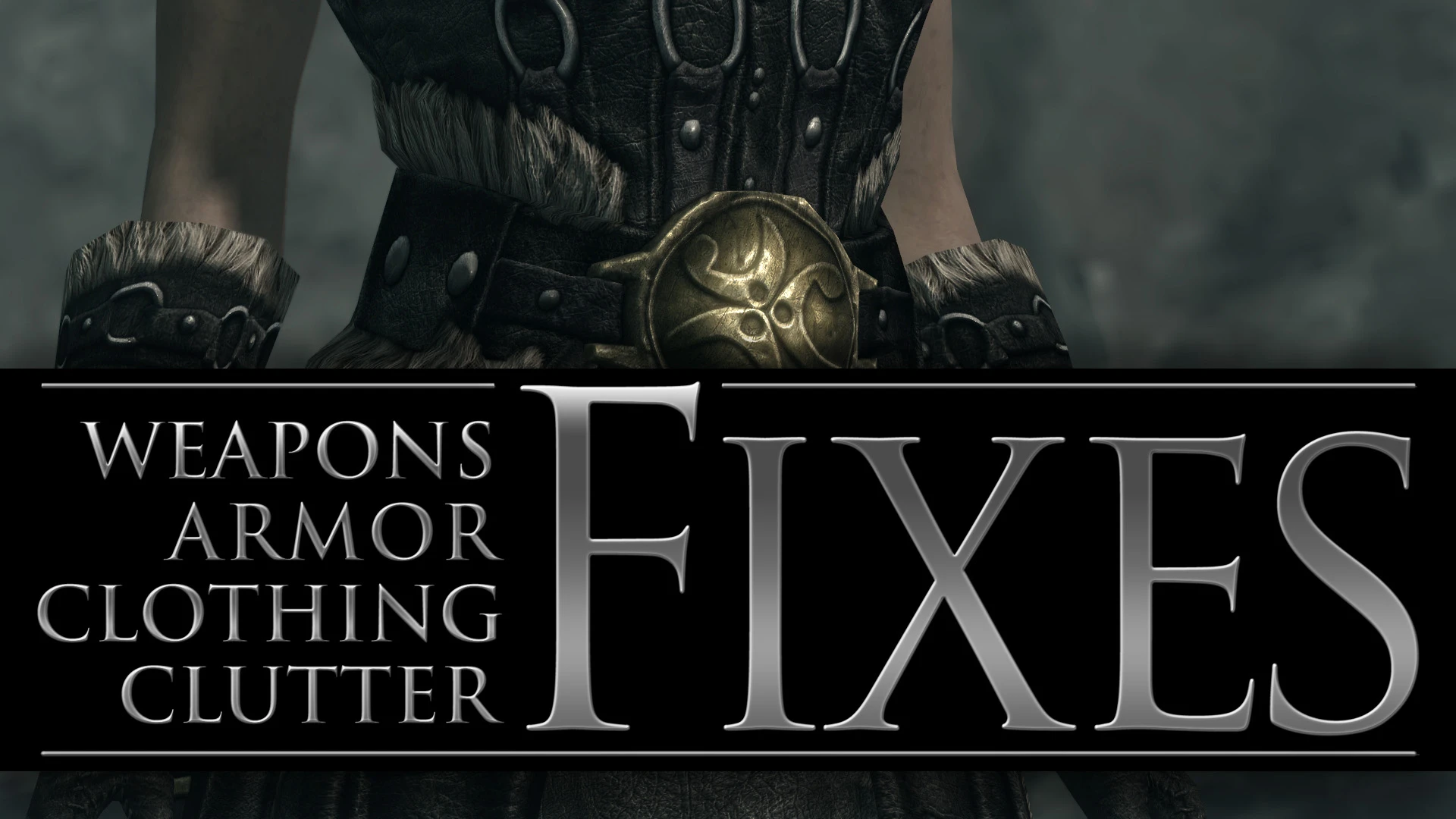
Fixes bugs and inconsistencies for Skyrim's weapons, armors, clothing, jewelry, and clutter items.
Click here to manually download the mod OR here to automatically download the mod through Mod Organizer 2.
When downloaded go to the folder where the file has been downloaded, cut the file Weapons Armor Clothing and Clutter Fixes-18994-2-9-2-1671847102.7z and copy it to your NOLVUS\ARCHIVE\5 VISUALS\5.14 ARMORS CLOTHING & WEAPONS\5.14.2 CLOTHES directoryClick here to get more details for Weapons Armor Clothing and Clutter Fixes [2K]
Nexus mod page here
In Mod Organizer 2 click on add mod button

Browse to NOLVUS\ARCHIVE\5 VISUALS\5.14 ARMORS CLOTHING & WEAPONS\5.14.2 CLOTHES\Weapons Armor Clothing and Clutter Fixes-18994-2-9-2-1671847102.7z and select OK
Let Mod Organizer 2 install the mod
When the mod is installed, enable it by clicking on the checkbox
On MO2 right panel (plugins), check the following plugin.
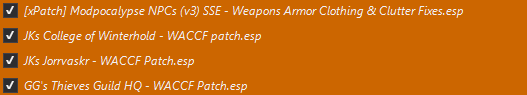

Adds more diversity and lore-friendly clothing options and gives NPCs more appropriate attire.
Click here to manually download the mod OR here to automatically download the mod through Mod Organizer 2.
When downloaded go to the folder where the file has been downloaded, cut the file Armor and Clothing Extension-19002-1-5-1656994959.zip and copy it to your NOLVUS\ARCHIVE\5 VISUALS\5.14 ARMORS CLOTHING & WEAPONS\5.14.2 CLOTHES directoryClick here to get more details for Armor and Clothing Extension
Nexus mod page here
In Mod Organizer 2 click on add mod button

Browse to NOLVUS\ARCHIVE\5 VISUALS\5.14 ARMORS CLOTHING & WEAPONS\5.14.2 CLOTHES\Armor and Clothing Extension-19002-1-5-1656994959.zip and select OK
When the box is opened, type Armor and Clothing Extension and click OK
Let Mod Organizer 2 install the mod
When the mod is installed, enable it by clicking on the checkbox
On MO2 right panel (plugins), check the following plugin.
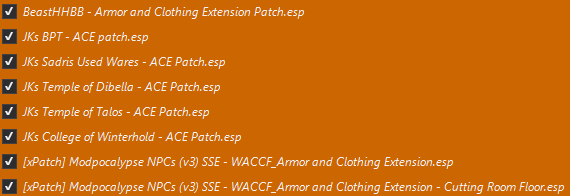

An assortment of compatibility patches for Immersive Sounds Compendium.
Click here to manually download the mod OR here to automatically download the mod through Mod Organizer 2.
When downloaded go to the folder where the file has been downloaded, cut the file ISC Weapons Armor Clothing and Clutter Fixes (WACCF) Patch-2951-3-0-1629220761.zip and copy it to your NOLVUS\ARCHIVE\5 VISUALS\5.14 ARMORS CLOTHING & WEAPONS\5.14.2 CLOTHES directoryClick here to get more details for Weapons Armor Clothing and Clutter Fixes - ISC Patch
Nexus mod page here
In Mod Organizer 2 click on add mod button

Browse to NOLVUS\ARCHIVE\5 VISUALS\5.14 ARMORS CLOTHING & WEAPONS\5.14.2 CLOTHES\ISC Weapons Armor Clothing and Clutter Fixes (WACCF) Patch-2951-3-0-1629220761.zip and select OK
When the box is opened, type Weapons Armor Clothing and Clutter Fixes - ISC Patch and click OK
Let Mod Organizer 2 install the mod
When the mod is installed, enable it by clicking on the checkbox

An ESPFE light plugin to make iNPC and WACCF play nice together. WACCF removes the attached hoods from vanilla robes, adding separate items: this mod fixes a few of iNPC's outfits to use the separated robes.
Click here to manually download the mod OR here to automatically download the mod through Mod Organizer 2.
When downloaded go to the folder where the file has been downloaded, cut the file Interesting NPCs and WACCF Outfits Patch-31858-1-0-0-1579254910.7z and copy it to your NOLVUS\ARCHIVE\5 VISUALS\5.14 ARMORS CLOTHING & WEAPONS\5.14.2 CLOTHES directoryClick here to get more details for Weapons Armor Clothing and Clutter Fixes - Interesting NPC's Patch
Nexus mod page here
In Mod Organizer 2 click on add mod button

Browse to NOLVUS\ARCHIVE\5 VISUALS\5.14 ARMORS CLOTHING & WEAPONS\5.14.2 CLOTHES\Interesting NPCs and WACCF Outfits Patch-31858-1-0-0-1579254910.7z and select OK
When the box is opened, type Weapons Armor Clothing and Clutter Fixes - Interesting NPC\'s Patch and click OK
Let Mod Organizer 2 install the mod
When the mod is installed, enable it by clicking on the checkbox
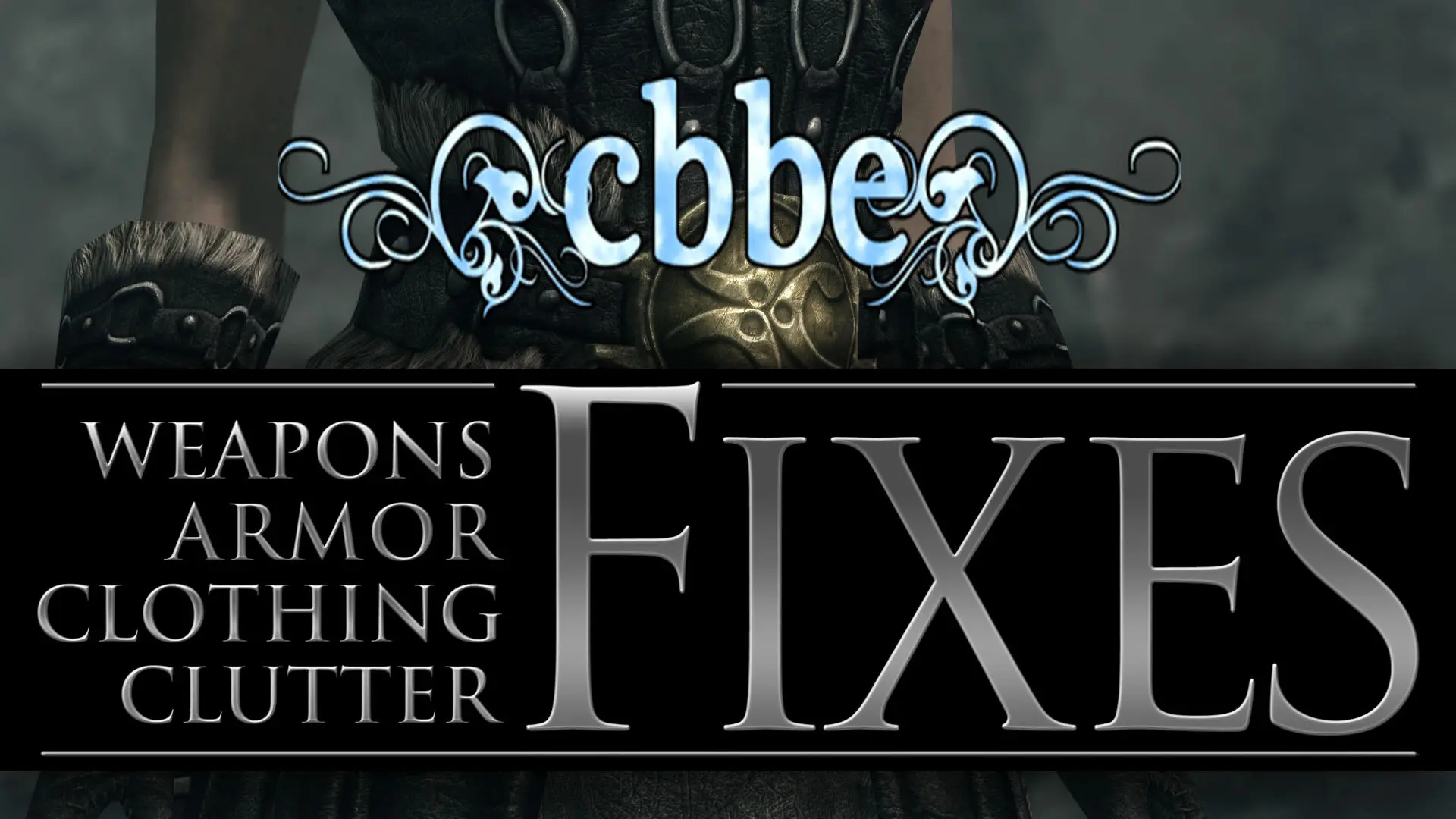
Adds bodyslides and first person meshes added or edited by WACCF and ACE for CBBE SE.
Includes pre-built meshes for CBBE Curvy (Outfit).
Click here to manually download the mod OR here to automatically download the mod through Mod Organizer 2.
When downloaded go to the folder where the file has been downloaded, cut the file Weapons Armor Clothing and Clutter Fixes - CBBE Patch-19176-1-2-1-1637842419.7z and copy it to your NOLVUS\ARCHIVE\5 VISUALS\5.14 ARMORS CLOTHING & WEAPONS\5.14.2 CLOTHES directoryClick here to get more details for Weapons Armor Clothing and Clutter Fixes - CBBE Patch
Nexus mod page here
In Mod Organizer 2 click on add mod button

Browse to NOLVUS\ARCHIVE\5 VISUALS\5.14 ARMORS CLOTHING & WEAPONS\5.14.2 CLOTHES\Weapons Armor Clothing and Clutter Fixes - CBBE Patch-19176-1-2-1-1637842419.7z and select OK
Select options as shown and click on Install.
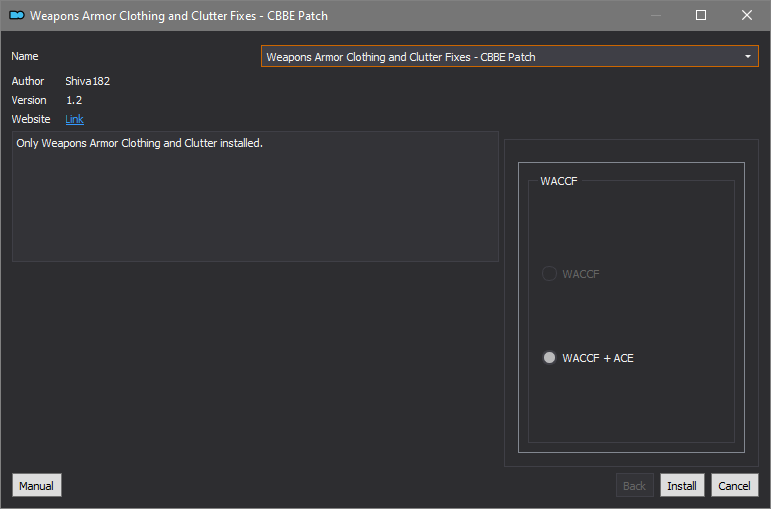
Let Mod Organizer 2 install the mod
When the mod is installed, enable it by clicking on the checkbox

A central location for any compatibility patches I've created for my mods. I'll also try to provide updated links to patches available elsewhere.
Click here to manually download the mod OR here to automatically download the mod through Mod Organizer 2.
When downloaded go to the folder where the file has been downloaded, cut the file Cutting Room Floor __ WACCF-19518-1-0-1654544621.zip and copy it to your NOLVUS\ARCHIVE\5 VISUALS\5.14 ARMORS CLOTHING & WEAPONS\5.14.2 CLOTHES directoryClick here to get more details for Weapons Armor Clothing and Clutter Fixes - CRF Patch
Nexus mod page here
In Mod Organizer 2 click on add mod button

Browse to NOLVUS\ARCHIVE\5 VISUALS\5.14 ARMORS CLOTHING & WEAPONS\5.14.2 CLOTHES\Cutting Room Floor __ WACCF-19518-1-0-1654544621.zip and select OK
When the box is opened, type Weapons Armor Clothing and Clutter Fixes - CRF Patch and click OK
Let Mod Organizer 2 install the mod
When the mod is installed, enable it by clicking on the checkbox

Replaces the Ancient Shrouded armor for the amazingly crafted armor by 4thUnknown
Click here to manually download the mod OR here to automatically download the mod through Mod Organizer 2.
When downloaded go to the folder where the file has been downloaded, cut the file WACCF and LOTD Compatibility patch-57552-1-0-1635574173.7z and copy it to your NOLVUS\ARCHIVE\5 VISUALS\5.14 ARMORS CLOTHING & WEAPONS\5.14.2 CLOTHES directoryClick here to get more details for Weapons Armor Clothing and Clutter Fixes - Dark Brotherhood Armor Patch
Nexus mod page here
In Mod Organizer 2 click on add mod button

Browse to NOLVUS\ARCHIVE\5 VISUALS\5.14 ARMORS CLOTHING & WEAPONS\5.14.2 CLOTHES\WACCF and LOTD Compatibility patch-57552-1-0-1635574173.7z and select OK
When the box is opened, type Weapons Armor Clothing and Clutter Fixes - Dark Brotherhood Armor Patch and click OK
Let Mod Organizer 2 install the mod
When the mod is installed, enable it by clicking on the checkbox

A central location for any compatibility patches I've created for my mods. I'll also try to provide updated links to patches available elsewhere.
Click here to manually download the mod OR here to automatically download the mod through Mod Organizer 2.
When downloaded go to the folder where the file has been downloaded, cut the file Konahrik's Accoutrements __ WACCF-19518-1-1-1557172139.7z and copy it to your NOLVUS\ARCHIVE\5 VISUALS\5.14 ARMORS CLOTHING & WEAPONS\5.14.2 CLOTHES directoryClick here to get more details for Weapons Armor Clothing and Clutter Fixes - Konahrik's Accoutrements Patch
Nexus mod page here
In Mod Organizer 2 click on add mod button

Browse to NOLVUS\ARCHIVE\5 VISUALS\5.14 ARMORS CLOTHING & WEAPONS\5.14.2 CLOTHES\Konahrik's Accoutrements __ WACCF-19518-1-1-1557172139.7z and select OK
When the box is opened, type Weapons Armor Clothing and Clutter Fixes - Konahrik\'s Accoutrements Patch and click OK
Let Mod Organizer 2 install the mod
When the mod is installed, enable it by clicking on the checkbox

A central location for any compatibility patches I've created for my mods. I'll also try to provide updated links to patches available elsewhere.
Click here to manually download the mod OR here to automatically download the mod through Mod Organizer 2.
When downloaded go to the folder where the file has been downloaded, cut the file Sons of Skyrim __ WACCF-19518-1-1-1673138176.7z and copy it to your NOLVUS\ARCHIVE\5 VISUALS\5.14 ARMORS CLOTHING & WEAPONS\5.14.2 CLOTHES directoryClick here to get more details for Weapons Armor Clothing and Clutter Fixes - Sons of Skyrim Patch
Nexus mod page here
In Mod Organizer 2 click on add mod button

Browse to NOLVUS\ARCHIVE\5 VISUALS\5.14 ARMORS CLOTHING & WEAPONS\5.14.2 CLOTHES\Sons of Skyrim __ WACCF-19518-1-1-1673138176.7z and select OK
When the box is opened, type Weapons Armor Clothing and Clutter Fixes - Sons of Skyrim Patch and click OK
Let Mod Organizer 2 install the mod
When the mod is installed, enable it by clicking on the checkbox

Adds lots of pouches, bags and bandoliers to help easing your burden.
Click here to manually download the mod OR here to automatically download the mod through Mod Organizer 2.
When downloaded go to the folder where the file has been downloaded, cut the file Bandolier Bags and Pouches Classic SE-2417-1-2-1.7z and copy it to your NOLVUS\ARCHIVE\5 VISUALS\5.14 ARMORS CLOTHING & WEAPONS\5.14.2 CLOTHES directoryClick here to get more details for Bandolier Bags and Pouches Classic
Nexus mod page here
In Mod Organizer 2 click on add mod button

Browse to NOLVUS\ARCHIVE\5 VISUALS\5.14 ARMORS CLOTHING & WEAPONS\5.14.2 CLOTHES\Bandolier Bags and Pouches Classic SE-2417-1-2-1.7z and select OK
When the box is opened, type Bandolier Bags and Pouches Classic and click OK
Let Mod Organizer 2 install the mod
When the mod is installed, enable it by clicking on the checkbox

Changes the meshes of the Bandolier mod by Dragten to be a tighter fit on females..
Click here to manually download the mod OR here to automatically download the mod through Mod Organizer 2.
When downloaded go to the folder where the file has been downloaded, cut the file Tighter Bandoliers-16345-1-0.rar and copy it to your NOLVUS\ARCHIVE\5 VISUALS\5.14 ARMORS CLOTHING & WEAPONS\5.14.2 CLOTHES directoryClick here to get more details for Bandolier - Tighter Female Fit
Nexus mod page here
In Mod Organizer 2 click on add mod button

Browse to NOLVUS\ARCHIVE\5 VISUALS\5.14 ARMORS CLOTHING & WEAPONS\5.14.2 CLOTHES\Tighter Bandoliers-16345-1-0.rar and select OK
When the box is opened, type Bandolier - Tighter Female Fit and click OK
Let Mod Organizer 2 install the mod
When the mod is installed, enable it by clicking on the checkbox

Contains the optional mesh optimized for Skyrim SE.
Click here to manually download the mod OR here to automatically download the mod through Mod Organizer 2.
When downloaded go to the folder where the file has been downloaded, cut the file Bandolier - Tight-to-Male-Bare-Body for SSE-5421-1.zip and copy it to your NOLVUS\ARCHIVE\5 VISUALS\5.14 ARMORS CLOTHING & WEAPONS\5.14.2 CLOTHES directoryClick here to get more details for Bandolier - Tighter Male Fit
Nexus mod page here
In Mod Organizer 2 click on add mod button

Browse to NOLVUS\ARCHIVE\5 VISUALS\5.14 ARMORS CLOTHING & WEAPONS\5.14.2 CLOTHES\Bandolier - Tight-to-Male-Bare-Body for SSE-5421-1.zip and select OK
When the box is opened, type Bandolier - Tighter Male Fit and click OK
Let Mod Organizer 2 install the mod
When the mod is installed, enable it by clicking on the checkbox

Winter Is Coming SSE - Cloaks adds lore friendly cloaks and hoods into the world through the use of level lists and crafting, this will add more diversity to the game while keeping the "feel" of Skyrim. I was heavily inspired by Viking art and the HBO series Game of Thrones( A Song of Ice and Fire book series), none of the cloaks in the mod
Click here to manually download the mod OR here to automatically download the mod through Mod Organizer 2.
When downloaded go to the folder where the file has been downloaded, cut the file WIC Cloaks SSE 2_4-4933-2-4.7z and copy it to your NOLVUS\ARCHIVE\5 VISUALS\5.14 ARMORS CLOTHING & WEAPONS\5.14.2 CLOTHES directoryClick here to get more details for Winter is coming - Cloak
Nexus mod page here
In Mod Organizer 2 click on add mod button

Browse to NOLVUS\ARCHIVE\5 VISUALS\5.14 ARMORS CLOTHING & WEAPONS\5.14.2 CLOTHES\WIC Cloaks SSE 2_4-4933-2-4.7z and select OK
When the box is opened, type Winter is coming - Cloak and click OK
Let Mod Organizer 2 install the mod
When the mod is installed, enable it by clicking on the checkbox

Adds almost 100 new styles of cloak to the world of Skyrim, via crafting, levelled-lists, and static loot. They are lore-friendly and enchantable, and more are being added with every update. The aim of this mod is to provide some variety and flavour to the world, as well as the chance to wear a stylish cloak and quite literally keep the cold out.
Click here to manually download the mod OR here to automatically download the mod through Mod Organizer 2.
When downloaded go to the folder where the file has been downloaded, cut the file Cloaks of Skyrim SSE - v1.2.1-6369-1-2-1.rar and copy it to your NOLVUS\ARCHIVE\5 VISUALS\5.14 ARMORS CLOTHING & WEAPONS\5.14.2 CLOTHES directoryClick here to get more details for Cloaks of Skyrim
Nexus mod page here
In Mod Organizer 2 click on add mod button

Browse to NOLVUS\ARCHIVE\5 VISUALS\5.14 ARMORS CLOTHING & WEAPONS\5.14.2 CLOTHES\Cloaks of Skyrim SSE - v1.2.1-6369-1-2-1.rar and select OK
Select the option(s) you want and click on Install.
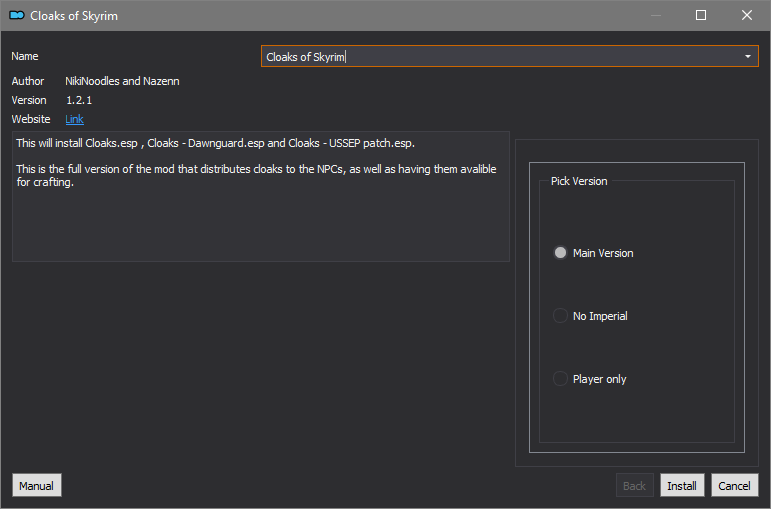
Let Mod Organizer 2 install the mod
When the mod is installed, enable it by clicking on the checkbox
On MO2 right panel (plugins), check the following plugin.
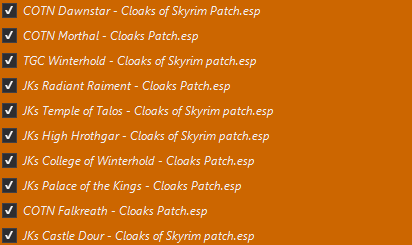

My own fixes and tweaks. Carried on USSEP fixes. Proper loading screens models. Desaturated textures. Ancient Dwemer Metal desaturated version, and more. 4K-2K. ESL.
Click here to manually download the mod OR here to automatically download the mod through Mod Organizer 2.
When downloaded go to the folder where the file has been downloaded, cut the file Sons of Skyrim - My patches and fixes SE by Xtudo - Cloaks of Skyrim patch-86018-2-0-1681929172.7z and copy it to your NOLVUS\ARCHIVE\5 VISUALS\5.14 ARMORS CLOTHING & WEAPONS\5.14.2 CLOTHES directoryClick here to get more details for Cloaks of Skyrim - Sons of Skyrim Patch
Nexus mod page here
In Mod Organizer 2 click on add mod button

Browse to NOLVUS\ARCHIVE\5 VISUALS\5.14 ARMORS CLOTHING & WEAPONS\5.14.2 CLOTHES\Sons of Skyrim - My patches and fixes SE by Xtudo - Cloaks of Skyrim patch-86018-2-0-1681929172.7z and select OK
When the box is opened, type Cloaks of Skyrim - Sons of Skyrim Patch and click OK
Let Mod Organizer 2 install the mod
When the mod is installed, enable it by clicking on the checkbox
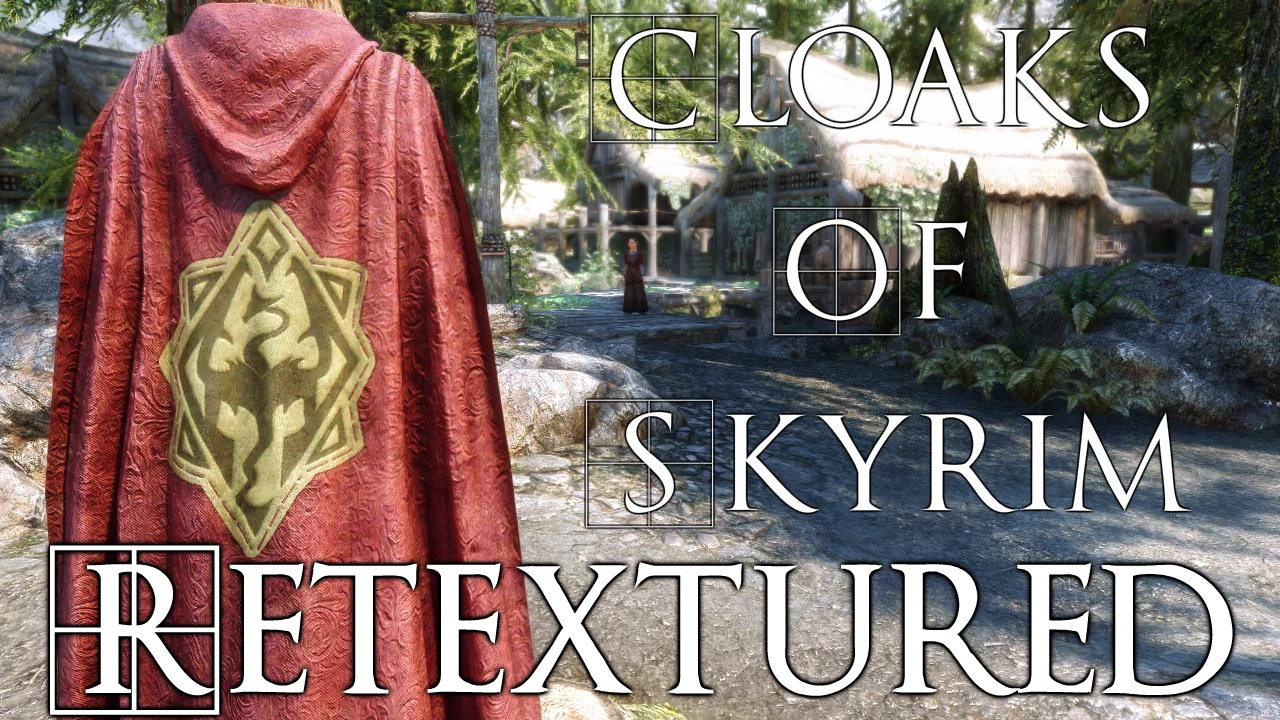
Cloaks Of Skyrim Retextured From Scratch. From 4k To Vanilla Size. NO UPSCALING
Click here to manually download the mod OR here to automatically download the mod through Mod Organizer 2.
When downloaded go to the folder where the file has been downloaded, cut the file Cloaks Of Skyrim Retextured 2k-42558-1-0-1605820625.7z and copy it to your NOLVUS\ARCHIVE\5 VISUALS\5.14 ARMORS CLOTHING & WEAPONS\5.14.2 CLOTHES directoryClick here to get more details for Cloaks of Skyrim Retextured [2K]
Nexus mod page here
In Mod Organizer 2 click on add mod button

Browse to NOLVUS\ARCHIVE\5 VISUALS\5.14 ARMORS CLOTHING & WEAPONS\5.14.2 CLOTHES\Cloaks Of Skyrim Retextured 2k-42558-1-0-1605820625.7z and select OK
When the box is opened, type Cloaks of Skyrim Retextured [2K] and click OK
Let Mod Organizer 2 install the mod
When the mod is installed, enable it by clicking on the checkbox
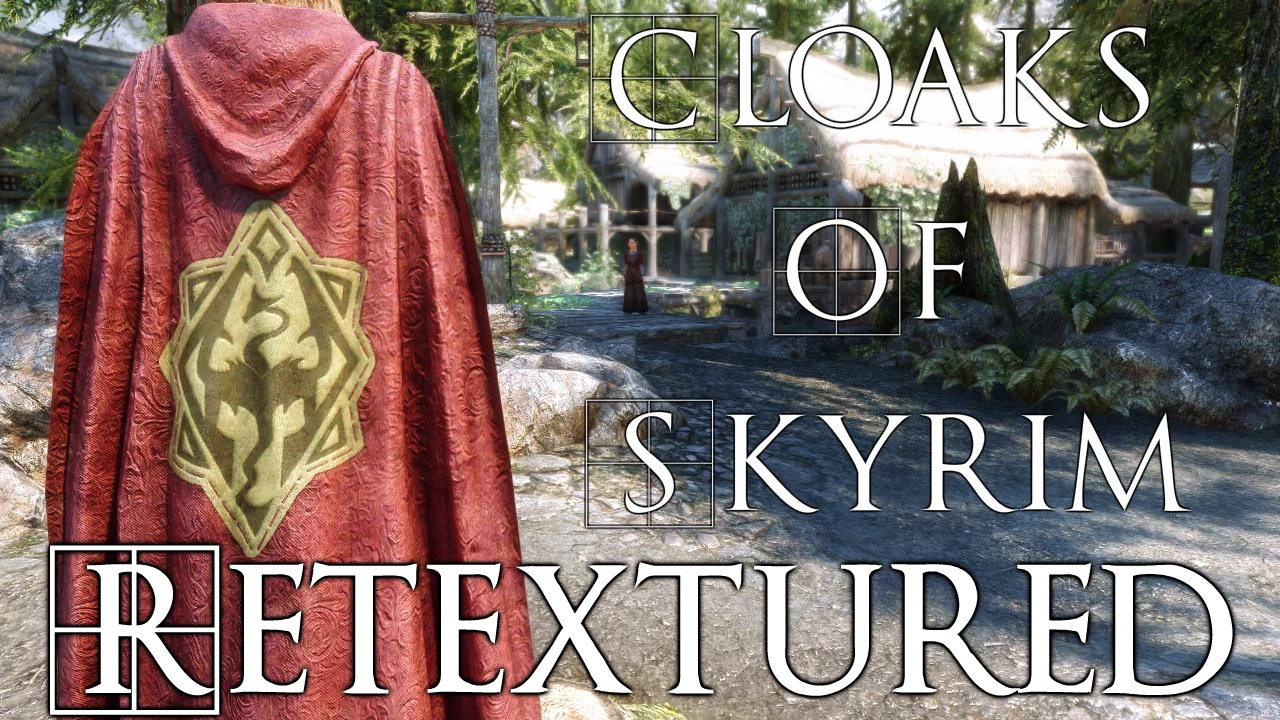
Cloaks Of Skyrim Retextured From Scratch. From 4k To Vanilla Size. NO UPSCALING
Click here to manually download the mod OR here to automatically download the mod through Mod Organizer 2.
When downloaded go to the folder where the file has been downloaded, cut the file Cloaks Of Skyrim Retextured Mesh Update 1.2-42558-1-2-1644689837.7z and copy it to your NOLVUS\ARCHIVE\5 VISUALS\5.14 ARMORS CLOTHING & WEAPONS\5.14.2 CLOTHES directoryClick here to get more details for Cloaks Of Skyrim Retextured Mesh Update
Nexus mod page here
In Mod Organizer 2 click on add mod button

Browse to NOLVUS\ARCHIVE\5 VISUALS\5.14 ARMORS CLOTHING & WEAPONS\5.14.2 CLOTHES\Cloaks Of Skyrim Retextured Mesh Update 1.2-42558-1-2-1644689837.7z and select OK
When the box is opened, type Cloaks Of Skyrim Retextured Mesh Update and click OK
Let Mod Organizer 2 install the mod
When the mod is installed, enable it by clicking on the checkbox
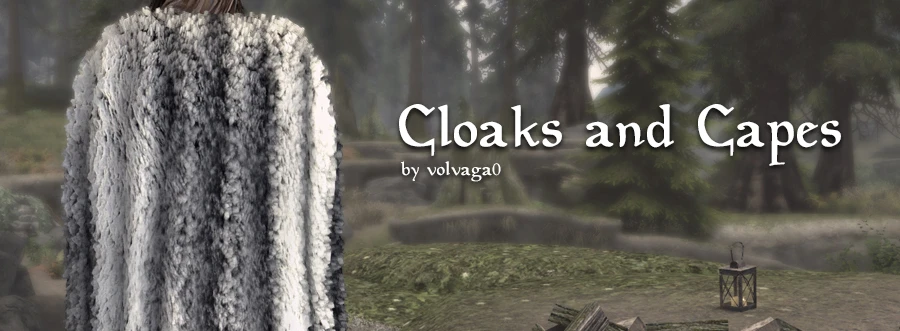
This mod adds the craftable 'Fur Cloak' and 'Linen Cape' to the game of Skyrim
Click here to manually download the mod OR here to automatically download the mod through Mod Organizer 2.
When downloaded go to the folder where the file has been downloaded, cut the file Cloaks and Capes-2019-1-4.7z and copy it to your NOLVUS\ARCHIVE\5 VISUALS\5.14 ARMORS CLOTHING & WEAPONS\5.14.2 CLOTHES directoryClick here to get more details for Cloaks and Capes
Nexus mod page here
In Mod Organizer 2 click on add mod button

Browse to NOLVUS\ARCHIVE\5 VISUALS\5.14 ARMORS CLOTHING & WEAPONS\5.14.2 CLOTHES\Cloaks and Capes-2019-1-4.7z and select OK
When the box is opened, type Cloaks and Capes and click OK
Let Mod Organizer 2 install the mod
When the mod is installed, enable it by clicking on the checkbox

A standardized vestment for the ferrymen. Vanilla and Carriage and Ferry Travel Overhaul versions available.
Click here to manually download the mod OR here to automatically download the mod through Mod Organizer 2.
When downloaded go to the folder where the file has been downloaded, cut the file Ferrymen - Clothing SE by Xtudo - Vanilla-92231-2-1685154728.7z and copy it to your NOLVUS\ARCHIVE\5 VISUALS\5.14 ARMORS CLOTHING & WEAPONS\5.14.2 CLOTHES directoryClick here to get more details for Ferrymen - New Clothing
Nexus mod page here
In Mod Organizer 2 click on add mod button

Browse to NOLVUS\ARCHIVE\5 VISUALS\5.14 ARMORS CLOTHING & WEAPONS\5.14.2 CLOTHES\Ferrymen - Clothing SE by Xtudo - Vanilla-92231-2-1685154728.7z and select OK
When the box is opened, type Ferrymen - New Clothing and click OK
Let Mod Organizer 2 install the mod
When the mod is installed, enable it by clicking on the checkbox
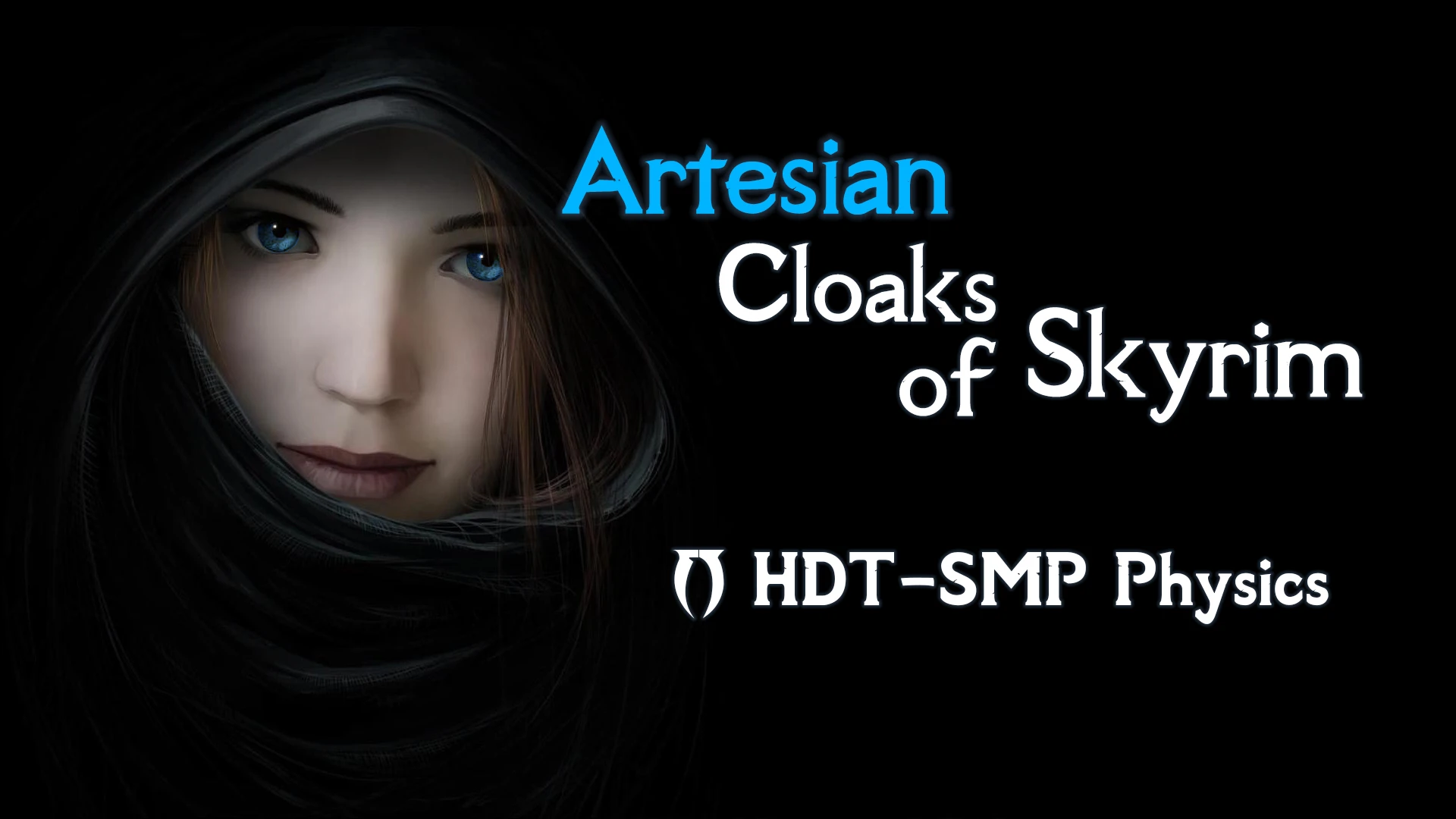
Patches that add HDT-SMP enabled physics to popular cloak/cape mods for Skyrim SE.
Warning!!!
Install this mod ONLY if you want Advanced Physics
Click here to manually download the mod OR here to automatically download the mod through Mod Organizer 2.
When downloaded go to the folder where the file has been downloaded, cut the file Artesian Cloaks of Skyrim FOMOD-17416-1-3-0.7z and copy it to your NOLVUS\ARCHIVE\5 VISUALS\5.14 ARMORS CLOTHING & WEAPONS\5.14.2 CLOTHES directoryClick here to get more details for Artesian Cloaks of Skyrim
Nexus mod page here
In Mod Organizer 2 click on add mod button

Browse to NOLVUS\ARCHIVE\5 VISUALS\5.14 ARMORS CLOTHING & WEAPONS\5.14.2 CLOTHES\Artesian Cloaks of Skyrim FOMOD-17416-1-3-0.7z and select OK
Let Mod Organizer 2 install the mod
When the mod is installed, enable it by clicking on the checkbox
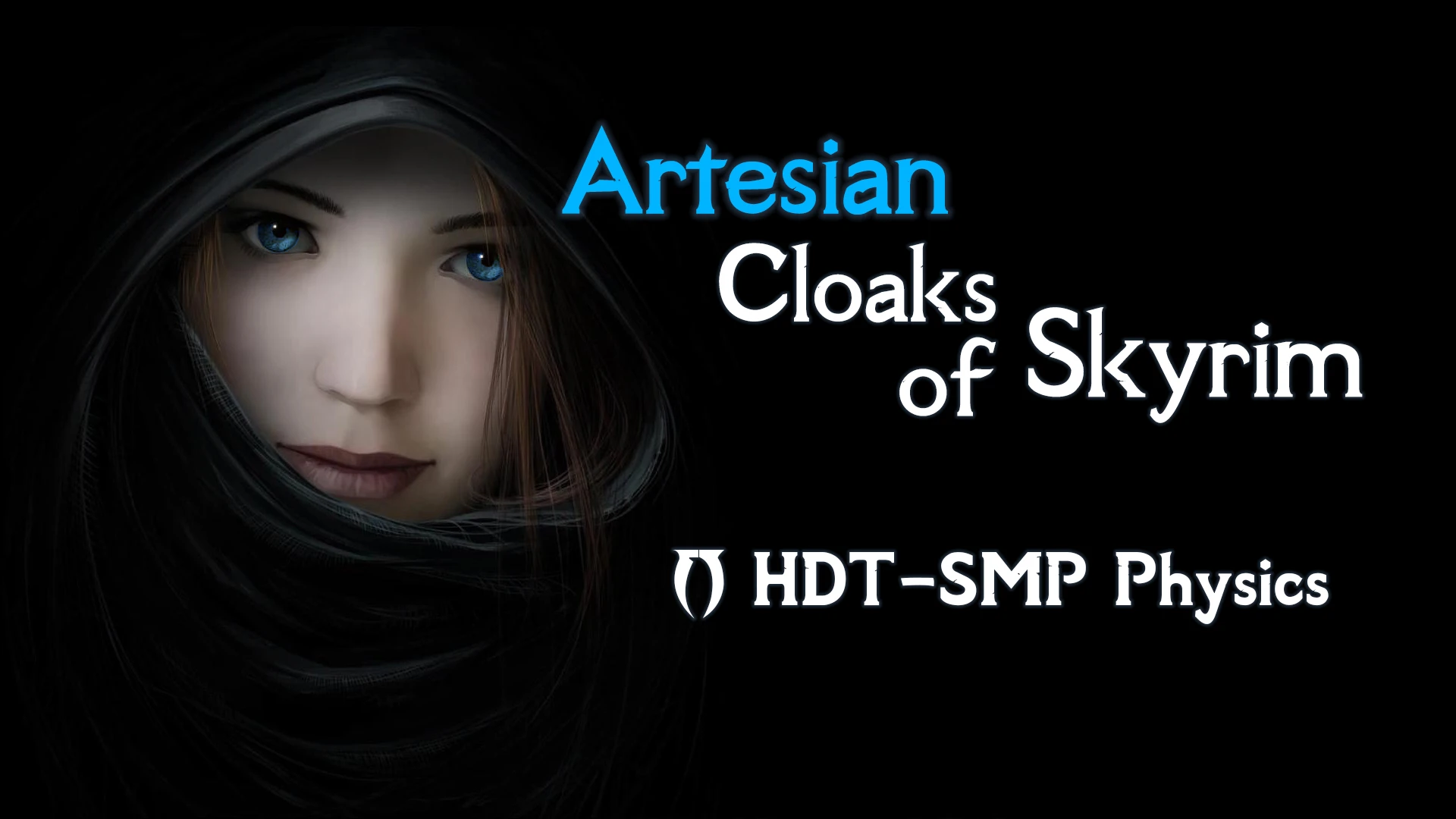
Patches that add HDT-SMP enabled physics to popular cloak/cape mods for Skyrim SE.
Warning!!!
Install this mod ONLY if you want Advanced Physics
Click here to manually download the mod OR here to automatically download the mod through Mod Organizer 2.
When downloaded go to the folder where the file has been downloaded, cut the file Cloaks of Skyrim Retextured SSE HDT-SMP-17416-1-4-0-1606453157.7z and copy it to your NOLVUS\ARCHIVE\5 VISUALS\5.14 ARMORS CLOTHING & WEAPONS\5.14.2 CLOTHES directoryClick here to get more details for Artesian Cloaks of Skyrim - Retextured
Nexus mod page here
In Mod Organizer 2 click on add mod button

Browse to NOLVUS\ARCHIVE\5 VISUALS\5.14 ARMORS CLOTHING & WEAPONS\5.14.2 CLOTHES\Cloaks of Skyrim Retextured SSE HDT-SMP-17416-1-4-0-1606453157.7z and select OK
Let Mod Organizer 2 install the mod
When the mod is installed, enable it by clicking on the checkbox

Just some custom XMLs people might be interested in using for SMP on SSE.
Warning!!!
Install this mod ONLY if you want Advanced Physics
Click here to manually download the mod OR here to automatically download the mod through Mod Organizer 2.
When downloaded go to the folder where the file has been downloaded, cut the file Artesian Cloaks of Skyrim Performance Replacement XMLs-25240-1-4-1566243362.zip and copy it to your NOLVUS\ARCHIVE\5 VISUALS\5.14 ARMORS CLOTHING & WEAPONS\5.14.2 CLOTHES directoryClick here to get more details for Artesian Cloaks of Skyrim - XML
Nexus mod page here
In Mod Organizer 2 click on add mod button

Browse to NOLVUS\ARCHIVE\5 VISUALS\5.14 ARMORS CLOTHING & WEAPONS\5.14.2 CLOTHES\Artesian Cloaks of Skyrim Performance Replacement XMLs-25240-1-4-1566243362.zip and select OK
When the box is opened, type Artesian Cloaks of Skyrim - XML and click OK
Let Mod Organizer 2 install the mod
When the mod is installed, enable it by clicking on the checkbox

Just some custom XMLs people might be interested in using for SMP on SSE.
Warning!!!
Install this mod ONLY if you want Advanced Physics
Click here to manually download the mod OR here to automatically download the mod through Mod Organizer 2.
When downloaded go to the folder where the file has been downloaded, cut the file Artesian Cloaks of Skyrim Retextured Performance-25240-1-1622305944.rar and copy it to your NOLVUS\ARCHIVE\5 VISUALS\5.14 ARMORS CLOTHING & WEAPONS\5.14.2 CLOTHES directoryClick here to get more details for Artesian Cloaks of Skyrim - Retextured XML
Nexus mod page here
In Mod Organizer 2 click on add mod button

Browse to NOLVUS\ARCHIVE\5 VISUALS\5.14 ARMORS CLOTHING & WEAPONS\5.14.2 CLOTHES\Artesian Cloaks of Skyrim Retextured Performance-25240-1-1622305944.rar and select OK
When the box is opened, type Artesian Cloaks of Skyrim - Retextured XML and click OK
Let Mod Organizer 2 install the mod
When the mod is installed, enable it by clicking on the checkbox
Nolvus patch for clothes
Click here to manually download the mod
When downloaded go to the folder where the file has been downloaded, cut the file Nolvus Ascension Clothes Patch-v5.2.7z and copy it to your NOLVUS\ARCHIVE\5 VISUALS\5.14 ARMORS CLOTHING & WEAPONS\5.14.2 CLOTHES directoryClick here to get more details for Nolvus Ascension Clothes Patch
In Mod Organizer 2 click on add mod button

Browse to NOLVUS\ARCHIVE\5 VISUALS\5.14 ARMORS CLOTHING & WEAPONS\5.14.2 CLOTHES\Nolvus Ascension Clothes Patch-v5.2.7z and select OK
When the box is opened, type Nolvus Ascension Clothes Patch and click OK
Let Mod Organizer 2 install the mod
When the mod is installed, enable it by clicking on the checkbox
Select LOOT from the right combobox and click on Run button (Always run it from Mod Organizer)
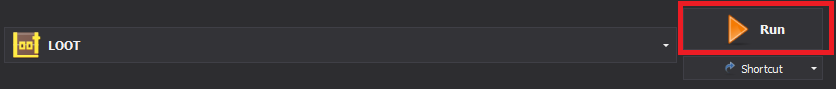
Create the following LOOT rules
Set High Priority Overrides for Nolvus Ascension Clothes Patch.esp
Click on the Sort Plugins button
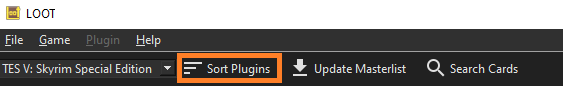
When done click on Apply Sorted Load Order
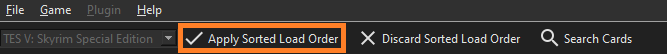
You can close LOOT
Select SSE Edit and click on the run button
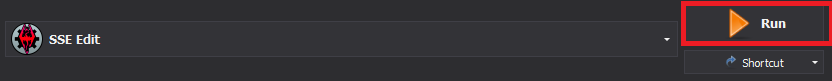
Select ONLY THESE 2 PLUGINS
When loaded right click on Cloaks&Capes and Select Compact FormIDs for ESL
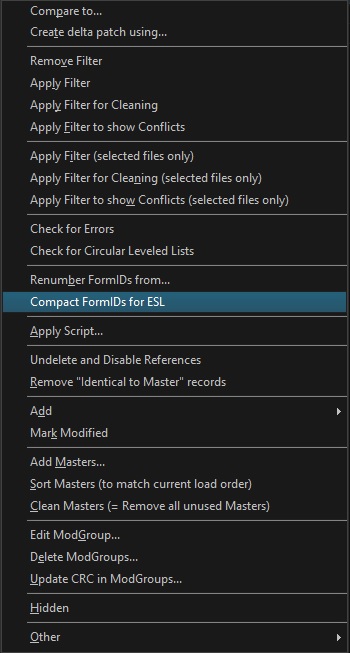
Do this ONLY for Cloaks&Capes.esp. The second esp will be automatically compacted as well.
When done close SSE Edit and Save the 2 plugins.
Select R88 ESLify in MO2 dropdown list and click on Execute
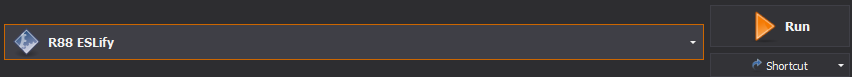
Type SSE
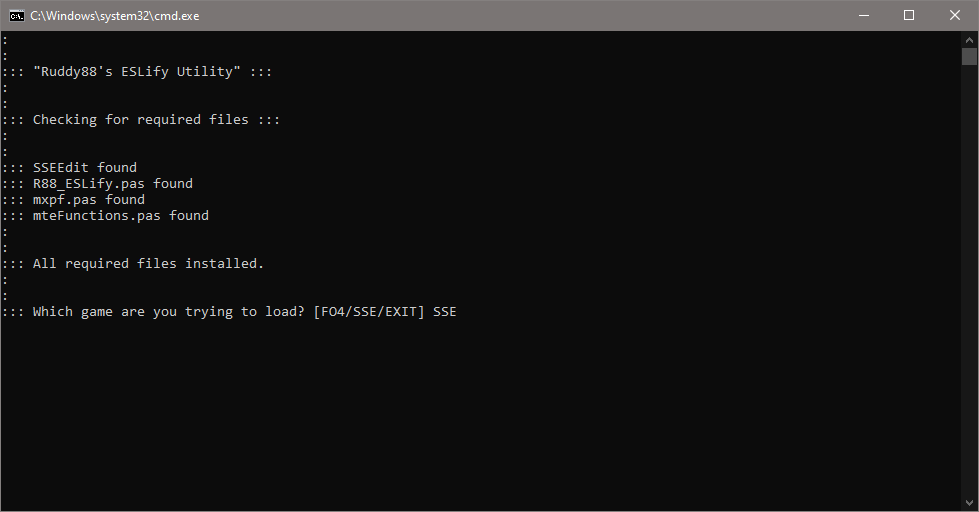
Hit Enter
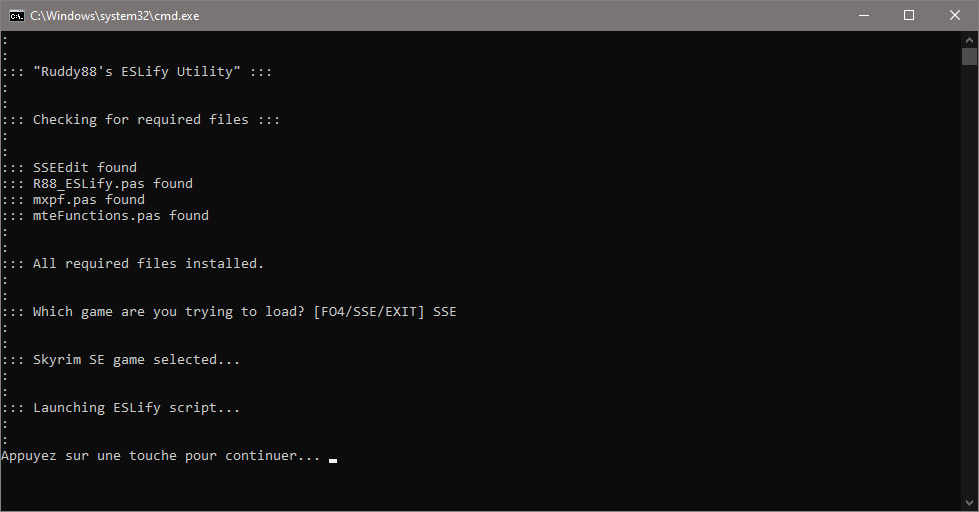
Select all plugins and click OK
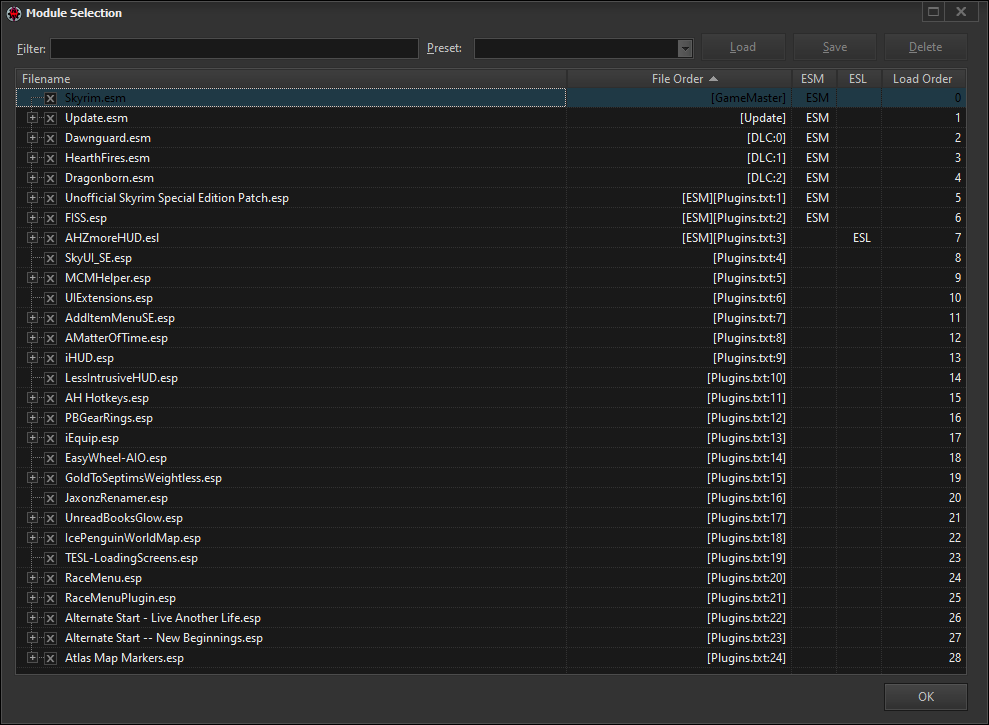
If you see this message click on Continue
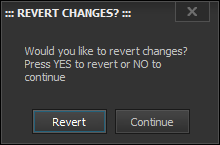
Select plugins and click on OK
Be sure you selected all plugins that can be converted EXCEPT the following
NEVER SELECT THESE 3 PLUGINS.
Click on OK then close the window.
If you like my work please subscribe to my Youtube chanel, it helps a lot!
If you want to actively support Nolvus, you can become a Patreon and get more benefits!
PatreonIf you want to give some support to help keep this web site running and constantly updated click on the button below.
Donations are not mandatory but highly appreciated
DONATEVMP Corporation 200,00 EUR
SebCain 181,44 EUR
Ragnar the Red 153,39 EUR
Jerilith 130,00 EUR
Dark Dominion 110,00 USD
aMasTerMiiNd 100,00 USD
werwin1 100,00 EUR
Bazhruul 100,00 EUR
TheGeorge1980 100,00 EUR
lxlmongooselxl 100,00 USD
Kevin K 88,00 EUR
Corrupt Bliss 80,67 EUR
Halo 80,00 EUR
CYRIL888 60,00 EUR
Illusive Bro 60,00 EUR
renekunisz 50,00 EUR
Discrepancy 50,00 EUR
Lodreyon 50,00 EUR
Daskard 50,00 EUR
GarbrielWithoutWings 50,00 USD
Vonk 50,00 USD
Bryan W 50,00 USD
Thanks a lot to all of them!
Subscribe to our News letter if you want to be noticed for guide updates.