


Scroll down to the bottom of MO2, right click on overwrite -> All Mods and create separator above
Type 5.11.4 PLAYER HOME and click OK

Mod overhauls the iconic Whiterun player home to be worthy of the thane of Whiterun.
This is not Breezehome TNF - Elianora's Flavour. It is a completely new mod, made especially for SSE and it is glorious af.
Click here to manually download the mod OR here to automatically download the mod through Mod Organizer 2.
When downloaded go to the folder where the file has been downloaded, cut the file Eli's Breezehome Overhaul BETA 1.6-2829-1-6.7z and copy it to your NOLVUS\ARCHIVE\5 VISUALS\5.11 SETTLEMENTS\5.11.4 PLAYER HOME directoryClick here to get more details for Eli's Breezehome Overhaul
Nexus mod page here
In Mod Organizer 2 click on add mod button

Browse to NOLVUS\ARCHIVE\5 VISUALS\5.11 SETTLEMENTS\5.11.4 PLAYER HOME\Eli's Breezehome Overhaul BETA 1.6-2829-1-6.7z and select OK
When the box is opened, type Eli\'s Breezehome Overhaul and click OK
Let Mod Organizer 2 install the mod
When the mod is installed, enable it by clicking on the checkbox
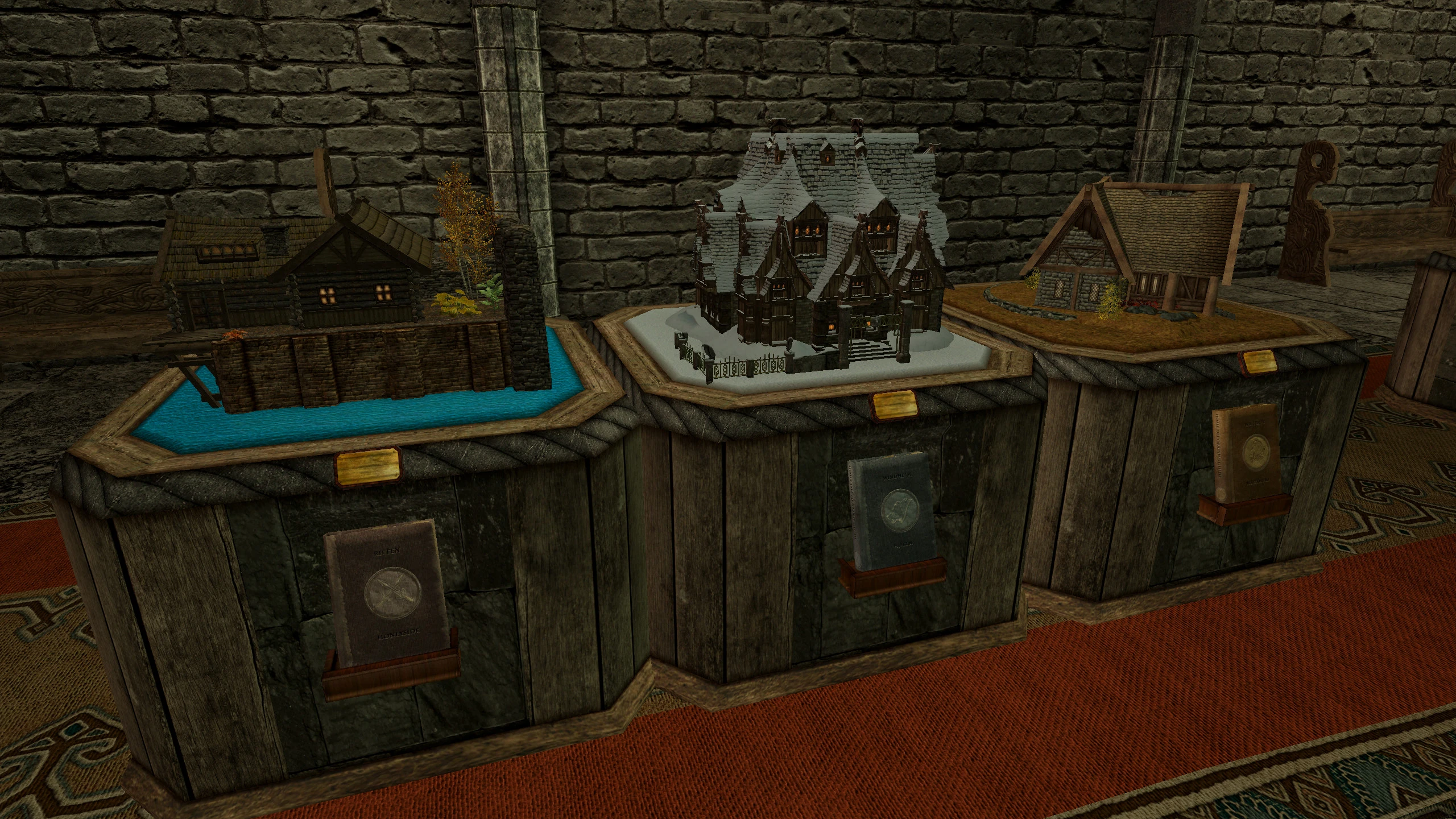
Adding player homes displays (Breezehome, Lakeview Manor, etc) to Legacy of the Dragonborn museum!
Click here to manually download the mod OR here to automatically download the mod through Mod Organizer 2.
When downloaded go to the folder where the file has been downloaded, cut the file Legacy of the Dragonborn - Vanilla Player Homes Displays - Elianora's Breezehome Patch-63706-1-0-1645053886.7z and copy it to your NOLVUS\ARCHIVE\5 VISUALS\5.11 SETTLEMENTS\5.11.4 PLAYER HOME directoryClick here to get more details for Eli's Breezehome Overhaul - LoTD - Vanilla Player Homes Displays
Nexus mod page here
In Mod Organizer 2 click on add mod button

Browse to NOLVUS\ARCHIVE\5 VISUALS\5.11 SETTLEMENTS\5.11.4 PLAYER HOME\Legacy of the Dragonborn - Vanilla Player Homes Displays - Elianora's Breezehome Patch-63706-1-0-1645053886.7z and select OK
When the box is opened, type Eli\'s Breezehome Overhaul - LoTD - Vanilla Player Homes Displays and click OK
Let Mod Organizer 2 install the mod
When the mod is installed, enable it by clicking on the checkbox

A cozy medium size player home near Riverwood.
Click here to manually download the mod OR here to automatically download the mod through Mod Organizer 2.
When downloaded go to the folder where the file has been downloaded, cut the file JK's Riverfall Cottage Family Edition-34542-1-1-3-1659374000.zip and copy it to your NOLVUS\ARCHIVE\5 VISUALS\5.11 SETTLEMENTS\5.11.4 PLAYER HOME directoryClick here to get more details for JK's Riverfall Cottage Family Edition
Nexus mod page here
In Mod Organizer 2 click on add mod button

Browse to NOLVUS\ARCHIVE\5 VISUALS\5.11 SETTLEMENTS\5.11.4 PLAYER HOME\JK's Riverfall Cottage Family Edition-34542-1-1-3-1659374000.zip and select OK
When the box is opened, type JK\'s Riverfall Cottage Family Edition and click OK
Let Mod Organizer 2 install the mod
When the mod is installed, enable it by clicking on the checkbox

An esp-only house mod I made for PS4 users. Available for PS4, Oldrim, XB1 and SE. Tons of custom storage, display and clutter, garden, all possible crafting stations.
Click here to manually download the mod OR here to automatically download the mod through Mod Organizer 2.
When downloaded go to the folder where the file has been downloaded, cut the file Ruska SE-16177-1-0.7z and copy it to your NOLVUS\ARCHIVE\5 VISUALS\5.11 SETTLEMENTS\5.11.4 PLAYER HOME directoryClick here to get more details for Ruska
Nexus mod page here
In Mod Organizer 2 click on add mod button

Browse to NOLVUS\ARCHIVE\5 VISUALS\5.11 SETTLEMENTS\5.11.4 PLAYER HOME\Ruska SE-16177-1-0.7z and select OK
When the box is opened, type Ruska and click OK
Let Mod Organizer 2 install the mod
When the mod is installed, enable it by clicking on the checkbox
On MO2 right panel (plugins), check the following plugin.
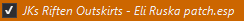
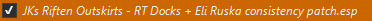

Epic hitman's home just outside Morthal. Poison arrow crafting, custom armour, unique dagger, a few special scripted features, indoor garden, most crafting, room for a follower.
Click here to manually download the mod OR here to automatically download the mod through Mod Organizer 2.
When downloaded go to the folder where the file has been downloaded, cut the file Sicarius' Refuge SSE-46586-1-0-0-1615230694.7z and copy it to your NOLVUS\ARCHIVE\5 VISUALS\5.11 SETTLEMENTS\5.11.4 PLAYER HOME directoryClick here to get more details for Sicarius' Refuge
Nexus mod page here
In Mod Organizer 2 click on add mod button

Browse to NOLVUS\ARCHIVE\5 VISUALS\5.11 SETTLEMENTS\5.11.4 PLAYER HOME\Sicarius' Refuge SSE-46586-1-0-0-1615230694.7z and select OK
When the box is opened, type Sicarius\' Refuge and click OK
Let Mod Organizer 2 install the mod
When the mod is installed, enable it by clicking on the checkbox

This is a simple player house mod near Ivarstead
Click here to manually download the mod OR here to automatically download the mod through Mod Organizer 2.
When downloaded go to the folder where the file has been downloaded, cut the file Wind Path SSE 1.3.1-15192-1-3-1-1603663832.rar and copy it to your NOLVUS\ARCHIVE\5 VISUALS\5.11 SETTLEMENTS\5.11.4 PLAYER HOME directoryClick here to get more details for Wind Path
Nexus mod page here
In Mod Organizer 2 click on add mod button

Browse to NOLVUS\ARCHIVE\5 VISUALS\5.11 SETTLEMENTS\5.11.4 PLAYER HOME\Wind Path SSE 1.3.1-15192-1-3-1-1603663832.rar and select OK
When the box is opened, type Wind Path and click OK
Let Mod Organizer 2 install the mod
When the mod is installed, enable it by clicking on the checkbox

New worldspace and Player home
Click here to manually download the mod OR here to automatically download the mod through Mod Organizer 2.
When downloaded go to the folder where the file has been downloaded, cut the file Crystalwind Estate V5-62955-5-0-1663918682.zip and copy it to your NOLVUS\ARCHIVE\5 VISUALS\5.11 SETTLEMENTS\5.11.4 PLAYER HOME directoryClick here to get more details for Crystalwind Estate
Nexus mod page here
In Mod Organizer 2 click on add mod button

Browse to NOLVUS\ARCHIVE\5 VISUALS\5.11 SETTLEMENTS\5.11.4 PLAYER HOME\Crystalwind Estate V5-62955-5-0-1663918682.zip and select OK
When the box is opened, type Crystalwind Estate and click OK
Let Mod Organizer 2 install the mod
When the mod is installed, enable it by clicking on the checkbox

Elysium Estate is a mid-sized, lore friendly home located near Whiterun for you, or with family and followers. Full of foliage, fountains, features to customize, optional displays, crafting and plenty more. Now includes voiced introductory quest!
Click here to manually download the mod OR here to automatically download the mod through Mod Organizer 2.
When downloaded go to the folder where the file has been downloaded, cut the file ElysiumEstate5.0.1-4119-5-0-1.zip and copy it to your NOLVUS\ARCHIVE\5 VISUALS\5.11 SETTLEMENTS\5.11.4 PLAYER HOME directoryClick here to get more details for Elysium Estate
Nexus mod page here
In Mod Organizer 2 click on add mod button

Browse to NOLVUS\ARCHIVE\5 VISUALS\5.11 SETTLEMENTS\5.11.4 PLAYER HOME\ElysiumEstate5.0.1-4119-5-0-1.zip and select OK
When the box is opened, type Elysium Estate and click OK
Let Mod Organizer 2 install the mod
When the mod is installed, enable it by clicking on the checkbox

Have you ever wanted to own land in Skyrim, with resources to manage and room for friends and family? To live like a true Lord, and not a mere wandering adventurer?
If the answer is ‘Yes’, then welcome to Hjertesten Hall…
Click here to manually download the mod OR here to automatically download the mod through Mod Organizer 2.
When downloaded go to the folder where the file has been downloaded, cut the file Hjertesten Hall-48118-11-1686190616.7z and copy it to your NOLVUS\ARCHIVE\5 VISUALS\5.11 SETTLEMENTS\5.11.4 PLAYER HOME directoryClick here to get more details for Hjertesten Hall
Nexus mod page here
In Mod Organizer 2 click on add mod button

Browse to NOLVUS\ARCHIVE\5 VISUALS\5.11 SETTLEMENTS\5.11.4 PLAYER HOME\Hjertesten Hall-48118-11-1686190616.7z and select OK
When the box is opened, type Hjertesten Hall and click OK
Let Mod Organizer 2 install the mod
When the mod is installed, enable it by clicking on the checkbox

Dawnguard themed tower on a mountain near Whiterun with displays for artifacts, multiple adoptions friendly.
Click here to manually download the mod OR here to automatically download the mod through Mod Organizer 2.
When downloaded go to the folder where the file has been downloaded, cut the file Whitepeak Tower-92177-1-0-1685057852.rar and copy it to your NOLVUS\ARCHIVE\5 VISUALS\5.11 SETTLEMENTS\5.11.4 PLAYER HOME directoryClick here to get more details for Whitepeak Tower
Nexus mod page here
In Mod Organizer 2 click on add mod button

Browse to NOLVUS\ARCHIVE\5 VISUALS\5.11 SETTLEMENTS\5.11.4 PLAYER HOME\Whitepeak Tower-92177-1-0-1685057852.rar and select OK
When the box is opened, type Whitepeak Tower and click OK
Let Mod Organizer 2 install the mod
When the mod is installed, enable it by clicking on the checkbox
Nolvus patch for player homes
Click here to manually download the mod
When downloaded go to the folder where the file has been downloaded, cut the file Nolvus Ascension Player Home Patch-v5.3.7z and copy it to your NOLVUS\ARCHIVE\5 VISUALS\5.11 SETTLEMENTS\5.11.4 PLAYER HOME directoryClick here to get more details for Nolvus Ascension Player Home Patch
In Mod Organizer 2 click on add mod button

Browse to NOLVUS\ARCHIVE\5 VISUALS\5.11 SETTLEMENTS\5.11.4 PLAYER HOME\Nolvus Ascension Player Home Patch-v5.3.7z and select OK
When the box is opened, type Nolvus Ascension Player Home Patch and click OK
Let Mod Organizer 2 install the mod
When the mod is installed, enable it by clicking on the checkbox

Allows adoption of up to 6 kids, instead of just 2
Move your family into suitable custom homes
Gives children a last name
Click here to manually download the mod OR here to automatically download the mod through Mod Organizer 2.
When downloaded go to the folder where the file has been downloaded, cut the file Hearthfire Multiple Adoptions and Custom Home Support SE-3862-3-0-4-1656871468.7z and copy it to your NOLVUS\ARCHIVE\5 VISUALS\5.11 SETTLEMENTS\5.11.4 PLAYER HOME directoryClick here to get more details for Hearthfire Multiple Adoptions and Custom Home Support
Nexus mod page here
In Mod Organizer 2 click on add mod button

Browse to NOLVUS\ARCHIVE\5 VISUALS\5.11 SETTLEMENTS\5.11.4 PLAYER HOME\Hearthfire Multiple Adoptions and Custom Home Support SE-3862-3-0-4-1656871468.7z and select OK
When the box is opened, type Hearthfire Multiple Adoptions and Custom Home Support and click OK
Let Mod Organizer 2 install the mod
When the mod is installed, enable it by clicking on the checkbox
Select LOOT from the right combobox and click on Run button (Always run it from Mod Organizer)
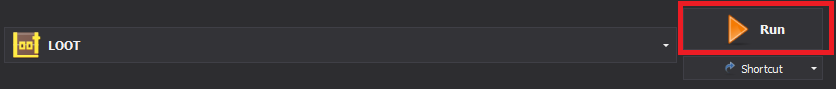
Create the following LOOT rules
Set High Priority Overrides for Nolvus Ascension Player Home Patch.esp
Click on the Sort Plugins button
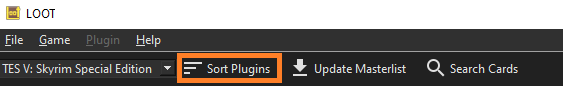
When done click on Apply Sorted Load Order
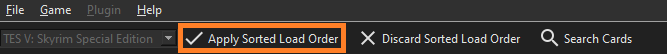
You can close LOOT
If you like my work please subscribe to my Youtube chanel, it helps a lot!
If you want to actively support Nolvus, you can become a Patreon and get more benefits!
PatreonIf you want to give some support to help keep this web site running and constantly updated click on the button below.
Donations are not mandatory but highly appreciated
DONATEVMP Corporation 200,00 EUR
SebCain 181,44 EUR
Ragnar the Red 153,39 EUR
Jerilith 130,00 EUR
Dark Dominion 110,00 USD
aMasTerMiiNd 100,00 USD
werwin1 100,00 EUR
Bazhruul 100,00 EUR
TheGeorge1980 100,00 EUR
lxlmongooselxl 100,00 USD
Kevin K 88,00 EUR
Corrupt Bliss 80,67 EUR
Halo 80,00 EUR
CYRIL888 60,00 EUR
Illusive Bro 60,00 EUR
renekunisz 50,00 EUR
Discrepancy 50,00 EUR
Lodreyon 50,00 EUR
Daskard 50,00 EUR
GarbrielWithoutWings 50,00 USD
Vonk 50,00 USD
Bryan W 50,00 USD
Thanks a lot to all of them!
Subscribe to our News letter if you want to be noticed for guide updates.