


To improve system stability (specially if you have only 16 gb of RAM) you need to setup the page file system for the drive you are running nolvus onto.
To do this hit Windows keyboard key and R key simultaneously, type sysdm.cpl and click OK
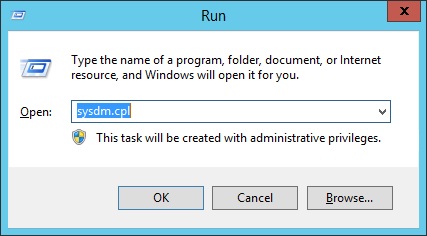
Select Advanced tab and under Performance click on Settings

Select Advanced tab and click on Change
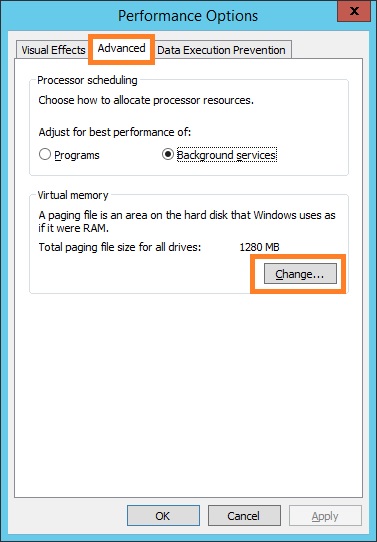
Uncheck Automatically manage page file size for all drives
Select the drive where Nolvus is installed and click on Custom size
Set the page file size from 20000 minimum to 40000 maximum and click on Set
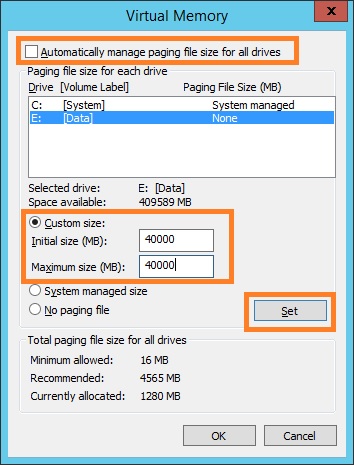
Don't forget that the size you set will be taken as used space on your drive.
Click on OK (a reboot will be required)
If you like my work please subscribe to my Youtube chanel, it helps a lot!
If you want to actively support Nolvus, you can become a Patreon and get more benefits!
PatreonIf you want to give some support to help keep this web site running and constantly updated click on the button below.
Donations are not mandatory but highly appreciated
DONATEVMP Corporation 200,00 EUR
SebCain 181,44 EUR
Ragnar the Red 153,39 EUR
Jerilith 130,00 EUR
Dark Dominion 110,00 USD
aMasTerMiiNd 100,00 USD
werwin1 100,00 EUR
Bazhruul 100,00 EUR
TheGeorge1980 100,00 EUR
lxlmongooselxl 100,00 USD
Kevin K 88,00 EUR
Corrupt Bliss 80,67 EUR
Halo 80,00 EUR
CYRIL888 60,00 EUR
Illusive Bro 60,00 EUR
renekunisz 50,00 EUR
Discrepancy 50,00 EUR
Lodreyon 50,00 EUR
Daskard 50,00 EUR
GarbrielWithoutWings 50,00 USD
Vonk 50,00 USD
Bryan W 50,00 USD
Thanks a lot to all of them!
Subscribe to our News letter if you want to be noticed for guide updates.