


Make sure you install the mods in the following order.
Click on a mod to expand the content
As for the previous step , we will create a separator for our user interface mods.
Right click on OUPUTS select All Mods -> create separator.

Type 5.17 OBJECTS TEXTURES & MODELS


A Dragon Priest Mask Retexture Originally by Pondcypress
Click here to manually download the mod OR here to automatically download the mod through Mod Organizer 2.
When downloaded go to the folder where the file has been downloaded, cut the file Apophysis Dragon Priest Masks Loose-5800-1-11SE.rar and copy it to your NOLVUS\ARCHIVE\5_VISUALS\5.17_OBJECTS & MODELS directoryClick here to get more details for Apophysis Dragon Priest Masks
Nexus mod page here
In Mod Organizer 2 click on add mod button

Browse to NOLVUS\ARCHIVE\5_VISUALS\5.17_OBJECTS & MODELS\Apophysis Dragon Priest Masks Loose-5800-1-11SE.rar and select OK
Fill informations as shown and click on OK
 Drag and drop Apophysis Dragon Priest Masks above OUTPUTS and check the mod.
Drag and drop Apophysis Dragon Priest Masks above OUTPUTS and check the mod.
A faithful port of Saerileth excellent Jewelry mod from oldrim.
Click here to manually download the mod OR here to automatically download the mod through Mod Organizer 2.
When downloaded go to the folder where the file has been downloaded, cut the file Gemling Queen Jewelry SE-4294-4-1SE.7z and copy it to your NOLVUS\ARCHIVE\5_VISUALS\5.17_OBJECTS & MODELS directoryClick here to get more details for Gemling Queen Jewelry
Nexus mod page here
In Mod Organizer 2 click on add mod button

Browse to NOLVUS\ARCHIVE\5_VISUALS\5.17_OBJECTS & MODELS\Gemling Queen Jewelry SE-4294-4-1SE.7z and select OK
Select options as shown and click on Next

Select options as shown and click on Next

Select options as shown and click on Install
 Drag and drop Gemling Queen Jewelry above OUTPUTS and check the mod.
Drag and drop Gemling Queen Jewelry above OUTPUTS and check the mod.Double click on the mod, select Optional ESPs tab, select the plugin and click on the left arrow.

You should get this result.


Fixes the problem that circlet mods don't work well with USSEP.
Click here to manually download the mod OR here to automatically download the mod through Mod Organizer 2.
When downloaded go to the folder where the file has been downloaded, cut the file Gemling Queen Jewelry SE USSEP Circlet Fix-35576-1-0-1588574614.zip and copy it to your NOLVUS\ARCHIVE\5_VISUALS\5.17_OBJECTS & MODELS directoryClick here to get more details for Gemling Queen Jewelry - USSEP Circlet Fix
Nexus mod page here
In Mod Organizer 2 click on add mod button

Browse to NOLVUS\ARCHIVE\5_VISUALS\5.17_OBJECTS & MODELS\Gemling Queen Jewelry SE USSEP Circlet Fix-35576-1-0-1588574614.zip and select OK
Fill informations as shown and click on OK
 Drag and drop Gemling Queen Jewelry - USSEP Circlet Fix above OUTPUTS and check the mod.
Drag and drop Gemling Queen Jewelry - USSEP Circlet Fix above OUTPUTS and check the mod.
Adds NEW models and textures for vanilla Dragon Claws. Comes in 1k, 2k and 4k Resolutions.
Click here to manually download the mod OR here to automatically download the mod through Mod Organizer 2.
When downloaded go to the folder where the file has been downloaded, cut the file 4k Textures-1394-1-0.rar and copy it to your NOLVUS\ARCHIVE\5_VISUALS\5.17_OBJECTS & MODELS directoryClick here to get more details for JS Dragon Claw
Nexus mod page here
In Mod Organizer 2 click on add mod button

Browse to NOLVUS\ARCHIVE\5_VISUALS\5.17_OBJECTS & MODELS\4k Textures-1394-1-0.rar and select OK
Fill informations as shown and click on OK
 Drag and drop JS Dragon Claw above OUTPUTS and check the mod.
Drag and drop JS Dragon Claw above OUTPUTS and check the mod.
This mod adds subtle, colorful animations to Gamwich's RUSTIC POTIONS and POISONS.
Click here to manually download the mod OR here to automatically download the mod through Mod Organizer 2.
When downloaded go to the folder where the file has been downloaded, cut the file RUSTIC ANIMATED POTIONS and POISONS 2K-2276-1-1.rar and copy it to your NOLVUS\ARCHIVE\5_VISUALS\5.17_OBJECTS & MODELS directoryClick here to get more details for Rustic Animated Potions and Poisons
Nexus mod page here
In Mod Organizer 2 click on add mod button

Browse to NOLVUS\ARCHIVE\5_VISUALS\5.17_OBJECTS & MODELS\RUSTIC ANIMATED POTIONS and POISONS 2K-2276-1-1.rar and select OK
Fill informations as shown and click on OK
 Drag and drop Rustic Animated Potions and Poisons above OUTPUTS and check the mod.
Drag and drop Rustic Animated Potions and Poisons above OUTPUTS and check the mod.
Replacement of vanilla lock.
Click here to manually download the mod OR here to automatically download the mod through Mod Organizer 2.
When downloaded go to the folder where the file has been downloaded, cut the file Lock Retexture 4K-32594-1-1-1582009919.zip and copy it to your NOLVUS\ARCHIVE\5_VISUALS\5.17_OBJECTS & MODELS directoryClick here to get more details for Lock Retexture
Nexus mod page here
In Mod Organizer 2 click on add mod button

Browse to NOLVUS\ARCHIVE\5_VISUALS\5.17_OBJECTS & MODELS\Lock Retexture 4K-32594-1-1-1582009919.zip and select OK
Fill informations as shown and click on OK
 Drag and drop Lock Retexture above OUTPUTS and check the mod.
Drag and drop Lock Retexture above OUTPUTS and check the mod.
This is a collection of my Rustic clutter item retextures. The mod includes RUSTIC DINNERWARE, RUSTIC POTTERY, and RUSTIC SILVERWARE. There are also a few other clutter items like mead bottles, wine bottles, the satchel, knapsack, coin purse, strongbox, safe, prisoner cage, and the dwemer lexicon cubes. 2K and 1K versions available.
Click here to manually download the mod OR here to automatically download the mod through Mod Organizer 2.
When downloaded go to the folder where the file has been downloaded, cut the file RUSTIC CLUTTER COLLECTION - Special Edition - 2K-5795-1-0.7z and copy it to your NOLVUS\ARCHIVE\5_VISUALS\5.17_OBJECTS & MODELS directoryClick here to get more details for Rustic Clutter Collection
Nexus mod page here
In Mod Organizer 2 click on add mod button

Browse to NOLVUS\ARCHIVE\5_VISUALS\5.17_OBJECTS & MODELS\RUSTIC CLUTTER COLLECTION - Special Edition - 2K-5795-1-0.7z and select OK
Fill informations as shown and click on OK
 Drag and drop Rustic Clutter Collection above OUTPUTS and check the mod.
Drag and drop Rustic Clutter Collection above OUTPUTS and check the mod.
HQ meshes for a glazed pottery with a new 4K/2K textures. HQ meshes for in-game silverware with a new HQ candles. Realistic apples, tomatoes, potatoes, and a common bed pillows, plus HQ meshes for a common plates.
Click here to manually download the mod OR here to automatically download the mod through Mod Organizer 2.
When downloaded go to the folder where the file has been downloaded, cut the file Rudy HQ - Miscellaneous SE-19867-1-02-1605037093.rar and copy it to your NOLVUS\ARCHIVE\5_VISUALS\5.17_OBJECTS & MODELS directoryClick here to get more details for Rudy HQ - Miscellaneous SE
Nexus mod page here
In Mod Organizer 2 click on add mod button

Browse to NOLVUS\ARCHIVE\5_VISUALS\5.17_OBJECTS & MODELS\Rudy HQ - Miscellaneous SE-19867-1-02-1605037093.rar and select OK

Animus-absorbent morpholiths sorted by diffuse reflection spectral frequency
Click here to manually download the mod OR here to automatically download the mod through Mod Organizer 2.
When downloaded go to the folder where the file has been downloaded, cut the file MLP Soul Gems SSE-25709-1-1557615562.7z and copy it to your NOLVUS\ARCHIVE\5_VISUALS\5.17_OBJECTS & MODELS directoryClick here to get more details for Multilayer Parallax Soul Gems
Nexus mod page here
In Mod Organizer 2 click on add mod button

Browse to NOLVUS\ARCHIVE\5_VISUALS\5.17_OBJECTS & MODELS\MLP Soul Gems SSE-25709-1-1557615562.7z and select OK
Fill informations as shown and click on OK
 Drag and drop Multilayer Parallax Soul Gems above OUTPUTS and check the mod.
Drag and drop Multilayer Parallax Soul Gems above OUTPUTS and check the mod.
Animus-absorbent morpholiths sorted by diffuse reflection spectral frequency
Click here to manually download the mod OR here to automatically download the mod through Mod Organizer 2.
When downloaded go to the folder where the file has been downloaded, cut the file ENBLights Patch-25709-1-1570288666.7z and copy it to your NOLVUS\ARCHIVE\5_VISUALS\5.17_OBJECTS & MODELS directoryClick here to get more details for Multilayer Parallax Soul Gems - ENB Light Patch
Nexus mod page here
In Mod Organizer 2 click on add mod button

Browse to NOLVUS\ARCHIVE\5_VISUALS\5.17_OBJECTS & MODELS\ENBLights Patch-25709-1-1570288666.7z and select OK
Fill informations as shown and click on OK
 Drag and drop Multilayer Parallax Soul Gems - ENB Light Patch above OUTPUTS and check the mod.
Drag and drop Multilayer Parallax Soul Gems - ENB Light Patch above OUTPUTS and check the mod.
Animus-absorbent morpholiths sorted by diffuse reflection spectral frequency
Click here to manually download the mod OR here to automatically download the mod through Mod Organizer 2.
When downloaded go to the folder where the file has been downloaded, cut the file Immersive Sounds Compendium ESPFE Patch-25709-1-1557671747.7z and copy it to your NOLVUS\ARCHIVE\5_VISUALS\5.17_OBJECTS & MODELS directoryClick here to get more details for Multilayer Parallax Soul Gens - Immersive Sounds Compendium Patch
Nexus mod page here
In Mod Organizer 2 click on add mod button

Browse to NOLVUS\ARCHIVE\5_VISUALS\5.17_OBJECTS & MODELS\Immersive Sounds Compendium ESPFE Patch-25709-1-1557671747.7z and select OK
Fill informations as shown and click on OK
 Drag and drop Multilayer Parallax Soul Gens - Immersive Sounds Compendium Patch above OUTPUTS and check the mod.
Drag and drop Multilayer Parallax Soul Gens - Immersive Sounds Compendium Patch above OUTPUTS and check the mod.
An on going process to improve the models of the game with more polygons , UV edits or just replace them all together. SMIM was the inspiration and the lack of similar mods led me to make this.
Click here to manually download the mod OR here to automatically download the mod through Mod Organizer 2.
When downloaded go to the folder where the file has been downloaded, cut the file High Poly Project-12029-v5-3-1634909383.zip and copy it to your NOLVUS\ARCHIVE\5_VISUALS\5.17_OBJECTS & MODELS directoryClick here to get more details for High Poly Project
Nexus mod page here
In Mod Organizer 2 click on add mod button

Browse to NOLVUS\ARCHIVE\5_VISUALS\5.17_OBJECTS & MODELS\High Poly Project-12029-v5-3-1634909383.zip and select OK
In MO2 right panel (plugins), uncheck the following plugin.
 Drag and drop High Poly Project above OUTPUTS and check the mod.
Drag and drop High Poly Project above OUTPUTS and check the mod.Double click on the mod, select Filtree tab and hide these files.


Custom made medieval style 3d model replacers for the nordic candlehorns, the imperial sconces, the ruin candles and the lanterns of Skyrim.
Click here to manually download the mod OR here to automatically download the mod through Mod Organizer 2.
When downloaded go to the folder where the file has been downloaded, cut the file Medieval Candlehorns and Sconces-24324-2-0-0-1561629898.7z and copy it to your NOLVUS\ARCHIVE\5_VISUALS\5.17_OBJECTS & MODELS directoryClick here to get more details for Medieval Candlehorns and Sconces
Nexus mod page here
In Mod Organizer 2 click on add mod button

Browse to NOLVUS\ARCHIVE\5_VISUALS\5.17_OBJECTS & MODELS\Medieval Candlehorns and Sconces-24324-2-0-0-1561629898.7z and select OK
Select options as shown and click Install

Select options as shown and click Next
 Drag and drop Medieval Candlehorns and Sconces above OUTPUTS and check the mod.
Drag and drop Medieval Candlehorns and Sconces above OUTPUTS and check the mod.
A blood overhaul mod
Click here to manually download the mod OR here to automatically download the mod through Mod Organizer 2.
When downloaded go to the folder where the file has been downloaded, cut the file Enhanced Blood Textures-2357-4-0-1639547261.7z and copy it to your NOLVUS\ARCHIVE\5_VISUALS\5.17_OBJECTS & MODELS directoryClick here to get more details for Enhanced Blood Textures
Nexus mod page here
In Mod Organizer 2 click on add mod button

Browse to NOLVUS\ARCHIVE\5_VISUALS\5.17_OBJECTS & MODELS\Enhanced Blood Textures-2357-4-0-1639547261.7z and select OK
Select options as shown and click Next

Select options as shown and click Next

Select options as shown and click Install
 Drag and drop Enhanced Blood Textures above OUTPUTS and check the mod.
Drag and drop Enhanced Blood Textures above OUTPUTS and check the mod.
A blood overhaul mod
Click here to manually download the mod OR here to automatically download the mod through Mod Organizer 2.
When downloaded go to the folder where the file has been downloaded, cut the file enb square test alpha test test file v31-2357-test2020v31-1601252523.zip and copy it to your NOLVUS\ARCHIVE\5_VISUALS\5.17_OBJECTS & MODELS directoryClick here to get more details for Enhanced Blood Textures - ENB Square Alpha Fix
Nexus mod page here
In Mod Organizer 2 click on add mod button

Browse to NOLVUS\ARCHIVE\5_VISUALS\5.17_OBJECTS & MODELS\enb square test alpha test test file v31-2357-test2020v31-1601252523.zip and select OK
Fill informations as shown and click on Manual.

Set options as shown and click OK.
 Drag and drop Enhanced Blood Textures - ENB Square Alpha Fix above OUTPUTS and check the mod.
Drag and drop Enhanced Blood Textures - ENB Square Alpha Fix above OUTPUTS and check the mod.
An assortment of compatibility patches for Immersive Sounds Compendium.
Click here to manually download the mod OR here to automatically download the mod through Mod Organizer 2.
When downloaded go to the folder where the file has been downloaded, cut the file ISC Enhanced Blood Textures Patch-2951-3-72.zip and copy it to your NOLVUS\ARCHIVE\5_VISUALS\5.17_OBJECTS & MODELS directoryClick here to get more details for Enhanced Blood Textures - Immersive Sound Compendium Patch
Nexus mod page here
In Mod Organizer 2 click on add mod button

Browse to NOLVUS\ARCHIVE\5_VISUALS\5.17_OBJECTS & MODELS\ISC Enhanced Blood Textures Patch-2951-3-72.zip and select OK
Fill informations as shown and click OK
 Drag and drop Enhanced Blood Textures - Immersive Sound Compendium Patch above OUTPUTS and check the mod.
Drag and drop Enhanced Blood Textures - Immersive Sound Compendium Patch above OUTPUTS and check the mod.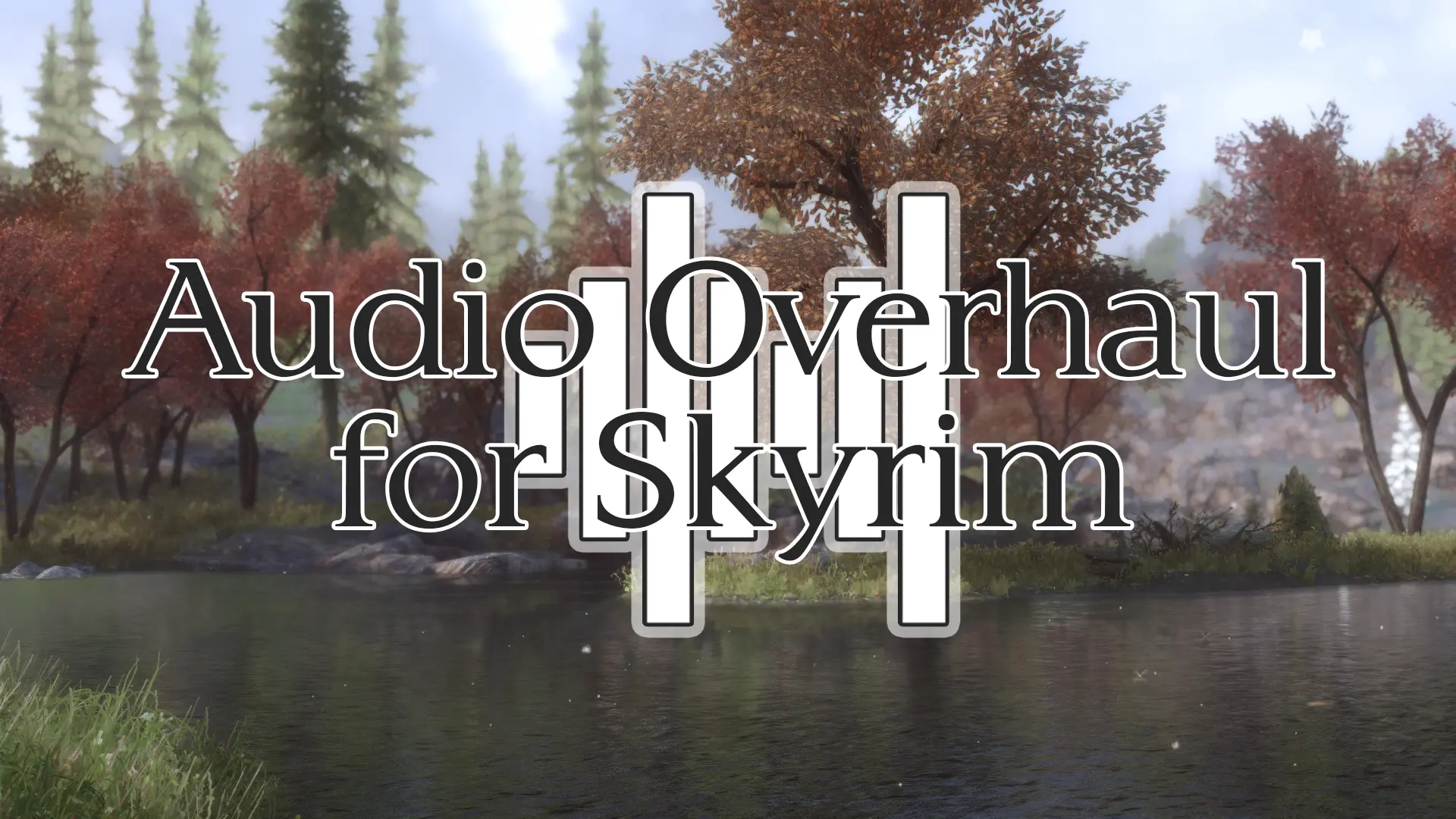
Patch for AOS and Enhanced Blood Textures.
Click here to manually download the mod OR here to automatically download the mod through Mod Organizer 2.
When downloaded go to the folder where the file has been downloaded, cut the file Compatibility Patch for Enhanced Blood Textures-12466-RELZ-1591106427.7z and copy it to your NOLVUS\ARCHIVE\5_VISUALS\5.17_OBJECTS & MODELS directoryClick here to get more details for Enhanced Blood Textures - Audio Overhaul Patch
Nexus mod page here
In Mod Organizer 2 click on add mod button

Browse to NOLVUS\ARCHIVE\5_VISUALS\5.17_OBJECTS & MODELS\Compatibility Patch for Enhanced Blood Textures-12466-RELZ-1591106427.7z and select OK
Fill informations as shown and click on OK
 Drag and drop Enhanced Blood Textures - Audio Overhaul Patch above OUTPUTS and check the mod.
Drag and drop Enhanced Blood Textures - Audio Overhaul Patch above OUTPUTS and check the mod.
A complete re-creation of Septims, Coin Purses and Coin Piles.
Click here to manually download the mod OR here to automatically download the mod through Mod Organizer 2.
When downloaded go to the folder where the file has been downloaded, cut the file JS Purses and Septims SE - FOMOD-37306-1-2-1626039809.rar and copy it to your NOLVUS\ARCHIVE\5_VISUALS\5.17_OBJECTS & MODELS directoryClick here to get more details for JS Purses and Septims SE
Nexus mod page here
In Mod Organizer 2 click on add mod button

Browse to NOLVUS\ARCHIVE\5_VISUALS\5.17_OBJECTS & MODELS\JS Purses and Septims SE - FOMOD-37306-1-2-1626039809.rar and select OK
Select options as shown and click on Next

Select options as shown and click on Install
 Drag and drop JS Purses and Septims SE above OUTPUTS and check the mod.
Drag and drop JS Purses and Septims SE above OUTPUTS and check the mod.Select LOOT from the right combobox and click on Run button (Always run it from Mod Organizer)
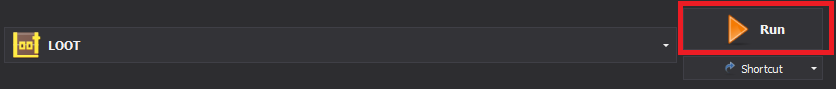
Click on the sort button
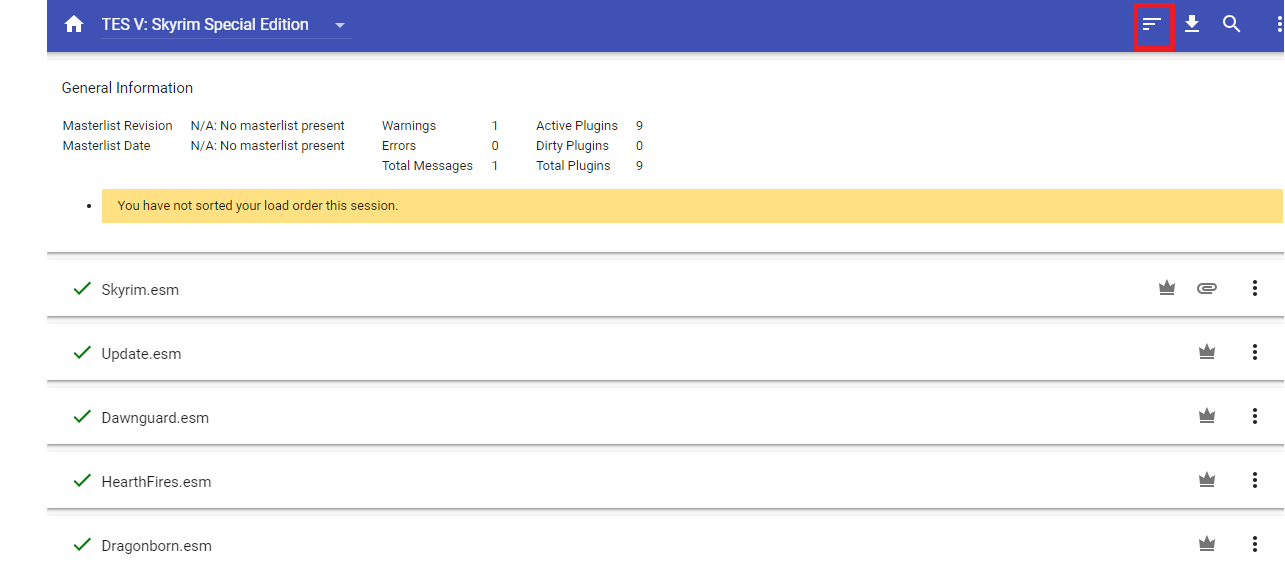
You will get this screen
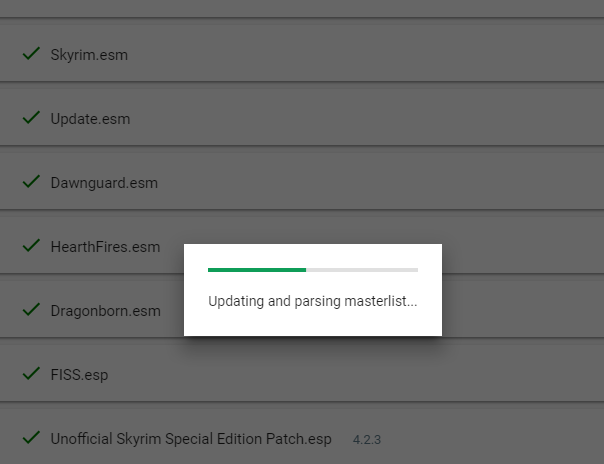
Click on Apply
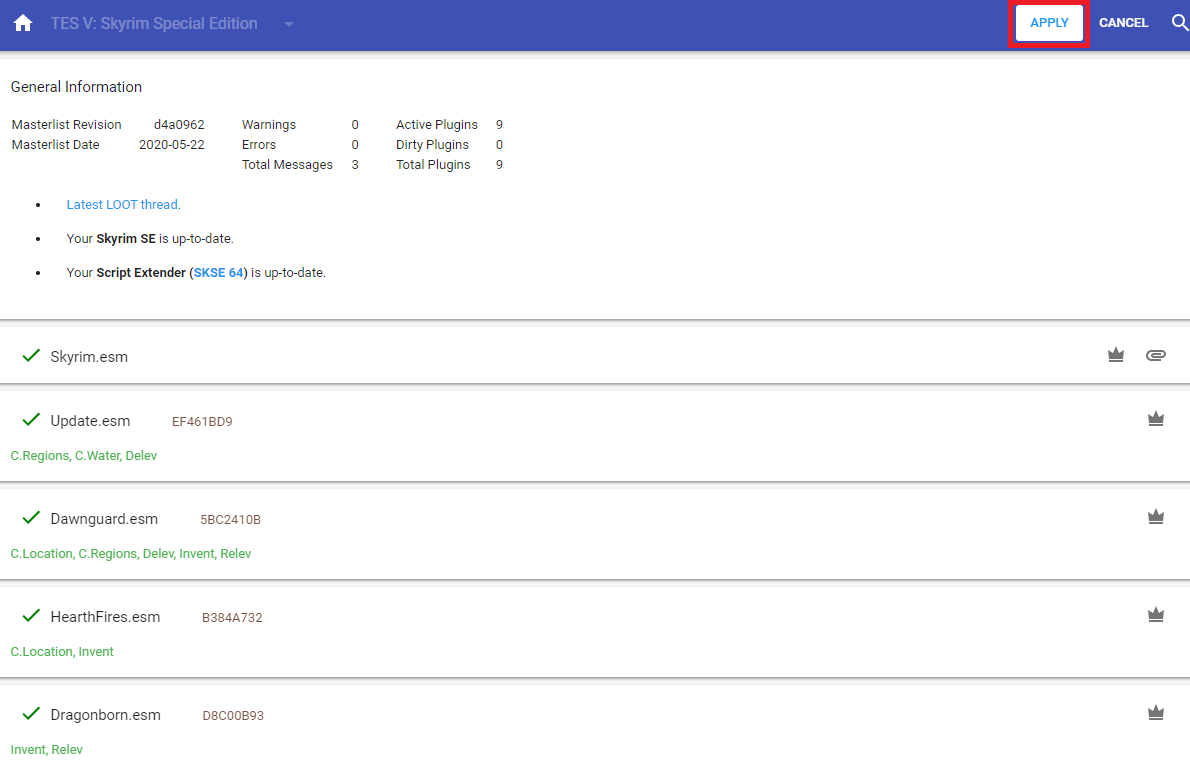
Your mods plugins are now ordered correctly.
Skyrim SE plugins architecture allows a maximum of 255 ESP plugins(Mod Organizer 2 right plane).
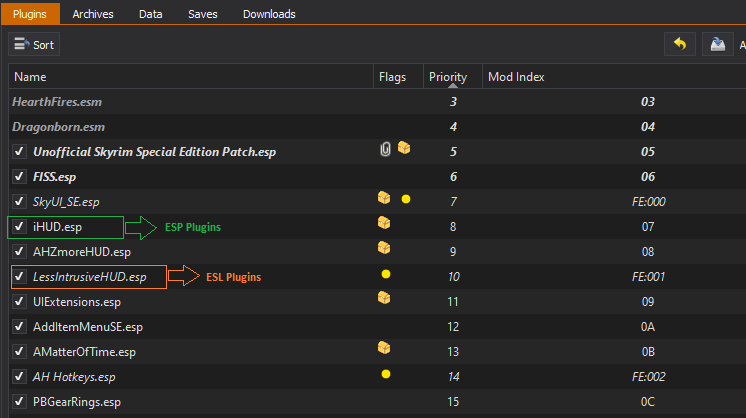
An ESL plugins does not count for this 255 plugins limit.
At this point we can convert some ESP plugins to ESL plugins to save some space.
Select SSEEdit from the right combobox and click on Run button (Always run it from Mod Organizer)
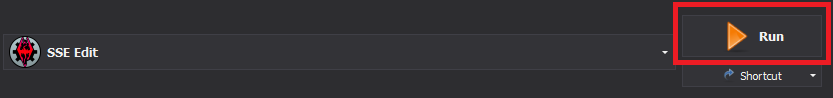
Make sure all mods are selected and click on OK
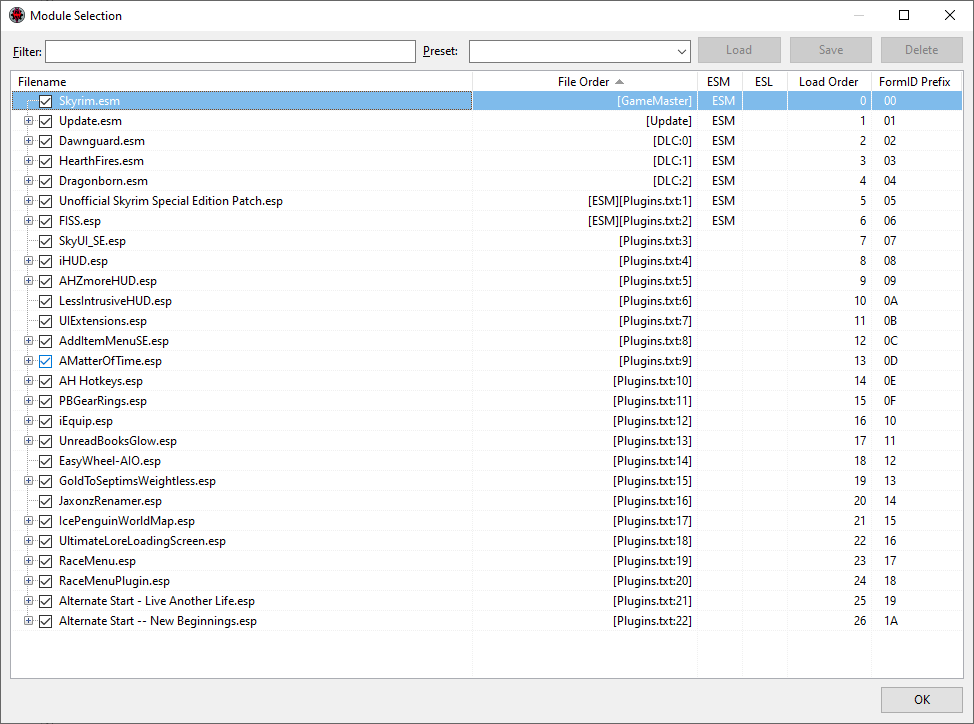
Let the program process data and click on OK when you get this window
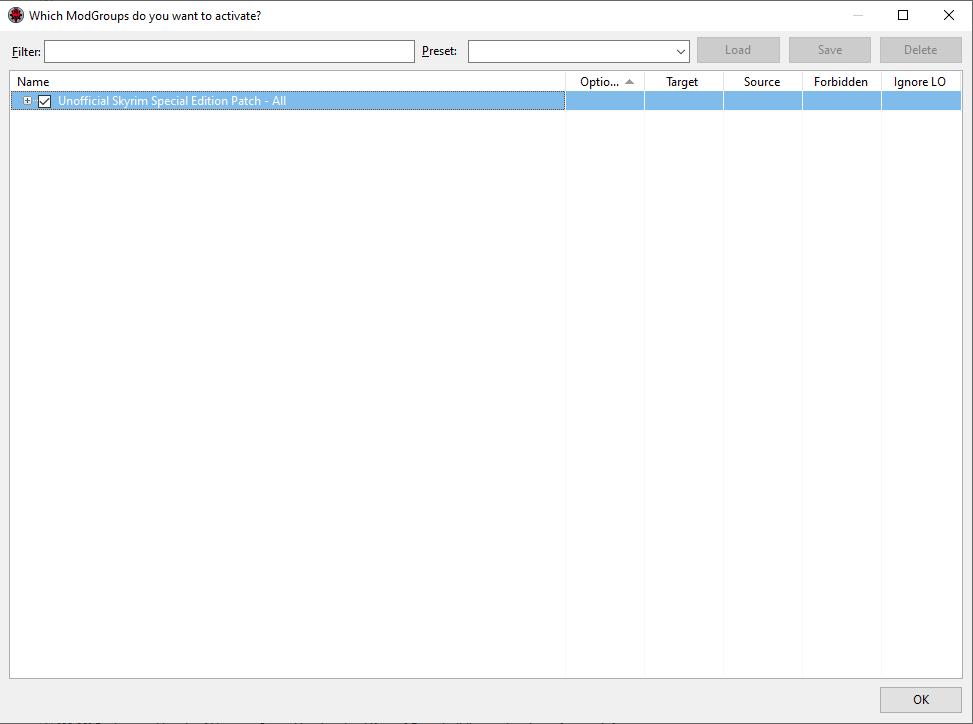
You should get the message "Background Loader: finished" in the right pane
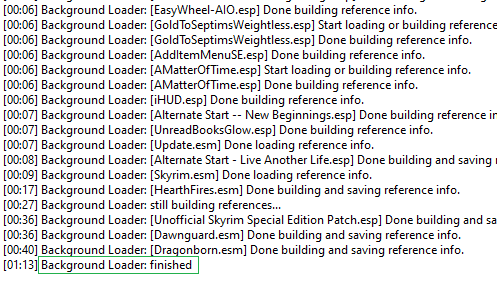
On the left pane right click on any mod and select Apply Script
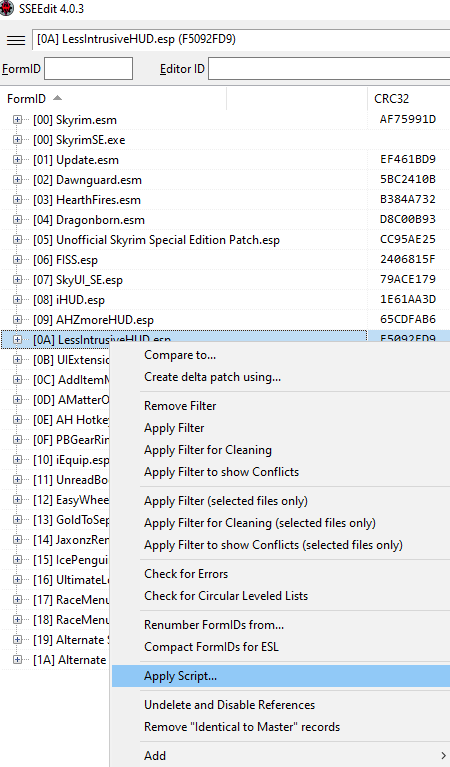
Select Find ESP plugins which could be turned into ESL and click on OK
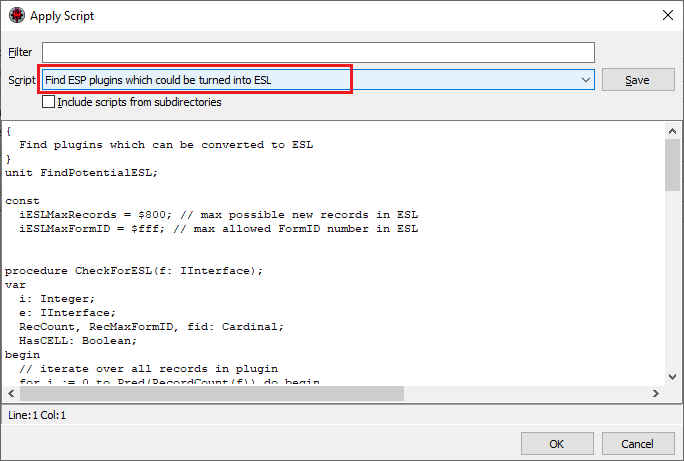
On the right pane you should get messages telling you which plugin can be converted
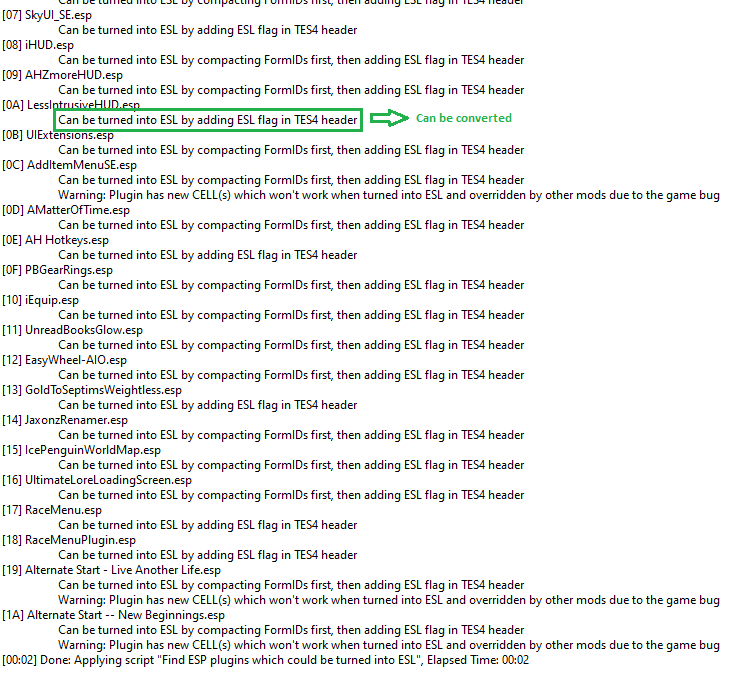
On the left pane, expand GQJ_DG_vampireamuletfix.esp and select File Header
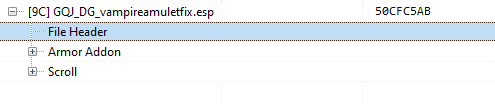
On the right pane, double click on Record Flags, you will get a warning then click Yes i'm absolutely sure
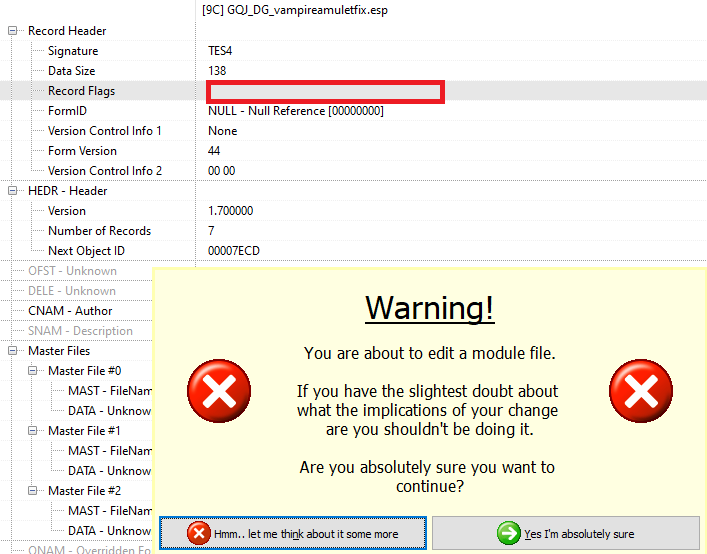
Check ESL
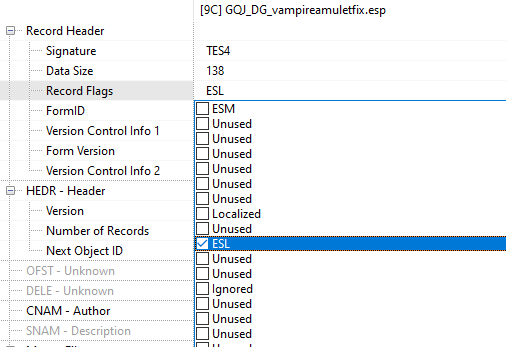
You should get this result
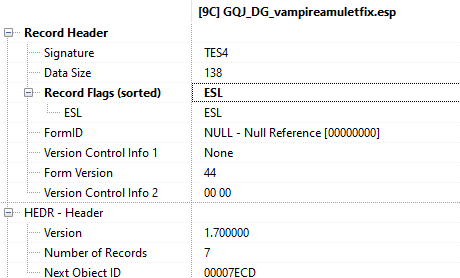
Repeat the previous steps for all mods mentioned below
When done close SSEEdit, you should get this window.
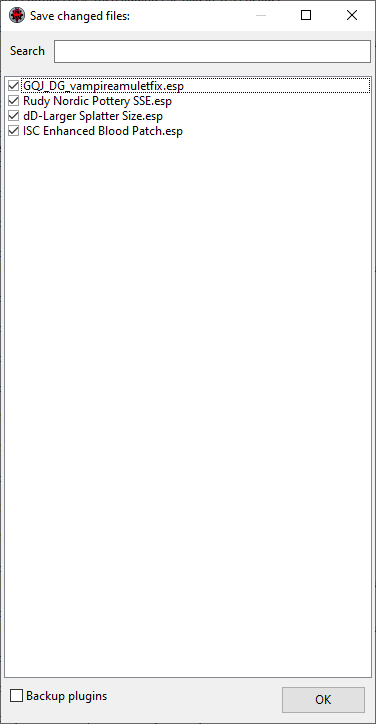
Make sure all the modified mods are checked and click on OK.
Select SKSE and click on Run
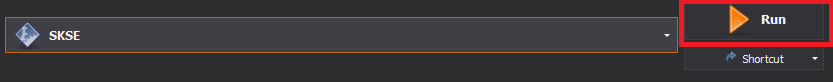
In the game main menu load your last saved game.
Start to test if all the mods have been installed correctly.
Make a save game and exit the game.
If you like my work please subscribe to my Youtube chanel, it helps a lot!
If you want to actively support Nolvus, you can become a Patreon and get more benefits!
PatreonIf you want to give some support to help keep this web site running and constantly updated click on the button below.
Donations are not mandatory but highly appreciated
DONATEVMP Corporation 200,00 EUR
SebCain 181,44 EUR
Ragnar the Red 153,39 EUR
Jerilith 130,00 EUR
Dark Dominion 110,00 USD
aMasTerMiiNd 100,00 USD
werwin1 100,00 EUR
Bazhruul 100,00 EUR
TheGeorge1980 100,00 EUR
lxlmongooselxl 100,00 USD
Kevin K 88,00 EUR
Corrupt Bliss 80,67 EUR
Halo 80,00 EUR
CYRIL888 60,00 EUR
Illusive Bro 60,00 EUR
renekunisz 50,00 EUR
Discrepancy 50,00 EUR
Lodreyon 50,00 EUR
Daskard 50,00 EUR
GarbrielWithoutWings 50,00 USD
Vonk 50,00 USD
Bryan W 50,00 USD
Thanks a lot to all of them!
Subscribe to our News letter if you want to be noticed for guide updates.