


As described in the previous sections, this guide provide a manual way of installing mods, if you want to go for automatic method, follow these steps (It's the same for all the mods)
For each mod you will see these buttons

The guide will always tell you to click on manual download
For automatic method, click on Mod Manager Download, you will get a window popup on your browser, click on Open NXM Link Proxy
Go to Mod Organizer 2 Downloads tab to see the progress of your download
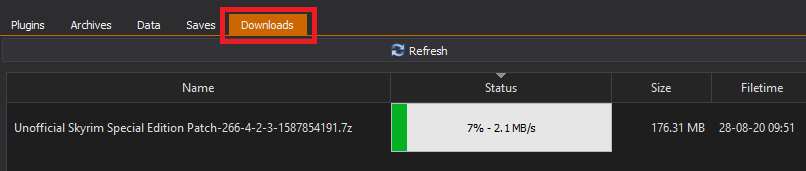
When the mods is downloaded, you will get this result.
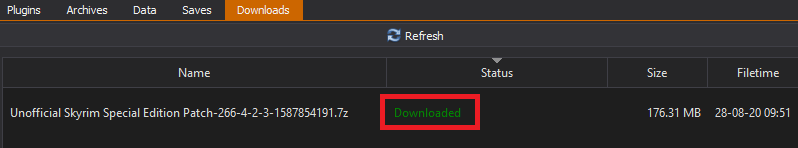
Right click on the mod and select Install.

For some mods you will see these notes
Warning!!!
Sometimes when you install and activate a mod, the corresponding esp plugin file (if any) on the right panel can be left unchecked.
Always check in the Mod Organizer 2 right panel if the corresponding esp file is activated (unless the guide explicitly says to uncheck it)
Make sure you install the mods in the following order.
Click on a mod to expand the content
First thing first, we will create a separator in Mod Organizer 2, to organize our mods more easily
Right click on SSE Edit Data select All Mods and create separator
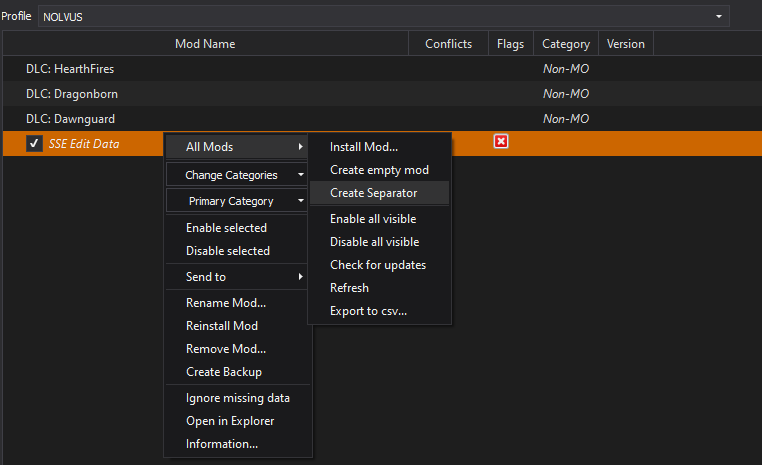
Type 1.CORE and click OK


Select LOOT from the right combobox and click on Run button (Always run it from Mod Organizer)
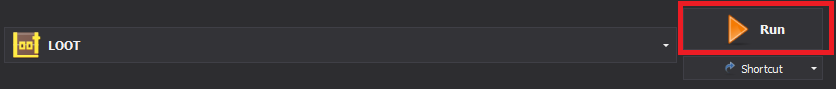
Click on the sort button
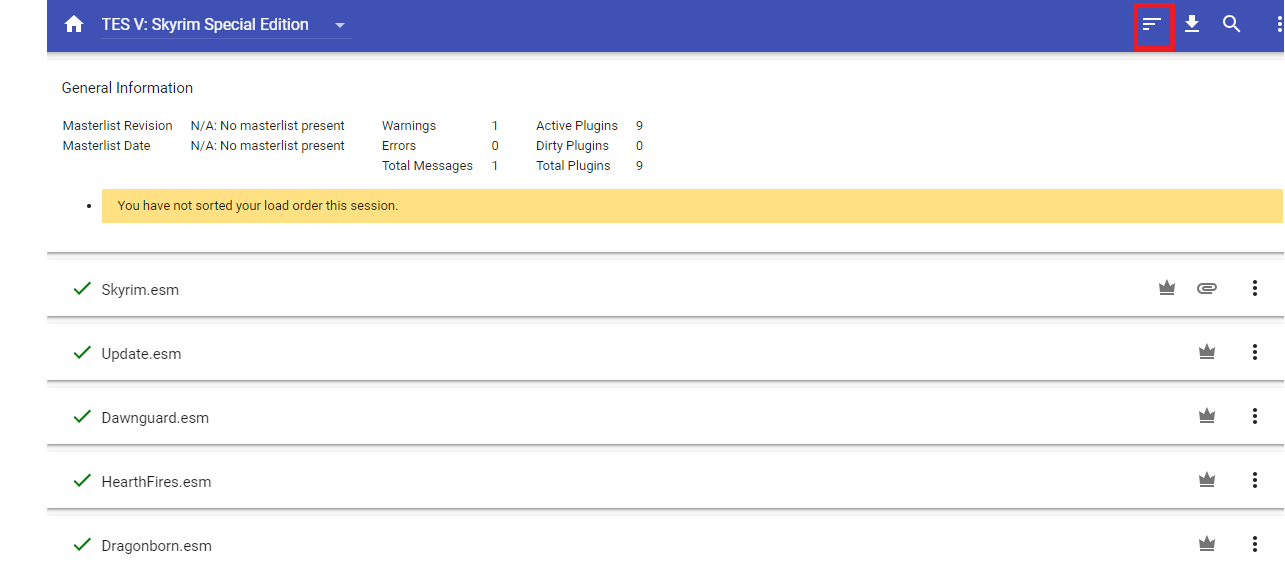
You will get this screen
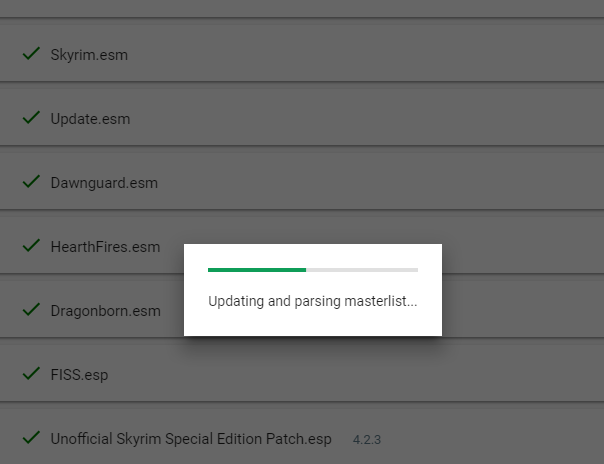
Click on Apply
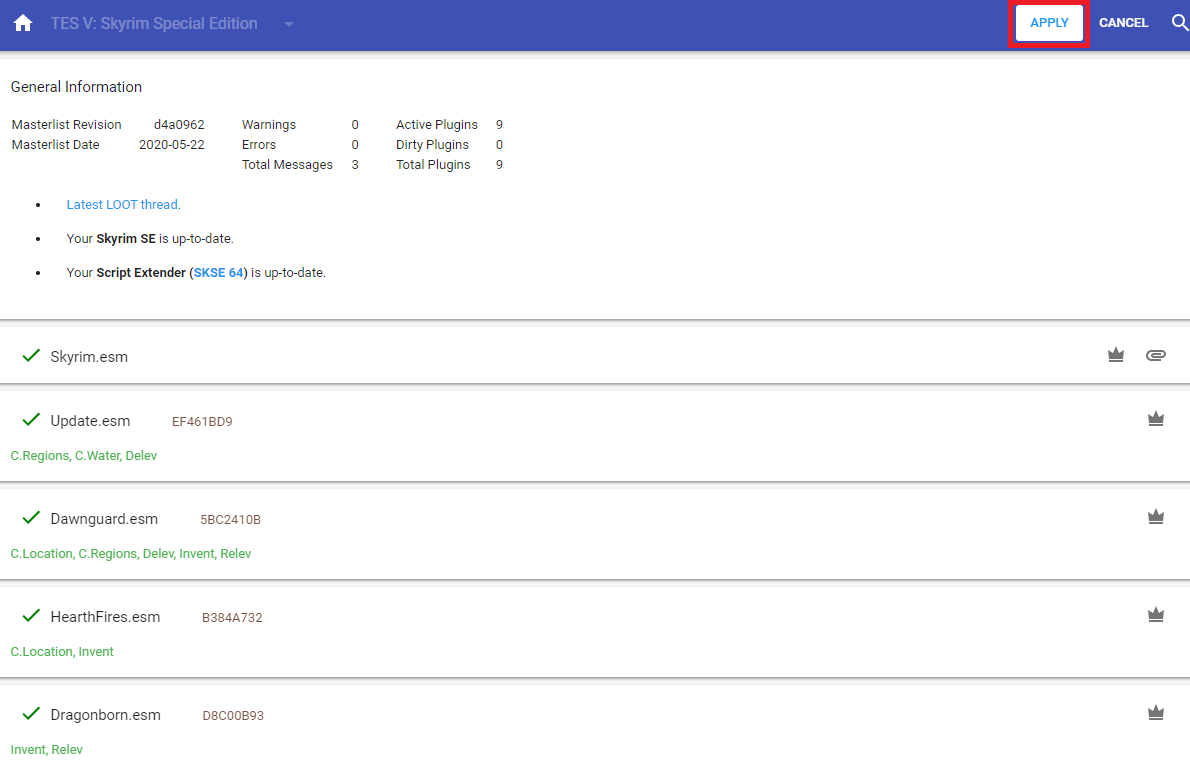
Your mods plugins are now ordered correctly and the right side of your Mod Organizer 2 Panel should look like this

Select SKSE and click on Run
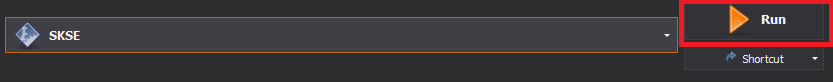
In the game main menu start a new game
You can now directly create a new character using the mod Alternate Start Live another Life
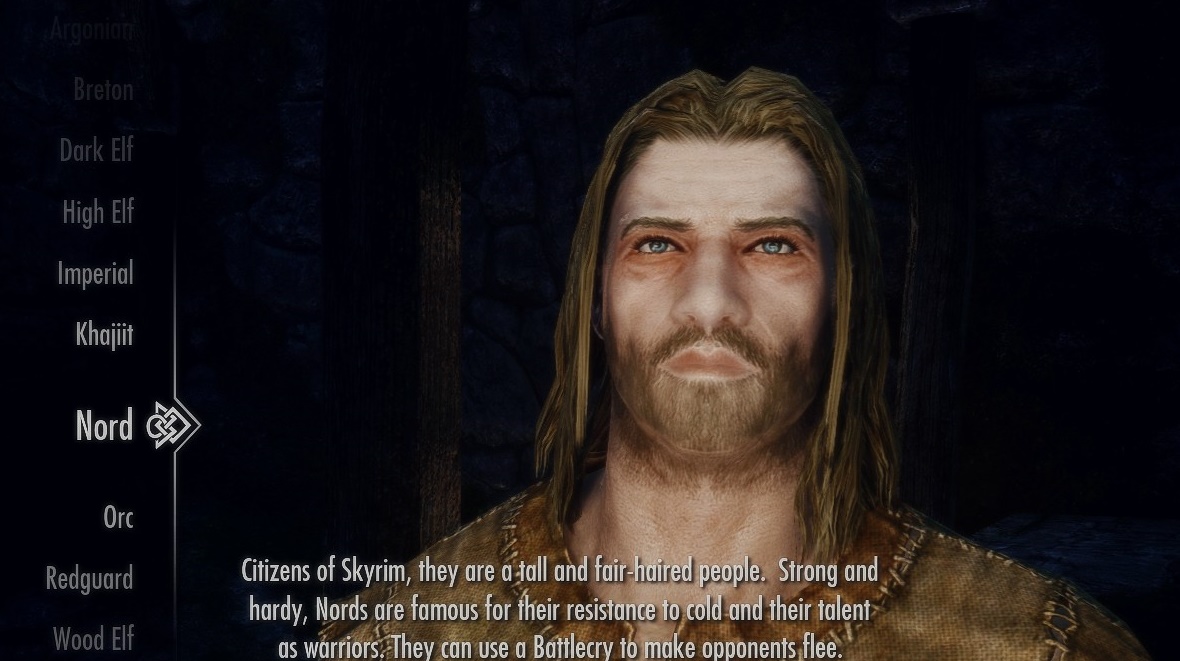
Select a place to start (the game intro will be passed) and start to test if all the core mods have been installed correctly.
In the game open the console by typing this keyboard key

type tmm 01 and hit Enter
All map marker are now shown and you can fast travel to every location of the game to test your mods.
Make a save game and exit the game.
In Mod Organizer 2 double click on overwrite at the bottom window
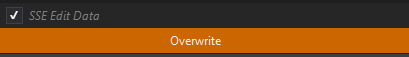
You should see this window

Close the window, right click on overwrite and select Create Mod
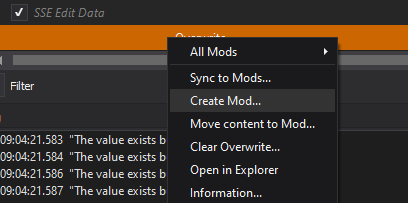
Give the name SKSE Outputs and click OK
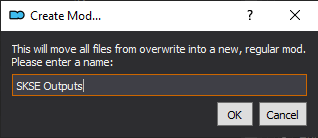
Check the new created mod.

Right click on SSE Edit Data, select All mods -> Create Separator and give the name OUTPUTS.
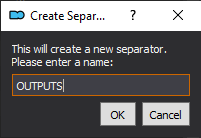
You should have the following result.
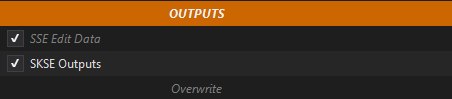
If you like my work please subscribe to my Youtube chanel, it helps a lot!
If you want to actively support Nolvus, you can become a Patreon and get more benefits!
PatreonIf you want to give some support to help keep this web site running and constantly updated click on the button below.
Donations are not mandatory but highly appreciated
DONATEVMP Corporation 200,00 EUR
SebCain 181,44 EUR
Ragnar the Red 153,39 EUR
Jerilith 130,00 EUR
Dark Dominion 110,00 USD
aMasTerMiiNd 100,00 USD
werwin1 100,00 EUR
Bazhruul 100,00 EUR
TheGeorge1980 100,00 EUR
lxlmongooselxl 100,00 USD
Kevin K 88,00 EUR
Corrupt Bliss 80,67 EUR
Halo 80,00 EUR
CYRIL888 60,00 EUR
Illusive Bro 60,00 EUR
renekunisz 50,00 EUR
Discrepancy 50,00 EUR
Lodreyon 50,00 EUR
Daskard 50,00 EUR
GarbrielWithoutWings 50,00 USD
Vonk 50,00 USD
Bryan W 50,00 USD
Thanks a lot to all of them!
Subscribe to our News letter if you want to be noticed for guide updates.