


Make sure you install the mods in the following order.
Click on a mod to expand the content
As for the previous step , we will create a separator for our user interface mods.
Right click on OUPUTS select All Mods -> create separator.

Type 6.2 SURVIVAL & NEEDS


Campfire is the most feature-rich stand-alone camping mod for The Elder Scrolls V: Skyrim, created from Frostfall's immersive and detailed camping system. Campfire is also a modder's framework, allowing anyone to create their own unique camping equipment.
Click here to manually download the mod OR here to automatically download the mod through Mod Organizer 2.
When downloaded go to the folder where the file has been downloaded, cut the file Campfire 1.12.1SEVR Release-667-1-12-1SEVR.zip and copy it to your NOLVUS\ARCHIVE\6_GAMEPLAY\6.2_SURVIVAL & NEEDS directoryClick here to get more details for Campfire
Nexus mod page here
In Mod Organizer 2 click on add mod button

Browse to NOLVUS\ARCHIVE\6_GAMEPLAY\6.2_SURVIVAL & NEEDS\Campfire 1.12.1SEVR Release-667-1-12-1SEVR.zip and select OK
Fill informations as shown and click on OK
 Drag and drop Campfire above OUTPUTS and check the mod.
Drag and drop Campfire above OUTPUTS and check the mod.Double click on the mod, go to Filetree tab and hide this file.

On MO2 right panel (plugins), check the following plugin.


The snow accumulation on Campfire tents will use the Better Dynamic Snow shader instead of fugly vanilla white paint effect.
Click here to manually download the mod OR here to automatically download the mod through Mod Organizer 2.
When downloaded go to the folder where the file has been downloaded, cut the file Campfire Better Dynamic Snow Patch SE-14415-1-0.7z and copy it to your NOLVUS\ARCHIVE\6_GAMEPLAY\6.2_SURVIVAL & NEEDS directoryClick here to get more details for Campfire - Better Dynamic Snow Patch
Nexus mod page here
In Mod Organizer 2 click on add mod button

Browse to NOLVUS\ARCHIVE\6_GAMEPLAY\6.2_SURVIVAL & NEEDS\Campfire Better Dynamic Snow Patch SE-14415-1-0.7z and select OK
Fill informations as shown and click on OK
 Drag and drop Campfire - Better Dynamic Snow Patch above OUTPUTS and check the mod.
Drag and drop Campfire - Better Dynamic Snow Patch above OUTPUTS and check the mod.
Campfire textures overhaul 4-2-1k and 512
Click here to manually download the mod OR here to automatically download the mod through Mod Organizer 2.
When downloaded go to the folder where the file has been downloaded, cut the file ElSopa 2K Campfire-24511-1-0-1553662178.7z and copy it to your NOLVUS\ARCHIVE\6_GAMEPLAY\6.2_SURVIVAL & NEEDS directoryClick here to get more details for Campfire HD - Elsopa
Nexus mod page here
In Mod Organizer 2 click on add mod button

Browse to NOLVUS\ARCHIVE\6_GAMEPLAY\6.2_SURVIVAL & NEEDS\ElSopa 2K Campfire-24511-1-0-1553662178.7z and select OK
Fill informations as shown and click on OK
 Drag and drop Campfire HD - Elsopa above OUTPUTS and check the mod.
Drag and drop Campfire HD - Elsopa above OUTPUTS and check the mod.
Texture replacer for backpacks from campfire mod
Click here to manually download the mod OR here to automatically download the mod through Mod Organizer 2.
When downloaded go to the folder where the file has been downloaded, cut the file Campfire Backpack AIO-34516-1-3-1586717448.7z and copy it to your NOLVUS\ARCHIVE\6_GAMEPLAY\6.2_SURVIVAL & NEEDS directoryClick here to get more details for Campfire Backpack HD
Nexus mod page here
In Mod Organizer 2 click on add mod button

Browse to NOLVUS\ARCHIVE\6_GAMEPLAY\6.2_SURVIVAL & NEEDS\Campfire Backpack AIO-34516-1-3-1586717448.7z and select OK

Frostfall is a survival-style mod that adds cold weather survival gameplay elements to Skyrim.
Click here to manually download the mod OR here to automatically download the mod through Mod Organizer 2.
When downloaded go to the folder where the file has been downloaded, cut the file Frostfall 3.4.1 SE Release-671-3-4-1SE.zip and copy it to your NOLVUS\ARCHIVE\6_GAMEPLAY\6.2_SURVIVAL & NEEDS directoryClick here to get more details for Frostfall
Nexus mod page here
In Mod Organizer 2 click on add mod button

Browse to NOLVUS\ARCHIVE\6_GAMEPLAY\6.2_SURVIVAL & NEEDS\Frostfall 3.4.1 SE Release-671-3-4-1SE.zip and select OK
Fill informations as shown and click on OK
 Drag and drop Frostfall above OUTPUTS and check the mod.
Drag and drop Frostfall above OUTPUTS and check the mod.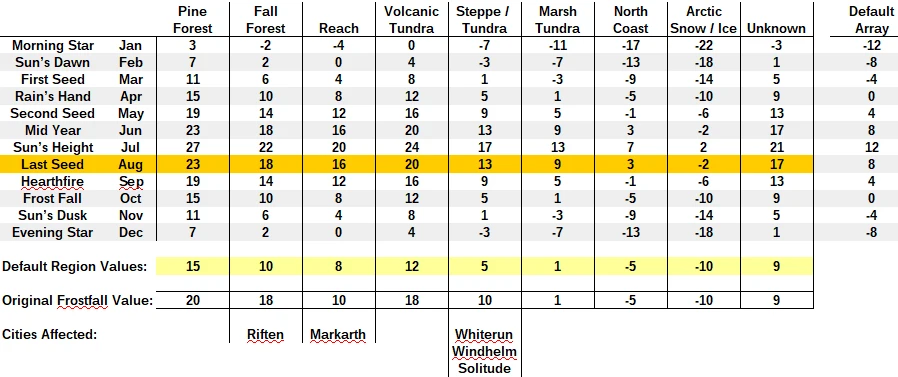
This mod adds monthly modifiers to Frostfall's base regional temperatures so that the temperatures will vary throughout the year. It also includes an MCM so that you can set each region's base temp and each month-type's modifier.
Click here to manually download the mod OR here to automatically download the mod through Mod Organizer 2.
When downloaded go to the folder where the file has been downloaded, cut the file Frostfall - Seasons-16317-1-5-1602775993.7z and copy it to your NOLVUS\ARCHIVE\6_GAMEPLAY\6.2_SURVIVAL & NEEDS directoryClick here to get more details for Frostfall - Seasons
Nexus mod page here
In Mod Organizer 2 click on add mod button

Browse to NOLVUS\ARCHIVE\6_GAMEPLAY\6.2_SURVIVAL & NEEDS\Frostfall - Seasons-16317-1-5-1602775993.7z and select OK
Fill informations as shown and click on OK
 Drag and drop Frostfall - Seasons above OUTPUTS and check the mod.
Drag and drop Frostfall - Seasons above OUTPUTS and check the mod.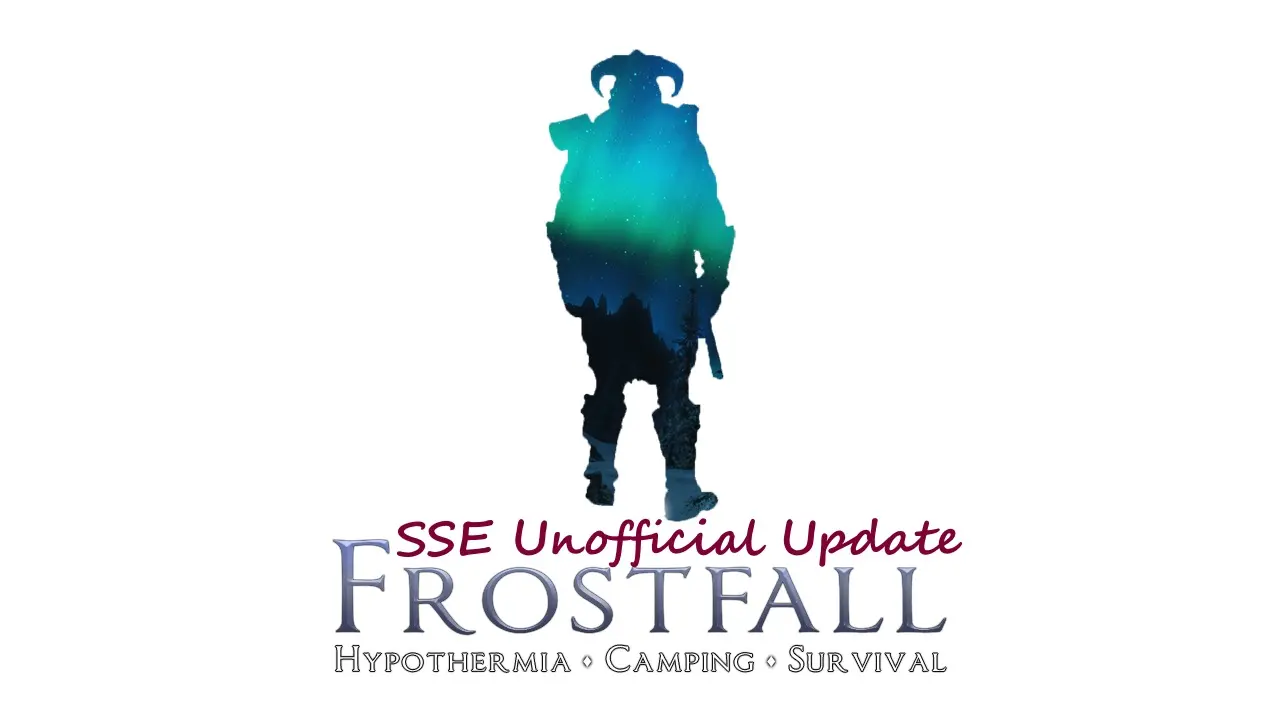
Activate all features of Frostfall & Campfire including MCM, SKSE plugin and Interface.
Click here to manually download the mod OR here to automatically download the mod through Mod Organizer 2.
When downloaded go to the folder where the file has been downloaded, cut the file Campfire 1.12.1 and Frostfall 3.4.1SE-17925-1-3-1609531266.7z and copy it to your NOLVUS\ARCHIVE\6_GAMEPLAY\6.2_SURVIVAL & NEEDS directoryClick here to get more details for Frostfall - Campfire - SE Patch
Nexus mod page here
In Mod Organizer 2 click on add mod button

Browse to NOLVUS\ARCHIVE\6_GAMEPLAY\6.2_SURVIVAL & NEEDS\Campfire 1.12.1 and Frostfall 3.4.1SE-17925-1-3-1609531266.7z and select OK
Fill informations as shown and click on OK
 Drag and drop Frostfall - Campfire - SE Patch above OUTPUTS and check the mod.
Drag and drop Frostfall - Campfire - SE Patch above OUTPUTS and check the mod.
This is a very simple mod to improve Frostfall's spell monitor script to reduce script lag using po3's wonderful Papyrus Extender.
Click here to manually download the mod OR here to automatically download the mod through Mod Organizer 2.
When downloaded go to the folder where the file has been downloaded, cut the file Frostfall Spell Monitor Improvement - Midsave Compatible-65700-1-1-1648650318.rar and copy it to your NOLVUS\ARCHIVE\6_GAMEPLAY\6.2_SURVIVAL & NEEDS directoryClick here to get more details for Frostfall - Spell Monitor Improvement
Nexus mod page here
In Mod Organizer 2 click on add mod button

Browse to NOLVUS\ARCHIVE\6_GAMEPLAY\6.2_SURVIVAL & NEEDS\Frostfall Spell Monitor Improvement - Midsave Compatible-65700-1-1-1648650318.rar and select OK
Fill informations as shown and click on OK.
 Drag and drop Frostfall - Spell Monitor Improvement above OUTPUTS and check the mod.
Drag and drop Frostfall - Spell Monitor Improvement above OUTPUTS and check the mod.
Nordic UI patch for frostfall bars! :)
Click here to manually download the mod OR here to automatically download the mod through Mod Organizer 2.
When downloaded go to the folder where the file has been downloaded, cut the file FROSTFALL NORDIC UI-58002-1-0-1636186342.zip and copy it to your NOLVUS\ARCHIVE\6_GAMEPLAY\6.2_SURVIVAL & NEEDS directoryClick here to get more details for Frostfal - Nordic UI Patch
Nexus mod page here
In Mod Organizer 2 click on add mod button

Browse to NOLVUS\ARCHIVE\6_GAMEPLAY\6.2_SURVIVAL & NEEDS\FROSTFALL NORDIC UI-58002-1-0-1636186342.zip and select OK
Fill informations as shown and click on OK.
 Drag and drop Frostfal - Nordic UI Patch above OUTPUTS and check the mod.
Drag and drop Frostfal - Nordic UI Patch above OUTPUTS and check the mod.
Ultrawide fixes and patches for NORDIC UI interface overhaul
Warning!!!
Install this if you use an ultrawide monitor.
Click here to manually download the mod OR here to automatically download the mod through Mod Organizer 2.
When downloaded go to the folder where the file has been downloaded, cut the file NORDIC UI - Ultrawide (21x9) Fixes and Patches-63339-1-3-1645552256.zip and copy it to your NOLVUS\ARCHIVE\6_GAMEPLAY\6.2_SURVIVAL & NEEDS directoryClick here to get more details for Frostfall - Nordic UI - Ultrawide Fixes and Patches
Nexus mod page here
In Mod Organizer 2 click on add mod button

Browse to NOLVUS\ARCHIVE\6_GAMEPLAY\6.2_SURVIVAL & NEEDS\NORDIC UI - Ultrawide (21x9) Fixes and Patches-63339-1-3-1645552256.zip and select OK
1. Select options as shown and click on Install.
 Drag and drop Frostfall - Nordic UI - Ultrawide Fixes and Patches above OUTPUTS and check the mod.
Drag and drop Frostfall - Nordic UI - Ultrawide Fixes and Patches above OUTPUTS and check the mod.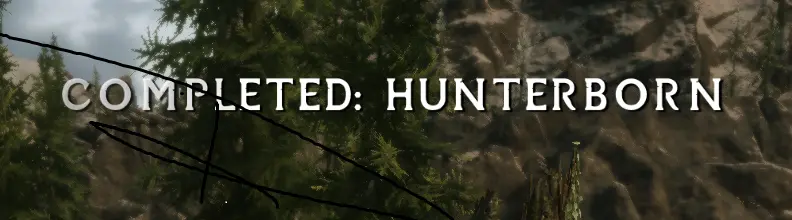
Makes it so you do not gain experience from the Experience mod when the startup quests of Sunhelm, Alternate Start, Frostfall or Hunterborn completes.
Warning!!!
Install this mod ONLY if you want the alternate leveling option.
Click here to manually download the mod OR here to automatically download the mod through Mod Organizer 2.
When downloaded go to the folder where the file has been downloaded, cut the file Frostfall - Experience Patch-55682-1-0-1631839950.rar and copy it to your NOLVUS\ARCHIVE\6_GAMEPLAY\6.2_SURVIVAL & NEEDS directoryClick here to get more details for Frostfall - Experience Patch
Nexus mod page here
In Mod Organizer 2 click on add mod button

Browse to NOLVUS\ARCHIVE\6_GAMEPLAY\6.2_SURVIVAL & NEEDS\Frostfall - Experience Patch-55682-1-0-1631839950.rar and select OK
Fill informations as shown and click on OK.
 Drag and drop Frostfall - Experience Patch above OUTPUTS and check the mod.
Drag and drop Frostfall - Experience Patch above OUTPUTS and check the mod.
A new look at the needs for food and water. Hardcore game play. + Полная версия на русском языке.
Click here to manually download the mod OR here to automatically download the mod through Mod Organizer 2.
When downloaded go to the folder where the file has been downloaded, cut the file iNeed v1.93-19390-1-93-1600642509.zip and copy it to your NOLVUS\ARCHIVE\6_GAMEPLAY\6.2_SURVIVAL & NEEDS directoryClick here to get more details for iNeed - Food Water and Sleep
Nexus mod page here
In Mod Organizer 2 click on add mod button

Browse to NOLVUS\ARCHIVE\6_GAMEPLAY\6.2_SURVIVAL & NEEDS\iNeed v1.93-19390-1-93-1600642509.zip and select OK
1. Select options as shown and click on Install.
 Drag and drop iNeed - Food Water and Sleep above OUTPUTS and check the mod.
Drag and drop iNeed - Food Water and Sleep above OUTPUTS and check the mod.In MO2 right panel (plugins), check the following plugins.



Drinking Fountains of Skyrim will now be able to refill iNeed Waterskins.
Click here to manually download the mod OR here to automatically download the mod through Mod Organizer 2.
When downloaded go to the folder where the file has been downloaded, cut the file Drinking Fountains of Skyrim for SSE - iNeed Patch (for the DFoS ESFE Version)-28002-4-1577556642.zip and copy it to your NOLVUS\ARCHIVE\6_GAMEPLAY\6.2_SURVIVAL & NEEDS directoryClick here to get more details for iNeed - Drinking Fountains of Skyrim Patch
Nexus mod page here
In Mod Organizer 2 click on add mod button

Browse to NOLVUS\ARCHIVE\6_GAMEPLAY\6.2_SURVIVAL & NEEDS\Drinking Fountains of Skyrim for SSE - iNeed Patch (for the DFoS ESFE Version)-28002-4-1577556642.zip and select OK
Fill informations as shown and click on OK
 Drag and drop iNeed - Drinking Fountains of Skyrim Patch above OUTPUTS and check the mod.
Drag and drop iNeed - Drinking Fountains of Skyrim Patch above OUTPUTS and check the mod.
Keep it Clean is a streamlined mod which adds cleanliness / dirtyness management to Skyrim gameplay. Bathe everywhere ;) Adds bathing rooms to inns, Soap to Vendor, wash water to cookpots, and placeable washbaskets for your player home or camp. Also build your own bathroom !
Click here to manually download the mod OR here to automatically download the mod through Mod Organizer 2.
When downloaded go to the folder where the file has been downloaded, cut the file Keep It Clean - A Bathing Mod - Extended-17846-3-15-1540742484.7z and copy it to your NOLVUS\ARCHIVE\6_GAMEPLAY\6.2_SURVIVAL & NEEDS directoryClick here to get more details for Keep It Clean - A Bathing Mod
Nexus mod page here
In Mod Organizer 2 click on add mod button

Browse to NOLVUS\ARCHIVE\6_GAMEPLAY\6.2_SURVIVAL & NEEDS\Keep It Clean - A Bathing Mod - Extended-17846-3-15-1540742484.7z and select OK
In MO2 right panel (plugins), uncheck the following plugins.

On MO2 right panel (plugins), check the following plugin.


An alpha or color based widget for the mods Keep It Clean, Bathing In Skyrim or Dirt & Blood. Made to blend in with the iNeed, iWant RND or Vitality Mode icons.
Click here to manually download the mod OR here to automatically download the mod through Mod Organizer 2.
When downloaded go to the folder where the file has been downloaded, cut the file Widget Addon - Keep It Clean - Bathing In Skyrim - Dirt and Blood (FOMOD)-34502-1-7-2-1604163727.7z and copy it to your NOLVUS\ARCHIVE\6_GAMEPLAY\6.2_SURVIVAL & NEEDS directoryClick here to get more details for Keep It Clean - Widget Addon
Nexus mod page here
In Mod Organizer 2 click on add mod button

Browse to NOLVUS\ARCHIVE\6_GAMEPLAY\6.2_SURVIVAL & NEEDS\Widget Addon - Keep It Clean - Bathing In Skyrim - Dirt and Blood (FOMOD)-34502-1-7-2-1604163727.7z and select OK
1. Select options as shown and click on Install.
 Drag and drop Keep It Clean - Widget Addon above OUTPUTS and check the mod.
Drag and drop Keep It Clean - Widget Addon above OUTPUTS and check the mod.
This is a simple mod that replaces the standard UI widget icons in Sunhelm and iNeed with ones from the Nordic UI mod by Dopesan. I only made small edits to some of them before adjusting them.
Click here to manually download the mod OR here to automatically download the mod through Mod Organizer 2.
When downloaded go to the folder where the file has been downloaded, cut the file Nordic UI Icons for Sunhelm and iNeed - Widget Addon support - FOMOD-61823-1-1-1642263603.zip and copy it to your NOLVUS\ARCHIVE\6_GAMEPLAY\6.2_SURVIVAL & NEEDS directoryClick here to get more details for Nordic UI Icons for iNeed Wigdets
Nexus mod page here
In Mod Organizer 2 click on add mod button

Browse to NOLVUS\ARCHIVE\6_GAMEPLAY\6.2_SURVIVAL & NEEDS\Nordic UI Icons for Sunhelm and iNeed - Widget Addon support - FOMOD-61823-1-1-1642263603.zip and select OK

A simple patch which adds Keep It Clean functionality to the Legacy of the Dragonborn Safehouse bathroom.
Click here to manually download the mod OR here to automatically download the mod through Mod Organizer 2.
When downloaded go to the folder where the file has been downloaded, cut the file LOTD Safehouse KiC Bathroom Patch-36669-1-0-1-1590900827.7z and copy it to your NOLVUS\ARCHIVE\6_GAMEPLAY\6.2_SURVIVAL & NEEDS directoryClick here to get more details for Keep it Clean - Legacy Of the Dragonborn Safehouse Patch
Nexus mod page here
In Mod Organizer 2 click on add mod button

Browse to NOLVUS\ARCHIVE\6_GAMEPLAY\6.2_SURVIVAL & NEEDS\LOTD Safehouse KiC Bathroom Patch-36669-1-0-1-1590900827.7z and select OK
Fill information as shown and click on OK
 Drag and drop Keep it Clean - Legacy Of the Dragonborn Safehouse Patch above OUTPUTS and check the mod.
Drag and drop Keep it Clean - Legacy Of the Dragonborn Safehouse Patch above OUTPUTS and check the mod.
Replace textures for Keep It Clean's craftable soaps.
Click here to manually download the mod OR here to automatically download the mod through Mod Organizer 2.
When downloaded go to the folder where the file has been downloaded, cut the file Artisan Soaps for Keep It Clean-32158-1-0-1580273256.rar and copy it to your NOLVUS\ARCHIVE\6_GAMEPLAY\6.2_SURVIVAL & NEEDS directoryClick here to get more details for Keep It Clean - Artisan Soaps
Nexus mod page here
In Mod Organizer 2 click on add mod button

Browse to NOLVUS\ARCHIVE\6_GAMEPLAY\6.2_SURVIVAL & NEEDS\Artisan Soaps for Keep It Clean-32158-1-0-1580273256.rar and select OK
Fill information as shown and click on OK
 Drag and drop Keep It Clean - Artisan Soaps above OUTPUTS and check the mod.
Drag and drop Keep It Clean - Artisan Soaps above OUTPUTS and check the mod.
A collection of patches for Cities of the North - Dawnstar, primarily moving object placements to match the new interiors, along with a few worldspace patches
Click here to manually download the mod OR here to automatically download the mod through Mod Organizer 2.
When downloaded go to the folder where the file has been downloaded, cut the file COTN Dawnstar - Keep it Clean Patch-30885-1-2-1650054731.7z and copy it to your NOLVUS\ARCHIVE\6_GAMEPLAY\6.2_SURVIVAL & NEEDS directoryClick here to get more details for Keep it Clean - Cities of the North - Dawnstar Patch
Nexus mod page here
In Mod Organizer 2 click on add mod button

Browse to NOLVUS\ARCHIVE\6_GAMEPLAY\6.2_SURVIVAL & NEEDS\COTN Dawnstar - Keep it Clean Patch-30885-1-2-1650054731.7z and select OK
Fill information as shown and click on OK
 Drag and drop Keep it Clean - Cities of the North - Dawnstar Patch above OUTPUTS and check the mod.
Drag and drop Keep it Clean - Cities of the North - Dawnstar Patch above OUTPUTS and check the mod.
A collection of patches for Cities of the North - Morthal, primarily moving object placements to match the new interiors, along with a few worldspace patches
Click here to manually download the mod OR here to automatically download the mod through Mod Organizer 2.
When downloaded go to the folder where the file has been downloaded, cut the file COTN Morthal - Keep it Clean Patch-34228-1-0-1588640110.7z and copy it to your NOLVUS\ARCHIVE\6_GAMEPLAY\6.2_SURVIVAL & NEEDS directoryClick here to get more details for Keep it Clean - Cities of the North - Morthal Patch
Nexus mod page here
In Mod Organizer 2 click on add mod button

Browse to NOLVUS\ARCHIVE\6_GAMEPLAY\6.2_SURVIVAL & NEEDS\COTN Morthal - Keep it Clean Patch-34228-1-0-1588640110.7z and select OK
Fill information as shown and click on OK
 Drag and drop Keep it Clean - Cities of the North - Morthal Patch above OUTPUTS and check the mod.
Drag and drop Keep it Clean - Cities of the North - Morthal Patch above OUTPUTS and check the mod.
Just as it says, a patch for Keep it Clean for COTN Winterhold
Click here to manually download the mod OR here to automatically download the mod through Mod Organizer 2.
When downloaded go to the folder where the file has been downloaded, cut the file Cities of the North - Winterhold - Keep it Clean patch-46829-1-0-1615490014.7z and copy it to your NOLVUS\ARCHIVE\6_GAMEPLAY\6.2_SURVIVAL & NEEDS directoryClick here to get more details for Keep it Clean - Cities of the North - Winterhold Patch
Nexus mod page here
In Mod Organizer 2 click on add mod button

Browse to NOLVUS\ARCHIVE\6_GAMEPLAY\6.2_SURVIVAL & NEEDS\Cities of the North - Winterhold - Keep it Clean patch-46829-1-0-1615490014.7z and select OK
Fill informations as shown and click on OK.
 Drag and drop Keep it Clean - Cities of the North - Winterhold Patch above OUTPUTS and check the mod.
Drag and drop Keep it Clean - Cities of the North - Winterhold Patch above OUTPUTS and check the mod.
A collection of patches for Cities of the North - Falkreath, primarily moving object placements to match the new interiors, along with a few Worldspace patches
Click here to manually download the mod OR here to automatically download the mod through Mod Organizer 2.
When downloaded go to the folder where the file has been downloaded, cut the file COTN Falkreath - Keep it Clean Patch-56734-1-0-1633673116.7z and copy it to your NOLVUS\ARCHIVE\6_GAMEPLAY\6.2_SURVIVAL & NEEDS directoryClick here to get more details for Keep it Clean - Cities of the North - Falkreath Patch
Nexus mod page here
In Mod Organizer 2 click on add mod button

Browse to NOLVUS\ARCHIVE\6_GAMEPLAY\6.2_SURVIVAL & NEEDS\COTN Falkreath - Keep it Clean Patch-56734-1-0-1633673116.7z and select OK
Fill informations as shown and click on OK.
 Drag and drop Keep it Clean - Cities of the North - Falkreath Patch above OUTPUTS and check the mod.
Drag and drop Keep it Clean - Cities of the North - Falkreath Patch above OUTPUTS and check the mod.
Changes animal looting into a process of dressing, skinning, harvesting, and butchering. Adds hunting knives, many new alchemy ingredients, animal meat, recipes, and foraging.
Click here to manually download the mod OR here to automatically download the mod through Mod Organizer 2.
When downloaded go to the folder where the file has been downloaded, cut the file Hunterborn-7900-1-6-2.7z and copy it to your NOLVUS\ARCHIVE\6_GAMEPLAY\6.2_SURVIVAL & NEEDS directoryClick here to get more details for Hunterborn
Nexus mod page here
In Mod Organizer 2 click on add mod button

Browse to NOLVUS\ARCHIVE\6_GAMEPLAY\6.2_SURVIVAL & NEEDS\Hunterborn-7900-1-6-2.7z and select OK
1. Select options as shown and click on Install.
 Drag and drop Hunterborn above OUTPUTS and check the mod.
Drag and drop Hunterborn above OUTPUTS and check the mod.In MO2 right panel (plugins), check the following plugin.


Adds the MCM menu back into Hunterborn SE and fixes all the bugs of the original. More features, more creatures, better Skyrim.
Click here to manually download the mod OR here to automatically download the mod through Mod Organizer 2.
When downloaded go to the folder where the file has been downloaded, cut the file Hunterborn SE MCM-17993-1-6-8-1593807671.7z and copy it to your NOLVUS\ARCHIVE\6_GAMEPLAY\6.2_SURVIVAL & NEEDS directoryClick here to get more details for Hunterborn SE MCM
Nexus mod page here
In Mod Organizer 2 click on add mod button

Browse to NOLVUS\ARCHIVE\6_GAMEPLAY\6.2_SURVIVAL & NEEDS\Hunterborn SE MCM-17993-1-6-8-1593807671.7z and select OK
On the right pane (plugins) uncheck Hunterborn_CACO-SE_Patch.esp

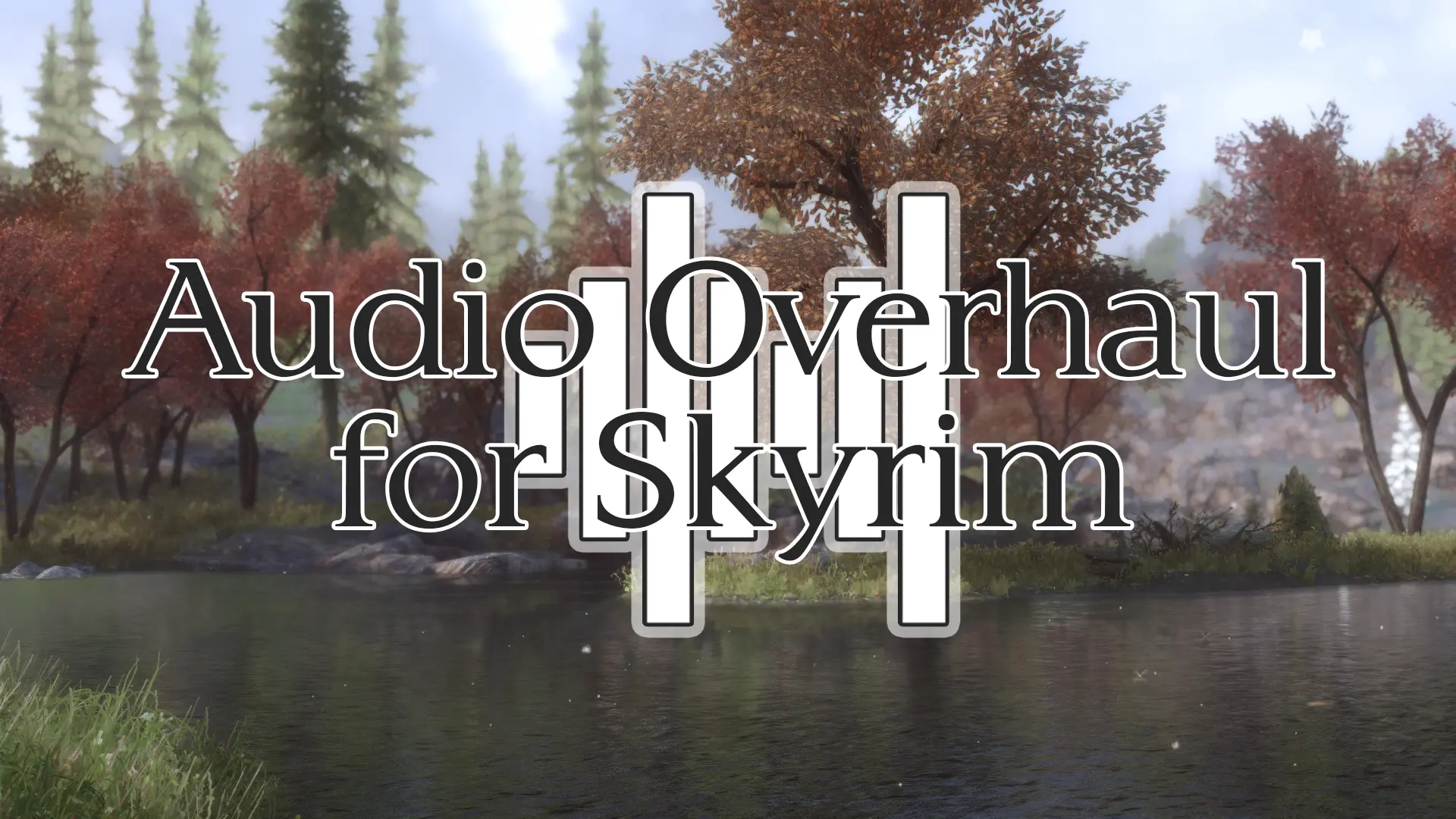
Consistency patch for Hunterborn. Ensures newly added weapons are given proper impact data sets and equip sounds.
Click here to manually download the mod OR here to automatically download the mod through Mod Organizer 2.
When downloaded go to the folder where the file has been downloaded, cut the file Consistency Patch for Hunterborn-12466-3-1-1-1547487487.7z and copy it to your NOLVUS\ARCHIVE\6_GAMEPLAY\6.2_SURVIVAL & NEEDS directoryClick here to get more details for Hunterborn - Audio Overhaul Patch
Nexus mod page here
In Mod Organizer 2 click on add mod button

Browse to NOLVUS\ARCHIVE\6_GAMEPLAY\6.2_SURVIVAL & NEEDS\Consistency Patch for Hunterborn-12466-3-1-1-1547487487.7z and select OK
Fill information as shown and click on OK
 Drag and drop Hunterborn - Audio Overhaul Patch above OUTPUTS and check the mod.
Drag and drop Hunterborn - Audio Overhaul Patch above OUTPUTS and check the mod.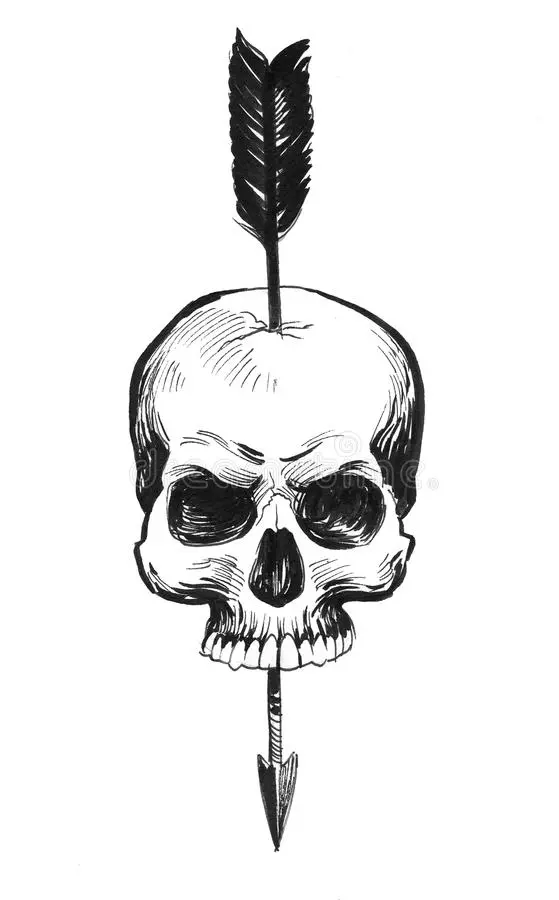
Simple patch to be able to make Hunterborn's Bone Arrows from Ordinator's Bone Collector Bones.
Click here to manually download the mod OR here to automatically download the mod through Mod Organizer 2.
When downloaded go to the folder where the file has been downloaded, cut the file Hunterborn Ordinator Bone Arrow Patch-52880-1-2-1627535183.rar and copy it to your NOLVUS\ARCHIVE\6_GAMEPLAY\6.2_SURVIVAL & NEEDS directoryClick here to get more details for Hunterborn - Ordinator Bone Arrow Patch
Nexus mod page here
In Mod Organizer 2 click on add mod button

Browse to NOLVUS\ARCHIVE\6_GAMEPLAY\6.2_SURVIVAL & NEEDS\Hunterborn Ordinator Bone Arrow Patch-52880-1-2-1627535183.rar and select OK
Fill informations as shown and click on OK.
 Drag and drop Hunterborn - Ordinator Bone Arrow Patch above OUTPUTS and check the mod.
Drag and drop Hunterborn - Ordinator Bone Arrow Patch above OUTPUTS and check the mod.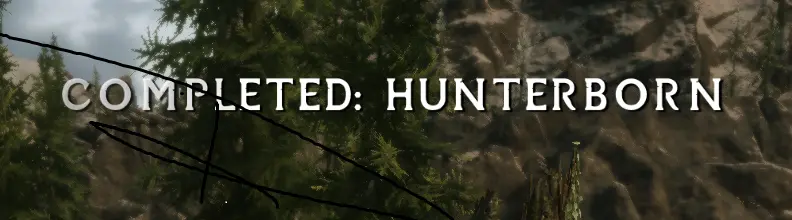
Makes it so you do not gain experience from the Experience mod when the startup quests of Sunhelm, Alternate Start, Frostfall or Hunterborn completes.
Warning!!!
Install this mod ONLY if you want the alternate leveling option.
Click here to manually download the mod OR here to automatically download the mod through Mod Organizer 2.
When downloaded go to the folder where the file has been downloaded, cut the file Hunterborn - Experience Patch-55682-1-0-2-1631833959.rar and copy it to your NOLVUS\ARCHIVE\6_GAMEPLAY\6.2_SURVIVAL & NEEDS directoryClick here to get more details for Hunterborn - Experience Patch
Nexus mod page here
In Mod Organizer 2 click on add mod button

Browse to NOLVUS\ARCHIVE\6_GAMEPLAY\6.2_SURVIVAL & NEEDS\Hunterborn - Experience Patch-55682-1-0-2-1631833959.rar and select OK
Fill informations as shown and click on OK.
 Drag and drop Hunterborn - Experience Patch above OUTPUTS and check the mod.
Drag and drop Hunterborn - Experience Patch above OUTPUTS and check the mod.
Instincts enables the player to tame wild animals. Tamed animals will accompany the player and carry items or fight for the player. The player can train, feed, name, command and ride their animals. Instincts has a clean design and follows vanilla plus principles.
Click here to manually download the mod OR here to automatically download the mod through Mod Organizer 2.
When downloaded go to the folder where the file has been downloaded, cut the file Instincts-63224-1-1-3-1645480299.zip and copy it to your NOLVUS\ARCHIVE\6_GAMEPLAY\6.2_SURVIVAL & NEEDS directoryClick here to get more details for Instincts - Animal Taming in Skyrim
Nexus mod page here
In Mod Organizer 2 click on add mod button

Browse to NOLVUS\ARCHIVE\6_GAMEPLAY\6.2_SURVIVAL & NEEDS\Instincts-63224-1-1-3-1645480299.zip and select OK
Fill informations as shown and click on OK.
 Drag and drop Instincts - Animal Taming in Skyrim above OUTPUTS and check the mod.
Drag and drop Instincts - Animal Taming in Skyrim above OUTPUTS and check the mod.
Instincts enables the player to tame wild animals. Tamed animals will accompany the player and carry items or fight for the player. The player can train, feed, name, command and ride their animals. Instincts has a clean design and follows vanilla plus principles.
Click here to manually download the mod OR here to automatically download the mod through Mod Organizer 2.
When downloaded go to the folder where the file has been downloaded, cut the file Ordinator Perks for Instincts-63224-1-0-0-1644238883.zip and copy it to your NOLVUS\ARCHIVE\6_GAMEPLAY\6.2_SURVIVAL & NEEDS directoryClick here to get more details for Instincts - Animal Taming in Skyrim - Ordinator Patch
Nexus mod page here
In Mod Organizer 2 click on add mod button

Browse to NOLVUS\ARCHIVE\6_GAMEPLAY\6.2_SURVIVAL & NEEDS\Ordinator Perks for Instincts-63224-1-0-0-1644238883.zip and select OK
Fill informations as shown and click on OK.
 Drag and drop Instincts - Animal Taming in Skyrim - Ordinator Patch above OUTPUTS and check the mod.
Drag and drop Instincts - Animal Taming in Skyrim - Ordinator Patch above OUTPUTS and check the mod.
What Hunterborn would have you believe -- "As an adventurer, I can fit a deer in my pocket."
What is actually true -- "As an adventurer, I can fit a deer in my pocket." ... no, wait
Click here to manually download the mod OR here to automatically download the mod through Mod Organizer 2.
When downloaded go to the folder where the file has been downloaded, cut the file Carry Your Carcasses-62628-2-11-1643590850.rar and copy it to your NOLVUS\ARCHIVE\6_GAMEPLAY\6.2_SURVIVAL & NEEDS directoryClick here to get more details for Carry Your Carcasses
Nexus mod page here
In Mod Organizer 2 click on add mod button

Browse to NOLVUS\ARCHIVE\6_GAMEPLAY\6.2_SURVIVAL & NEEDS\Carry Your Carcasses-62628-2-11-1643590850.rar and select OK
Fill informations as shown and click on OK.
 Drag and drop Carry Your Carcasses above OUTPUTS and check the mod.
Drag and drop Carry Your Carcasses above OUTPUTS and check the mod.
What Hunterborn would have you believe -- "As an adventurer, I can fit a deer in my pocket."
What is actually true -- "As an adventurer, I can fit a deer in my pocket." ... no, wait
Click here to manually download the mod OR here to automatically download the mod through Mod Organizer 2.
When downloaded go to the folder where the file has been downloaded, cut the file CYC - Fluffyworks Patch-62628-1-0-1644069671.rar and copy it to your NOLVUS\ARCHIVE\6_GAMEPLAY\6.2_SURVIVAL & NEEDS directoryClick here to get more details for Carry Your Carcasses - Fluffyworks Patch
Nexus mod page here
In Mod Organizer 2 click on add mod button

Browse to NOLVUS\ARCHIVE\6_GAMEPLAY\6.2_SURVIVAL & NEEDS\CYC - Fluffyworks Patch-62628-1-0-1644069671.rar and select OK
Fill informations as shown and click on OK.
 Drag and drop Carry Your Carcasses - Fluffyworks Patch above OUTPUTS and check the mod.
Drag and drop Carry Your Carcasses - Fluffyworks Patch above OUTPUTS and check the mod.
Replaces a useless storeroom in the Hall of Attainment with a public shower area. Utilizing the bathing system from Keep it clean, NPCs will automatically undress/redress as they path into the open shower area, using idle markers to simulate their baths. The player can also purchase soaps and use the shower whenever they like. Comes in esp or esl
Click here to manually download the mod OR here to automatically download the mod through Mod Organizer 2.
When downloaded go to the folder where the file has been downloaded, cut the file ESL Version With Towel (.ESP FE)-46487-1-0-1614861846.zip and copy it to your NOLVUS\ARCHIVE\6_GAMEPLAY\6.2_SURVIVAL & NEEDS directoryClick here to get more details for Winterhold College Communal Shower
Nexus mod page here
In Mod Organizer 2 click on add mod button

Browse to NOLVUS\ARCHIVE\6_GAMEPLAY\6.2_SURVIVAL & NEEDS\ESL Version With Towel (.ESP FE)-46487-1-0-1614861846.zip and select OK
Drag and drop Winterhold College Communal Shower above OUTPUTS and check the mod.
Replaces a useless storeroom in the Hall of Attainment with a public shower area. Utilizing the bathing system from Keep it clean, NPCs will automatically undress/redress as they path into the open shower area, using idle markers to simulate their baths. The player can also purchase soaps and use the shower whenever they like. Comes in esp or esl
Click here to manually download the mod OR here to automatically download the mod through Mod Organizer 2.
When downloaded go to the folder where the file has been downloaded, cut the file OCW Compatibility Patch-46487-1-0-1614861919.zip and copy it to your NOLVUS\ARCHIVE\6_GAMEPLAY\6.2_SURVIVAL & NEEDS directoryClick here to get more details for Winterhold College Communal Shower - Obscure College of Winterhold Patch
Nexus mod page here
In Mod Organizer 2 click on add mod button

Browse to NOLVUS\ARCHIVE\6_GAMEPLAY\6.2_SURVIVAL & NEEDS\OCW Compatibility Patch-46487-1-0-1614861919.zip and select OK
Rigth click on ESL and set as data directory

 Drag and drop Winterhold College Communal Shower - Obscure College of Winterhold Patch above OUTPUTS and check the mod.
Drag and drop Winterhold College Communal Shower - Obscure College of Winterhold Patch above OUTPUTS and check the mod.Select LOOT from the right combobox and click on Run button (Always run it from Mod Organizer)
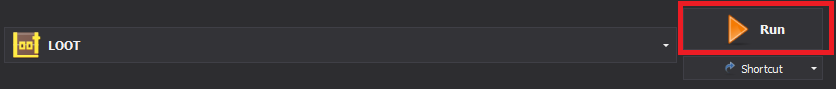
Click on the sort button
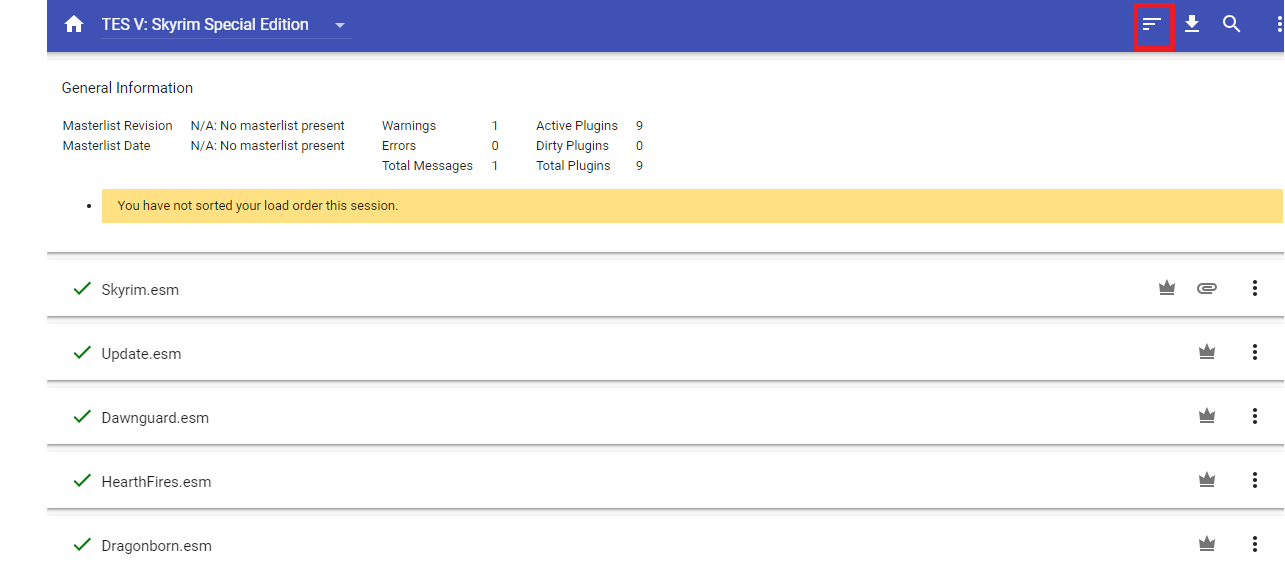
You will get this screen
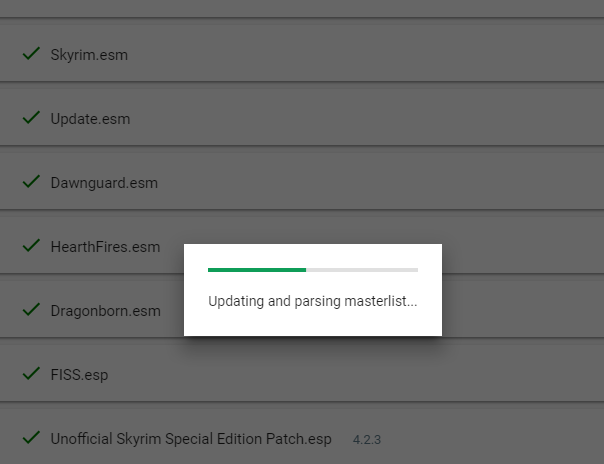
Click on Apply
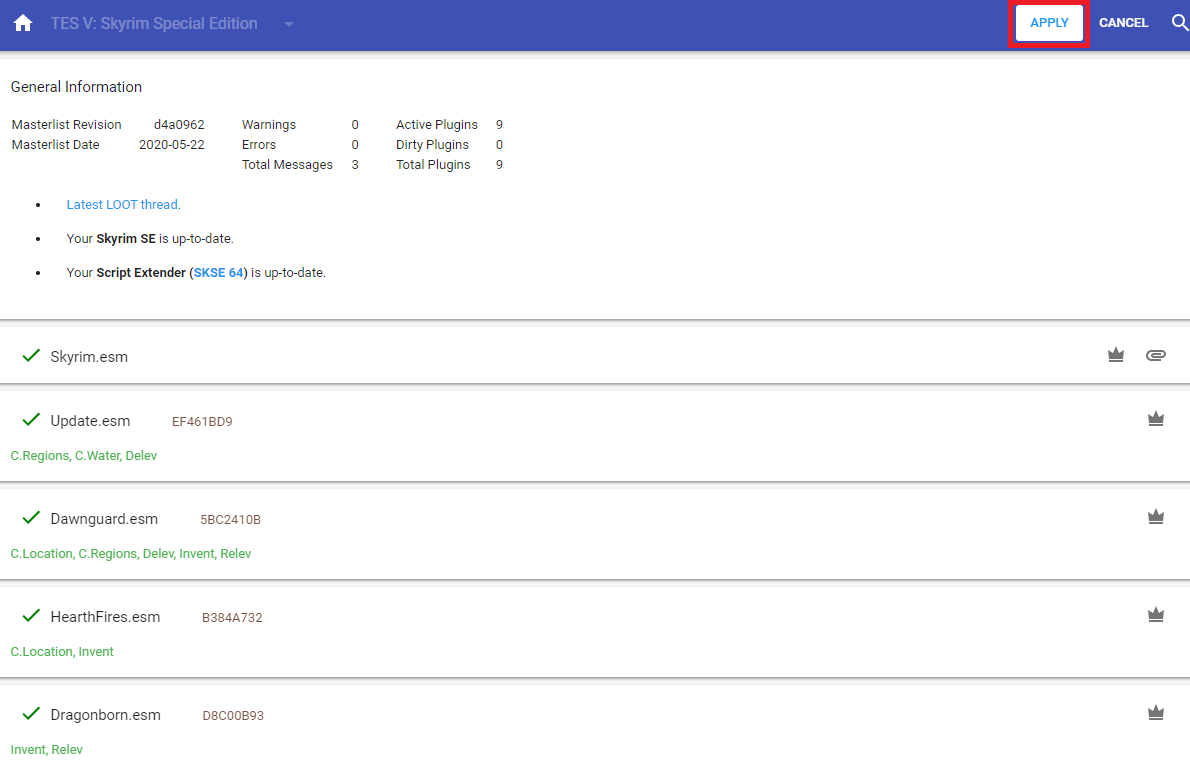
Your mods plugins are now ordered correctly.
Select SSE Edit and click on the run button
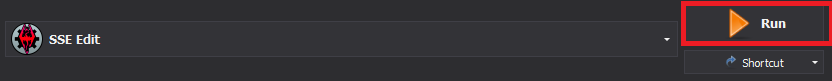
Select only LOTD Safehouse KIC Bathroom Patch.esp and click on OK
When loaded right click on LOTD Safehouse KIC Bathroom Patch.esp and Select Compact FormIDs for ESL
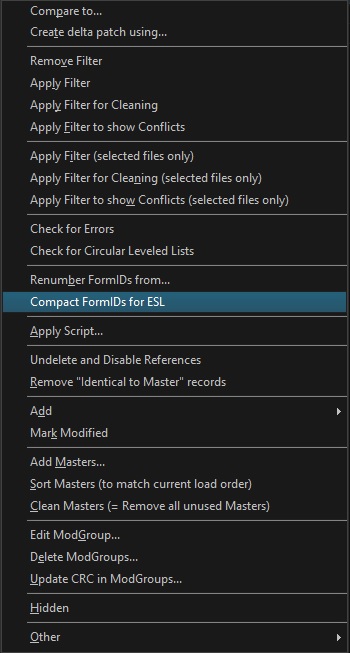
When done close SSE Edit and Save the plugin.
Repeat the steps above for Keep It Clean-Hunterborn Soaps Patch.esp
Select R88 ESLify in MO2 dropdown list and click on Execute
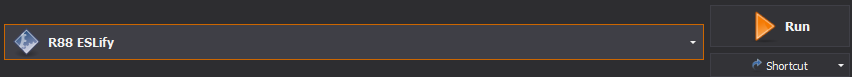
Type SSE
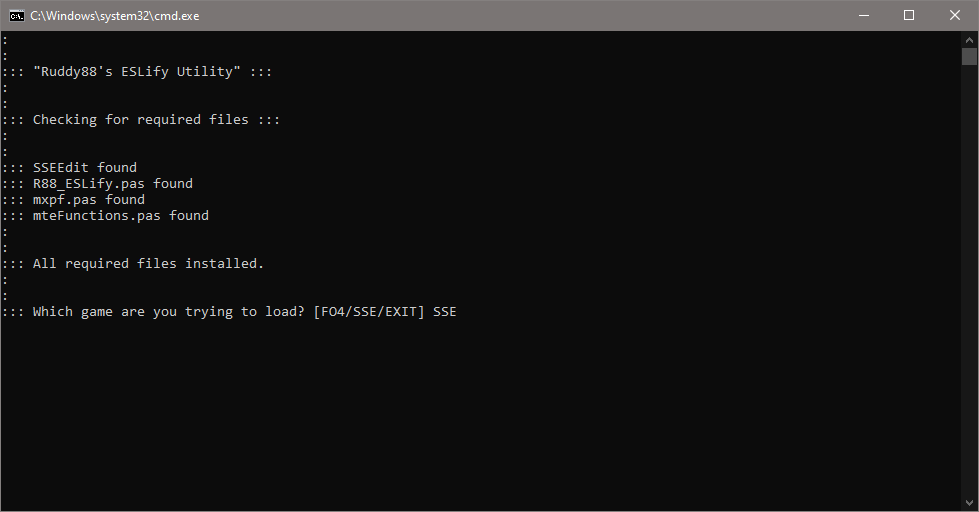
Hit Enter
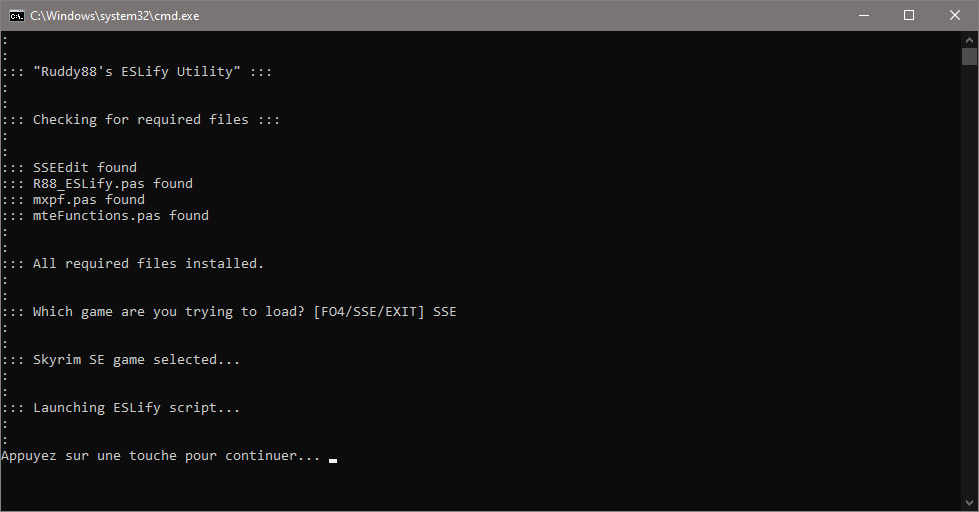
Select all plugins and click OK
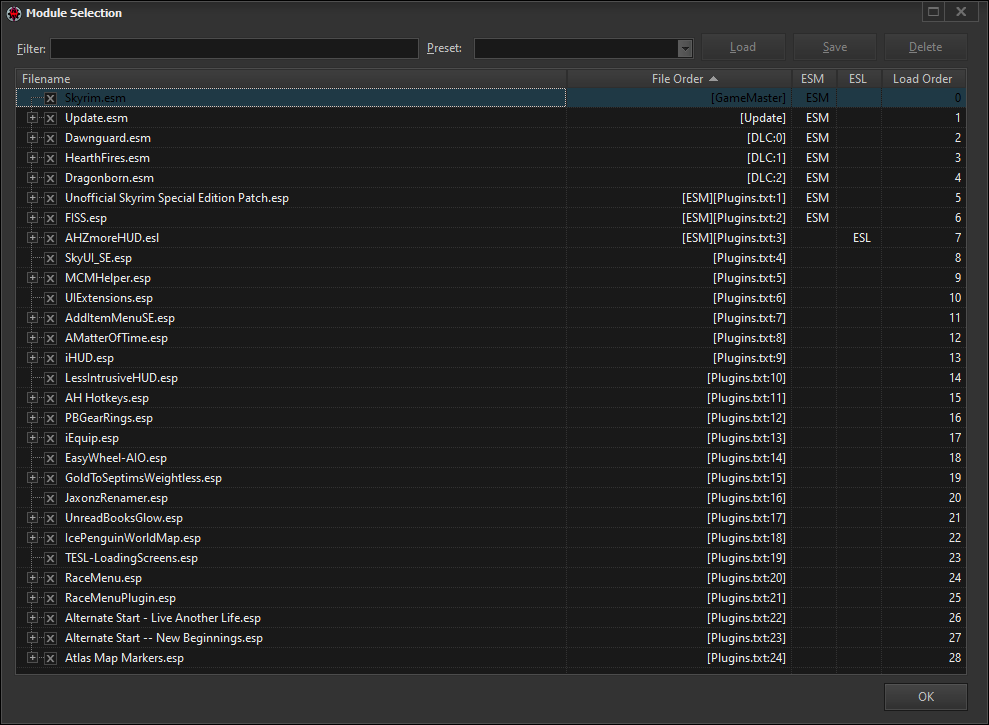
If you see this message click on Continue
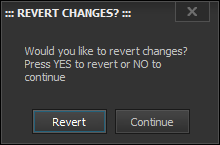
Select plugins as shown and click on OK
Close the window when you see this message

If you like my work please subscribe to my Youtube chanel, it helps a lot!
If you want to actively support Nolvus, you can become a Patreon and get more benefits!
PatreonIf you want to give some support to help keep this web site running and constantly updated click on the button below.
Donations are not mandatory but highly appreciated
DONATEVMP Corporation 200,00 EUR
SebCain 181,44 EUR
Ragnar the Red 153,39 EUR
Jerilith 130,00 EUR
Dark Dominion 110,00 USD
aMasTerMiiNd 100,00 USD
werwin1 100,00 EUR
Bazhruul 100,00 EUR
TheGeorge1980 100,00 EUR
lxlmongooselxl 100,00 USD
Kevin K 88,00 EUR
Corrupt Bliss 80,67 EUR
Halo 80,00 EUR
CYRIL888 60,00 EUR
Illusive Bro 60,00 EUR
renekunisz 50,00 EUR
Discrepancy 50,00 EUR
Lodreyon 50,00 EUR
Daskard 50,00 EUR
GarbrielWithoutWings 50,00 USD
Vonk 50,00 USD
Bryan W 50,00 USD
Thanks a lot to all of them!
Subscribe to our News letter if you want to be noticed for guide updates.