


Make sure you install the mods in the following order.
Click on a mod to expand the content
As for the previous step , we will create a separator for our user interface mods.
Right click on OUPUTS select All Mods -> create separator.

Type 6. GAMEPLAY

Right click on OUTPUTS again, select All Mods -> create separator.
Type 6.1 PERKS, ABILITIES & POWER

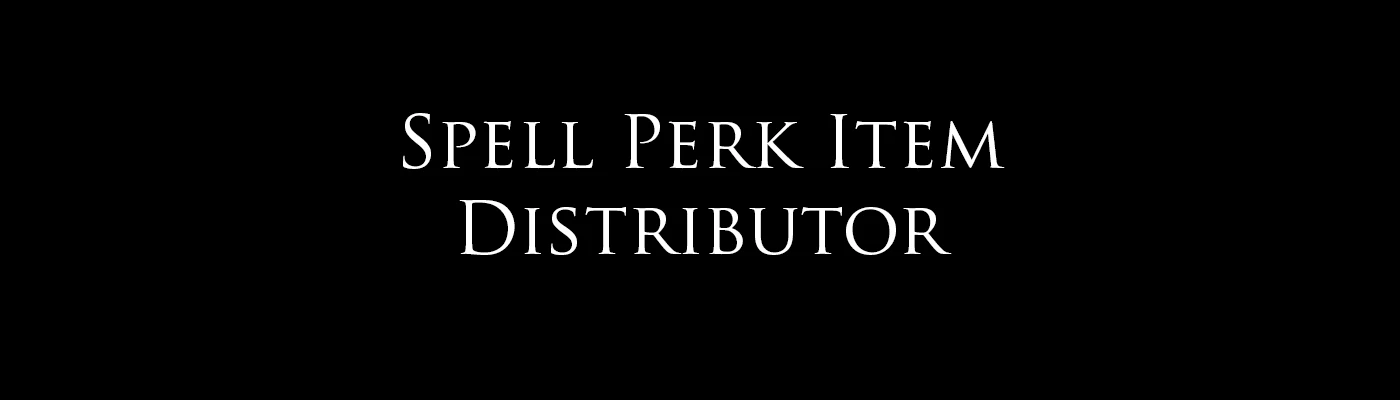
SKSE plugin that can be used to add spells/leveled spells/perks/items/leveled items/shouts/packages/outfits to every NPC in the game, using config files.
Click here to manually download the mod OR here to automatically download the mod through Mod Organizer 2.
When downloaded go to the folder where the file has been downloaded, cut the file Spell Perk Item Distributor - SSE-36869-5-2-0-1638188435.7z and copy it to your NOLVUS\ARCHIVE\6_GAMEPLAY\6.1_PERKS, ABILITIES & POWER directoryClick here to get more details for Spell Perk Item Distributor
Nexus mod page here
In Mod Organizer 2 click on add mod button

Browse to NOLVUS\ARCHIVE\6_GAMEPLAY\6.1_PERKS, ABILITIES & POWER\Spell Perk Item Distributor - SSE-36869-5-2-0-1638188435.7z and select OK
Fill informations as shown and click on OK.
 Drag and drop Spell Perk Item Distributor above OUTPUTS and check the mod.
Drag and drop Spell Perk Item Distributor above OUTPUTS and check the mod.
Ordinator overhauls the perk trees of Skyrim to increase the depth and fun of character building. It is highly compatible with other mods and uses lightweight and clean scripting.
Click here to manually download the mod OR here to automatically download the mod through Mod Organizer 2.
When downloaded go to the folder where the file has been downloaded, cut the file Ordinator 9.31.0-1137-9-31-0-1635693140.zip and copy it to your NOLVUS\ARCHIVE\6_GAMEPLAY\6.1_PERKS, ABILITIES & POWER directoryClick here to get more details for Ordinator
Nexus mod page here
In Mod Organizer 2 click on add mod button

Browse to NOLVUS\ARCHIVE\6_GAMEPLAY\6.1_PERKS, ABILITIES & POWER\Ordinator 9.31.0-1137-9-31-0-1635693140.zip and select OK
Fill informations as shown and click on OK
 Drag and drop Ordinator above OUTPUTS and check the mod.
Drag and drop Ordinator above OUTPUTS and check the mod.
Disables Ordinator's Scorched Earth disintegration effect.
Click here to manually download the mod OR here to automatically download the mod through Mod Organizer 2.
When downloaded go to the folder where the file has been downloaded, cut the file Ordinator Patch-3532-4-1-1606000077.7z and copy it to your NOLVUS\ARCHIVE\6_GAMEPLAY\6.1_PERKS, ABILITIES & POWER directoryClick here to get more details for Ordinator - Frozen Electrocuted Combustion Patch
Nexus mod page here
In Mod Organizer 2 click on add mod button

Browse to NOLVUS\ARCHIVE\6_GAMEPLAY\6.1_PERKS, ABILITIES & POWER\Ordinator Patch-3532-4-1-1606000077.7z and select OK
Fill informations as shown and click on OK
 Drag and drop Ordinator - Frozen Electrocuted Combustion Patch above OUTPUTS and check the mod.
Drag and drop Ordinator - Frozen Electrocuted Combustion Patch above OUTPUTS and check the mod.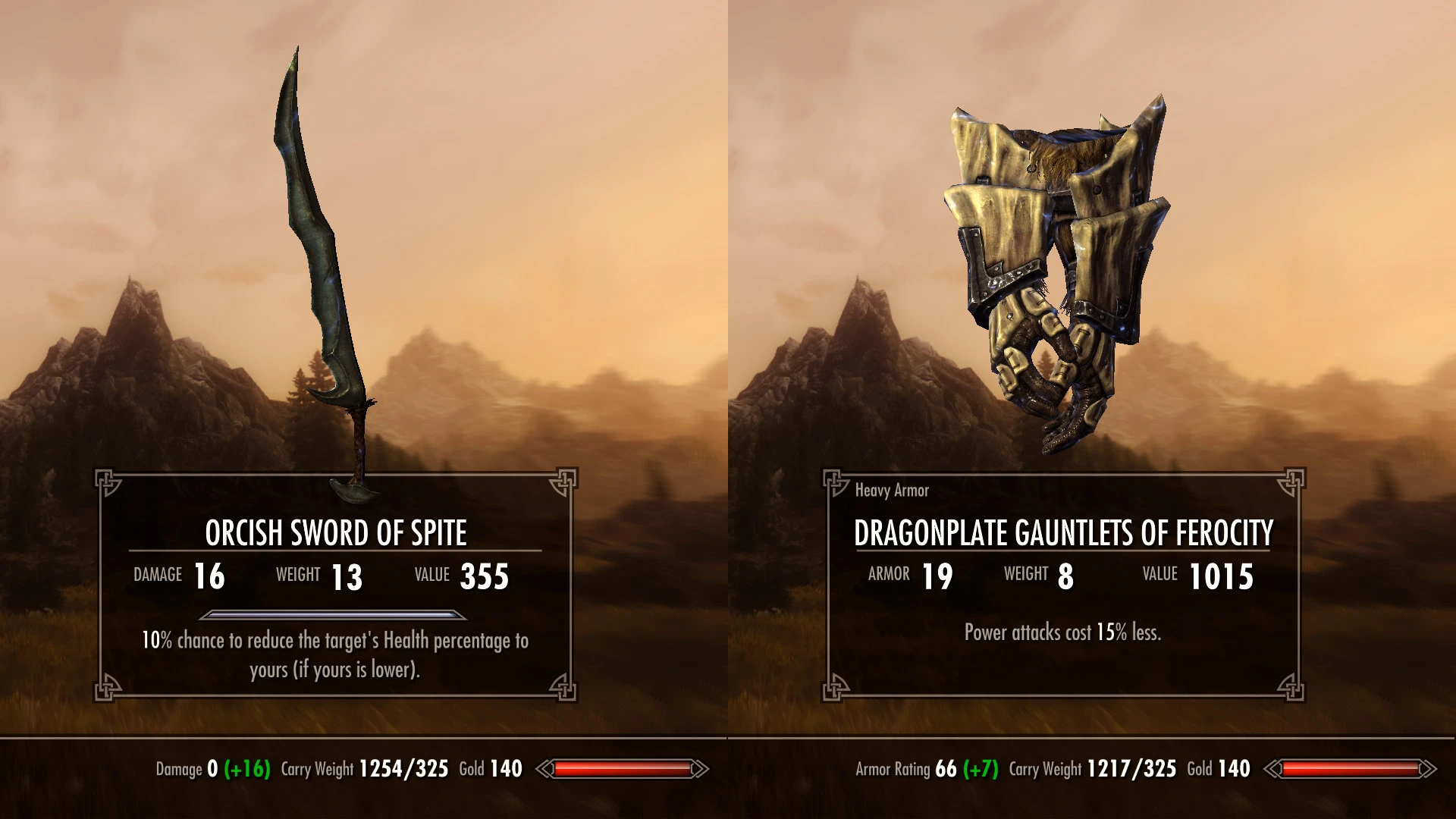
Summermyst adds 120 new enchantments to the game. The new enchantments are integrated seamlessly into the vanilla item system. It also makes many improvements to vanilla enchantments.
Click here to manually download the mod OR here to automatically download the mod through Mod Organizer 2.
When downloaded go to the folder where the file has been downloaded, cut the file Summermyst v307-6285-3-07SSE.zip and copy it to your NOLVUS\ARCHIVE\6_GAMEPLAY\6.1_PERKS, ABILITIES & POWER directoryClick here to get more details for Summermyst
Nexus mod page here
In Mod Organizer 2 click on add mod button

Browse to NOLVUS\ARCHIVE\6_GAMEPLAY\6.1_PERKS, ABILITIES & POWER\Summermyst v307-6285-3-07SSE.zip and select OK
Fill informations as shown and click on OK
 Drag and drop Summermyst above OUTPUTS and check the mod.
Drag and drop Summermyst above OUTPUTS and check the mod.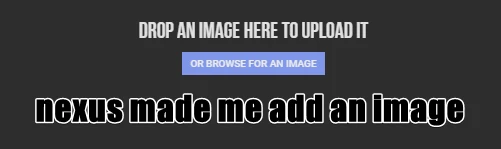
Makes Summermyst compliant with Immersive Jewelry's enchanting strength keywords, and makes Immersive Jewelry compliant with Summermyst's enchanting FormID lists.
Click here to manually download the mod OR here to automatically download the mod through Mod Organizer 2.
When downloaded go to the folder where the file has been downloaded, cut the file ImmersiveJewelryXSummermyst - Unrestricted-30463-1-0-1-1574202980.rar and copy it to your NOLVUS\ARCHIVE\6_GAMEPLAY\6.1_PERKS, ABILITIES & POWER directoryClick here to get more details for Summermyst - Immersive Jewelry Patch
Nexus mod page here
In Mod Organizer 2 click on add mod button

Browse to NOLVUS\ARCHIVE\6_GAMEPLAY\6.1_PERKS, ABILITIES & POWER\ImmersiveJewelryXSummermyst - Unrestricted-30463-1-0-1-1574202980.rar and select OK
Fill informations as shown and click on OK
 Drag and drop Summermyst - Immersive Jewelry Patch above OUTPUTS and check the mod.
Drag and drop Summermyst - Immersive Jewelry Patch above OUTPUTS and check the mod.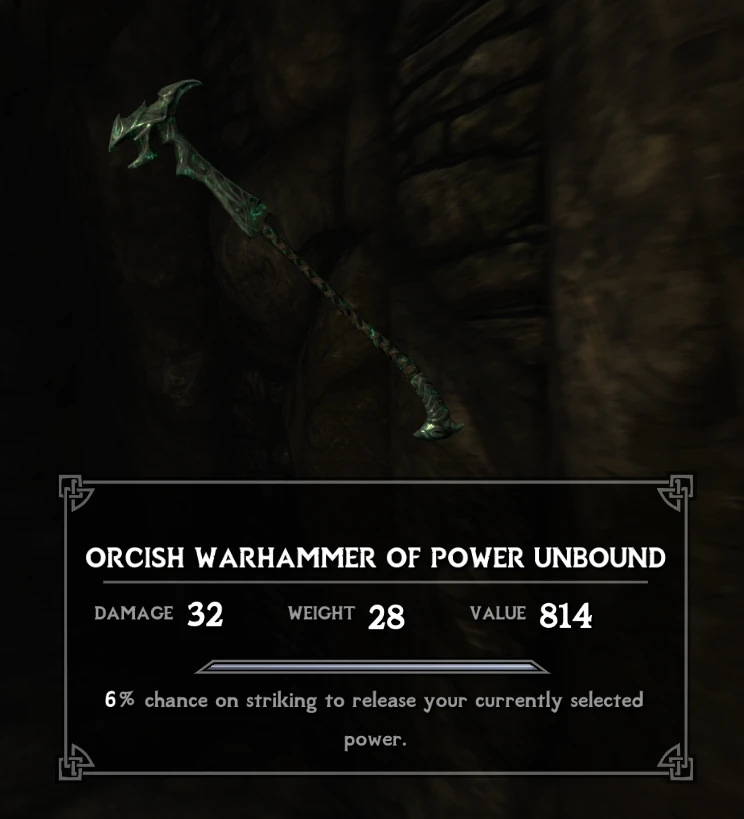
Fixes inconsistencies between WACCF and Summermyst
Click here to manually download the mod OR here to automatically download the mod through Mod Organizer 2.
When downloaded go to the folder where the file has been downloaded, cut the file WACCF - Summermyst Patch 1.31-34547-1-31-1647191330.rar and copy it to your NOLVUS\ARCHIVE\6_GAMEPLAY\6.1_PERKS, ABILITIES & POWER directoryClick here to get more details for Summermyst - Weapons Armors Clothing and Cluther Fix Patch
Nexus mod page here
In Mod Organizer 2 click on add mod button

Browse to NOLVUS\ARCHIVE\6_GAMEPLAY\6.1_PERKS, ABILITIES & POWER\WACCF - Summermyst Patch 1.31-34547-1-31-1647191330.rar and select OK
Fill informations as shown and click on OK
 Drag and drop Summermyst - Weapons Armors Clothing and Cluther Fix Patch above OUTPUTS and check the mod.
Drag and drop Summermyst - Weapons Armors Clothing and Cluther Fix Patch above OUTPUTS and check the mod.
Enhances the basic destruction enchantments with new particle-based visuals, with support for illumination, combination enchantments and different weapon types.
Click here to manually download the mod OR here to automatically download the mod through Mod Organizer 2.
When downloaded go to the folder where the file has been downloaded, cut the file Summermyst addon-40087-1-1600473700.7z and copy it to your NOLVUS\ARCHIVE\6_GAMEPLAY\6.1_PERKS, ABILITIES & POWER directoryClick here to get more details for Summermyst - Vibrant Weapons Addon
Nexus mod page here
In Mod Organizer 2 click on add mod button

Browse to NOLVUS\ARCHIVE\6_GAMEPLAY\6.1_PERKS, ABILITIES & POWER\Summermyst addon-40087-1-1600473700.7z and select OK
Fill informations as shown and click on OK.
 Drag and drop Summermyst - Vibrant Weapons Addon above OUTPUTS and check the mod.
Drag and drop Summermyst - Vibrant Weapons Addon above OUTPUTS and check the mod.
Andromeda replaces the mundane vanilla Standing Stone effects with two new abilities per stone, enabling many new character builds. Upon discovering all Standing Stones, each of them also grants a unique power.
Click here to manually download the mod OR here to automatically download the mod through Mod Organizer 2.
When downloaded go to the folder where the file has been downloaded, cut the file Andromeda 1.1.2-14910-1-1-2-1582458812.zip and copy it to your NOLVUS\ARCHIVE\6_GAMEPLAY\6.1_PERKS, ABILITIES & POWER directoryClick here to get more details for Andromeda Unique Standing Stone of Skyrim
Nexus mod page here
In Mod Organizer 2 click on add mod button

Browse to NOLVUS\ARCHIVE\6_GAMEPLAY\6.1_PERKS, ABILITIES & POWER\Andromeda 1.1.2-14910-1-1-2-1582458812.zip and select OK
Fill informations as shown and click on OK
 Drag and drop Andromeda Unique Standing Stone of Skyrim above OUTPUTS and check the mod.
Drag and drop Andromeda Unique Standing Stone of Skyrim above OUTPUTS and check the mod.
Apocalypse is the most popular Skyrim spell pack, adding 155 new spells that are unique, balanced, lore friendly, use high quality custom visuals and blend seamlessly into the vanilla magic system. Also includes scrolls and staves for the new spells.
Click here to manually download the mod OR here to automatically download the mod through Mod Organizer 2.
When downloaded go to the folder where the file has been downloaded, cut the file Apocalypse v945-1090-9-45.zip and copy it to your NOLVUS\ARCHIVE\6_GAMEPLAY\6.1_PERKS, ABILITIES & POWER directoryClick here to get more details for Apocalypse - Magic of Skyrim
Nexus mod page here
In Mod Organizer 2 click on add mod button

Browse to NOLVUS\ARCHIVE\6_GAMEPLAY\6.1_PERKS, ABILITIES & POWER\Apocalypse v945-1090-9-45.zip and select OK
Fill informations as shown and click on OK
 Drag and drop Apocalypse - Magic of Skyrim above OUTPUTS and check the mod.
Drag and drop Apocalypse - Magic of Skyrim above OUTPUTS and check the mod.
Apocalypse is the most popular Skyrim spell pack, adding 155 new spells that are unique, balanced, lore friendly, use high quality custom visuals and blend seamlessly into the vanilla magic system. Also includes scrolls and staves for the new spells.
Click here to manually download the mod OR here to automatically download the mod through Mod Organizer 2.
When downloaded go to the folder where the file has been downloaded, cut the file Apocalypse - Ordinator Compatibility Patch WHY DO I HAVE TO CHANGE THE NAME-1090-.zip and copy it to your NOLVUS\ARCHIVE\6_GAMEPLAY\6.1_PERKS, ABILITIES & POWER directoryClick here to get more details for Apocalypse - Ordinator Patch
Nexus mod page here
In Mod Organizer 2 click on add mod button

Browse to NOLVUS\ARCHIVE\6_GAMEPLAY\6.1_PERKS, ABILITIES & POWER\Apocalypse - Ordinator Compatibility Patch WHY DO I HAVE TO CHANGE THE NAME-1090-.zip and select OK
Fill informations as shown and click on OK
 Drag and drop Apocalypse - Ordinator Patch above OUTPUTS and check the mod.
Drag and drop Apocalypse - Ordinator Patch above OUTPUTS and check the mod.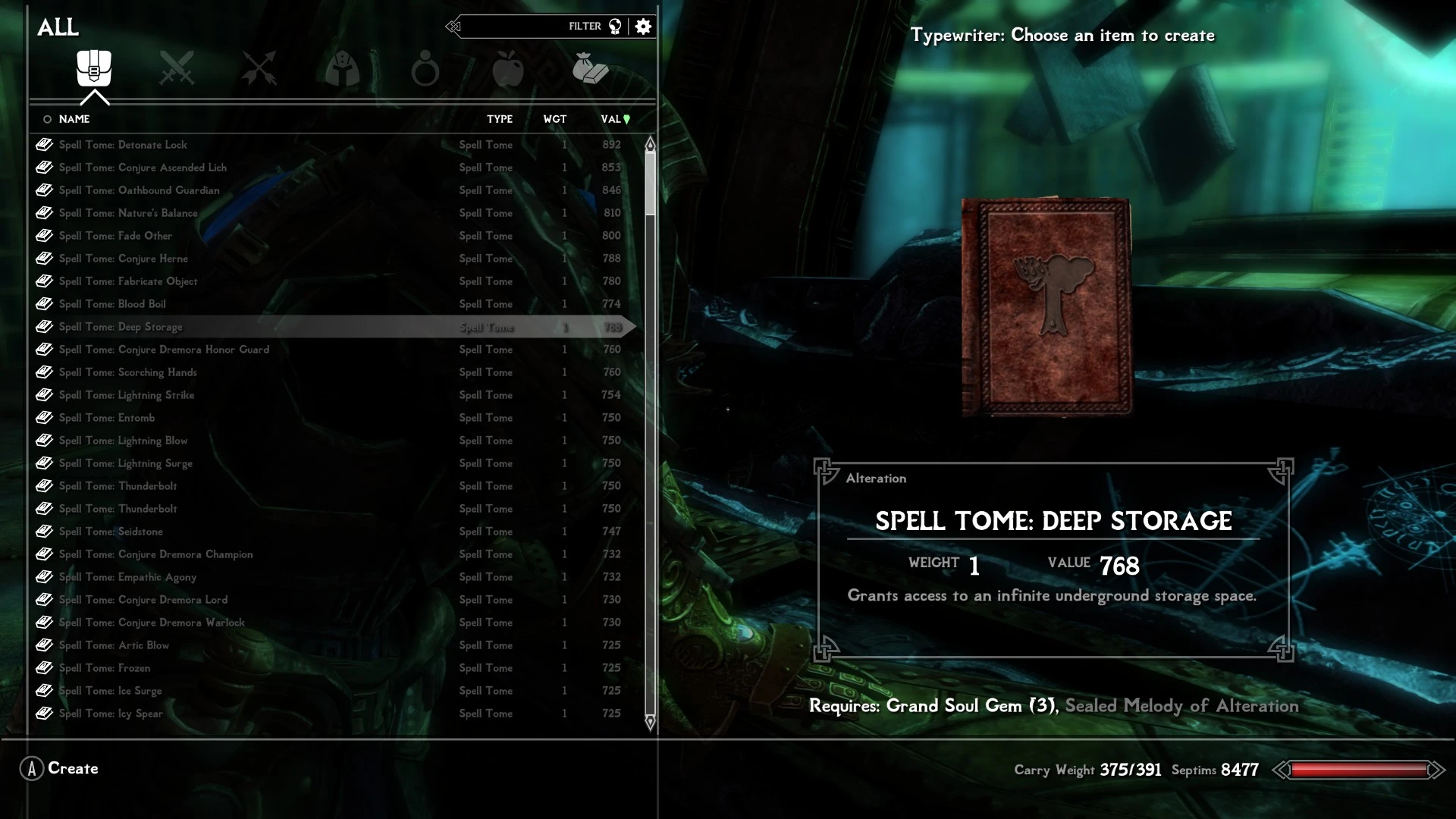
Add craftable spell tomes from popular mods to the spell tome crafting station added by Project AHO.
All files have been converted to ESL format.
Click here to manually download the mod OR here to automatically download the mod through Mod Organizer 2.
When downloaded go to the folder where the file has been downloaded, cut the file Project AHO - Apocalypse Spell Crafting Patch-16564-2-0-1567070490.rar and copy it to your NOLVUS\ARCHIVE\6_GAMEPLAY\6.1_PERKS, ABILITIES & POWER directoryClick here to get more details for Apocalypse - Project AHO Spell Crafting Patch
Nexus mod page here
In Mod Organizer 2 click on add mod button

Browse to NOLVUS\ARCHIVE\6_GAMEPLAY\6.1_PERKS, ABILITIES & POWER\Project AHO - Apocalypse Spell Crafting Patch-16564-2-0-1567070490.rar and select OK
Fill informations as shown and click on OK.
 Drag and drop Apocalypse - Project AHO Spell Crafting Patch above OUTPUTS and check the mod.
Drag and drop Apocalypse - Project AHO Spell Crafting Patch above OUTPUTS and check the mod.
Odin is what magic in Skyrim should have been. It improves and fixes vanilla Skyrim spells, makes scrolls and staves viable, and adds new spells, scrolls and staves inspired by previous Elder Scrolls magic. The new content is balanced and seamlessly integrated into the game.
Click here to manually download the mod OR here to automatically download the mod through Mod Organizer 2.
When downloaded go to the folder where the file has been downloaded, cut the file Odin 1.9.1-46000-1-9-1-1639926168.zip and copy it to your NOLVUS\ARCHIVE\6_GAMEPLAY\6.1_PERKS, ABILITIES & POWER directoryClick here to get more details for Odin
Nexus mod page here
In Mod Organizer 2 click on add mod button

Browse to NOLVUS\ARCHIVE\6_GAMEPLAY\6.1_PERKS, ABILITIES & POWER\Odin 1.9.1-46000-1-9-1-1639926168.zip and select OK
Fill informations as shown and click on OK.
 Drag and drop Odin above OUTPUTS and check the mod.
Drag and drop Odin above OUTPUTS and check the mod.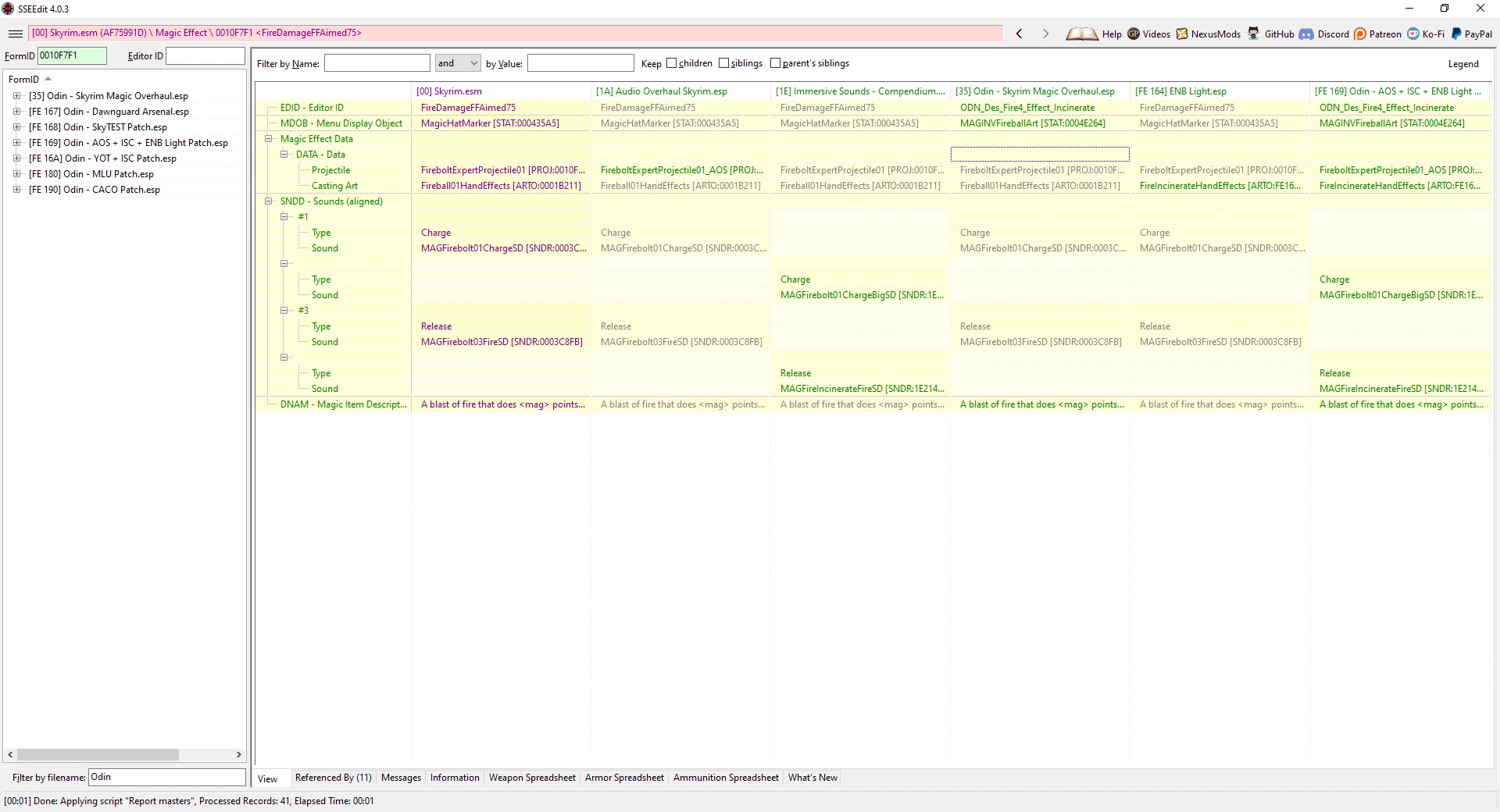
Various patches for `Odin - Skyrim Magic Overhaul` by "EnaiSiaion".
Click here to manually download the mod OR here to automatically download the mod through Mod Organizer 2.
When downloaded go to the folder where the file has been downloaded, cut the file Odin Patches-46445-1-6-1616078611.7z and copy it to your NOLVUS\ARCHIVE\6_GAMEPLAY\6.1_PERKS, ABILITIES & POWER directoryClick here to get more details for Odin - Patches
Nexus mod page here
In Mod Organizer 2 click on add mod button

Browse to NOLVUS\ARCHIVE\6_GAMEPLAY\6.1_PERKS, ABILITIES & POWER\Odin Patches-46445-1-6-1616078611.7z and select OK
On MO2 right panel (plugins), uncheck the following plugin.


Ordinator overhauls the perk trees of Skyrim to increase the depth and fun of character building. It is highly compatible with other mods and uses lightweight and clean scripting.
Click here to manually download the mod OR here to automatically download the mod through Mod Organizer 2.
When downloaded go to the folder where the file has been downloaded, cut the file Odin - Ordinator Compatibility Patch-1137-9-30-0-1617483870.zip and copy it to your NOLVUS\ARCHIVE\6_GAMEPLAY\6.1_PERKS, ABILITIES & POWER directoryClick here to get more details for Odin - Ordinator Compatibility Patch
Nexus mod page here
In Mod Organizer 2 click on add mod button

Browse to NOLVUS\ARCHIVE\6_GAMEPLAY\6.1_PERKS, ABILITIES & POWER\Odin - Ordinator Compatibility Patch-1137-9-30-0-1617483870.zip and select OK
Fill informations as shown and click on OK.
 Drag and drop Odin - Ordinator Compatibility Patch above OUTPUTS and check the mod.
Drag and drop Odin - Ordinator Compatibility Patch above OUTPUTS and check the mod.
Are you a conjurer ? Do you use Odin ? Odin have good conjuration spells, but some sounds are too much loud or repetitive, so I tried to fix the sounds to avoid this.
Click here to manually download the mod OR here to automatically download the mod through Mod Organizer 2.
When downloaded go to the folder where the file has been downloaded, cut the file Odin - Misc Audio Tweaks-47046-1-1-1616226682.7z and copy it to your NOLVUS\ARCHIVE\6_GAMEPLAY\6.1_PERKS, ABILITIES & POWER directoryClick here to get more details for Odin - Misc Audio Tweaks
Nexus mod page here
In Mod Organizer 2 click on add mod button

Browse to NOLVUS\ARCHIVE\6_GAMEPLAY\6.1_PERKS, ABILITIES & POWER\Odin - Misc Audio Tweaks-47046-1-1-1616226682.7z and select OK
Fill informations as shown and click on OK.
 Drag and drop Odin - Misc Audio Tweaks above OUTPUTS and check the mod.
Drag and drop Odin - Misc Audio Tweaks above OUTPUTS and check the mod.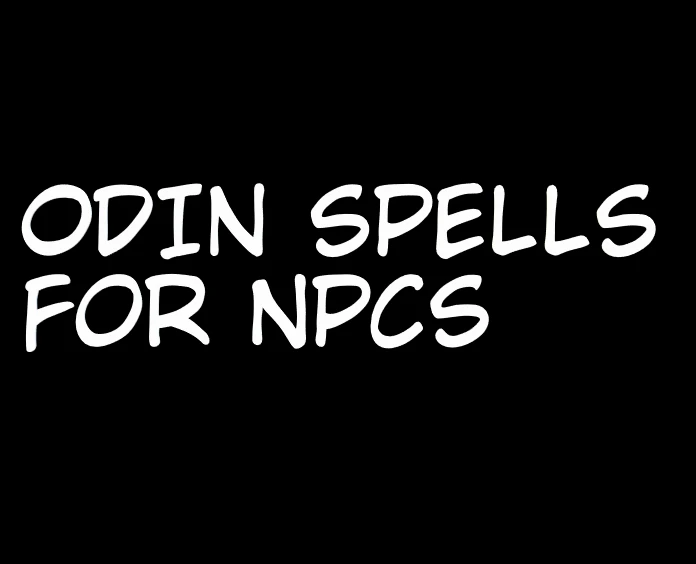
Distribute ODIN spells to NPCS.with Spell Perk Item Distributor (SPID)
Click here to manually download the mod OR here to automatically download the mod through Mod Organizer 2.
When downloaded go to the folder where the file has been downloaded, cut the file ODIN Spells For NPCS-46877-1-35-1642336515.7z and copy it to your NOLVUS\ARCHIVE\6_GAMEPLAY\6.1_PERKS, ABILITIES & POWER directoryClick here to get more details for Odin - Spells For NPCS
Nexus mod page here
In Mod Organizer 2 click on add mod button

Browse to NOLVUS\ARCHIVE\6_GAMEPLAY\6.1_PERKS, ABILITIES & POWER\ODIN Spells For NPCS-46877-1-35-1642336515.7z and select OK
Fill informations as shown and click on OK.
 Drag and drop Odin - Spells For NPCS above OUTPUTS and check the mod.
Drag and drop Odin - Spells For NPCS above OUTPUTS and check the mod.
Odin - Summons Redone provides alternate visuals for several of the new summonable creatures from Odin - Skyrim Magic Overhaul by EnaiSiaion, replacing Odin's clannfear and daedroth with models and textures from 4thUnknown's Clannfears SSE and Daedroths SSE. As these models use different skeletons, it was also necessary to update their attack data.
Click here to manually download the mod OR here to automatically download the mod through Mod Organizer 2.
When downloaded go to the folder where the file has been downloaded, cut the file Odin - Summons Redone-46516-1-2-1632887998.zip and copy it to your NOLVUS\ARCHIVE\6_GAMEPLAY\6.1_PERKS, ABILITIES & POWER directoryClick here to get more details for Odin - Summons Redone
Nexus mod page here
In Mod Organizer 2 click on add mod button

Browse to NOLVUS\ARCHIVE\6_GAMEPLAY\6.1_PERKS, ABILITIES & POWER\Odin - Summons Redone-46516-1-2-1632887998.zip and select OK
Fill informations as shown and click on OK.
 Drag and drop Odin - Summons Redone above OUTPUTS and check the mod.
Drag and drop Odin - Summons Redone above OUTPUTS and check the mod.
Cleaned textures of Odin to remove any bad artifacts and increase FPS by saving in B7 Format
Click here to manually download the mod OR here to automatically download the mod through Mod Organizer 2.
When downloaded go to the folder where the file has been downloaded, cut the file Odin Textures Cleaned-56467-1-1633196644.rar and copy it to your NOLVUS\ARCHIVE\6_GAMEPLAY\6.1_PERKS, ABILITIES & POWER directoryClick here to get more details for Odin - Textures Cleaned
Nexus mod page here
In Mod Organizer 2 click on add mod button

Browse to NOLVUS\ARCHIVE\6_GAMEPLAY\6.1_PERKS, ABILITIES & POWER\Odin Textures Cleaned-56467-1-1633196644.rar and select OK
Fill informations as shown and click on OK.
 Drag and drop Odin - Textures Cleaned above OUTPUTS and check the mod.
Drag and drop Odin - Textures Cleaned above OUTPUTS and check the mod.
Adds earth, water, and wind destruction and conjuration spells.
Click here to manually download the mod OR here to automatically download the mod through Mod Organizer 2.
When downloaded go to the folder where the file has been downloaded, cut the file Elemental Destruction Magic Redux - 1.1.0-37211-1-1-0-1594168958.7z and copy it to your NOLVUS\ARCHIVE\6_GAMEPLAY\6.1_PERKS, ABILITIES & POWER directoryClick here to get more details for Elemental Destruction Magic Redux
Nexus mod page here
In Mod Organizer 2 click on add mod button

Browse to NOLVUS\ARCHIVE\6_GAMEPLAY\6.1_PERKS, ABILITIES & POWER\Elemental Destruction Magic Redux - 1.1.0-37211-1-1-0-1594168958.7z and select OK
Fill informations as shown and click on OK.
 Drag and drop Elemental Destruction Magic Redux above OUTPUTS and check the mod.
Drag and drop Elemental Destruction Magic Redux above OUTPUTS and check the mod.
Triumvirate adds 75 balanced spells divided among 5 mage archetypes (druid, shadow mage, warlock, cleric, shaman), which are available immersively through vendors.
Click here to manually download the mod OR here to automatically download the mod through Mod Organizer 2.
When downloaded go to the folder where the file has been downloaded, cut the file Triumvirate 1.8.0-39170-1-8-0-1635603585.zip and copy it to your NOLVUS\ARCHIVE\6_GAMEPLAY\6.1_PERKS, ABILITIES & POWER directoryClick here to get more details for Triumvirate
Nexus mod page here
In Mod Organizer 2 click on add mod button

Browse to NOLVUS\ARCHIVE\6_GAMEPLAY\6.1_PERKS, ABILITIES & POWER\Triumvirate 1.8.0-39170-1-8-0-1635603585.zip and select OK
Fill informations as shown and click on OK.
 Drag and drop Triumvirate above OUTPUTS and check the mod.
Drag and drop Triumvirate above OUTPUTS and check the mod.
It patches "Triumvirate", allowing it to use "ISC" fx's.
Click here to manually download the mod OR here to automatically download the mod through Mod Organizer 2.
When downloaded go to the folder where the file has been downloaded, cut the file ISC - Triumvirate Patch-53277-1-2-1628155482.7z and copy it to your NOLVUS\ARCHIVE\6_GAMEPLAY\6.1_PERKS, ABILITIES & POWER directoryClick here to get more details for Triumvirate - ISC Patch
Nexus mod page here
In Mod Organizer 2 click on add mod button

Browse to NOLVUS\ARCHIVE\6_GAMEPLAY\6.1_PERKS, ABILITIES & POWER\ISC - Triumvirate Patch-53277-1-2-1628155482.7z and select OK
Fill informations as shown and click on OK.
 Drag and drop Triumvirate - ISC Patch above OUTPUTS and check the mod.
Drag and drop Triumvirate - ISC Patch above OUTPUTS and check the mod.
Thunderchild enables players to create shout-centric characters, adding 29 new shouts with multiple effects. It also includes several buffs that are unlocked by completing Kyne's tests of faith, a custom Greybeard Robe in several variations, the High Hrothgar Library, and an assortment of buffs and bugfixes for vanilla shouts.
Click here to manually download the mod OR here to automatically download the mod through Mod Organizer 2.
When downloaded go to the folder where the file has been downloaded, cut the file Thunderchild v411-1460-4-11SSE.zip and copy it to your NOLVUS\ARCHIVE\6_GAMEPLAY\6.1_PERKS, ABILITIES & POWER directoryClick here to get more details for Thunderchild
Nexus mod page here
In Mod Organizer 2 click on add mod button

Browse to NOLVUS\ARCHIVE\6_GAMEPLAY\6.1_PERKS, ABILITIES & POWER\Thunderchild v411-1460-4-11SSE.zip and select OK
Fill informations as shown and click on OK
 Drag and drop Thunderchild above OUTPUTS and check the mod.
Drag and drop Thunderchild above OUTPUTS and check the mod.On MO2 right panel (plugins), check the following plugin.

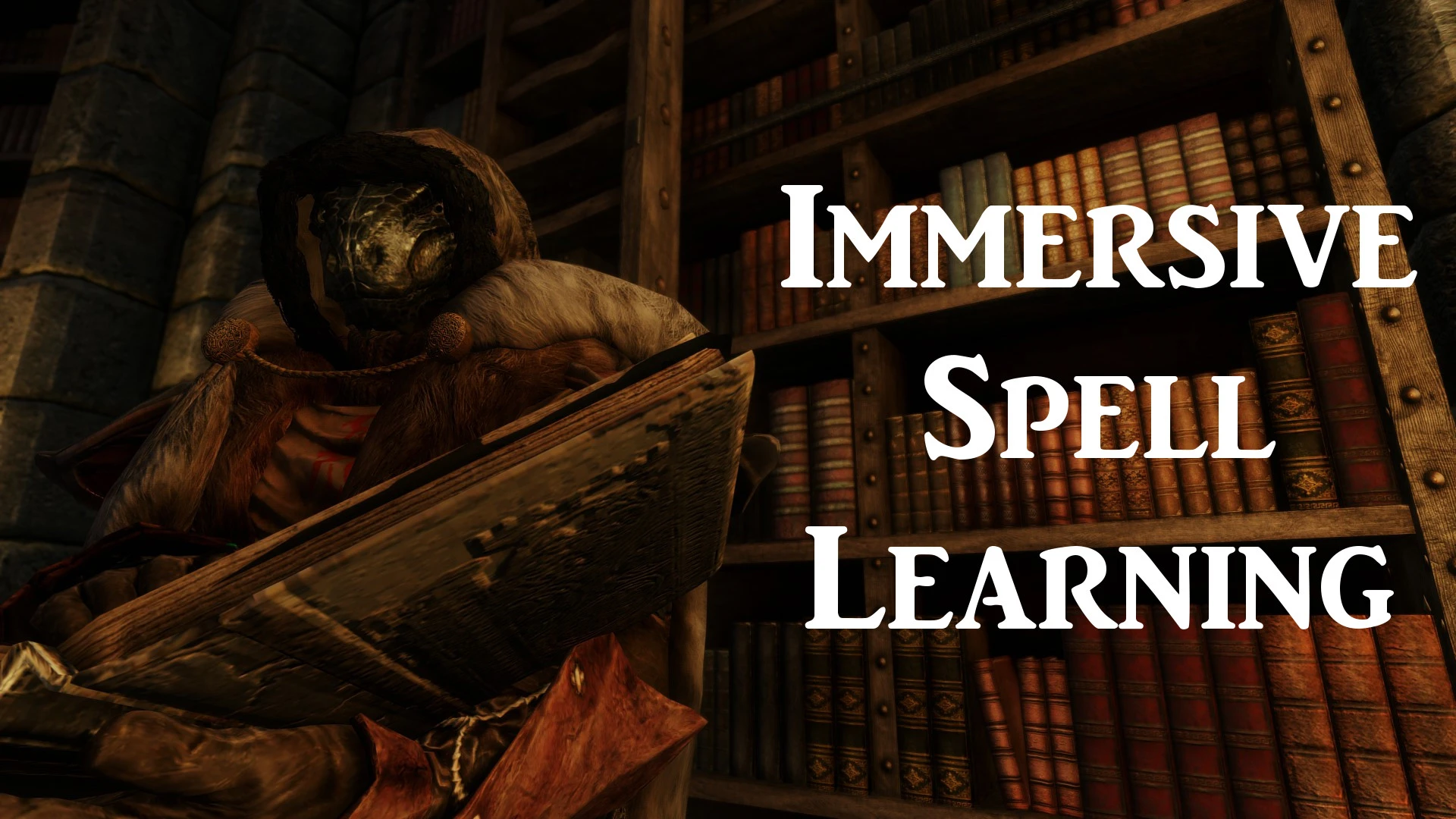
Immersive Spell Learning makes studying spell tomes take time. It is light-weight, clean and fully compatible with any spell-adding mods. It works out of the box and is completely adjustable. No more eating spell tomes and immediately knowing them inside out!
Click here to manually download the mod OR here to automatically download the mod through Mod Organizer 2.
When downloaded go to the folder where the file has been downloaded, cut the file Immersive Spell Learning-33375-1-1-1584896843.7z and copy it to your NOLVUS\ARCHIVE\6_GAMEPLAY\6.1_PERKS, ABILITIES & POWER directoryClick here to get more details for Immersive Spell Learning
Nexus mod page here
In Mod Organizer 2 click on add mod button

Browse to NOLVUS\ARCHIVE\6_GAMEPLAY\6.1_PERKS, ABILITIES & POWER\Immersive Spell Learning-33375-1-1-1584896843.7z and select OK
Fill informations as shown and click on OK.
 Drag and drop Immersive Spell Learning above OUTPUTS and check the mod.
Drag and drop Immersive Spell Learning above OUTPUTS and check the mod.
Cast spells in style with magic runes! Glowing glyphs will appear when casting spells or scrolls. Compatible with Apocalypse, Mysticism, Arcanum, Elemental Destruction Magic Redux, Lost Grimoire, Forgotten Magic Redone, Ward Functionalities Extended and more.
Click here to manually download the mod OR here to automatically download the mod through Mod Organizer 2.
When downloaded go to the folder where the file has been downloaded, cut the file Strange Runes-19456-3-7-3-1649208518.7z and copy it to your NOLVUS\ARCHIVE\6_GAMEPLAY\6.1_PERKS, ABILITIES & POWER directoryClick here to get more details for Strange Runes
Nexus mod page here
In Mod Organizer 2 click on add mod button

Browse to NOLVUS\ARCHIVE\6_GAMEPLAY\6.1_PERKS, ABILITIES & POWER\Strange Runes-19456-3-7-3-1649208518.7z and select OK
Fill informations as shown and click on OK.
 Drag and drop Strange Runes above OUTPUTS and check the mod.
Drag and drop Strange Runes above OUTPUTS and check the mod.
Feel like magic gameplay is getting old? bored of just walking around slowly between cities?
Want to hover around over water while fire blasting dragons?
Then this mod is for you!
This mod adds in around 60 new hovering animations for when you dual wield magic!
Optional power(or ring) that gives speed boost/water walking
Click here to manually download the mod OR here to automatically download the mod through Mod Organizer 2.
When downloaded go to the folder where the file has been downloaded, cut the file SB Mage Hover Main ESPFE-63106-3-1646787581.7z and copy it to your NOLVUS\ARCHIVE\6_GAMEPLAY\6.1_PERKS, ABILITIES & POWER directoryClick here to get more details for Mage Hover
Nexus mod page here
In Mod Organizer 2 click on add mod button

Browse to NOLVUS\ARCHIVE\6_GAMEPLAY\6.1_PERKS, ABILITIES & POWER\SB Mage Hover Main ESPFE-63106-3-1646787581.7z and select OK
Fill informations as shown and click on OK.
 Drag and drop Mage Hover above OUTPUTS and check the mod.
Drag and drop Mage Hover above OUTPUTS and check the mod.
Are you a Dark Souls fan?
Finding soul-like mod?
Want to use different elements enchantment deal with different enemy just using one weapon?
Hating vanilla enchantment effect shaders always cover your fancy weapon 50%+ visibility after unsheathed?
Then fear not,this weapon buff mod is for you.
Click here to manually download the mod OR here to automatically download the mod through Mod Organizer 2.
When downloaded go to the folder where the file has been downloaded, cut the file Weapon buff by loop 4.6-39189-4-6-1634880623.zip and copy it to your NOLVUS\ARCHIVE\6_GAMEPLAY\6.1_PERKS, ABILITIES & POWER directoryClick here to get more details for Weapon buff
Nexus mod page here
In Mod Organizer 2 click on add mod button

Browse to NOLVUS\ARCHIVE\6_GAMEPLAY\6.1_PERKS, ABILITIES & POWER\Weapon buff by loop 4.6-39189-4-6-1634880623.zip and select OK
Fill informations as shown and click on OK.
 Drag and drop Weapon buff above OUTPUTS and check the mod.
Drag and drop Weapon buff above OUTPUTS and check the mod.
Adds a new perk tree for the Companions. ESL flagged.
Click here to manually download the mod OR here to automatically download the mod through Mod Organizer 2.
When downloaded go to the folder where the file has been downloaded, cut the file Companions Perk Tree-53806-1-1-1628909169.rar and copy it to your NOLVUS\ARCHIVE\6_GAMEPLAY\6.1_PERKS, ABILITIES & POWER directoryClick here to get more details for Custom Skills - Companions
Nexus mod page here
In Mod Organizer 2 click on add mod button

Browse to NOLVUS\ARCHIVE\6_GAMEPLAY\6.1_PERKS, ABILITIES & POWER\Companions Perk Tree-53806-1-1-1628909169.rar and select OK
Fill informations as shown and click on OK.
 Drag and drop Custom Skills - Companions above OUTPUTS and check the mod.
Drag and drop Custom Skills - Companions above OUTPUTS and check the mod.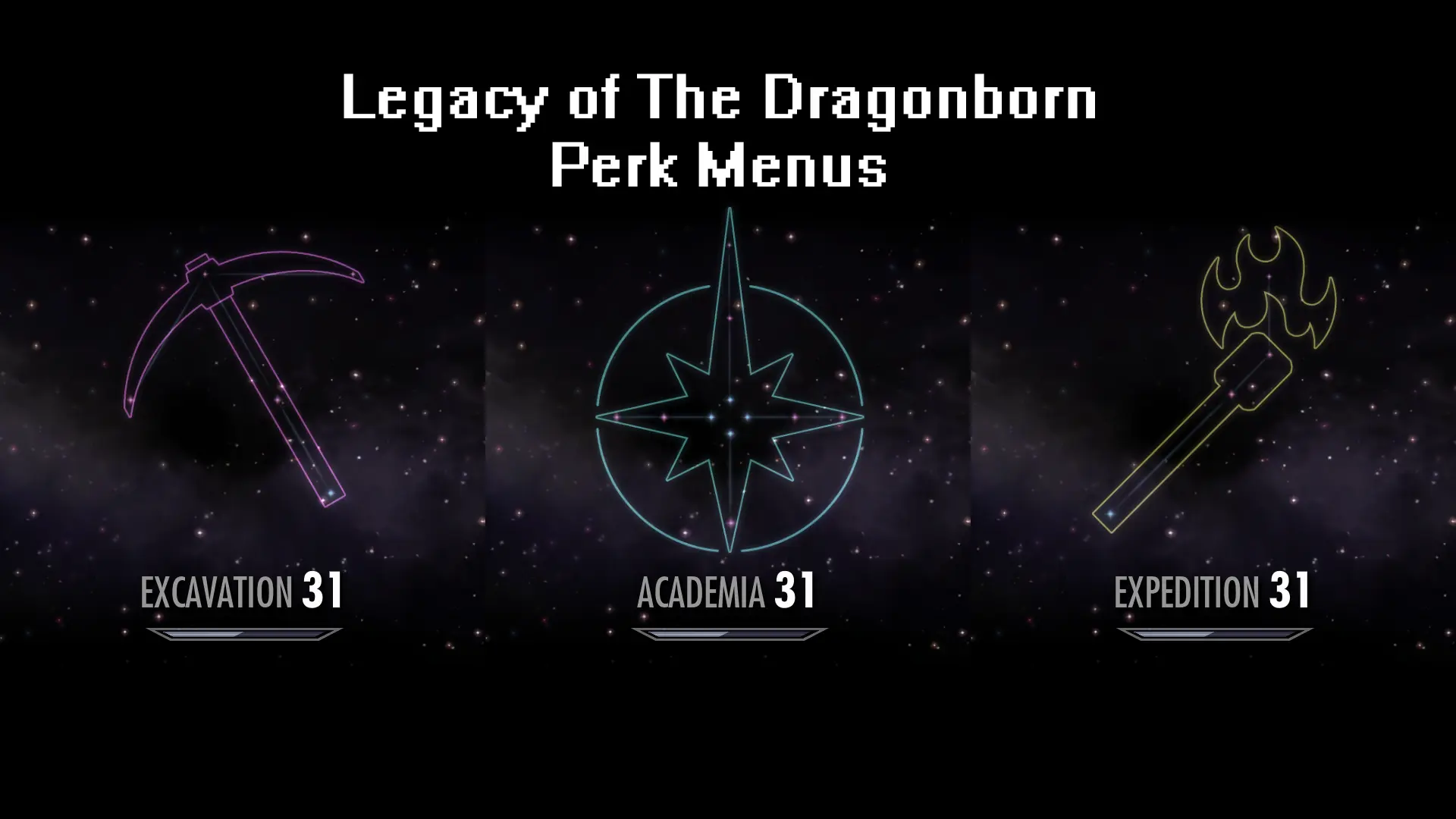
Perk Tree Menus for Legacy of The Dragonborn Archaeology skills
Click here to manually download the mod OR here to automatically download the mod through Mod Organizer 2.
When downloaded go to the folder where the file has been downloaded, cut the file Legacy of The Dragonborn Perk Menus-47028-0-5-1642706553.7z and copy it to your NOLVUS\ARCHIVE\6_GAMEPLAY\6.1_PERKS, ABILITIES & POWER directoryClick here to get more details for Custom Skills - Legacy of The Dragonborn
Nexus mod page here
In Mod Organizer 2 click on add mod button

Browse to NOLVUS\ARCHIVE\6_GAMEPLAY\6.1_PERKS, ABILITIES & POWER\Legacy of The Dragonborn Perk Menus-47028-0-5-1642706553.7z and select OK
Fill informations as shown and click on OK.
 Drag and drop Custom Skills - Legacy of The Dragonborn above OUTPUTS and check the mod.
Drag and drop Custom Skills - Legacy of The Dragonborn above OUTPUTS and check the mod.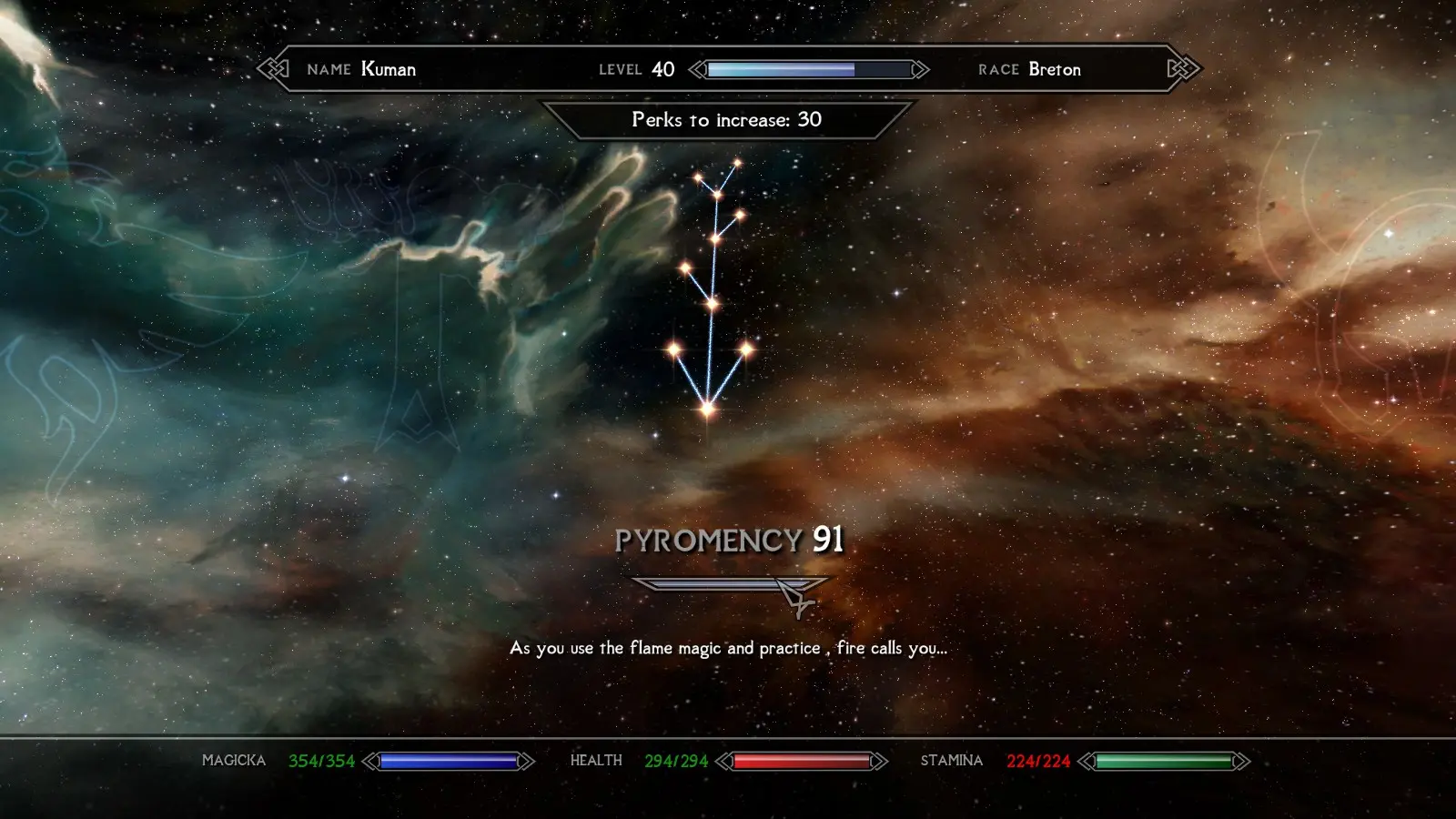
Adds kinda balanced custom perk tree for Fire Based Spells.
Click here to manually download the mod OR here to automatically download the mod through Mod Organizer 2.
When downloaded go to the folder where the file has been downloaded, cut the file Pyromancy - Custom Skill Tree-53312-1-0-1-1628195401.zip and copy it to your NOLVUS\ARCHIVE\6_GAMEPLAY\6.1_PERKS, ABILITIES & POWER directoryClick here to get more details for Custom Skills - Pyromancy
Nexus mod page here
In Mod Organizer 2 click on add mod button

Browse to NOLVUS\ARCHIVE\6_GAMEPLAY\6.1_PERKS, ABILITIES & POWER\Pyromancy - Custom Skill Tree-53312-1-0-1-1628195401.zip and select OK
Fill informations as shown and click on OK.
 Drag and drop Custom Skills - Pyromancy above OUTPUTS and check the mod.
Drag and drop Custom Skills - Pyromancy above OUTPUTS and check the mod.
Add new perk tree for vigilant of Stendarr.
Click here to manually download the mod OR here to automatically download the mod through Mod Organizer 2.
When downloaded go to the folder where the file has been downloaded, cut the file Custom Skills - VIGILANT v200-45026-2-0-0-1627286561.7z and copy it to your NOLVUS\ARCHIVE\6_GAMEPLAY\6.1_PERKS, ABILITIES & POWER directoryClick here to get more details for Custom Skills - Vigilant
Nexus mod page here
In Mod Organizer 2 click on add mod button

Browse to NOLVUS\ARCHIVE\6_GAMEPLAY\6.1_PERKS, ABILITIES & POWER\Custom Skills - VIGILANT v200-45026-2-0-0-1627286561.7z and select OK
1. Select options as shown and click on Install.
 Drag and drop Custom Skills - Vigilant above OUTPUTS and check the mod.
Drag and drop Custom Skills - Vigilant above OUTPUTS and check the mod.
Add new perk tree of Hand-to-Hand.
Click here to manually download the mod OR here to automatically download the mod through Mod Organizer 2.
When downloaded go to the folder where the file has been downloaded, cut the file Custom Skill - HandToHand v111-46425-1-1-1-1627040378.7z and copy it to your NOLVUS\ARCHIVE\6_GAMEPLAY\6.1_PERKS, ABILITIES & POWER directoryClick here to get more details for Custom Skills - Hand To Hand
Nexus mod page here
In Mod Organizer 2 click on add mod button

Browse to NOLVUS\ARCHIVE\6_GAMEPLAY\6.1_PERKS, ABILITIES & POWER\Custom Skill - HandToHand v111-46425-1-1-1-1627040378.7z and select OK
1. Select options as shown and click on Install.
 Drag and drop Custom Skills - Hand To Hand above OUTPUTS and check the mod.
Drag and drop Custom Skills - Hand To Hand above OUTPUTS and check the mod.
Add new perk tree of Unarmoured (No Light/Heavy Armours)
Click here to manually download the mod OR here to automatically download the mod through Mod Organizer 2.
When downloaded go to the folder where the file has been downloaded, cut the file Custom Skill - Unarmoured Defense v110-52616-1-1-0-1627003548.7z and copy it to your NOLVUS\ARCHIVE\6_GAMEPLAY\6.1_PERKS, ABILITIES & POWER directoryClick here to get more details for Custom Skills - Unarmoured Defense
Nexus mod page here
In Mod Organizer 2 click on add mod button

Browse to NOLVUS\ARCHIVE\6_GAMEPLAY\6.1_PERKS, ABILITIES & POWER\Custom Skill - Unarmoured Defense v110-52616-1-1-0-1627003548.7z and select OK
1. Select options as shown and click on Install.
 Drag and drop Custom Skills - Unarmoured Defense above OUTPUTS and check the mod.
Drag and drop Custom Skills - Unarmoured Defense above OUTPUTS and check the mod.
Adds an in-depth Vampirism Skill Tree with unique and powerful abilities.
Click here to manually download the mod OR here to automatically download the mod through Mod Organizer 2.
When downloaded go to the folder where the file has been downloaded, cut the file Molag's Will - A Vampire Custom Skill Tree-58621-1-1-2-1637255329.7z and copy it to your NOLVUS\ARCHIVE\6_GAMEPLAY\6.1_PERKS, ABILITIES & POWER directoryClick here to get more details for Custom Skills - Molag's Will
Nexus mod page here
In Mod Organizer 2 click on add mod button

Browse to NOLVUS\ARCHIVE\6_GAMEPLAY\6.1_PERKS, ABILITIES & POWER\Molag's Will - A Vampire Custom Skill Tree-58621-1-1-2-1637255329.7z and select OK
On MO2 right panel (plugins), uncheck the following plugin.

Fix for UTF8 encoding.
Click here to manually download the mod
When downloaded go to the folder where the file has been downloaded, cut the file Custom Skills - UTF8 Fix-v1.0.7z and copy it to your NOLVUS\ARCHIVE\6_GAMEPLAY\6.1_PERKS, ABILITIES & POWER directoryClick here to get more details for Custom Skills - UTF8 Fix
In Mod Organizer 2 click on add mod button

Browse to NOLVUS\ARCHIVE\6_GAMEPLAY\6.1_PERKS, ABILITIES & POWER\Custom Skills - UTF8 Fix-v1.0.7z and select OK
Fill informations as shown and click on OK.
 Drag and drop Custom Skills - UTF8 Fix above OUTPUTS and check the mod.
Drag and drop Custom Skills - UTF8 Fix above OUTPUTS and check the mod.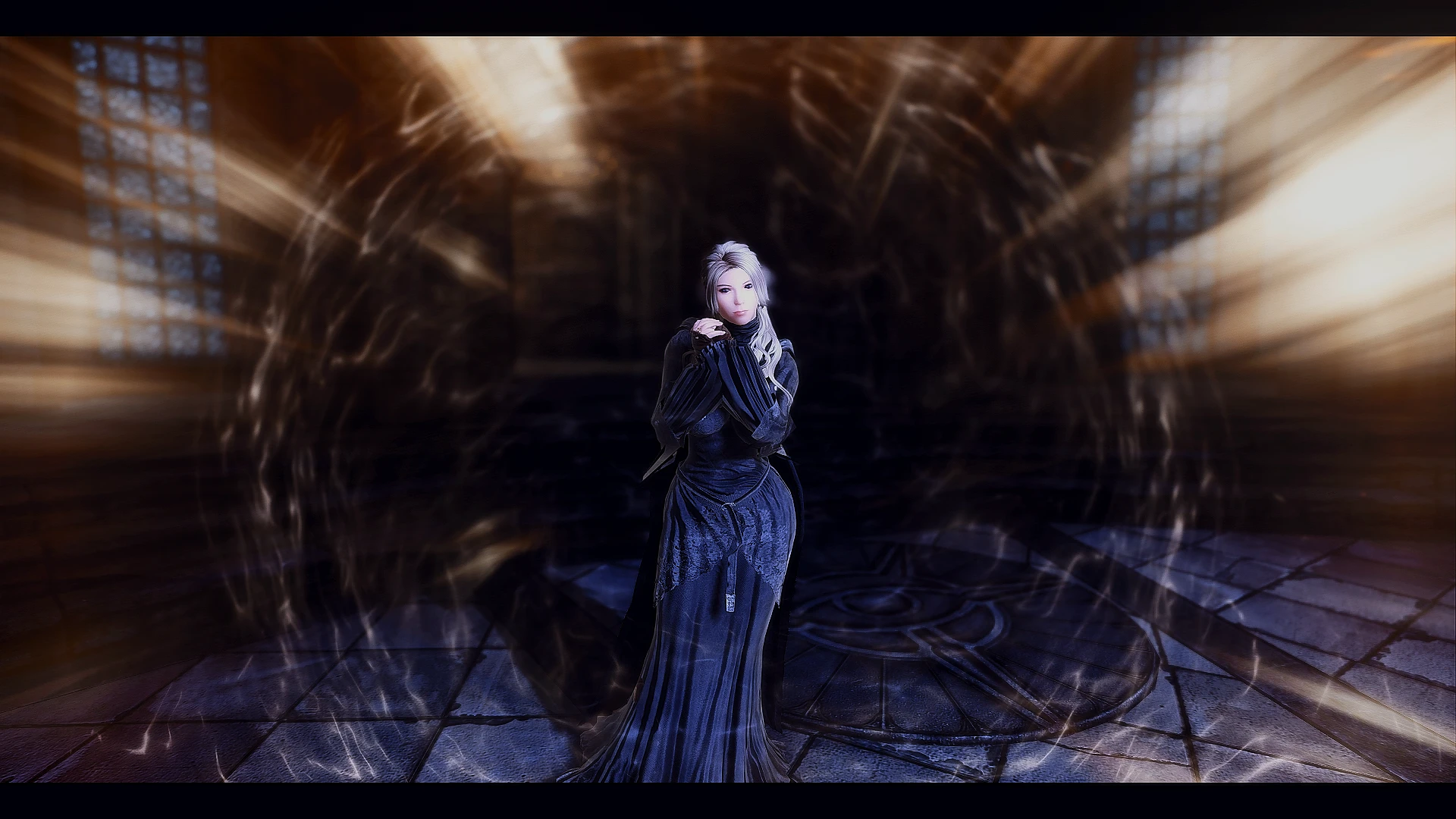
Adds roughly 80 equippable cosmetic effects from the game for your roleplay or screenarchery purposes. From the three variants of the dragon aspect shout to rated M tentacles, from fire cloak to ghost effect, you can wear them as you wish, whenever you want ! NO exteriors assets or scripts ! Available both in French and in English !
Click here to manually download the mod OR here to automatically download the mod through Mod Organizer 2.
When downloaded go to the folder where the file has been downloaded, cut the file Clanggedin's Skyrim Auras - English version - ESP flagged as ESL-42167-1-3-1619444799.rar and copy it to your NOLVUS\ARCHIVE\6_GAMEPLAY\6.1_PERKS, ABILITIES & POWER directoryClick here to get more details for Clanggedin's Skyrim Auras
Nexus mod page here
In Mod Organizer 2 click on add mod button

Browse to NOLVUS\ARCHIVE\6_GAMEPLAY\6.1_PERKS, ABILITIES & POWER\Clanggedin's Skyrim Auras - English version - ESP flagged as ESL-42167-1-3-1619444799.rar and select OK
Fill informations as shown and click on OK.
 Drag and drop Clanggedin's Skyrim Auras above OUTPUTS and check the mod.
Drag and drop Clanggedin's Skyrim Auras above OUTPUTS and check the mod.
This mod is an All-in-One of my Aura mods for NPCs.
Click here to manually download the mod OR here to automatically download the mod through Mod Organizer 2.
When downloaded go to the folder where the file has been downloaded, cut the file Detailed NPCs - Auras for NPCs AIO COMBAT (SPID) no loot-62616-1-1-1643833514.7z and copy it to your NOLVUS\ARCHIVE\6_GAMEPLAY\6.1_PERKS, ABILITIES & POWER directoryClick here to get more details for Detailed NPCs - Auras for NPCs AIO
Nexus mod page here
In Mod Organizer 2 click on add mod button

Browse to NOLVUS\ARCHIVE\6_GAMEPLAY\6.1_PERKS, ABILITIES & POWER\Detailed NPCs - Auras for NPCs AIO COMBAT (SPID) no loot-62616-1-1-1643833514.7z and select OK
Fill informations as shown and click on OK.
 Drag and drop Detailed NPCs - Auras for NPCs AIO above OUTPUTS and check the mod.
Drag and drop Detailed NPCs - Auras for NPCs AIO above OUTPUTS and check the mod.
Gain levels by completing quests and exploring. Skills don't contribute to character's level anymore!
Warning!!!
Install this mod ONLY if you want the alternate leveling option.
Click here to manually download the mod OR here to automatically download the mod through Mod Organizer 2.
When downloaded go to the folder where the file has been downloaded, cut the file Experience SE-17751-2-1-1-1650115369.7z and copy it to your NOLVUS\ARCHIVE\6_GAMEPLAY\6.1_PERKS, ABILITIES & POWER directoryClick here to get more details for Experience
Nexus mod page here
In Mod Organizer 2 click on add mod button

Browse to NOLVUS\ARCHIVE\6_GAMEPLAY\6.1_PERKS, ABILITIES & POWER\Experience SE-17751-2-1-1-1650115369.7z and select OK
1. Select your screen ration and click on Install.
 Drag and drop Experience above OUTPUTS and check the mod.
Drag and drop Experience above OUTPUTS and check the mod.
Mod Configuration Menu (MCM) for [url=https://www.nexusmods.com/skyrimspecialedition/mods/17751]Experience[/url] mod.
Click here to manually download the mod OR here to automatically download the mod through Mod Organizer 2.
When downloaded go to the folder where the file has been downloaded, cut the file Experience - MCM-65880-1-1-0-1650115701.7z and copy it to your NOLVUS\ARCHIVE\6_GAMEPLAY\6.1_PERKS, ABILITIES & POWER directoryClick here to get more details for Experience - MCM
Nexus mod page here
In Mod Organizer 2 click on add mod button

Browse to NOLVUS\ARCHIVE\6_GAMEPLAY\6.1_PERKS, ABILITIES & POWER\Experience - MCM-65880-1-1-0-1650115701.7z and select OK
Fill informations as shown and click on OK.
 Drag and drop Experience - MCM above OUTPUTS and check the mod.
Drag and drop Experience - MCM above OUTPUTS and check the mod.
This is a compatibility patch for the kill XP feature in Experience 2.0.0.
Warning!!!
Install this mod ONLY if you want the alternate leveling option.
Click here to manually download the mod OR here to automatically download the mod through Mod Organizer 2.
When downloaded go to the folder where the file has been downloaded, cut the file Experience Compatibilty Patches-27916-2-0-0-1635716519.rar and copy it to your NOLVUS\ARCHIVE\6_GAMEPLAY\6.1_PERKS, ABILITIES & POWER directoryClick here to get more details for Experience - Compatibilty Patches
Nexus mod page here
In Mod Organizer 2 click on add mod button

Browse to NOLVUS\ARCHIVE\6_GAMEPLAY\6.1_PERKS, ABILITIES & POWER\Experience Compatibilty Patches-27916-2-0-0-1635716519.rar and select OK
Fill informations as shown and click on OK.
 Drag and drop Experience - Compatibilty Patches above OUTPUTS and check the mod.
Drag and drop Experience - Compatibilty Patches above OUTPUTS and check the mod.
Change some vanilla quests from 'None' to 'Side'.
Warning!!!
Install this mod ONLY if you want the alternate leveling option.
Click here to manually download the mod OR here to automatically download the mod through Mod Organizer 2.
When downloaded go to the folder where the file has been downloaded, cut the file Experience Quests Tweak-57706-1-0-1635649404.7z and copy it to your NOLVUS\ARCHIVE\6_GAMEPLAY\6.1_PERKS, ABILITIES & POWER directoryClick here to get more details for Experience - Quests Tweak
Nexus mod page here
In Mod Organizer 2 click on add mod button

Browse to NOLVUS\ARCHIVE\6_GAMEPLAY\6.1_PERKS, ABILITIES & POWER\Experience Quests Tweak-57706-1-0-1635649404.7z and select OK
Drag and drop Experience - Quests Tweak above OUTPUTS and check the mod.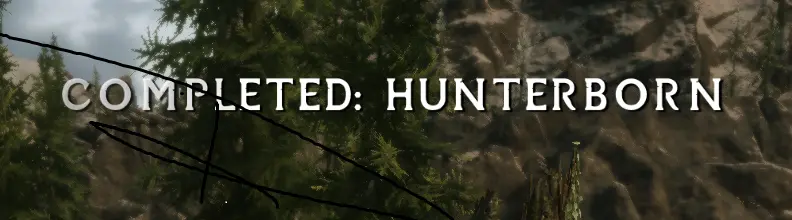
Makes it so you do not gain experience from the Experience mod when the startup quests of Sunhelm, Alternate Start, Frostfall or Hunterborn completes.
Warning!!!
Install this mod ONLY if you want the alternate leveling option.
Click here to manually download the mod OR here to automatically download the mod through Mod Organizer 2.
When downloaded go to the folder where the file has been downloaded, cut the file Alternate Start - Experience Patch-55682-1-0-2-1631835429.rar and copy it to your NOLVUS\ARCHIVE\6_GAMEPLAY\6.1_PERKS, ABILITIES & POWER directoryClick here to get more details for Experience - Alternate Start Patch
Nexus mod page here
In Mod Organizer 2 click on add mod button

Browse to NOLVUS\ARCHIVE\6_GAMEPLAY\6.1_PERKS, ABILITIES & POWER\Alternate Start - Experience Patch-55682-1-0-2-1631835429.rar and select OK
Fill informations as shown and click on OK.
 Drag and drop Experience - Alternate Start Patch above OUTPUTS and check the mod.
Drag and drop Experience - Alternate Start Patch above OUTPUTS and check the mod.
This DLL plugin unlocks the skill level caps of 100 and makes some relevant leveling tweaks.You can treat it as Skyrim-Community-Uncapper SSE version.
Features:Redefine skill level caps;Redefine skill formula caps;Redefine skill exp gain mults;Redefine PC level exp gain mults...etc.
Warning!!!
Install this mod ONLY if you want the alternate leveling option.
Click here to manually download the mod OR here to automatically download the mod through Mod Organizer 2.
When downloaded go to the folder where the file has been downloaded, cut the file Skyrim Skill Uncapper-8889-V1-1-0.zip and copy it to your NOLVUS\ARCHIVE\6_GAMEPLAY\6.1_PERKS, ABILITIES & POWER directoryClick here to get more details for Skyrim Skill Uncapper
Nexus mod page here
In Mod Organizer 2 click on add mod button

Browse to NOLVUS\ARCHIVE\6_GAMEPLAY\6.1_PERKS, ABILITIES & POWER\Skyrim Skill Uncapper-8889-V1-1-0.zip and select OK
Fill informations as shown and click on OK.
 Drag and drop Skyrim Skill Uncapper above OUTPUTS and check the mod.
Drag and drop Skyrim Skill Uncapper above OUTPUTS and check the mod.Static ini configuration.
Warning!!!
Install this mod ONLY if you want the alternate leveling option.
Click here to manually download the mod
When downloaded go to the folder where the file has been downloaded, cut the file Skyrim Skill Uncapper - Static Settings-v1.0.7z and copy it to your NOLVUS\ARCHIVE\6_GAMEPLAY\6.1_PERKS, ABILITIES & POWER directoryClick here to get more details for Skyrim Skill Uncapper - Static Settings
In Mod Organizer 2 click on add mod button

Browse to NOLVUS\ARCHIVE\6_GAMEPLAY\6.1_PERKS, ABILITIES & POWER\Skyrim Skill Uncapper - Static Settings-v1.0.7z and select OK
Fill informations as shown and click on OK.
 Drag and drop Skyrim Skill Uncapper - Static Settings above OUTPUTS and check the mod.
Drag and drop Skyrim Skill Uncapper - Static Settings above OUTPUTS and check the mod.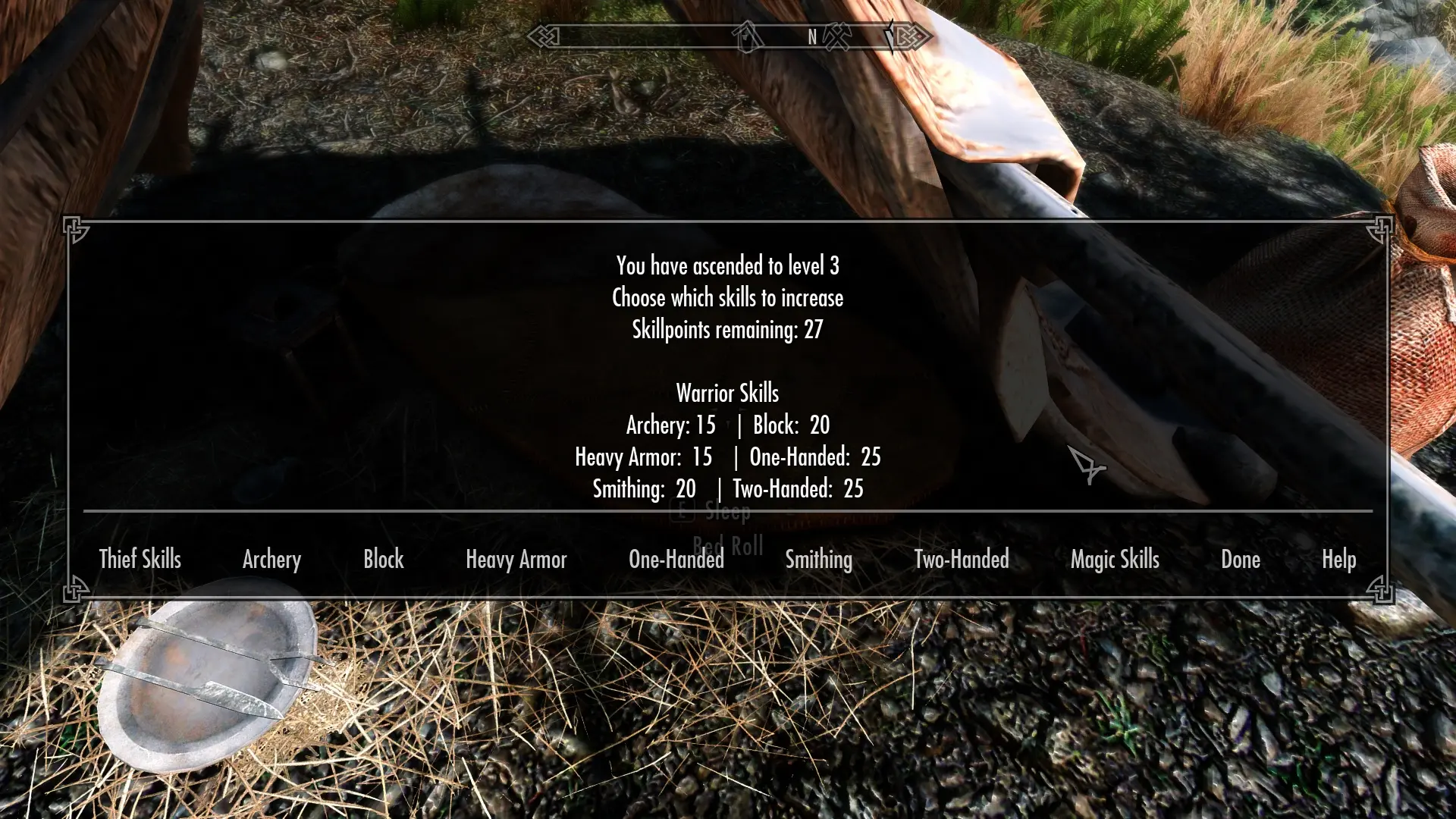
When you gain a level, choose which skills to increase, rather than tediously micromanaging skill gains.
Warning!!!
Install this mod ONLY if you want the alternate leveling option.
Click here to manually download the mod OR here to automatically download the mod through Mod Organizer 2.
When downloaded go to the folder where the file has been downloaded, cut the file Static Skill Leveling 2.1-30410-2-1-1628442823.7z and copy it to your NOLVUS\ARCHIVE\6_GAMEPLAY\6.1_PERKS, ABILITIES & POWER directoryClick here to get more details for Static Skill Leveling
Nexus mod page here
In Mod Organizer 2 click on add mod button

Browse to NOLVUS\ARCHIVE\6_GAMEPLAY\6.1_PERKS, ABILITIES & POWER\Static Skill Leveling 2.1-30410-2-1-1628442823.7z and select OK
Fill informations as shown and click on OK.
 Drag and drop Static Skill Leveling above OUTPUTS and check the mod.
Drag and drop Static Skill Leveling above OUTPUTS and check the mod.Select LOOT from the right combobox and click on Run button (Always run it from Mod Organizer)
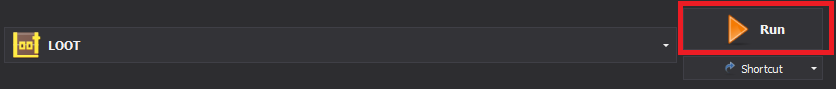
Click on the sort button
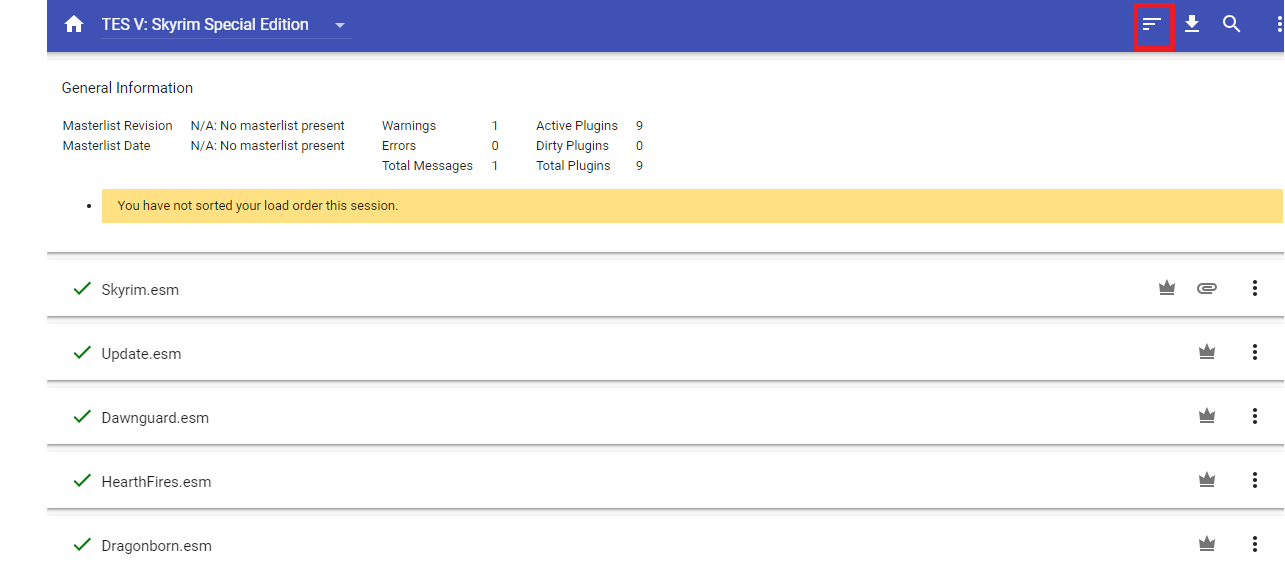
You will get this screen
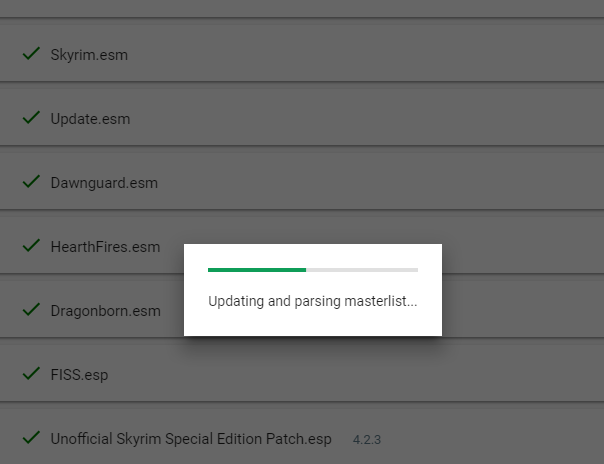
Click on Apply
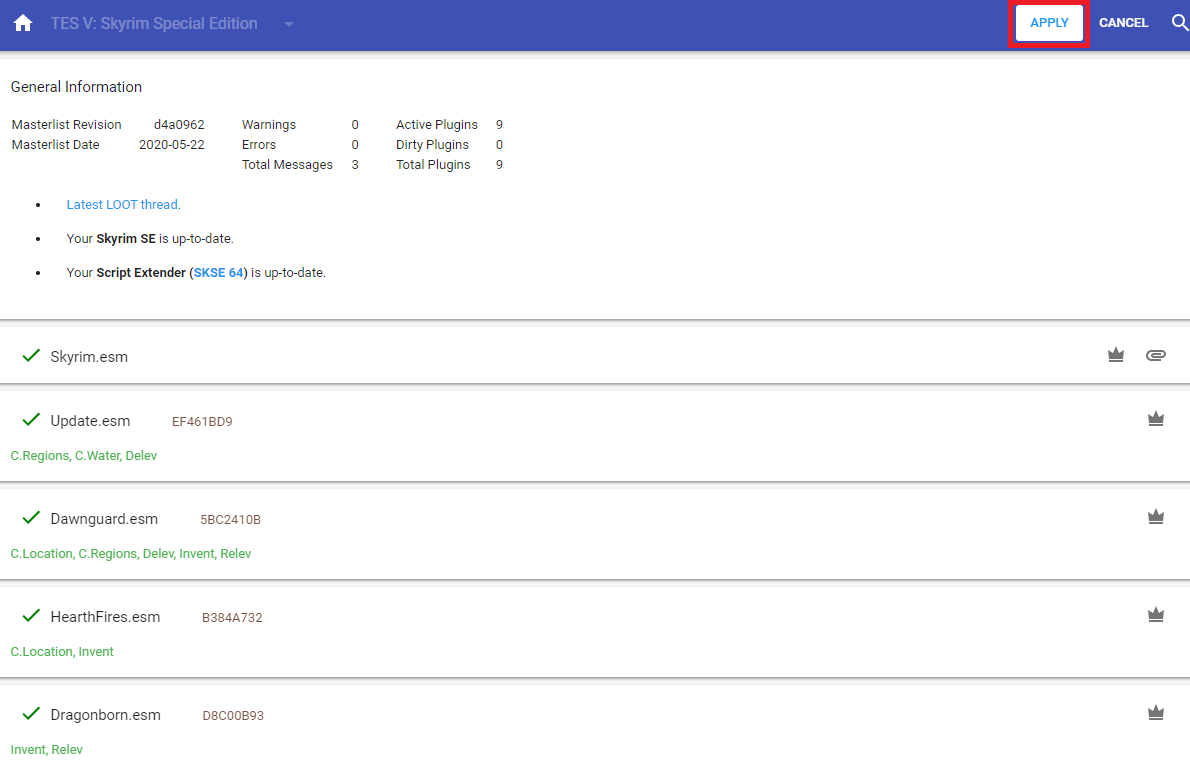
Your mods plugins are now ordered correctly.
Select SSE Edit and click on the run button
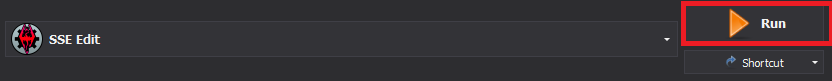
Select only Summermyst - WACCF Patch.esp and click on OK
When loaded right click on Summermyst - WACCF Patch.esp and Select Compact FormIDs for ESL
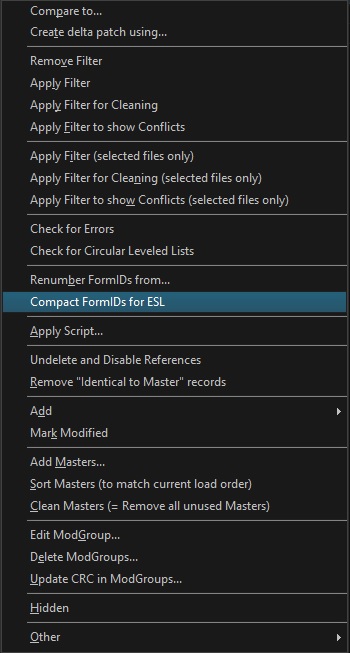
When done close SSE Edit and Save the plugin.
Select R88 ESLify in MO2 dropdown list and click on Execute
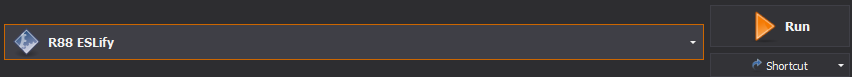
Type SSE
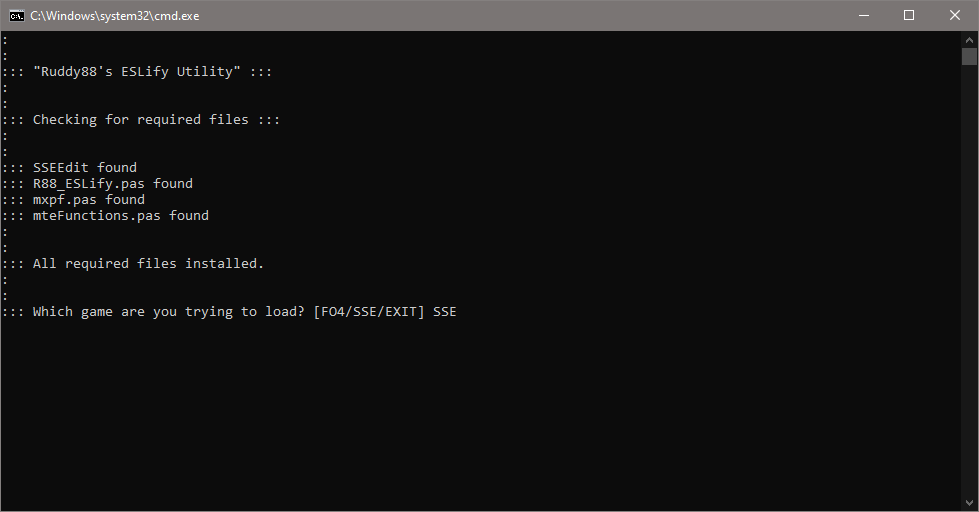
Hit Enter
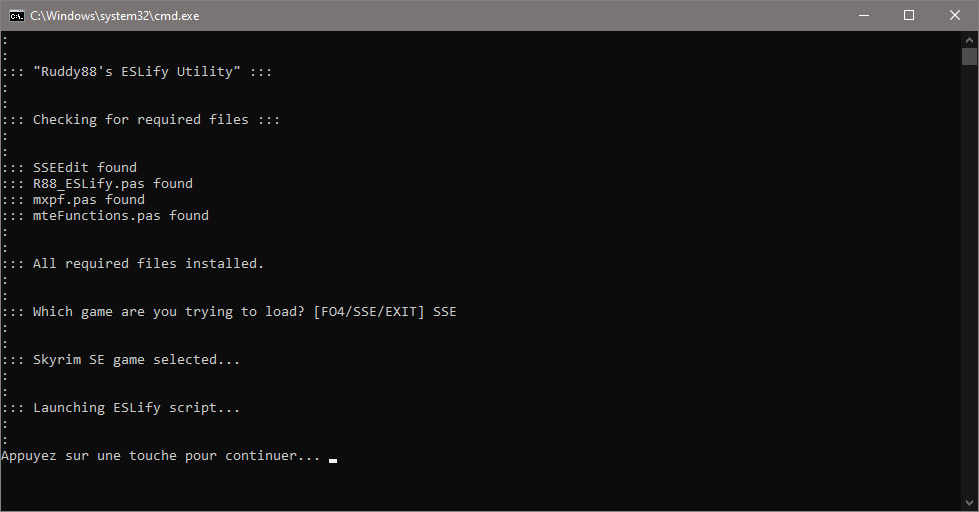
Select all plugins and click OK
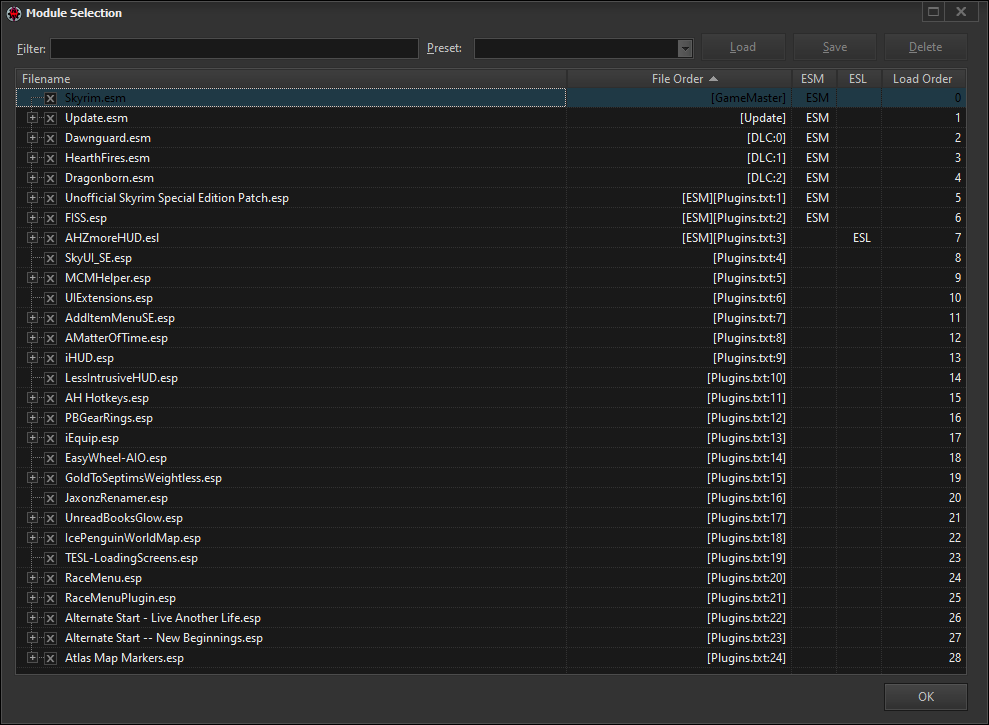
If you see this message click on Continue
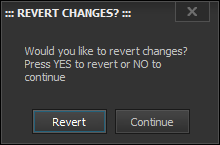
Select plugins as shown and click on OK
Close the window when you see this message

If you like my work please subscribe to my Youtube chanel, it helps a lot!
If you want to actively support Nolvus, you can become a Patreon and get more benefits!
PatreonIf you want to give some support to help keep this web site running and constantly updated click on the button below.
Donations are not mandatory but highly appreciated
DONATEVMP Corporation 200,00 EUR
SebCain 181,44 EUR
Ragnar the Red 153,39 EUR
Jerilith 130,00 EUR
Dark Dominion 110,00 USD
aMasTerMiiNd 100,00 USD
werwin1 100,00 EUR
Bazhruul 100,00 EUR
TheGeorge1980 100,00 EUR
lxlmongooselxl 100,00 USD
Kevin K 88,00 EUR
Corrupt Bliss 80,67 EUR
Halo 80,00 EUR
CYRIL888 60,00 EUR
Illusive Bro 60,00 EUR
renekunisz 50,00 EUR
Discrepancy 50,00 EUR
Lodreyon 50,00 EUR
Daskard 50,00 EUR
GarbrielWithoutWings 50,00 USD
Vonk 50,00 USD
Bryan W 50,00 USD
Thanks a lot to all of them!
Subscribe to our News letter if you want to be noticed for guide updates.