


Make sure you install the mods in the following order.
Click on a mod to expand the content
As for the previous step , we will create a separator for our user interface mods.
Right click on OUPUTS select All Mods -> create separator.

Type 5.17 OBJECTS TEXTURES & MODELS


A texture replacement for the ore veins found in mines and around skyrim. This mod also retextures the mined ores and the ingots.
Click here to manually download the mod OR here to automatically download the mod through Mod Organizer 2.
When downloaded go to the folder where the file has been downloaded, cut the file Enhanced Ore Veins - 2K - 9.0.1-1306-9-0-1-1638445071.7z and copy it to your NOLVUS\ARCHIVE\5_VISUALS\5.17_OBJECTS & MODELS directoryClick here to get more details for CC's Enhanced Ore Veins SSE
Nexus mod page here
In Mod Organizer 2 click on add mod button

Browse to NOLVUS\ARCHIVE\5_VISUALS\5.17_OBJECTS & MODELS\Enhanced Ore Veins - 2K - 9.0.1-1306-9-0-1-1638445071.7z and select OK

A HD texture replacer for all the Dwemer Automations. Builds on my older works
Click here to manually download the mod OR here to automatically download the mod through Mod Organizer 2.
When downloaded go to the folder where the file has been downloaded, cut the file CC's HD Dwemer Automatons - Remastered - 2K - 1.0-32267-1-0-1580586479.7z and copy it to your NOLVUS\ARCHIVE\5_VISUALS\5.17_OBJECTS & MODELS directoryClick here to get more details for CC's HD Dwemer Automatons - Remastered
Nexus mod page here
In Mod Organizer 2 click on add mod button

Browse to NOLVUS\ARCHIVE\5_VISUALS\5.17_OBJECTS & MODELS\CC's HD Dwemer Automatons - Remastered - 2K - 1.0-32267-1-0-1580586479.7z and select OK
Fill informations as shown and click on OK
 Drag and drop CC's HD Dwemer Automatons - Remastered above OUTPUTS and check the mod.
Drag and drop CC's HD Dwemer Automatons - Remastered above OUTPUTS and check the mod.
A Dragon Priest Mask Retexture Originally by Pondcypress
Click here to manually download the mod OR here to automatically download the mod through Mod Organizer 2.
When downloaded go to the folder where the file has been downloaded, cut the file Apophysis Dragon Priest Masks Loose-5800-1-11SE.rar and copy it to your NOLVUS\ARCHIVE\5_VISUALS\5.17_OBJECTS & MODELS directoryClick here to get more details for Apophysis Dragon Priest Masks
Nexus mod page here
In Mod Organizer 2 click on add mod button

Browse to NOLVUS\ARCHIVE\5_VISUALS\5.17_OBJECTS & MODELS\Apophysis Dragon Priest Masks Loose-5800-1-11SE.rar and select OK
Fill informations as shown and click on OK
 Drag and drop Apophysis Dragon Priest Masks above OUTPUTS and check the mod.
Drag and drop Apophysis Dragon Priest Masks above OUTPUTS and check the mod.
2019 and you didnt retextured THAT? you even mod? - Retexture of the impact dust.
Click here to manually download the mod OR here to automatically download the mod through Mod Organizer 2.
When downloaded go to the folder where the file has been downloaded, cut the file 2K ElSopa HD - Dirt Blast-22342-1-0-1546570565.7z and copy it to your NOLVUS\ARCHIVE\5_VISUALS\5.17_OBJECTS & MODELS directoryClick here to get more details for ElSopa HD - Dirt Blast
Nexus mod page here
In Mod Organizer 2 click on add mod button

Browse to NOLVUS\ARCHIVE\5_VISUALS\5.17_OBJECTS & MODELS\2K ElSopa HD - Dirt Blast-22342-1-0-1546570565.7z and select OK
Fill informations as shown and click on OK
 Drag and drop ElSopa HD - Dirt Blast above OUTPUTS and check the mod.
Drag and drop ElSopa HD - Dirt Blast above OUTPUTS and check the mod.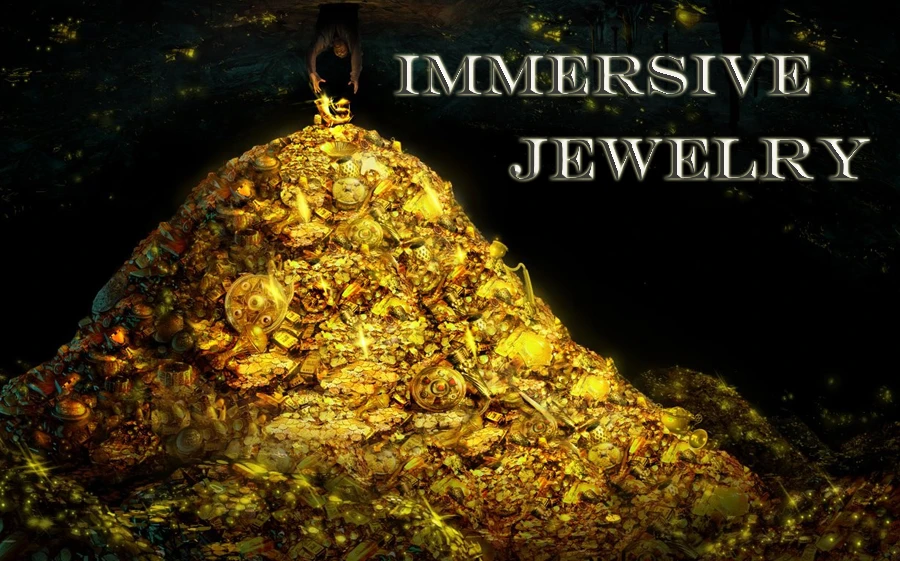
Add diversity with 4200 jewelry variants distributed across culture-specific leveled lists for races and dungeons. Swap any of 1700 rings or bracelets to the left hand and back instantly via right click-even player enchanted and named ones. Incorporates a new system of gem and metal-influenced enchanting based on occultism and the Aedric planets.
Click here to manually download the mod OR here to automatically download the mod through Mod Organizer 2.
When downloaded go to the folder where the file has been downloaded, cut the file Immersive Jewelry SSE 1.05-5336-1-05.rar and copy it to your NOLVUS\ARCHIVE\5_VISUALS\5.17_OBJECTS & MODELS directoryClick here to get more details for Immersive Jewelry
Nexus mod page here
In Mod Organizer 2 click on add mod button

Browse to NOLVUS\ARCHIVE\5_VISUALS\5.17_OBJECTS & MODELS\Immersive Jewelry SSE 1.05-5336-1-05.rar and select OK
Fill informations as shown and click on OK
 Drag and drop Immersive Jewelry above OUTPUTS and check the mod.
Drag and drop Immersive Jewelry above OUTPUTS and check the mod.Double click on the mod, select Filetree tab and hide this file

On MO2 right panel (plugins), check the following plugin.

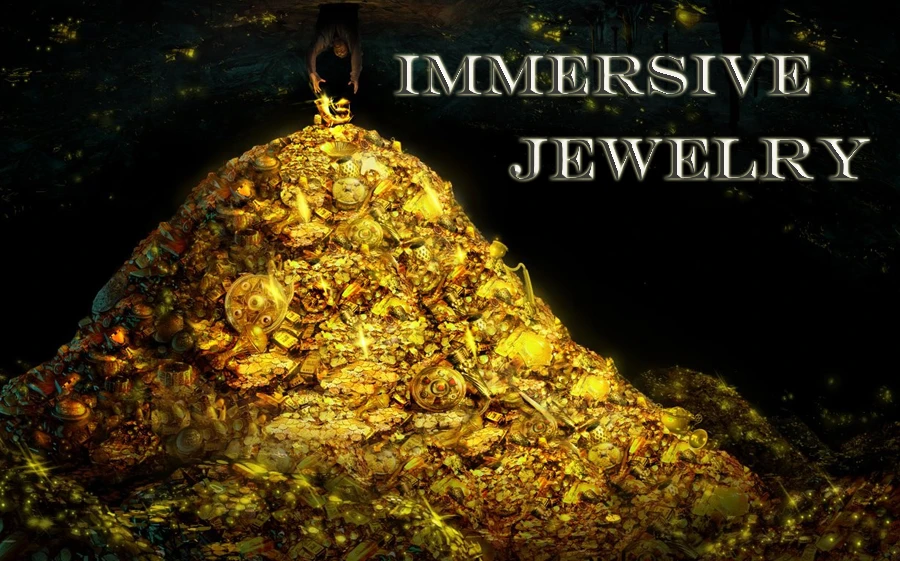
Add diversity with 4200 jewelry variants distributed across culture-specific leveled lists for races and dungeons. Swap any of 1700 rings or bracelets to the left hand and back instantly via right click-even player enchanted and named ones. Incorporates a new system of gem and metal-influenced enchanting based on occultism and the Aedric planets.
Click here to manually download the mod OR here to automatically download the mod through Mod Organizer 2.
When downloaded go to the folder where the file has been downloaded, cut the file Immersive Jewelry 1.06a-5336-1-06a.7z and copy it to your NOLVUS\ARCHIVE\5_VISUALS\5.17_OBJECTS & MODELS directoryClick here to get more details for Immersive Jewelry Update
Nexus mod page here
In Mod Organizer 2 click on add mod button

Browse to NOLVUS\ARCHIVE\5_VISUALS\5.17_OBJECTS & MODELS\Immersive Jewelry 1.06a-5336-1-06a.7z and select OK
Fill informations as shown and click on OK
 Drag and drop Immersive Jewelry Update above OUTPUTS and check the mod.
Drag and drop Immersive Jewelry Update above OUTPUTS and check the mod.
A small collection of ESL-flagged patches for various mods. Enhanced Landscapes, WARP and npc mods, and more.
Click here to manually download the mod OR here to automatically download the mod through Mod Organizer 2.
When downloaded go to the folder where the file has been downloaded, cut the file Pan NPCs - Immersive Jewelry-32046-1-1-PanNPCs-IJ-1582915812.7z and copy it to your NOLVUS\ARCHIVE\5_VISUALS\5.17_OBJECTS & MODELS directoryClick here to get more details for Immersive Jewelry - Pandorable NPCs Patch
Nexus mod page here
In Mod Organizer 2 click on add mod button

Browse to NOLVUS\ARCHIVE\5_VISUALS\5.17_OBJECTS & MODELS\Pan NPCs - Immersive Jewelry-32046-1-1-PanNPCs-IJ-1582915812.7z and select OK
Fill informations as shown and click on OK.
 Drag and drop Immersive Jewelry - Pandorable NPCs Patch above OUTPUTS and check the mod.
Drag and drop Immersive Jewelry - Pandorable NPCs Patch above OUTPUTS and check the mod.
Adds ENB particle light effects to gemstones. Mesh replacers, no ESP.
Click here to manually download the mod OR here to automatically download the mod through Mod Organizer 2.
When downloaded go to the folder where the file has been downloaded, cut the file ENB Particle Lights for Gemstones v1-2-57672-1-2-1639861038.rar and copy it to your NOLVUS\ARCHIVE\5_VISUALS\5.17_OBJECTS & MODELS directoryClick here to get more details for Gemstones - ENB Light Patch
Nexus mod page here
In Mod Organizer 2 click on add mod button

Browse to NOLVUS\ARCHIVE\5_VISUALS\5.17_OBJECTS & MODELS\ENB Particle Lights for Gemstones v1-2-57672-1-2-1639861038.rar and select OK
1. Select the option(s) you want and click on Install.
 Drag and drop Gemstones - ENB Light Patch above OUTPUTS and check the mod.
Drag and drop Gemstones - ENB Light Patch above OUTPUTS and check the mod.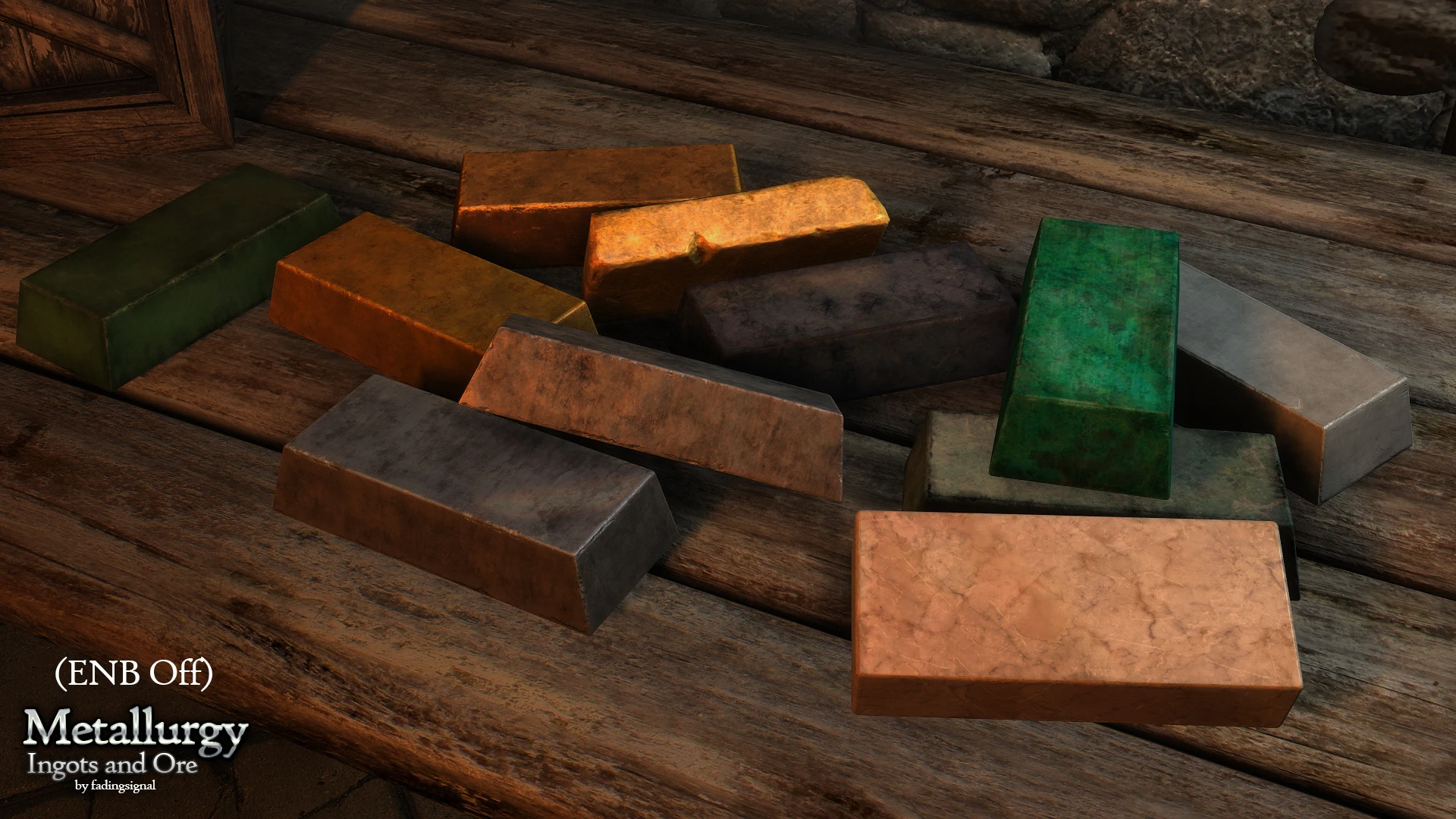
All-new, hand-crafted HD textures for all ingots, ore, and mine veins, featuring new ingot meshes. Vanilla-styled. 2K & 1K options.
Click here to manually download the mod OR here to automatically download the mod through Mod Organizer 2.
When downloaded go to the folder where the file has been downloaded, cut the file Metallurgy - Ingots Ore and Veins HD 2K (LOOSE)-30738-1-3-1595068703.rar and copy it to your NOLVUS\ARCHIVE\5_VISUALS\5.17_OBJECTS & MODELS directoryClick here to get more details for Metallurgy - Ingots and Ore HD
Nexus mod page here
In Mod Organizer 2 click on add mod button

Browse to NOLVUS\ARCHIVE\5_VISUALS\5.17_OBJECTS & MODELS\Metallurgy - Ingots Ore and Veins HD 2K (LOOSE)-30738-1-3-1595068703.rar and select OK
Fill informations as shown and click on OK
 Drag and drop Metallurgy - Ingots and Ore HD above OUTPUTS and check the mod.
Drag and drop Metallurgy - Ingots and Ore HD above OUTPUTS and check the mod.
A faithful port of Saerileth excellent Jewelry mod from oldrim.
Click here to manually download the mod OR here to automatically download the mod through Mod Organizer 2.
When downloaded go to the folder where the file has been downloaded, cut the file Gemling Queen Jewelry SE-4294-4-1SE.7z and copy it to your NOLVUS\ARCHIVE\5_VISUALS\5.17_OBJECTS & MODELS directoryClick here to get more details for Gemling Queen Jewelry
Nexus mod page here
In Mod Organizer 2 click on add mod button

Browse to NOLVUS\ARCHIVE\5_VISUALS\5.17_OBJECTS & MODELS\Gemling Queen Jewelry SE-4294-4-1SE.7z and select OK
Double click on the mod, select Optional ESPs tab, select the plugin and click on the left arrow.

You should get this result.


Fixes the problem that circlet mods don't work well with USSEP.
Click here to manually download the mod OR here to automatically download the mod through Mod Organizer 2.
When downloaded go to the folder where the file has been downloaded, cut the file Gemling Queen Jewelry SE USSEP Circlet Fix-35576-1-0-1588574614.zip and copy it to your NOLVUS\ARCHIVE\5_VISUALS\5.17_OBJECTS & MODELS directoryClick here to get more details for Gemling Queen Jewelry - USSEP Circlet Fix
Nexus mod page here
In Mod Organizer 2 click on add mod button

Browse to NOLVUS\ARCHIVE\5_VISUALS\5.17_OBJECTS & MODELS\Gemling Queen Jewelry SE USSEP Circlet Fix-35576-1-0-1588574614.zip and select OK
Fill informations as shown and click on OK
 Drag and drop Gemling Queen Jewelry - USSEP Circlet Fix above OUTPUTS and check the mod.
Drag and drop Gemling Queen Jewelry - USSEP Circlet Fix above OUTPUTS and check the mod.
Adds NEW models and textures for vanilla & third party Dragon Claws. Comes in 1k, 2k and 4k Resolutions. For Skyrim Special Edition.
Click here to manually download the mod OR here to automatically download the mod through Mod Organizer 2.
When downloaded go to the folder where the file has been downloaded, cut the file JS Dragon Claws AE Anniversary Edition - 2k-57038-1-2-1644190985.7z and copy it to your NOLVUS\ARCHIVE\5_VISUALS\5.17_OBJECTS & MODELS directoryClick here to get more details for JS Dragon Claws AE Anniversary Edition
Nexus mod page here
In Mod Organizer 2 click on add mod button

Browse to NOLVUS\ARCHIVE\5_VISUALS\5.17_OBJECTS & MODELS\JS Dragon Claws AE Anniversary Edition - 2k-57038-1-2-1644190985.7z and select OK
1. Select options as shown and click on Install.
 Drag and drop JS Dragon Claws AE Anniversary Edition above OUTPUTS and check the mod.
Drag and drop JS Dragon Claws AE Anniversary Edition above OUTPUTS and check the mod.
Replaces vanilla divine shrines with completely remade, higher resolution versions. Comes in 2k and 4k.
Click here to manually download the mod OR here to automatically download the mod through Mod Organizer 2.
When downloaded go to the folder where the file has been downloaded, cut the file JS Shrines of the Divines SE - 2K-33394-1-3-1652146205.7z and copy it to your NOLVUS\ARCHIVE\5_VISUALS\5.17_OBJECTS & MODELS directoryClick here to get more details for JS Shrines of the Divines
Nexus mod page here
In Mod Organizer 2 click on add mod button

Browse to NOLVUS\ARCHIVE\5_VISUALS\5.17_OBJECTS & MODELS\JS Shrines of the Divines SE - 2K-33394-1-3-1652146205.7z and select OK
Fill informations as shown and click on OK
 Drag and drop JS Shrines of the Divines above OUTPUTS and check the mod.
Drag and drop JS Shrines of the Divines above OUTPUTS and check the mod.
Replacement of vanilla lock.
Click here to manually download the mod OR here to automatically download the mod through Mod Organizer 2.
When downloaded go to the folder where the file has been downloaded, cut the file Lock Retexture 4K-32594-1-1-1582009919.zip and copy it to your NOLVUS\ARCHIVE\5_VISUALS\5.17_OBJECTS & MODELS directoryClick here to get more details for Lock Retexture
Nexus mod page here
In Mod Organizer 2 click on add mod button

Browse to NOLVUS\ARCHIVE\5_VISUALS\5.17_OBJECTS & MODELS\Lock Retexture 4K-32594-1-1-1582009919.zip and select OK
Fill informations as shown and click on OK
 Drag and drop Lock Retexture above OUTPUTS and check the mod.
Drag and drop Lock Retexture above OUTPUTS and check the mod.
An ongoing project to find and retexture overlooked items throughout Skyrim.
Click here to manually download the mod OR here to automatically download the mod through Mod Organizer 2.
When downloaded go to the folder where the file has been downloaded, cut the file Misc Retexture Project-13578-2-6-1628839759.7z and copy it to your NOLVUS\ARCHIVE\5_VISUALS\5.17_OBJECTS & MODELS directoryClick here to get more details for Misc Retexture Project
Nexus mod page here
In Mod Organizer 2 click on add mod button

Browse to NOLVUS\ARCHIVE\5_VISUALS\5.17_OBJECTS & MODELS\Misc Retexture Project-13578-2-6-1628839759.7z and select OK
Fill informations as shown and click on OK
 Drag and drop Misc Retexture Project above OUTPUTS and check the mod.
Drag and drop Misc Retexture Project above OUTPUTS and check the mod.Double click on the mod, go to Filetree tab and hide these files

Do the same for these files


An ongoing project to find and retexture overlooked items throughout Skyrim.
Click here to manually download the mod OR here to automatically download the mod through Mod Organizer 2.
When downloaded go to the folder where the file has been downloaded, cut the file MRP 2.6 Small Update-13578-2-6-2-1635330251.7z and copy it to your NOLVUS\ARCHIVE\5_VISUALS\5.17_OBJECTS & MODELS directoryClick here to get more details for Misc Retexture Project Update
Nexus mod page here
In Mod Organizer 2 click on add mod button

Browse to NOLVUS\ARCHIVE\5_VISUALS\5.17_OBJECTS & MODELS\MRP 2.6 Small Update-13578-2-6-2-1635330251.7z and select OK
Fill informations as shown and click on OK.
 Drag and drop Misc Retexture Project Update above OUTPUTS and check the mod.
Drag and drop Misc Retexture Project Update above OUTPUTS and check the mod.
An ongoing project to find and retexture overlooked items throughout Skyrim.
Click here to manually download the mod OR here to automatically download the mod through Mod Organizer 2.
When downloaded go to the folder where the file has been downloaded, cut the file Retextured SMIM Ingredients-13578-2-2-1583673906.7z and copy it to your NOLVUS\ARCHIVE\5_VISUALS\5.17_OBJECTS & MODELS directoryClick here to get more details for Misc Retexture Project - Smim Ingredients
Nexus mod page here
In Mod Organizer 2 click on add mod button

Browse to NOLVUS\ARCHIVE\5_VISUALS\5.17_OBJECTS & MODELS\Retextured SMIM Ingredients-13578-2-2-1583673906.7z and select OK
Fill informations as shown and click on OK
 Drag and drop Misc Retexture Project - Smim Ingredients above OUTPUTS and check the mod.
Drag and drop Misc Retexture Project - Smim Ingredients above OUTPUTS and check the mod.
This is an effort at remembering and revisiting the often overlooked objects in the world of Skyrim. This project retextures and provides some new meshes for quest rewards, clutter, and other smaller items to work alongside large landscape and city texture overhaul mods so that your Skyrim can look its best.
Click here to manually download the mod OR here to automatically download the mod through Mod Organizer 2.
When downloaded go to the folder where the file has been downloaded, cut the file Forgotten Retex Project-7849-5-3-1559412759.7z and copy it to your NOLVUS\ARCHIVE\5_VISUALS\5.17_OBJECTS & MODELS directoryClick here to get more details for Forgotten Retex Project
Nexus mod page here
In Mod Organizer 2 click on add mod button

Browse to NOLVUS\ARCHIVE\5_VISUALS\5.17_OBJECTS & MODELS\Forgotten Retex Project-7849-5-3-1559412759.7z and select OK
Select options as shown and click on Install
 Drag and drop Forgotten Retex Project above OUTPUTS and check the mod.
Drag and drop Forgotten Retex Project above OUTPUTS and check the mod.Double click on the mod, select Filetree tab, and hide the following files.


A complete re-creation of Septims, Coin Purses and Coin Piles.
Click here to manually download the mod OR here to automatically download the mod through Mod Organizer 2.
When downloaded go to the folder where the file has been downloaded, cut the file JS Purses and Septims SE - FOMOD-37306-1-2-1626039809.rar and copy it to your NOLVUS\ARCHIVE\5_VISUALS\5.17_OBJECTS & MODELS directoryClick here to get more details for JS Purses and Septims SE
Nexus mod page here
In Mod Organizer 2 click on add mod button

Browse to NOLVUS\ARCHIVE\5_VISUALS\5.17_OBJECTS & MODELS\JS Purses and Septims SE - FOMOD-37306-1-2-1626039809.rar and select OK

This is a collection of my Rustic clutter item retextures. The mod includes RUSTIC DINNERWARE, RUSTIC POTTERY, and RUSTIC SILVERWARE. There are also a few other clutter items like mead bottles, wine bottles, the satchel, knapsack, coin purse, strongbox, safe, prisoner cage, and the dwemer lexicon cubes. 2K and 1K versions available.
Click here to manually download the mod OR here to automatically download the mod through Mod Organizer 2.
When downloaded go to the folder where the file has been downloaded, cut the file RUSTIC CLUTTER COLLECTION - Special Edition - 2K-5795-1-0.7z and copy it to your NOLVUS\ARCHIVE\5_VISUALS\5.17_OBJECTS & MODELS directoryClick here to get more details for Rustic Clutter Collection
Nexus mod page here
In Mod Organizer 2 click on add mod button

Browse to NOLVUS\ARCHIVE\5_VISUALS\5.17_OBJECTS & MODELS\RUSTIC CLUTTER COLLECTION - Special Edition - 2K-5795-1-0.7z and select OK
Fill informations as shown and click on OK
 Drag and drop Rustic Clutter Collection above OUTPUTS and check the mod.
Drag and drop Rustic Clutter Collection above OUTPUTS and check the mod.
Updated version of the Awesome Potions Simplified. New hd models by Nicoroshi, new textures.
Click here to manually download the mod OR here to automatically download the mod through Mod Organizer 2.
When downloaded go to the folder where the file has been downloaded, cut the file Awesome Potions Simplified-57607-2-1-1637408263.rar and copy it to your NOLVUS\ARCHIVE\5_VISUALS\5.17_OBJECTS & MODELS directoryClick here to get more details for Awesome Potions Simplified
Nexus mod page here
In Mod Organizer 2 click on add mod button

Browse to NOLVUS\ARCHIVE\5_VISUALS\5.17_OBJECTS & MODELS\Awesome Potions Simplified-57607-2-1-1637408263.rar and select OK
Fill informations as shown and click on OK.
 Drag and drop Awesome Potions Simplified above OUTPUTS and check the mod.
Drag and drop Awesome Potions Simplified above OUTPUTS and check the mod.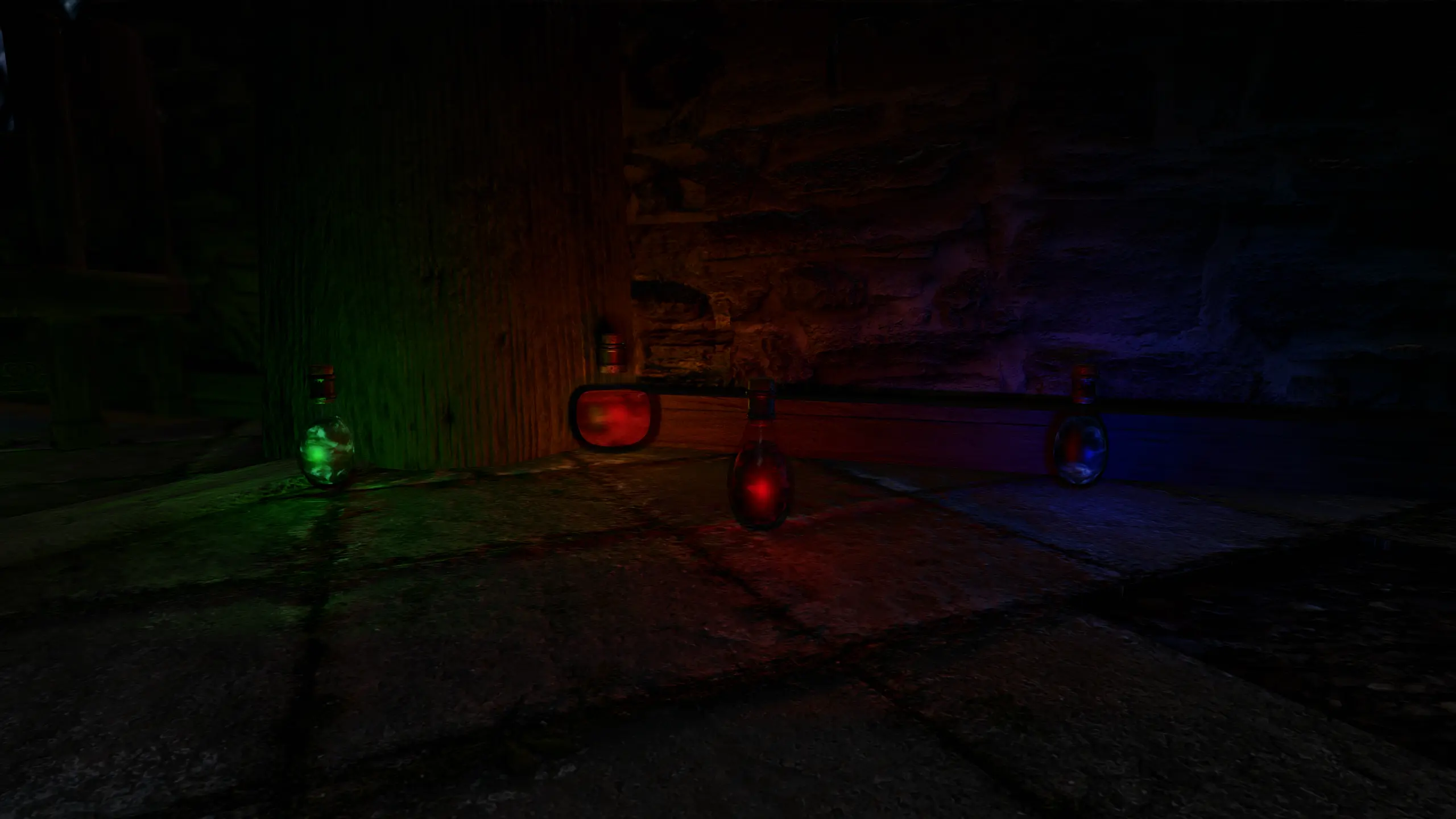
ENB lights for the great mod "Awesome Potions Simplified."
Click here to manually download the mod OR here to automatically download the mod through Mod Organizer 2.
When downloaded go to the folder where the file has been downloaded, cut the file Awesome Potions Simplified ENB Lights-58607-1-1-1637285785.7z and copy it to your NOLVUS\ARCHIVE\5_VISUALS\5.17_OBJECTS & MODELS directoryClick here to get more details for Awesome Potions Simplified ENB Lights
Nexus mod page here
In Mod Organizer 2 click on add mod button

Browse to NOLVUS\ARCHIVE\5_VISUALS\5.17_OBJECTS & MODELS\Awesome Potions Simplified ENB Lights-58607-1-1-1637285785.7z and select OK
Fill informations as shown and click on OK.
 Drag and drop Awesome Potions Simplified ENB Lights above OUTPUTS and check the mod.
Drag and drop Awesome Potions Simplified ENB Lights above OUTPUTS and check the mod.
HQ meshes for a glazed pottery with a new 4K/2K textures. HQ meshes for in-game silverware with a new HQ candles. Realistic apples, tomatoes, potatoes, and a common bed pillows, plus HQ meshes for a common plates.
Click here to manually download the mod OR here to automatically download the mod through Mod Organizer 2.
When downloaded go to the folder where the file has been downloaded, cut the file Rudy HQ - Miscellaneous SE-19867-1-02-1605037093.rar and copy it to your NOLVUS\ARCHIVE\5_VISUALS\5.17_OBJECTS & MODELS directoryClick here to get more details for Rudy HQ - Miscellaneous SE
Nexus mod page here
In Mod Organizer 2 click on add mod button

Browse to NOLVUS\ARCHIVE\5_VISUALS\5.17_OBJECTS & MODELS\Rudy HQ - Miscellaneous SE-19867-1-02-1605037093.rar and select OK

Replacer models for various objects
Click here to manually download the mod OR here to automatically download the mod through Mod Organizer 2.
When downloaded go to the folder where the file has been downloaded, cut the file Skyrim 3D Misc - Butterchurn-20829-1-0-1-1544303771.rar and copy it to your NOLVUS\ARCHIVE\5_VISUALS\5.17_OBJECTS & MODELS directoryClick here to get more details for Skyrim 3D Misc - Butterchurn
Nexus mod page here
In Mod Organizer 2 click on add mod button

Browse to NOLVUS\ARCHIVE\5_VISUALS\5.17_OBJECTS & MODELS\Skyrim 3D Misc - Butterchurn-20829-1-0-1-1544303771.rar and select OK
Fill informations as shown and click on OK
 Drag and drop Skyrim 3D Misc - Butterchurn above OUTPUTS and check the mod.
Drag and drop Skyrim 3D Misc - Butterchurn above OUTPUTS and check the mod.
Replacer models for various objects
Click here to manually download the mod OR here to automatically download the mod through Mod Organizer 2.
When downloaded go to the folder where the file has been downloaded, cut the file Skyrim 3D Misc - Chopping Block and Axe-20829-1-0-0-1544302219.rar and copy it to your NOLVUS\ARCHIVE\5_VISUALS\5.17_OBJECTS & MODELS directoryClick here to get more details for Skyrim 3D Misc - Chopping Block and Axe
Nexus mod page here
In Mod Organizer 2 click on add mod button

Browse to NOLVUS\ARCHIVE\5_VISUALS\5.17_OBJECTS & MODELS\Skyrim 3D Misc - Chopping Block and Axe-20829-1-0-0-1544302219.rar and select OK
Fill informations as shown and click on OK
 Drag and drop Skyrim 3D Misc - Chopping Block and Axe above OUTPUTS and check the mod.
Drag and drop Skyrim 3D Misc - Chopping Block and Axe above OUTPUTS and check the mod.
Replacer models for various objects
Click here to manually download the mod OR here to automatically download the mod through Mod Organizer 2.
When downloaded go to the folder where the file has been downloaded, cut the file Skyrim 3D Misc - Mammoth Cheese-20829-1-0-1-1540796457.rar and copy it to your NOLVUS\ARCHIVE\5_VISUALS\5.17_OBJECTS & MODELS directoryClick here to get more details for Skyrim 3D Misc - Mammoth Cheese
Nexus mod page here
In Mod Organizer 2 click on add mod button

Browse to NOLVUS\ARCHIVE\5_VISUALS\5.17_OBJECTS & MODELS\Skyrim 3D Misc - Mammoth Cheese-20829-1-0-1-1540796457.rar and select OK
Fill informations as shown and click on OK
 Drag and drop Skyrim 3D Misc - Mammoth Cheese above OUTPUTS and check the mod.
Drag and drop Skyrim 3D Misc - Mammoth Cheese above OUTPUTS and check the mod.
Replacer models for various objects
Click here to manually download the mod OR here to automatically download the mod through Mod Organizer 2.
When downloaded go to the folder where the file has been downloaded, cut the file Skyrim 3D Misc - Traps-20829-1-0-0-1546893371.rar and copy it to your NOLVUS\ARCHIVE\5_VISUALS\5.17_OBJECTS & MODELS directoryClick here to get more details for Skyrim 3D Misc - Traps
Nexus mod page here
In Mod Organizer 2 click on add mod button

Browse to NOLVUS\ARCHIVE\5_VISUALS\5.17_OBJECTS & MODELS\Skyrim 3D Misc - Traps-20829-1-0-0-1546893371.rar and select OK
Fill informations as shown and click on OK
 Drag and drop Skyrim 3D Misc - Traps above OUTPUTS and check the mod.
Drag and drop Skyrim 3D Misc - Traps above OUTPUTS and check the mod.
Animus-absorbent morpholiths sorted by diffuse reflection spectral frequency
Click here to manually download the mod OR here to automatically download the mod through Mod Organizer 2.
When downloaded go to the folder where the file has been downloaded, cut the file MLP Soul Gems SSE-25709-1-1557615562.7z and copy it to your NOLVUS\ARCHIVE\5_VISUALS\5.17_OBJECTS & MODELS directoryClick here to get more details for Multilayer Parallax Soul Gems
Nexus mod page here
In Mod Organizer 2 click on add mod button

Browse to NOLVUS\ARCHIVE\5_VISUALS\5.17_OBJECTS & MODELS\MLP Soul Gems SSE-25709-1-1557615562.7z and select OK
Fill informations as shown and click on OK
 Drag and drop Multilayer Parallax Soul Gems above OUTPUTS and check the mod.
Drag and drop Multilayer Parallax Soul Gems above OUTPUTS and check the mod.
Animus-absorbent morpholiths sorted by diffuse reflection spectral frequency
Click here to manually download the mod OR here to automatically download the mod through Mod Organizer 2.
When downloaded go to the folder where the file has been downloaded, cut the file Immersive Sounds Compendium ESPFE Patch-25709-1-1557671747.7z and copy it to your NOLVUS\ARCHIVE\5_VISUALS\5.17_OBJECTS & MODELS directoryClick here to get more details for Multilayer Parallax Soul Gens - Immersive Sounds Compendium Patch
Nexus mod page here
In Mod Organizer 2 click on add mod button

Browse to NOLVUS\ARCHIVE\5_VISUALS\5.17_OBJECTS & MODELS\Immersive Sounds Compendium ESPFE Patch-25709-1-1557671747.7z and select OK
Fill informations as shown and click on OK
 Drag and drop Multilayer Parallax Soul Gens - Immersive Sounds Compendium Patch above OUTPUTS and check the mod.
Drag and drop Multilayer Parallax Soul Gens - Immersive Sounds Compendium Patch above OUTPUTS and check the mod.
A very simple mod that applies custom, more realistic textures to the vanilla ship models.
Click here to manually download the mod OR here to automatically download the mod through Mod Organizer 2.
When downloaded go to the folder where the file has been downloaded, cut the file DeviantKaled's Nord Ship Texture Replacers-12817-1-1.zip and copy it to your NOLVUS\ARCHIVE\5_VISUALS\5.17_OBJECTS & MODELS directoryClick here to get more details for DeviantKaled's Nord Ship Texture Replacers
Nexus mod page here
In Mod Organizer 2 click on add mod button

Browse to NOLVUS\ARCHIVE\5_VISUALS\5.17_OBJECTS & MODELS\DeviantKaled's Nord Ship Texture Replacers-12817-1-1.zip and select OK
Fill informations as shown and click on OK
 Drag and drop DeviantKaled's Nord Ship Texture Replacers above OUTPUTS and check the mod.
Drag and drop DeviantKaled's Nord Ship Texture Replacers above OUTPUTS and check the mod.
Retextures the Imperial large and small tents.
Click here to manually download the mod OR here to automatically download the mod through Mod Organizer 2.
When downloaded go to the folder where the file has been downloaded, cut the file 2K Imperial Tents-16962-1-3-1625144375.7z and copy it to your NOLVUS\ARCHIVE\5_VISUALS\5.17_OBJECTS & MODELS directoryClick here to get more details for Imperial Tents Retexture
Nexus mod page here
In Mod Organizer 2 click on add mod button

Browse to NOLVUS\ARCHIVE\5_VISUALS\5.17_OBJECTS & MODELS\2K Imperial Tents-16962-1-3-1625144375.7z and select OK
Fill informations as shown and click on OK
 Drag and drop Imperial Tents Retexture above OUTPUTS and check the mod.
Drag and drop Imperial Tents Retexture above OUTPUTS and check the mod.
High quality 4k retexture and mesh UV remapping of the small Nordic Tents. Also available in 2k
Click here to manually download the mod OR here to automatically download the mod through Mod Organizer 2.
When downloaded go to the folder where the file has been downloaded, cut the file Small Nordic Tent 4K-36854-1-0-1591279431.zip and copy it to your NOLVUS\ARCHIVE\5_VISUALS\5.17_OBJECTS & MODELS directoryClick here to get more details for Nordic Tents Retexture
Nexus mod page here
In Mod Organizer 2 click on add mod button

Browse to NOLVUS\ARCHIVE\5_VISUALS\5.17_OBJECTS & MODELS\Small Nordic Tent 4K-36854-1-0-1591279431.zip and select OK
Fill informations as shown and click on OK
 Drag and drop Nordic Tents Retexture above OUTPUTS and check the mod.
Drag and drop Nordic Tents Retexture above OUTPUTS and check the mod.
High resolution (up to 8k) retexture of dragon bones.
Also includes the two misc items dragon bones and dragon scales.
Click here to manually download the mod OR here to automatically download the mod through Mod Organizer 2.
When downloaded go to the folder where the file has been downloaded, cut the file Frankly HD Dragonbones 4k-2k-25099-1-0-1555458166.7z and copy it to your NOLVUS\ARCHIVE\5_VISUALS\5.17_OBJECTS & MODELS directoryClick here to get more details for Frankly HD Dragonbones
Nexus mod page here
In Mod Organizer 2 click on add mod button

Browse to NOLVUS\ARCHIVE\5_VISUALS\5.17_OBJECTS & MODELS\Frankly HD Dragonbones 4k-2k-25099-1-0-1555458166.7z and select OK
Fill informations as shown and click on OK
 Drag and drop Frankly HD Dragonbones above OUTPUTS and check the mod.
Drag and drop Frankly HD Dragonbones above OUTPUTS and check the mod.
New high poly mesh and texture for the workbench
Click here to manually download the mod OR here to automatically download the mod through Mod Organizer 2.
When downloaded go to the folder where the file has been downloaded, cut the file Workbench-23164-1-4-1549546524.7z and copy it to your NOLVUS\ARCHIVE\5_VISUALS\5.17_OBJECTS & MODELS directoryClick here to get more details for Renthal's Workbench
Nexus mod page here
In Mod Organizer 2 click on add mod button

Browse to NOLVUS\ARCHIVE\5_VISUALS\5.17_OBJECTS & MODELS\Workbench-23164-1-4-1549546524.7z and select OK
Fill informations as shown and click on OK
 Drag and drop Renthal's Workbench above OUTPUTS and check the mod.
Drag and drop Renthal's Workbench above OUTPUTS and check the mod.
New high poly tanning rack with new textures
Click here to manually download the mod OR here to automatically download the mod through Mod Organizer 2.
When downloaded go to the folder where the file has been downloaded, cut the file Tanningrack-23189-1-0-1549569384.7z and copy it to your NOLVUS\ARCHIVE\5_VISUALS\5.17_OBJECTS & MODELS directoryClick here to get more details for Renthal's Tanning rack
Nexus mod page here
In Mod Organizer 2 click on add mod button

Browse to NOLVUS\ARCHIVE\5_VISUALS\5.17_OBJECTS & MODELS\Tanningrack-23189-1-0-1549569384.7z and select OK
Fill informations as shown and click on OK
 Drag and drop Renthal's Tanning rack above OUTPUTS and check the mod.
Drag and drop Renthal's Tanning rack above OUTPUTS and check the mod.
4k/2k texture pack for JS Shrines of the Divines.
Special Release: The Lunar Reliquary featuring 8k official textures from NASA.
Click here to manually download the mod OR here to automatically download the mod through Mod Organizer 2.
When downloaded go to the folder where the file has been downloaded, cut the file HD Glazed Shrines - JS Shrines - The Lunar Reliquary Special Release - 2k-56447-1-4-1633853247.7z and copy it to your NOLVUS\ARCHIVE\5_VISUALS\5.17_OBJECTS & MODELS directoryClick here to get more details for HD Glaze for JS Shrines of the Divines
Nexus mod page here
In Mod Organizer 2 click on add mod button

Browse to NOLVUS\ARCHIVE\5_VISUALS\5.17_OBJECTS & MODELS\HD Glazed Shrines - JS Shrines - The Lunar Reliquary Special Release - 2k-56447-1-4-1633853247.7z and select OK

All Statues of Skyrim remade in HD
Click here to manually download the mod OR here to automatically download the mod through Mod Organizer 2.
When downloaded go to the folder where the file has been downloaded, cut the file SSoS - Installer Fix-3375-v1-5.7z and copy it to your NOLVUS\ARCHIVE\5_VISUALS\5.17_OBJECTS & MODELS directoryClick here to get more details for Stunning Statues of Skyrim
Nexus mod page here
In Mod Organizer 2 click on add mod button

Browse to NOLVUS\ARCHIVE\5_VISUALS\5.17_OBJECTS & MODELS\SSoS - Installer Fix-3375-v1-5.7z and select OK

A simple mesh replacer (no esp) that gives the statue of Talos a Greatsword rather than that toothpick he was holding - for a more warrior-like Talos statue. Optional HD (hi-poly) statue mesh and 5 sword options.
Click here to manually download the mod OR here to automatically download the mod through Mod Organizer 2.
When downloaded go to the folder where the file has been downloaded, cut the file LeanWolf's Better-Shaped Talos with Greatsword SSE-4752-1-3b.7z and copy it to your NOLVUS\ARCHIVE\5_VISUALS\5.17_OBJECTS & MODELS directoryClick here to get more details for LeanWolf's Better-Shaped Talos with Greatsword
Nexus mod page here
In Mod Organizer 2 click on add mod button

Browse to NOLVUS\ARCHIVE\5_VISUALS\5.17_OBJECTS & MODELS\LeanWolf's Better-Shaped Talos with Greatsword SSE-4752-1-3b.7z and select OK
1. Select options as shown and click on Install.
 Drag and drop LeanWolf's Better-Shaped Talos with Greatsword above OUTPUTS and check the mod.
Drag and drop LeanWolf's Better-Shaped Talos with Greatsword above OUTPUTS and check the mod.
new shrine of Boethiah
Click here to manually download the mod OR here to automatically download the mod through Mod Organizer 2.
When downloaded go to the folder where the file has been downloaded, cut the file boathiah 1.3 - 2k textures-59499-1-03-1640493132.zip and copy it to your NOLVUS\ARCHIVE\5_VISUALS\5.17_OBJECTS & MODELS directoryClick here to get more details for Daedric Shrines - Boethiah
Nexus mod page here
In Mod Organizer 2 click on add mod button

Browse to NOLVUS\ARCHIVE\5_VISUALS\5.17_OBJECTS & MODELS\boathiah 1.3 - 2k textures-59499-1-03-1640493132.zip and select OK
Fill informations as shown and click on OK.
 Drag and drop Daedric Shrines - Boethiah above OUTPUTS and check the mod.
Drag and drop Daedric Shrines - Boethiah above OUTPUTS and check the mod.
New Clavicus Vile shrine
Click here to manually download the mod OR here to automatically download the mod through Mod Organizer 2.
When downloaded go to the folder where the file has been downloaded, cut the file Clavicus Vile - 2K textures-60097-1-02-1640487683.zip and copy it to your NOLVUS\ARCHIVE\5_VISUALS\5.17_OBJECTS & MODELS directoryClick here to get more details for Daedric Shrines - Clavicus Vile
Nexus mod page here
In Mod Organizer 2 click on add mod button

Browse to NOLVUS\ARCHIVE\5_VISUALS\5.17_OBJECTS & MODELS\Clavicus Vile - 2K textures-60097-1-02-1640487683.zip and select OK
Fill informations as shown and click on OK.
 Drag and drop Daedric Shrines - Clavicus Vile above OUTPUTS and check the mod.
Drag and drop Daedric Shrines - Clavicus Vile above OUTPUTS and check the mod.
Adds Mephala statue
Click here to manually download the mod OR here to automatically download the mod through Mod Organizer 2.
When downloaded go to the folder where the file has been downloaded, cut the file Mephala 2k-63585-1-02-1644839962.zip and copy it to your NOLVUS\ARCHIVE\5_VISUALS\5.17_OBJECTS & MODELS directoryClick here to get more details for Daedric Shrines - Mephala
Nexus mod page here
In Mod Organizer 2 click on add mod button

Browse to NOLVUS\ARCHIVE\5_VISUALS\5.17_OBJECTS & MODELS\Mephala 2k-63585-1-02-1644839962.zip and select OK
Fill informations as shown and click on OK.
 Drag and drop Daedric Shrines - Mephala above OUTPUTS and check the mod.
Drag and drop Daedric Shrines - Mephala above OUTPUTS and check the mod.
Adds Peryite statue
Click here to manually download the mod OR here to automatically download the mod through Mod Organizer 2.
When downloaded go to the folder where the file has been downloaded, cut the file Peryite Shrine 2k-62666-1-0-1643324110.zip and copy it to your NOLVUS\ARCHIVE\5_VISUALS\5.17_OBJECTS & MODELS directoryClick here to get more details for Daedric Shrines - Peryite
Nexus mod page here
In Mod Organizer 2 click on add mod button

Browse to NOLVUS\ARCHIVE\5_VISUALS\5.17_OBJECTS & MODELS\Peryite Shrine 2k-62666-1-0-1643324110.zip and select OK
Fill informations as shown and click on OK.
 Drag and drop Daedric Shrines - Peryite above OUTPUTS and check the mod.
Drag and drop Daedric Shrines - Peryite above OUTPUTS and check the mod.
Adds Hircine statue
Click here to manually download the mod OR here to automatically download the mod through Mod Organizer 2.
When downloaded go to the folder where the file has been downloaded, cut the file Hircine 2k-63155-1-03-1644274013.zip and copy it to your NOLVUS\ARCHIVE\5_VISUALS\5.17_OBJECTS & MODELS directoryClick here to get more details for Daedric Shrines - Hircine
Nexus mod page here
In Mod Organizer 2 click on add mod button

Browse to NOLVUS\ARCHIVE\5_VISUALS\5.17_OBJECTS & MODELS\Hircine 2k-63155-1-03-1644274013.zip and select OK
Fill informations as shown and click on OK.
 Drag and drop Daedric Shrines - Hircine above OUTPUTS and check the mod.
Drag and drop Daedric Shrines - Hircine above OUTPUTS and check the mod.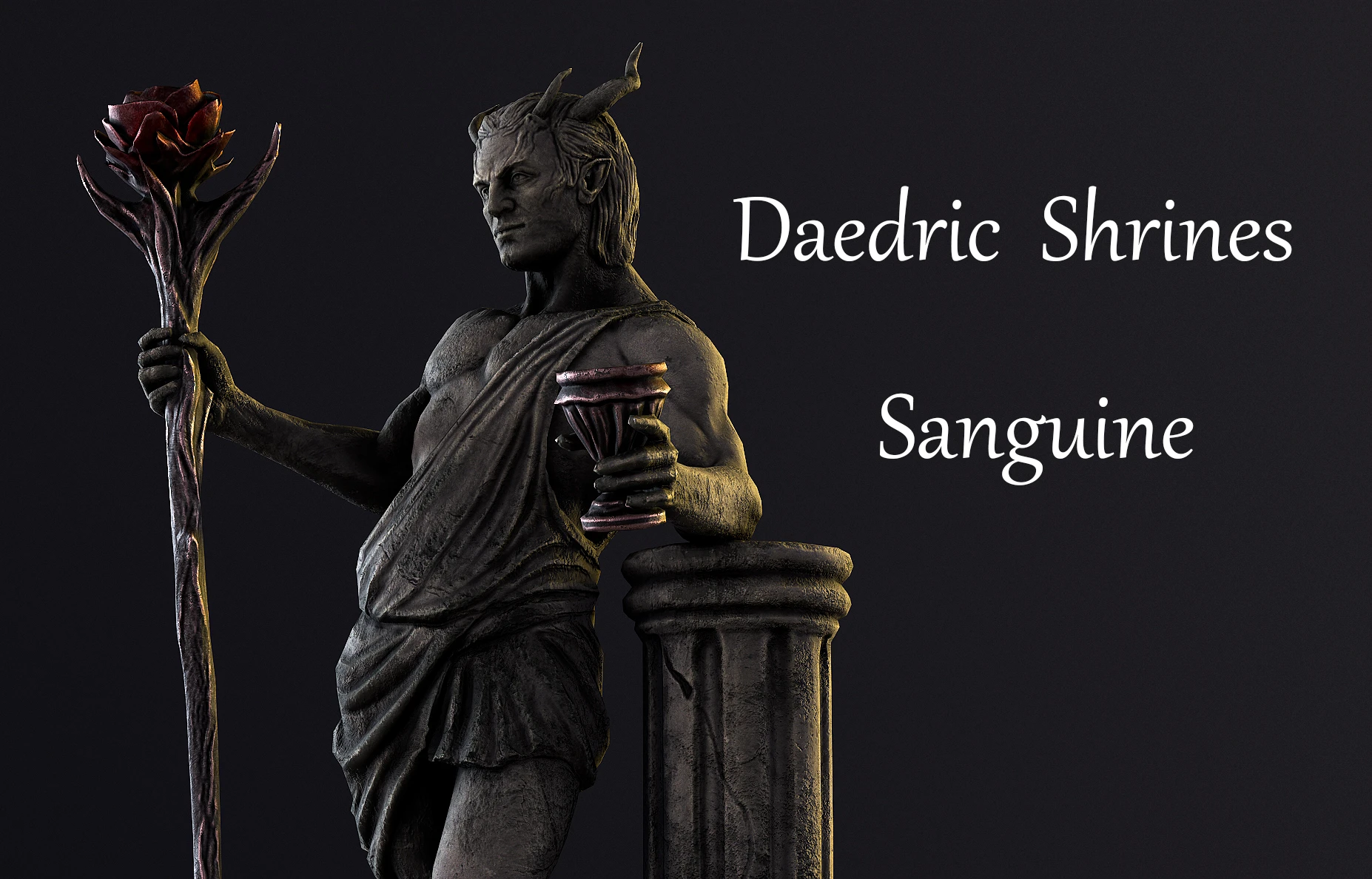
Adds Sanguine statue in game
Click here to manually download the mod OR here to automatically download the mod through Mod Organizer 2.
When downloaded go to the folder where the file has been downloaded, cut the file Sanguine - 2k-64471-1-01-1646346388.zip and copy it to your NOLVUS\ARCHIVE\5_VISUALS\5.17_OBJECTS & MODELS directoryClick here to get more details for Daedric Shrines - Sanguine
Nexus mod page here
In Mod Organizer 2 click on add mod button

Browse to NOLVUS\ARCHIVE\5_VISUALS\5.17_OBJECTS & MODELS\Sanguine - 2k-64471-1-01-1646346388.zip and select OK
Fill informations as shown and click on OK.
 Drag and drop Daedric Shrines - Sanguine above OUTPUTS and check the mod.
Drag and drop Daedric Shrines - Sanguine above OUTPUTS and check the mod.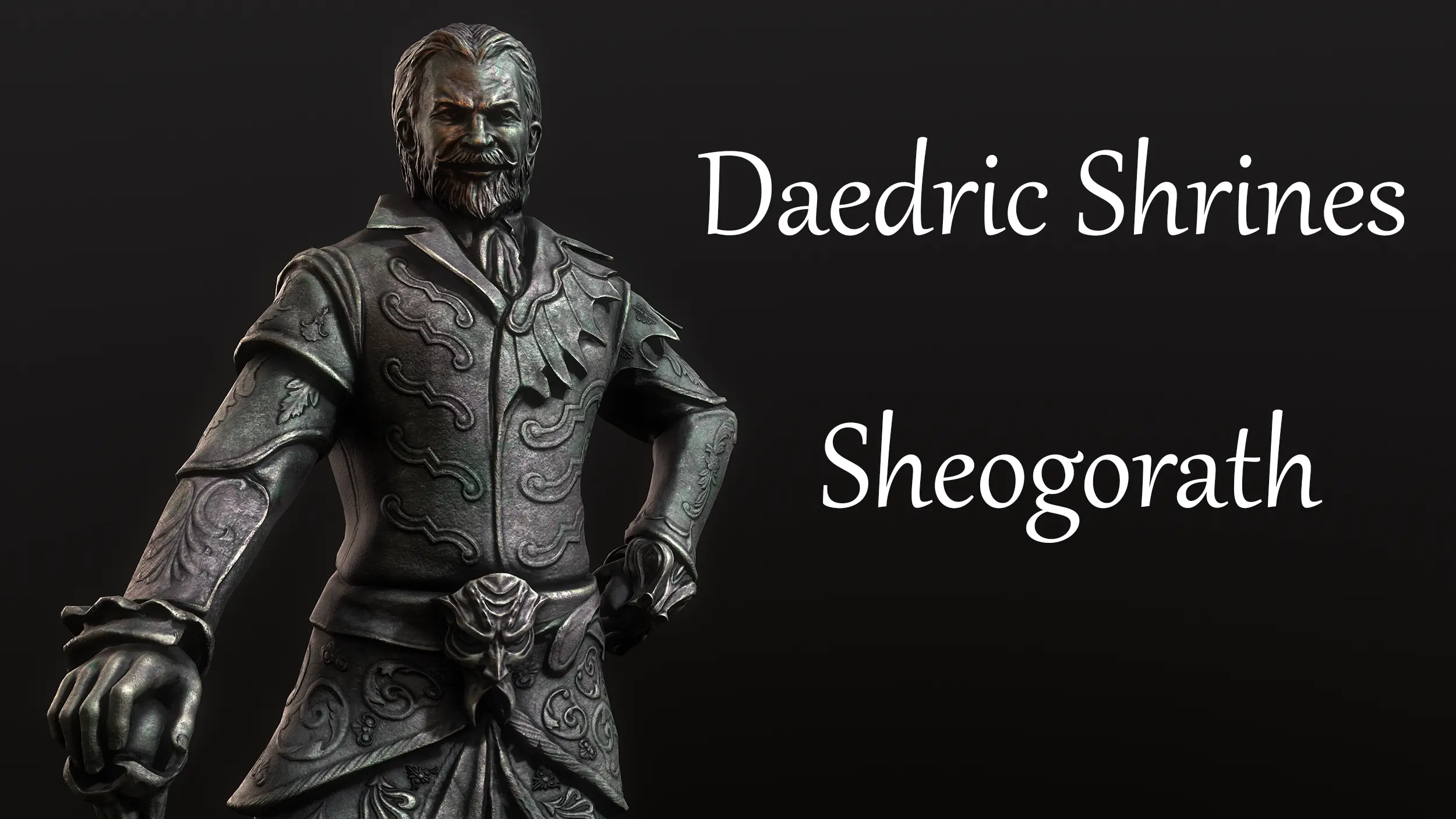
Adds Sheogorath statue in game
Click here to manually download the mod OR here to automatically download the mod through Mod Organizer 2.
When downloaded go to the folder where the file has been downloaded, cut the file Sheogorath Shrine 2k-65489-1-0-1648227381.zip and copy it to your NOLVUS\ARCHIVE\5_VISUALS\5.17_OBJECTS & MODELS directoryClick here to get more details for Daedric Shrines - Sheogorath
Nexus mod page here
In Mod Organizer 2 click on add mod button

Browse to NOLVUS\ARCHIVE\5_VISUALS\5.17_OBJECTS & MODELS\Sheogorath Shrine 2k-65489-1-0-1648227381.zip and select OK
Fill informations as shown and click on OK.
 Drag and drop Daedric Shrines - Sheogorath above OUTPUTS and check the mod.
Drag and drop Daedric Shrines - Sheogorath above OUTPUTS and check the mod.On MO2 right panel (plugins), check the following plugin.

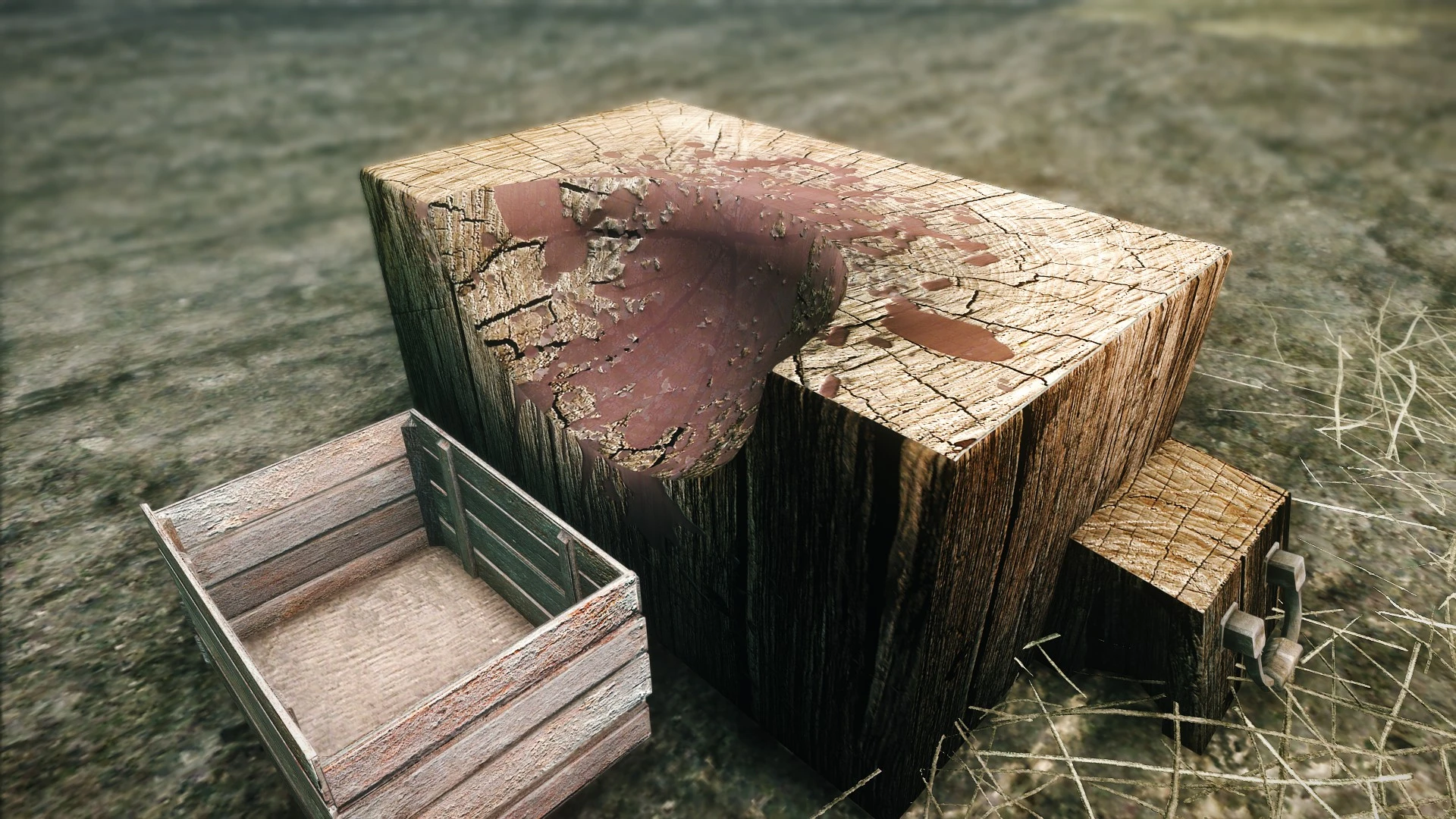
HD textures for the executioners chopping block.
Click here to manually download the mod OR here to automatically download the mod through Mod Organizer 2.
When downloaded go to the folder where the file has been downloaded, cut the file HD Executioners Block SE-22674-1-1-1547839024.7z and copy it to your NOLVUS\ARCHIVE\5_VISUALS\5.17_OBJECTS & MODELS directoryClick here to get more details for HD Executioners Block
Nexus mod page here
In Mod Organizer 2 click on add mod button

Browse to NOLVUS\ARCHIVE\5_VISUALS\5.17_OBJECTS & MODELS\HD Executioners Block SE-22674-1-1-1547839024.7z and select OK
Fill informations as shown and click on OK
 Drag and drop HD Executioners Block above OUTPUTS and check the mod.
Drag and drop HD Executioners Block above OUTPUTS and check the mod.
Replaces the vanilla pickaxe with a new model made from scratch.
Click here to manually download the mod OR here to automatically download the mod through Mod Organizer 2.
When downloaded go to the folder where the file has been downloaded, cut the file Pickaxe Redone-22589-2-1555947594.7z and copy it to your NOLVUS\ARCHIVE\5_VISUALS\5.17_OBJECTS & MODELS directoryClick here to get more details for Pickaxe Redone
Nexus mod page here
In Mod Organizer 2 click on add mod button

Browse to NOLVUS\ARCHIVE\5_VISUALS\5.17_OBJECTS & MODELS\Pickaxe Redone-22589-2-1555947594.7z and select OK
Fill informations as shown and click on OK
 Drag and drop Pickaxe Redone above OUTPUTS and check the mod.
Drag and drop Pickaxe Redone above OUTPUTS and check the mod.
An on going process to improve the models of the game with more polygons , UV edits or just replace them all together. SMIM was the inspiration and the lack of similar mods led me to make this.
Click here to manually download the mod OR here to automatically download the mod through Mod Organizer 2.
When downloaded go to the folder where the file has been downloaded, cut the file High Poly Project-12029-v5-3-1634909383.zip and copy it to your NOLVUS\ARCHIVE\5_VISUALS\5.17_OBJECTS & MODELS directoryClick here to get more details for High Poly Project
Nexus mod page here
In Mod Organizer 2 click on add mod button

Browse to NOLVUS\ARCHIVE\5_VISUALS\5.17_OBJECTS & MODELS\High Poly Project-12029-v5-3-1634909383.zip and select OK
In MO2 right panel (plugins), uncheck the following plugin.

Double click on the mod, select Filtree tab and hide these files.


This mod is aimed to fix minor issues with High Poly Project
Click here to manually download the mod OR here to automatically download the mod through Mod Organizer 2.
When downloaded go to the folder where the file has been downloaded, cut the file HPP Fixes-64137-1-01-1645645881.zip and copy it to your NOLVUS\ARCHIVE\5_VISUALS\5.17_OBJECTS & MODELS directoryClick here to get more details for High Poly Project - Fixes
Nexus mod page here
In Mod Organizer 2 click on add mod button

Browse to NOLVUS\ARCHIVE\5_VISUALS\5.17_OBJECTS & MODELS\HPP Fixes-64137-1-01-1645645881.zip and select OK
Fill informations as shown and click on OK.
 Drag and drop High Poly Project - Fixes above OUTPUTS and check the mod.
Drag and drop High Poly Project - Fixes above OUTPUTS and check the mod.
Custom made medieval style 3d model replacers for the nordic candlehorns, the imperial sconces, the ruin candles and the lanterns of Skyrim.
Click here to manually download the mod OR here to automatically download the mod through Mod Organizer 2.
When downloaded go to the folder where the file has been downloaded, cut the file Medieval Candlehorns and Sconces-24324-2-0-0-1561629898.7z and copy it to your NOLVUS\ARCHIVE\5_VISUALS\5.17_OBJECTS & MODELS directoryClick here to get more details for Medieval Candlehorns and Sconces
Nexus mod page here
In Mod Organizer 2 click on add mod button

Browse to NOLVUS\ARCHIVE\5_VISUALS\5.17_OBJECTS & MODELS\Medieval Candlehorns and Sconces-24324-2-0-0-1561629898.7z and select OK

Incorporates Rudy102's candles to objects that didn't have them before. With patches added for compatibility with other mods included!
Click here to manually download the mod OR here to automatically download the mod through Mod Organizer 2.
When downloaded go to the folder where the file has been downloaded, cut the file Rudification - Rudy Candles Expanded-55852-1-14-1634477483.7z and copy it to your NOLVUS\ARCHIVE\5_VISUALS\5.17_OBJECTS & MODELS directoryClick here to get more details for Rudification - Rudy Candles Expanded
Nexus mod page here
In Mod Organizer 2 click on add mod button

Browse to NOLVUS\ARCHIVE\5_VISUALS\5.17_OBJECTS & MODELS\Rudification - Rudy Candles Expanded-55852-1-14-1634477483.7z and select OK

New custom meshes and custom textures for the game's horn candles
Click here to manually download the mod OR here to automatically download the mod through Mod Organizer 2.
When downloaded go to the folder where the file has been downloaded, cut the file SD's Horn Candles SE 2k-40192-1-0-1599485503.zip and copy it to your NOLVUS\ARCHIVE\5_VISUALS\5.17_OBJECTS & MODELS directoryClick here to get more details for SD's Horn Candles
Nexus mod page here
In Mod Organizer 2 click on add mod button

Browse to NOLVUS\ARCHIVE\5_VISUALS\5.17_OBJECTS & MODELS\SD's Horn Candles SE 2k-40192-1-0-1599485503.zip and select OK
Fill informations as shown and click on OK
 Drag and drop SD's Horn Candles above OUTPUTS and check the mod.
Drag and drop SD's Horn Candles above OUTPUTS and check the mod.ENB Light Patch for Rudy candles and somking torch.
Click here to manually download the mod
When downloaded go to the folder where the file has been downloaded, cut the file ENB Particle Light - Rudy Candle And Smoking Torch Patch-v1.0.7z and copy it to your NOLVUS\ARCHIVE\5_VISUALS\5.17_OBJECTS & MODELS directoryClick here to get more details for ENB Particle Light - Rudy Candle And Smoking Torch Patch
In Mod Organizer 2 click on add mod button

Browse to NOLVUS\ARCHIVE\5_VISUALS\5.17_OBJECTS & MODELS\ENB Particle Light - Rudy Candle And Smoking Torch Patch-v1.0.7z and select OK
Drag and drop ENB Particle Light - Rudy Candle And Smoking Torch Patch above OUTPUTS and check the mod.
A blood overhaul mod
Click here to manually download the mod OR here to automatically download the mod through Mod Organizer 2.
When downloaded go to the folder where the file has been downloaded, cut the file Enhanced Blood Textures-2357-4-0-1639547261.7z and copy it to your NOLVUS\ARCHIVE\5_VISUALS\5.17_OBJECTS & MODELS directoryClick here to get more details for Enhanced Blood Textures
Nexus mod page here
In Mod Organizer 2 click on add mod button

Browse to NOLVUS\ARCHIVE\5_VISUALS\5.17_OBJECTS & MODELS\Enhanced Blood Textures-2357-4-0-1639547261.7z and select OK

An assortment of compatibility patches for Immersive Sounds Compendium.
Click here to manually download the mod OR here to automatically download the mod through Mod Organizer 2.
When downloaded go to the folder where the file has been downloaded, cut the file ISC Enhanced Blood Textures Patch-2951-3-72.zip and copy it to your NOLVUS\ARCHIVE\5_VISUALS\5.17_OBJECTS & MODELS directoryClick here to get more details for Enhanced Blood Textures - Immersive Sound Compendium Patch
Nexus mod page here
In Mod Organizer 2 click on add mod button

Browse to NOLVUS\ARCHIVE\5_VISUALS\5.17_OBJECTS & MODELS\ISC Enhanced Blood Textures Patch-2951-3-72.zip and select OK
Fill informations as shown and click OK
 Drag and drop Enhanced Blood Textures - Immersive Sound Compendium Patch above OUTPUTS and check the mod.
Drag and drop Enhanced Blood Textures - Immersive Sound Compendium Patch above OUTPUTS and check the mod.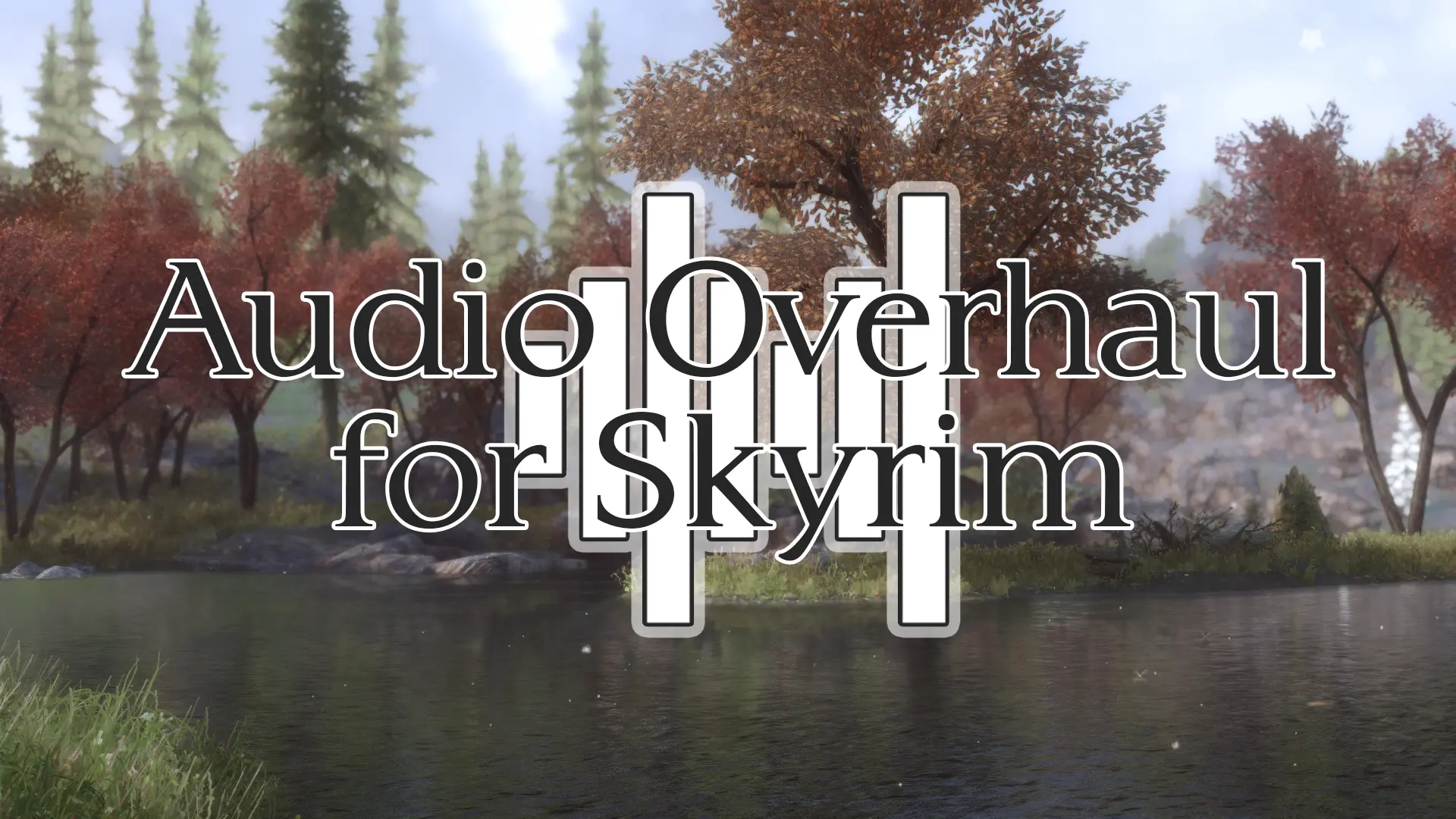
Patch for AOS and Enhanced Blood Textures.
Click here to manually download the mod OR here to automatically download the mod through Mod Organizer 2.
When downloaded go to the folder where the file has been downloaded, cut the file Compatibility Patch for Enhanced Blood Textures-12466-RELZ-1591106427.7z and copy it to your NOLVUS\ARCHIVE\5_VISUALS\5.17_OBJECTS & MODELS directoryClick here to get more details for Enhanced Blood Textures - Audio Overhaul Patch
Nexus mod page here
In Mod Organizer 2 click on add mod button

Browse to NOLVUS\ARCHIVE\5_VISUALS\5.17_OBJECTS & MODELS\Compatibility Patch for Enhanced Blood Textures-12466-RELZ-1591106427.7z and select OK
Fill informations as shown and click on OK
 Drag and drop Enhanced Blood Textures - Audio Overhaul Patch above OUTPUTS and check the mod.
Drag and drop Enhanced Blood Textures - Audio Overhaul Patch above OUTPUTS and check the mod.
Improved neck gorecap texture
Click here to manually download the mod OR here to automatically download the mod through Mod Organizer 2.
When downloaded go to the folder where the file has been downloaded, cut the file GORECAP-16440-2-2.rar and copy it to your NOLVUS\ARCHIVE\5_VISUALS\5.17_OBJECTS & MODELS directoryClick here to get more details for Gorecap
Nexus mod page here
In Mod Organizer 2 click on add mod button

Browse to NOLVUS\ARCHIVE\5_VISUALS\5.17_OBJECTS & MODELS\GORECAP-16440-2-2.rar and select OK
Fill informations as shown and click OK
 Drag and drop Gorecap above OUTPUTS and check the mod.
Drag and drop Gorecap above OUTPUTS and check the mod.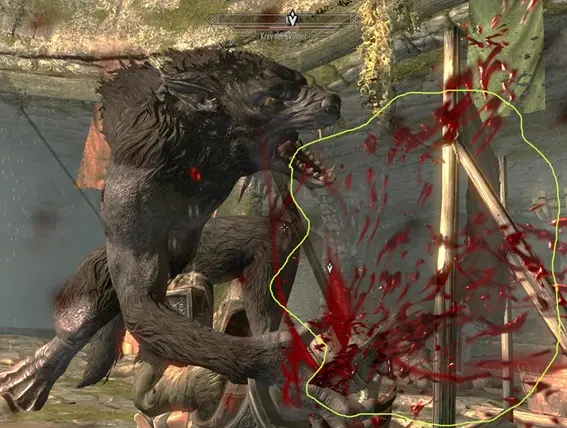
Replaces the amount of blood from the melee attacks common with the amount of blood from the melee attacks of the Werewolves.
Click here to manually download the mod OR here to automatically download the mod through Mod Organizer 2.
When downloaded go to the folder where the file has been downloaded, cut the file More Blood-19602-1-0.rar and copy it to your NOLVUS\ARCHIVE\5_VISUALS\5.17_OBJECTS & MODELS directoryClick here to get more details for More Bloodshed
Nexus mod page here
In Mod Organizer 2 click on add mod button

Browse to NOLVUS\ARCHIVE\5_VISUALS\5.17_OBJECTS & MODELS\More Blood-19602-1-0.rar and select OK
Fill informations as shown and click on OK
 Drag and drop More Bloodshed above OUTPUTS and check the mod.
Drag and drop More Bloodshed above OUTPUTS and check the mod.
This mod adds a lot of amulet (and a few rings) to Skyrim and gives these amulets to some named NPCs.
Click here to manually download the mod OR here to automatically download the mod through Mod Organizer 2.
When downloaded go to the folder where the file has been downloaded, cut the file Amulets of Skyrim SSE-487-4-061.7z and copy it to your NOLVUS\ARCHIVE\5_VISUALS\5.17_OBJECTS & MODELS directoryClick here to get more details for Amulets of Skyrim
Nexus mod page here
In Mod Organizer 2 click on add mod button

Browse to NOLVUS\ARCHIVE\5_VISUALS\5.17_OBJECTS & MODELS\Amulets of Skyrim SSE-487-4-061.7z and select OK
Fill informations as shown and click on OK
 Drag and drop Amulets of Skyrim above OUTPUTS and check the mod.
Drag and drop Amulets of Skyrim above OUTPUTS and check the mod.On MO2 right panel (plugins), check the following plugins.


Attempts to fix some issues and typos as well as make some tweaks for the mod Amulets of Skyrim SSE by uni_SL.
Click here to manually download the mod OR here to automatically download the mod through Mod Organizer 2.
When downloaded go to the folder where the file has been downloaded, cut the file Amulets of Skyrim - Tweaks and Fixes (Legacy of the Dragonborn Version)-31814-1-7-1580961751.7z and copy it to your NOLVUS\ARCHIVE\5_VISUALS\5.17_OBJECTS & MODELS directoryClick here to get more details for Amulets of Skyrim - Tweaks and Fixes
Nexus mod page here
In Mod Organizer 2 click on add mod button

Browse to NOLVUS\ARCHIVE\5_VISUALS\5.17_OBJECTS & MODELS\Amulets of Skyrim - Tweaks and Fixes (Legacy of the Dragonborn Version)-31814-1-7-1580961751.7z and select OK
Fill informations as shown and click on OK
 Drag and drop Amulets of Skyrim - Tweaks and Fixes above OUTPUTS and check the mod.
Drag and drop Amulets of Skyrim - Tweaks and Fixes above OUTPUTS and check the mod.On MO2 right panel (plugins), uncheck the following plugin.


Moves five added amulets in Dawnstar interiors to new locations.
Click here to manually download the mod OR here to automatically download the mod through Mod Organizer 2.
When downloaded go to the folder where the file has been downloaded, cut the file COTN Dawnstar - Amulets of Skyrim Patch-30885-1-0-1575910111.7z and copy it to your NOLVUS\ARCHIVE\5_VISUALS\5.17_OBJECTS & MODELS directoryClick here to get more details for Amulets of Skyrim - Cities of the North - Dawnstar Patch
Nexus mod page here
In Mod Organizer 2 click on add mod button

Browse to NOLVUS\ARCHIVE\5_VISUALS\5.17_OBJECTS & MODELS\COTN Dawnstar - Amulets of Skyrim Patch-30885-1-0-1575910111.7z and select OK
Fill informations as shown and click on OK
 Drag and drop Amulets of Skyrim - Cities of the North - Dawnstar Patch above OUTPUTS and check the mod.
Drag and drop Amulets of Skyrim - Cities of the North - Dawnstar Patch above OUTPUTS and check the mod.
Shifts the locations of three placed amulets to match the new interiors.
Click here to manually download the mod OR here to automatically download the mod through Mod Organizer 2.
When downloaded go to the folder where the file has been downloaded, cut the file COTN Morthal - Amulets of Skyrim-34228-1-0-1585756293.7z and copy it to your NOLVUS\ARCHIVE\5_VISUALS\5.17_OBJECTS & MODELS directoryClick here to get more details for Amulets of Skyrim - Cities of the North - Morthal Patch
Nexus mod page here
In Mod Organizer 2 click on add mod button

Browse to NOLVUS\ARCHIVE\5_VISUALS\5.17_OBJECTS & MODELS\COTN Morthal - Amulets of Skyrim-34228-1-0-1585756293.7z and select OK
Fill informations as shown and click on OK
 Drag and drop Amulets of Skyrim - Cities of the North - Morthal Patch above OUTPUTS and check the mod.
Drag and drop Amulets of Skyrim - Cities of the North - Morthal Patch above OUTPUTS and check the mod.
A collection of patches for Cities of the North - Winterhold, primarily moving object placements to match the new interiors, along with a few Worldspace patches
Click here to manually download the mod OR here to automatically download the mod through Mod Organizer 2.
When downloaded go to the folder where the file has been downloaded, cut the file COTN Winterhold - Amulets of Skyrim Patch-40181-1-0-1599457275.7z and copy it to your NOLVUS\ARCHIVE\5_VISUALS\5.17_OBJECTS & MODELS directoryClick here to get more details for Amulets of Skyrim - Cities of the North - Winterhold Patch
Nexus mod page here
In Mod Organizer 2 click on add mod button

Browse to NOLVUS\ARCHIVE\5_VISUALS\5.17_OBJECTS & MODELS\COTN Winterhold - Amulets of Skyrim Patch-40181-1-0-1599457275.7z and select OK
Fill informations as shown and click on OK.
 Drag and drop Amulets of Skyrim - Cities of the North - Winterhold Patch above OUTPUTS and check the mod.
Drag and drop Amulets of Skyrim - Cities of the North - Winterhold Patch above OUTPUTS and check the mod.
A collection of patches for Cities of the North - Falkreath, primarily moving object placements to match the new interiors, along with a few Worldspace patches
Click here to manually download the mod OR here to automatically download the mod through Mod Organizer 2.
When downloaded go to the folder where the file has been downloaded, cut the file COTN Falkreath - Amulets of Skyrim Patch-56734-1-0-1633672756.7z and copy it to your NOLVUS\ARCHIVE\5_VISUALS\5.17_OBJECTS & MODELS directoryClick here to get more details for Amulets of Skyrim - Cities of the North - Falkreath Patch
Nexus mod page here
In Mod Organizer 2 click on add mod button

Browse to NOLVUS\ARCHIVE\5_VISUALS\5.17_OBJECTS & MODELS\COTN Falkreath - Amulets of Skyrim Patch-56734-1-0-1633672756.7z and select OK
Fill informations as shown and click on OK.
 Drag and drop Amulets of Skyrim - Cities of the North - Falkreath Patch above OUTPUTS and check the mod.
Drag and drop Amulets of Skyrim - Cities of the North - Falkreath Patch above OUTPUTS and check the mod.
This mod drastically improves on the default puddle decals.
Click here to manually download the mod OR here to automatically download the mod through Mod Organizer 2.
When downloaded go to the folder where the file has been downloaded, cut the file 4K Puddle-33456-1-0-1583758820.7z and copy it to your NOLVUS\ARCHIVE\5_VISUALS\5.17_OBJECTS & MODELS directoryClick here to get more details for HQ Puddles
Nexus mod page here
In Mod Organizer 2 click on add mod button

Browse to NOLVUS\ARCHIVE\5_VISUALS\5.17_OBJECTS & MODELS\4K Puddle-33456-1-0-1583758820.7z and select OK
Fill informations as shown and click on OK
 Drag and drop HQ Puddles above OUTPUTS and check the mod.
Drag and drop HQ Puddles above OUTPUTS and check the mod.
Best mammoth skeleton retexture ever! Now with permission from the author! Let's gooooooo!!! :D
Click here to manually download the mod OR here to automatically download the mod through Mod Organizer 2.
When downloaded go to the folder where the file has been downloaded, cut the file Unreal 4K Mammoth Skeleton ReTexture-39356-1-0-1597342395.7z and copy it to your NOLVUS\ARCHIVE\5_VISUALS\5.17_OBJECTS & MODELS directoryClick here to get more details for Unreal Mammoth Skeleton ReTexture
Nexus mod page here
In Mod Organizer 2 click on add mod button

Browse to NOLVUS\ARCHIVE\5_VISUALS\5.17_OBJECTS & MODELS\Unreal 4K Mammoth Skeleton ReTexture-39356-1-0-1597342395.7z and select OK
Fill informations as shown and click on OK
 Drag and drop Unreal Mammoth Skeleton ReTexture above OUTPUTS and check the mod.
Drag and drop Unreal Mammoth Skeleton ReTexture above OUTPUTS and check the mod.
The long awaited sequel to the ruined book.....I mean not really but I couldn't think of another intro.
I will burn you...I will burn the heart out of you!
4k as usual. 2k cause i'm nice. 1k cause I too enjoy potatoes!
Click here to manually download the mod OR here to automatically download the mod through Mod Organizer 2.
When downloaded go to the folder where the file has been downloaded, cut the file Burned Book 4k-37573-1-0-1592852910.7z and copy it to your NOLVUS\ARCHIVE\5_VISUALS\5.17_OBJECTS & MODELS directoryClick here to get more details for Burned Book
Nexus mod page here
In Mod Organizer 2 click on add mod button

Browse to NOLVUS\ARCHIVE\5_VISUALS\5.17_OBJECTS & MODELS\Burned Book 4k-37573-1-0-1592852910.7z and select OK
Fill informations as shown and click on OK
 Drag and drop Burned Book above OUTPUTS and check the mod.
Drag and drop Burned Book above OUTPUTS and check the mod.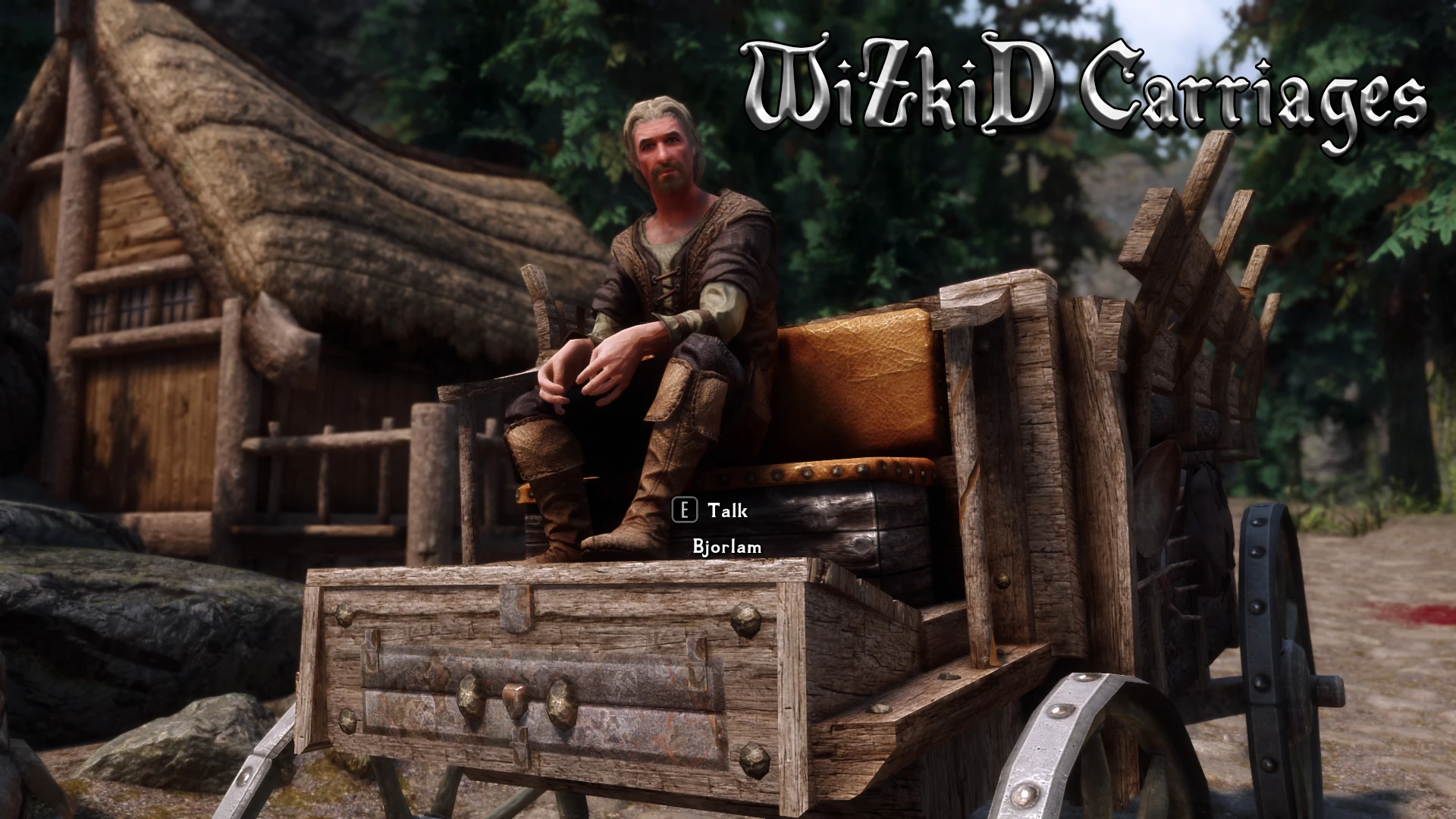
A complete replacer for all carriages with high quality textures.
Click here to manually download the mod OR here to automatically download the mod through Mod Organizer 2.
When downloaded go to the folder where the file has been downloaded, cut the file WiZkiD Carriages 2k-39640-1-3-1639916435.7z and copy it to your NOLVUS\ARCHIVE\5_VISUALS\5.17_OBJECTS & MODELS directoryClick here to get more details for WiZkiD Carriages
Nexus mod page here
In Mod Organizer 2 click on add mod button

Browse to NOLVUS\ARCHIVE\5_VISUALS\5.17_OBJECTS & MODELS\WiZkiD Carriages 2k-39640-1-3-1639916435.7z and select OK
Fill informations as shown and click on OK
 Drag and drop WiZkiD Carriages above OUTPUTS and check the mod.
Drag and drop WiZkiD Carriages above OUTPUTS and check the mod.
Adds Armored Horses buyable from each of the City Stable master, each of them selling oen different Armor.
Click here to manually download the mod OR here to automatically download the mod through Mod Organizer 2.
When downloaded go to the folder where the file has been downloaded, cut the file Horse Armors SSE-4354-1-5.7z and copy it to your NOLVUS\ARCHIVE\5_VISUALS\5.17_OBJECTS & MODELS directoryClick here to get more details for Horse Armors
Nexus mod page here
In Mod Organizer 2 click on add mod button

Browse to NOLVUS\ARCHIVE\5_VISUALS\5.17_OBJECTS & MODELS\Horse Armors SSE-4354-1-5.7z and select OK
Fill informations as shown and click on OK
 Drag and drop Horse Armors above OUTPUTS and check the mod.
Drag and drop Horse Armors above OUTPUTS and check the mod.
100% vanilla friendly reworked 4K/2K Horses for Skyrim SE.
Click here to manually download the mod OR here to automatically download the mod through Mod Organizer 2.
When downloaded go to the folder where the file has been downloaded, cut the file SkyrimSE HD Reworked Horses-28249-1-0-1565810425.7z and copy it to your NOLVUS\ARCHIVE\5_VISUALS\5.17_OBJECTS & MODELS directoryClick here to get more details for HD Reworked Horses
Nexus mod page here
In Mod Organizer 2 click on add mod button

Browse to NOLVUS\ARCHIVE\5_VISUALS\5.17_OBJECTS & MODELS\SkyrimSE HD Reworked Horses-28249-1-0-1565810425.7z and select OK
Fill informations as shown and click on OK
 Drag and drop HD Reworked Horses above OUTPUTS and check the mod.
Drag and drop HD Reworked Horses above OUTPUTS and check the mod.
Retextures the SMIM archery targets with high-quality 2K textures.
Click here to manually download the mod OR here to automatically download the mod through Mod Organizer 2.
When downloaded go to the folder where the file has been downloaded, cut the file Archery Target Retexture-21726-1-0-1544401542.7z and copy it to your NOLVUS\ARCHIVE\5_VISUALS\5.17_OBJECTS & MODELS directoryClick here to get more details for Jabber's Archery Targets
Nexus mod page here
In Mod Organizer 2 click on add mod button

Browse to NOLVUS\ARCHIVE\5_VISUALS\5.17_OBJECTS & MODELS\Archery Target Retexture-21726-1-0-1544401542.7z and select OK
1. Select options as shown and click on Install.
 Drag and drop Jabber's Archery Targets above OUTPUTS and check the mod.
Drag and drop Jabber's Archery Targets above OUTPUTS and check the mod.
Better Ingredients
High poly, new textures, Parallax, ai upscale, everything
Click here to manually download the mod OR here to automatically download the mod through Mod Organizer 2.
When downloaded go to the folder where the file has been downloaded, cut the file Ingredients-40777-6-0-1601558843.7z and copy it to your NOLVUS\ARCHIVE\5_VISUALS\5.17_OBJECTS & MODELS directoryClick here to get more details for Ingredients
Nexus mod page here
In Mod Organizer 2 click on add mod button

Browse to NOLVUS\ARCHIVE\5_VISUALS\5.17_OBJECTS & MODELS\Ingredients-40777-6-0-1601558843.7z and select OK
Fill informations as shown and click on OK
 Drag and drop Ingredients above OUTPUTS and check the mod.
Drag and drop Ingredients above OUTPUTS and check the mod.
A remodel (with new textures) for the Salmon Roe ingredient.
Click here to manually download the mod OR here to automatically download the mod through Mod Organizer 2.
When downloaded go to the folder where the file has been downloaded, cut the file Salmon Roe Replacer-42074-1-1-1604732478.7z and copy it to your NOLVUS\ARCHIVE\5_VISUALS\5.17_OBJECTS & MODELS directoryClick here to get more details for Salmon Roe Replacer
Nexus mod page here
In Mod Organizer 2 click on add mod button

Browse to NOLVUS\ARCHIVE\5_VISUALS\5.17_OBJECTS & MODELS\Salmon Roe Replacer-42074-1-1-1604732478.7z and select OK
Fill informations as shown and click on OK
 Drag and drop Salmon Roe Replacer above OUTPUTS and check the mod.
Drag and drop Salmon Roe Replacer above OUTPUTS and check the mod.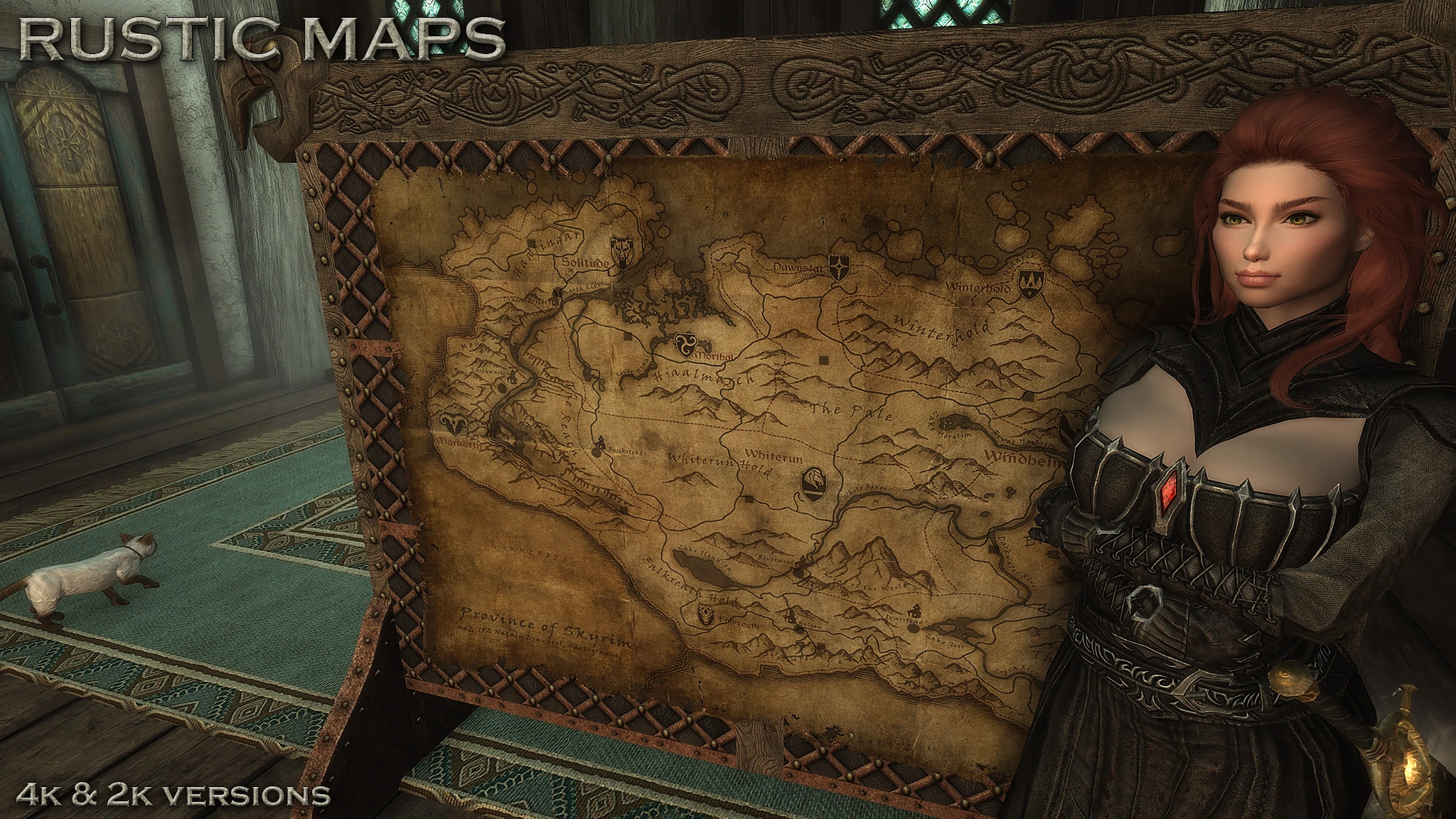
Hi-res retexture of the two battle maps in Skyrim. Now you can read all the map information in game, if you choose the 4K version. Now with the Solstheim map included.
Click here to manually download the mod OR here to automatically download the mod through Mod Organizer 2.
When downloaded go to the folder where the file has been downloaded, cut the file RUSTIC MAPS - 4K-42614-2-0-1606434383.7z and copy it to your NOLVUS\ARCHIVE\5_VISUALS\5.17_OBJECTS & MODELS directoryClick here to get more details for Rustic Maps
Nexus mod page here
In Mod Organizer 2 click on add mod button

Browse to NOLVUS\ARCHIVE\5_VISUALS\5.17_OBJECTS & MODELS\RUSTIC MAPS - 4K-42614-2-0-1606434383.7z and select OK
Fill informations as shown and click on OK
 Drag and drop Rustic Maps above OUTPUTS and check the mod.
Drag and drop Rustic Maps above OUTPUTS and check the mod.
No More Blurry And Simply Bloody Rags - New Model And New Textures
Click here to manually download the mod OR here to automatically download the mod through Mod Organizer 2.
When downloaded go to the folder where the file has been downloaded, cut the file ElSopa - HD Better Bloody Rags 2k-44059-1-0-1609951714.7z and copy it to your NOLVUS\ARCHIVE\5_VISUALS\5.17_OBJECTS & MODELS directoryClick here to get more details for ElSopa - HD Better Bloody Rags
Nexus mod page here
In Mod Organizer 2 click on add mod button

Browse to NOLVUS\ARCHIVE\5_VISUALS\5.17_OBJECTS & MODELS\ElSopa - HD Better Bloody Rags 2k-44059-1-0-1609951714.7z and select OK
Fill informations as shown and click on OK
 Drag and drop ElSopa - HD Better Bloody Rags above OUTPUTS and check the mod.
Drag and drop ElSopa - HD Better Bloody Rags above OUTPUTS and check the mod.
Retexture of the stalhrim ore from the Dragonborn DLC.
Click here to manually download the mod OR here to automatically download the mod through Mod Organizer 2.
When downloaded go to the folder where the file has been downloaded, cut the file Stalhrim Source 2K v3.1-9447-3-1-1567549245.7z and copy it to your NOLVUS\ARCHIVE\5_VISUALS\5.17_OBJECTS & MODELS directoryClick here to get more details for Stalhrim Source
Nexus mod page here
In Mod Organizer 2 click on add mod button

Browse to NOLVUS\ARCHIVE\5_VISUALS\5.17_OBJECTS & MODELS\Stalhrim Source 2K v3.1-9447-3-1-1567549245.7z and select OK
Fill informations as shown and click on OK
 Drag and drop Stalhrim Source above OUTPUTS and check the mod.
Drag and drop Stalhrim Source above OUTPUTS and check the mod.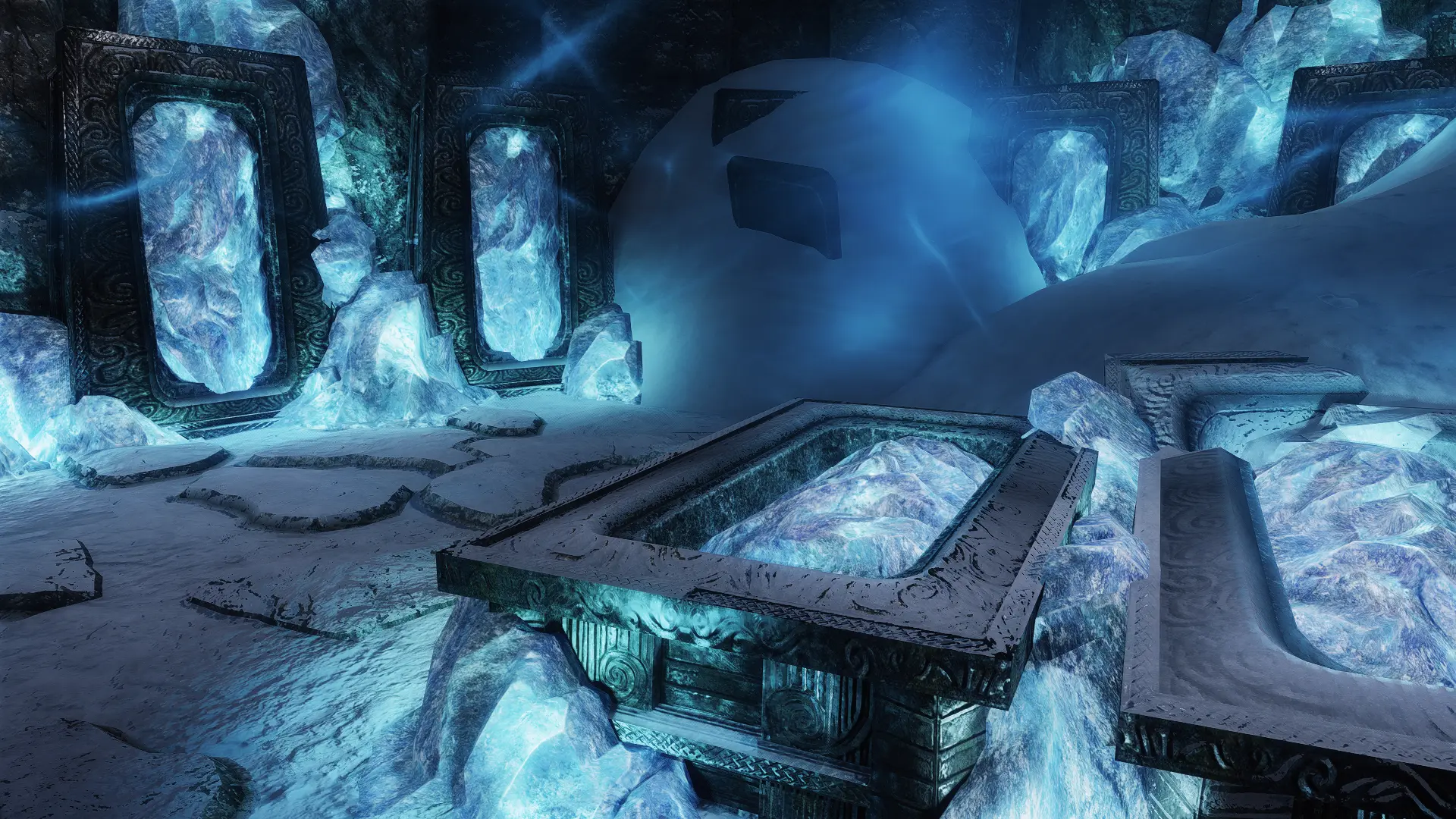
ENB particle lights effect for the Stalhrim Deposits and Ore from Solstheim. No .esp :)
Click here to manually download the mod OR here to automatically download the mod through Mod Organizer 2.
When downloaded go to the folder where the file has been downloaded, cut the file Particle Lights for ENB - Stalhrim Deposits and Ore - MAXIMUM-63883-1-3-1648787359.rar and copy it to your NOLVUS\ARCHIVE\5_VISUALS\5.17_OBJECTS & MODELS directoryClick here to get more details for Stalhrim Source - ENB Light Patch
Nexus mod page here
In Mod Organizer 2 click on add mod button

Browse to NOLVUS\ARCHIVE\5_VISUALS\5.17_OBJECTS & MODELS\Particle Lights for ENB - Stalhrim Deposits and Ore - MAXIMUM-63883-1-3-1648787359.rar and select OK
Fill informations as shown and click on OK.
 Drag and drop Stalhrim Source - ENB Light Patch above OUTPUTS and check the mod.
Drag and drop Stalhrim Source - ENB Light Patch above OUTPUTS and check the mod.
Replacer for the shrines of Azura, Mephala and Boethiah in Solstheim
Click here to manually download the mod OR here to automatically download the mod through Mod Organizer 2.
When downloaded go to the folder where the file has been downloaded, cut the file Rally's Solstheim Shrines-45867-1-1-1613679602.7z and copy it to your NOLVUS\ARCHIVE\5_VISUALS\5.17_OBJECTS & MODELS directoryClick here to get more details for Rally's Solstheim Shrines
Nexus mod page here
In Mod Organizer 2 click on add mod button

Browse to NOLVUS\ARCHIVE\5_VISUALS\5.17_OBJECTS & MODELS\Rally's Solstheim Shrines-45867-1-1-1613679602.7z and select OK

High quality remastered Paragon gems from the Forgotten Vale in the Dawnguard DLC. Available in 4K and 2K
Click here to manually download the mod OR here to automatically download the mod through Mod Organizer 2.
When downloaded go to the folder where the file has been downloaded, cut the file Remastered Paragon Gems-45734-1-4-1613500289.7z and copy it to your NOLVUS\ARCHIVE\5_VISUALS\5.17_OBJECTS & MODELS directoryClick here to get more details for Iconic's Remastered Paragon Gems
Nexus mod page here
In Mod Organizer 2 click on add mod button

Browse to NOLVUS\ARCHIVE\5_VISUALS\5.17_OBJECTS & MODELS\Remastered Paragon Gems-45734-1-4-1613500289.7z and select OK
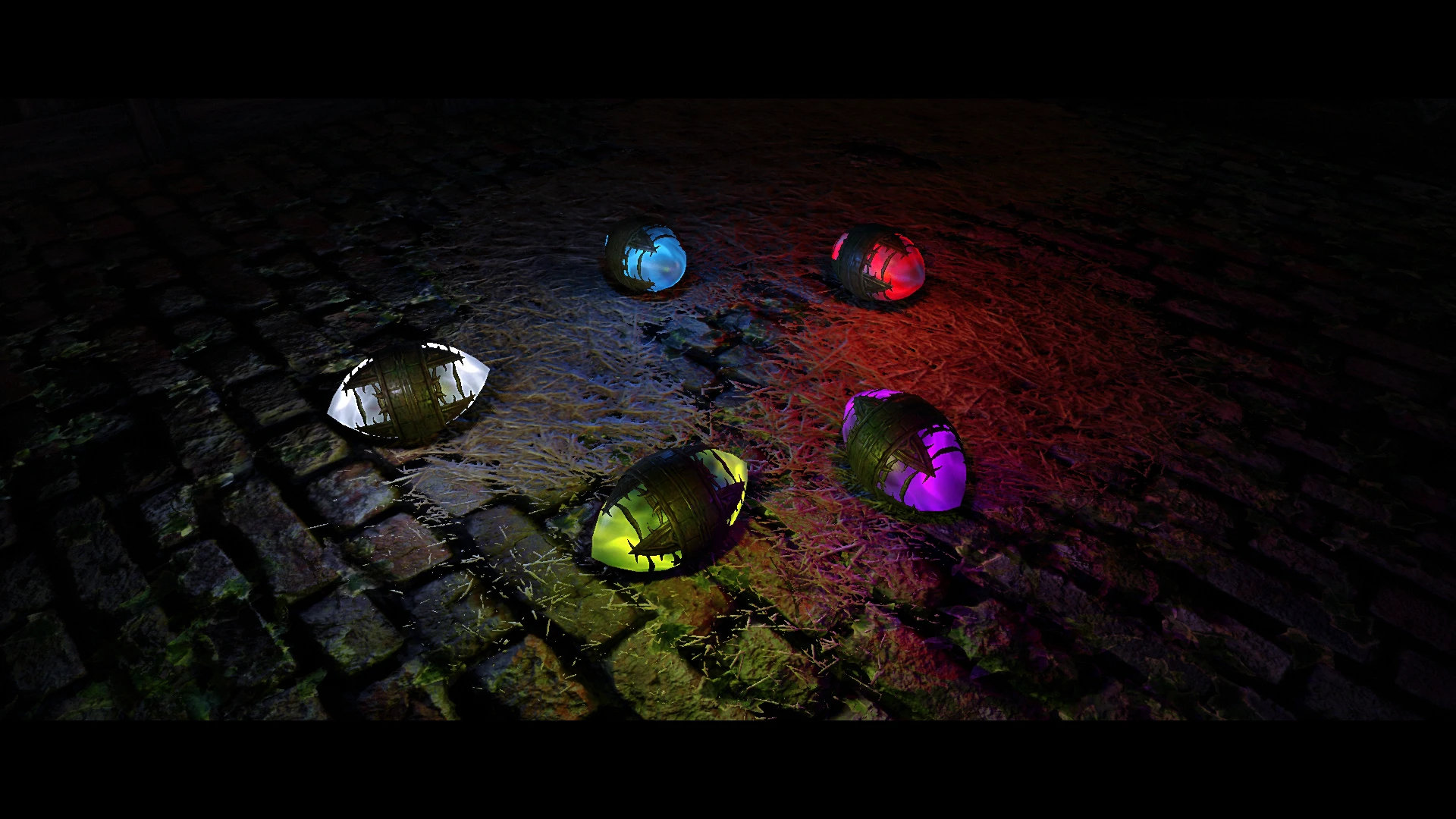
A simple replacer for the paragon gems from the Dawnguard DLC that utilizes the particle lighting effect from ENB (For 0.365 binaries or newer). Only for ENB users.
Click here to manually download the mod OR here to automatically download the mod through Mod Organizer 2.
When downloaded go to the folder where the file has been downloaded, cut the file Particle Lights For ENB SE - Paragon Gems - Iconic's Gems Patch-45761-1-2-1613552014.7z and copy it to your NOLVUS\ARCHIVE\5_VISUALS\5.17_OBJECTS & MODELS directoryClick here to get more details for Iconic's Remastered Paragon Gems - Particle Light Patch
Nexus mod page here
In Mod Organizer 2 click on add mod button

Browse to NOLVUS\ARCHIVE\5_VISUALS\5.17_OBJECTS & MODELS\Particle Lights For ENB SE - Paragon Gems - Iconic's Gems Patch-45761-1-2-1613552014.7z and select OK
Fill informations as shown and click on OK
 Drag and drop Iconic's Remastered Paragon Gems - Particle Light Patch above OUTPUTS and check the mod.
Drag and drop Iconic's Remastered Paragon Gems - Particle Light Patch above OUTPUTS and check the mod.
This mod changes the textures of magic scrolls.
Click here to manually download the mod OR here to automatically download the mod through Mod Organizer 2.
When downloaded go to the folder where the file has been downloaded, cut the file Retexture for The Scroll FOMOD by -ren- SE-46612-2-5-3ren-1615034781.zip and copy it to your NOLVUS\ARCHIVE\5_VISUALS\5.17_OBJECTS & MODELS directoryClick here to get more details for Retexture for The Scroll
Nexus mod page here
In Mod Organizer 2 click on add mod button

Browse to NOLVUS\ARCHIVE\5_VISUALS\5.17_OBJECTS & MODELS\Retexture for The Scroll FOMOD by -ren- SE-46612-2-5-3ren-1615034781.zip and select OK

Rework of Dwemer pipes, including Dwemer boilers.
Click here to manually download the mod OR here to automatically download the mod through Mod Organizer 2.
When downloaded go to the folder where the file has been downloaded, cut the file Dwemer Pipework Reworked 4-46507-4-1631021604.rar and copy it to your NOLVUS\ARCHIVE\5_VISUALS\5.17_OBJECTS & MODELS directoryClick here to get more details for Dwemer pipework reworked
Nexus mod page here
In Mod Organizer 2 click on add mod button

Browse to NOLVUS\ARCHIVE\5_VISUALS\5.17_OBJECTS & MODELS\Dwemer Pipework Reworked 4-46507-4-1631021604.rar and select OK
Fill informations as shown and click on OK
 Drag and drop Dwemer pipework reworked above OUTPUTS and check the mod.
Drag and drop Dwemer pipework reworked above OUTPUTS and check the mod.
Replacer for the Nord War Horns, available in 5 different colors
Click here to manually download the mod OR here to automatically download the mod through Mod Organizer 2.
When downloaded go to the folder where the file has been downloaded, cut the file Rallys Nord War Horns-46872-1-2-1620029294.7z and copy it to your NOLVUS\ARCHIVE\5_VISUALS\5.17_OBJECTS & MODELS directoryClick here to get more details for Rally's Nord War Horns
Nexus mod page here
In Mod Organizer 2 click on add mod button

Browse to NOLVUS\ARCHIVE\5_VISUALS\5.17_OBJECTS & MODELS\Rallys Nord War Horns-46872-1-2-1620029294.7z and select OK

Improves museum interior and exterior dome with meshes that reduce distortion.
Click here to manually download the mod OR here to automatically download the mod through Mod Organizer 2.
When downloaded go to the folder where the file has been downloaded, cut the file Legacy of The Dragonborn museum dome improved-45655-0-2-1613251689.rar and copy it to your NOLVUS\ARCHIVE\5_VISUALS\5.17_OBJECTS & MODELS directoryClick here to get more details for Legacy of The Dragonborn museum dome improved
Nexus mod page here
In Mod Organizer 2 click on add mod button

Browse to NOLVUS\ARCHIVE\5_VISUALS\5.17_OBJECTS & MODELS\Legacy of The Dragonborn museum dome improved-45655-0-2-1613251689.rar and select OK
Fill informations as shown and click on OK
 Drag and drop Legacy of The Dragonborn museum dome improved above OUTPUTS and check the mod.
Drag and drop Legacy of The Dragonborn museum dome improved above OUTPUTS and check the mod.
Retexture of LotD glass dome window. Only textures, no .esps
Click here to manually download the mod OR here to automatically download the mod through Mod Organizer 2.
When downloaded go to the folder where the file has been downloaded, cut the file LotD Dome retexture-46452-1-0-1614719554.zip and copy it to your NOLVUS\ARCHIVE\5_VISUALS\5.17_OBJECTS & MODELS directoryClick here to get more details for Legacy of the Dragonborn Dome Retexture
Nexus mod page here
In Mod Organizer 2 click on add mod button

Browse to NOLVUS\ARCHIVE\5_VISUALS\5.17_OBJECTS & MODELS\LotD Dome retexture-46452-1-0-1614719554.zip and select OK
Fill informations as shown and click on OK
 Drag and drop Legacy of the Dragonborn Dome Retexture above OUTPUTS and check the mod.
Drag and drop Legacy of the Dragonborn Dome Retexture above OUTPUTS and check the mod.
Lore-friendly replacements for the paintings in Legacy of the Dragonborn's museum and safehouse. Enjoy as-is or use this mod structure to customize your paintings with your own screenshots or artwork.
Click here to manually download the mod OR here to automatically download the mod through Mod Organizer 2.
When downloaded go to the folder where the file has been downloaded, cut the file Paintings Replacer for Legacy of the Dragonborn.7z-13279-1-1.7z and copy it to your NOLVUS\ARCHIVE\5_VISUALS\5.17_OBJECTS & MODELS directoryClick here to get more details for Paintings Replacer for Legacy of the Dragonborn SSE
Nexus mod page here
In Mod Organizer 2 click on add mod button

Browse to NOLVUS\ARCHIVE\5_VISUALS\5.17_OBJECTS & MODELS\Paintings Replacer for Legacy of the Dragonborn.7z-13279-1-1.7z and select OK
Fill informations as shown and click on OK
 Drag and drop Paintings Replacer for Legacy of the Dragonborn SSE above OUTPUTS and check the mod.
Drag and drop Paintings Replacer for Legacy of the Dragonborn SSE above OUTPUTS and check the mod.
New High Quality Models And Textures For The Keys. All Resolutions. No ESP
Click here to manually download the mod OR here to automatically download the mod through Mod Organizer 2.
When downloaded go to the folder where the file has been downloaded, cut the file ElSopa - HD Keys Redone 2k-48209-1-0-1617725975.7z and copy it to your NOLVUS\ARCHIVE\5_VISUALS\5.17_OBJECTS & MODELS directoryClick here to get more details for ElSopa - HD Keys Redone SE
Nexus mod page here
In Mod Organizer 2 click on add mod button

Browse to NOLVUS\ARCHIVE\5_VISUALS\5.17_OBJECTS & MODELS\ElSopa - HD Keys Redone 2k-48209-1-0-1617725975.7z and select OK
Fill informations as shown and click on OK.
 Drag and drop ElSopa - HD Keys Redone SE above OUTPUTS and check the mod.
Drag and drop ElSopa - HD Keys Redone SE above OUTPUTS and check the mod.
New Model And Textures For The Giant Mortar. Performance Friendly. Ultra Immersive. All Resolutions. No ESP.
Click here to manually download the mod OR here to automatically download the mod through Mod Organizer 2.
When downloaded go to the folder where the file has been downloaded, cut the file ElSopa - HD Giant Mortars Redone 2k-49384-1-0-1620004519.7z and copy it to your NOLVUS\ARCHIVE\5_VISUALS\5.17_OBJECTS & MODELS directoryClick here to get more details for ElSopa - HD Giant Mortars Redone SE
Nexus mod page here
In Mod Organizer 2 click on add mod button

Browse to NOLVUS\ARCHIVE\5_VISUALS\5.17_OBJECTS & MODELS\ElSopa - HD Giant Mortars Redone 2k-49384-1-0-1620004519.7z and select OK
Fill informations as shown and click on OK.
 Drag and drop ElSopa - HD Giant Mortars Redone SE above OUTPUTS and check the mod.
Drag and drop ElSopa - HD Giant Mortars Redone SE above OUTPUTS and check the mod.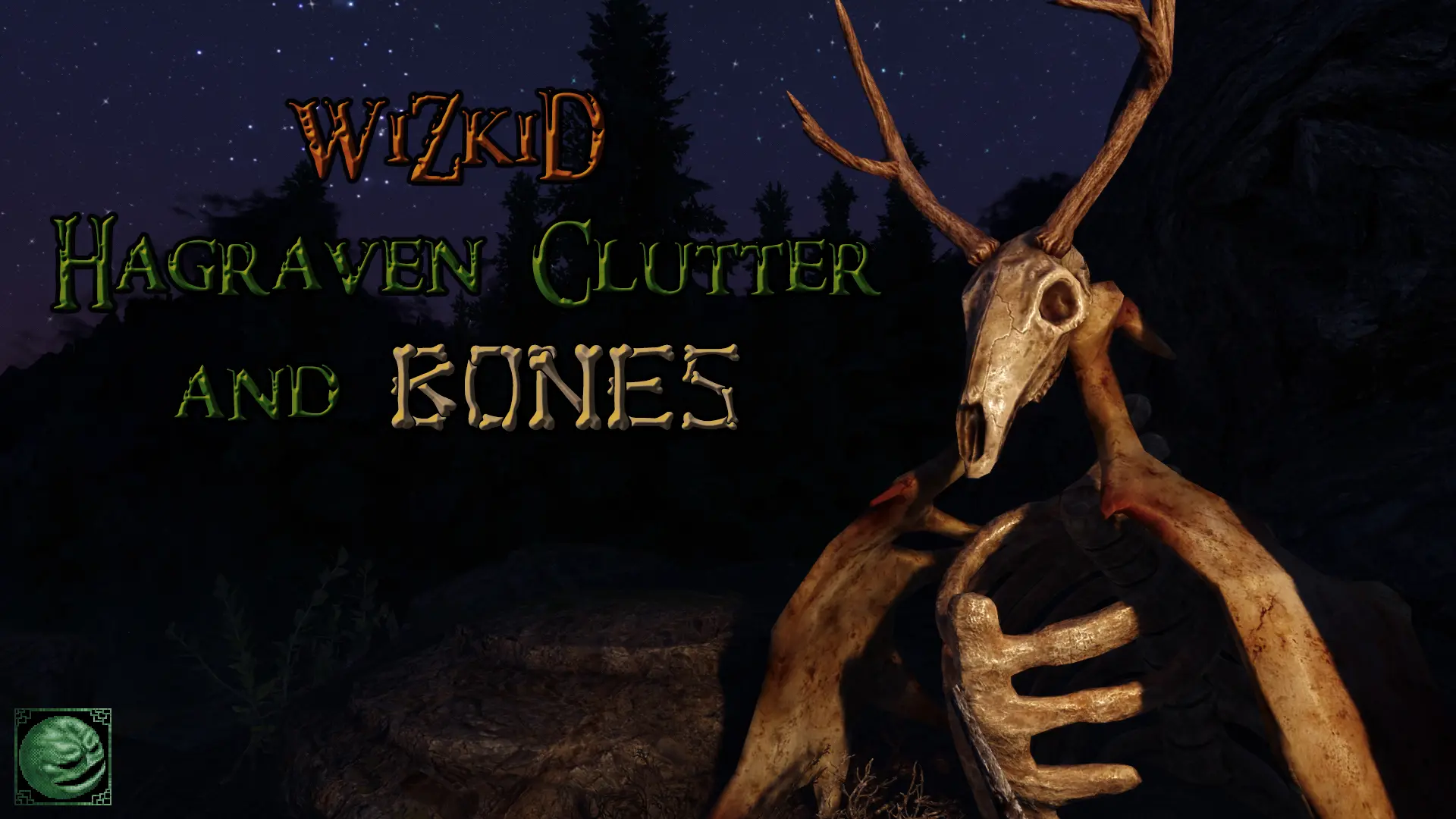
This mod replaces the texture of all the hagraven clutter and animal bones, including trophies with antlers that can be found hanging on the walls of many Skyrim buildings.
Click here to manually download the mod OR here to automatically download the mod through Mod Organizer 2.
When downloaded go to the folder where the file has been downloaded, cut the file WiZkiD Hagraven Clutter ad Bones-49277-1-1-1619891432.7z and copy it to your NOLVUS\ARCHIVE\5_VISUALS\5.17_OBJECTS & MODELS directoryClick here to get more details for WiZkiD Hagraven Clutter and Bones
Nexus mod page here
In Mod Organizer 2 click on add mod button

Browse to NOLVUS\ARCHIVE\5_VISUALS\5.17_OBJECTS & MODELS\WiZkiD Hagraven Clutter ad Bones-49277-1-1-1619891432.7z and select OK
1. Select options as shown and click on Install.
 Drag and drop WiZkiD Hagraven Clutter and Bones above OUTPUTS and check the mod.
Drag and drop WiZkiD Hagraven Clutter and Bones above OUTPUTS and check the mod.
A complete replacer for all alchemy tables related models.
Click here to manually download the mod OR here to automatically download the mod through Mod Organizer 2.
When downloaded go to the folder where the file has been downloaded, cut the file WiZkiD Alchemy Table-42874-1-3-1607326044.7z and copy it to your NOLVUS\ARCHIVE\5_VISUALS\5.17_OBJECTS & MODELS directoryClick here to get more details for WiZkiD Alchemy Table
Nexus mod page here
In Mod Organizer 2 click on add mod button

Browse to NOLVUS\ARCHIVE\5_VISUALS\5.17_OBJECTS & MODELS\WiZkiD Alchemy Table-42874-1-3-1607326044.7z and select OK
Fill informations as shown and click on OK.
 Drag and drop WiZkiD Alchemy Table above OUTPUTS and check the mod.
Drag and drop WiZkiD Alchemy Table above OUTPUTS and check the mod.
Replace the ugly candles of the enchanting stations with rudy102's models and textures.
Click here to manually download the mod OR here to automatically download the mod through Mod Organizer 2.
When downloaded go to the folder where the file has been downloaded, cut the file Enchanting Stations Candles 2.0-30140-2-0-1577115863.7z and copy it to your NOLVUS\ARCHIVE\5_VISUALS\5.17_OBJECTS & MODELS directoryClick here to get more details for Enchanting Stations Candles
Nexus mod page here
In Mod Organizer 2 click on add mod button

Browse to NOLVUS\ARCHIVE\5_VISUALS\5.17_OBJECTS & MODELS\Enchanting Stations Candles 2.0-30140-2-0-1577115863.7z and select OK
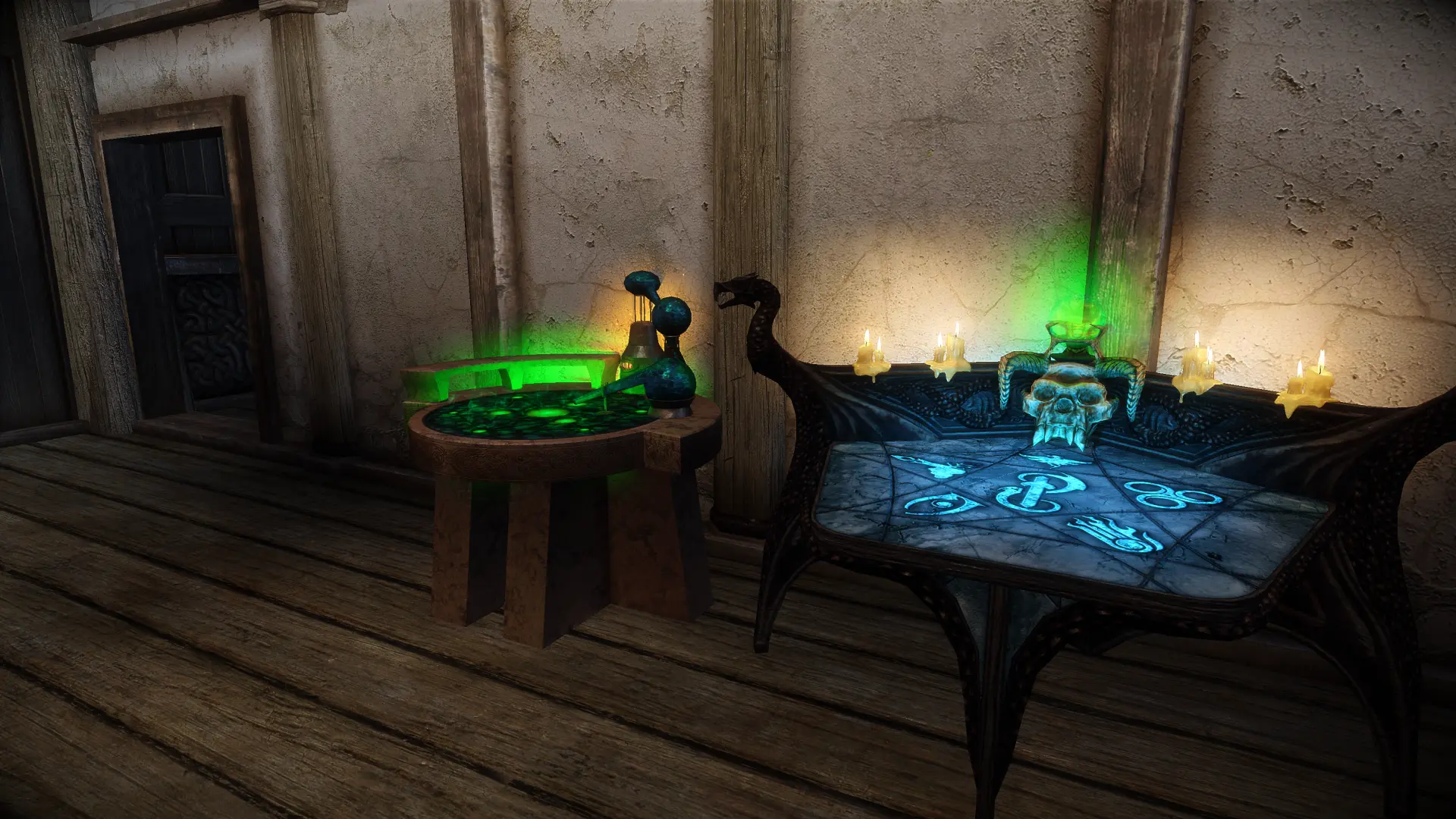
Applies particle lights to the crafting meshes that I felt should have some glow.
Click here to manually download the mod OR here to automatically download the mod through Mod Organizer 2.
When downloaded go to the folder where the file has been downloaded, cut the file ENB Particle Lights for Alchemy and Enchanting Tables-55695-1-0-1631903220.7z and copy it to your NOLVUS\ARCHIVE\5_VISUALS\5.17_OBJECTS & MODELS directoryClick here to get more details for ENB Particle Lights - Alchemy and Enchanting Tables
Nexus mod page here
In Mod Organizer 2 click on add mod button

Browse to NOLVUS\ARCHIVE\5_VISUALS\5.17_OBJECTS & MODELS\ENB Particle Lights for Alchemy and Enchanting Tables-55695-1-0-1631903220.7z and select OK
1. Select options as shown and click on Install.
 Drag and drop ENB Particle Lights - Alchemy and Enchanting Tables above OUTPUTS and check the mod.
Drag and drop ENB Particle Lights - Alchemy and Enchanting Tables above OUTPUTS and check the mod.
The modification brings all Falmer architecture (huts, fences, bridges, chests, totems, pods and more) and Chaurus to stunning the highest 4K quality with 100% lore friendly look.
Click here to manually download the mod OR here to automatically download the mod through Mod Organizer 2.
When downloaded go to the folder where the file has been downloaded, cut the file HD Reworked Falmer Architecture 4K-41088-1-0-1601772883.7z and copy it to your NOLVUS\ARCHIVE\5_VISUALS\5.17_OBJECTS & MODELS directoryClick here to get more details for HD Reworked Falmer Architecture
Nexus mod page here
In Mod Organizer 2 click on add mod button

Browse to NOLVUS\ARCHIVE\5_VISUALS\5.17_OBJECTS & MODELS\HD Reworked Falmer Architecture 4K-41088-1-0-1601772883.7z and select OK
Fill informations as shown and click on OK.
 Drag and drop HD Reworked Falmer Architecture above OUTPUTS and check the mod.
Drag and drop HD Reworked Falmer Architecture above OUTPUTS and check the mod.
Replaces Legacy of The Dragonborn chests with SMIM models
Click here to manually download the mod OR here to automatically download the mod through Mod Organizer 2.
When downloaded go to the folder where the file has been downloaded, cut the file Legacy of The Dragonborn - SMIM Chests-55720-0-1-1-1632020411.7z and copy it to your NOLVUS\ARCHIVE\5_VISUALS\5.17_OBJECTS & MODELS directoryClick here to get more details for Legacy of The Dragonborn - SMIM Chests
Nexus mod page here
In Mod Organizer 2 click on add mod button

Browse to NOLVUS\ARCHIVE\5_VISUALS\5.17_OBJECTS & MODELS\Legacy of The Dragonborn - SMIM Chests-55720-0-1-1-1632020411.7z and select OK
Fill informations as shown and click on OK.
 Drag and drop Legacy of The Dragonborn - SMIM Chests above OUTPUTS and check the mod.
Drag and drop Legacy of The Dragonborn - SMIM Chests above OUTPUTS and check the mod.
A re-texture of the collectible cards you can find in the excellent Legacy of the Dragonborn. Using illustrations from the concept art created for the game, included in Skyrim's Artbook. 1K resolution.
Click here to manually download the mod OR here to automatically download the mod through Mod Organizer 2.
When downloaded go to the folder where the file has been downloaded, cut the file Fate Cards - Skyrim Concept Art - 01-16080-01.rar and copy it to your NOLVUS\ARCHIVE\5_VISUALS\5.17_OBJECTS & MODELS directoryClick here to get more details for Legacy of the Dragonborn - Fate Cards Retexture
Nexus mod page here
In Mod Organizer 2 click on add mod button

Browse to NOLVUS\ARCHIVE\5_VISUALS\5.17_OBJECTS & MODELS\Fate Cards - Skyrim Concept Art - 01-16080-01.rar and select OK
Fill informations as shown and click on OK.
 Drag and drop Legacy of the Dragonborn - Fate Cards Retexture above OUTPUTS and check the mod.
Drag and drop Legacy of the Dragonborn - Fate Cards Retexture above OUTPUTS and check the mod.
Replaces the Dwemer Compass from Legacy of The Dragonborn with higher quality model
Click here to manually download the mod OR here to automatically download the mod through Mod Organizer 2.
When downloaded go to the folder where the file has been downloaded, cut the file Legacy of The Dragonborn - Dwemer Compass Replacer-55663-0-3-1-1632064723.7z and copy it to your NOLVUS\ARCHIVE\5_VISUALS\5.17_OBJECTS & MODELS directoryClick here to get more details for Legacy of The Dragonborn - Dwemer Compass Replacer
Nexus mod page here
In Mod Organizer 2 click on add mod button

Browse to NOLVUS\ARCHIVE\5_VISUALS\5.17_OBJECTS & MODELS\Legacy of The Dragonborn - Dwemer Compass Replacer-55663-0-3-1-1632064723.7z and select OK
1. Select the option(s) you want and click on Install.
 Drag and drop Legacy of The Dragonborn - Dwemer Compass Replacer above OUTPUTS and check the mod.
Drag and drop Legacy of The Dragonborn - Dwemer Compass Replacer above OUTPUTS and check the mod.
This mod brings back many of the classic unique weapons, armor and clothing from The Elder Scrolls IV: Oblivion.
Click here to manually download the mod OR here to automatically download the mod through Mod Organizer 2.
When downloaded go to the folder where the file has been downloaded, cut the file Oblivion Artifact Pack V3-10644-V3-1601811081.rar and copy it to your NOLVUS\ARCHIVE\5_VISUALS\5.17_OBJECTS & MODELS directoryClick here to get more details for Oblivion Artifact
Nexus mod page here
In Mod Organizer 2 click on add mod button

Browse to NOLVUS\ARCHIVE\5_VISUALS\5.17_OBJECTS & MODELS\Oblivion Artifact Pack V3-10644-V3-1601811081.rar and select OK
Fill informations as shown and click on OK.

On MO2 right panel (plugins), check the following plugin.
 Drag and drop Oblivion Artifact above OUTPUTS and check the mod.
Drag and drop Oblivion Artifact above OUTPUTS and check the mod.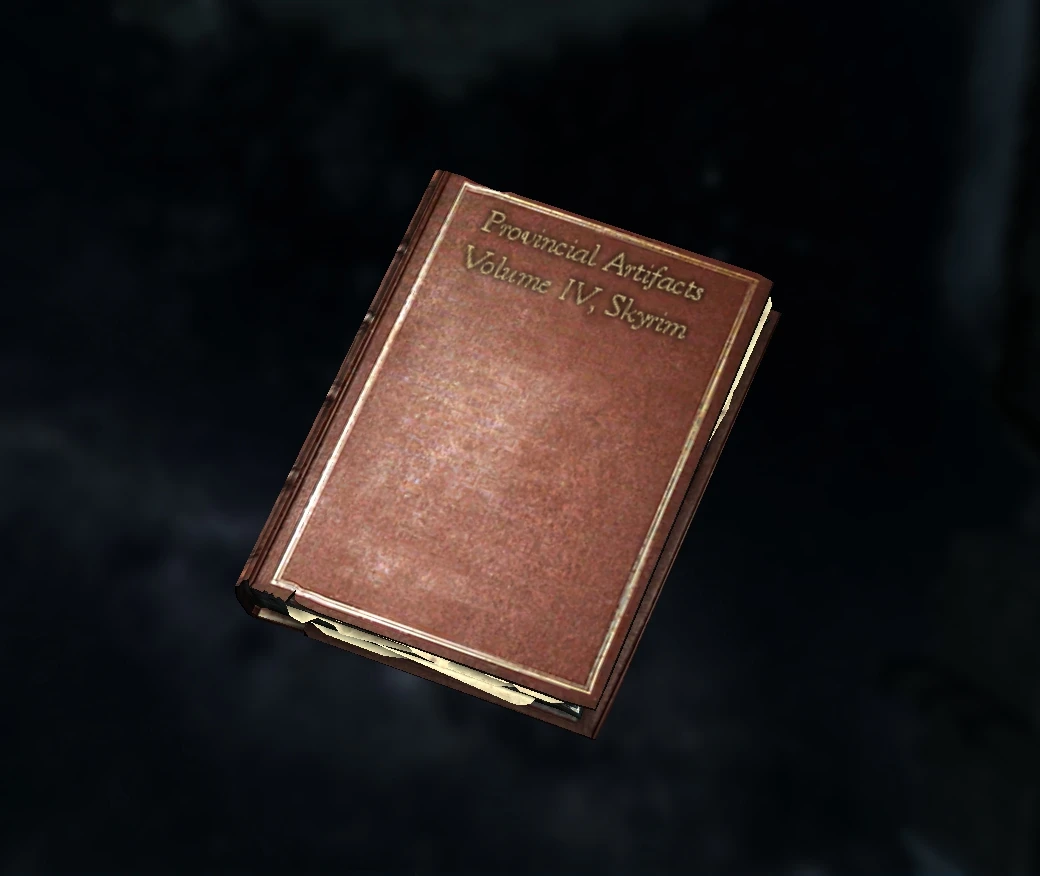
Adds 15 brand new artifacts hidden across Skyrim. Can you find them all? (probably not)
Click here to manually download the mod OR here to automatically download the mod through Mod Organizer 2.
When downloaded go to the folder where the file has been downloaded, cut the file Artifacts of Skyrim-2431-SE1-2.7z and copy it to your NOLVUS\ARCHIVE\5_VISUALS\5.17_OBJECTS & MODELS directoryClick here to get more details for Artifacts of Skyrim
Nexus mod page here
In Mod Organizer 2 click on add mod button

Browse to NOLVUS\ARCHIVE\5_VISUALS\5.17_OBJECTS & MODELS\Artifacts of Skyrim-2431-SE1-2.7z and select OK
Fill informations as shown and click on OK.
 Drag and drop Artifacts of Skyrim above OUTPUTS and check the mod.
Drag and drop Artifacts of Skyrim above OUTPUTS and check the mod.
THE ULTIMATE COLLECTOR MOD!!! This mod aims to add hundreds of unique items, weapons, and treasure to the province of Skyrim for players to find. These uniques can be kept in a players inventory, sold to a merchant for gold, or put on display in a players home as a trophy.
Click here to manually download the mod OR here to automatically download the mod through Mod Organizer 2.
When downloaded go to the folder where the file has been downloaded, cut the file Skyrim Unique Treasures SE-5261-4-5-1596955083.7z and copy it to your NOLVUS\ARCHIVE\5_VISUALS\5.17_OBJECTS & MODELS directoryClick here to get more details for Skyrim Unique Treasures
Nexus mod page here
In Mod Organizer 2 click on add mod button

Browse to NOLVUS\ARCHIVE\5_VISUALS\5.17_OBJECTS & MODELS\Skyrim Unique Treasures SE-5261-4-5-1596955083.7z and select OK
Fill informations as shown and click on OK.
 Drag and drop Skyrim Unique Treasures above OUTPUTS and check the mod.
Drag and drop Skyrim Unique Treasures above OUTPUTS and check the mod.On MO2 right panel (plugins), check the following plugin.



A collection of patches for Cities of the North - Dawnstar, primarily moving object placements to match the new interiors, along with a few worldspace patches
Click here to manually download the mod OR here to automatically download the mod through Mod Organizer 2.
When downloaded go to the folder where the file has been downloaded, cut the file COTN Dawnstar - Skyrims Unique Treasures Patch-30885-1-0-1575910602.7z and copy it to your NOLVUS\ARCHIVE\5_VISUALS\5.17_OBJECTS & MODELS directoryClick here to get more details for Skyrims Unique Treasures - COTN Dawnstar Patch
Nexus mod page here
In Mod Organizer 2 click on add mod button

Browse to NOLVUS\ARCHIVE\5_VISUALS\5.17_OBJECTS & MODELS\COTN Dawnstar - Skyrims Unique Treasures Patch-30885-1-0-1575910602.7z and select OK
Fill informations as shown and click on OK.
 Drag and drop Skyrims Unique Treasures - COTN Dawnstar Patch above OUTPUTS and check the mod.
Drag and drop Skyrims Unique Treasures - COTN Dawnstar Patch above OUTPUTS and check the mod.
A collection of patches for Cities of the North - Morthal, primarily moving object placements to match the new interiors, along with a few worldspace patches
Click here to manually download the mod OR here to automatically download the mod through Mod Organizer 2.
When downloaded go to the folder where the file has been downloaded, cut the file COTN Morthal - Skyrims Unique Treasures Patch-34228-1-0-1585695608.7z and copy it to your NOLVUS\ARCHIVE\5_VISUALS\5.17_OBJECTS & MODELS directoryClick here to get more details for Skyrims Unique Treasures - COTN Morthal Patch
Nexus mod page here
In Mod Organizer 2 click on add mod button

Browse to NOLVUS\ARCHIVE\5_VISUALS\5.17_OBJECTS & MODELS\COTN Morthal - Skyrims Unique Treasures Patch-34228-1-0-1585695608.7z and select OK
Fill informations as shown and click on OK.
 Drag and drop Skyrims Unique Treasures - COTN Morthal Patch above OUTPUTS and check the mod.
Drag and drop Skyrims Unique Treasures - COTN Morthal Patch above OUTPUTS and check the mod.
A collection of patches for Cities of the North - Falkreath, primarily moving object placements to match the new interiors, along with a few Worldspace patches
Click here to manually download the mod OR here to automatically download the mod through Mod Organizer 2.
When downloaded go to the folder where the file has been downloaded, cut the file COTN Falkreath - Skyrims Unique Treasures Patch-56734-1-0-1633673359.7z and copy it to your NOLVUS\ARCHIVE\5_VISUALS\5.17_OBJECTS & MODELS directoryClick here to get more details for Skyrims Unique Treasures - COTN Falkreath Patch
Nexus mod page here
In Mod Organizer 2 click on add mod button

Browse to NOLVUS\ARCHIVE\5_VISUALS\5.17_OBJECTS & MODELS\COTN Falkreath - Skyrims Unique Treasures Patch-56734-1-0-1633673359.7z and select OK
Fill informations as shown and click on OK.
 Drag and drop Skyrims Unique Treasures - COTN Falkreath Patch above OUTPUTS and check the mod.
Drag and drop Skyrims Unique Treasures - COTN Falkreath Patch above OUTPUTS and check the mod.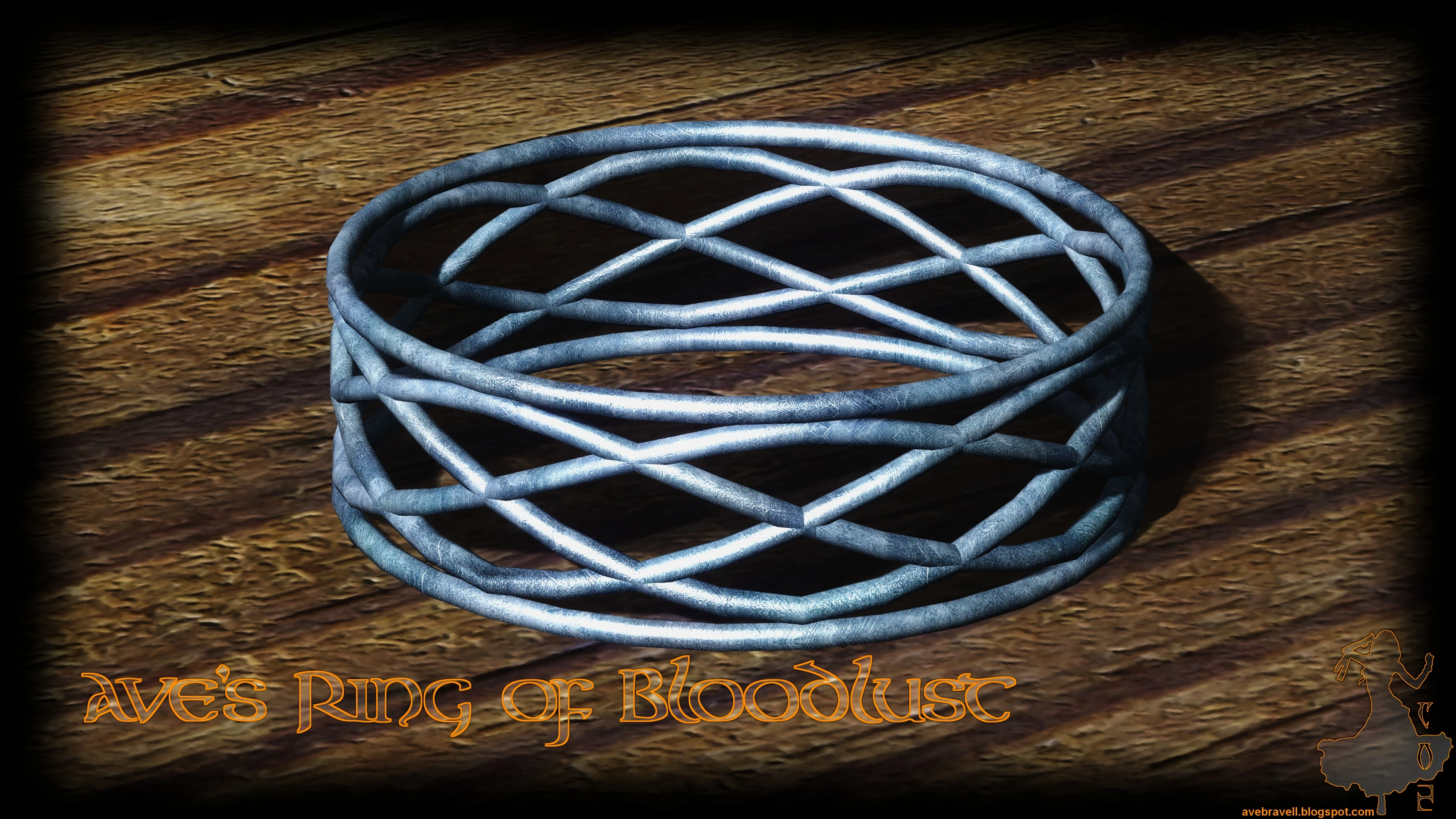
Replacer for the Ring of Bloodlust.
Click here to manually download the mod OR here to automatically download the mod through Mod Organizer 2.
When downloaded go to the folder where the file has been downloaded, cut the file Ave's Ring of Bloodlust-38636-1-0-1600446228.7z and copy it to your NOLVUS\ARCHIVE\5_VISUALS\5.17_OBJECTS & MODELS directoryClick here to get more details for Ave's Ring of Bloodlust
Nexus mod page here
In Mod Organizer 2 click on add mod button

Browse to NOLVUS\ARCHIVE\5_VISUALS\5.17_OBJECTS & MODELS\Ave's Ring of Bloodlust-38636-1-0-1600446228.7z and select OK
Fill informations as shown and click on OK.
 Drag and drop Ave's Ring of Bloodlust above OUTPUTS and check the mod.
Drag and drop Ave's Ring of Bloodlust above OUTPUTS and check the mod.Set the esp as optional.


Replacer for the Ring of Instinct.
Click here to manually download the mod OR here to automatically download the mod through Mod Organizer 2.
When downloaded go to the folder where the file has been downloaded, cut the file Ave's Ring of Instinct-38643-1-0-1599848603.7z and copy it to your NOLVUS\ARCHIVE\5_VISUALS\5.17_OBJECTS & MODELS directoryClick here to get more details for Ave's Ring of Instinct
Nexus mod page here
In Mod Organizer 2 click on add mod button

Browse to NOLVUS\ARCHIVE\5_VISUALS\5.17_OBJECTS & MODELS\Ave's Ring of Instinct-38643-1-0-1599848603.7z and select OK
Fill informations as shown and click on OK.
 Drag and drop Ave's Ring of Instinct above OUTPUTS and check the mod.
Drag and drop Ave's Ring of Instinct above OUTPUTS and check the mod.Set the esp as optional.

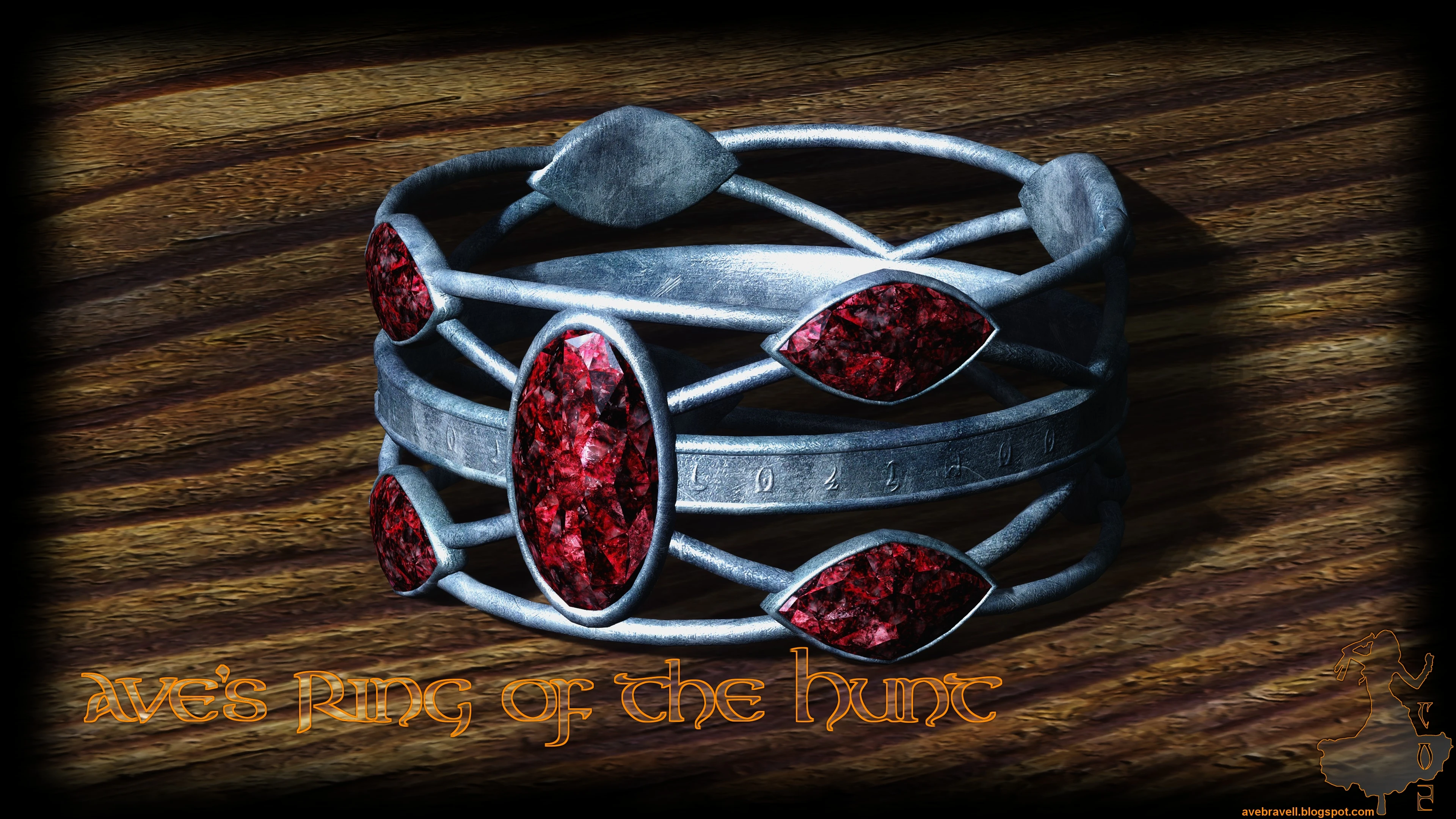
Replacer for Ring of the Hunt.
Click here to manually download the mod OR here to automatically download the mod through Mod Organizer 2.
When downloaded go to the folder where the file has been downloaded, cut the file Ave's Ring of the Hunt-38645-1-0-1601650739.7z and copy it to your NOLVUS\ARCHIVE\5_VISUALS\5.17_OBJECTS & MODELS directoryClick here to get more details for Ave's Ring of the Hunt
Nexus mod page here
In Mod Organizer 2 click on add mod button

Browse to NOLVUS\ARCHIVE\5_VISUALS\5.17_OBJECTS & MODELS\Ave's Ring of the Hunt-38645-1-0-1601650739.7z and select OK
Fill informations as shown and click on OK.
 Drag and drop Ave's Ring of the Hunt above OUTPUTS and check the mod.
Drag and drop Ave's Ring of the Hunt above OUTPUTS and check the mod.Set the esp as optional.


Replacer for the Ring of the Moon.
Click here to manually download the mod OR here to automatically download the mod through Mod Organizer 2.
When downloaded go to the folder where the file has been downloaded, cut the file Ave's Ring of the Moon-38646-1-0-1-1603475934.7z and copy it to your NOLVUS\ARCHIVE\5_VISUALS\5.17_OBJECTS & MODELS directoryClick here to get more details for Ave's Ring of the Moon
Nexus mod page here
In Mod Organizer 2 click on add mod button

Browse to NOLVUS\ARCHIVE\5_VISUALS\5.17_OBJECTS & MODELS\Ave's Ring of the Moon-38646-1-0-1-1603475934.7z and select OK
Fill informations as shown and click on OK.
 Drag and drop Ave's Ring of the Moon above OUTPUTS and check the mod.
Drag and drop Ave's Ring of the Moon above OUTPUTS and check the mod.Set the esp as optional.


Add four rings with unique models to the game.
Click here to manually download the mod OR here to automatically download the mod through Mod Organizer 2.
When downloaded go to the folder where the file has been downloaded, cut the file Ave's Frostmoon Rings (non Replacer)-51146-1-0-1623595435.7z and copy it to your NOLVUS\ARCHIVE\5_VISUALS\5.17_OBJECTS & MODELS directoryClick here to get more details for Ave's Frostmoon Rings (Non Replacer)
Nexus mod page here
In Mod Organizer 2 click on add mod button

Browse to NOLVUS\ARCHIVE\5_VISUALS\5.17_OBJECTS & MODELS\Ave's Frostmoon Rings (non Replacer)-51146-1-0-1623595435.7z and select OK
Fill informations as shown and click on OK.
 Drag and drop Ave's Frostmoon Rings (Non Replacer) above OUTPUTS and check the mod.
Drag and drop Ave's Frostmoon Rings (Non Replacer) above OUTPUTS and check the mod.
Replaces all jewelry of the Interesting NPC's mod with unique models
Click here to manually download the mod OR here to automatically download the mod through Mod Organizer 2.
When downloaded go to the folder where the file has been downloaded, cut the file Ave's Interesting NPCs Jewelry Replacer-40128-1-0-1-1604597583.7z and copy it to your NOLVUS\ARCHIVE\5_VISUALS\5.17_OBJECTS & MODELS directoryClick here to get more details for Ave's Interesting NPCs Jewelry Replacer
Nexus mod page here
In Mod Organizer 2 click on add mod button

Browse to NOLVUS\ARCHIVE\5_VISUALS\5.17_OBJECTS & MODELS\Ave's Interesting NPCs Jewelry Replacer-40128-1-0-1-1604597583.7z and select OK
Fill informations as shown and click on OK.
 Drag and drop Ave's Interesting NPCs Jewelry Replacer above OUTPUTS and check the mod.
Drag and drop Ave's Interesting NPCs Jewelry Replacer above OUTPUTS and check the mod.
Replaces all jewelry of the Interesting NPC's mod with unique models
Click here to manually download the mod OR here to automatically download the mod through Mod Organizer 2.
When downloaded go to the folder where the file has been downloaded, cut the file LotD - 3DNPCs Patch-40128-1-0-1-1604597512.7z and copy it to your NOLVUS\ARCHIVE\5_VISUALS\5.17_OBJECTS & MODELS directoryClick here to get more details for Ave's 3DNPC Jewelry Replacer - LOTD Patch
Nexus mod page here
In Mod Organizer 2 click on add mod button

Browse to NOLVUS\ARCHIVE\5_VISUALS\5.17_OBJECTS & MODELS\LotD - 3DNPCs Patch-40128-1-0-1-1604597512.7z and select OK
Fill informations as shown and click on OK.
 Drag and drop Ave's 3DNPC Jewelry Replacer - LOTD Patch above OUTPUTS and check the mod.
Drag and drop Ave's 3DNPC Jewelry Replacer - LOTD Patch above OUTPUTS and check the mod.
Replaces skull models and textures for the Ancient Traveller, Torsten and Saerek key's , Dragonborn Kolbjorn Barrow , Potema's and Habd's remains, also covers Legacy of the dragonborn.
Click here to manually download the mod OR here to automatically download the mod through Mod Organizer 2.
When downloaded go to the folder where the file has been downloaded, cut the file Unique Skulls HD - SE 2K-52073-1-1-1626611871.7z and copy it to your NOLVUS\ARCHIVE\5_VISUALS\5.17_OBJECTS & MODELS directoryClick here to get more details for Unique Skulls HD
Nexus mod page here
In Mod Organizer 2 click on add mod button

Browse to NOLVUS\ARCHIVE\5_VISUALS\5.17_OBJECTS & MODELS\Unique Skulls HD - SE 2K-52073-1-1-1626611871.7z and select OK

Two small patches.
Click here to manually download the mod OR here to automatically download the mod through Mod Organizer 2.
When downloaded go to the folder where the file has been downloaded, cut the file UniqueSkulls WACCF Patch-57485-1-1635183198.7z and copy it to your NOLVUS\ARCHIVE\5_VISUALS\5.17_OBJECTS & MODELS directoryClick here to get more details for Unique Skulls HD - Weapons Armor Clothing and Clutter Fixes Patch
Nexus mod page here
In Mod Organizer 2 click on add mod button

Browse to NOLVUS\ARCHIVE\5_VISUALS\5.17_OBJECTS & MODELS\UniqueSkulls WACCF Patch-57485-1-1635183198.7z and select OK
Fill informations as shown and click on OK.
 Drag and drop Unique Skulls HD - Weapons Armor Clothing and Clutter Fixes Patch above OUTPUTS and check the mod.
Drag and drop Unique Skulls HD - Weapons Armor Clothing and Clutter Fixes Patch above OUTPUTS and check the mod.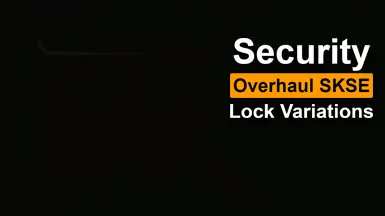
SKSE based framework for replacing overused lock model with unique lock variants.
Click here to manually download the mod OR here to automatically download the mod through Mod Organizer 2.
When downloaded go to the folder where the file has been downloaded, cut the file Security Overhaul SKSE - Lock Variations-58224-3-0-1643625561.7z and copy it to your NOLVUS\ARCHIVE\5_VISUALS\5.17_OBJECTS & MODELS directoryClick here to get more details for Security Overhaul SKSE - Lock Variations
Nexus mod page here
In Mod Organizer 2 click on add mod button

Browse to NOLVUS\ARCHIVE\5_VISUALS\5.17_OBJECTS & MODELS\Security Overhaul SKSE - Lock Variations-58224-3-0-1643625561.7z and select OK
1. Select options as shown and click on Install.
 Drag and drop Security Overhaul SKSE - Lock Variations above OUTPUTS and check the mod.
Drag and drop Security Overhaul SKSE - Lock Variations above OUTPUTS and check the mod.
Additional variant lock models for Security Overhaul SKSE - Lock Variations
Click here to manually download the mod OR here to automatically download the mod through Mod Organizer 2.
When downloaded go to the folder where the file has been downloaded, cut the file Security Overhaul SKSE - Add-ons-59529-0-1-4-1644495504.7z and copy it to your NOLVUS\ARCHIVE\5_VISUALS\5.17_OBJECTS & MODELS directoryClick here to get more details for Security Overhaul SKSE - Add-ons
Nexus mod page here
In Mod Organizer 2 click on add mod button

Browse to NOLVUS\ARCHIVE\5_VISUALS\5.17_OBJECTS & MODELS\Security Overhaul SKSE - Add-ons-59529-0-1-4-1644495504.7z and select OK
1. Select options as shown and click on Install.
 Drag and drop Security Overhaul SKSE - Add-ons above OUTPUTS and check the mod.
Drag and drop Security Overhaul SKSE - Add-ons above OUTPUTS and check the mod.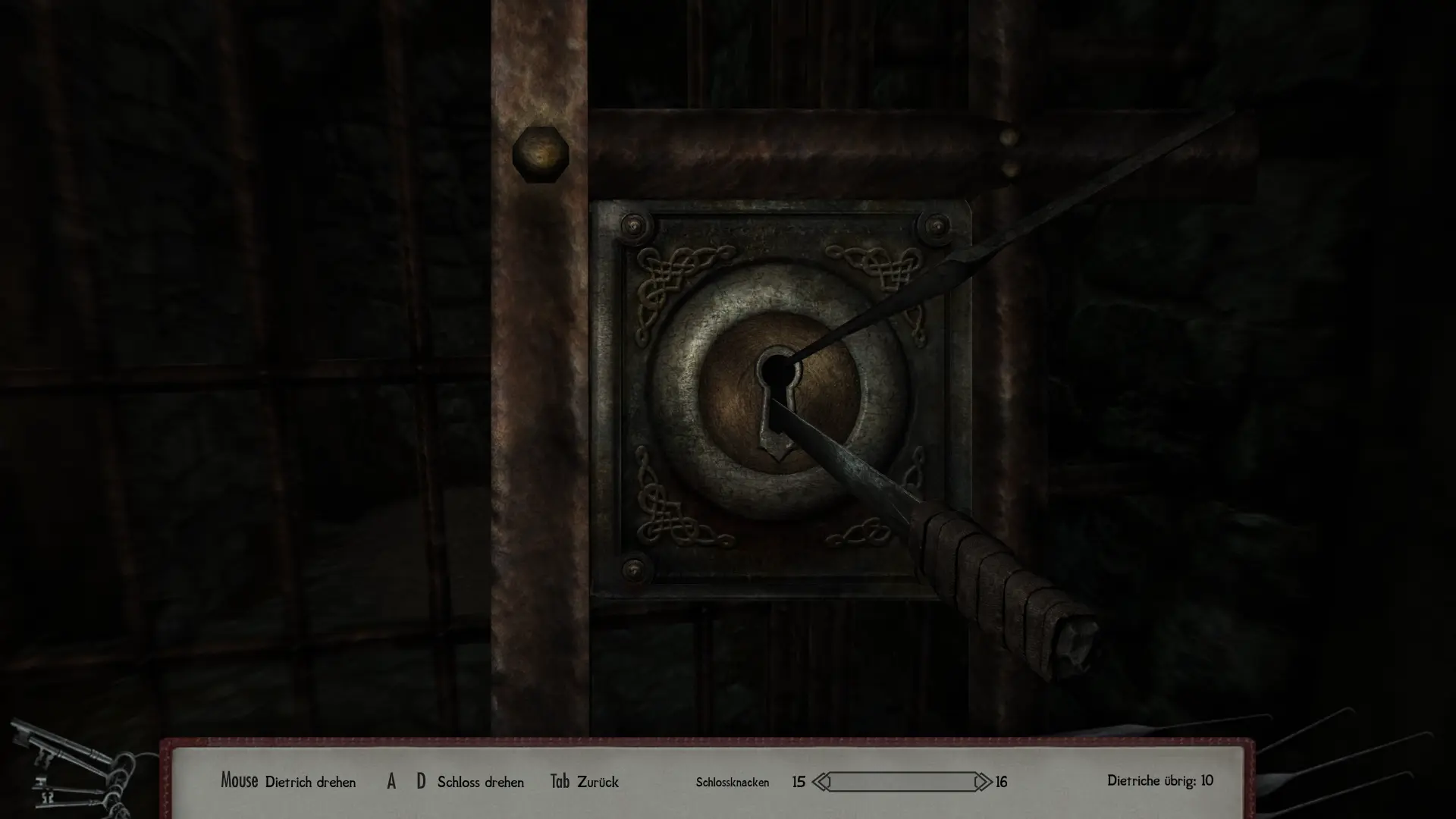
Adds some more individual locks to the game.
Click here to manually download the mod OR here to automatically download the mod through Mod Organizer 2.
When downloaded go to the folder where the file has been downloaded, cut the file Security Overhaul SKSE - Some More Locks-59961-1-0-1-1641596307.zip and copy it to your NOLVUS\ARCHIVE\5_VISUALS\5.17_OBJECTS & MODELS directoryClick here to get more details for Security Overhaul SKSE - Some More Locks
Nexus mod page here
In Mod Organizer 2 click on add mod button

Browse to NOLVUS\ARCHIVE\5_VISUALS\5.17_OBJECTS & MODELS\Security Overhaul SKSE - Some More Locks-59961-1-0-1-1641596307.zip and select OK
Fill informations as shown and click on OK.
 Drag and drop Security Overhaul SKSE - Some More Locks above OUTPUTS and check the mod.
Drag and drop Security Overhaul SKSE - Some More Locks above OUTPUTS and check the mod.
Regional variant lock models for Security Overhaul SKSE - Lock Variations
Click here to manually download the mod OR here to automatically download the mod through Mod Organizer 2.
When downloaded go to the folder where the file has been downloaded, cut the file Security Overhaul SKSE - Regional Locks-62781-1-0-1-1643681140.7z and copy it to your NOLVUS\ARCHIVE\5_VISUALS\5.17_OBJECTS & MODELS directoryClick here to get more details for Security Overhaul SKSE - Regional Locks
Nexus mod page here
In Mod Organizer 2 click on add mod button

Browse to NOLVUS\ARCHIVE\5_VISUALS\5.17_OBJECTS & MODELS\Security Overhaul SKSE - Regional Locks-62781-1-0-1-1643681140.7z and select OK
1. Select options as shown and click on Install.
 Drag and drop Security Overhaul SKSE - Regional Locks above OUTPUTS and check the mod.
Drag and drop Security Overhaul SKSE - Regional Locks above OUTPUTS and check the mod.
A small patch adding Security Overhaul SKSE locks for Project AHO.
Click here to manually download the mod OR here to automatically download the mod through Mod Organizer 2.
When downloaded go to the folder where the file has been downloaded, cut the file Project AHO Locks-63150-1-1-0-1644170780.zip and copy it to your NOLVUS\ARCHIVE\5_VISUALS\5.17_OBJECTS & MODELS directoryClick here to get more details for Security Overhaul SKSE - Project AHO Locks
Nexus mod page here
In Mod Organizer 2 click on add mod button

Browse to NOLVUS\ARCHIVE\5_VISUALS\5.17_OBJECTS & MODELS\Project AHO Locks-63150-1-1-0-1644170780.zip and select OK
Set as data directory

Click on OK and click on ignore.
 Drag and drop Security Overhaul SKSE - Project AHO Locks above OUTPUTS and check the mod.
Drag and drop Security Overhaul SKSE - Project AHO Locks above OUTPUTS and check the mod.
A mesh only animated forge water replacer with refraction. No ESP.
Includes patches for Elsopa and Embers
Click here to manually download the mod OR here to automatically download the mod through Mod Organizer 2.
When downloaded go to the folder where the file has been downloaded, cut the file Animated Forge Water-52322-0-5-1639536098.7z and copy it to your NOLVUS\ARCHIVE\5_VISUALS\5.17_OBJECTS & MODELS directoryClick here to get more details for Animated Forge Water
Nexus mod page here
In Mod Organizer 2 click on add mod button

Browse to NOLVUS\ARCHIVE\5_VISUALS\5.17_OBJECTS & MODELS\Animated Forge Water-52322-0-5-1639536098.7z and select OK
1. Select options as shown and click on Install.
 Drag and drop Animated Forge Water above OUTPUTS and check the mod.
Drag and drop Animated Forge Water above OUTPUTS and check the mod.
FLAGGED AS ESL. Overhaul of The Lady Stone location.
Click here to manually download the mod OR here to automatically download the mod through Mod Organizer 2.
When downloaded go to the folder where the file has been downloaded, cut the file Ryn's Lady Stone-64358-1-0-1646103241.rar and copy it to your NOLVUS\ARCHIVE\5_VISUALS\5.17_OBJECTS & MODELS directoryClick here to get more details for Ryn's Lady Stone
Nexus mod page here
In Mod Organizer 2 click on add mod button

Browse to NOLVUS\ARCHIVE\5_VISUALS\5.17_OBJECTS & MODELS\Ryn's Lady Stone-64358-1-0-1646103241.rar and select OK
Fill informations as shown and click on OK.
 Drag and drop Ryn's Lady Stone above OUTPUTS and check the mod.
Drag and drop Ryn's Lady Stone above OUTPUTS and check the mod.
FLAGGED AS ESL. An overhaul of the Lover Stone location.
Click here to manually download the mod OR here to automatically download the mod through Mod Organizer 2.
When downloaded go to the folder where the file has been downloaded, cut the file Ryn's Lover Stone-64716-1-0-1646815155.rar and copy it to your NOLVUS\ARCHIVE\5_VISUALS\5.17_OBJECTS & MODELS directoryClick here to get more details for Ryn's Lover Stone
Nexus mod page here
In Mod Organizer 2 click on add mod button

Browse to NOLVUS\ARCHIVE\5_VISUALS\5.17_OBJECTS & MODELS\Ryn's Lover Stone-64716-1-0-1646815155.rar and select OK
Fill informations as shown and click on OK.
 Drag and drop Ryn's Lover Stone above OUTPUTS and check the mod.
Drag and drop Ryn's Lover Stone above OUTPUTS and check the mod.
FLAGGED AS ESL. An overhaul of the Steed Stone location.
Click here to manually download the mod OR here to automatically download the mod through Mod Organizer 2.
When downloaded go to the folder where the file has been downloaded, cut the file Ryn's Steed Stone-64967-1-0-1647243881.rar and copy it to your NOLVUS\ARCHIVE\5_VISUALS\5.17_OBJECTS & MODELS directoryClick here to get more details for Ryn's Steed Stone
Nexus mod page here
In Mod Organizer 2 click on add mod button

Browse to NOLVUS\ARCHIVE\5_VISUALS\5.17_OBJECTS & MODELS\Ryn's Steed Stone-64967-1-0-1647243881.rar and select OK
Fill informations as shown and click on OK.
 Drag and drop Ryn's Steed Stone above OUTPUTS and check the mod.
Drag and drop Ryn's Steed Stone above OUTPUTS and check the mod.
FLAGGED AS ESL. An overhaul of The Tower Stone location.
Click here to manually download the mod OR here to automatically download the mod through Mod Organizer 2.
When downloaded go to the folder where the file has been downloaded, cut the file Ryn's Tower Stone-64853-1-1-1647155744.rar and copy it to your NOLVUS\ARCHIVE\5_VISUALS\5.17_OBJECTS & MODELS directoryClick here to get more details for Ryn's Tower Stone
Nexus mod page here
In Mod Organizer 2 click on add mod button

Browse to NOLVUS\ARCHIVE\5_VISUALS\5.17_OBJECTS & MODELS\Ryn's Tower Stone-64853-1-1-1647155744.rar and select OK
Fill informations as shown and click on OK.
 Drag and drop Ryn's Tower Stone above OUTPUTS and check the mod.
Drag and drop Ryn's Tower Stone above OUTPUTS and check the mod.
FLAGGED AS ESL. An overhaul of the Lord Stone location.
Click here to manually download the mod OR here to automatically download the mod through Mod Organizer 2.
When downloaded go to the folder where the file has been downloaded, cut the file Ryn's Lord Stone-64742-1-0-1646892348.rar and copy it to your NOLVUS\ARCHIVE\5_VISUALS\5.17_OBJECTS & MODELS directoryClick here to get more details for Ryn's Lord Stone
Nexus mod page here
In Mod Organizer 2 click on add mod button

Browse to NOLVUS\ARCHIVE\5_VISUALS\5.17_OBJECTS & MODELS\Ryn's Lord Stone-64742-1-0-1646892348.rar and select OK
Fill informations as shown and click on OK.
 Drag and drop Ryn's Lord Stone above OUTPUTS and check the mod.
Drag and drop Ryn's Lord Stone above OUTPUTS and check the mod.
FLAGGED AS ESL. An overhaul of the Shadow Stone location.
Click here to manually download the mod OR here to automatically download the mod through Mod Organizer 2.
When downloaded go to the folder where the file has been downloaded, cut the file Ryn's Shadow Stone-64472-1-0-1646303577.rar and copy it to your NOLVUS\ARCHIVE\5_VISUALS\5.17_OBJECTS & MODELS directoryClick here to get more details for Ryn's Shadow Stone
Nexus mod page here
In Mod Organizer 2 click on add mod button

Browse to NOLVUS\ARCHIVE\5_VISUALS\5.17_OBJECTS & MODELS\Ryn's Shadow Stone-64472-1-0-1646303577.rar and select OK
Fill informations as shown and click on OK.
 Drag and drop Ryn's Shadow Stone above OUTPUTS and check the mod.
Drag and drop Ryn's Shadow Stone above OUTPUTS and check the mod.
An overhaul of the Apprentice Stone location. ESL.
Click here to manually download the mod OR here to automatically download the mod through Mod Organizer 2.
When downloaded go to the folder where the file has been downloaded, cut the file Ryn's Apprentice Stone-64400-1-0-1646208554.rar and copy it to your NOLVUS\ARCHIVE\5_VISUALS\5.17_OBJECTS & MODELS directoryClick here to get more details for Ryn's Apprentice Stone
Nexus mod page here
In Mod Organizer 2 click on add mod button

Browse to NOLVUS\ARCHIVE\5_VISUALS\5.17_OBJECTS & MODELS\Ryn's Apprentice Stone-64400-1-0-1646208554.rar and select OK
Fill informations as shown and click on OK.
 Drag and drop Ryn's Apprentice Stone above OUTPUTS and check the mod.
Drag and drop Ryn's Apprentice Stone above OUTPUTS and check the mod.
FLAGGED AS ESL, And overhaul of The Serpent Stone location.
Click here to manually download the mod OR here to automatically download the mod through Mod Organizer 2.
When downloaded go to the folder where the file has been downloaded, cut the file Ryn's Serpent Stone-64361-1-0-1646109551.rar and copy it to your NOLVUS\ARCHIVE\5_VISUALS\5.17_OBJECTS & MODELS directoryClick here to get more details for Ryn's Serpent Stone
Nexus mod page here
In Mod Organizer 2 click on add mod button

Browse to NOLVUS\ARCHIVE\5_VISUALS\5.17_OBJECTS & MODELS\Ryn's Serpent Stone-64361-1-0-1646109551.rar and select OK
Fill informations as shown and click on OK.
 Drag and drop Ryn's Serpent Stone above OUTPUTS and check the mod.
Drag and drop Ryn's Serpent Stone above OUTPUTS and check the mod.
An overhaul of the Atronach Stone location. ESL
Click here to manually download the mod OR here to automatically download the mod through Mod Organizer 2.
When downloaded go to the folder where the file has been downloaded, cut the file Ryn's Atronach Stone-63955-1-0-1645330833.rar and copy it to your NOLVUS\ARCHIVE\5_VISUALS\5.17_OBJECTS & MODELS directoryClick here to get more details for Ryn's Atronach Stone
Nexus mod page here
In Mod Organizer 2 click on add mod button

Browse to NOLVUS\ARCHIVE\5_VISUALS\5.17_OBJECTS & MODELS\Ryn's Atronach Stone-63955-1-0-1645330833.rar and select OK
Fill informations as shown and click on OK.
 Drag and drop Ryn's Atronach Stone above OUTPUTS and check the mod.
Drag and drop Ryn's Atronach Stone above OUTPUTS and check the mod.
An overhaul to the exterior of the Ritual Stone. ESL
Click here to manually download the mod OR here to automatically download the mod through Mod Organizer 2.
When downloaded go to the folder where the file has been downloaded, cut the file Ryn's Ritual Ston-63897-1-0-1645259163.rar and copy it to your NOLVUS\ARCHIVE\5_VISUALS\5.17_OBJECTS & MODELS directoryClick here to get more details for Ryn's Ritual Stone
Nexus mod page here
In Mod Organizer 2 click on add mod button

Browse to NOLVUS\ARCHIVE\5_VISUALS\5.17_OBJECTS & MODELS\Ryn's Ritual Ston-63897-1-0-1645259163.rar and select OK
Fill informations as shown and click on OK.
 Drag and drop Ryn's Ritual Stone above OUTPUTS and check the mod.
Drag and drop Ryn's Ritual Stone above OUTPUTS and check the mod.On MO2 right panel (plugins), check the following plugin.

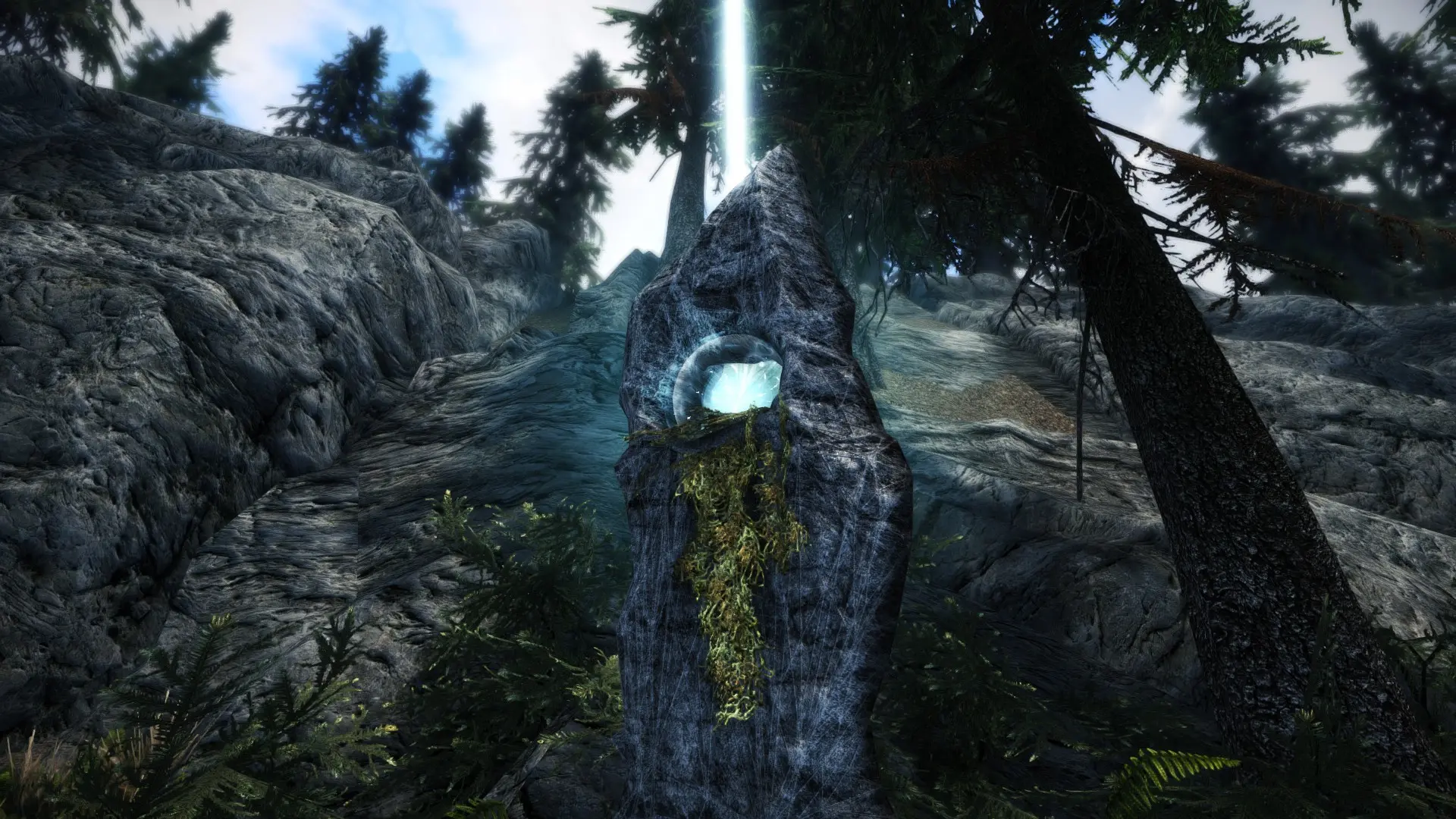
This mod is an ESO-inspired replacer of Skyrim Doomstones and their locations.
Click here to manually download the mod OR here to automatically download the mod through Mod Organizer 2.
When downloaded go to the folder where the file has been downloaded, cut the file s6o6t Lore - Mundus Stones NO ESP LOOSE FILES-51191-3-0-1623771493.7z and copy it to your NOLVUS\ARCHIVE\5_VISUALS\5.17_OBJECTS & MODELS directoryClick here to get more details for Mundus Standing Stones
Nexus mod page here
In Mod Organizer 2 click on add mod button

Browse to NOLVUS\ARCHIVE\5_VISUALS\5.17_OBJECTS & MODELS\s6o6t Lore - Mundus Stones NO ESP LOOSE FILES-51191-3-0-1623771493.7z and select OK
Fill informations as shown and click on OK.
 Drag and drop Mundus Standing Stones above OUTPUTS and check the mod.
Drag and drop Mundus Standing Stones above OUTPUTS and check the mod.
ENB particle lights effect for the Standing Stones. No .esp :)
Click here to manually download the mod OR here to automatically download the mod through Mod Organizer 2.
When downloaded go to the folder where the file has been downloaded, cut the file s6o6t LORE - Mundus Stones PATCH - MORE INTENSITY - LOOSE FILES-64359-1-2-1648444169.rar and copy it to your NOLVUS\ARCHIVE\5_VISUALS\5.17_OBJECTS & MODELS directoryClick here to get more details for Mundus Standing Stones - ENB Light Patch
Nexus mod page here
In Mod Organizer 2 click on add mod button

Browse to NOLVUS\ARCHIVE\5_VISUALS\5.17_OBJECTS & MODELS\s6o6t LORE - Mundus Stones PATCH - MORE INTENSITY - LOOSE FILES-64359-1-2-1648444169.rar and select OK
Fill informations as shown and click on OK.
 Drag and drop Mundus Standing Stones - ENB Light Patch above OUTPUTS and check the mod.
Drag and drop Mundus Standing Stones - ENB Light Patch above OUTPUTS and check the mod.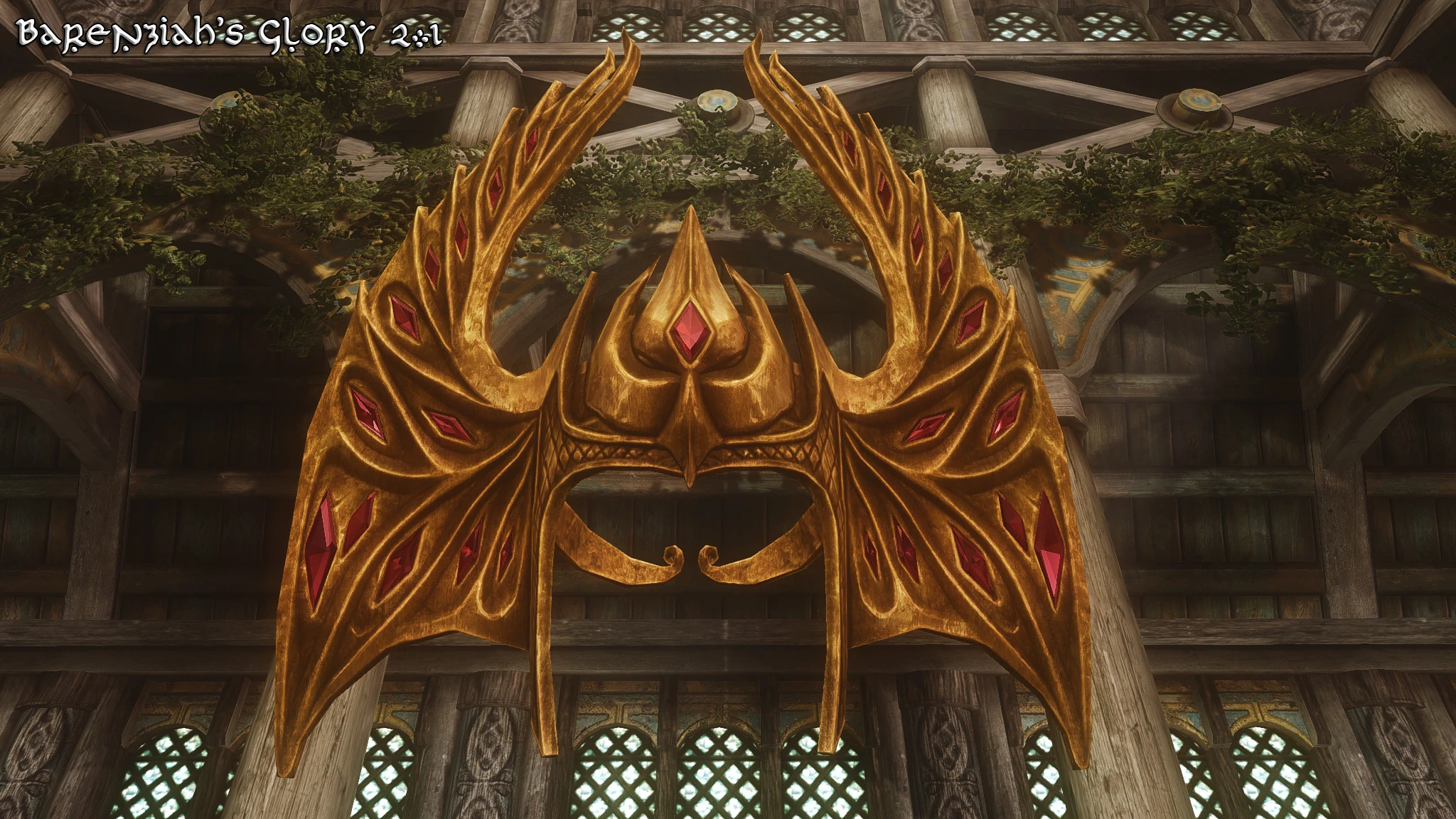
Ever feel disappointed that after literally leaving No Stone Unturned, you are rewarded with an ugly lump of yellow-and-pink plastic? Then this mod is for you! It replaces the Stones and Crown of Barenziah with something worthy of an ancient treasure.
Click here to manually download the mod OR here to automatically download the mod through Mod Organizer 2.
When downloaded go to the folder where the file has been downloaded, cut the file Barenziah's Glory SE-6343-2-1SE.7z and copy it to your NOLVUS\ARCHIVE\5_VISUALS\5.17_OBJECTS & MODELS directoryClick here to get more details for Barenziah's Glory
Nexus mod page here
In Mod Organizer 2 click on add mod button

Browse to NOLVUS\ARCHIVE\5_VISUALS\5.17_OBJECTS & MODELS\Barenziah's Glory SE-6343-2-1SE.7z and select OK
1. Select the option(s) you want and click on Install.
 Drag and drop Barenziah's Glory above OUTPUTS and check the mod.
Drag and drop Barenziah's Glory above OUTPUTS and check the mod.
A Skyrim SE port of my alternate models and textures for Saerileth's excellent Barenziah's Glory mod. Still in many colors! Version 3.0+ features support for ENB Particle lights!
Click here to manually download the mod OR here to automatically download the mod through Mod Organizer 2.
When downloaded go to the folder where the file has been downloaded, cut the file Barenziah's Glowing SE-39252-3-1-1597722646.zip and copy it to your NOLVUS\ARCHIVE\5_VISUALS\5.17_OBJECTS & MODELS directoryClick here to get more details for Barenziah's Glowing
Nexus mod page here
In Mod Organizer 2 click on add mod button

Browse to NOLVUS\ARCHIVE\5_VISUALS\5.17_OBJECTS & MODELS\Barenziah's Glowing SE-39252-3-1-1597722646.zip and select OK
1. Select the option(s) you want and click on Install.
 Drag and drop Barenziah's Glowing above OUTPUTS and check the mod.
Drag and drop Barenziah's Glowing above OUTPUTS and check the mod.
Fix floating ash piles by making them fall down to the ground
Click here to manually download the mod OR here to automatically download the mod through Mod Organizer 2.
When downloaded go to the folder where the file has been downloaded, cut the file Floating Ash Pile Fix-63434-0-2-1644944776.7z and copy it to your NOLVUS\ARCHIVE\5_VISUALS\5.17_OBJECTS & MODELS directoryClick here to get more details for Floating Ash Pile Fix
Nexus mod page here
In Mod Organizer 2 click on add mod button

Browse to NOLVUS\ARCHIVE\5_VISUALS\5.17_OBJECTS & MODELS\Floating Ash Pile Fix-63434-0-2-1644944776.7z and select OK
Fill informations as shown and click on OK.
 Drag and drop Floating Ash Pile Fix above OUTPUTS and check the mod.
Drag and drop Floating Ash Pile Fix above OUTPUTS and check the mod.
The Amulets Retextured. New Enviroment Maps And 8 Times Vanilla Size. Quality and Performance Versions.
Click here to manually download the mod OR here to automatically download the mod through Mod Organizer 2.
When downloaded go to the folder where the file has been downloaded, cut the file ElSopa Glorious HD Amulets Optimized-38194-1-0-1594519568.7z and copy it to your NOLVUS\ARCHIVE\5_VISUALS\5.17_OBJECTS & MODELS directoryClick here to get more details for ElSopa Glorious HD Amulets
Nexus mod page here
In Mod Organizer 2 click on add mod button

Browse to NOLVUS\ARCHIVE\5_VISUALS\5.17_OBJECTS & MODELS\ElSopa Glorious HD Amulets Optimized-38194-1-0-1594519568.7z and select OK
Fill informations as shown and click on OK.
 Drag and drop ElSopa Glorious HD Amulets above OUTPUTS and check the mod.
Drag and drop ElSopa Glorious HD Amulets above OUTPUTS and check the mod.
No More Blurry Keys.
Click here to manually download the mod OR here to automatically download the mod through Mod Organizer 2.
When downloaded go to the folder where the file has been downloaded, cut the file ElSopa - HD Keys-32707-1-0-1581878741.7z and copy it to your NOLVUS\ARCHIVE\5_VISUALS\5.17_OBJECTS & MODELS directoryClick here to get more details for ElSopa - HD Keys
Nexus mod page here
In Mod Organizer 2 click on add mod button

Browse to NOLVUS\ARCHIVE\5_VISUALS\5.17_OBJECTS & MODELS\ElSopa - HD Keys-32707-1-0-1581878741.7z and select OK
Fill informations as shown and click on OK.
 Drag and drop ElSopa - HD Keys above OUTPUTS and check the mod.
Drag and drop ElSopa - HD Keys above OUTPUTS and check the mod.
Yellow and Red versions
Click here to manually download the mod OR here to automatically download the mod through Mod Organizer 2.
When downloaded go to the folder where the file has been downloaded, cut the file ElSopa HD - Briarheart Red 2k-27983-1-0-1564875136.7z and copy it to your NOLVUS\ARCHIVE\5_VISUALS\5.17_OBJECTS & MODELS directoryClick here to get more details for ElSopa HD - Briarheart Red
Nexus mod page here
In Mod Organizer 2 click on add mod button

Browse to NOLVUS\ARCHIVE\5_VISUALS\5.17_OBJECTS & MODELS\ElSopa HD - Briarheart Red 2k-27983-1-0-1564875136.7z and select OK
Fill informations as shown and click on OK.
 Drag and drop ElSopa HD - Briarheart Red above OUTPUTS and check the mod.
Drag and drop ElSopa HD - Briarheart Red above OUTPUTS and check the mod.
More raw looking higher resolution, 4-2-1K versions.
Click here to manually download the mod OR here to automatically download the mod through Mod Organizer 2.
When downloaded go to the folder where the file has been downloaded, cut the file 2K HD Meridias Beacon-22046-1-0-1545451486.7z and copy it to your NOLVUS\ARCHIVE\5_VISUALS\5.17_OBJECTS & MODELS directoryClick here to get more details for Elsopa HD - Meridias Beacon
Nexus mod page here
In Mod Organizer 2 click on add mod button

Browse to NOLVUS\ARCHIVE\5_VISUALS\5.17_OBJECTS & MODELS\2K HD Meridias Beacon-22046-1-0-1545451486.7z and select OK
Fill informations as shown and click on OK.
 Drag and drop Elsopa HD - Meridias Beacon above OUTPUTS and check the mod.
Drag and drop Elsopa HD - Meridias Beacon above OUTPUTS and check the mod.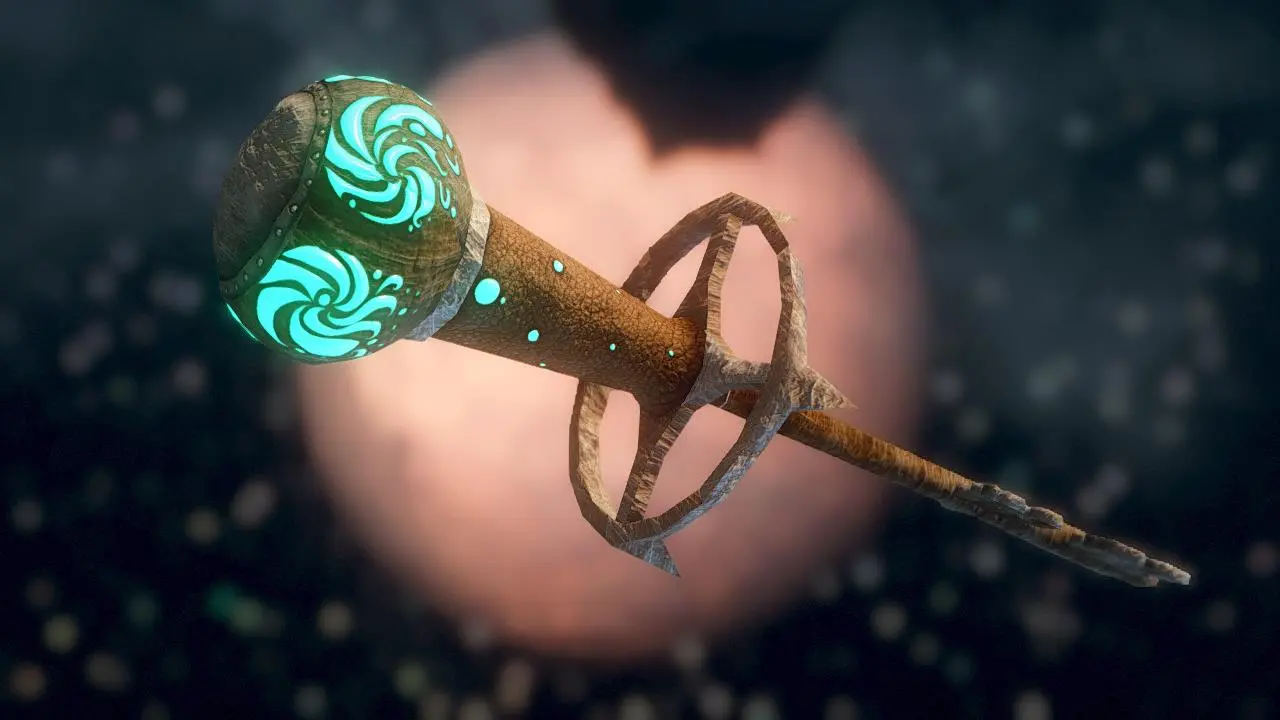
Finally high quality Skeleton Key textures, so sexy!
Click here to manually download the mod OR here to automatically download the mod through Mod Organizer 2.
When downloaded go to the folder where the file has been downloaded, cut the file HD Skeleton Key-21992-1-0-1545236091.zip and copy it to your NOLVUS\ARCHIVE\5_VISUALS\5.17_OBJECTS & MODELS directoryClick here to get more details for Elsopa HD - Skeleton Key
Nexus mod page here
In Mod Organizer 2 click on add mod button

Browse to NOLVUS\ARCHIVE\5_VISUALS\5.17_OBJECTS & MODELS\HD Skeleton Key-21992-1-0-1545236091.zip and select OK
Fill informations as shown and click on OK.
 Drag and drop Elsopa HD - Skeleton Key above OUTPUTS and check the mod.
Drag and drop Elsopa HD - Skeleton Key above OUTPUTS and check the mod.
An animated mesh and texture replacer for standard ingredient Ectoplasm.
Click here to manually download the mod OR here to automatically download the mod through Mod Organizer 2.
When downloaded go to the folder where the file has been downloaded, cut the file Eerie Ectoplasm SMIM-61953-v1-0-1642280744.7z and copy it to your NOLVUS\ARCHIVE\5_VISUALS\5.17_OBJECTS & MODELS directoryClick here to get more details for Eerie Ectoplasm
Nexus mod page here
In Mod Organizer 2 click on add mod button

Browse to NOLVUS\ARCHIVE\5_VISUALS\5.17_OBJECTS & MODELS\Eerie Ectoplasm SMIM-61953-v1-0-1642280744.7z and select OK
Fill informations as shown and click on OK.
 Drag and drop Eerie Ectoplasm above OUTPUTS and check the mod.
Drag and drop Eerie Ectoplasm above OUTPUTS and check the mod.
An animated mesh and texture replacer for standard ingredient Spriggan Sap.
Click here to manually download the mod OR here to automatically download the mod through Mod Organizer 2.
When downloaded go to the folder where the file has been downloaded, cut the file Surreal Spriggan Sap SE SMIM-63153-v1-0-1644114953.7z and copy it to your NOLVUS\ARCHIVE\5_VISUALS\5.17_OBJECTS & MODELS directoryClick here to get more details for Surreal Spriggan Sap
Nexus mod page here
In Mod Organizer 2 click on add mod button

Browse to NOLVUS\ARCHIVE\5_VISUALS\5.17_OBJECTS & MODELS\Surreal Spriggan Sap SE SMIM-63153-v1-0-1644114953.7z and select OK
Fill informations as shown and click on OK.
 Drag and drop Surreal Spriggan Sap above OUTPUTS and check the mod.
Drag and drop Surreal Spriggan Sap above OUTPUTS and check the mod.
An animated mesh and texture replacer for standard ingredient Vampire Dust.
Click here to manually download the mod OR here to automatically download the mod through Mod Organizer 2.
When downloaded go to the folder where the file has been downloaded, cut the file Dusty Vampire Dust SE SMIM version-62907-v1-0-1643682969.7z and copy it to your NOLVUS\ARCHIVE\5_VISUALS\5.17_OBJECTS & MODELS directoryClick here to get more details for Dusty Vampire Dust
Nexus mod page here
In Mod Organizer 2 click on add mod button

Browse to NOLVUS\ARCHIVE\5_VISUALS\5.17_OBJECTS & MODELS\Dusty Vampire Dust SE SMIM version-62907-v1-0-1643682969.7z and select OK
Fill informations as shown and click on OK.
 Drag and drop Dusty Vampire Dust above OUTPUTS and check the mod.
Drag and drop Dusty Vampire Dust above OUTPUTS and check the mod.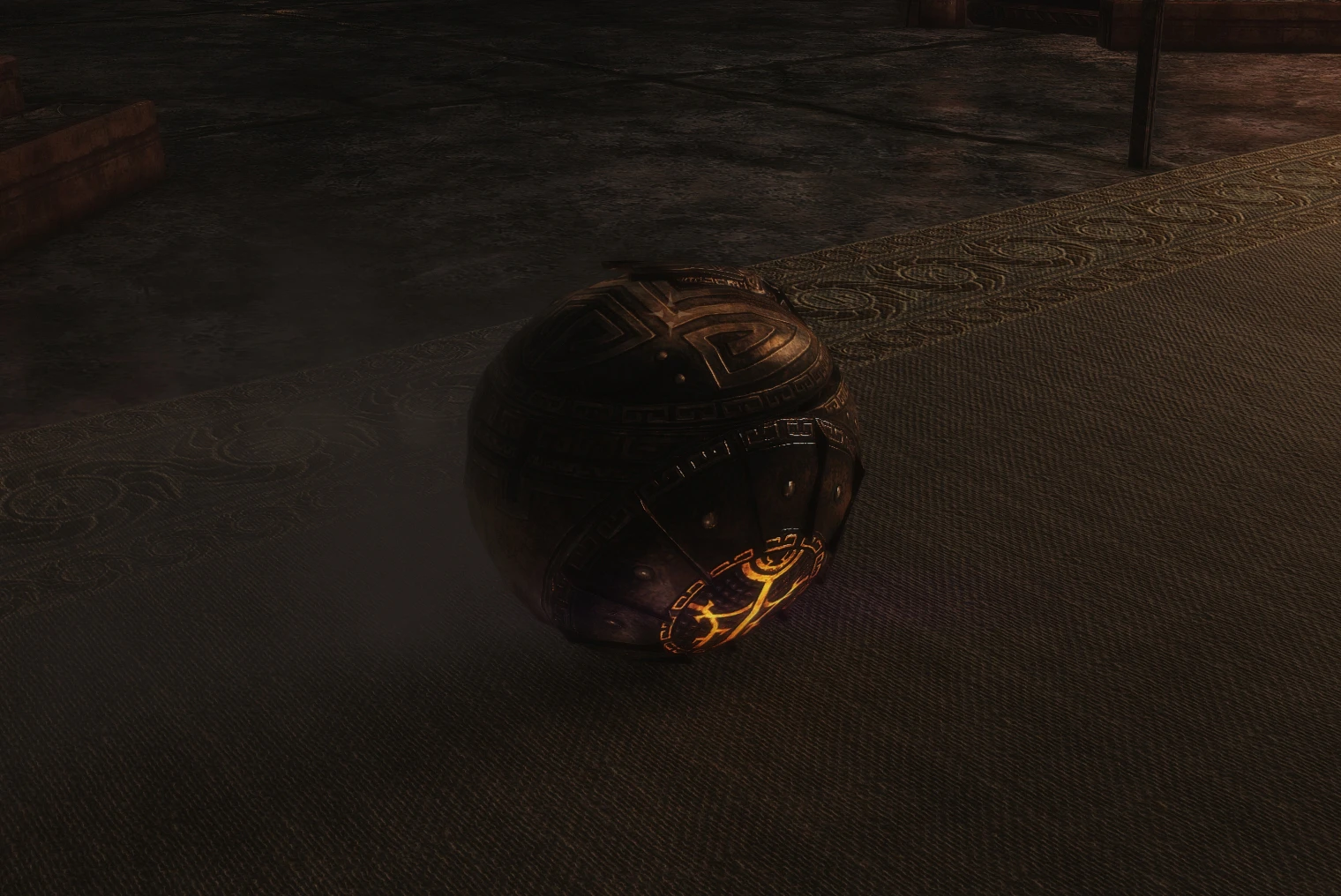
Added glowmaps to Dwemer technology - to make it look more active.
Click here to manually download the mod OR here to automatically download the mod through Mod Organizer 2.
When downloaded go to the folder where the file has been downloaded, cut the file Dwemer Tech Glowmapped 2.2-47802-2-2-1618240357.rar and copy it to your NOLVUS\ARCHIVE\5_VISUALS\5.17_OBJECTS & MODELS directoryClick here to get more details for Dwemer Tech Glowmapped
Nexus mod page here
In Mod Organizer 2 click on add mod button

Browse to NOLVUS\ARCHIVE\5_VISUALS\5.17_OBJECTS & MODELS\Dwemer Tech Glowmapped 2.2-47802-2-2-1618240357.rar and select OK
Fill informations as shown and click on OK.
 Drag and drop Dwemer Tech Glowmapped above OUTPUTS and check the mod.
Drag and drop Dwemer Tech Glowmapped above OUTPUTS and check the mod.
This mod attaches an ENB Particlelight to the 'Dwemer Tech Glowmapped' mod.
Click here to manually download the mod OR here to automatically download the mod through Mod Organizer 2.
When downloaded go to the folder where the file has been downloaded, cut the file Dwemer Tech Glowmapped With ENB Light-62309-1-03-1642757906.rar and copy it to your NOLVUS\ARCHIVE\5_VISUALS\5.17_OBJECTS & MODELS directoryClick here to get more details for Dwemer Tech Glowmapped - ENB Light
Nexus mod page here
In Mod Organizer 2 click on add mod button

Browse to NOLVUS\ARCHIVE\5_VISUALS\5.17_OBJECTS & MODELS\Dwemer Tech Glowmapped With ENB Light-62309-1-03-1642757906.rar and select OK
Fill informations as shown and click on OK.
 Drag and drop Dwemer Tech Glowmapped - ENB Light above OUTPUTS and check the mod.
Drag and drop Dwemer Tech Glowmapped - ENB Light above OUTPUTS and check the mod.
Model and textures replacer for the Elder council amulet / jeweled amulet.
Click here to manually download the mod OR here to automatically download the mod through Mod Organizer 2.
When downloaded go to the folder where the file has been downloaded, cut the file Elder Council Amulet - Replacer-63931-1-2-1645651591.7z and copy it to your NOLVUS\ARCHIVE\5_VISUALS\5.17_OBJECTS & MODELS directoryClick here to get more details for Elder Council Amulet Replacer
Nexus mod page here
In Mod Organizer 2 click on add mod button

Browse to NOLVUS\ARCHIVE\5_VISUALS\5.17_OBJECTS & MODELS\Elder Council Amulet - Replacer-63931-1-2-1645651591.7z and select OK

Quick Mashup between Pulsating Daedra Heart and Still Beating Heart
Click here to manually download the mod OR here to automatically download the mod through Mod Organizer 2.
When downloaded go to the folder where the file has been downloaded, cut the file Daedra Heart-63685-1-1-1645086934.rar and copy it to your NOLVUS\ARCHIVE\5_VISUALS\5.17_OBJECTS & MODELS directoryClick here to get more details for Daedra Heart - ENB Light
Nexus mod page here
In Mod Organizer 2 click on add mod button

Browse to NOLVUS\ARCHIVE\5_VISUALS\5.17_OBJECTS & MODELS\Daedra Heart-63685-1-1-1645086934.rar and select OK
Fill informations as shown and click on OK.
 Drag and drop Daedra Heart - ENB Light above OUTPUTS and check the mod.
Drag and drop Daedra Heart - ENB Light above OUTPUTS and check the mod.
Adds ENB Light to Atronachs, Wisps, Wisp Mothers, Spectral Draugrs, Magical Anomalies
Click here to manually download the mod OR here to automatically download the mod through Mod Organizer 2.
When downloaded go to the folder where the file has been downloaded, cut the file Sprites or Specters - ENB Light-64948-0-3-1648509816.7z and copy it to your NOLVUS\ARCHIVE\5_VISUALS\5.17_OBJECTS & MODELS directoryClick here to get more details for Sprites or Specters - ENB Light
Nexus mod page here
In Mod Organizer 2 click on add mod button

Browse to NOLVUS\ARCHIVE\5_VISUALS\5.17_OBJECTS & MODELS\Sprites or Specters - ENB Light-64948-0-3-1648509816.7z and select OK
Fill informations as shown and click on OK.
 Drag and drop Sprites or Specters - ENB Light above OUTPUTS and check the mod.
Drag and drop Sprites or Specters - ENB Light above OUTPUTS and check the mod.
Official port of Dwemer Fairies from Oldrim to SSE by Onota.
9 Dwemer Colored Glow Fairies. Animated, Equippable and Enchantable with Custom Sound Effects.
Click here to manually download the mod OR here to automatically download the mod through Mod Organizer 2.
When downloaded go to the folder where the file has been downloaded, cut the file Dwemer Fairies SSE 1-1-17184-1-1.zip and copy it to your NOLVUS\ARCHIVE\5_VISUALS\5.17_OBJECTS & MODELS directoryClick here to get more details for Dwemer Fairies
Nexus mod page here
In Mod Organizer 2 click on add mod button

Browse to NOLVUS\ARCHIVE\5_VISUALS\5.17_OBJECTS & MODELS\Dwemer Fairies SSE 1-1-17184-1-1.zip and select OK
Fill informations as shown and click on OK.
 Drag and drop Dwemer Fairies above OUTPUTS and check the mod.
Drag and drop Dwemer Fairies above OUTPUTS and check the mod.
Official port of Dwemer Fairies from Oldrim to SSE by Onota.
9 Dwemer Colored Glow Fairies. Animated, Equippable and Enchantable with Custom Sound Effects.
Click here to manually download the mod OR here to automatically download the mod through Mod Organizer 2.
When downloaded go to the folder where the file has been downloaded, cut the file Dwemer Fairies- LL Dragons 1-1-17184-1-1.rar and copy it to your NOLVUS\ARCHIVE\5_VISUALS\5.17_OBJECTS & MODELS directoryClick here to get more details for Dwemer Fairies - LL Dragons
Nexus mod page here
In Mod Organizer 2 click on add mod button

Browse to NOLVUS\ARCHIVE\5_VISUALS\5.17_OBJECTS & MODELS\Dwemer Fairies- LL Dragons 1-1-17184-1-1.rar and select OK
Fill informations as shown and click on OK.
 Drag and drop Dwemer Fairies - LL Dragons above OUTPUTS and check the mod.
Drag and drop Dwemer Fairies - LL Dragons above OUTPUTS and check the mod.
9 Dwemer Colored Glow Fairies with Standalone lights ENB particles, Animated, Equippable and Enchantable with Custom Sound Effects.
Click here to manually download the mod OR here to automatically download the mod through Mod Organizer 2.
When downloaded go to the folder where the file has been downloaded, cut the file Dwemer Fairies ENB Particles 2.1-40697-2-1-1643658576.rar and copy it to your NOLVUS\ARCHIVE\5_VISUALS\5.17_OBJECTS & MODELS directoryClick here to get more details for Dwemer Fairies - ENB Particles
Nexus mod page here
In Mod Organizer 2 click on add mod button

Browse to NOLVUS\ARCHIVE\5_VISUALS\5.17_OBJECTS & MODELS\Dwemer Fairies ENB Particles 2.1-40697-2-1-1643658576.rar and select OK
Fill informations as shown and click on OK.
 Drag and drop Dwemer Fairies - ENB Particles above OUTPUTS and check the mod.
Drag and drop Dwemer Fairies - ENB Particles above OUTPUTS and check the mod.
An animated mesh replacer for standard ingredient Ice Wraith Teeth.
Click here to manually download the mod OR here to automatically download the mod through Mod Organizer 2.
When downloaded go to the folder where the file has been downloaded, cut the file Icy Wraith Teeth-64356-v1-0-1646099401.7z and copy it to your NOLVUS\ARCHIVE\5_VISUALS\5.17_OBJECTS & MODELS directoryClick here to get more details for Icy Wraith Teeth
Nexus mod page here
In Mod Organizer 2 click on add mod button

Browse to NOLVUS\ARCHIVE\5_VISUALS\5.17_OBJECTS & MODELS\Icy Wraith Teeth-64356-v1-0-1646099401.7z and select OK
Fill informations as shown and click on OK.
 Drag and drop Icy Wraith Teeth above OUTPUTS and check the mod.
Drag and drop Icy Wraith Teeth above OUTPUTS and check the mod.
Simply replace the fake 2D planks of the Stockade with a 3D planks. No ESP. Compatible Stockades of Skyrim 3D
Click here to manually download the mod OR here to automatically download the mod through Mod Organizer 2.
When downloaded go to the folder where the file has been downloaded, cut the file FYX - 3D Stockades-65104-1-0-4-1649238334.7z and copy it to your NOLVUS\ARCHIVE\5_VISUALS\5.17_OBJECTS & MODELS directoryClick here to get more details for FYX - 3D Stockades
Nexus mod page here
In Mod Organizer 2 click on add mod button

Browse to NOLVUS\ARCHIVE\5_VISUALS\5.17_OBJECTS & MODELS\FYX - 3D Stockades-65104-1-0-4-1649238334.7z and select OK
Fill informations as shown and click on OK.
 Drag and drop FYX - 3D Stockades above OUTPUTS and check the mod.
Drag and drop FYX - 3D Stockades above OUTPUTS and check the mod.
Replace the octagonal glued posts with smooth and unglued posts. Replaces the gate and walls to go with the style of the 1st 3D Stockade party. Fixed some UVs. No ESP
Click here to manually download the mod OR here to automatically download the mod through Mod Organizer 2.
When downloaded go to the folder where the file has been downloaded, cut the file FYX - 3D Stockades - Walls and Gate-66037-1-0-3-1652432991.7z and copy it to your NOLVUS\ARCHIVE\5_VISUALS\5.17_OBJECTS & MODELS directoryClick here to get more details for FYX - 3D Stockades - Walls and Gate
Nexus mod page here
In Mod Organizer 2 click on add mod button

Browse to NOLVUS\ARCHIVE\5_VISUALS\5.17_OBJECTS & MODELS\FYX - 3D Stockades - Walls and Gate-66037-1-0-3-1652432991.7z and select OK
Fill informations as shown and click on OK.
 Drag and drop FYX - 3D Stockades - Walls and Gate above OUTPUTS and check the mod.
Drag and drop FYX - 3D Stockades - Walls and Gate above OUTPUTS and check the mod.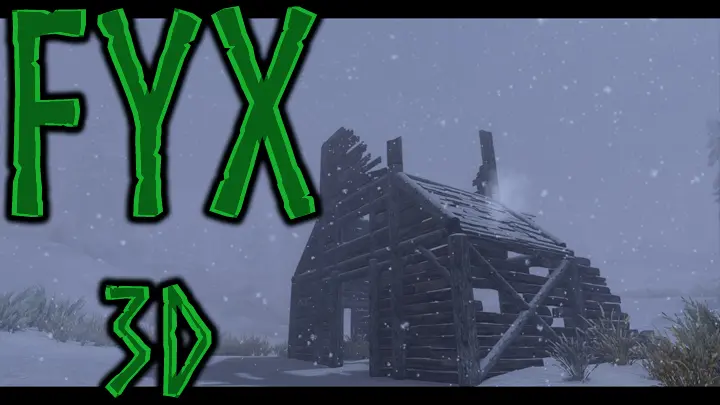
Replaces 2D Shack Walls with 3D Planks. No ESP
Click here to manually download the mod OR here to automatically download the mod through Mod Organizer 2.
When downloaded go to the folder where the file has been downloaded, cut the file FYX - 3D Shack Kit Walls - Collision-67123-1-0-2-2-1652088026.7z and copy it to your NOLVUS\ARCHIVE\5_VISUALS\5.17_OBJECTS & MODELS directoryClick here to get more details for FYX - 3D Shack Kit Walls - Collision
Nexus mod page here
In Mod Organizer 2 click on add mod button

Browse to NOLVUS\ARCHIVE\5_VISUALS\5.17_OBJECTS & MODELS\FYX - 3D Shack Kit Walls - Collision-67123-1-0-2-2-1652088026.7z and select OK
Fill informations as shown and click on OK.
 Drag and drop FYX - 3D Shack Kit Walls - Collision above OUTPUTS and check the mod.
Drag and drop FYX - 3D Shack Kit Walls - Collision above OUTPUTS and check the mod.
A high quality retexture of the Sovngarde Watcher Statues made with 3D scans of real world sources
Click here to manually download the mod OR here to automatically download the mod through Mod Organizer 2.
When downloaded go to the folder where the file has been downloaded, cut the file Sovngarde Watcher Retexture-64974-1-0-1647273669.7z and copy it to your NOLVUS\ARCHIVE\5_VISUALS\5.17_OBJECTS & MODELS directoryClick here to get more details for Sovngarde Watcher Retexture
Nexus mod page here
In Mod Organizer 2 click on add mod button

Browse to NOLVUS\ARCHIVE\5_VISUALS\5.17_OBJECTS & MODELS\Sovngarde Watcher Retexture-64974-1-0-1647273669.7z and select OK
Fill informations as shown and click on OK.
 Drag and drop Sovngarde Watcher Retexture above OUTPUTS and check the mod.
Drag and drop Sovngarde Watcher Retexture above OUTPUTS and check the mod.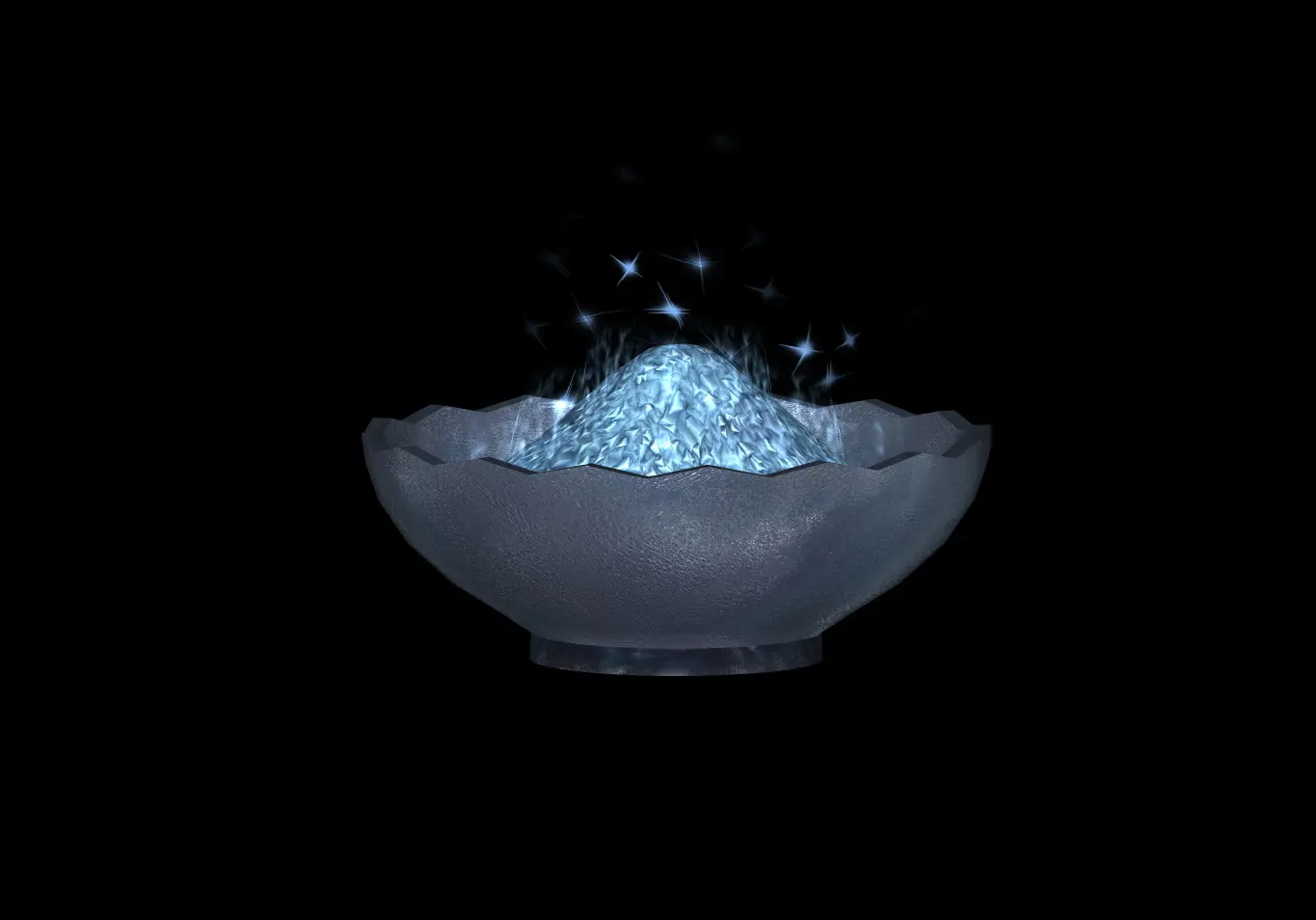
An animated mesh and texture replacer for standard ingredient Frost Salts.
Click here to manually download the mod OR here to automatically download the mod through Mod Organizer 2.
When downloaded go to the folder where the file has been downloaded, cut the file Freezing Cold Frost Salts - SE-65292-v1-0-1647817078.7z and copy it to your NOLVUS\ARCHIVE\5_VISUALS\5.17_OBJECTS & MODELS directoryClick here to get more details for Freezing Cold Frost Salts
Nexus mod page here
In Mod Organizer 2 click on add mod button

Browse to NOLVUS\ARCHIVE\5_VISUALS\5.17_OBJECTS & MODELS\Freezing Cold Frost Salts - SE-65292-v1-0-1647817078.7z and select OK
Fill informations as shown and click on OK.
 Drag and drop Freezing Cold Frost Salts above OUTPUTS and check the mod.
Drag and drop Freezing Cold Frost Salts above OUTPUTS and check the mod.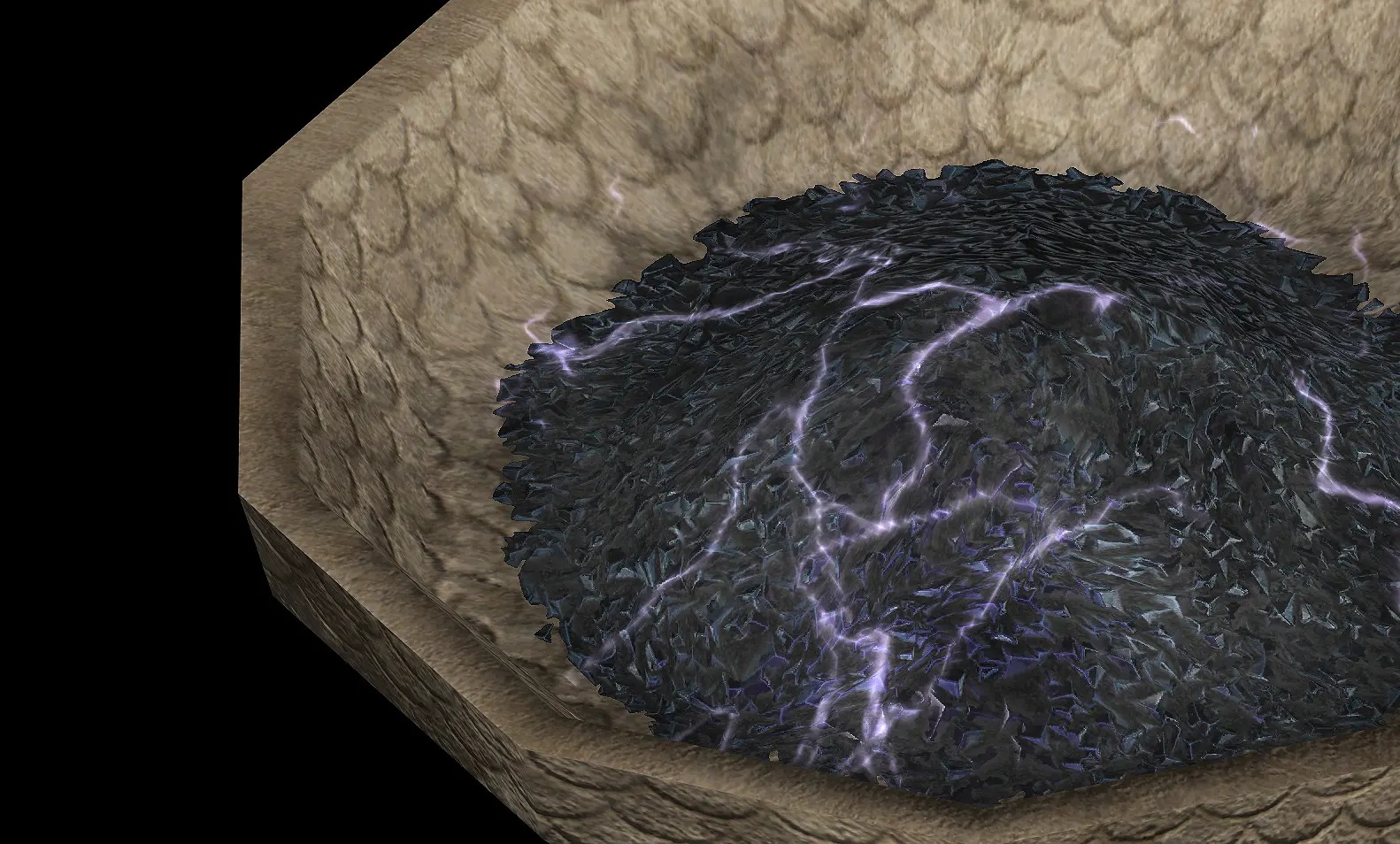
An animated mesh and texture replacer for standard ingredient Void Salts.
Click here to manually download the mod OR here to automatically download the mod through Mod Organizer 2.
When downloaded go to the folder where the file has been downloaded, cut the file Volatile Void Salts SE-64007-v1-0-1645411121.7z and copy it to your NOLVUS\ARCHIVE\5_VISUALS\5.17_OBJECTS & MODELS directoryClick here to get more details for Volatile Void Salts
Nexus mod page here
In Mod Organizer 2 click on add mod button

Browse to NOLVUS\ARCHIVE\5_VISUALS\5.17_OBJECTS & MODELS\Volatile Void Salts SE-64007-v1-0-1645411121.7z and select OK
Fill informations as shown and click on OK.
 Drag and drop Volatile Void Salts above OUTPUTS and check the mod.
Drag and drop Volatile Void Salts above OUTPUTS and check the mod.
Grew tired of your "vanilla" looking smelter ?!
Tweaked mesh.
Rustic appearance.
Click here to manually download the mod OR here to automatically download the mod through Mod Organizer 2.
When downloaded go to the folder where the file has been downloaded, cut the file Smelter of Arcadia (CCOR)-63675-1-0-0-1644934173.7z and copy it to your NOLVUS\ARCHIVE\5_VISUALS\5.17_OBJECTS & MODELS directoryClick here to get more details for Smelter of Arcadia
Nexus mod page here
In Mod Organizer 2 click on add mod button

Browse to NOLVUS\ARCHIVE\5_VISUALS\5.17_OBJECTS & MODELS\Smelter of Arcadia (CCOR)-63675-1-0-0-1644934173.7z and select OK
Fill informations as shown and click on OK.
 Drag and drop Smelter of Arcadia above OUTPUTS and check the mod.
Drag and drop Smelter of Arcadia above OUTPUTS and check the mod.
Grew tired of your "vanilla" looking smelter ?!
Tweaked mesh.
Rustic appearance.
Click here to manually download the mod OR here to automatically download the mod through Mod Organizer 2.
When downloaded go to the folder where the file has been downloaded, cut the file Smelter of Arcadia x4096-63675-1-0-0-1644934355.7z and copy it to your NOLVUS\ARCHIVE\5_VISUALS\5.17_OBJECTS & MODELS directoryClick here to get more details for Smelter of Arcadia - Textures
Nexus mod page here
In Mod Organizer 2 click on add mod button

Browse to NOLVUS\ARCHIVE\5_VISUALS\5.17_OBJECTS & MODELS\Smelter of Arcadia x4096-63675-1-0-0-1644934355.7z and select OK
Fill informations as shown and click on OK.
 Drag and drop Smelter of Arcadia - Textures above OUTPUTS and check the mod.
Drag and drop Smelter of Arcadia - Textures above OUTPUTS and check the mod.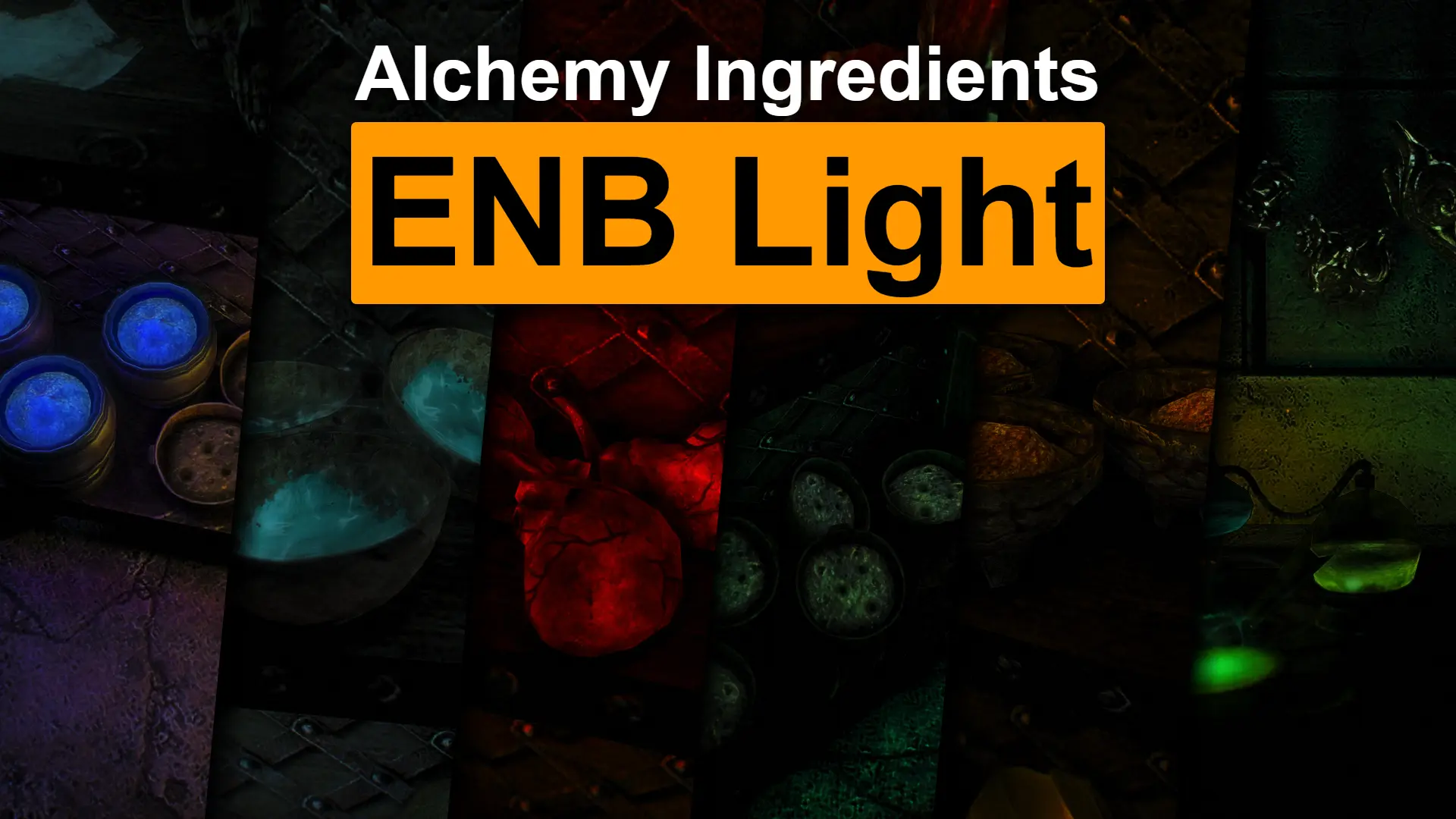
Adds ENB Light and animations to Alchemy Ingredients. Fixes blood splatter on halo bug. Fixes inventory item bug
Click here to manually download the mod OR here to automatically download the mod through Mod Organizer 2.
When downloaded go to the folder where the file has been downloaded, cut the file Alchemy Ingredients ENB Light-65509-0-3-1-1649146884.7z and copy it to your NOLVUS\ARCHIVE\5_VISUALS\5.17_OBJECTS & MODELS directoryClick here to get more details for Alchemy Ingredients ENB Light
Nexus mod page here
In Mod Organizer 2 click on add mod button

Browse to NOLVUS\ARCHIVE\5_VISUALS\5.17_OBJECTS & MODELS\Alchemy Ingredients ENB Light-65509-0-3-1-1649146884.7z and select OK
Fill informations as shown and click on OK.
 Drag and drop Alchemy Ingredients ENB Light above OUTPUTS and check the mod.
Drag and drop Alchemy Ingredients ENB Light above OUTPUTS and check the mod.
A complete remake of the Bloodstone Chalice from the Dawnguard DLC. Comes in 2k and 4k versions.
Click here to manually download the mod OR here to automatically download the mod through Mod Organizer 2.
When downloaded go to the folder where the file has been downloaded, cut the file JS Bloodstone Chalice SE - 2k Textures-66038-1-02-1652143096.7z and copy it to your NOLVUS\ARCHIVE\5_VISUALS\5.17_OBJECTS & MODELS directoryClick here to get more details for JS Bloodstone Chalice
Nexus mod page here
In Mod Organizer 2 click on add mod button

Browse to NOLVUS\ARCHIVE\5_VISUALS\5.17_OBJECTS & MODELS\JS Bloodstone Chalice SE - 2k Textures-66038-1-02-1652143096.7z and select OK
Fill informations as shown and click on OK.
 Drag and drop JS Bloodstone Chalice above OUTPUTS and check the mod.
Drag and drop JS Bloodstone Chalice above OUTPUTS and check the mod.
A complete remake of the Initiate's Ewer from the Dawnguard DLC. Comes in 2k and 4k versions.
Click here to manually download the mod OR here to automatically download the mod through Mod Organizer 2.
When downloaded go to the folder where the file has been downloaded, cut the file JS Initiate's Ewer - 2k Textures-66242-1-0-1649520194.7z and copy it to your NOLVUS\ARCHIVE\5_VISUALS\5.17_OBJECTS & MODELS directoryClick here to get more details for JS Initiate's Ewer
Nexus mod page here
In Mod Organizer 2 click on add mod button

Browse to NOLVUS\ARCHIVE\5_VISUALS\5.17_OBJECTS & MODELS\JS Initiate's Ewer - 2k Textures-66242-1-0-1649520194.7z and select OK
Fill informations as shown and click on OK.
 Drag and drop JS Initiate's Ewer above OUTPUTS and check the mod.
Drag and drop JS Initiate's Ewer above OUTPUTS and check the mod.
ENB particle lights effect for a variety of glowing stuff related to the Falmer. No .esp :)
Click here to manually download the mod OR here to automatically download the mod through Mod Organizer 2.
When downloaded go to the folder where the file has been downloaded, cut the file Particle Lights for ENB - Falmer Things-65984-1-0-1649086235.rar and copy it to your NOLVUS\ARCHIVE\5_VISUALS\5.17_OBJECTS & MODELS directoryClick here to get more details for Falmer Things - ENB Light
Nexus mod page here
In Mod Organizer 2 click on add mod button

Browse to NOLVUS\ARCHIVE\5_VISUALS\5.17_OBJECTS & MODELS\Particle Lights for ENB - Falmer Things-65984-1-0-1649086235.rar and select OK
Fill informations as shown and click on OK.
 Drag and drop Falmer Things - ENB Light above OUTPUTS and check the mod.
Drag and drop Falmer Things - ENB Light above OUTPUTS and check the mod.
A complete remake of the Essence Extractor from the "Discerning the Transmundane" Quest. Comes in 2k and 4k versions.
Click here to manually download the mod OR here to automatically download the mod through Mod Organizer 2.
When downloaded go to the folder where the file has been downloaded, cut the file JS Essence Extractor SE - 2k Textures-66578-1-0-1650048676.7z and copy it to your NOLVUS\ARCHIVE\5_VISUALS\5.17_OBJECTS & MODELS directoryClick here to get more details for JS Essence Extractor
Nexus mod page here
In Mod Organizer 2 click on add mod button

Browse to NOLVUS\ARCHIVE\5_VISUALS\5.17_OBJECTS & MODELS\JS Essence Extractor SE - 2k Textures-66578-1-0-1650048676.7z and select OK
Fill informations as shown and click on OK.
 Drag and drop JS Essence Extractor above OUTPUTS and check the mod.
Drag and drop JS Essence Extractor above OUTPUTS and check the mod.
A complete remake of Dwarven Oil. Comes in 2k and 4k versions.
Click here to manually download the mod OR here to automatically download the mod through Mod Organizer 2.
When downloaded go to the folder where the file has been downloaded, cut the file JS Dwarven Oil SE - 2k Textures-66770-1-0-1650381079.7z and copy it to your NOLVUS\ARCHIVE\5_VISUALS\5.17_OBJECTS & MODELS directoryClick here to get more details for JS Dwarven Oil
Nexus mod page here
In Mod Organizer 2 click on add mod button

Browse to NOLVUS\ARCHIVE\5_VISUALS\5.17_OBJECTS & MODELS\JS Dwarven Oil SE - 2k Textures-66770-1-0-1650381079.7z and select OK
Fill informations as shown and click on OK.
 Drag and drop JS Dwarven Oil above OUTPUTS and check the mod.
Drag and drop JS Dwarven Oil above OUTPUTS and check the mod.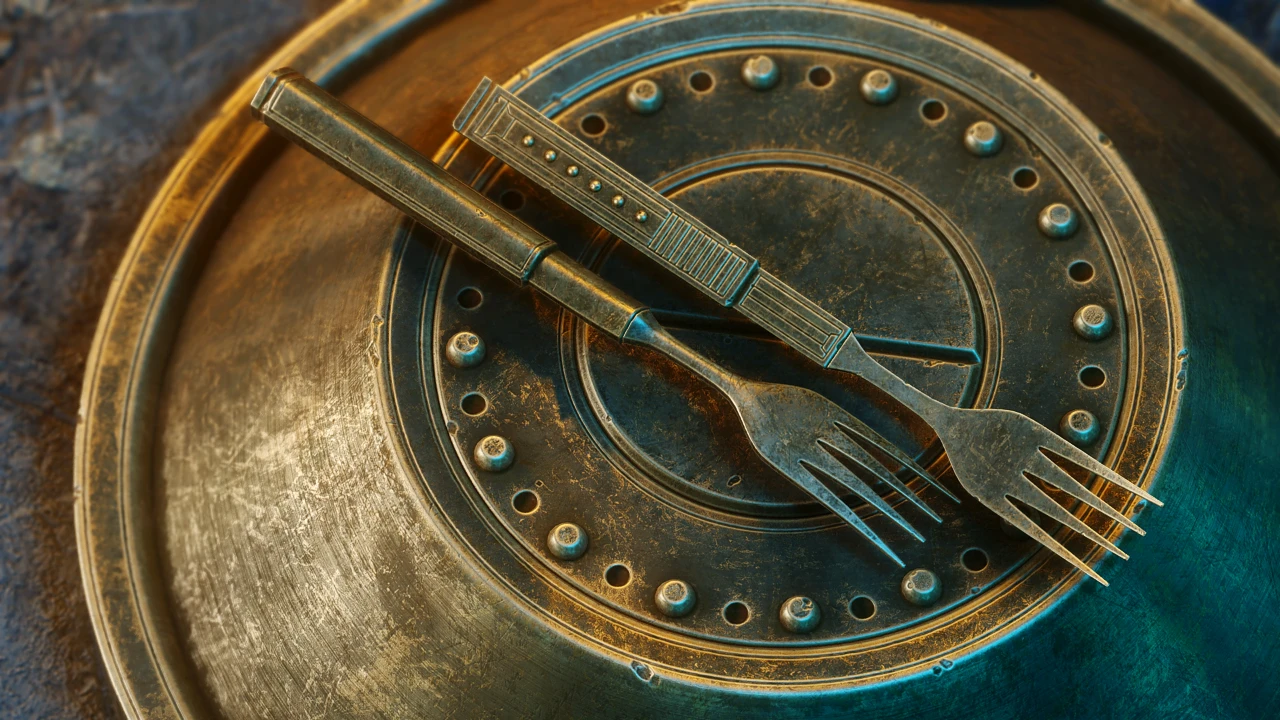
A complete remake of Dwemer Kitchenware. Comes in 2k and 4k versions.
Click here to manually download the mod OR here to automatically download the mod through Mod Organizer 2.
When downloaded go to the folder where the file has been downloaded, cut the file JS Dwemer Kitchenware SE - 2k Textures-67026-1-0-1650800588.7z and copy it to your NOLVUS\ARCHIVE\5_VISUALS\5.17_OBJECTS & MODELS directoryClick here to get more details for JS Dwemer Kitchenware
Nexus mod page here
In Mod Organizer 2 click on add mod button

Browse to NOLVUS\ARCHIVE\5_VISUALS\5.17_OBJECTS & MODELS\JS Dwemer Kitchenware SE - 2k Textures-67026-1-0-1650800588.7z and select OK
Fill informations as shown and click on OK.
 Drag and drop JS Dwemer Kitchenware above OUTPUTS and check the mod.
Drag and drop JS Dwemer Kitchenware above OUTPUTS and check the mod.
A complete remake of Dwemer Ichor Barrels. Comes in 2k and 4k versions.
Click here to manually download the mod OR here to automatically download the mod through Mod Organizer 2.
When downloaded go to the folder where the file has been downloaded, cut the file JS Dwemer Ichor Barrels SE - 2k Textures-67162-1-01-1651062610.7z and copy it to your NOLVUS\ARCHIVE\5_VISUALS\5.17_OBJECTS & MODELS directoryClick here to get more details for JS Dwemer Ichor Barrels
Nexus mod page here
In Mod Organizer 2 click on add mod button

Browse to NOLVUS\ARCHIVE\5_VISUALS\5.17_OBJECTS & MODELS\JS Dwemer Ichor Barrels SE - 2k Textures-67162-1-01-1651062610.7z and select OK
Fill informations as shown and click on OK.
 Drag and drop JS Dwemer Ichor Barrels above OUTPUTS and check the mod.
Drag and drop JS Dwemer Ichor Barrels above OUTPUTS and check the mod.
Beautiful designs for the sigils of Shalidor in Shalidor's Maze. No .esp :)
Click here to manually download the mod OR here to automatically download the mod through Mod Organizer 2.
When downloaded go to the folder where the file has been downloaded, cut the file Beautiful Sigils of Shalidor 4k-66598-1-1-1650214663.rar and copy it to your NOLVUS\ARCHIVE\5_VISUALS\5.17_OBJECTS & MODELS directoryClick here to get more details for Beautiful Sigils of Shalidor
Nexus mod page here
In Mod Organizer 2 click on add mod button

Browse to NOLVUS\ARCHIVE\5_VISUALS\5.17_OBJECTS & MODELS\Beautiful Sigils of Shalidor 4k-66598-1-1-1650214663.rar and select OK
Fill informations as shown and click on OK.
 Drag and drop Beautiful Sigils of Shalidor above OUTPUTS and check the mod.
Drag and drop Beautiful Sigils of Shalidor above OUTPUTS and check the mod.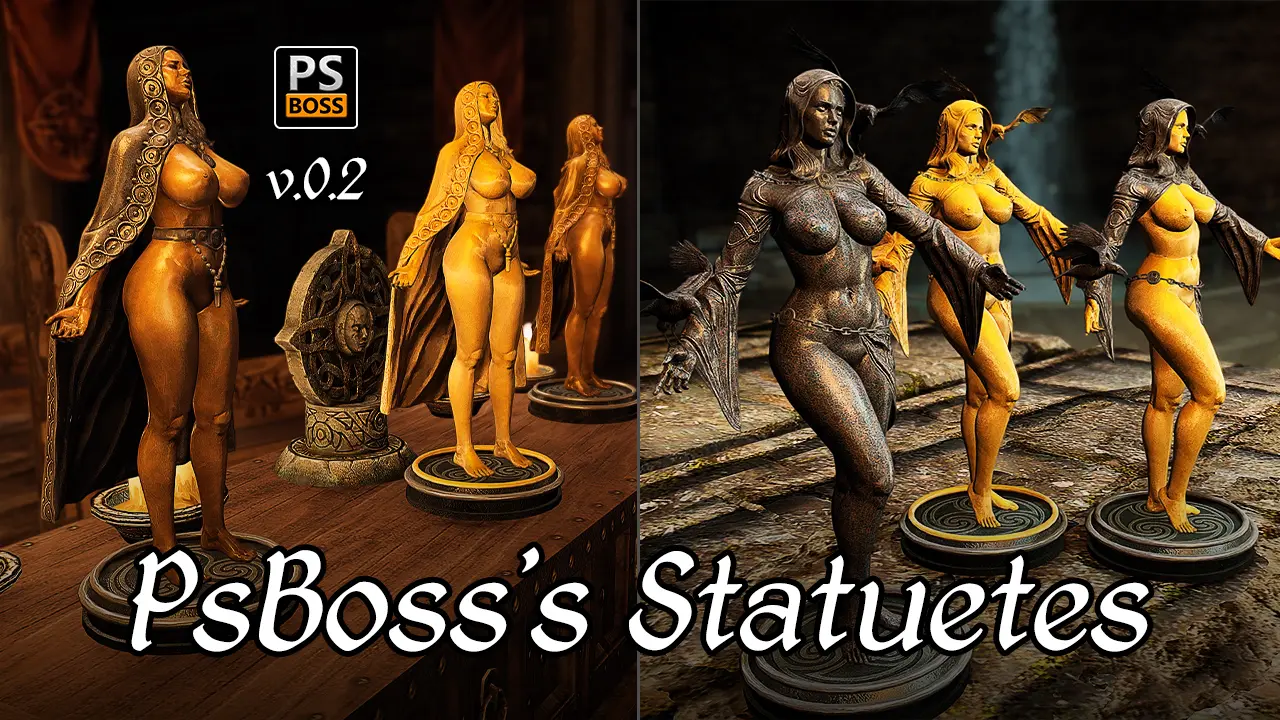
New Standalone PsBoss's Statuettes, Crafting + Automatic Vertical Stand. esl flagged esp
Click here to manually download the mod OR here to automatically download the mod through Mod Organizer 2.
When downloaded go to the folder where the file has been downloaded, cut the file PsBoss's Statuettes v0.5-66550-0-5-1652451423.zip and copy it to your NOLVUS\ARCHIVE\5_VISUALS\5.17_OBJECTS & MODELS directoryClick here to get more details for PsBoss's Statuettes Crafting
Nexus mod page here
In Mod Organizer 2 click on add mod button

Browse to NOLVUS\ARCHIVE\5_VISUALS\5.17_OBJECTS & MODELS\PsBoss's Statuettes v0.5-66550-0-5-1652451423.zip and select OK
Fill informations as shown and click on OK.
 Drag and drop PsBoss's Statuettes Crafting above OUTPUTS and check the mod.
Drag and drop PsBoss's Statuettes Crafting above OUTPUTS and check the mod.Select LOOT from the right combobox and click on Run button (Always run it from Mod Organizer)
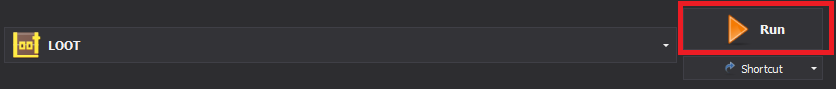
Click on the sort button
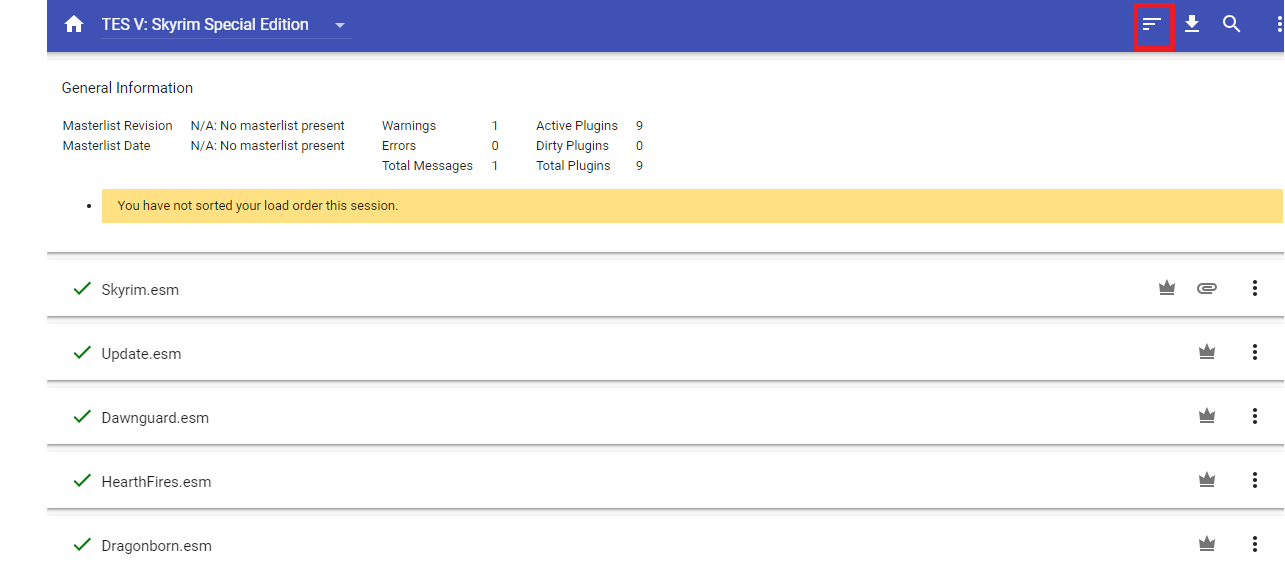
You will get this screen
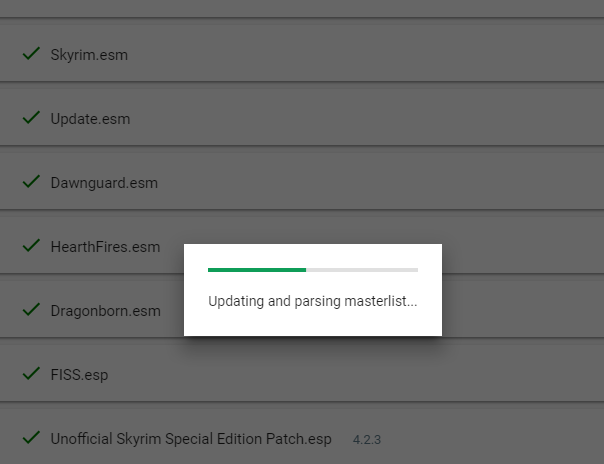
Click on Apply
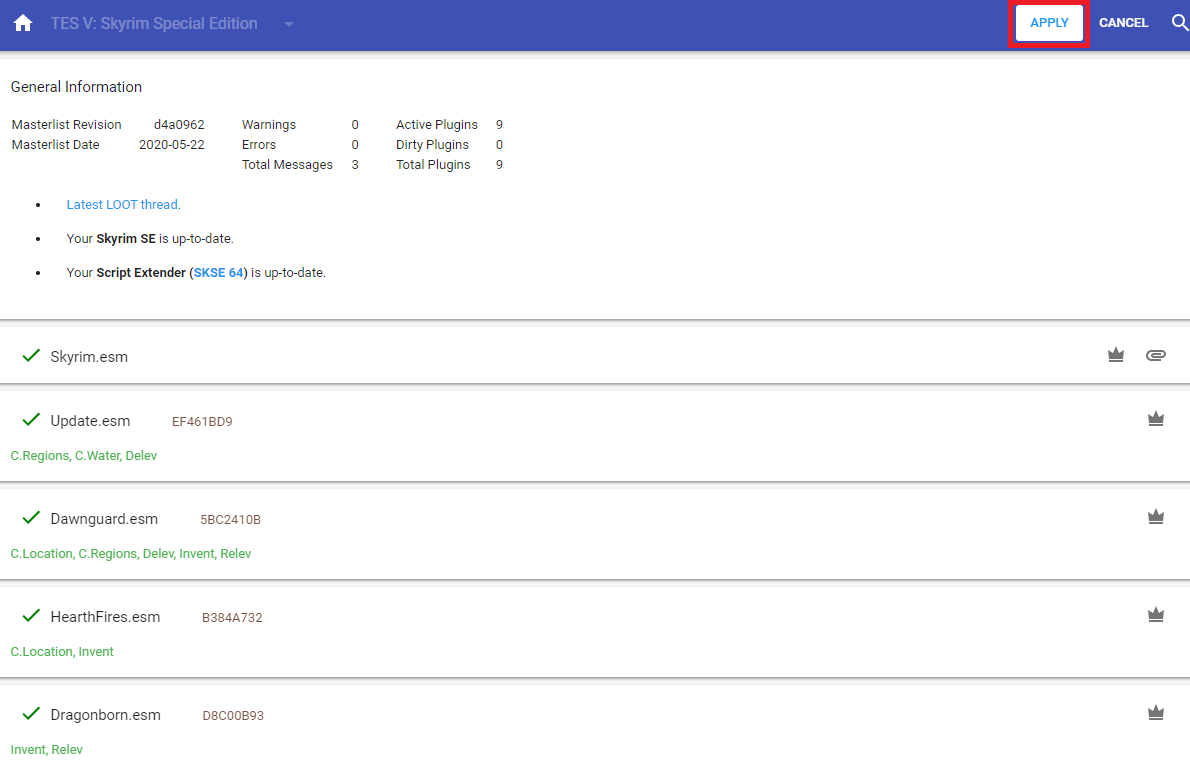
Your mods plugins are now ordered correctly.
Select SSE Edit and click on the run button
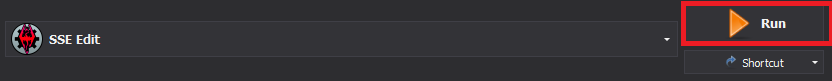
Select only Dwemer Fairies.esp and click on OK
When loaded right click on Dwemer Fairies.esp.esp and Select Compact FormIDs for ESL
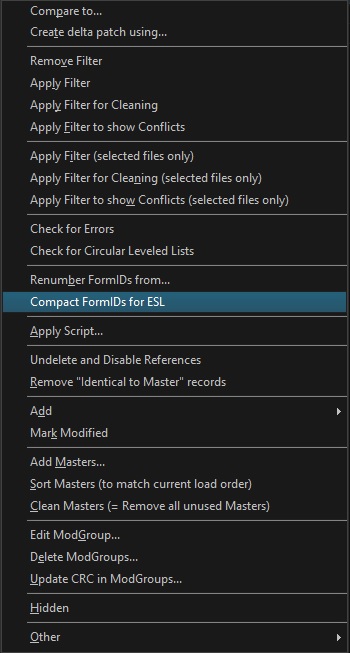
When done close SSE Edit and Save the plugin.
Select R88 ESLify in MO2 dropdown list and click on Execute
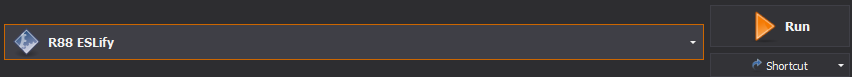
Type SSE
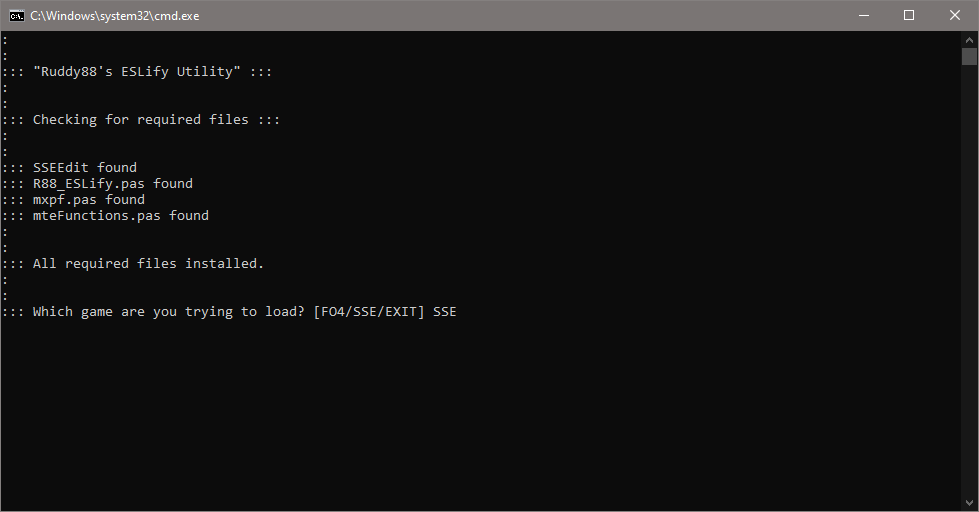
Hit Enter
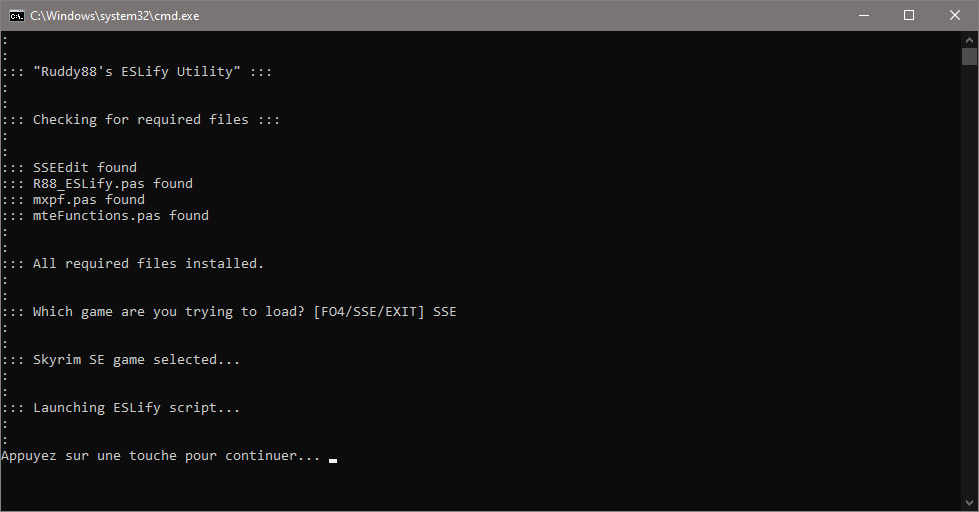
Select all plugins and click OK
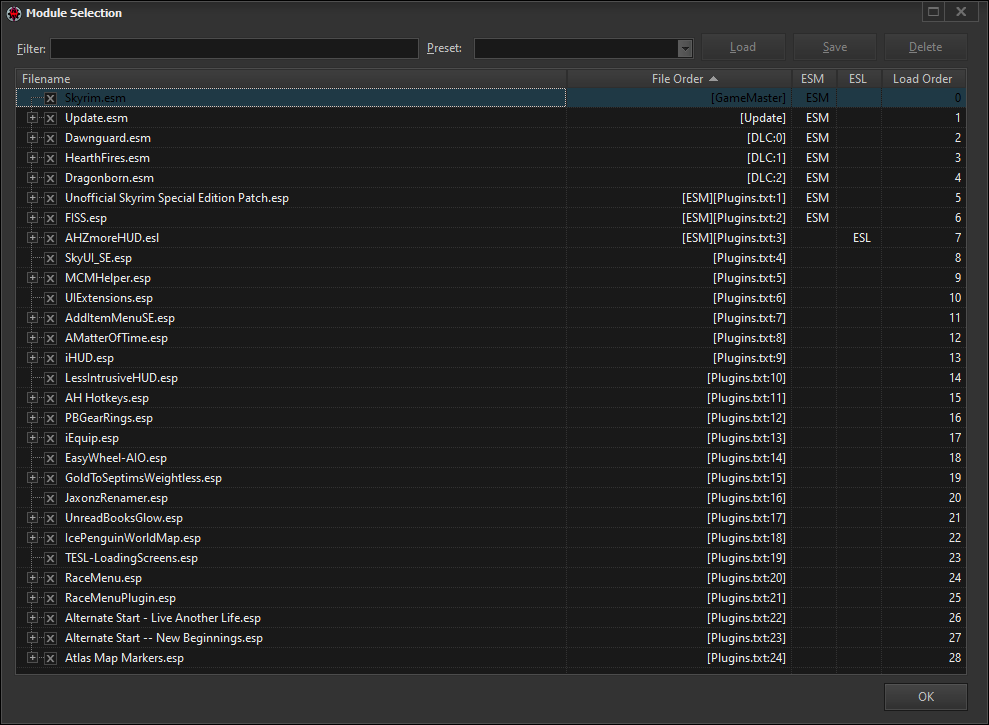
If you see this message click on Continue
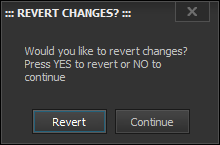
Select plugins as shown and click on OK
Close the window when you see this message

If you like my work please subscribe to my Youtube chanel, it helps a lot!
If you want to actively support Nolvus, you can become a Patreon and get more benefits!
PatreonIf you want to give some support to help keep this web site running and constantly updated click on the button below.
Donations are not mandatory but highly appreciated
DONATEVMP Corporation 200,00 EUR
SebCain 181,44 EUR
Ragnar the Red 153,39 EUR
Jerilith 130,00 EUR
Dark Dominion 110,00 USD
aMasTerMiiNd 100,00 USD
werwin1 100,00 EUR
Bazhruul 100,00 EUR
TheGeorge1980 100,00 EUR
lxlmongooselxl 100,00 USD
Kevin K 88,00 EUR
Corrupt Bliss 80,67 EUR
Halo 80,00 EUR
CYRIL888 60,00 EUR
Illusive Bro 60,00 EUR
renekunisz 50,00 EUR
Discrepancy 50,00 EUR
Lodreyon 50,00 EUR
Daskard 50,00 EUR
GarbrielWithoutWings 50,00 USD
Vonk 50,00 USD
Bryan W 50,00 USD
Thanks a lot to all of them!
Subscribe to our News letter if you want to be noticed for guide updates.